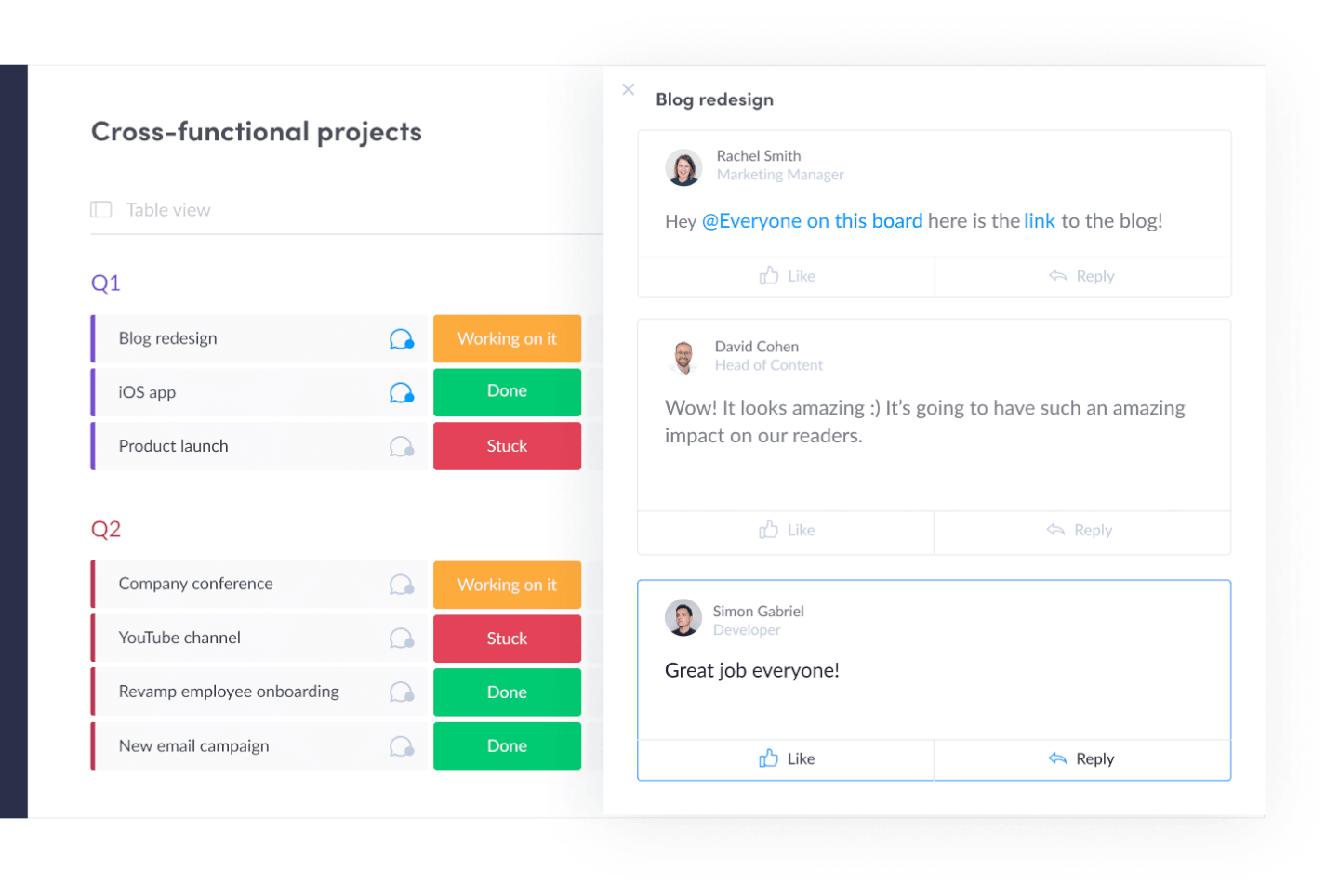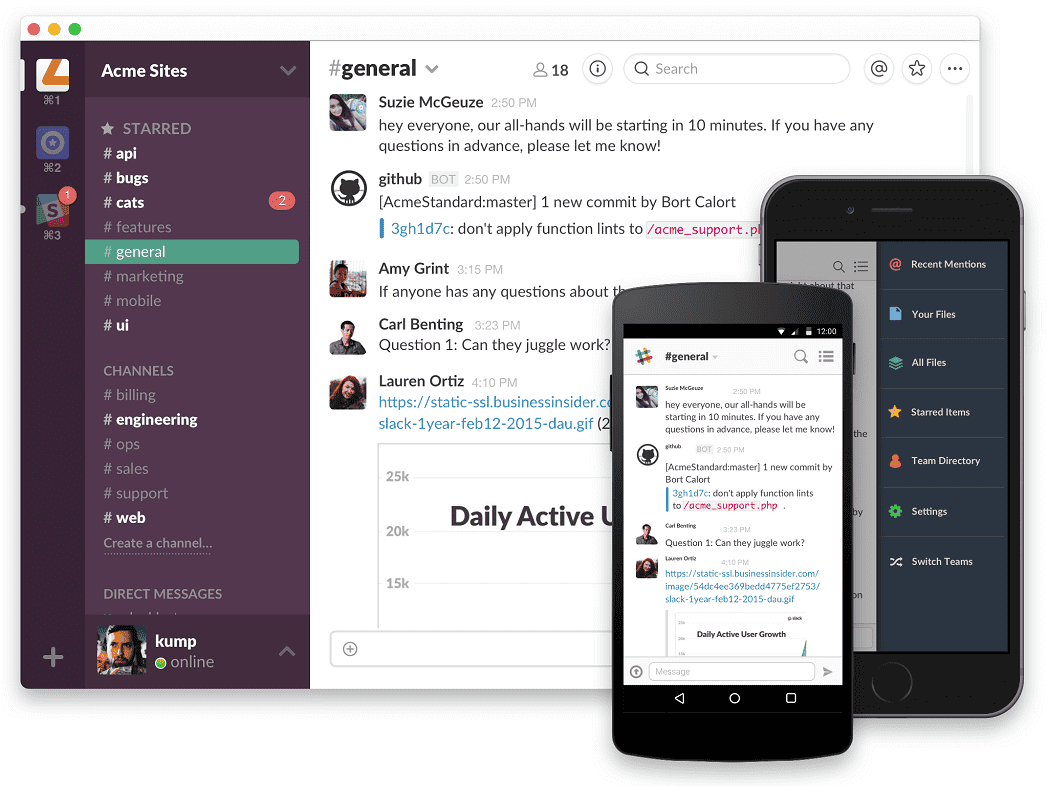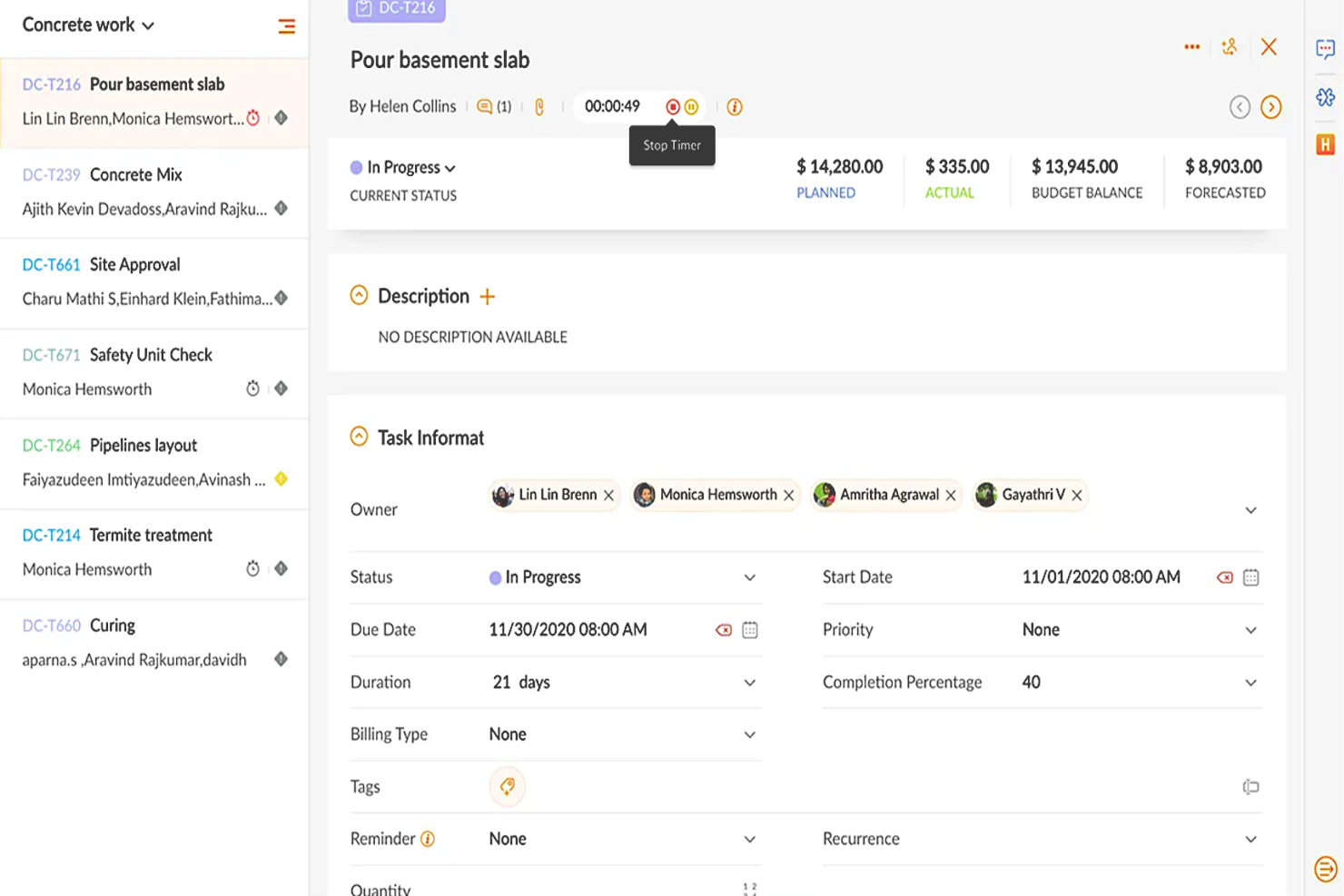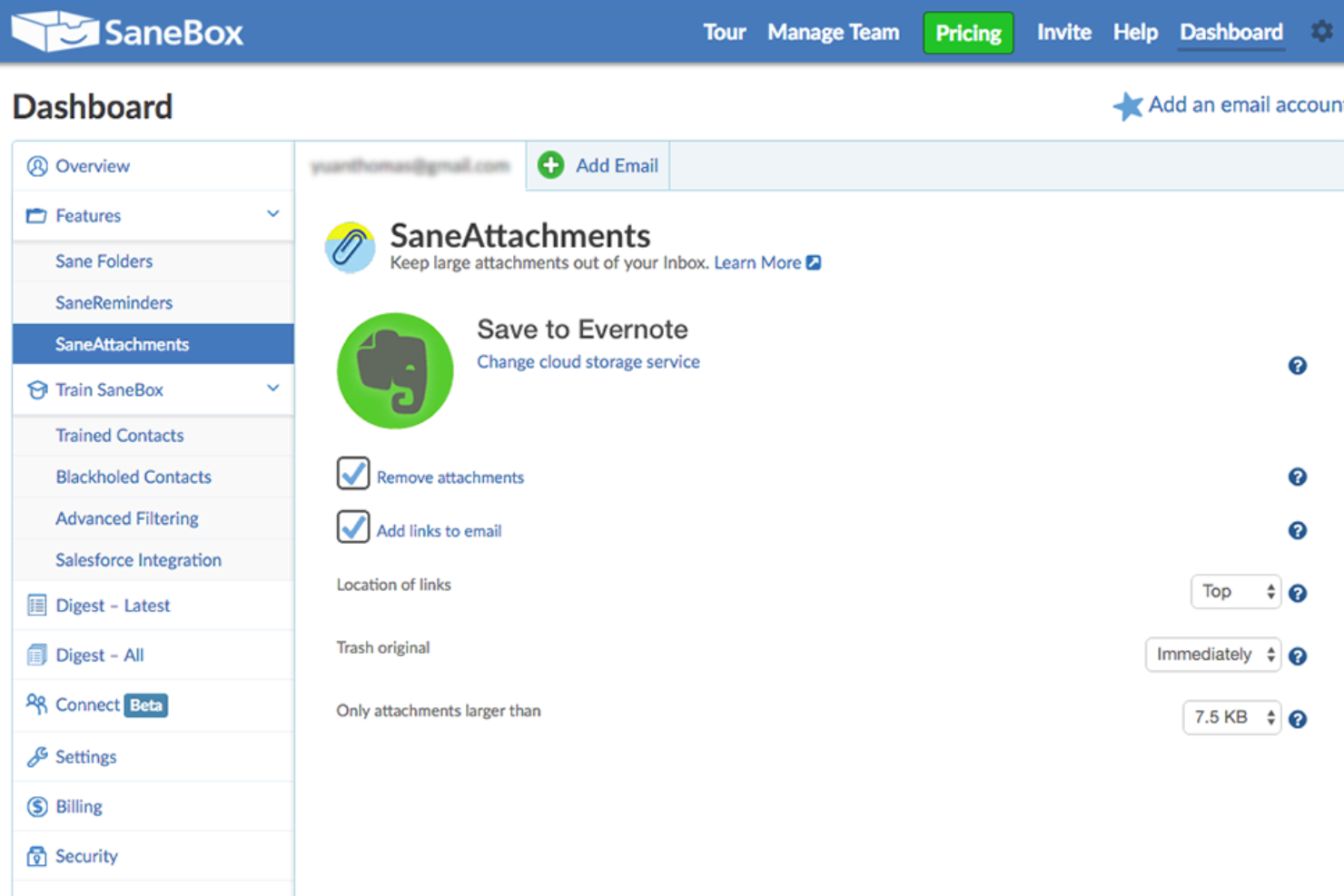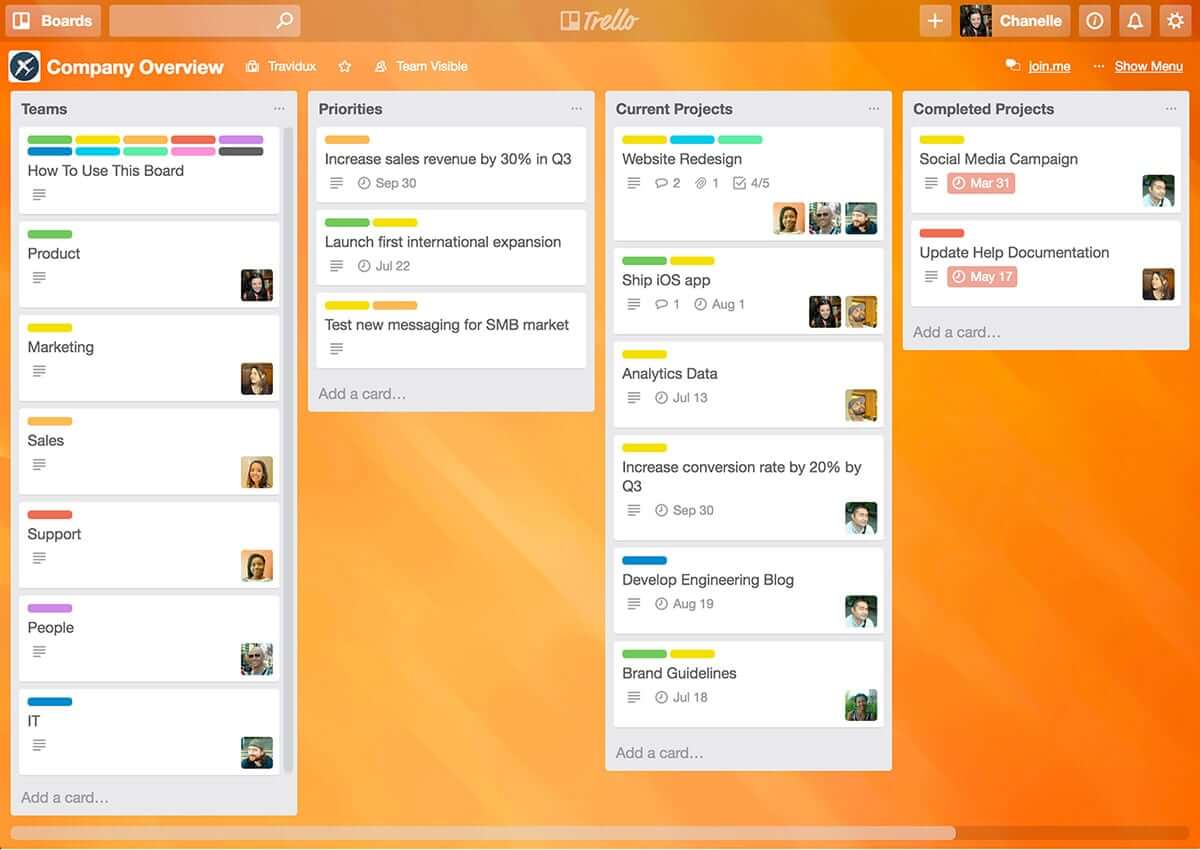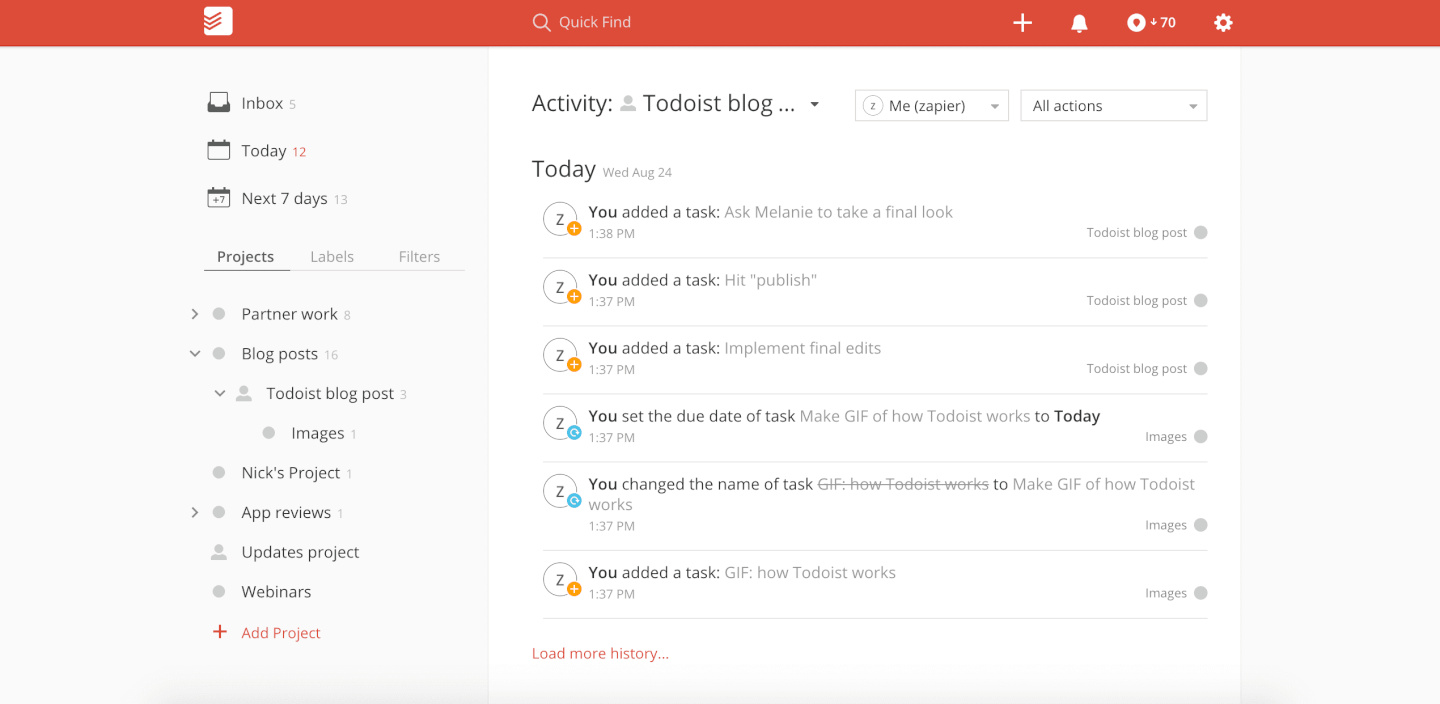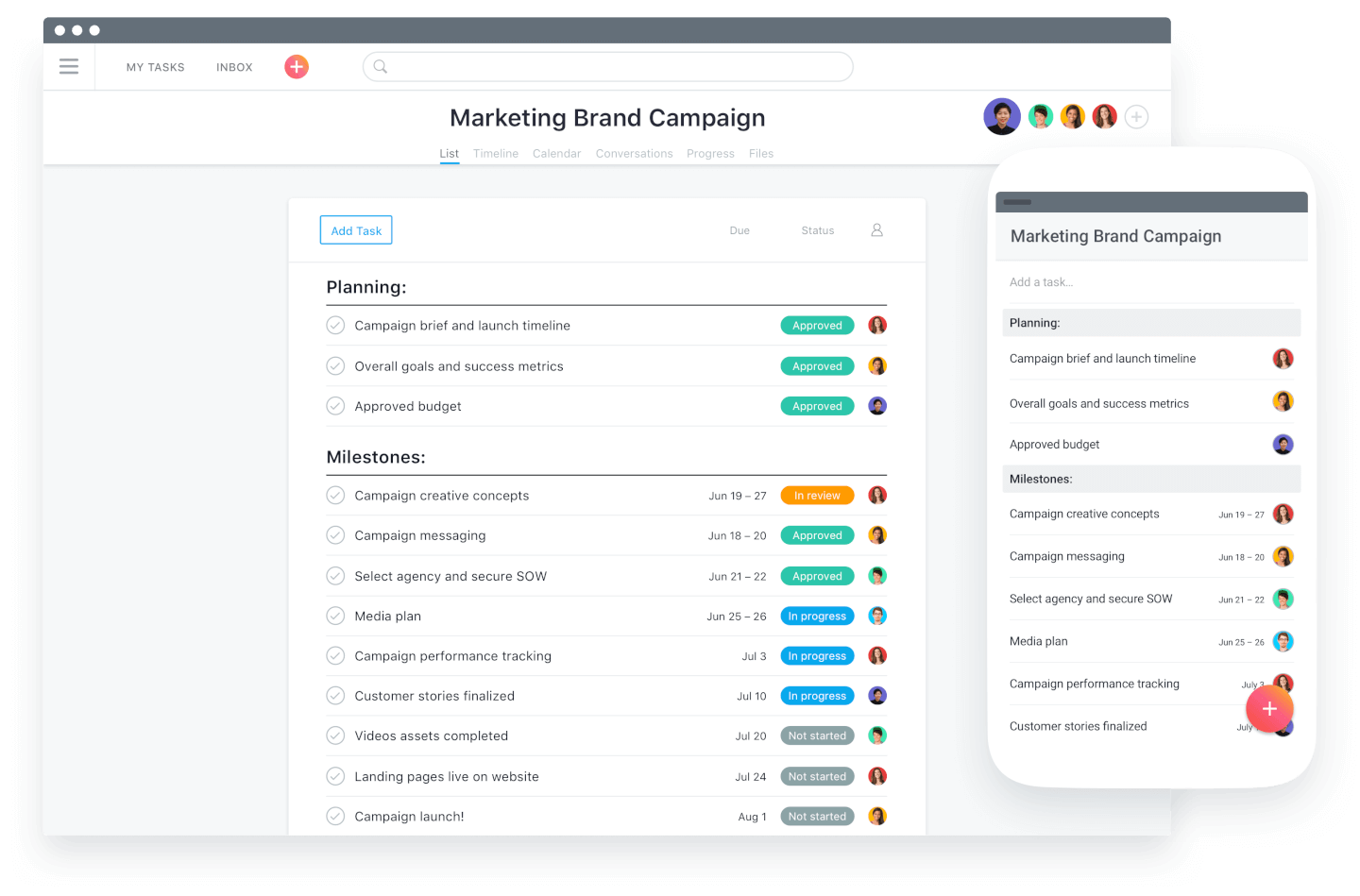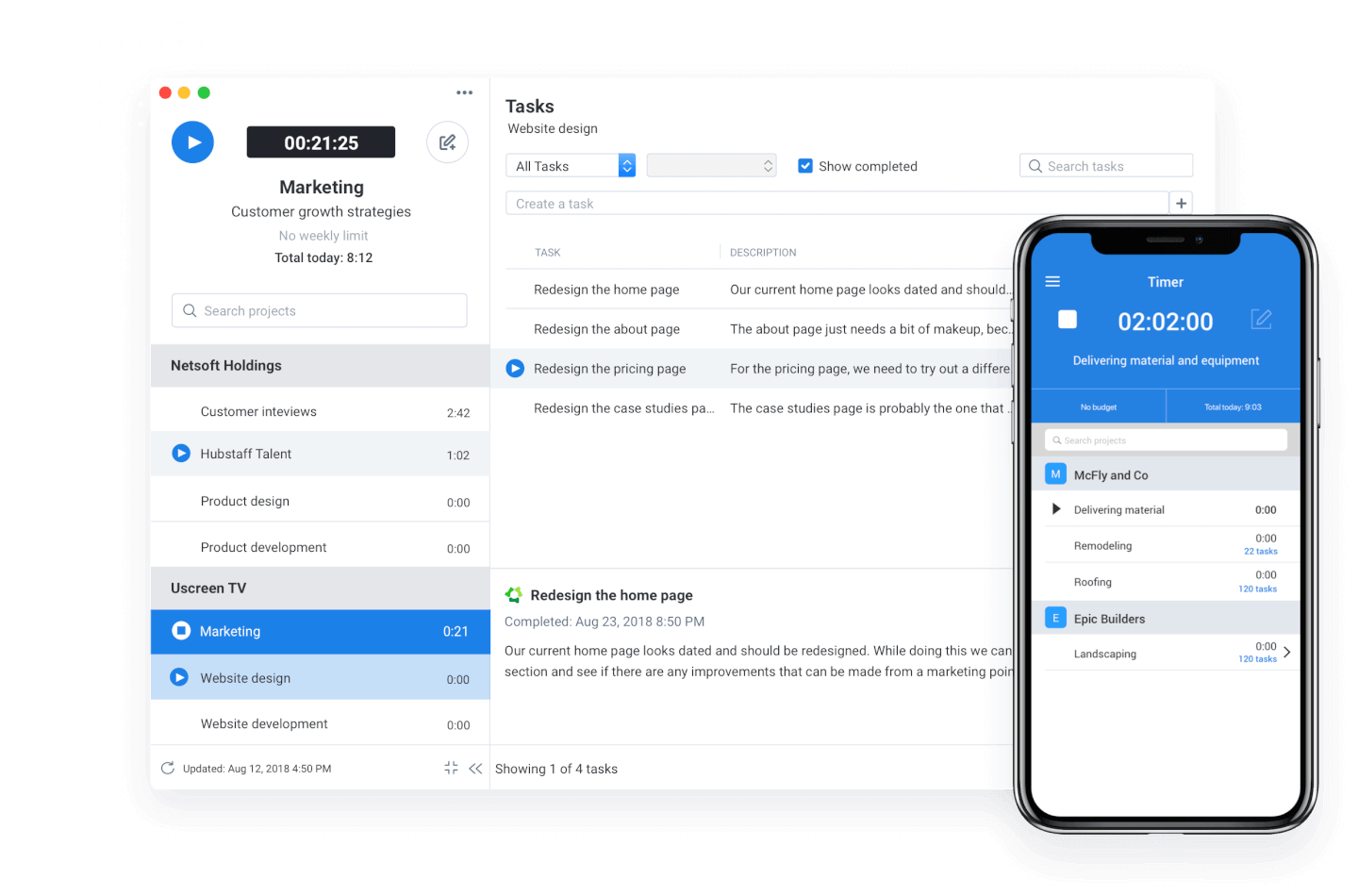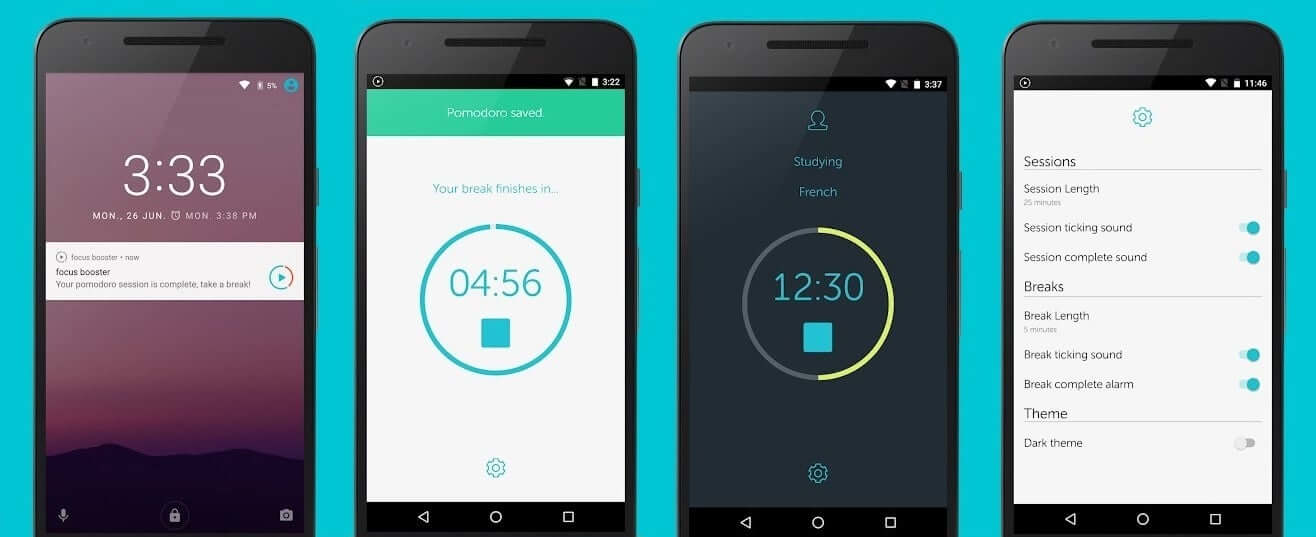10 10 des meilleures applications de productivité (y compris des alternatives gratuites)
Here's my pick of the 10 best software from the 20 tools reviewed.
Nous vivons dans une époque étrange – en plus d’une industrie en pleine croissance d’applications de pleine conscience conçues pour nous aider à faire moins, nous utilisons toutes sortes d’applications de productivité conçues pour nous aider à faire plus.
Si vous travaillez dans le digital, vous avez probablement essayé une forme de logiciel de productivité. Qu’est-ce qu’un logiciel de productivité? Les outils de productivité vont des simples listes de tâches aux outils de suivi de la productivité qui mesurent tout ce que vous accomplissez au cours d’une journée donnée.

Lorsque vous pensez à des applications qui fonctionneront bien pour vous, rappelez-vous que les meilleures applications d’entreprise ou les meilleures applications de rappel ne sont que les “meilleures” si elles vous aident, dans votre cas particulier, à faire le bon travail d’une manière qui fonctionne toujours bien pour vous.
En bref, les meilleures applications de productivité sont des outils qui vous aident à faire en sorte que les tâches de me*de soit faites.
Comment être efficace et productif
Trop souvent, nous nous pensons à la productivité en question de volume : combien je gagne et à quelle vitesse? Pour vraiment faire un travail qui a de l’impact, nous devons repositionner notre réflexion sur la productivité : il s’agit en fait de mieux utiliser votre temps.
Comment mieux utiliser votre temps?
Premièrement, nous devons trouver les moyens les plus productifs d’utiliser notre temps. Arrêtez-vous et posez-vous la question :
- Quel est l’impact si je ne fais pas cette chose apparemment urgente en ce moment? (Parce que cette chose urgente n’est probablement pas si importante!)
- Quelles sont mes activités les plus lucratives?
- Qu’est-ce que je peux (et seulement moi) faire pour que, si je le fais bien, cela fasse une réelle différence?
Une bonne façon de répondre à ces questions est d’utiliser une matrice des priorités pour définir les tâches en fonction de leur degré d’urgence et de leur importance. J’aime utiliser la matrice ci-dessous, basée sur la matrice Eisenhower :
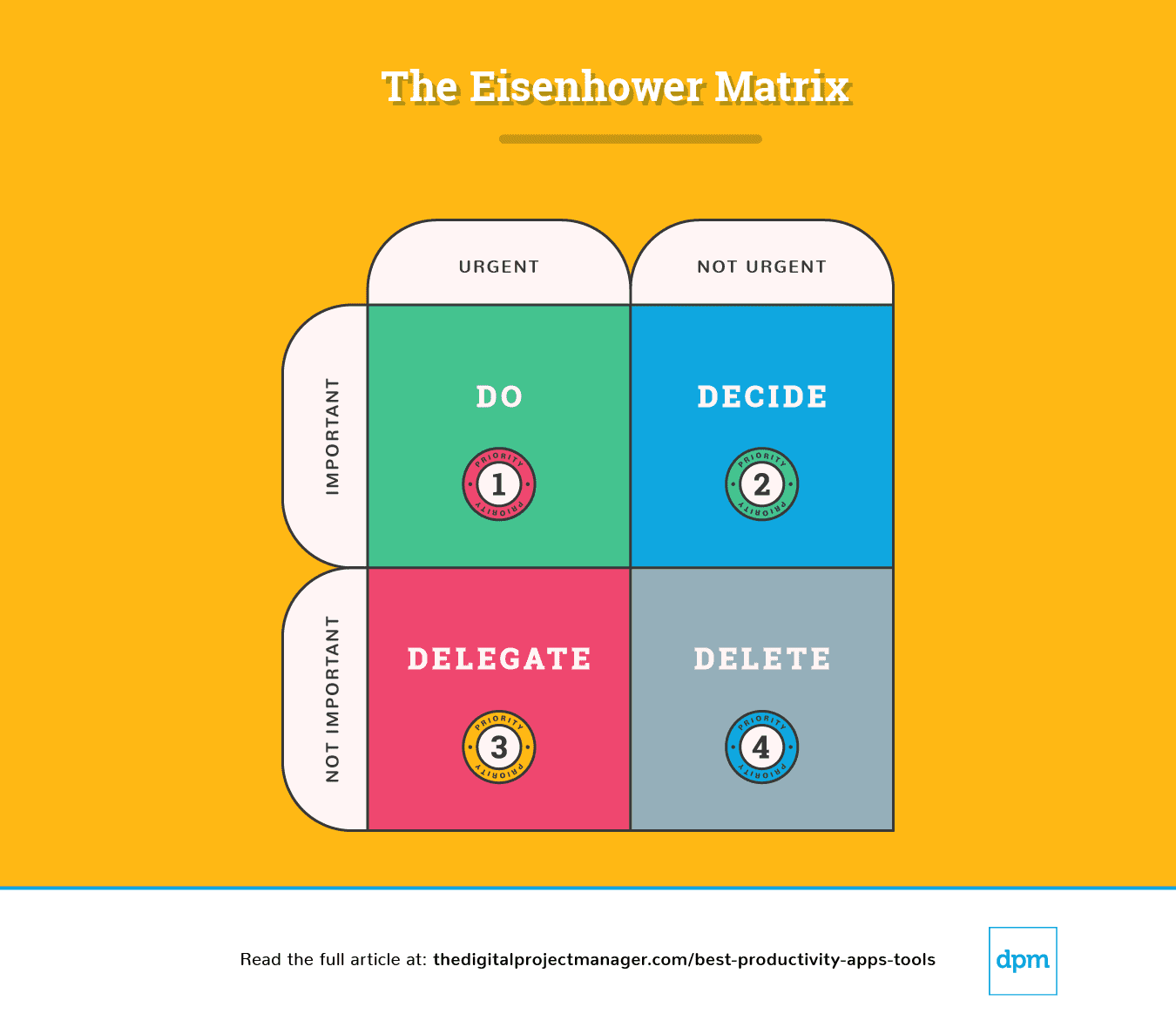
Explication de la matrice Eisenhower
Un simple aperçu de ce tableau nous indique comment aborder une tâche :
Priorité #1 : C’est urgent et important. Faites-la.
Priorité #2 : Ce n’est pas urgent, mais c’est important. Décidez des points qui empêchent la tâche d’avancer. Décidez des meilleurs moment, personne et méthode pour accomplir la tâche.
Priorité #3 : C’est urgent mais pas important. Déléguez-la à la personne appropriée pour que vous puissiez vous concentrer sur les tâches importantes.
Priorité #4 : Ce n’est pas urgent et aussi pas important, c’est la 4ème priorité. Supprimez-la.
À la fin de chaque journée, passez 10 minutes à planifier à quoi ressemblera votre journée de demain – que ferez-vous, déciderez-vous, déléguerez-vous et supprimerez-vous?
Ensuite, jetez un coup d’œil à ces applications de productivité. J’ai choisi celles qui peuvent vous aider à accomplir une tâche vitale qui est d’être efficace avec votre temps en automatisant, en suivant, en synchronisant et en vous rappelant – vous laissant plus de temps pour faire le travail qui compte le plus!
The Digital Project Manager supporte le lecteur. Lorsque vous cliquez sur les liens de notre site, nous pouvons gagner une commission. En Savoir Plus.
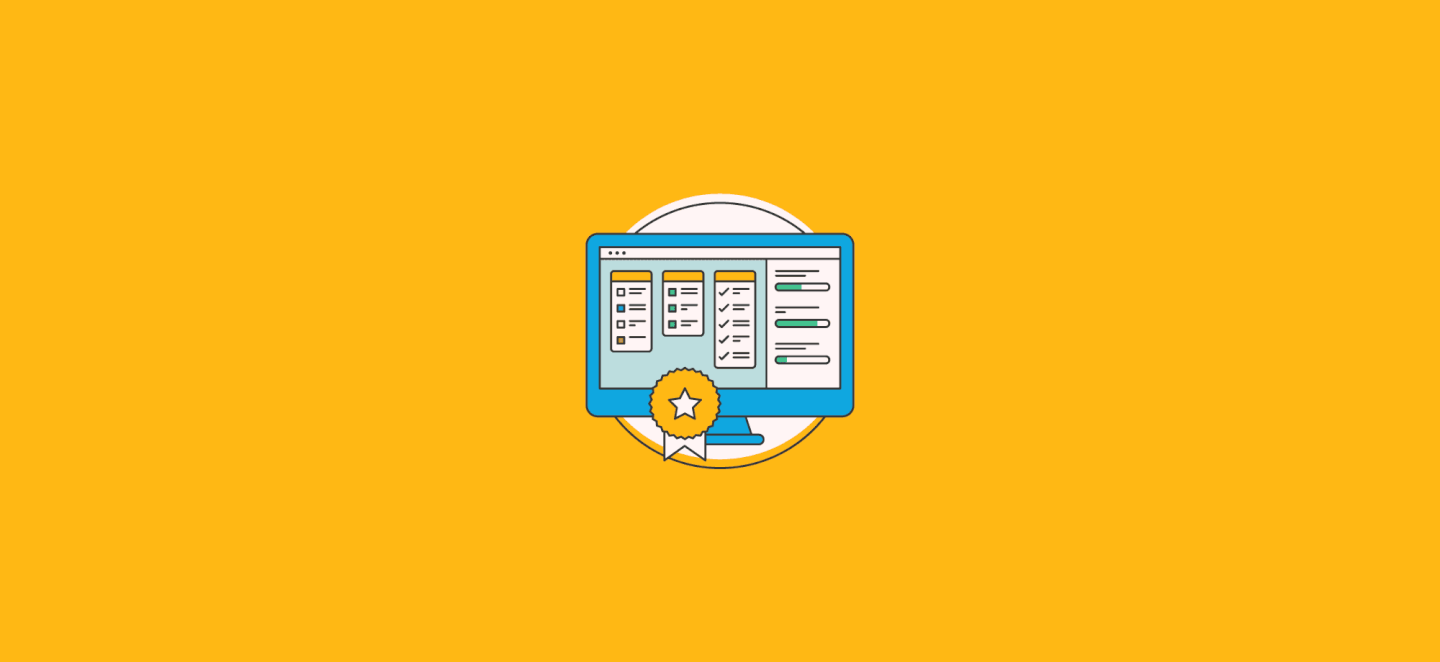
Priorité #1 : C’est urgent et important. Faites-le.
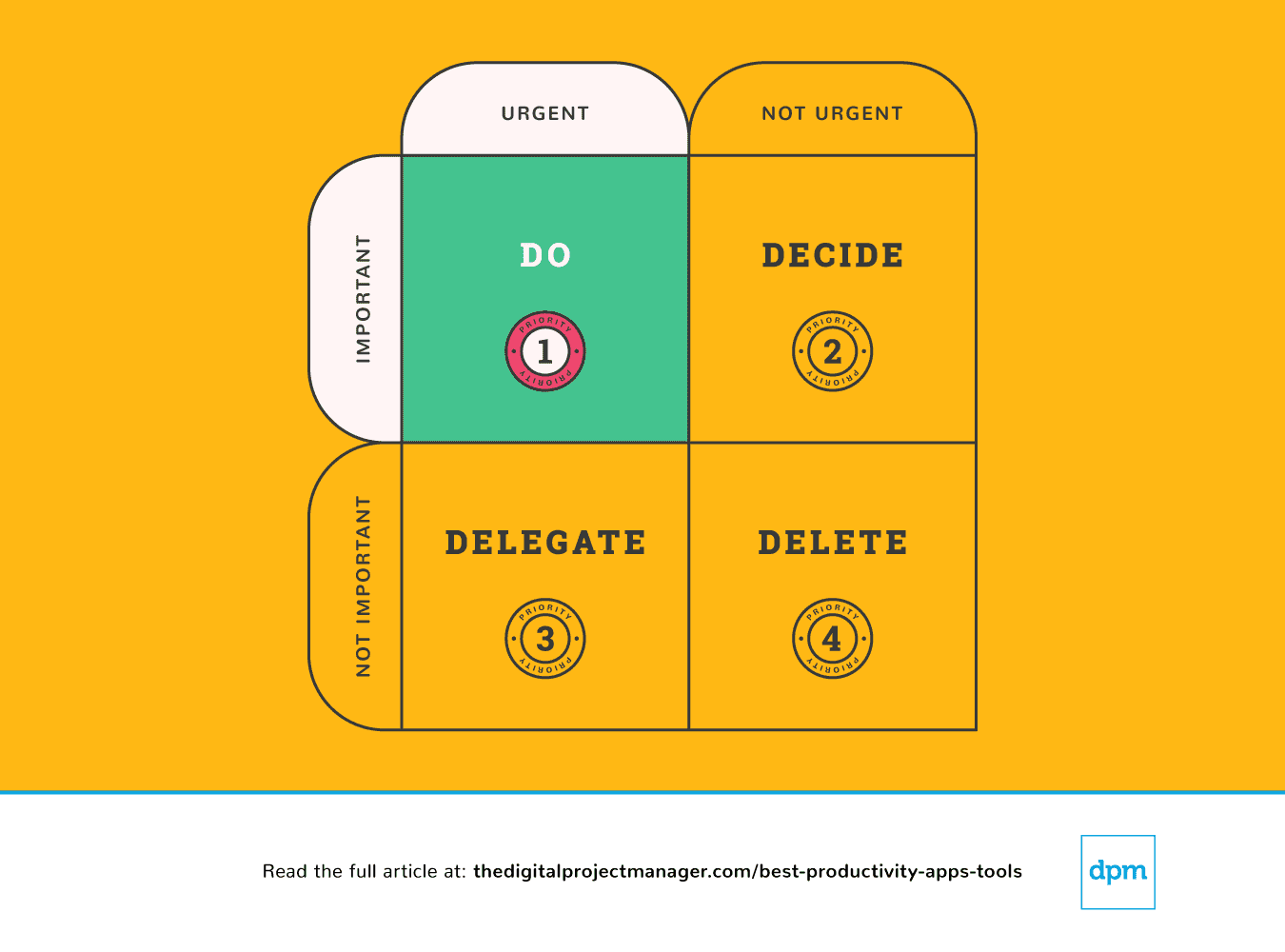
Vos tâches les plus importantes ont besoin de la règle du “faites-le maintenant”. Dans le même ordre d’idées, si vous voyez une tâche qui prendra moins de 2 minutes à faire, faites-la tout de suite (pourquoi? parce qu’il vous faudra plus de temps pour l’inscrire sur votre liste de choses à faire, puis l’ordonnancer et en établir la priorité).
Commencer une tâche hautement prioritaire et persister dans cette tâche jusqu’à ce qu’elle soit terminée à 100% est le véritable test de votre caractère. Ce n’est pas facile, mais c’est la façon dont vous allez être productif. Cela exige de l’autodiscipline, mais nous pouvons nous faciliter la tâche avec quelques outils de productivité.
Priorité #2 : Ce n’est pas urgent, mais c’est quand même important. Décidez-vous.
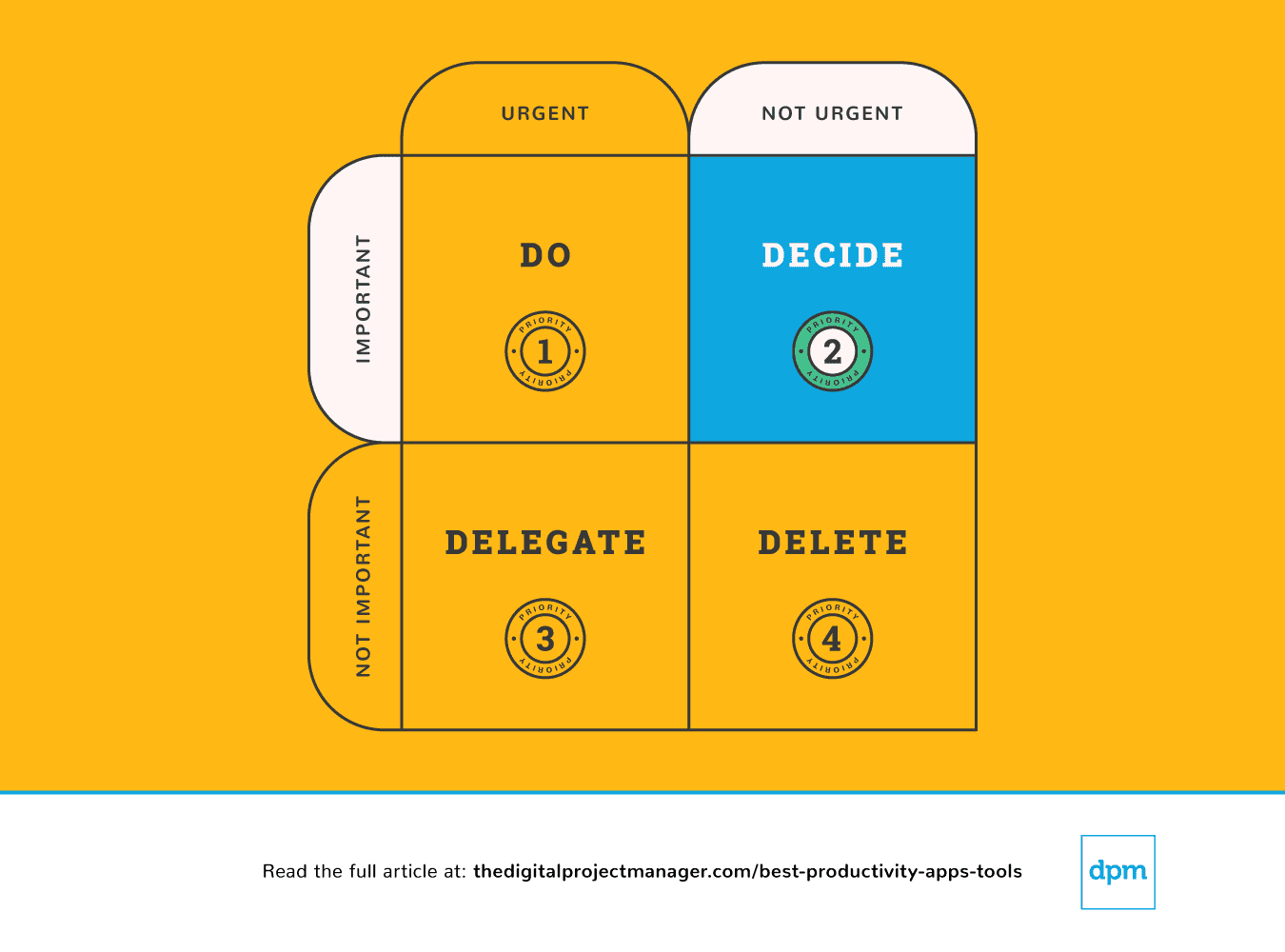
Si quelque chose est important mais pas nécessairement urgent, vous devez prendre un moment pour décider d’un plan approprié pour y faire face. Arrêtez de vous laisser distraire pour faire les choses importantes correctement.
Nous pouvons nous sentir totalement dépassés parce que nous sommes entraînés dans trop de directions – nous avons l’impression qu’il y a trop de choses à faire et qu’il n’y a aucun moyen de garder tout le monde heureux. Afin de prendre les décisions les plus judicieuses pour nous, notre équipe et nos projets, nous devons avoir une vision claire de toutes nos tâches, priorités et progrès.
Les applications de productivité suivantes vous aident particulièrement à hiérarchiser les tâches – pour vérifier ce qui est en cours, suivre les progrès et fournir toute l’information nécessaire pour prendre des décisions éclairées lorsque nous gérons notre travail.
Priorité #3: C’est urgent, mais pas important. Déléguez-la.
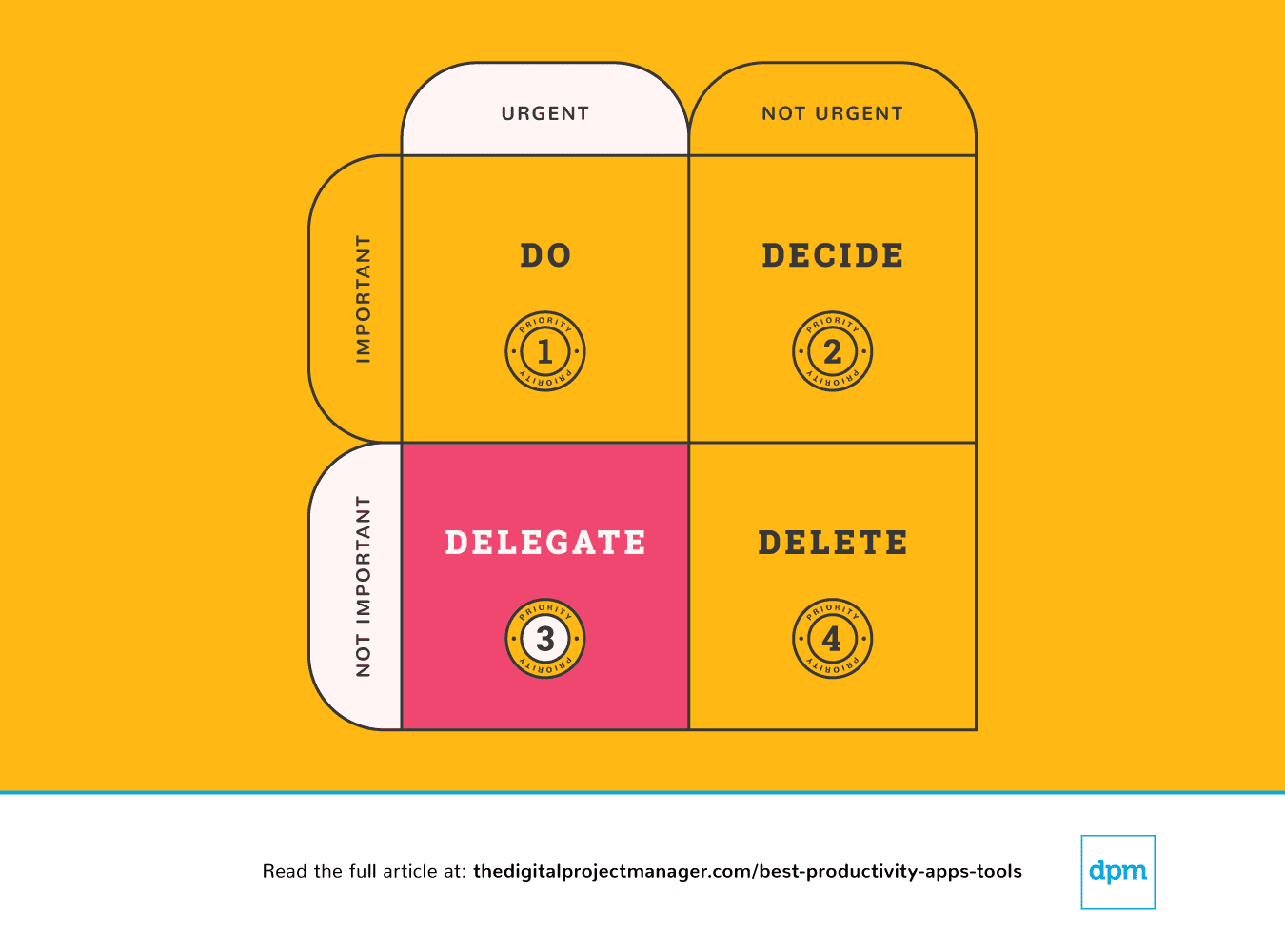 Certaines personnes ont du mal à déléguer des tâches, tandis que d’autres ressentent une très forte envie de “le faire soi-même”. Aussi difficile que cela puisse être de déléguer des tâches à d’autres personnes, c’est très simple de transférer des tâches à une machine. Il y a des tonnes d’applications de productivité que nous pouvons utiliser pour faire plus avec moins de temps en ajoutant plus d’automatisation à nos flux de travail, en laissant un algorithme gérer le travail.
Certaines personnes ont du mal à déléguer des tâches, tandis que d’autres ressentent une très forte envie de “le faire soi-même”. Aussi difficile que cela puisse être de déléguer des tâches à d’autres personnes, c’est très simple de transférer des tâches à une machine. Il y a des tonnes d’applications de productivité que nous pouvons utiliser pour faire plus avec moins de temps en ajoutant plus d’automatisation à nos flux de travail, en laissant un algorithme gérer le travail.
Priorité #4: Ce n’est pas urgent et aussi pas important, c’est la 4ème priorité. Supprimez-la.
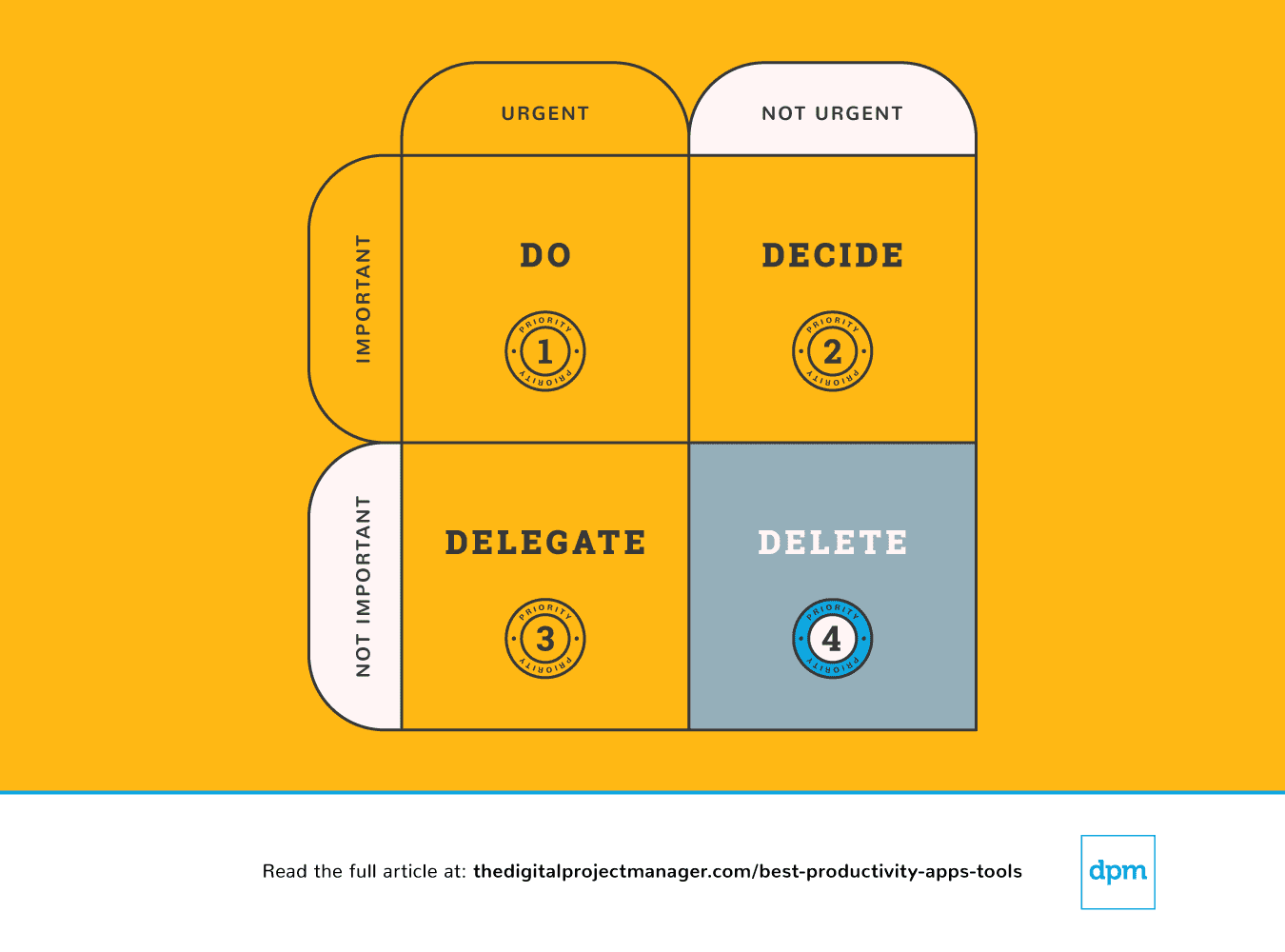
Enfin, nous pouvons parfois être plus efficaces en faisant moins. Il y a une infinité d’opportunités (et de nombreuses applications de productivité pour vous aider) pour dire “oui” à de grandes idées. En même temps, pour pouvoir les réaliser, il faut dire “non” aux bonnes choses. Apprenez à fixer des limites et à dire non.
C’est génial d’être gentil et d’aider les gens. Le problème, c’est qu’on n’a pas toujours le temps. Cela nous laisse une grande marge de manœuvre pour ne pas livrer la marchandise ou ne pas la livrer du tout. Vous n’allez rendre service à personne si vous vous engagez dans quelque chose sur quoi vous ne pouvez pas vraiment donner le meilleur de vous-même.
monday.com is an easy-to-learn project management app that doubles as a productivity tool with key features that that help you manage tasks and the workflows that carry multiple tasks from start to finish. It's a great team productivity tool for getting a clear view of the work that needs to be done and the status of each task at a glance.
Why I Picked monday.com: monday.com is vaguely similar to a spreadsheet at its core, but a much nicer-looking project management tool that lets you quickly toggle between multiple views of work even for repetitive tasks(view as a list, on a map, on a Kanban board, in a spreadsheet, and other views). It also provides alerts, notifications, and the ability to attach files and communicate with colleagues.
monday.com Standout Features & Integrations
Features include a customizable task board for managing task status, assignee, due date, hours spent, etc. Users can upload and attach files to cards, make comments, mention teammates, set reminders, and more. You can measure your productivity through reporting dashboards that can collect data from multiple boards.
Integrations include Slack, Google Drive, Gmail, Google Calendar, Jira, GitHub, Trello, Dropbox, Typeform and many more, accessible via Zapier.
Slack is a collaboration and messaging platform that enables teams to communicate and work together in real-time. It offers a range of features, including channels, file sharing, integration with other software tools, and robust security.
Why I Picked Slack: If you’re doing a lot of task management and delegation within a team, Slack is a best-in-class tool for team collaboration. Slack provides a platform for you to communicate with team members-this includes private chats and group channels, file sharing, tagging and mentions, and loads of integrations with productivity apps to sync up your activities. You can use this tool to break out of endless email threads and enjoy a more transparent, easy-to-follow flow of communication and resources between you and your collaborators.
Slack Standout Features & Integrations
Features include collaboration, file sharing, powerful search, customization, robust security, and has a mobile app, and third-party integrations/plugins.
Integrations include Teamline, Workstreams, ClickUp, Asana, Sentry, SimplePoll, Trello, and dozens of development, management, communication, finance, media, marketing, design, wellness, and other apps.
Zoho Projects is a cloud-based project management software that allows individuals and teams to collaborate, plan, and execute projects efficiently. The software enhances productivity by providing a centralized platform for task management, time tracking, document sharing, and team communication.
Why I picked Zoho Projects: It's a versatile software solution that different types of organizations and teams can use to manage their projects effectively. Its intuitive interface makes it easy to navigate and utilize, and it's user-friendly, with features that are easily accessible and organized logically. Their customizable user interface lets you choose the layout and features that best suit your needs.
You can create, manage, assign, and set task deadlines using Zoho Projects. You can also create task dependencies, ensuring that each job is completed in the correct order. It includes a calendar view allowing users to see their upcoming tasks and deadlines in one place.
Users can also track their time spent on each task, making it easier to manage their workload and allocate resources effectively. The time tracking feature can generate reports, providing valuable insights into team performance and project progress.
Zoho Projects Standout Features & Integrations
Features include collaboration tools that make it easy for team members to communicate and work together, a chat feature that supports real-time communication, and a comments section where team members can discuss specific tasks and projects. It also includes a document management system where team members can share and collaborate on documents, spreadsheets, and presentations.
Integrations are available with other Zoho apps, commonly used Google apps (Google Calendar, Drive, Spreadsheets, etc.), Microsoft apps (Calendar, Excel, Office 365, OneDrive, Teams, and SharePoint), and other third-party apps such as Basecamp, Jira, Slack, Zendesk, and Zapier.
SaneBox
Best for increasing productivity by streamlining your email inbox
SaneBox is a productivity tool that helps you manage your email inbox more efficiently. It's designed to save you time by filtering out unimportant emails and organizing the rest into folders so you can focus on what really matters. SaneBox works with most email providers and clients, making it a versatile option for anyone looking to improve their email management.
Why I picked SaneBox: I chose SaneBox as one of the best productivity apps because it tackles one of the most time-consuming tasks we all face daily —managing our email inboxes. With the constant influx of emails, it's easy to get overwhelmed and lose track of important messages. SaneBox helps you regain control of your inbox, allowing you to focus on the emails that truly matter and be more productive.
Sanebox Standout Features & Integrations
Features: There are several features that make SaneBox stand out from other email management tools. First, its smart filtering system automatically sorts your emails into different folders based on their importance. For example, it moves unimportant emails to a 'SaneLater' folder, so you can focus on your most important messages first. It also has a 'SaneNoReplies' folder that keeps track of emails you've sent that haven't received a response, making it easy to follow up on those messages.
Another great feature is the 'SaneBlackHole' folder, which allows you to quickly unsubscribe from unwanted newsletters and promotional emails. Simply drag the unwanted email into this folder, and SaneBox will automatically unsubscribe you from the sender's mailing list.
Integrations: SaneBox integrates with many popular email providers and clients, such as Gmail, Outlook, Apple Mail, and more. This means you can use SaneBox with your existing email setup without having to switch to a new platform. Additionally, SaneBox offers integrations with productivity tools like Evernote, Todoist, and Trello, allowing you to create tasks and save important emails directly from your inbox.
Trello is a Kanban board app that can be used to organize tasks visually. It’s user-friendly, with an intuitive drag-and-drop interface that makes it easy to learn. This popular tool can be used to help you visualize your deadlines, items in progress, and completed tasks, enabling you to make informed decisions about what to work on next according to the big picture.
Why I Picked Trello: Trello is a popular project management tool that helps teams organize tasks and collaborate on projects visually and intuitively. It uses a system of boards, lists, and cards to represent tasks and workflows, allowing team members to easily see what needs to be done, who is responsible for each task, and what the status of each task is. Trello can be customized to fit a wide range of project management needs, and it offers features such as due dates, checklists, attachments, and team member assignments. Its flexibility and ease of use make it a great tool for teams of all sizes and types, from small startups to large enterprises.
Trello Standout Features & Integrations
Features include boards, to-do lists, task management, workflow management, priority labels, due dates, file sharing, communication, a mobile app, and third-party integrations/add-ons.
Integrations include 200+ apps and tools your team depends on, like Slack, Google Drive, Salesforce, Dropbox directly into your Trello boards. (Note: Some connections require an additional subscription fee.)
Todoist is similar to Wunderlist, providing a simple interface for creating, sharing, and prioritizing tasks. You can collaborate by sharing out your lists and assigning tasks to others, and you can use labels and priority tags to bring organization to your task lists.
Why I Picked Todoist: Todoist has a smart rescheduling feature that suggests an optimal time to schedule tasks that need to be pushed out to a future date based upon past behavior and what you’ve already got on your plate.
Todoist Standout Features & Integrations
Features include task scheduling/tracking, project management, calendar management, email integration, third-party plugins, time management, campaign management, and notifications.
Integrations include Google Drive, Google Maps, Dropbox, Apple Maps, Calendar Sync, and Slack, as well as more options through Zapier (which may incur additional costs).
Asana is another popular Kanban-style task management tool that helps you visually organize and prioritize your work. Use this tool to set priorities, deadlines, tasks, and assignees, and to easily visualize and adjust the flow of your work.
Why I Picked Asana: This is one of the most popular and widely used productivity apps along with Trello, and with a sleek, clutter-free design and a robust suite of integrations, this is a productivity tool that you can use and adapt to a wide range of work and personal projects over time.
Asana Standout Features & Integrations
Features task and project management, collaboration tools, calendar views, customizable dashboards, integrations with other tools, templates for different workflows, a mobile app, reporting tools, and automation capabilities.
Integrations include Microsoft Teams, Adobe Creative Cloud, JIRA Cloud, Salesforce, Tableau, Slack, Clockwise, MS Office 365, Google Calendar, Gmail, Power BI, Outlook, ServiceNow, JotForm, Google Drive, Looker, Vimeo, DropBox, Trello, GitLab, and a growing list of other apps. Plus, a plan with Zapier or Tray.io can let you access other apps to connect with Asana.
Hubstaff is a lightweight, native time tracking software that includes screenshots, time tracking, and project management tools. It’s been designed well with a simple interface and design that makes it really easy for your team to enter their time and for you to track their progress.
Why I Picked Hubstaff: When you’re working with a distributed team it can be hard to verify exactly what people are doing and how they’re spending their time so Hubstaff has some pretty handy snooping tools to give you insight into what your team is doing in the time they’re logging to your project with screenshots and activity levels. Now you can also see which applications your team members are using and what URLs they are browsing while they’re tracking time.
Budget management is helpful and straightforward—using Hubstaff, you can easily set time limits and budgets for your team to bill against with a maximum number of hours you want a member to be able to work in a week and the app will automatically prevent them from exceeding the limit.
Hubstaff Standout Features & Integrations
Features include task management, time tracking, collaboration, Gantt charts, resource management, budget tracking, reporting & analytics, mobile app, invoicing, screen capture & activity tracking, GPS tracking, and third-party integrations.
Integrations include Wistia, Databox, Seventh Sense, Zerys, PandaDoc, Aircall, Eventbrite, and dozens of other apps.
Collabio Spaces is a team productivity tool for iOS (mobile app) and MacOS. It is an easy way to organize and edit Microsoft word documents, spreadsheets, scanned documents, and PDFs off-line. Use your phone, tablet, or laptop to collaborate and co-author documents locally (without internet) or online with remote P2P communication tools that are currently testing in beta. You can edit documents with all possible rich text and paragraph formatting features and can even incorporate audio comments.
Why I Picked Collabio: You can create a document from scratch or upload documents that you already have on your device. With Collabio's spreadsheet tools, you can calculate, sort, and filter data using an incredible intuitive and easy-to-use interface. Similarly, you can view and highlight PDFs, add comments, and even include handwritten annotations.
Collabio also has a scan feature for text recognition. You can scan, take photos, run text recognition, and edit ready-to-use texts and images. Additionally, you can add e-signatures to your documents, which advertising agencies will appreciate for new client paperwork, contracts, and even internal employee onboarding documentation. All documents can be organized into folders—called 'spaces'— than can be labeled according to purpose, department, or file type.
Collabio Standout Features & Integrations
Features include a comprehensive office suite, document editing, collaboration, iOS/MacOS compatibility, text documents & spreadsheets, file import/export, and a mobile app.
Integrations are not avaialbe but you can import/export DOCX, ODT, XLSX and ODS file formats plus view documents with well-known file types such as XLS, CSV, PPT, PPTX, JPG, GIF, and TIFF.
Does your productivity break down when you have trouble staying on track in the middle of the tasks you’ve set out to accomplish? Focus Booster is one of the productivity apps aimed at improving your work habits by minimizing distractions and maintaining a focus on the tasks at hand.
Why I Picked Focus Booster: Focus Booster is based on the Pomodoro technique, which is a method that uses time-boxing to complete tasks. This isn’t your humdrum checklist app: for people who want to understand how they work best, Focus Booster delivers a suite of useful tools for setting up your workday, tracking your hours, and analyzing both your time and your interruptions.
Focus Booster Standout Features & Integrations
Features include a pomodoro timer, to-do list, time tracking, goal management, dashboard reports, client management, billable hours, session replay, notifications & reminders, and labels/tags.
Integrations include Trello, Wunderlist, Asana, Basecamp, Todoist, Any.do, Omnifocus, Outlook, and Google Keep.
Résumé des meilleures applications de productivité
| Tools | Price | |
|---|---|---|
| monday.com | From $8/user/month (billed annually, min 3 seats) | Website |
| Slack | From $8.75/user/month | Website |
| Zoho Projects | From $5/user/month (billed annually). | Website |
| SaneBox | From $7/user/month | Website |
| Trello | From $6/user/month | Website |
| Todoist | From $4/user/month (billed annually), Todoist's Pro plan offers a comprehensive set of features for individuals. The Business plan starts at $6/user/month (billed annually), catering to teams that need to collaborate on tasks and projects. | Website |
| Asana | From $13.49/user/month | Website |
| Hubstaff | From $7/user/month | Website |
| Collabio Spaces | From $6/month | Website |
| Focus Booster | From $2.99 | Website |

Compare Software Specs Side by Side
Use our comparison chart to review and evaluate software specs side-by-side.
Compare SoftwareAutres outils de productivité
Je n’ai pas eu l’occasion d’examiner tous ces outils en profondeur, mais en voici quelques autres pour vérifier si ceux qui sont présentés dans cette revue ne répondent pas à vos besoins :
- ClickUp
Best for in-app communication tools
- MeisterTask
Best for brainstorming, ideation, and task management in one
- Guru
Best tool for searching through all your apps to surface answers quickly
- Kintone
Best for building custom productivity apps
- Lucidspark
Best for ideation and collaboration using an infinite canvas
- Wrike
Best productivity app for team collaboration
- Hive
Best for flexible project views according to team needs
- Visor
Best for its user-friendly interface
- Blink
Best for remote and async communication
- Zapier
Best for creating automated workflows
Vous voulez de l’aide pour réduire les options?
Cet outil est très utile. Nous nous sommes associés à Crozdesk pour vous donner accès à leur “Software Finder”.
Si vous saisissez certains détails sur votre projet et les fonctionnalités que vous recherchez dans un outil de gestion de projet, une liste d’outils correspondant à vos préférences sera générée. Vous fournissez votre email, et ils vous envoient un beau guide PDF avec un résumé de vos meilleures options.
Critères de sélection des applications de productivité
Lorsque vous regardez un logiciel de productivité, il est important de garder une chose à l’esprit : parce que la productivité dépend beaucoup de vos attitudes et de vos habitudes personnelles, l’outil de productivité lui-même n’est que trop efficace.
Cela dit, lorsque nous avons examiné ces outils, nous avons utilisé les critères de sélection suivants dans cette liste d’applications pour la productivité :
- Expérience utilisateur : L’interface est-elle simple et le système de l’application est-il facile à apprendre? Les fonctionnalités encombrent-elles l’application ou sont-elles utiles? Nous n’avons choisi que des applications qui sont vraiment faciles à utiliser, sans ajouter de tracas!
- Organisation et établissement des priorités : Pour les applications de liste de tâches, l’application de productivité dispose-t-elle d’un système clair pour organiser et réorganiser les tâches? Pour le marquage des priorités et la gestion des tâches les plus importantes?
- Accessibilité : Il est disponible sur plusieurs systèmes d’exploitation? Il existe plusieurs applications de productivité Mac qui ne sont pas disponibles sur Android, comme Omni Focus. Cependant, nous avons essayé de nous en tenir aux applications qui sont disponibles sur un plus grand nombre de périphériques.
- Rapports : Quels sont les types de fonctions de rapport qu’il comprend? Pouvez-vous faire le suivi du temps consacré aux tâches, comparer la productivité au fil du temps ou utiliser des analyses pour mesurer si cela fonctionne réellement pour vous?
- Intégrations : Est-ce qu’il s’intègre avec d’autres des meilleures applications de l’organisation, des applications de rappel, des applications de suivi de la productivité, etc? Nous recherchons des applications qui se synchronisent avec d’autres outils afin d’automatiser autant que possible la gestion de vos tâches.
- Prix : Est-ce que le prix de l’application a un sens pour l’avantage qu’elle procure? Dans la plupart des cas, vous pouvez utiliser une version gratuite pour votre usage personnel, et les plans payants coûtent environ 6$ par mois.
Qu’en pensez-vous?
Quelles applications de productivité utilisez-vous pour rester organisé et efficace? Pensez-vous qu’elles sont utiles ou préférez-vous utiliser d’autres méthodes d’établissement des priorités? Partagez vos idées sur les types d’outils que nous pouvons utiliser pour être vraiment productifs.