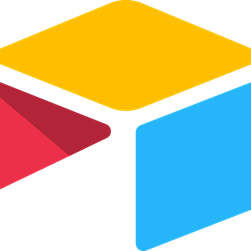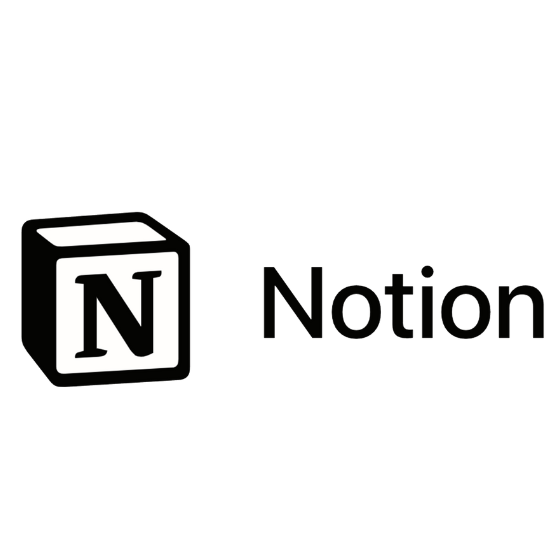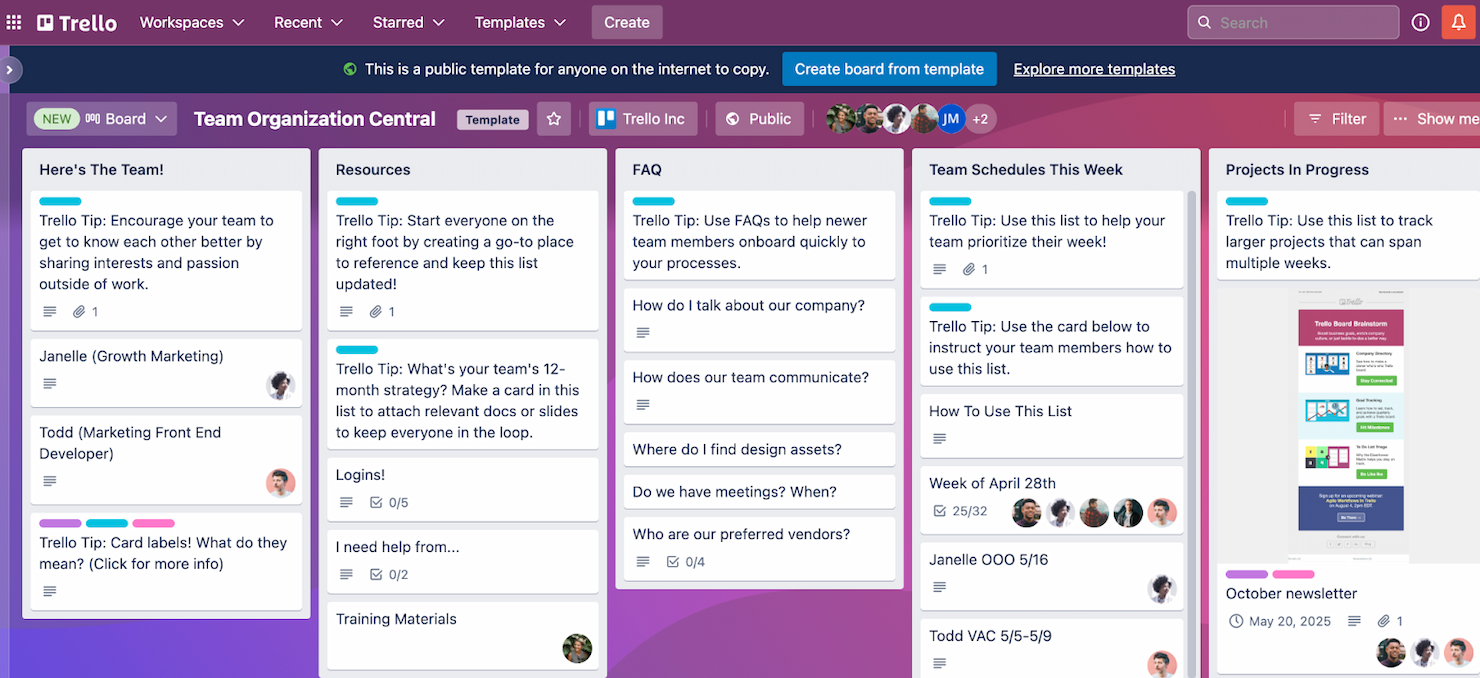Best Workfront Alternatives Shortlist
Here’s my pick of the top 10 tools from the 24 reviewed.
Workfront has long stood out as a valued tool designed to help teams manage tasks, projects, and workflows efficiently. However, every team has unique needs, and what works for one might not suit another.
To help teams find the right Workfront alternative, I used my extensive experience in project management to source and review numerous software. Whether you're looking for more Agile project tracking, enhanced collaboration tools, or a more intuitive user interface, my list will guide you through top contenders that might just fit your organizational needs perfectly.
What is Workfront?
Workfront is a valuable cloud-based project management platform designed to help teams manage work and complete projects. It's centralized dashboard enables users to connect strategy to delivery, providing visibility into all stages of a project and ensuring that teams can collaborate effectively to meet business objectives.
Why Use a Workfront Alternative
Although Workfront is a useful software, it might not be the ideal fit for your team. As a result, you might be looking for an alternative to Workfront if you:
- Require a lower cost: Workfront might be too expensive for smaller businesses or startups operating on a tight budget.
- Find it too complex: Some users may find Workfront too complex or feature-rich, seeking simpler alternatives that are easier to use and manage.
- Need specific features: Organizations might need specific features that are not sufficiently covered by Workfront, such as advanced analytics, better agile project management tools, or deeper CRM integrations.
- Prefer a better user experience: Users may prefer a tool with a more intuitive interface or better user experience that aligns more closely with their team's workflow or industry practices.
- Need something to scale with your business: Some companies might need a solution that scales more effectively with their growing team and projects, or one that offers better support and training for large teams.
- Seek more integration options: Teams might look for alternatives that offer better or more seamless integrations with other tools they currently use, such as specific accounting software, marketing platforms, or internal communication tools.
Exploring alternatives to Workfront can be a strategic move for any organization aiming to optimize its project management approach. By considering other options, teams may find solutions that offer a better fit for their specific needs, whether it’s improved usability, specialized features, or a more favorable cost structure.
Why Trust Our Software Reviews
We’ve been testing and reviewing project management software since 2012. As project managers ourselves, we know how critical and difficult it is to make the right decision when selecting software.
We invest in deep research to help our audience make better software purchasing decisions. We’ve tested more than 2,000 tools for different Project Management use cases and written over 1,000 comprehensive software reviews. Learn how we stay transparent & our software review methodology.
Best Workfront Alternatives Summary
| Tools | Price | |
|---|---|---|
| Airtable | From $20/user/month (billed annually) + free plan available | Website |
| Teamwork | From $11/user/month (billed annually) + free plan available | Website |
| Asana | From $10.99/user/month (billed annually) + free plan available | Website |
| ProofHub | From $45/month (billed annually) | Website |
| Podio | From $11.20/user/month (billed annually) + free plan available | Website |
| Basecamp | From $15/user/month | Website |
| Notion | From $8/user/month (billed annually) + free plan available | Website |
| Jira | From $7.16/user/month + free plan available | Website |
| TeamGantt | From $49/user/month | Website |
| Trello | From $5/user/month (billed annually) | Website |

Compare Software Specs Side by Side
Use our comparison chart to review and evaluate software specs side-by-side.
Compare SoftwareBest Workfront Alternatives Reviews
Below, I’ll provide a detailed analysis and overview of each Workfront alternative, examining the advantages and limitations of these tools. You’ll gain insight into their features and understand the scenarios where they excel the most.
Airtable serves as a flexible platform that combines the simplicity of a spreadsheet with the complexity of a database. It's best for customizable workflow databases because it allows users to tailor their workflows and databases extensively to fit their unique business needs.
Why it's a good Workfront alternative: I selected Airtable as a Workfront alternative due to its adaptability and ease of use in managing various types of workflows and projects. Its customizable features enable teams to design solutions that are specifically aligned with their operational requirements.
Standout features & integrations:
Features include customizable views, real-time collaboration, rich field types including attachments and checkboxes, linked records between tables, automation of tasks, powerful filtering, sorting, and grouping capabilities, reporting and charting tools, forms for data entry, and an extensive marketplace of apps and integrations.
Integrations include Slack, Gmail, Dropbox, Box, Evernote, Google Calendar, Mailchimp, Shopify, Stripe, Trello, Twilio, and WordPress.
Pros and cons
Pros:
- Extensive integration options to track projects
- Variety of views and field types for task allocation
- Highly customizable interface for collaborative work
Cons:
- Requires minimum three users for paid plan
- Limited reporting features and visualizations
Teamwork is a project management and collaboration software designed to help teams organize, track, and manage their work. It excels in tracking tasks, timelines, project status, and billable minutes, making it best for client project tracking.
Why it's a good Workfront alternative: I chose Teamwork for the list because it offers a specialized focus on client project tracking, which is essential for businesses that manage multiple client projects simultaneously. Its ability to provide detailed tracking and management of tasks, timelines, and billable minutes makes it a standout Workfront alternative.
Standout features & integrations:
Features include task management with subtasks and dependencies, time tracking, Gantt charts, milestones, real-time collaboration, document management, reporting tools, resource scheduling, Kanban boards, risk register, billing and invoicing, client portals, and customizable templates.
Integrations include HubSpot, QuickBooks, Xero, Dropbox, Google Drive, Box, and Microsoft Office.
Pros and cons
Pros:
- Resource management capabilities
- Offers a 30-day free trial
- Specialized in client project tracking
Cons:
- Requires a minimum of 5 seats
- No mention of a free plan
Asana is a project management tool that streamlines team collaboration and workflow. It is best for team workflow management because it offers a large suite of features that facilitate task tracking, project planning, and goal setting, all within a user-friendly interface.
Why it's a good Workfront alternative: I chose Asana for the list because it provides a clear, intuitive platform for managing team workflows, which is essential for any Workfront alternative. Its ability to connect work to company-wide goals and its AI-powered features make it stand out as a particularly effective tool for enhancing team productivity and accountability.
Standout features & integrations:
Features include project and task management, timeline views for planning, and the ability to set strategic goals. It also offers Asana Intelligence, an AI-powered tool to help teams work smarter.
Integrations include Slack, Microsoft 365, Google Workspace, Salesforce, Adobe Creative Cloud, Tableau, GitHub, Jira, and Zoom.
Pros and cons
Pros:
- Strong focus on team collaboration
- User-friendly interface
- Significant project management features
Cons:
- May have a learning curve for new users
- Can become expensive for larger teams
ProofHub is a project management and team collaboration software that centralizes control over projects. It's best for centralized project control because it offers a single platform to plan, execute, track, and manage projects, ensuring everyone is aligned and informed.
Why it's a good Workfront alternative: I chose ProofHub for the list because it provides a wide-range of tools for centralized project management, which is essential for teams that need to maintain a high level of organization and real-time collaboration. Its ability to centralize project control makes it a standout alternative to Workfront, especially for teams that require a unified view of their projects and tasks.
Standout features & integrations:
Features include task management with multiple views such as table, board, and Gantt chart, real-time collaboration, discussions and chat, file sharing and version control, custom roles and permissions, time tracking, calendar and scheduling, notes, announcements, reports, and proofing and feedback tools.
Integrations include Google Drive, Dropbox, Box, OneDrive, FreshBooks, QuickBooks, and Xero.
Pros and cons
Pros:
- Flat-rate pricing that scales well
- Intuitive interface
- Unified view for projects and work management
Cons:
- Missing advanced project management features
- Limited options for customization
Podio is a versatile project management tool that facilitates team collaboration and project tracking. It's best for customizable workspaces due to its flexible platform that can be tailored to fit any project or workflow.
Why it's a good Workfront alternative: I selected Podio as a Workfront alternative because of its highly customizable interface and affordable pricing structure, which make it accessible for small to medium-sized businesses while still robust enough for larger enterprises. It supports a wide range of workflows and processes with its app-based setup, allowing users to tailor the platform to their specific project needs.
Standout features & integrations:
Features include task management, app marketplace with pre-built and custom apps, workflow automation, data visualization through reports and views, real-time communication via chat and comments, file sharing, calendar integration, email integration, role-based access control, and external user collaboration,.
Integrations include Google Drive, Dropbox, Evernote, Zendesk, GoToMeeting, FreshBooks, Campaign Monitor, Excel, and Gmail.
Pros and cons
Pros:
- Automated workflows
- Integrated task management
- Extensive customization options
Cons:
- May be costly for small businesses
- Steeper learning curve for new users
Basecamp is a project management and team communication software that simplifies the way work is managed. It's best for remote team collaboration due to its all-inclusive set of tools that facilitate communication, project tracking, and file sharing in one place.
Why it's a good Workfront alternative: I chose Basecamp as a Workfront alternative for its emphasis on centralizing discussions, tasks, and documents, which is vital for remote teams. Its straightforward interface and focus on improving team communication without overwhelming features is ideal for teams that prefer a less complex and more intuitive system.
Standout features & integrations:
Features include to-do lists, message boards, schedules, documents & file storage, real-time group chat, automatic check-in questions, email and desktop notifications, reports on project progress, direct messaging, and a centralized interface.
Integrations include Zapier, Gmail, Google Calendar, Slack, and Trello.
Pros and cons
Pros:
- Intuitive design that's easy to use and set up
- Flat pricing structure is cost-effective for larger teams
- All-in-one toolkit for project management and communication
Cons:
- Not ideal for highly specialized or technical projects
- Limited reporting capabilities
Notion is a versatile productivity and organization tool that combines multiple functionalities into a single platform. It's best for unified systems due to its ability to integrate note-taking, task management, databases, and document storage and embed them in various configurations.
Why it's a good Workfront alternative: I chose Notion for the list because it offers a unique combination of documentation, data management, and project tracking in one platform. This makes it a compelling alternative to Workfront, especially for teams looking for a more integrated approach to managing their work.
Standout features & integrations:
Features include customizable templates, real-time collaboration, rich media support, embedded spreadsheets and databases, Kanban boards, calendar views, markdown support, to-do lists, reminders, and a hierarchical organization system for pages and subpages.
Integrations include Slack, Google Drive, Figma, GitHub, Trello, Asana, Jira, and Evernote.
Pros and cons
Pros:
- Free plan available for team members
- Extensive customization options
- Versatile all-in-one workspace
Cons:
- Limited offline functionality
- Can be overwhelming for new users
Jira is adept at facilitating Agile project management, particularly for software development teams. It excels in this area due to its specialized project tracking capabilities and support for Agile practices.
Why it's a good Workfront alternative: I selected Jira as a Workfront alternative because of its strong focus on Agile development processes. Its specialized tools for issue and project tracking, as well as its Agile reporting features, make it a standout choice for software development teams.
Standout features & integrations:
Features include Scrum and Kanban boards, customizable workflows, roadmaps, Agile reporting tools, real-time collaboration, advanced search, issue types and fields customization, and dashboards and gadgets.
Integrations include Confluence, Bitbucket, Figma, Slack, GitHub, GitLab, Jenkins, CircleCI, Trello, and Zendesk.
Pros and cons
Pros:
- Tailored for Agile and Scrum methodologies
- Comprehensive integration capabilities
- Extensive customization options
Cons:
- Complexity can be daunting for small projects
- Steep learning curve for beginners
TeamGantt is a project planning tool that leverages Gantt charts for scheduling and tracking progress. It excels in visual project planning with its easy-to-use Gantt chart interface, which simplifies the process of mapping out project timelines and dependencies.
Why it's a good Workfront alternative: I selected TeamGantt for this list due to its strong emphasis on visual project planning, which is pivotal for teams that rely on visual cues for project management. Its straightforward Gantt chart interface and collaborative features provide a clear alternative to Workfront for those who prefer a more visual approach to project scheduling and tracking.
Standout features & integrations:
Features include a drag-and-drop Gantt chart functionality, team collaboration tools, real-time communication, resource management to track team availability and workload, time tracking, customizable views, and baseline and variance tracking.
Integrations include Slack, Trello, Zapier, RESTful API, and Dropbox.
Pros and cons
Pros:
- Time tracking and workload management tools
- Collaborative features for team planning and discussion
- User-friendly drag-and-drop Gantt chart interface
Cons:
- May not offer as many integrations as some competitors
- Higher starting price point with a minimum seat requirement
Trello simplifies project management with its intuitive board and card system. It's best for visual task organization due to its ability to offer a clear overview of tasks and their progress.
Why it's a good Workfront alternative: I chose Trello for the list because it provides a user-friendly interface that allows for easy visualization and organization of tasks, which is essential for managing projects effectively. Its simplicity and visual approach make it a standout Workfront alternative, especially for teams that prioritize a clear visual representation of their workflow.
Standout features & integrations:
Features include boards, lists, and cards to categorize and prioritize projects, drag-and-drop editing, custom labels and tags, checklists, due dates, attachments, real-time collaboration and updates, automation via butler, mobile app accessibility, and customizable backgrounds and stickers for personalization.
Integrations include Google Drive, Slack, Dropbox, Box, Evernote, GitHub, Mailchimp, Salesforce, Slack, and Zapier.
Pros and cons
Pros:
- Automation features to streamline tasks
- Flexible organization with boards and cards
- Intuitive visual interface
Cons:
- May lack depth for complex project management needs
- Can become cumbersome with large projects
Other Workfront Alternatives
Below is a list of additional Workfront alternatives that I shortlisted. While they didn’t make the top 10, they’re still valuable and worth further research.
Related Project Management Software Reviews
If you still haven't found what you're looking for here, check out these other related tools that we've tested and evaluated:
- Project Management Software
- Resource Management Software
- Workflow Automation Software
- Time Tracking Software
- Task Management Software
- Collaboration Tools
- Gantt Chart Maker
- Productivity Tools
- Project Tracking Software
- Project Scheduling Software
Workfront Alternatives Selection Criteria
The criteria for choosing a Workfront alternative should directly address your team's needs and common pain points, ensuring that it serves its intended purpose effectively. As an expert who has personally tried and researched these tools, here are the requirements I use when evaluating software:
Core Functionality: 25% of Total Weighting Score
- Efficient task management capabilities, including task assignment and progress tracking.
- Comprehensive project scheduling features, such as Gantt charts and milestone tracking.
- Real-time collaboration tools that enable seamless communication across teams.
- Detailed reporting and analytics for monitoring project health and team performance.
- Integration capabilities with other tools to ensure a cohesive technology ecosystem.
Additional Standout Features: 25% of Total Weighting Score
- Innovative features such as AI-driven analytics for predictive project management.
- Advanced customization options that allow users to tailor workflows to their specific needs.
- Enhanced security features, like role-specific access controls and advanced data encryption.
- Mobile application availability with full functionality for managing projects on the go.
- Unique collaborative tools, like virtual whiteboards or integrated chat functions.
Usability: 10% of Total Weighting Score
- Intuitive interface design that minimizes learning curves and enhances user adoption.
- Accessibility features to ensure the software is usable by all team members, regardless of technical skill.
- Adaptive to various devices and screen sizes, providing a consistent user experience across platforms.
- Visual project tools like drag-and-drop calendars and easy-to-navigate dashboard setups.
Onboarding: 10% of Total Weighting Score
- Availability of comprehensive training materials such as videos, manuals, and quick-start guides.
- Interactive tutorials and product tours that facilitate immediate hands-on use of the software.
- Support resources like community forums, FAQs, and dedicated onboarding specialists.
- Scalable implementation processes that support businesses as they grow and evolve.
Customer Support: 10% of Total Weighting Score
- Access to 24/7 customer support through multiple channels like chat, email, and phone.
- Proactive support services including regular check-ins and customized advice for optimal software use.
- Extensive online resources, such as knowledge bases and user communities, that provide valuable insights and troubleshooting tips.
- Service level agreements (SLAs) that guarantee timely responses and issue resolutions.
By applying these criteria, you can ensure a detailed evaluation of potential software solutions, focusing not just on basic needs but also on enhancing and innovating the project management process.
Key Features of Workfront Alternatives
Here are some key features that your Workfront alternative should be able to replicate or improve upon in order to be a good fit:
- Workflow Automation: Automating tasks through workflow automation significantly increases productivity by reducing manual effort and streamlining processes. This feature is important for Workfront alternatives as it ensures that repetitive tasks are handled efficiently, allowing team members to focus on more strategic activities.
- Collaboration Tools: Centralizing communication with collaboration tools enhances team coordination and project transparency. For Workfront alternatives, this feature is essential to maintain all team interactions in one place, facilitating smoother project execution and decision-making.
- Campaign Management: Campaign management capabilities allow users to effectively manage and track multi-channel campaigns from a single platform. This is vital for Workfront alternatives because it ensures consistent messaging and enables easy monitoring of campaign performance across various channels.
- Resource Management: Resource management tools provide visual aids to help balance workloads and assign tasks effectively. In Workfront alternatives, this feature helps managers optimize team output and prevent burnout by carefully managing resources and aligning tasks with individual capabilities.
- Reporting and Analytics: Offering real-time insights into project progress and performance, reporting and analytics are key for strategic decision-making in Workfront alternatives. These tools help identify trends, bottlenecks, and opportunities, enabling proactive management and refinement of processes.
- Customizable Dashboards: The ability to create customized dashboards allows users to tailor reports and visual data presentations to meet specific project or organizational needs. For alternatives to Workfront, customizable dashboards are important for providing stakeholders with relevant information at a glance, enhancing both understanding and communication.
- Time Tracking: Time tracking is integral for detailed reporting on how long projects and tasks take, helping in accurate billing and resource allocation. In Workfront alternatives, this feature aids in assessing productivity and ensuring projects stay on budget and schedule.
- Document Management: Centralizing project-related documents and communication streamlines access and improves organizational efficiency. Workfront alternatives benefit from this feature as it ensures that all team members have easy access to the necessary documents, facilitating better collaboration and continuity.
- Integration Capabilities: The ability to connect with other enterprise tools enhances workflow efficiency and eliminates the need for multiple platforms. Integration capabilities in Workfront alternatives are valuable for creating a seamless technological ecosystem that supports diverse operational needs.
- Mobile Accessibility: Supporting project management on various devices through mobile accessibility ensures that team members can stay updated and contribute regardless of their location. This feature is especially important for Workfront alternatives, as it promotes flexibility and continuous connectivity in modern work environments.
What’s Next?
Subscribe to the DPM newsletter to get regular updates when we publish fresh how-to guides and articles on digital project management topics.