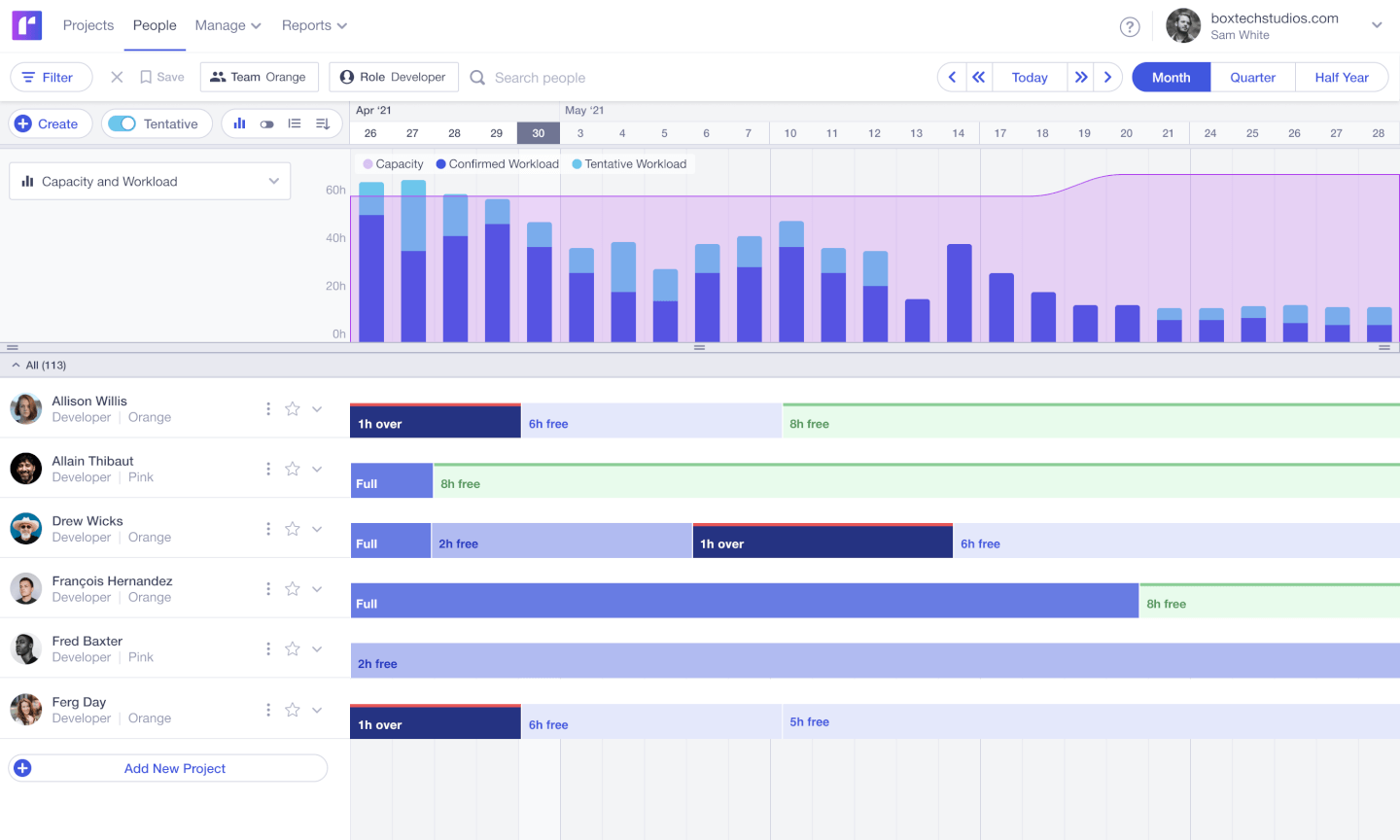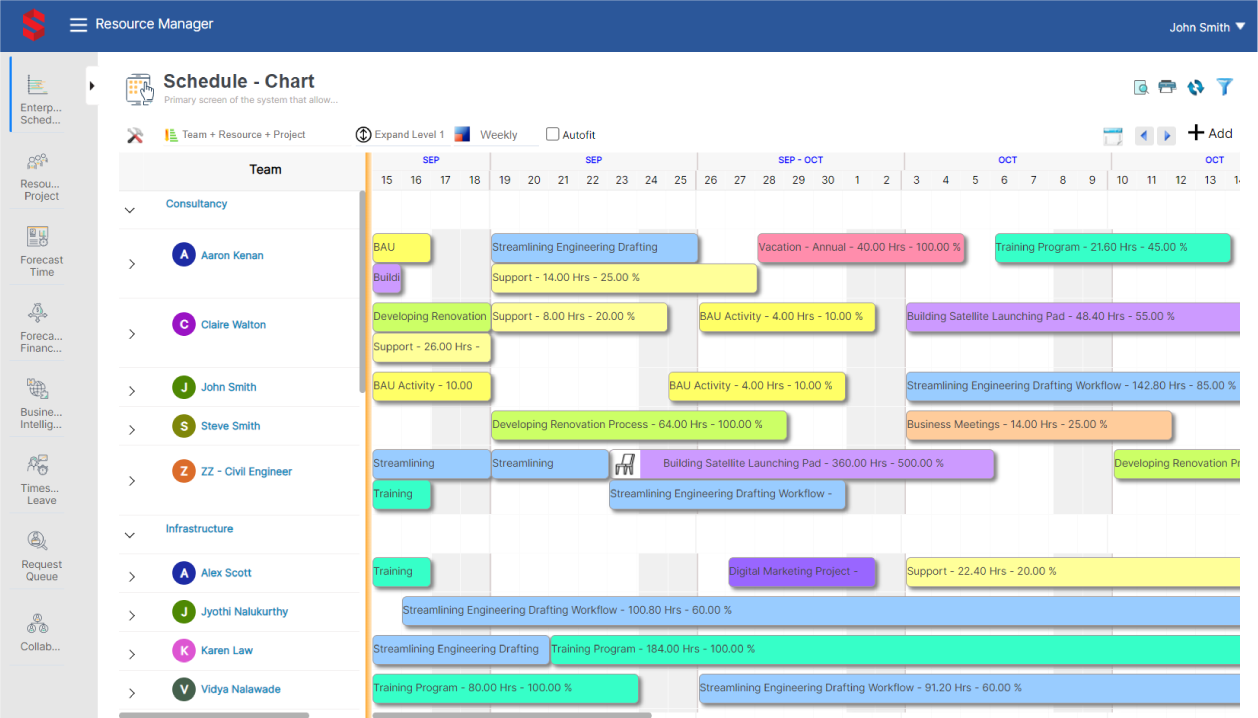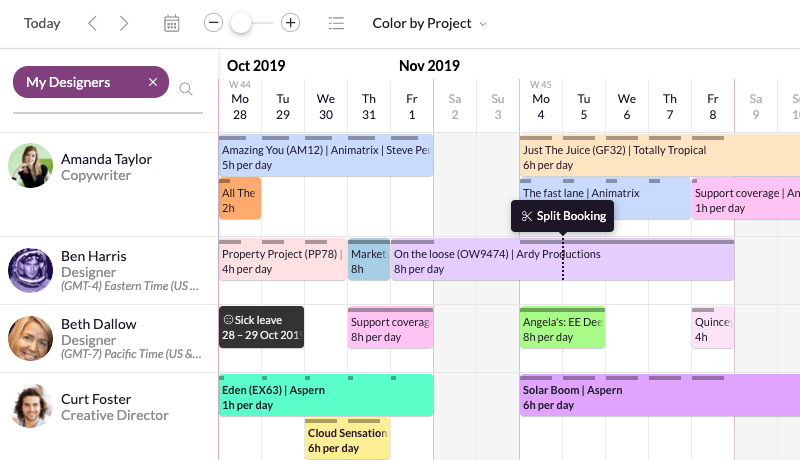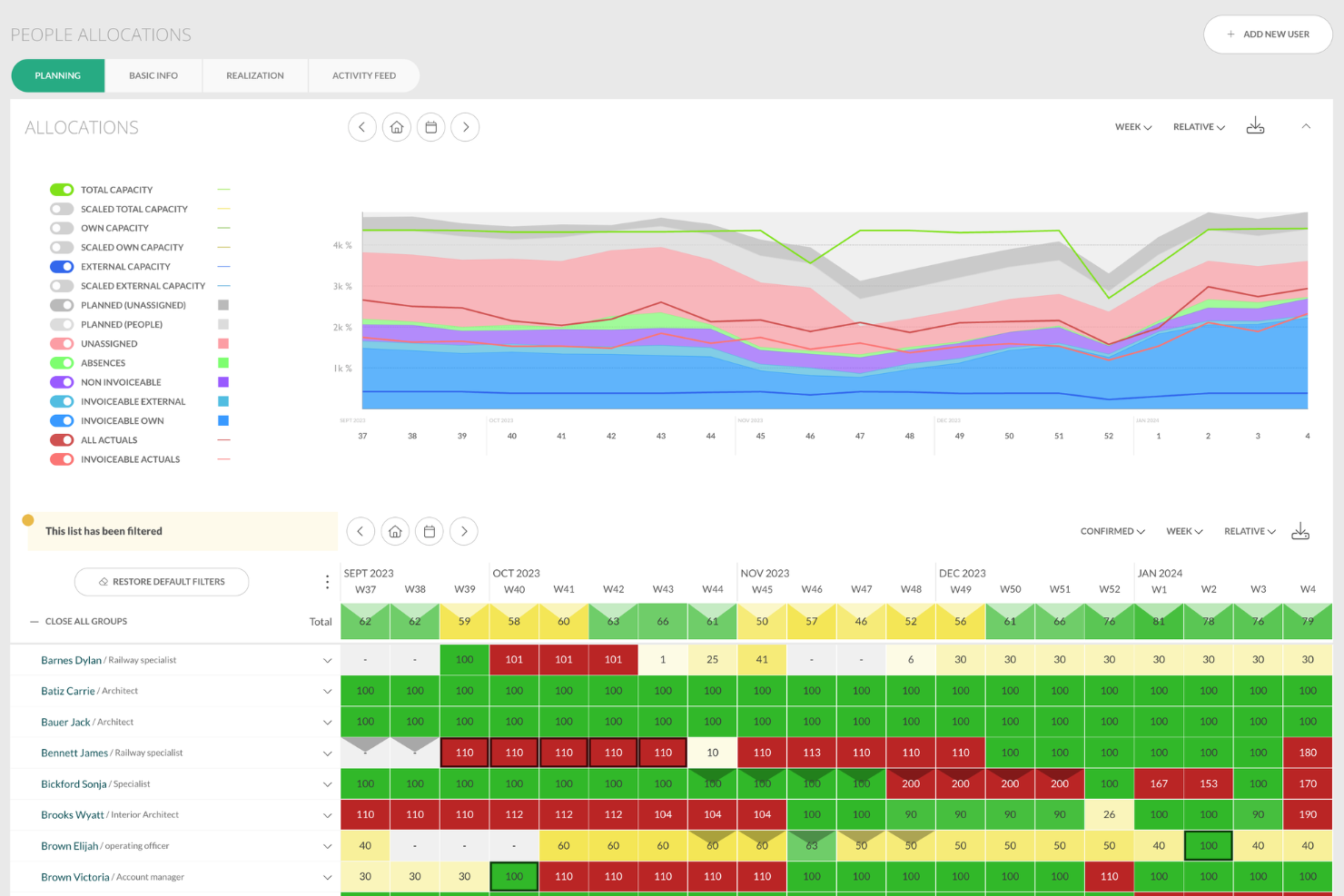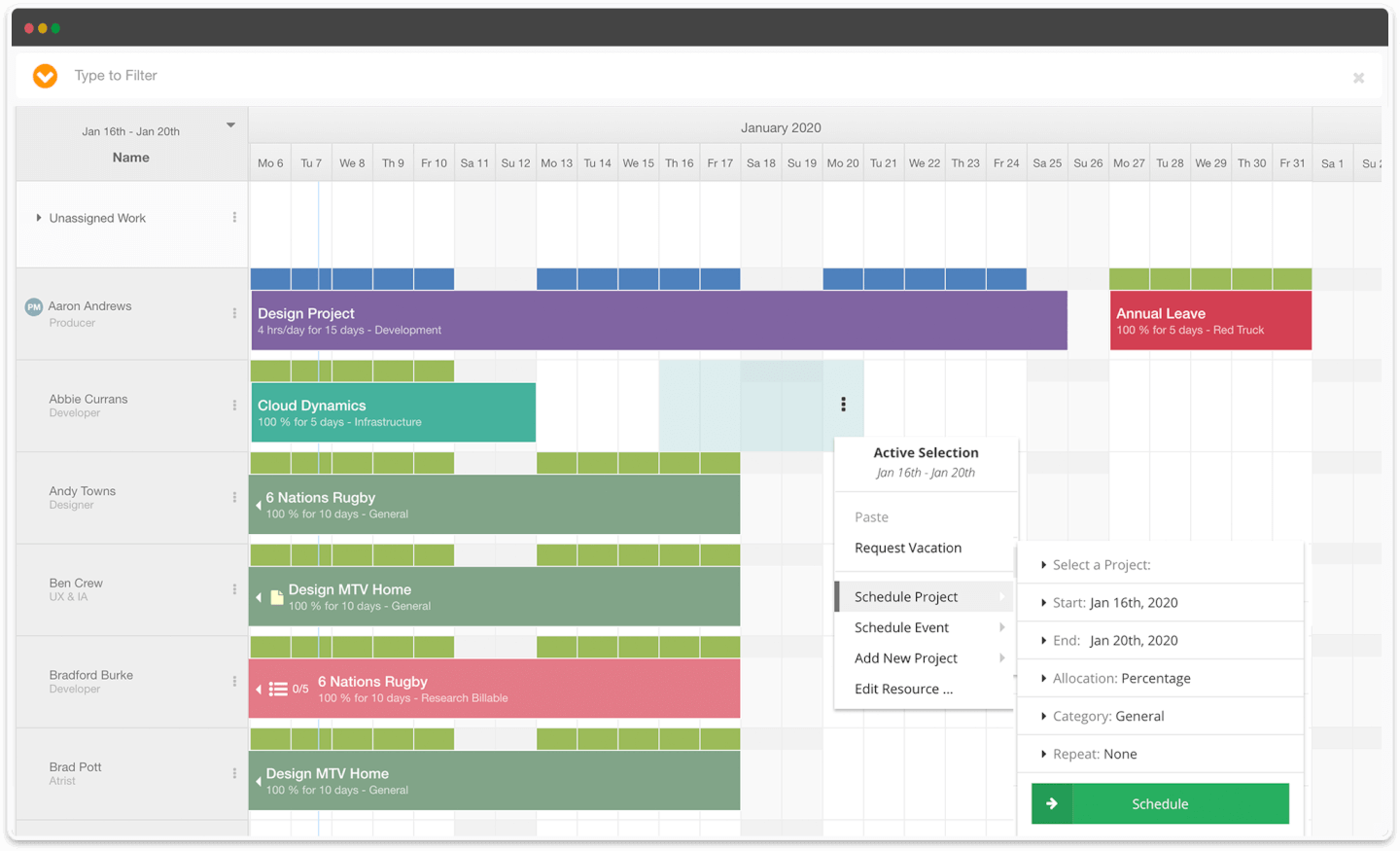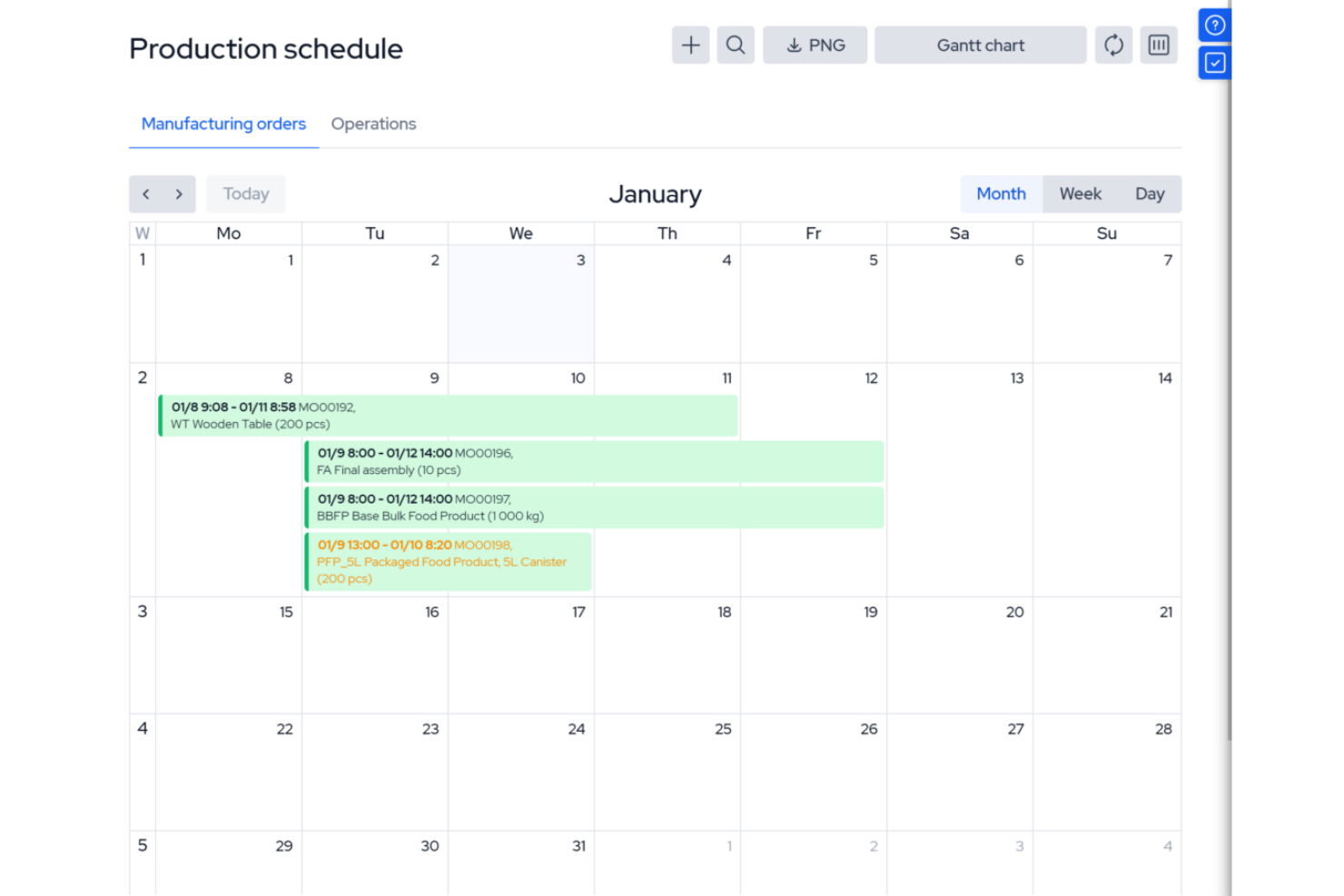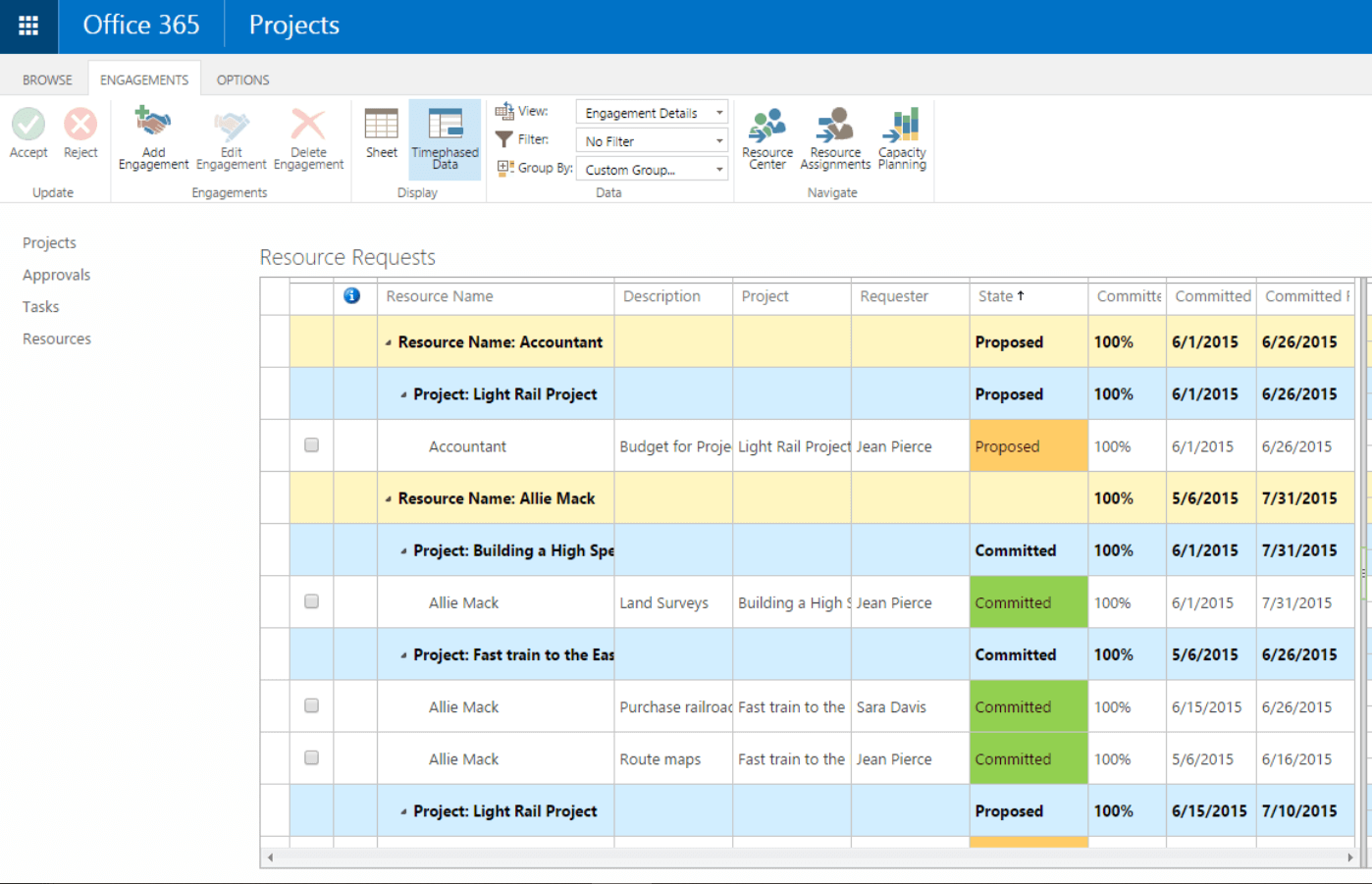15 La liste des meilleurs logiciels de planification des ressources
Here's my pick of the 15 best software from the 26 tools reviewed.
L’essentiel de la planification des ressources
Qu’est-ce que la planification des ressources?
La planification des ressources est une étape clé dans la gestion de projet. C’est le processus et les méthodes utilisés pour affecter les ressources d’une organisation à des projets ou à des tâches en fonction de la disponibilité des ressources. Il s’agit de lister les tâches, d’estimer leur durée, d’identifier les contraintes, de fixer des délais, d’identifier la demande de ressources, de prévoir la disponibilité future des ressources, d’identifier les ressources potentielles et d’utiliser toutes ces informations pour faire correspondre efficacement les ressources appropriées aux tâches ou emplois.
En quoi consiste la planification des ressources?
La planification des ressources implique généralement un ensemble d’outils qui aident à allouer, planifier et agréger les ressources. Généralement, les gens pensent à un diagramme de Gantt, mais les gestionnaires de ressources et les gestionnaires de projets utilisent divers outils pour planifier les ressources, notamment des calendriers, des échéanciers et des histogrammes avec des données agrégées sur les ressources.
Qu’est-ce qu’un logiciel de planification des ressources?
Le logiciel de planification des ressources peut vous aider à planifier, organiser et gérer vos projets ainsi que les ressources de votre agence – qu’il s’agisse de personnes, de salles ou de lignes téléphoniques. Ils peuvent être utilisés pour élaborer des plans de ressources et créer des prévisions des besoins en ressources. Selon la sophistication du logiciel, ils peuvent également inclure des outils d’estimation et de planification, de programmation, de contrôle des coûts et de gestion budgétaire, d’allocation des ressources et de stockage des documents.
Les logiciels de planification des ressources sont également connus sous bien d’autres noms – si vous entendez parler de logiciels de planification des ressources, de logiciels de répartition des ressources, d’outils de répartition des ressources ou d’outils de gestion de la charge de travail, ils parlent tous de la même chose – il s’agit de planification efficace des ressources et des outils pour vous aider à mieux le faire.
Le défi avec les logiciels de planification des ressources est qu’il y a souvent beaucoup de chevauchement avec d’autres fonctions de l’entreprise. Les logiciels de gestion des ressources, de suivi du temps, de communication de projet, de dépenses, de stockage, d’automatisation des services professionnels (PSA) et de planification des ressources de services (SRP) peuvent tous être regroupés. C’est bien, mais si vous devez intégrer ou remplacer des systèmes existants, les choses peuvent se compliquer.
Quels sont les avantages des logiciels de planification des ressources?
Voici quelques principaux avantages des logiciels de planification des ressources :
- Gagnez du temps en déplaçant manuellement les ressources
- Faites moins d’erreurs en sur-réservant votre équipe
- Comprenez clairement la capacité et l’utilisation de l’équipe
- Déployez les ressources limitées dont vous disposez de manière plus efficace et efficiente
Au fur et à mesure que les agences et les studios se développent, les systèmes de planification des ressources qui ont pu fonctionner pour une petite agence ont souvent du mal à s’adapter. Excel et Google Docs sont des outils de planification des ressources gratuits, mais les logiciels de planification des ressources peuvent vous aider à travailler plus rapidement, plus intelligemment et vous aider à affecter des personnes aux projets, et vous permettre de planifier des projets plus efficacement. Si vous êtes toujours à la recherche d’un outil gratuit de planification des ressources, alors je vous recommande d’utiliser des feuilles de calcul Google ou Excel, mais faire l’investissement dans un outil approprié sera rapidement un investissement rentable.
Qu’entend-on par ressources?
Dans une organisation, les ressources peuvent comprendre tout ce qui contribue au produit fini : les personnes (ressources humaines et compétences), les ressources financières, les stocks, l’équipement et les fournitures, les locaux comme les bureaux et les salles de réunion, les ressources informatiques, la production et les ressources naturelles, etc.
Vous venez de réaliser que vous ne recherchez pas un logiciel de gestion des ressources? Jetez un coup d’œil à d’autres outils utiles :
- Logiciel de planification de projet pour vous aider à planifier, suivre et analyser vos projets.
- Logiciel de gestion des ressources pour vous aider à gérer les ressources organisationnelles.
Si vous êtes à la recherche d’un logiciel de planification des ressources, vous trouverez dans cet article une comparaison rapide, simple et facile à lire de dix des meilleurs outils de planification des ressources disponibles en 2024.
Comparez et évaluez rapidement le meilleur logiciel de planification des ressources
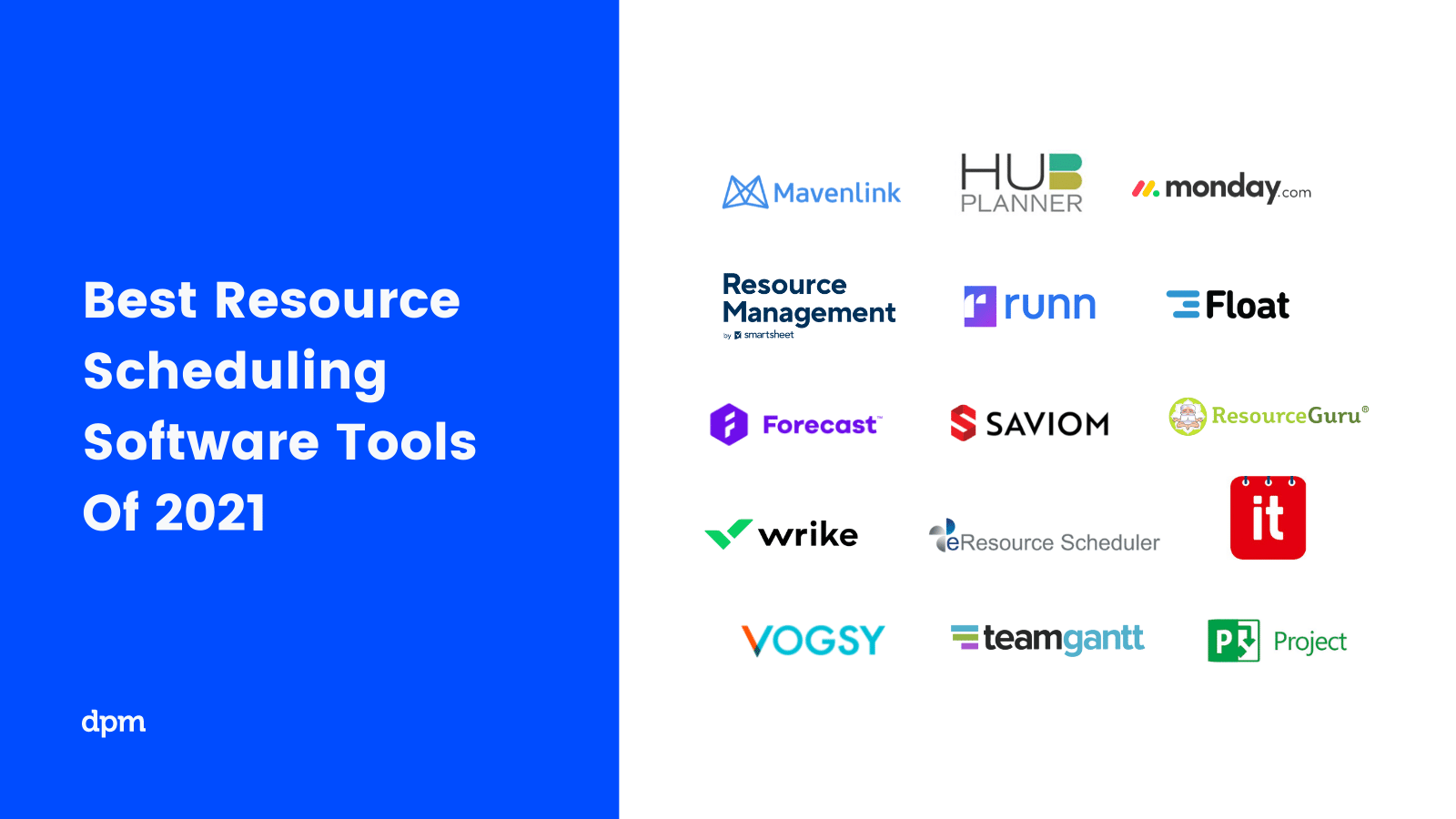
The Digital Project Manager est sponsorisé par le lecteur. Lorsque vous cliquez sur les liens de notre site, nous pouvons gagner une commission. En Savoir Plus.
Dans cet article, nous vous expliquerons également ce qu’est un logiciel de planification des ressources, comment il vous aidera à mieux gérer, allouer et planifier votre équipe et vos ressources, et vous fournirons un résumé de leurs caractéristiques afin que vous puissiez facilement comparer et trouver les bons outils de planification des ressources pour votre équipe et projet.
Vidéo: Comment choisir le meilleur logiciel de planification des ressources
Vous vous demandez ce que vous devez rechercher lorsque vous vérifiez les options du logiciel de planification des ressources? Voici une vidéo qui couvre nos critères et vous donne une idée de ce à quoi ressemblent les différentes interfaces d’outils.
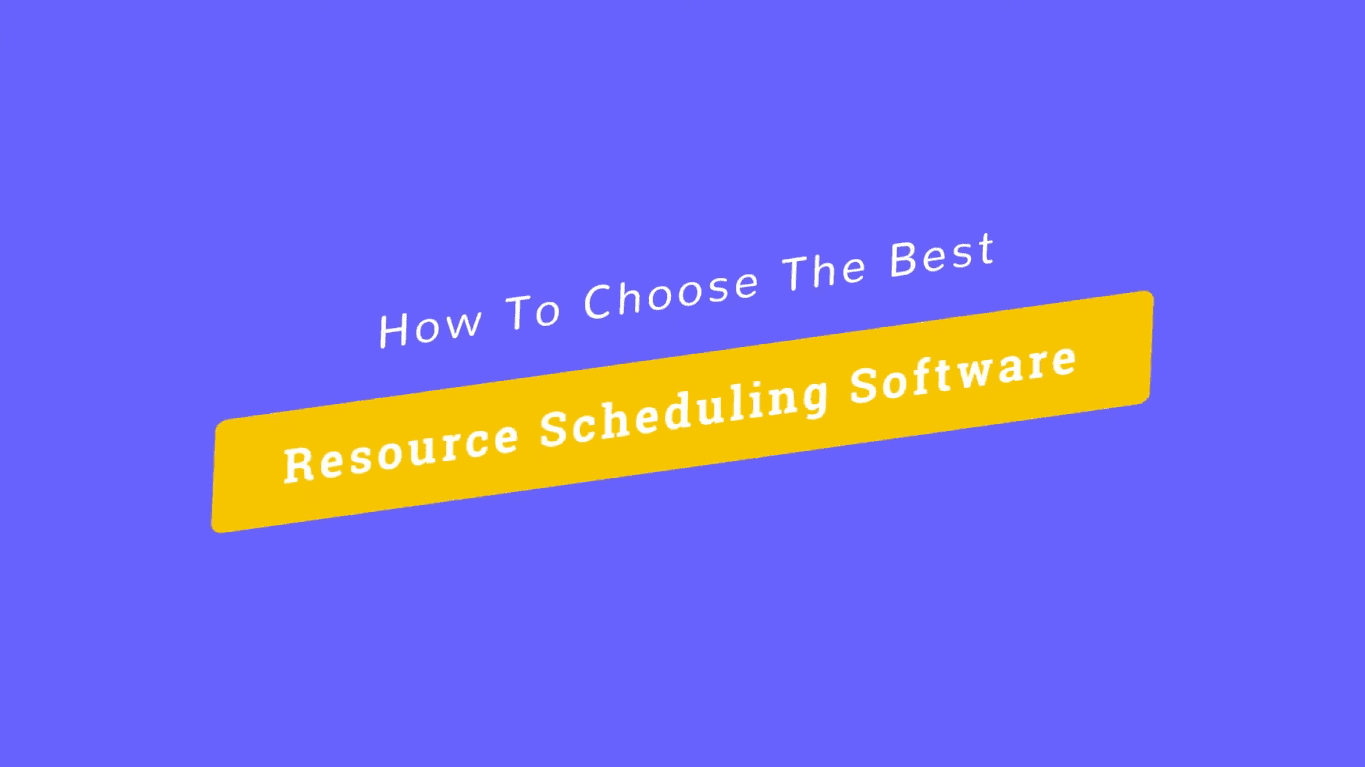
Critères de comparaison des logiciels de gestion des ressources
Pour figurer sur cette liste de logiciels de gestion des ressources, j’ai évalué les outils en fonction des critères suivants :
- Interface utilisateur (IU) : Dans quelle mesure est-elle bien conçue? Offre-t-elle des affichages clairs et une navigation intuitive?
- Facilité d’utilisation : Est-ce facile à apprendre et à maîtriser? Y a-t-il des tutoriels et de la formation? L’entreprise offre-t-elle un bon soutien technique et aux utilisateurs?
- Caractéristiques et fonctionnalités : Combien de fonctions et de fonctionnalités clés du logiciel de gestion des ressources offre-t-il, et quelle est leur puissance? Plus précisément, j’ai cherché :
- Automatisation : Les fonctions de planification automatique sont l’une des principales raisons d’utiliser un logiciel de planification des ressources. Cela signifie à tout le moins que vos tâches s’ajusteront automatiquement lorsqu’elles seront déplacées, en fonction des dépendances que vous aurez définies. Cela peut également inclure des flux de travail personnalisés avec automatisation pour aider à rationaliser les processus répétitifs.
- Planification en temps réel : Les meilleurs outils de ressourcement vous donnent une visibilité en temps réel sur les charges de travail et vous permettent de suivre les progrès, de voir l’utilisation des ressources et de faire des ajustements en temps réel.
- Alertes : Un bon planificateur de ressources vous permet de personnaliser le type de notifications et d’alertes que chaque utilisateur reçoit (e-mail, bureau, etc.), en vous assurant que les alertes sur l’utilisation des ressources et la charge de travail mettent les bonnes personnes au courant.
- Intégrations : Est-il facile de se connecter avec d’autres outils? Des fonctionnalités pré-intégrées?
- Valeur pour $ : Dans quelle mesure le prix est-il approprié pour ses caractéristiques, ses capacités et son cas d’utilisation? Les prix sont-ils clairs, transparents et flexibles?
Aperçu des 15 meilleurs logiciels de planification de ressources
Cette revue couvre les outils d’optimisation de planification de ressources mentionnés ci-dessus et présente ensuite une liste d’autres outils de planification de ressources à vérifier.
Parallax is a cloud-based resource management and planning software that allows organizations to track resources including people, equipment, and tasks. The software uses automation to simplify scheduling and resource allocation across a large number of projects.
Why I picked Parallax: This tool uses algorithms to optimize the scheduling process, taking factors like cost-effectiveness, availability, capacity, and deadlines into account. These algorithms help maximize efficiency and minimize costs by allocating the most appropriate resources to tasks and projects. The platform also allows for customization to make sure it suits the realities and needs of the user.
For studio and agency environments, this software is particularly beneficial. The analytics tools gather insights on resource usage over time, and offer predictive insights to help businesses anticipate future resource demand based on past trends. For fast-paced, high-volume use cases, the algorithmic functions of the platform can support efficiency and reduce redundancy.
Parallex Standout Features & Integrations
Features include billable capacity tracking, resource forecasting, project health tracking, and cross-team visibility.
Integrations include Asana, Harvest, Hubspot, Jira, Microsoft Teams, Oracle NetSuite, Salesforce, and Tempo.
Pros and cons
Pros:
- Automation features help increase efficiency over time
- Friendly user interface makes the tool easy to use
- Support team readily available to help with onboarding and troubleshooting
Cons:
- The software is relatively new and is regularly updated for improved usability
- Data needs to be collected before predictive insights become reliable
Kantata is a well-rounded resource management & PSA software that bridges the core planning, execution, project accounting, and analysis systems in a single operating environment.
Why I picked Kantata: It has modules for project management, accounting, resource management, business intelligence, and team collaboration. On top of this, it offers a system of dashboards, live time and expense tracking features, and a great documenting system.
Besides the resource scheduling-specific features shown below, Kantata offers a ton of other tools for managing a business beyond resource scheduling, including built-in BI reports, trend analysis, data visualization, data integration with other systems, project costing, invoicing, and much more.
What’s more, the company leverages its professional services expertise as part of their offering, making available their Kantata BI Consultants who can build reports specifically for your business. As well, they provide some great training resources that can help mitigate the risks and costs of implementation.
Kantata Standout Features & Integrations
Features include resource forecasting, real-time utilization, capacity management, skills management, scenario planning, and role-based planning.
Integrations include pre-built connections with these tools: Expensify, G Suite, Xero, Salesforce, Netsuite, Jira, Hubspot, Slack, Concur, Dynamics 365, Qualtrics, Quickbooks, and Sage Intacct. They also provide an integration platform called M-Bridge that’s designed to simplify integration between Kantata and other business apps like CRM, HCM, and financial software.
Kantata offers plans to meet your needs. Choose from resource management to complete PSA with advanced BI. To receive accurate pricing information, contact Kantata directly.
Pros and cons
Pros:
- Easy capacity management
- Distinguish between soft and firm allocation
- Good reporting functionality for resource data
- Resourcing fully integrated with master planning
Cons:
- Custom Reports Can Be Difficult to create without training
- Proofing solution is an add-on
Float is a resource management planning & scheduling software built for agencies, studios, and firms. Its intuitive interface and fast scheduling tools make Float a suitable solution for teams big and small.
Why I picked Float: Scheduling in Float is really easy. You can create and assign projects and tasks and make changes using its right-click menu full of editing shortcuts. Also, its drag-and-drop interface makes reassigning and updating tasks a breeze.
The schedule view is your go-to for a high-level overview of your project pipeline and resource capacity. Drill down deeper with a universal search bar, and filter functionality. Get an accurate view of your team’s availability with custom work hours, public holidays, and scheduled time off. Add custom tags such as location and skillsets to your people and projects, and use the scheduled status feature to let everyone know when you’re working remotely, from home, or offline in a team workshop on any day.
Track your resource utilization, monitor project budgets, and forecast your team’s capacity with real-time reporting. Adding time tracking to your account gives your team access to pre-filled timesheets so that you can compare your estimated hours with the actual time spent on project tasks.
Float Standout Features & Integrations
Features include capacity management, budget forecasting, resource allocation, access roles, timesheets, and an expense tracker.
Integrations include Jira, Trello, Asana, Teamwork, Quickbooks, Google Calendar, Slack, and Okta. It also has an integration with Zapier that you can use to connect to 1000+ apps.
Overall, Float is a great tool for businesses looking to switch from spreadsheets to a friendly resource planner and workload tracker.
Pros and cons
Pros:
- Easy-to-use resource editing tools
- Set custom work hours
- Easily add contract workers
Cons:
- Time tracking features require a higher plan
Runn is a real-time resource, demand, and capacity planning tool with integrated time tracking and powerful forecasting capabilities. With Runn, you can collaborate with co-workers to stay up-to-date and on the same page with remote teams.
Why I picked Runn: Its drag-and-drop interface helps quickly create project phases and allocations, and you can flick between monthly, quarterly and half-yearly views to plan for the short and long term.
Runn makes resource management dynamic and visual. If you don’t have the right person at the right time, you can use placeholders until you have the right people. Also, the charts and reports update as you plan out your work, and you can see visualizations of capacity, workload, availability, and billable and non-billable utilization. Drilling into different roles, teams and tags lets you compare trends and understand which groups are overbooked.
Finally, the software lets you track projects, view forecasts, and get relevant metrics. You’ll have up-to-date data in one place to keep tabs on insights like utilization, project variance, and overall financial performance. You can also use its built-in timesheets to understand how much time was worked compared to what was planned.
Runn Standout Features & Integrations
Features include workload capacity, real-time charts and graphs, resource placeholders, in-depth people reports, budget planned vs actuals, milestones, a pipeline view of projects, and business-wide financial reports.
Integrations include Harvest, WorkflowMax, and Clockify for importing project, client, and people data and syncing time entries. With Runn’s API, you can build your own integration to send data across your favorite tools.
If you wish to try out this software's features, there is a free version you can immediately access through its website.
Pros and cons
Pros:
- Clean UI that’s easy to use & navigate
- Free version available for 5 users
- Native integrations & API available
Cons:
- Colors are not customisable
- Time tracking requires a Google Chrome extension
Saviom is a resource management and professional services automation software that helps you reduce resource costs.
Why I picked Saviom: Saviom’s multidimensional resource scheduler goes beyond basic allocations and helps build an optimized workforce. Additionally, its Gantt chart view of resources with easy drag and drop facilitates real-time scheduling to meet dynamically changing needs.
This solution provides 360-degree visibility and advanced filters to select the most suitable resources across multiple dimensions, such as skills, role, cost, team, project type, and location, before allocating them to various projects. Besides, you can analyze availability, utilization, etc., and prevent overbooking of resources, thus maintaining a healthy resource index.
Businesses can use the tool’s bulk booking feature to reshuffle resource schedules or implement real-time bulk changes. In addition, the user-friendly interface enables you to split and reassign resources to projects in just a few clicks.
Moreover, it also allows you to create generic bookings to streamline pipeline project management with timely allocations. Forecasting and capacity planning helps identify resource excesses and shortages ahead of time, ensuring an optimized talent pool. Using the leave management portal, you can effectively schedule resources by considering planned and unplanned time-offs. Automated workflow streamlines the resource requisition process and eliminates scheduling conflicts.
The tool’s what-is analysis helps overcome resource constraints to arrive at the most viable resource plan. Besides, the tool’s open seat feature empowers resources to show interest in suitable opportunities which can be considered during allocations for better engagement and quality of deliverables.
Saviom Standout Features & Integrations
Features include an interactive resource scheduler, 360-degree visibility, resource utilization forecasting, capacity vs demand analysis, resource bench, skill database, and dynamic dashboards.
Integrations include ERP, ERM, Project planning tools, PPM, and HR management systems. Further, it will effortlessly align with your calendars, emails, MS Project, Excel, and other applications. This helps maintain a single source of truth across the organization and eliminates the chances of double data entry.
Pros and cons
Pros:
- Split, Reassign, or perform bulk booking with just a few clicks
- Multidimensional view of enterprise schedule
- Advanced filters for competent allocation and scheduling
- Multidimensional forecasting and capacity planning
Cons:
- Interfaces display a lot of information at once
- Mostly suited for medium to large enterprises requiring complex scheduling
- Pricing is available only on request
Productive is a scalable agency management system with a stack of powerful functionality that gives you the tools and data you need to keep your business profitable.
Why I picked Productive: The tool has the features to support your projects from prospect to payment. Getting a deal, sending a proposal, scheduling your team, tracking hours, and ultimately getting paid should come with a clear and transparent track record. With a focus on profitability, Productive gives you the power to understand your margins in real time, as well as forecasting budget spend in the future.
Productive Standout Features & Integrations
Features include placeholders for contractors, task tracking, scheduling, timesheets, budgeting, invoicing, and reporting.
Integrations include Jira, Xero, Exact, Slack, Quickbooks, Microsoft Outlook, Fortnox, Personio, and Zapier. It also has an open API available for custom integrations.
Productive supports your project planning and resource scheduling through its platform and mobile phone apps. Be careful with the pricing, though, as it can quickly get expensive.
Pros and cons
Pros:
- Quite easy to set up collaborative tasks
- Plenty of custom tags to choose from
- Built-in time management can bill multiple business entities
Cons:
- Roles/user rights are not as granular
- Invoicing and quotation features are limited
Best for managing projects, staffing, and capacity in one place
ClickTime is a comprehensive resource scheduling system that helps organizations achieve smarter time management, greater profitability, and happier clients. It can help predict hiring needs, plan team sizes, and schedule employee workloads.
Why I picked ClickTime: This software allows users to summarize and visualize operations at a glance with manager and executive dashboards for streamlined insights into current and future scheduling. You can analyze project schedules and progress by people or by project, giving you flexibility to view and manage your organization however you prefer. You can also view a capacity management heatmap to visualize staff hours available and assigned, up to six months out, to take control of scheduling and utilization while avoiding individual overloading and burnout.
ClickTime Standout Features & Integrations
Features include ClickTime’s customizable views so you can grasp your team’s schedule and staffing levels by role, division, or employee. Custom dashboard views and automated reports get all stakeholders on the same page, rather than relying on the inflexible nature of canned, out-of-the-box reports.
Integrations include Sage, NetSuite, QuickBooks, Jira, BambooHR, HiBob, ADP, Zenefits, Salesforce, Hubspot, Zoho, Box, Google Drive, Slack, and task management tools like ClickUp. An API is also available to build custom integrations, and professional services can be provided to support that development.
Pros and cons
Pros:
- Supports multiple billing methods
- Time tracking with mobile devices
- Closer control over project budgets
Cons:
- Limited customization options for certain features
- Resource planning available on Premier plan and higher
Resource Guru is a dedicated resource scheduling software tool that focuses on simplicity within resource management. But don't think for a second that it means they've sacrificed features for it.
Why I picked Resource Guru: The tool has all the features you would expect from a resource scheduler, presented in a clean and simple interface. With a great visual calendar-style interface, it shows what everyone’s working on and clearly displays availability so you can maximize utilization. The tool allows you to make bookings simultaneously with no chance of stepping on each other’s toes, thanks to its clash management notifications.
Additionally, its clash management feature helps you from having over-allocated resources that will affect your project delivery. Bookings can be added to a waiting list and used for capacity planning later. Finally, each staff member gets their own resource dashboard to know exactly what they should be working on, and powerful reports to monitor the utilization of your team and help with capacity planning.
Resource Guru Standout Features & Integrations
Features include multi-resource bookings, tentative and repeat bookings, absence management, a vacation tracker, clash management, personalized dashboards, and reporting.
Integrations include Microsoft Outlook and Google Calendar. It also has an integration with Zapier that lets you connect with 1500+ additional apps.
Resource Guru is a user-friendly and easy-to-use option for companies that are new to resource scheduling while offering scalable features to support bigger operations.
Pros and cons
Pros:
- Availability bar for capacity planning
- Daily resource summary emails
- Affordable per-user rate
Cons:
- Lacks zooming options in the calendar view
- No copy-paste of resource tasks
Silverbucket is a resource planning tool for project-based businesses and is designed for use by architects, engineers, and IT professionals.
Why I picked Silverbucket: It allows you to view and compare resource plans and actual hours to get insights into the success of resource management activities. The tool provides views of your company’s resource allocation activities, including conflicts and workloads, and allows you to allocate multiple people and roles simultaneously. Additionally, the max function allows you to reserve a person's capacity based on their availability to avoid overbookings.
The informative activity feed helps teams keep track of everything happening in their project, including a chronological log of events, like changes to the project team, resource allocations, risks, tasks, and journals. Furthermore, skills tracking features such as tracking competencies and abilities are also included, as are reporting tools such as performance dashboards, insights on past resourcing plans, and forecasting for future resource management plans.
Silverbucket Standout Features & Integrations
Features include Gantt chart visualization, filter options to refine searches, a competency tracker, risk management, competency analysis, skills database, time tracking, forecasting, and reporting.
Integrations include sync imports for .xlsx and .csv data, SSO options with Google oauth2 and Active Directory. Additionally, you can build custom integrations using its custom API.
Time tracking has an extra cost and licenses get cheaper as you increase the number of people in the system.
Pros and cons
Pros:
- Easily compare planned to actual hours
- Soft booking system for tentative allocations
- Skills hierarchy system to help plot resources
Cons:
- No mobile app
- No ability to create "What if" scenarios
Hub Planner is a resource scheduling software with a full suite of scheduling, time entry, and reporting features. The core feature is the simple and usable Scheduler, which allows for project and resource planning and visualization.
Why I picked Hub Planner: Users can drag and drop to plan projects and schedule resources. The tool also offers a multi-function menu, powerful filtering, reporting with 70+ pre-formatted templates, and a dynamic team capacity bar. Multiple view modes allow for both high-level birds-eye views and granular views of projects.
Hub Planner also has a number of inline workflows for timesheets, requesting vacation time, and a slick resource requesting & approval option. Their Unassigned Work feature is great for scheduling and forecasting ahead of the pipeline, and you can create custom fields at the resource or project level. You can also customize schedule notifications and reminders.
Hub Planner Standout Features & Integrations
Features include a resource scheduler, timesheets, approvals, vacation & leave management, skills matching, resource requesting, dashboards, and reports.
Integrations include Basecamp, Slack, iCal, and Zapier, which lets you connect to thousands of apps. A REst API is also available for custom-built integrations.
Hub Planner is the resource scheduling software of preference by companies like Pfizer, AON, Mercedes-Benz, and Motorola.
Pros and cons
Pros:
- Filter planning & forecasting data by project, resource, group or skill set
- Easily track several projects and generate reports
- Good overview of staff task/time allocations and availability
Cons:
- To customize views and schedule layout you need to edit settings
- 24/7 support starts in the Premium plan
MRPeasy is a comprehensive manufacturing resource planning (MRP) software, specifically tailored for the manufacturing sector. It integrates seamlessly into the industry's processes, offering real-time visibility into production scheduling, inventory management, and operational efficiency.
Why I picked MRPeasy: MRPeasy offers an intuitive interface that simplifies the intricate process of resource scheduling. Manufacturers can easily plan and adjust their production schedules in real-time using the calendar or Gantt chart function, ensuring maximum efficiency and responsiveness to changes. This keeps timelines organized and allows for clear visibility of different operations.
MRPeasy also has a wide range of integration capabilities, connecting various aspects of manufacturing operations from inventory management to customer relationship management (CRM). This interconnectedness ensures that all departments are synchronized, enhancing communication and collaboration across the organization. For instance, the software's real-time inventory tracking feature enables manufacturers to minimize stockouts and excess inventory, while planning ahead for future production schedules.
MRPeasy Standout Features & Integrations
Features include production, workstation, and employee calendars, routings, automated inventory transactions, tools for estimating costs and lead times, real-time reporting, sales tracking, quotations and invoices, and more.
Integrations include Amazon, Xero, WooCommerce, BigCommerce, Crossfire, Dropbox, Google Drive, OneDrive, HubSpot, QuickBooks, ShipStation, Salesforce, Shopify, Zapier, and more.
Pros and cons
Pros:
- Comprehensive view of resource scheduling
- Automated production planning
- Simple, easy-to-use interface
Cons:
- Limited customizations
- Lack of advanced features due to a simple platform
Microsoft Project can be clunky (which is why many people search for MS Project alternatives), but MS Project is still a standard, well-supported, and widely adopted tool.
Why I picked Microsoft Project: It includes familiar scheduling tools to assign project tasks to team members and use different views like Grid, Board, and Timeline (Gantt chart) to oversee the schedule. Users can view and compare how resources are used across projects to optimize assignments.
If you are familiar with other Microsoft programs, in particular Excel, then the interface and navigation will be familiar to you. This can help teams on a Usability level, as familiar software makes for easier training; thus, they evaluated well in Usability in this regard.
Microsoft Project Standout Features & Integrations
Features include resource requests, visual heatmaps to identify over-allocation, resource analytics, task management, and portfolio management.
Integrations include other Microsoft software, like Outlook, Excel, Skype, and more.
Pros and cons
Pros:
- Can generate a Gantt chart from a spreadsheet
- Helpful project template descriptions for guidance
- Driver prioritization module for ranking strategies/objectives
- Integration with other Microsoft software
Cons:
- Limitations on collaboration tools
- Higher learning curve
- Few customization options
Forecast is a resource scheduling software tool that unites your projects, resources, and financials in one AI-powered platform.
Why I picked Forecast: You can leverage Forecast’s workflow automation capabilities to create smart schedules, estimate timeframes and budgets, and populate timesheets instantly.
Additionally, you can control the workflow by building out detailed task lists and flagging clear priorities. Task cards allow every team member to easily comment, share files, and register time spent. Everything related to the specific task appears in one place, including dependencies and subtasks. You can put together projects for any type of work: fixed price, time and material, or retainer.
Forecast’s AI learns from previous work and suggests the number of hours you normally register on similar tasks to help you log time faster. You can monitor time registrations from a team perspective and notify each member if they forget to enter something in. Time tracking utilization on a company-wide level is calculated for you for easy alerts, estimates, and reporting.
Forecast Standout Features & Integrations
Features include project management, project accounting, fully customizable dashboards, advanced warnings to mitigate risk, timesheets, smart invoices, and project financials.
Integrations include Slack, Microsoft Teams, iCloud Calendar, Google Drive, Google Calendar, Outlook, Harvest, Trello, Asana, GitLab, Github, and dozens more using a paid plan through Zapier. Higher-tier subscriptions include native integrations with Timelog, Xero, QuickBooks Online, JIRA, Azure DevOps, Salesforce, Okta, OneLogin, and Azure Active Directory.
Pros and cons
Pros:
- Projects, resources and financials connected in one platform
- AI powered auto-scheduling and time entry suggestions
- Excellent iOS and Android apps
- Automated cost and budget estimations
Cons:
- No browser extension for time trackin
- No asset management
- Minimum of 10 seats
ActiveCollab is a project and resource management software that helps users manage their teams across projects, track time on tasks, and issue invoices for billable hours.
Why I picked ActiveCollab: This tool includes resource-relevant solutions like timesheets, profitability reports, internal hourly rates, and non-billable expense tracking.
ActiveCollab has rich planning features, great resource-tracking dashboards, timesheet tools, and financial estimates. These functions are all essential to any project manager in need of resource scheduling and planning help.
Per our evaluation, the software’s Usability would benefit from the ability to filter tasks by their completion status, rather than having completed tasks in the same list with open tasks. This could make progress clearly visible to you, your team, and your clients.
ActiveCollab Standout Features & Integrations
Features include resource scheduling and allocation, workload planner, time-off management, daily capacity, overtime indicators, and a drag-and-drop interface that will help you assign and reassign tasks in seconds.
Integrations include Google Drive, Dropbox, Trello, Basecamp, Asana, Wrike, Slack, Hubstaff, TimeCamp, Quickbooks, Xero, Authorize.Net, Braintree, PayPal, Stripe, and hundreds of other third-party apps using Zapier.
Pros and cons
Pros:
- Easy to invite collaborators
- People/roll management
- Fully customizable API
- Great organization of task overview
Cons:
- Can’t duplicate task lists
- No integration with GitHub
- No Kanban cards/tasks
If you’re looking for an enterprise level resource planning tool with a fully tailored project management toolkit , check out Clarizen – a complete professional services automation (PSA) platform with a great set of tools for managing projects, tasks, resources, and budgets – wrapped in a single product.
Clarizen brings together project management, configurable workflow automation, in-context collaboration and a tailored, role-based experience that simplifies work, reduces communication overload, and provides visibility so everyone can work more effectively and adapt to changes. It centralizes release plans, release backlog data, bugs, documents, communications and more into one system, helping you to deliver releases efficiently, track and prioritize incoming tickets and schedule them for iterations with stacks of handy built-in reporting. Clarizen costs from $30/user/month.
Pros and cons
Pros:
- Good at forecasting future workload
- Simpler and more intuitive to use than other apps
- Highlighting for what changes and the critical path
Cons:
- Highlighting for what changes and the critical path
- No request tracking on hourly basis
- Doesn’t track or allocate requests automatically on the basis of FIFO (First-in, First-out)
Le tableau comparatif des meilleurs logiciels de planification des ressources
Ci-dessous, nous avons résumé dans un tableau facile à lire les informations de base des meilleurs outils de ressourcement décrits dans cet article. Il n’existe pas vraiment de “meilleur logiciel de planification” – vous devez choisir l’outil qui vous convient. Un outil de planification de projet simple et allégé pourrait convenir parfaitement à une petite agence interne, tandis qu’un logiciel de planification pour les petites entreprises comptant 100 employés à distance a besoin d’une solution d’entreprise avec beaucoup plus de fonctionnalités. Dans le tableau récapitulatif ci-dessous, nous avons rassemblé quelques-unes des principales caractéristiques qui vous aideront à prendre une décision, notamment la durée de l’essai, le prix par utilisateur et notre évaluation.
| Tools | Price | |
|---|---|---|
| Parallax | Pricing upon request | Website |
| Kantata | From $19/user/month (billed annually) | Website |
| Float | From $7.50/user/month | Website |
| Runn | From $10 /person managed/month | Website |
| Saviom | Pricing upon request | Website |
| Productive | From $11/user/month | Website |
| ClickTime | From $10/user/month | Website |
| Resource Guru | From $3/user/month | Website |
| Silverbucket | From €9 /planned person/month (volume discount available) | Website |
| Hub Planner | From $7/user/month (billed annually) | Website |
| MRPeasy | From $49/user/month | Website |
| Microsoft Project | From $10/user/month (billed annually). | Website |
| Forecast | Pricing upon request | Website |
| ActiveCollab | Starts from $11/month for up to 3 users | Website |
| Planview Clarizen | Pricing upon request | Website |

Compare Software Specs Side by Side
Use our comparison chart to review and evaluate software specs side-by-side.
Compare SoftwareAutre outil de planification des ressources
Vous trouverez ci-dessous une liste d’outils supplémentaires pour la planification des ressources que nous n’avons pas cités dans la liste ci-dessus :
- Projectworks
Best for professional service providers
- elapseit
Best for its integrated resource planning and financial features
- Notion
Best for users who prefer the flexibility of a database structure
- Retain
Best for tech, accounting, and professional services companies
- Dayshape
Best AI powered Resource Management for Professional Services firms
- Schedule It
Best for its contractor scheduling capacity
- Primetric
Best for IT service companies & digital agencies
- TeamGantt
Best for getting started fast
- ClickUp
Best for its workload and box views that help you see team capacity and allocation
- monday.com
Best for simple workload and capacity planning
Vous voulez de l’aide pour réduire les options?
Cet outil est très utile. Nous nous sommes associés à Crozdesk pour vous donner accès à leur “Software Finder”.
Si vous saisissez certains détails sur votre projet et les fonctionnalités que vous recherchez dans un outil de gestion de projet, une liste d’outils correspondant à vos préférences sera générée. Vous fournissez votre email, et ils vous envoient un beau guide PDF avec un résumé de vos meilleures options.
Qu’en pensez-vous?
Existent-t-ils d’autres outils de gestion de projet et des logiciels de planification des ressources? Nous aimerions avoir vos suggestions, conseils ou idées sur l’utilisation de ce type de logiciel – pourquoi ne pas les partager en utilisant les commentaires ci-dessous?