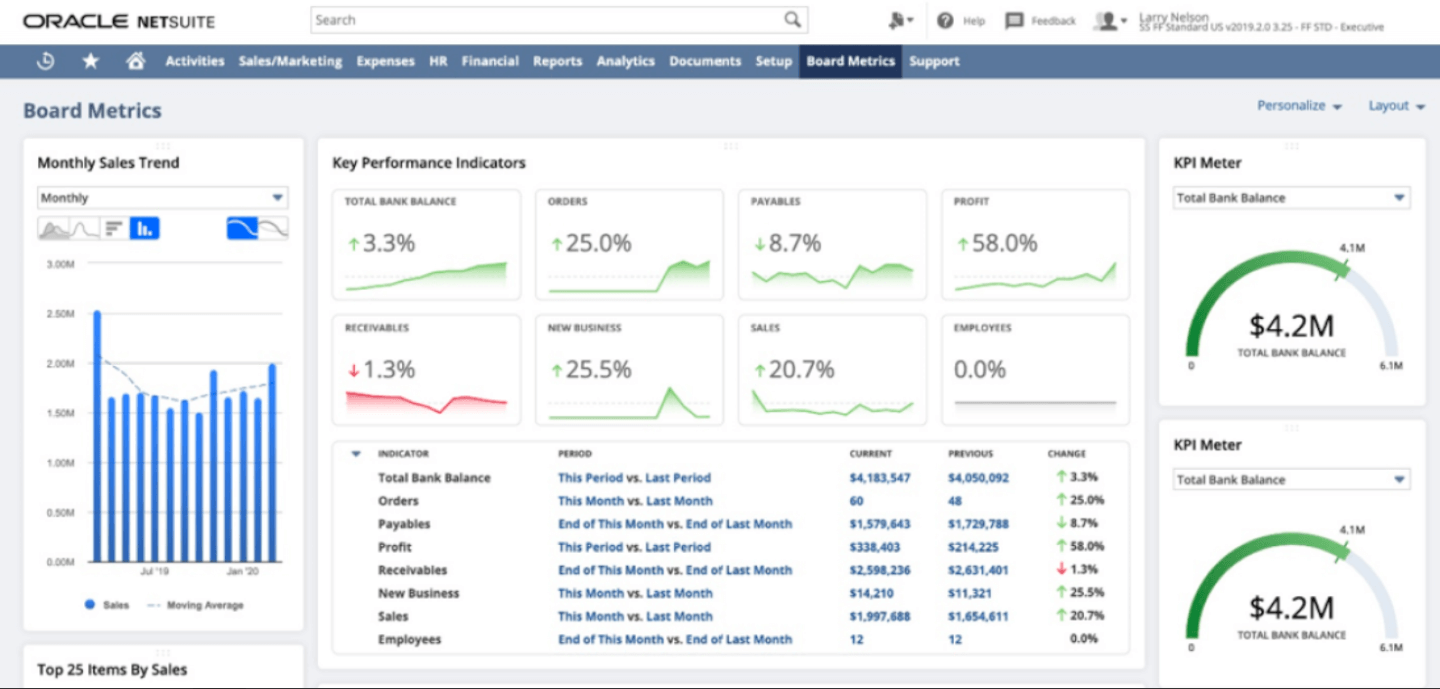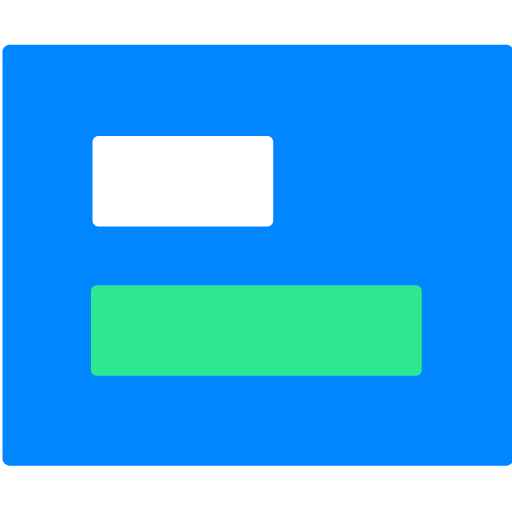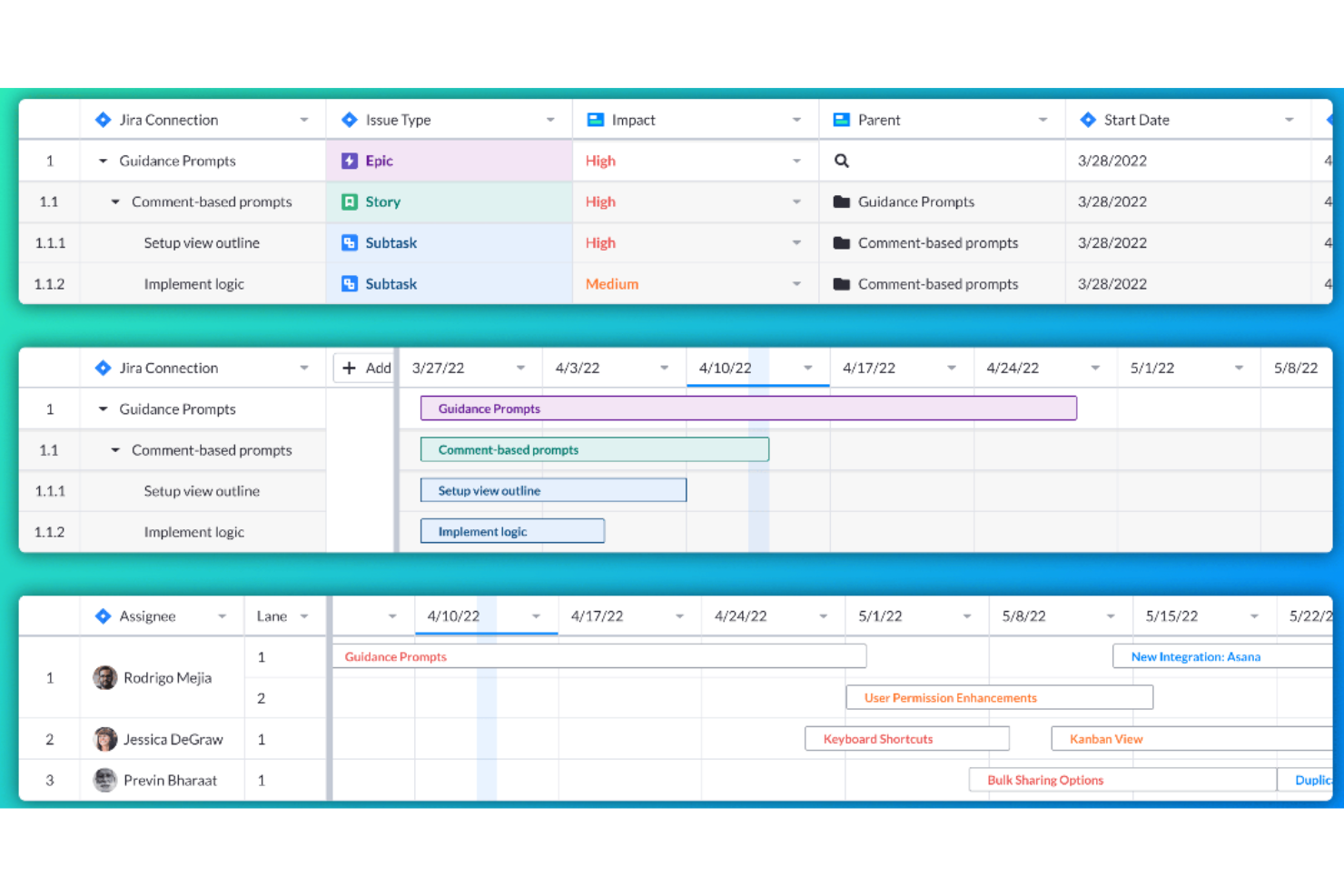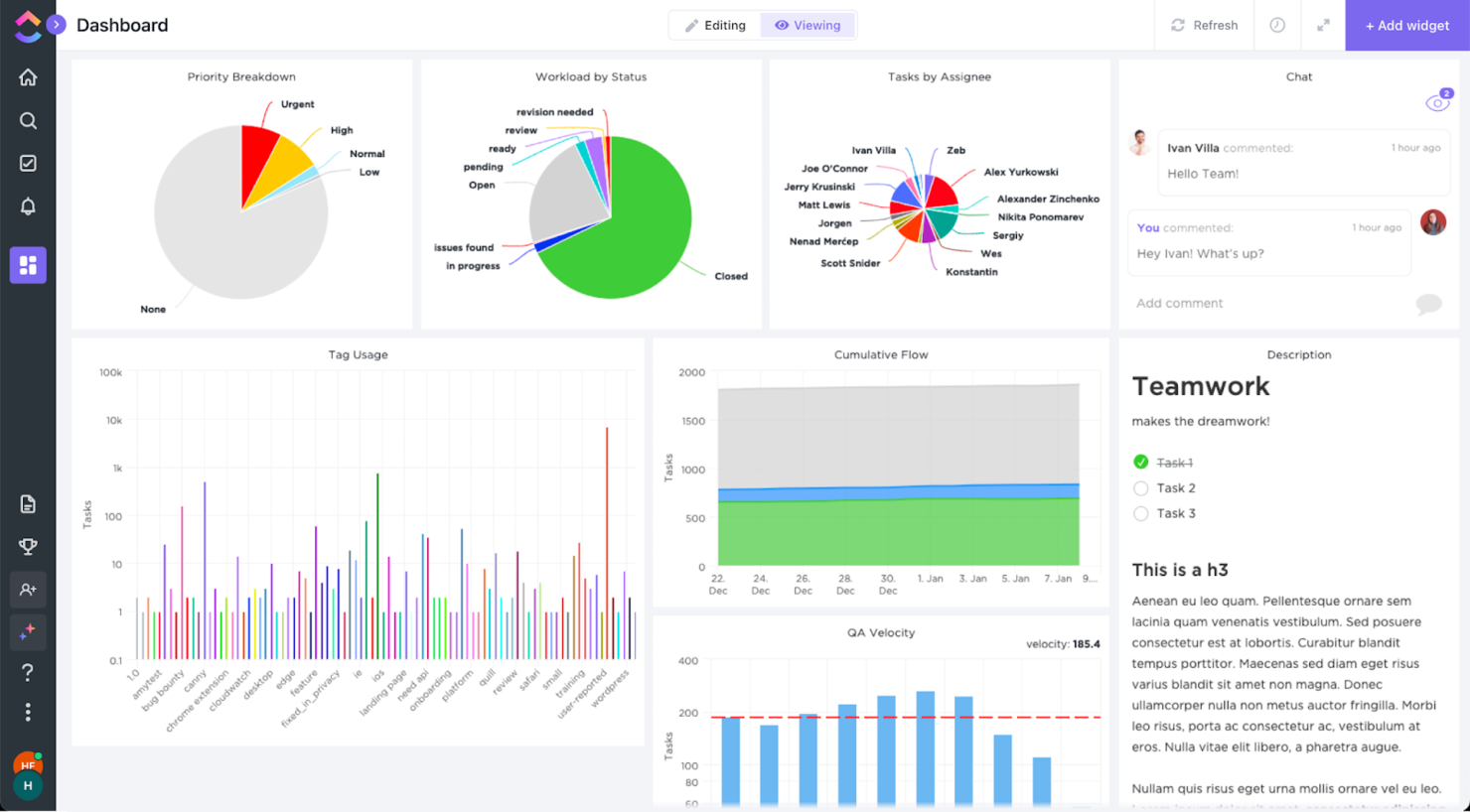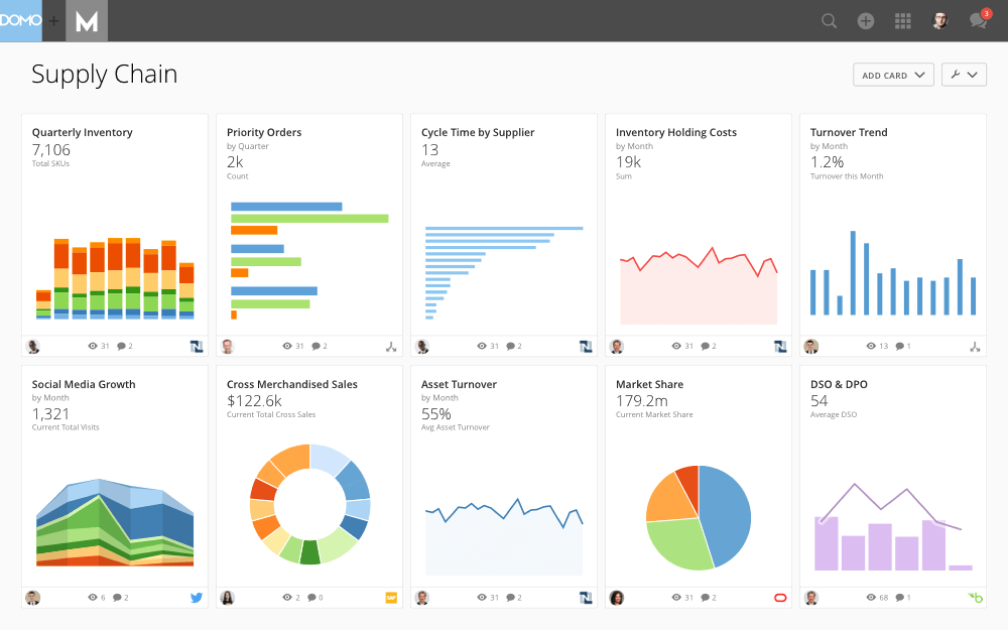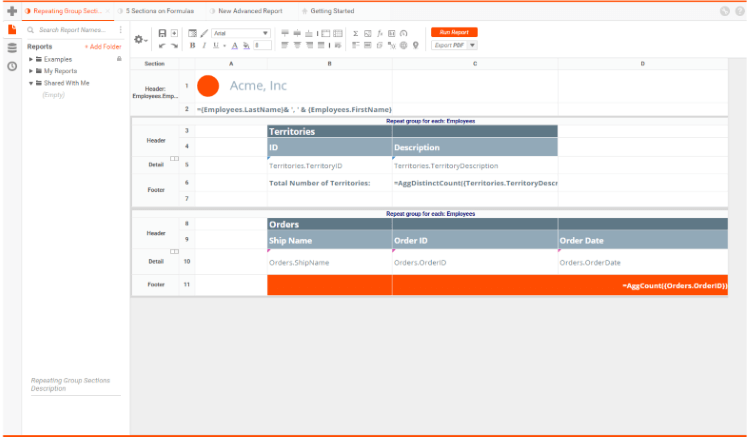10 La liste des meilleurs logiciels BI
Here's my pick of the 10 best software from the 20 tools reviewed.
FAQ sur les outils BI
Qu'est-ce que le Business Intelligence?
Le Business Intelligence est une solution technologique permettant de trier, de préparer, d’analyser et de présenter les données d’une manière qui permet à la direction et à ses équipes de prendre des décisions éclairées sur l’entreprise.
Qu'est-ce qu'un outil de Business Intelligence?
Les outils de Business Intelligence sont des logiciels qui collectent, traitent, analysent et affichent de grandes quantités de données autrement dispersées, qui peuvent provenir de sources telles que documents, formulaires, images, fichiers, e-mails, vidéos, codes de sites Web, etc.
Quelles sont les fonctionnalités les plus populaires des outils de Business Intelligence?
Les outils de Business Intelligence peuvent faire beaucoup de choses, y compris, mais sans s’y limiter, bénéficier de fonctions appréciées telles que les rapports ad hoc, les mesures de performance, la visualisation des données, l’analyse des données, les tableaux de bord de reporting, les KPI, et plus.
Quels sont les problèmes que les outils de business intelligence aident à résoudre?
Le logiciel de rapport aide la direction et ses équipes à prendre des décisions basées sur les données marketing et publicitaires. Ils vous aident à construire des indicateurs clés de performance par département en répondant aux questions “Où en sommes-nous aujourd’hui” et “Où voulons-nous être?” Les équipes peuvent ensuite utiliser ces données pour déterminer “Comment se rendre d’un point A à un point B?”
Vous ne recherchez pas un générateur de rapports? Consultez nos autres listes de logiciels de pointe pour gérer les équipes, les ressources et les projets:
- Vous n’avez pas besoin d’une suite BI complète? Selon ce que vous voulez mesurer, vous pourriez simplement commencer avec un meilleur logiciel de suivi du temps.
- Vous voulez une vue d’ensemble de vos projets au niveau du portefeuille qui combine la gestion, le reporting et plus encore sous un même toit? Alors vous recherchez un logiciel de gestion de portefeuille de projets.
- Transformer vos rapports en visualisations et présentations? Jetez un coup d’œil au logiciel de mind mapping le plus performant pour construire toutes sortes de diagrammes.
Dans cette revue, je veux vous aider à trouver les meilleurs outils de business intelligence et autres logiciels de reporting.
Afin de vous aider à choisir le logiciel de reporting dont vous avez besoin, je partage les applications de business intelligence à inclure dans votre liste de sélection d’outils analytiques et vous explique ce que sont les outils de reporting basés sur Internet. Je passe en revue ce qu’il faut rechercher dans un tableau de bord complet d’intelligence économique et réponds à quelques FAQs de base sur les solutions de business intelligence.
Comparez et évaluez rapidement le meilleur logiciel de reporting
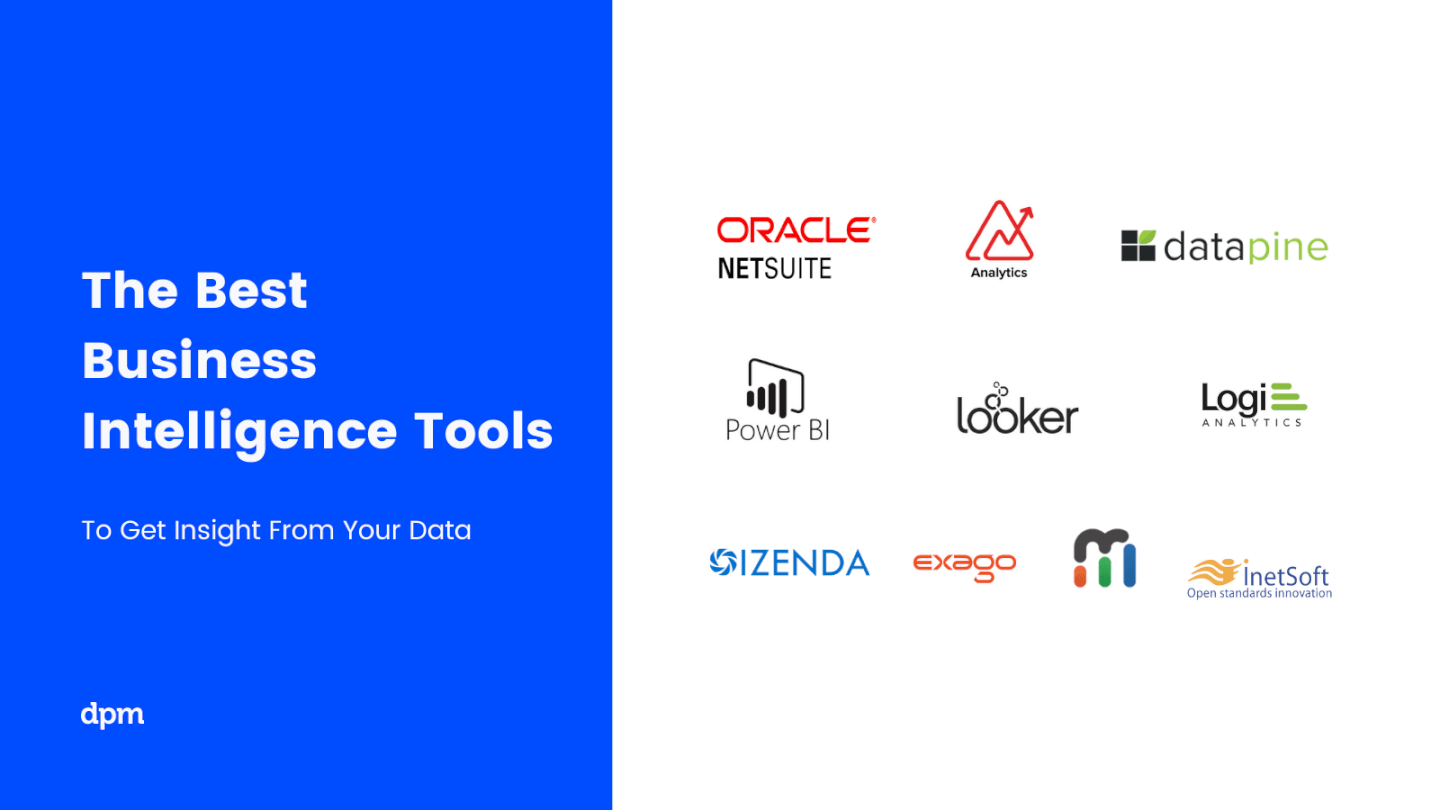
Vous pouvez compter sur les outils de reporting de business intelligence pour diverses raisons, y compris, mais sans s’y limiter, pour mieux comprendre le comportement des consommateurs, transformer les données en informations exploitables, améliorer l’efficacité, augmenter les ventes grâce à une meilleure intelligence marketing, et un certain nombre d’autres motivations axées sur la croissance commerciale. Vous y trouverez des logiciels qui vous permettront de découvrir des données, de créer des rapports interactifs et d’effectuer des analyses marketing approfondies.
Tout se résume à la question suivante: de quoi avez-vous besoin pour vous assurer que votre équipe réussisse dans tous les aspects de son travail quotidien? Il y a de fortes chances que le bon logiciel de rapport de données puisse vous aider à cerner les forces et les faiblesses de votre entreprise et à élaborer un plan d’amélioration. Regardons quelques uns des meilleurs logiciels du marché.
Critères de comparaison des outils de Business Intelligence
- Interface utilisateur (IU) : Dans quelle mesure est-elle bien conçue ? Offre-t-elle des affichages clairs et une navigation intuitive?
- Facilité d’utilisation : Est-ce facile à apprendre et à maîtriser? Y a-t-il des tutoriels et de la formation? En particulier pour les outils de reporting d’entreprise, ils devraient offrir différents types de support technique et d’assistance aux utilisateurs pour aider à l’intégration des différents membres de votre organisation.
- Caractéristiques et fonctionnalités : Combien de fonctionnalités et de caractéristiques des outils clés de reporting de gestion offrent-ils, et quelle est leur puissance? Plus précisément, j’ai cherché :
- Tableaux de bord personnalisables : les meilleures solutions de BI offrent un affichage à écran unique avec plusieurs visualisations, ainsi que la possibilité d’interconnecter les visualisations (de sorte que tout filtre ou sélection affecte toutes les visualisations) ou de maintenir chacune comme indépendante. Il devrait refléter les changements en temps réel et vous permettre de créer des affichages personnalisés des données clés.
- Filtres de recherche et de données : comprend des fonctions telles que des menus déroulants, des filtres de recherche et des trancheurs, ainsi que la possibilité d’approfondir les détails et de sauvegarder les résumés des données.
- Interface Web pour les clients : c’est plus simple si les solutions de reporting qui sont orientées client offrent des interfaces client basées sur le Web, car elles sont plus efficaces et plus faciles à administrer que les interfaces client basées sur ordinateur.
- Rapports planifiés et automatisés : l’outil devrait vous aider à suivre facilement les progrès. Cela inclut la possibilité de programmer des mises à jour automatiques à envoyer aux équipes, d’envoyer des rapports automatiques aux clients et de configurer des notifications automatiques pour être informés des dates clés ou des seuils.
- Diagrammes de haute qualité : les outils de base comprennent les types de cartes à barres, à lignes, à secteurs et radar, et les diagrammes plus avancés comprennent les cartes de chaleur, les diagrammes de dispersion, les diagrammes à bulles, les histogrammes et les cartes géospatiales. Les meilleurs outils de reporting vous permettent de créer des diagrammes à partir d’une combinaison de ces visualisations.
- Intégrations : Les offres d’intégrations peuvent être divisées en trois grandes catégories. 1) Comment une application s’intègre-t-elle à votre logiciel pour des visualisations BI intégrées de façon transparente? 2) Le logiciel s’intègre-t-il à des applications tierces et offre-t-il des plug-ins, des connecteurs et/ou des extensions pour vos autres logiciels de workflow? 3) Quelles sont les différentes sources de données auxquelles il peut se connecter et à partir desquelles il peut puiser?
- Valeur pour $ : Dans quelle mesure le prix est-il approprié pour ses caractéristiques, ses capacités et son cas d’utilisation? Les prix sont-ils clairs, transparents et flexibles?
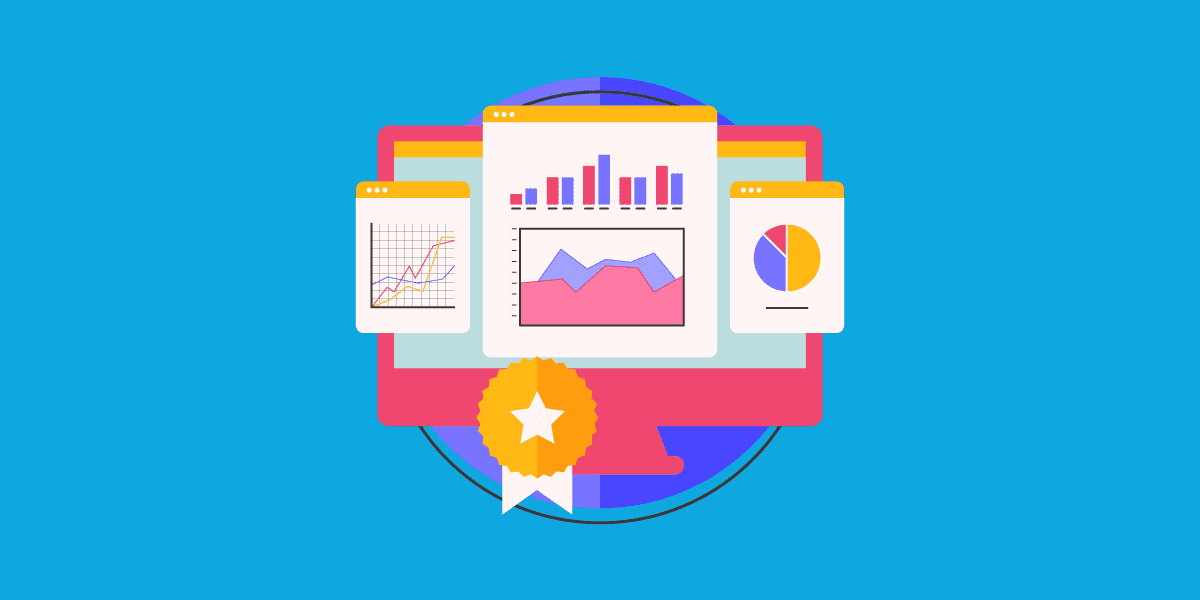
The Digital Project Manager est sponsorisé par le lecteur. Lorsque vous cliquez sur les liens de notre site, nous pouvons gagner une commission. En Savoir Plus.
Meilleurs aperçus des outils de Business Intelligence
NetSuite is a cloud BI ERP business software solution. The tool combines financial information, dashboards, reporting features, predictive analytics, and other features to provide a complete set of BI functions.
NetSuite allows users to automate project creation when specific services are sold and automatically track percent complete, time budget, and time spent on project tasks. Reports for utilization and backlog help analyze employee workloads and efficiency for business users.
NetSuite’s Project Management module seamlessly integrates with the NetSuite accounting system. In addition to project management and time and expense tracking, you can create and issue invoices, compare project performance to budgets and other metrics. NetSuite Project Management module manages revenue recognition, expenses, unbilled balances, and other project-related financials.
Other key capabilities include Multiple Project Types, Automate Job Creation, the Project Center, Timesheets, Mobile Time and Expense, Performance Measurement, and Project Tracking Reports.
Pricing for NetSuite is available upon request.
Zoho Analytics is a great business intelligence tool for small businesses, given their large feature set, simple interface, and affordable pricing for a small number of users.
This tool lets you pull data from a wide range of sources and build out intuitive and functional reports in order to analyze the visualized data. AI assistant “Zia” will answer questions typed into a query box using the data collected, combined with machine learning and natural language processing technologies.
Zoho Analytics takes the prize for my favorite in features and functionality. While most of the software reviewed here can sport a robust BI system, Zoho goes above and beyond with features like their AI assistant, their focus on ease of collaboration, tons of third party integration options, and Android and iOS mobile apps.
A few minor cons for Zoho include that the SQL tutorials could be built out a little bit better. Additionally, the reporting pivot view/summaries would benefit from having an “OR” or “CONTAINS” command in order to better pull out the data that you need.
They have integrations with Zoho Analytics, SAlesforce CRM, Microsoft Dynamics CRM, Hubspot CRM, Mailchimp, Google Analytics, Bing Ads, Zoho Surveys, Survey Monkey, Facebook, TWitter, YouTube,QuickBooks, Xero, Shopify, Zendesk, and more.
Zoho Analytics starts from $24/month for 2 users and has a free 15-day trial.
Visor is a workspace tool that connects to various SaaS applications, aiming to bring people together with data for a more collaborative work environment. It allows users to create custom views and visualizations of their nested Jira data, offering bi-directional integration with Jira for accurate and customizable sharing.
Visor operates as a workspace tool that enhances the functionality of SaaS applications by providing users with a unified view of their data. Visor also emphasizes secure sharing, featuring a straightforward drag-and-drop interface for ease of use. It additionally includes an advanced JQL importer and supports over 75 Jira field types, catering to a wide range of data management needs.
Moreover, Visor facilitates collaboration and communication among team members, with features such as Gantt charts, roadmaps, and the ability to customize views with colors and conditional formatting. This can save time and improve the efficiency of project planning and reporting processes.
Visor integrates with Salesforce, Jira, and HubSpot.
Pricing for Visor starts from $9/user/month.
ClickUp is a project management software powerhouse that has the functionality to pull tons of data from within the software and display it in the beautiful graphs you see on the screenshot above. Although not a BI tool by nature, it can definitely inform your decisions.
However, I have to say that ClickUp has recognized that it cannot compete with BI tools with the product as is. For that reason, they have an integration with Tableau. This integration allows Tableau to grab a screenshot of one of your ClickUp spaces and aggregate it on their end with all the rest of your business data.
ClickUp offers native integrations with Tableau, Slack, Google Suite, Dropbox, and many more tools, as well as over 1,000+ integrations through Zapier.
ClickUp is free with limited storage for an unlimited number of users. Paid plans start at $5/user/month and offer a free trial.
Datapine is a great business intelligence software as it combines simple, intuitive usability with advanced analytics capabilities. The self-service BI solution empowers business users and data analysts alike to generate actionable business insights and make well-informed data-driven decisions.
Datapine is a comprehensive BI Suite, that offers all needed features within your analytics journey. First of all, you can connect literally any kind of data source (databases, flat files, CRM and ERP-systems, marketing, social media or helpdesk data, etc.) with a few clicks. Optionally, you can store connected data in their high-speed data warehouse to increase querying speed. The analyzer section in the screenshot above is the core part of the product, where data analysis and visualizations are done. Besides doing analysis and building charts by drag and drop, here you will find also advanced features like drill-downs, conditional formatting, trend identification, or predictions.
Additional strengths of datapine are their dynamic, interactive business dashboards. They offer a wealth of innovative dashboard features and have a large dashboard gallery, providing over 80 dashboard templates for different areas of applications (business functions, industries, platforms). Dashboards can be shared easily in multiple ways, including, among others, automatic email reports, sharing via URL, or advanced embedding options.
Datapine offers a 14-day free trial without any limitations with custom pricing starting at 250$ per account.
Tableau is a robust, scalable analytics platform with desktop, cloud or on-site options. It boats an interactive, visual analysis style and allows you to securely consume your data via browser, desktop, mobile, or embedded into any application. They offer over 900 learning resources, including over 100 training videos.
They excel in a specific area of the features and functions evaluations criteria section: flexibility. Tableau is easily scalable; offered by server, desktop and/or cloud; available on all device types, be it PC or smartphone; and they have free analytics resources for students, educators and smaller not-for-profits. Whatever your niche, you are sure to find something that fits.
Tableau can join with data collection systems like ServiceNow, Splunk, and Google Analytics. Other integrations, or “Technology Partners as they call them, include 0xdata, AIMMS, Aircloak, AllSight, Amazon Web Services, Astera, Axiomatics, Birst, Datawatch,
Element Analytics, Google Cloud Platform, IBM, Microsoft, and many, many more.
The pricing is a bit steep to begin with and costs go up at the end of the year long contract. Multi-year contracts are not available, so they got dinged in our value for cost section because of the high and shifting price schema, which can come across as predatory.
Tableau starts at $70/user/month and has a free 14-day trial.
The Domo Business Cloud is a platform that lets you aggregate data from multiple sources and build custom workflow apps. Their features include dashboards and reporting, machine learning, predictive analytics, and external self-service reporting.
I like the focus that Domo places on your external relationships with vendors and other stakeholders. The name is Domo Everywhere, and it’s a feature that lets you build portals for your external partners. Therefore, they can analyze the data you decide to share with them on their own and draw their own insights.
Further, the data visualization boards are independent widgets that can be edited, filtered, and resized with a couple of clicks. Lastly, the platform allows you to set permissions on both internal and external users, regardless of the account (Domo or not Domo).
Domo integrates with external data sources through their 1000+ pre-built connectors, which include Shopify, Salesforce, Amazon S3, Adobe Analytics, Sharepoint, and Survey Monkey.
Domo has a free trial available, and prices can be quoted upon request.
Create easy-to-read reports and visual oriented interactive dashboards that display data-rich actionable insight for defining business metrics, locating value, and discovering interconnectivity between tables. Resources and features include custom applications, embedded visualizations, data science workflows, the ability to host on Public Clouds (like AWS and GCP), and more.
They offer a free interactive training course and many other tutorial-like resources, which is why I was able to score them so highly in the usability section of the evaluation criteria. Beneath the “Getting Started” tab, you’ll notice that they have plenty of self-help resources for viewing raw data, building tools, and developing models.
The downfall of this software is that writing the queries is not incredibly user friendly. On top of that, data analytics tasks take a significant amount of time to render and run queries. When it comes to , it may get sluggish.
They connect with databases from Redshift, Snowflake, BigQuery, as well as 50+ supported SQL dialects like Amazon Redshift, Google BigQuery, Snowflake, MySQL, Oracle, Amazon Athena, Amazon Aurora, and more.
Looker starts at $3,000/month for 10 users ($50/additional user) and has a free demo.
Sisense
Best business intelligence API for building analytics into your products and tools
A hybrid-cloud platform built to leverage all of your data together and make it available to you through interactive dashboards, self-service analytics, and/or white-labeled BI apps. They offer support, analytics, and reporting for business areas such as customer service measurables, digital marketing, finances, human resources, retail and eCommerce, IT analytics, and more.
As far as our usability and UI evaluation criteria expectations, I found that Sisense is easy to use, easy to instal and setup, and sports an intuitive interface and streamlined UX. The customer service team is responsive and adaptive so this would be a decent choice for companies with lower levels of technology experience who might need some extra assistance.
A few cons include that the marketing connector could be more robust. Also, some functions are so simplified that they get in the way, for example not having to write a query seems like a time saving mechanism until your needs don’t match their pre-existing data and you have to jump through hoops to find a creative solution to get what you need.
Use ODBC to connect directly to Sisense’s powerful back-end from any third party application you like, from Excel to popular data visualization and reporting tools. They also offer a marketplace for extensions and plug-ins that they or their partners provide for use. Some are available free and others are only available with a premium account.
Sisense offers custom pricing and has a free demo as well as a free trial.
Exago BI
Best business intelligence reporting tool for beginners and non-technical folks
Award-winning ease of use as well as advanced functionality means that Exago is great for both non-technical users and experts alike. You can determine what set of features each user has access to, offering solutions like a library of standard customizable reports, a drag-and-drop ExpressView designer, and a spreadsheet-organized Advanced Report builder. Build, format and export reports at any technical skill level.
Exago perfectly balances our evaluation criteria needs for value for cost and stand-out usability. It is relatively inexpensive, very flexible, easy to deploy, and intuitive to learn and use for the end user.
They integrate with your software in what they call “stealth mode”, offering an open API, fully configurable CSS, single sign-on authorization, and programmatic extension points.
While great for small or static teams, Exago’s software can't scale with you so it won’t do well for companies that expect to expand over time. Another con is that it is somewhat lacking features like a broader variety of data manipulation functions, multi selection in a parameter, and the ability to use mssql over mySQL.
Exago offers custom pricing and has a free 30-day trial.
Le meilleur résumé des outils de Business Intelligence
| Tools | Price | |
|---|---|---|
| NetSuite | Pricing upon request | Website |
| Zoho Analytics | From $24/month | Website |
| Visor | From $9/user/month | Website |
| ClickUp | From $7/user/month | Website |
| datapine | From $249/month | Website |
| Tableau | From $70/user/month | Website |
| Domo | Pricing upon request | Website |
| Looker | Pricing upon request | Website |
| Sisense | Pricing upon request | Website |
| Exago BI | Custom pricing | Website |

Compare Software Specs Side by Side
Use our comparison chart to review and evaluate software specs side-by-side.
Compare SoftwareAutres logiciels et applications de rapports commerciaux
Dans mes recherches, j’ai trouvé quelques outils qui ne figuraient pas tout à fait dans la liste mais qui méritent néanmoins d’être salués. La liste d’outils de rapport suivante sont mes mentions honorables pour ce cycle :
- Logi Analytics
Best out-of-the-box embedded business analytics tool for software teams
- ClicData
Best for building and embedding dashboards in your applications
- Izenda
Best business intelligence software for embedding in web-based applications
- Power BI
Best business intelligence solution for Microsoft users
- InetSoft
Best data intelligence tool for scalable architecture and advanced modeling
- Metric Insights
Best enterprise BI portal builder
- Funnel
Easy to understand and manipulate marketing and advertising data.
- Klipfolio
Intuitive data visualization software for companies of all sizes.
- Improvado
150+ integrations – like Facebook Ads, Google Analytics, YouTube and LinkedIn – to plot all marketing initiatives on one dashboard.
- Supermetrics
Marketing metrics with a focus on reporting automation tools for PPC, SEO, social and web analytics.
Vous voulez de l’aide pour réduire les options?
Cet outil est très utile. Nous nous sommes associés à Crozdesk pour vous donner accès à leur “Software Finder”.
Si vous saisissez certains détails sur votre projet et les fonctionnalités que vous recherchez dans un outil de gestion de projet, une liste d’outils correspondant à vos préférences sera générée. Vous fournissez votre email, et ils vous envoient un beau guide PDF avec un résumé de vos meilleures options.
Que pensez-vous de cette comparaison des outils de rapport?
Fini le temps où les systèmes de business intelligence étaient dominés par IBM et Siebel (aujourd’hui Oracle), comme à la fin du 20ème siècle. Maintenant, vous disposez d’une multitude d’outils de reporting de données en un claquement de doigts. Que vous ayez besoin de trier, de récupérer, de visualiser ou de rapporter des données, il en existe un qui répond le mieux à vos besoins.
J’espère que cette comparaison des outils de reporting vous a aidé à déterminer quel type de logiciel pourrait le mieux convenir à votre entreprise. C’est un travail en cours et je le mettrai à jour régulièrement.
Le logiciel de génération de rapports peut amplifier vos efforts de marketing en vous fournissant les données dont vous avez besoin pour prendre des décisions clés pour l’avenir. Assurez-vous d’avoir les outils dont vous avez besoin pour soutenir ces efforts afin que vous puissiez continuellement développer vos opérations commerciales en vous basant sur des données du monde réel qui sont pertinentes pour vous et vos clients.
Avons-nous oublié votre logiciel de reporting préféré? Faites-le nous savoir dans les commentaires et nous ne manquerons pas d’y jeter un coup d’œil.