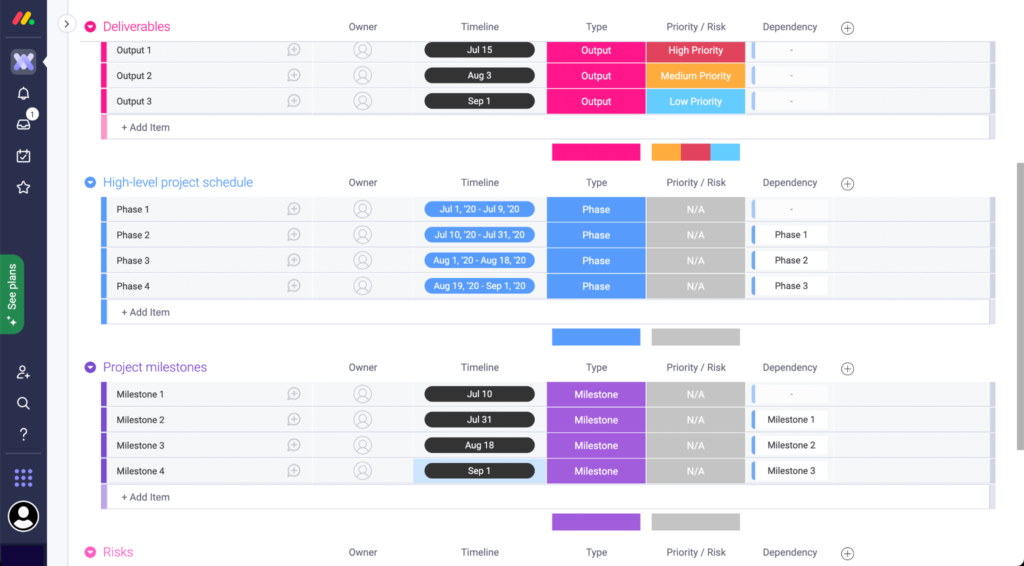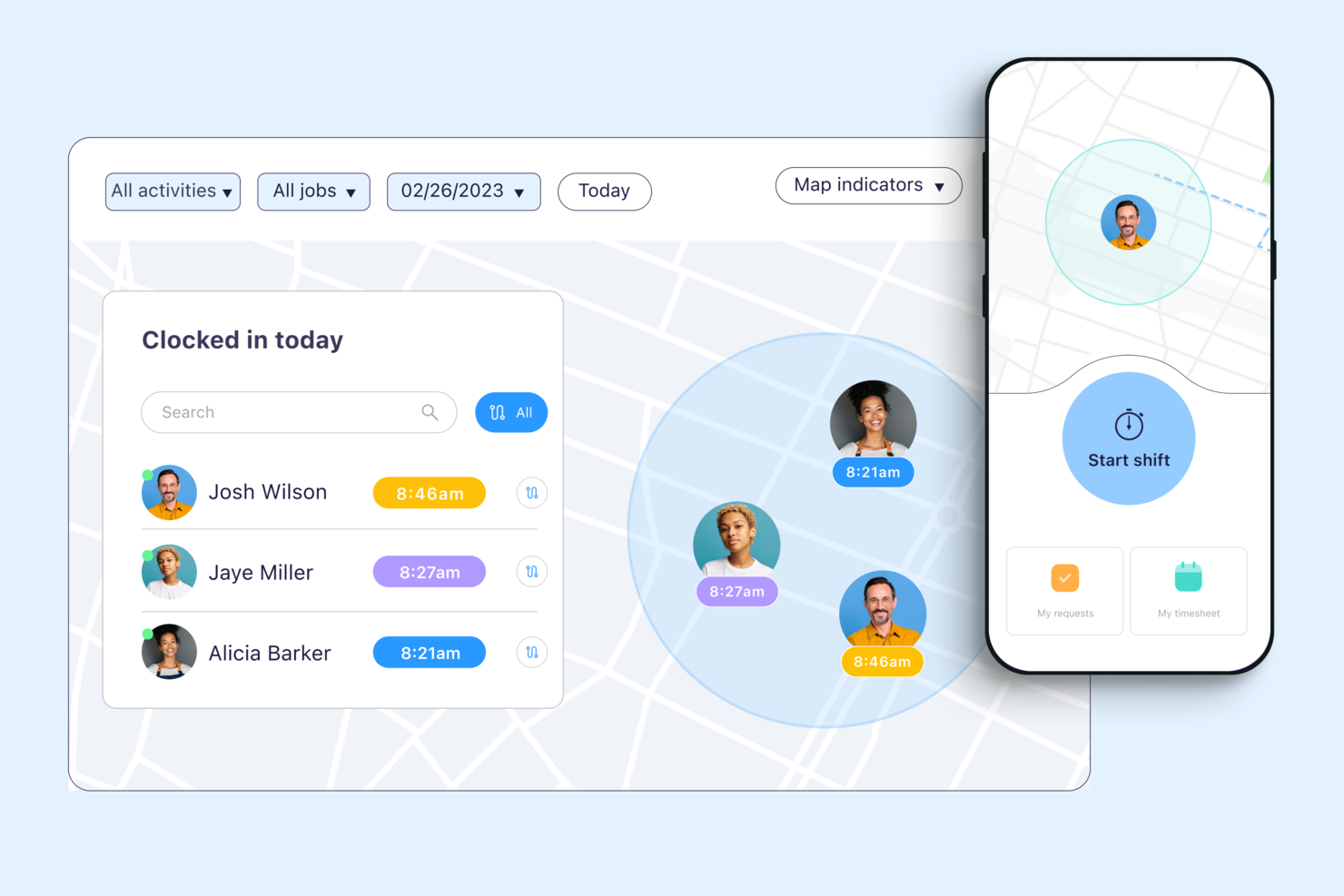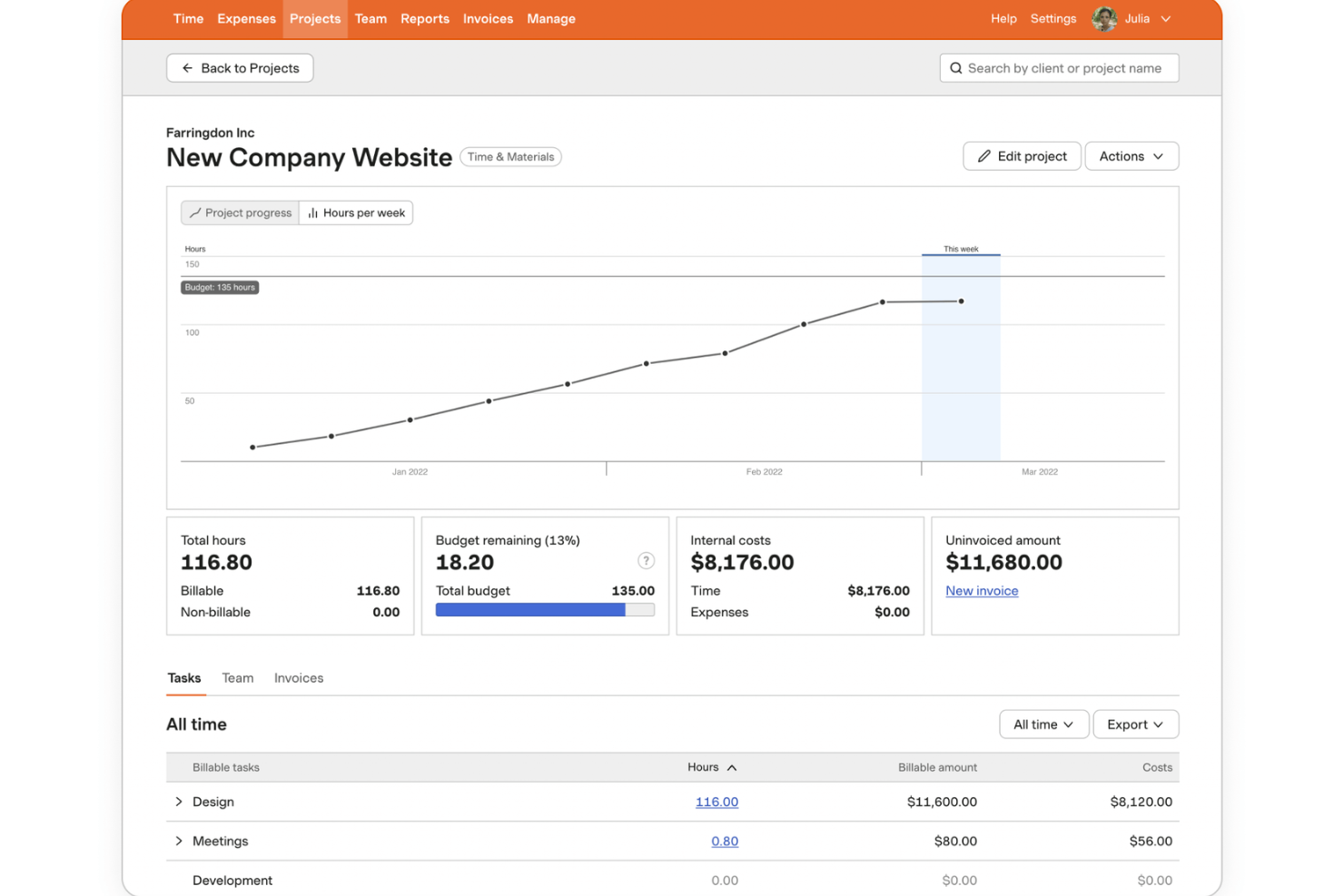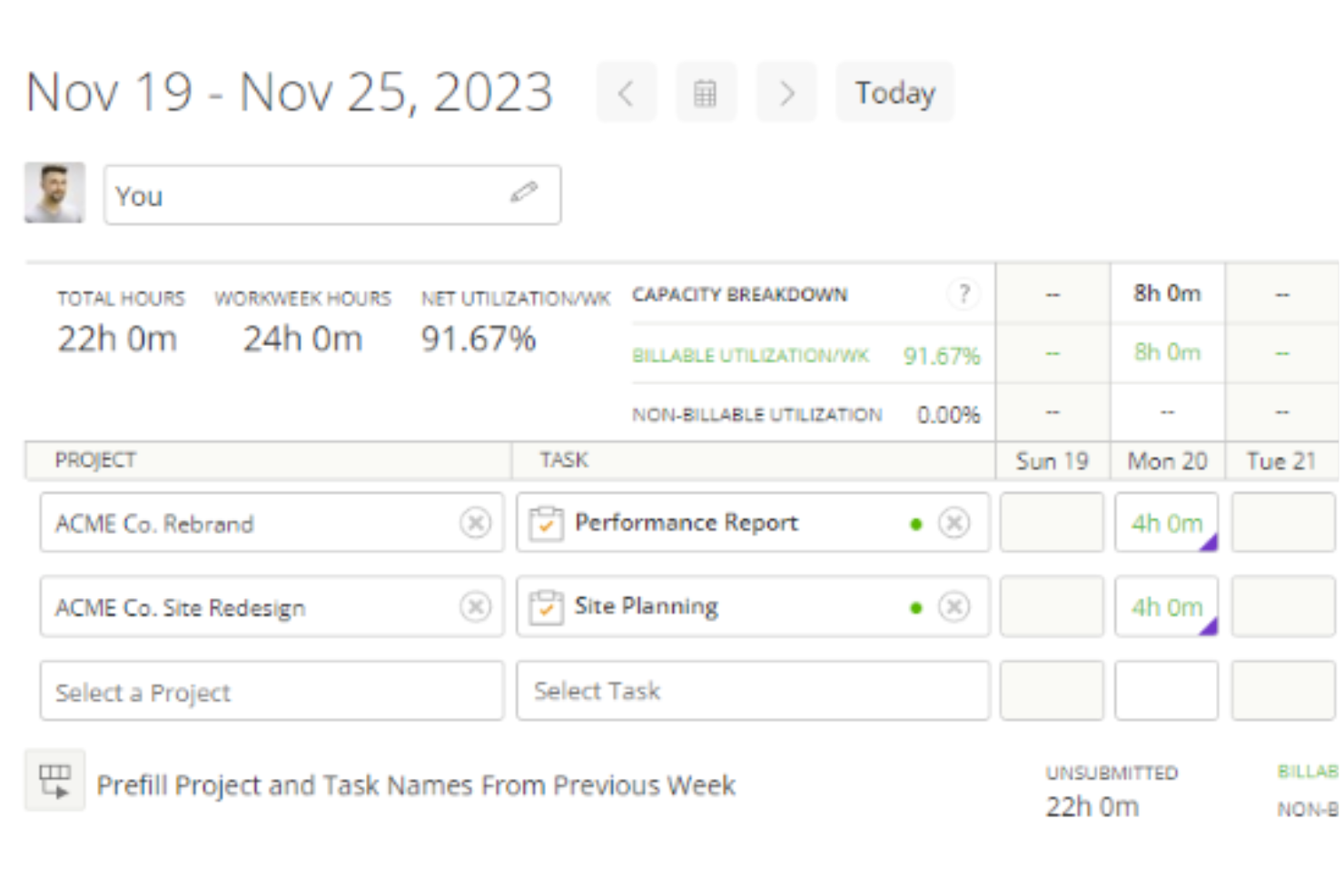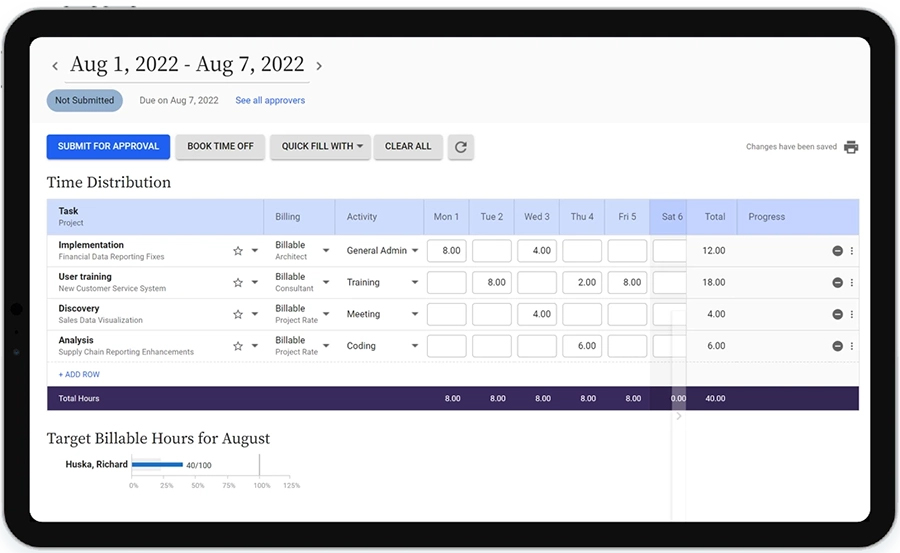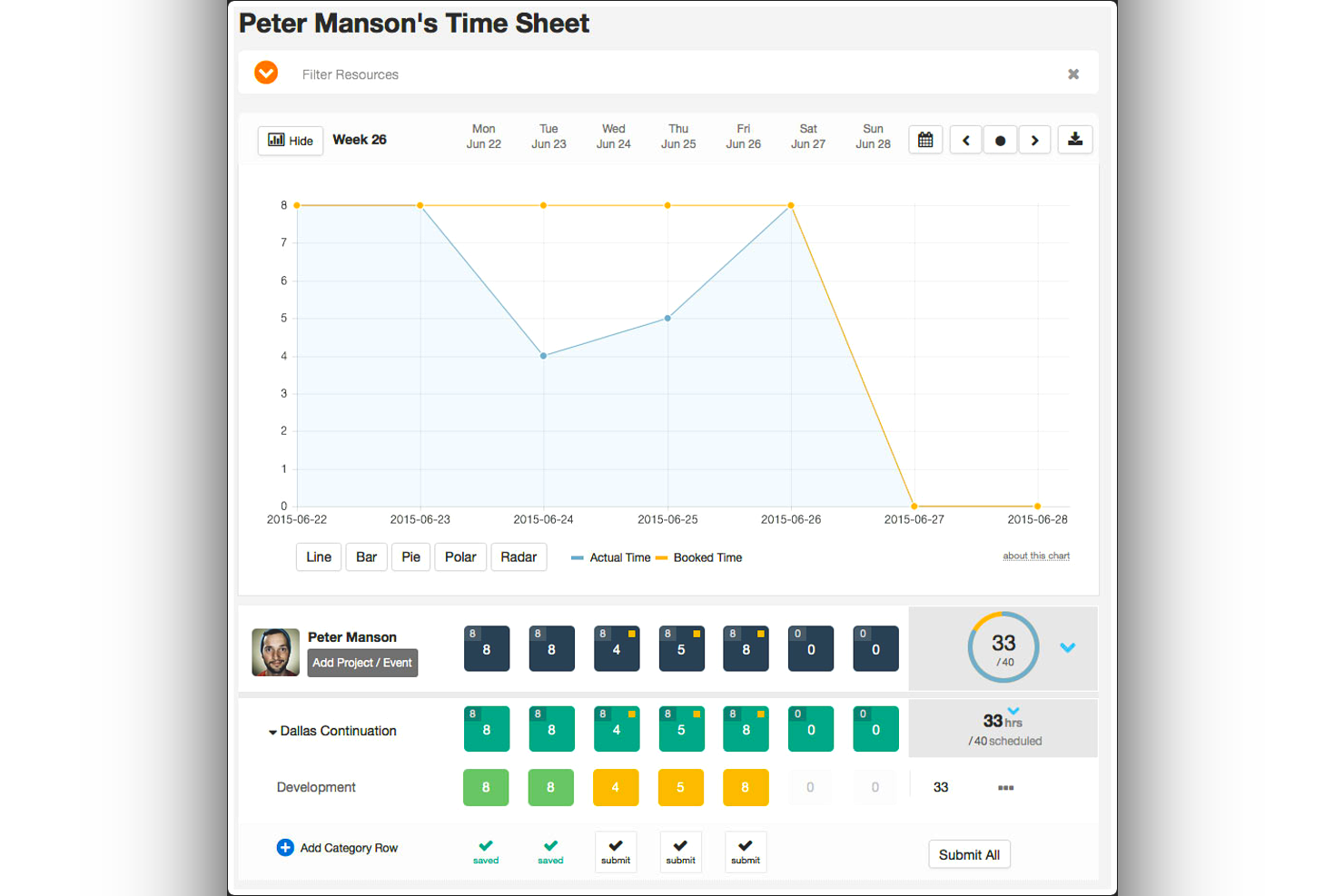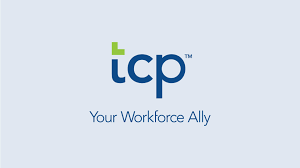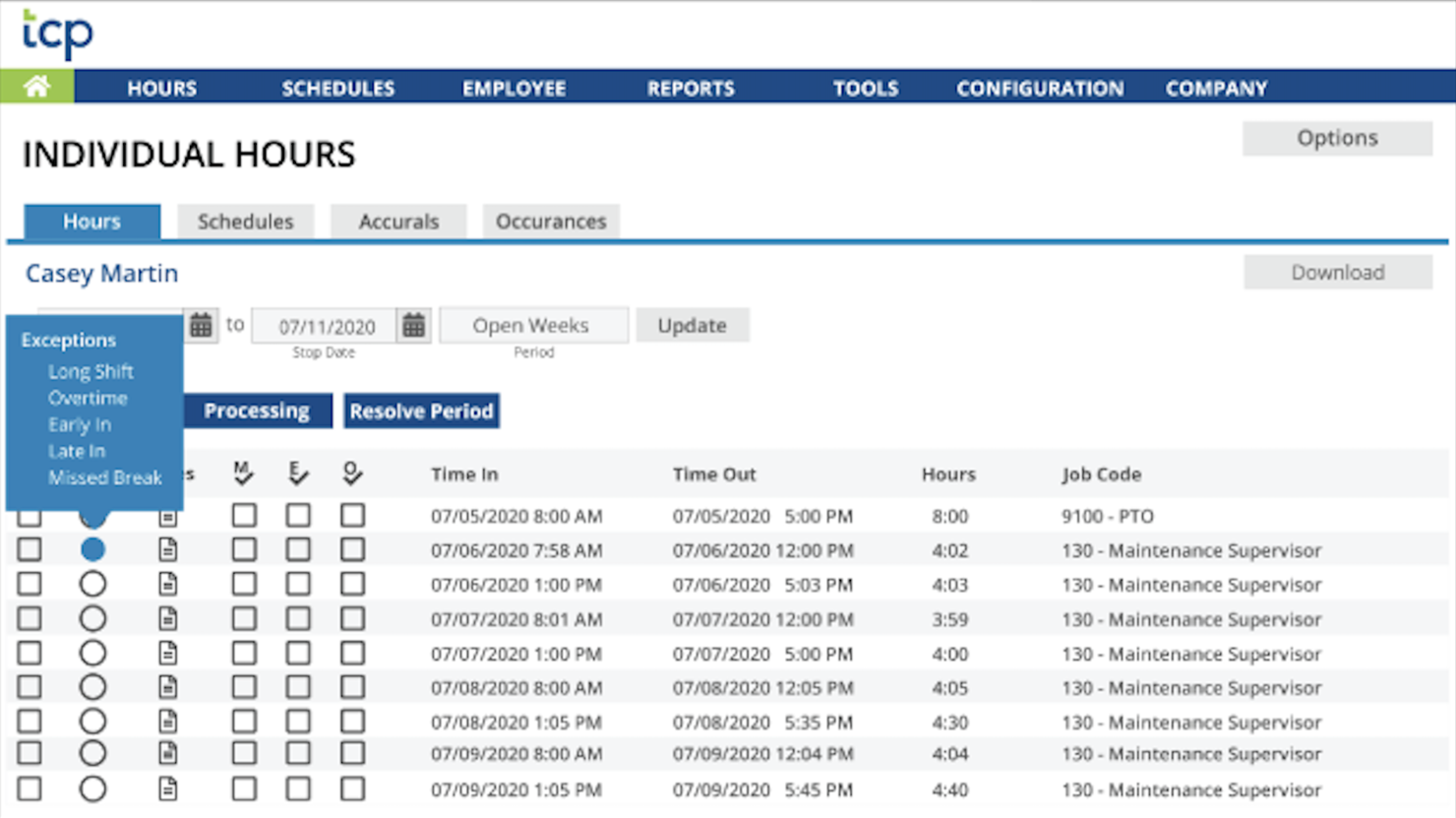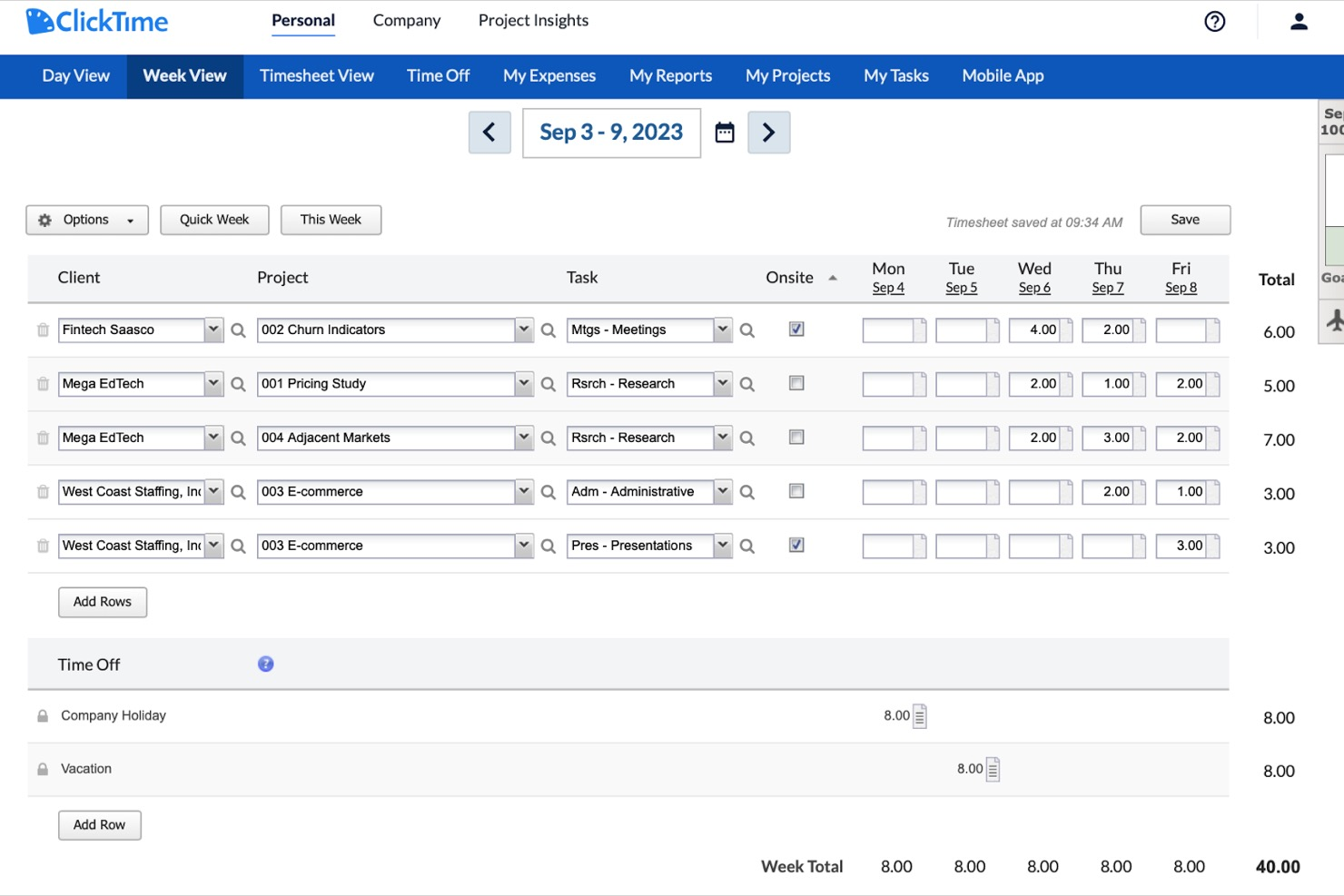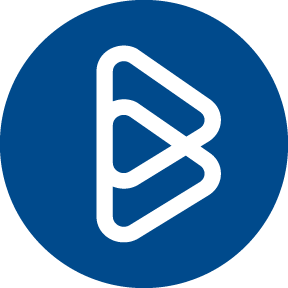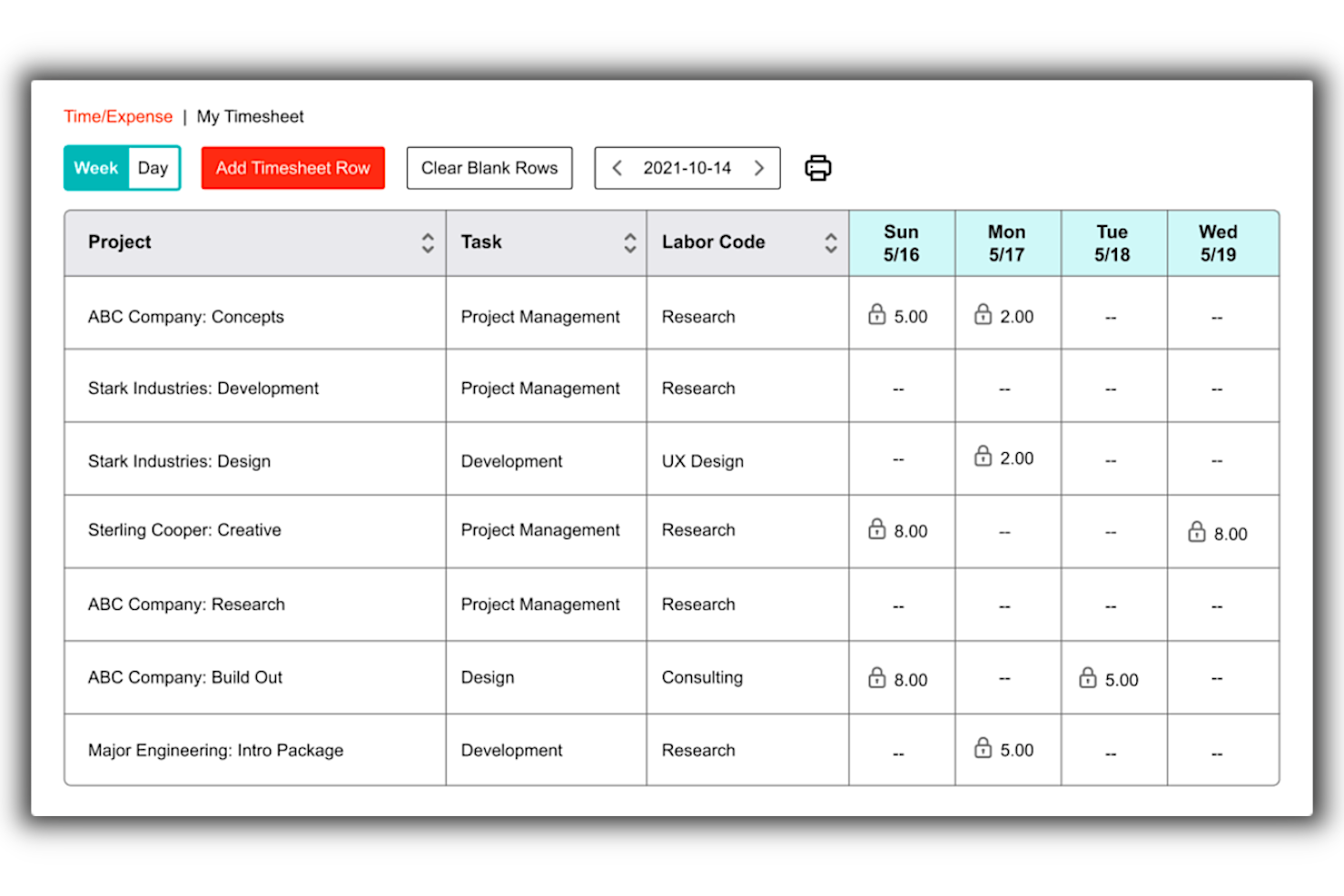10 10 des meilleurs logiciels de suivi du temps
Here's my pick of the 10 best software from the 20 tools reviewed.
Utiliser un logiciel de suivi du temps n’a pas besoin d’être pénible! En tant que chef de projet au sein de diverses équipes d’agences, j’ai utilisé ma juste part du logiciel de suivi du temps – à la fois pour suivre simplement le temps et aussi pour suivre les budgets et estimer les projets futurs. Chaque équipe est différente, c’est pourquoi j’ai choisi une poignée des meilleurs outils de gestion du temps que je recommande, ainsi que des résumés de leurs caractéristiques, leurs prix et leurs principaux avantages et inconvénients pour vous aider à choisir le bon outil de suivi du temps pour vos projets.
Comparez rapidement le meilleur logiciel de suivi du temps
Accédez directement aux meilleurs outils logiciels de suivi du temps.
En tant que chefs de projet essayant de gérer les budgets des projets et d’obtenir de nos équipes un suivi précis de leur temps, nous utilisons des outils de suivi du temps à de nombreuses fins autres que le remplissage des feuilles de temps.
Les outils de gestion du temps peuvent être coûteux, alors j’ai cherché un bon nombre des meilleurs logiciels gratuits ou presque gratuits de suivi du temps. Plus important encore, cependant, nous recherchons les meilleurs outils de leur catégorie qui sont si faciles à utiliser que les gens veulent vraiment soumettre leurs feuilles de temps. Imaginez un peu ça!
Logiciel de suivi du temps – pourquoi est-ce important?
Les logiciels de suivi du temps et des dépenses ne sont pas l’idée que tout le monde se fait d’une fête, mais c’est un mal nécessaire dans le monde de l’agence numérique, pour les services professionnels et la consultation lorsque vous facturez le temps et le matériel ou la facturation à l’heure et que vous avez besoin de suivre la consommation budgétaire. De même, la facturation n’est pas amusante, mais elle est nécessaire et nécessite une feuille de temps précise pour fonctionner.
Fondamentalement, il y a de l’information sur le budget et le suivi financier qui est nécessaire pour maintenir une entreprise en vie; nous avons besoin de connaître les éléments essentiels du budget du projet:
- Sommes-nous au-dessus / au-dessous du budget du projet?
- Sommes-nous sur la bonne voie pour atteindre le budget?
- Quel est le montant à facturer au client?
- Dans quelle mesure le projet, le travail ou le client est-il rentable?
En tant que gestionnaires de projet, nous attachons également de l’importance à l’exactitude des rapports sur les feuilles de temps afin de pouvoir fournir des estimations analogues fondées sur le rendement antérieur des projets. Afin d’estimer correctement, nous devons être en mesure d’examiner les données des feuilles de temps, dans le logiciel de suivi du temps et d’évaluer le montant qui devrait être facturé pour le prochain projet. Nous avons besoin de données fiables et précises sur les rapports de temps et de personnes pour utiliser correctement le logiciel de suivi du temps.
À moins que vous n’ayez aucun intérêt dans l’effort que nécessite la livraison de votre projet et la rentabilité de vos projets, il n’y a aucun moyen d’éviter la pénibilité des feuilles de temps, des logiciels de suivi du temps et des rapports d’heures.
Le problème, c’est que si le logiciel de suivi du temps que vous utilisez est vraiment horrible et pénible à utiliser, alors personne ne veut l’utiliser, et les données que vous en obtenez peuvent être presque inutiles.
Le suivi du temps et les rapports doivent-ils être vraiment douloureux? Il doit sûrement y avoir de supers logiciels de suivi du temps, non?
Le meilleur logiciel de suivi du temps?
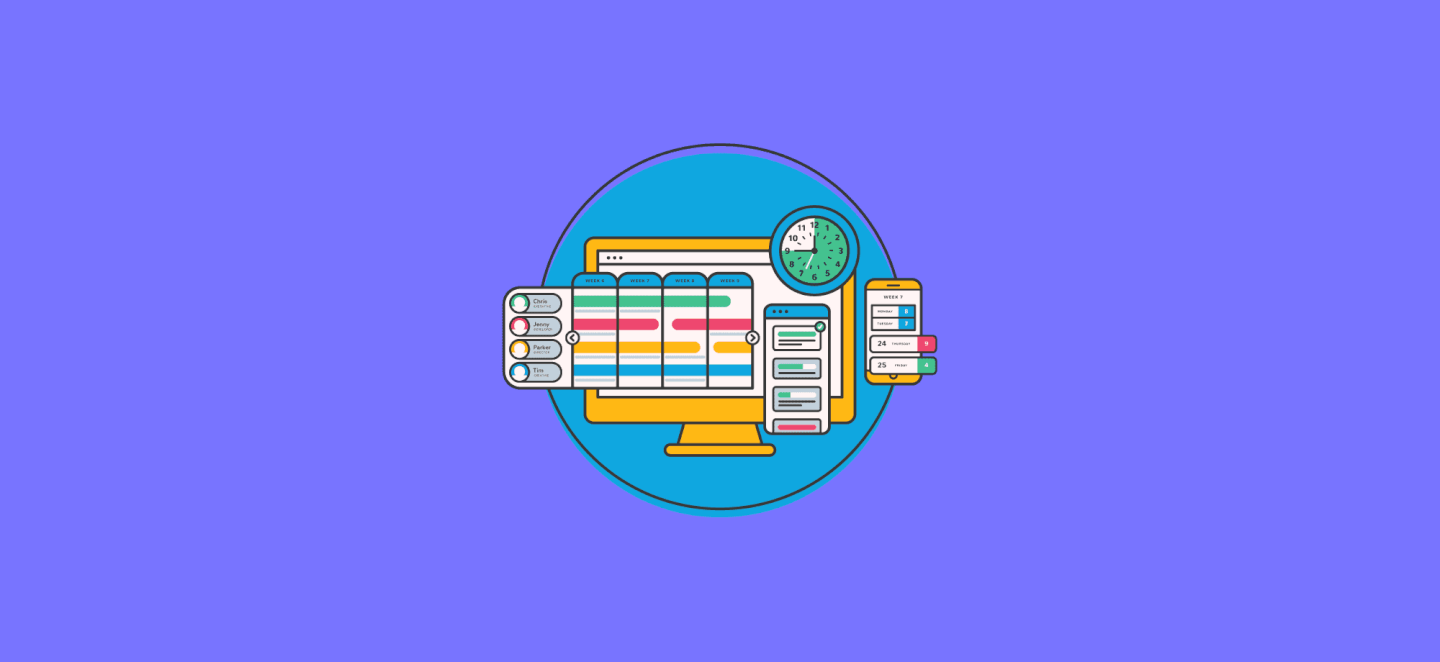
Il est évident que le meilleur logiciel de suivi des temps doit être capable de gérer simultanément de grandes équipes, de nombreux clients et de nombreux projets. Mais au-delà d’un produit qui fonctionne bien pour saisir le temps, nous devons réfléchir à ce qui se passe avec l’information sur le suivi du temps; comment est-elle utilisée pour une estimation, comment est-elle suivie et, une fois suivie, comment est-elle facturée?
En choisissant le meilleur outil de suivi du temps, il vaut la peine de réfléchir à l’ensemble du flux de travail de votre agence ou de votre studio, et de penser à l’expérience de bout en bout – de la personne qui établit le devis à celle qui effectue le travail, en passant par celle qui le facture ; comment tout cela s’intègre-t-il?
Que faut-il donc pour bien suivre le temps? Nous avons identifié cinq aspects clés des logiciels de suivi du temps qui, à notre avis, facilitent la gestion des projets numériques.
- Les gens l’utiliseront-il vraiment? Le logiciel doit être beau et facile à utiliser.
- Il intègre facilement le suivi du temps aux projets et aux tâches? Il doit être relié à une source de vérité sur les clients, les projets et les tâches.
- Il s’intègre avec les devis et le suivi? Il devrait facilement créer une estimation ou un devis de projet, puis être en mesure de faire le suivi des estimations par rapport aux chiffres réels à l’aide de rapports visuels et d’analyses.
- Il s’intègre bien à la facturation? Il doit être facile de transformer les rapports de projet et les chiffres réels en estimations à envoyer aux clients.
- Il s’intègre bien avec des applications tierces? La possibilité d’intégration avec des logiciels de comptabilité comme Quickbooks ou Xero est particulièrement utile.
The Digital Project Manager est sponsorisé par le lecteur. Lorsque vous cliquez sur les liens de notre site, nous pouvons gagner une commission. En Savoir Plus.
monday.com is a project management software with time tracking features that has done away with a lot of the trimmings of typical management tools and focused on simple, visually intuitive layouts that help clarify the sequence of work.
Why I picked monday.com: I think monday.com is great tool. You can use it to track project billable hours, employee productivity, and invoicing. More than being a time-tracking solution, you can also use it for your employee productivity needs. You can easily assign owners to new tasks, prioritize each item, set due dates and know exactly how every working hour is spent on each project and task. You can also keep track of time on their mobile app.
Overall, monday.com is a highly customizable software that I would definitely recommend using to help handle your projects, collaborate in real time, and track time so you can provide more accurate information to the client.
According to my research, time tracking is available on monday.com's Pro and Enterprise plans and has to be added to each board as a column.
monday.com Standout Features & Integrations
Features include dashboards, automation, file management, collaborative documents, resource management, forms, time-tracking, in-app chat, and reporting.
Integrations include business apps like Slack, Google Drive, Gmail, Google Calendar, Harvest, Jira, GitHub, Trello, Dropbox, Typeform, and many more, accessible via Zapier.
Connecteam is a workplace software company that offers products for operational, communication, and skills management. The operational platform facilitates time tracking and employee scheduling.
Why I picked Connecteam: I am particularly impressed by Connecteam's operations management software, which offers a unique approach to time tracking, scheduling, and task management features. Employees can log their time in the system and it even provides GPS tracking to keep managers updated on the whereabouts of staff. You can also assign shifts and tasks to employees, and oversee their work with forms and checklists.
I also admire how the Connecteam's software can be connected with a payroll platform so you can easily use schedules and timesheets for pay administration. Additionally, I'm always on the lookout for customizable features, and Connecteam offers several customization tools for your team's unique tasks and timesheet needs.
Connecteam Standout Features & Integrations
Features include time tracking, scheduling, GPS tracking, Geo-fencing, schedule templates, shortcuts, task management, forms, and checklists.
Integrations include Paychex, Xero, Gusto, QuickBooks Payroll (online + desktop), Google Calendar and others.
Harvest is a time-tracking software that offers invoicing capabilities, designed to assist businesses and teams in efficiently managing their time and projects. It stands out for its intuitive approach to time tracking and its provision of actionable insights to drive decision-making.
Why I picked Harvest: Aside from its easy-to-use time-tracking interface, I particularly like that Harvest provides detailed reports and analytics to help you keep projects on track and on budget. Its reporting functionalities include project reporting and team reporting so that you can get a clear view of budgets, costs, and overall team capacity.
Another feature that makes Harvest stand out is its ability to help teams build a library of previous projects. Using this data from the past can help you plan better budgets and allocate resources more efficiently in the future. You can also track internal costs to assess project profitability.
Harvest Planner Standout Features & Integrations
Features include simple timesheets, desktop and mobile apps, personal reports, custom reminders, automated invoicing, invoicing reports, and more.
Integrations include Asana, Basecamp, GitHub, Slack, Trello, QuickBooks, Stripe, PayPal, Jira, Google Calendar, Zapier, Zendesk, Freshservice, Rindle, Nifty, and more.
Kantata time tracking software is designed to help individuals and businesses efficiently manage and monitor their time and workload. The software can help users understand how their team's time is being utilized. These insights can be invaluable for optimizing workflows, identifying time-wasting activities, and improving overall efficiency.
Why I picked Kantata: I chose Kantata for this list because it goes beyond simple time tracking by offering time budgeting and forecasting capabilities. Users can set time budgets for specific tasks or projects, allowing them to allocate time and resources effectively. I also love how the software provides real-time updates on time spent, remaining time, and progress towards budgeted goals. In my experience, these types of features enable users to proactively manage their time, prioritize tasks, and more accurately meet deadlines.
Kantata Standout Features & Integrations
Features include intelligent time tracking, productivity analytics, focus mode, GPS tracking, and customizable privacy settings.
Integrations include Slack, Trello, Salesforce, Sage, Jira, Quickbooks, Xero, NetSuite, Genpact, and Google Calendar.
Replicon is a time tracking and timesheet software with a project time tracking product suite. This suite can help you manage project hours and costs, paid time off, and track billable hours and project expenses.
Why I picked Replicon: I chose this tool for the list because of its intelligent time tracking feature, which leverages AI and machine learning to help populate timesheets for employees based on the apps they use. The app will track employee activity across different platforms and pre-fill timesheets for them. Additionally, it will reconstruct the work week across multiple projects. Based on my research, it seems like all your people will have to do is review and submit, which will save you both hours of administrative tasks and money.
Replicon also has a mobile app that you can use to track time from any device. This makes it easy to track time while you are away from your computer, but also makes use of mobile device capabilities to expand its functionality. For example, you can take a pic and add it to your expense report using the phone's camera. I think that this feature makes Replicon perfect for employees on-the-go, since it can help them track their time quickly, easily, and without needing access to a computer.
Replicon Standout Features & Integrations
Features include approval workflows and intelligent routing for time off requests. This ensures that employee requests get handled by the appropriate people and expedites the approval process. Another feature I like, especially for teams that work on the field, is its real-time GPS tracking and geofencing capabilities.
Integrations include SAP, ADP, Salesforce, Slack, Quickbooks, Jira, ServiceNow, Xero, Workday, Myob, Adobe XD, and Bamboo HR.
Hub Planner is a cloud-based, customizable software tailored for project planning, resource scheduling, and time tracking. It provides companies with tools that allow them to create and implement effective blueprints for project development teams and other employees.
Why I picked Hub Planner: In my opinion, Hub Planner is best suited for SMBs and large enterprises that want to move on from traditional spreadsheets when managing teams, resources, and schedules in various geographically distributed locations. The software features smart timesheets that provide robust time tracking and dynamic reporting modules. The smart timesheet tool is designed with intuitive usability in mind, offering users a user-friendly and efficient employee time tracking solution.
Hub Planner’s Timesheets module has a smart design that ensures better visibility for project managers, as it delivers a detailed picture of both the actual time and scheduled time worked by staff members. It also has charts and graphs that I believe managers and team leaders could use to provide a visually interactive overview of team performance and available resources.
Hub Planner Standout Features & Integrations
Features include project planning, resource scheduling, timesheets and approvals, as well as advanced reporting and analytics. In addition, the software provides users with a complete overview and control over their active projects and resources within a unified system.
Integrations are available by connecting Hub Planner to a paid Zapier or Zoho Flow account.
Hub Planner offers an excellent free trial version you can test out before fully investing in it.
TimeClock Plus is a time and attendance software that's designed to help you manage your employees' time and attendance, leave and absence, and a whole lot more. It's a comprehensive solution that's designed to make your life easier, whether you're a small business owner or a manager in a large corporation.
Why I picked TimeClock Plus: This tool stood out to me because it's not just about tracking time, it's about managing your workforce in a way that's efficient and effective. I particularly admire how the tool lets you monitor time tracking, and attendance, see exactly where your employees are using geolocation, and handle time off requests such as vacation, sick time, FMLA, and others.
TimeClock Plus Standout Features & Integrations
Features include its advanced leave module that lets you enforce leave policies while automatically handling your processes with a fair and optimized system. Additionally, the overtime management module stands out to me because of the many customizations you can make to the conditions around overtime, including varied overtime thresholds and weighted overtime.
Integrations include over a hundred payroll solutions like ADP, BAI, Ascentis, Accra, Casamba, Cayenne, Ceridian, and Epicure. Also Quickbooks, Paychex, or even payroll modules from ERP systems like SAP, Sage, and NetSuite.
ClickTime is a project time tracking software used by organizations that need to accurately account for employee costs. It has the ability to create project budgets, employee cost rates, and custom billing rates
Why I picked ClickTime: What I find to be unique about ClickTime is its timesheet customizability. Rather than providing a one-size-fit-all timesheet, ClickTime allows customers to configure timesheets in a way that best serves their needs. Each timesheet comes with three levels of hierarchy (such as “Client | Project | Task”) that customers can name anything they like. For example: a nonprofit - who doesn’t need to bill clients - might choose to track time against “Grants | Programs | Activities.” Additionally, ClickTime customers can create custom fields for specialized tracking and reporting, as well as add notes to any time entry to provide context and detail to ensure accurate reporting and billing.
ClickTime Standout Features & Integrations
Features include standard and custom reminders that are conveniently scheduled to automatically send, or send as needed, so that customers can stay on top of staff timesheet completion. The ClickTime mobile app gives teams the ability to manage time, expenses, and time off anytime, anywhere to stay connected and in control.
Integrations include Sage, NetSuite, QuickBooks, Jira, BambooHR, HiBob, ADP, Zenefits, Salesforce, Hubspot, Zoho, Box, Google Drive, Slack, and task management tools like ClickUp. ClickTime also boasts an award-winning API that makes any connection possible. And if you don’t have the resources on hand to build your own custom integrations, they have a Professional Services team who can do all the heavy lifting for you.
Best for team time tracking and activity reports
Bonsai is a comprehensive business management software designed for agencies, consultancies, and professional service providers to streamline their operations. It offers a wide range of tools for managing client relationships, projects, financials, and more, including features such as CRM, scheduling, proposals, contracts, time tracking, file sharing, and invoicing.
Why I picked Bonsai: I selected Bonsai for this list for its time tracking solution designed to assist businesses of various sizes in managing their projects and ensuring accurate billing for clients. I like how the tool allows users to track their team's hours, generate timesheets, and produce instant activity reports, all fully integrated with project management and billing systems.
Bonsai's time tracking capabilities also enable users to understand which projects and tasks consume the most time, thereby helping to manage billable hours more effectively. I particularly admire how the tool facilitates the conversion of billable hours into invoices with a few clicks and supports online payments to expedite the payment process.
Bonsai Standout Features & Integrations
Features include real-time reporting of time tracked across clients, projects, and team members, including capacity and utilization reports. This allows businesses to monitor total and billable utilization to gain clarity on efficiency and profitability. Bonsai also offers project, client, and financial management features.
Integrations include Gmail, Google Calendar, Zapier, Slack, QuickBooks Online, Calendly, ClickUp, Trello, Google Drive, Google Sheets, Xero, and HubSpot.
BigTime is an expense and time tracking software designed for project managers, staff members, and stakeholders. The software can easily make time and expense entries using the platform’s smart timesheet, which has an auto-fill function for repetitious data entry.
Why I picked BigTime: What stood out most to me about BigTime was that its time and expense tracking software has customizable user rights for project managers and project leaders. They can restrict viewable timesheet information for staff members to minimize errors, accelerate the time entry process, and limit user access to sensitive data. Project managers can also use the tool to set up the required fields that team members must fill before saving their entries on the timesheet.
I also like that managers can access daily and weekly timesheet view options with user-defined workweek functionality. They also have the ability to rename, remove, or add columns on the timesheet, as well as tag specific fields as required. The software has flexible submission times with optional custom lockout periods for approvals. Users can tie their expenses directly to the corresponding projects for efficient tracking. They can track expenses directly to the internal records of individual projects or through the billable client project.
BigTime Standout Features & Integrations
Features include time and expense tracking, project budgeting, invoicing, revenue recognition, resource allocation, skills matching, and personalized analytics.
Integrations include API access to build custom integrations and pre-built integrations with QuickBooks, Lacerte, Sage Intacct, Jira, Salesforce, Slack, Google apps and Hubspot. Finally, it lets you access thousands of additional apps through a Zapier account.
Pricing for BigTime starts at $10 per user/month with a minimum requirement of five users, billed annually. There is also a 14-day free trial available.
| Tools | Price | |
|---|---|---|
| monday.com | From $8/user/month (billed annually, min 3 seats) | Website |
| Connecteam | From $29/month for 30 users (paid annually) | Website |
| Harvest | From $12 /user/month | Website |
| Kantata | From $19/user/month (billed annually) | Website |
| Replicon | From $6/user/month | Website |
| Hub Planner | From $7/user/month (billed annually) | Website |
| TimeClock Plus | Pricing upon request | Website |
| ClickTime | From $10/user/month | Website |
| Bonsai Agency Software | $10/user/month | Website |
| BigTime | From $10/user/month for a minimum of 5 users | Website |

Compare Software Specs Side by Side
Use our comparison chart to review and evaluate software specs side-by-side.
Compare SoftwareD’autres outils logiciels de suivi du temps valent la peine d’être pris en considération :
Rien de ce qui précède ne fonctionne pour vous? Consultez la liste ci-dessous pour 15 outils logiciels de suivi du temps supplémentaires:
D’autres outils logiciels de suivi du temps valent la peine d’être pris en considération :
Rien de ce qui précède ne fonctionne pour vous? Consultez la liste ci-dessous pour 15 outils logiciels de suivi du temps supplémentaires:
- Beebole
Best for customizable dashboards
- Insightful
Best for remote team monitoring
- TimeCamp
Best for automatic time tracking
- Toggl Track
Best for its workload balancing
- Paymo
Best time tracking software for small & medium teams
- Forecast
Best for its AI capabilities
- TMetric
Best for its 7-day activity tracking storage
- My Hours
Best for small teams and freelancers
- Traqq
Best for its free version with premium features
- ProjectManager.com
Best for real-time monitoring of tracked time.
Vous voulez de l’aide pour diminuer les options?
Cet outil est très utile. Nous nous sommes associés à Crozdesk pour vous donner accès à leur “Software Finder”.
Si vous saisissez certains détails sur votre projet et les fonctionnalités que vous recherchez dans un outil de gestion de projet, une liste d’outils correspondant à vos préférences sera générée. Vous fournissez votre email, et ils vous envoient un beau guide PDF avec un résumé de vos meilleures options.
Qu’en pensez-vous?
Que croyez-vous que nous ayons oublié? Quels autres outils logiciels de suivi du temps ou logiciels d’emploi de temps avez-vous trouvés que nous ne connaissons pas? Nous aimerions savoir si vous avez des suggestions, des conseils ou des idées sur l’utilisation de ce type de logiciel – pourquoi ne pas les partager en utilisant les commentaires ci-dessous?