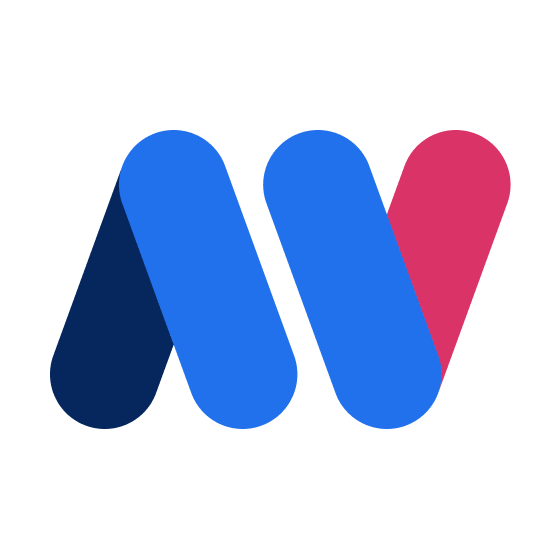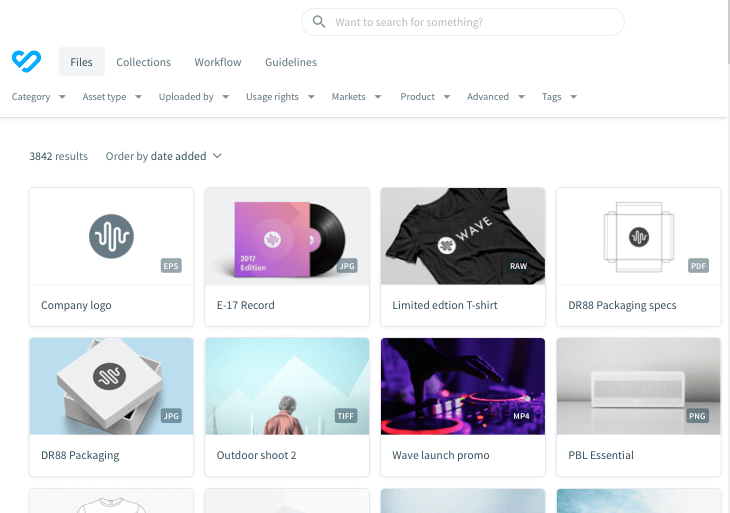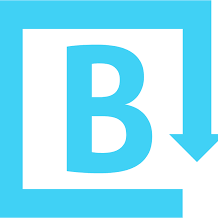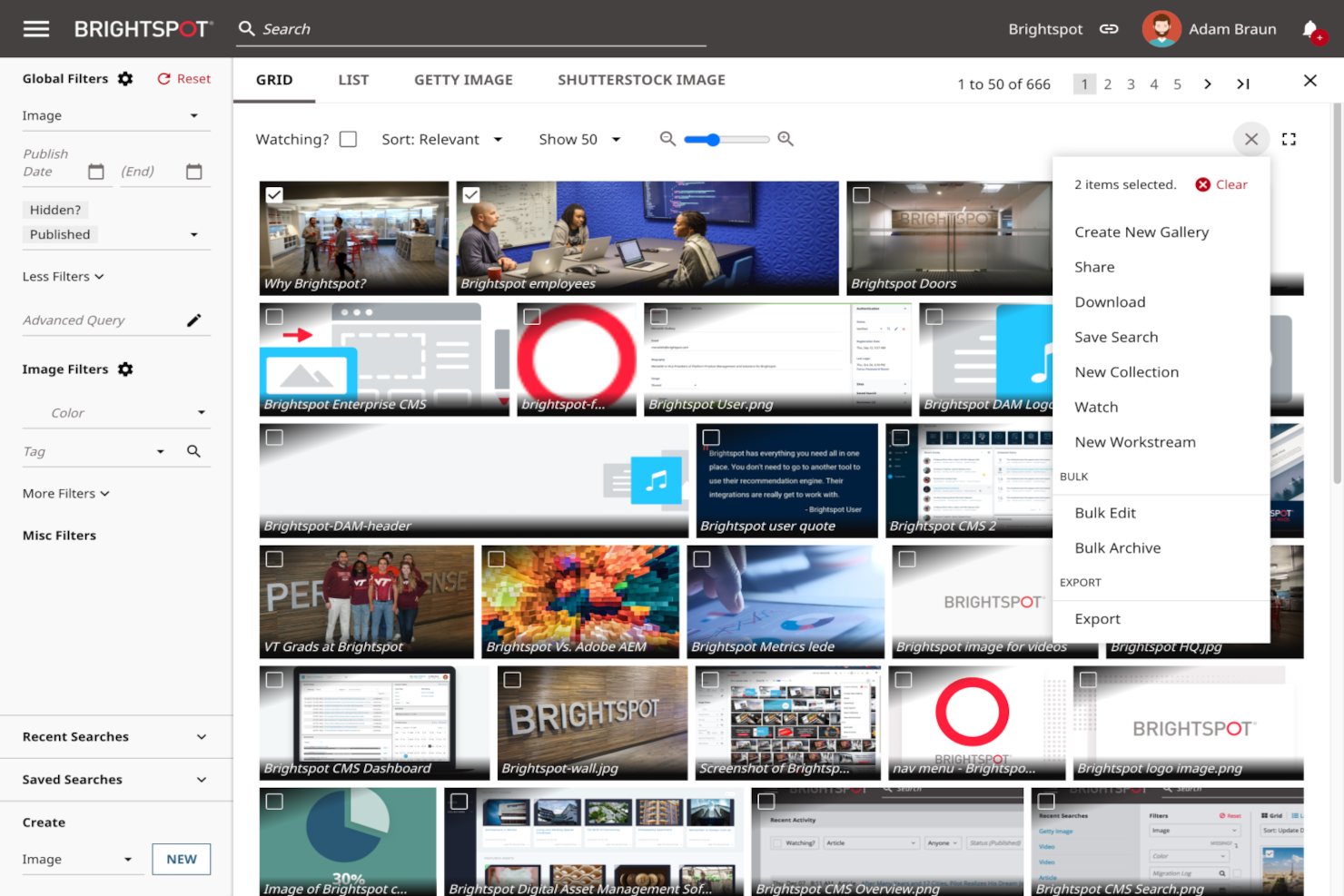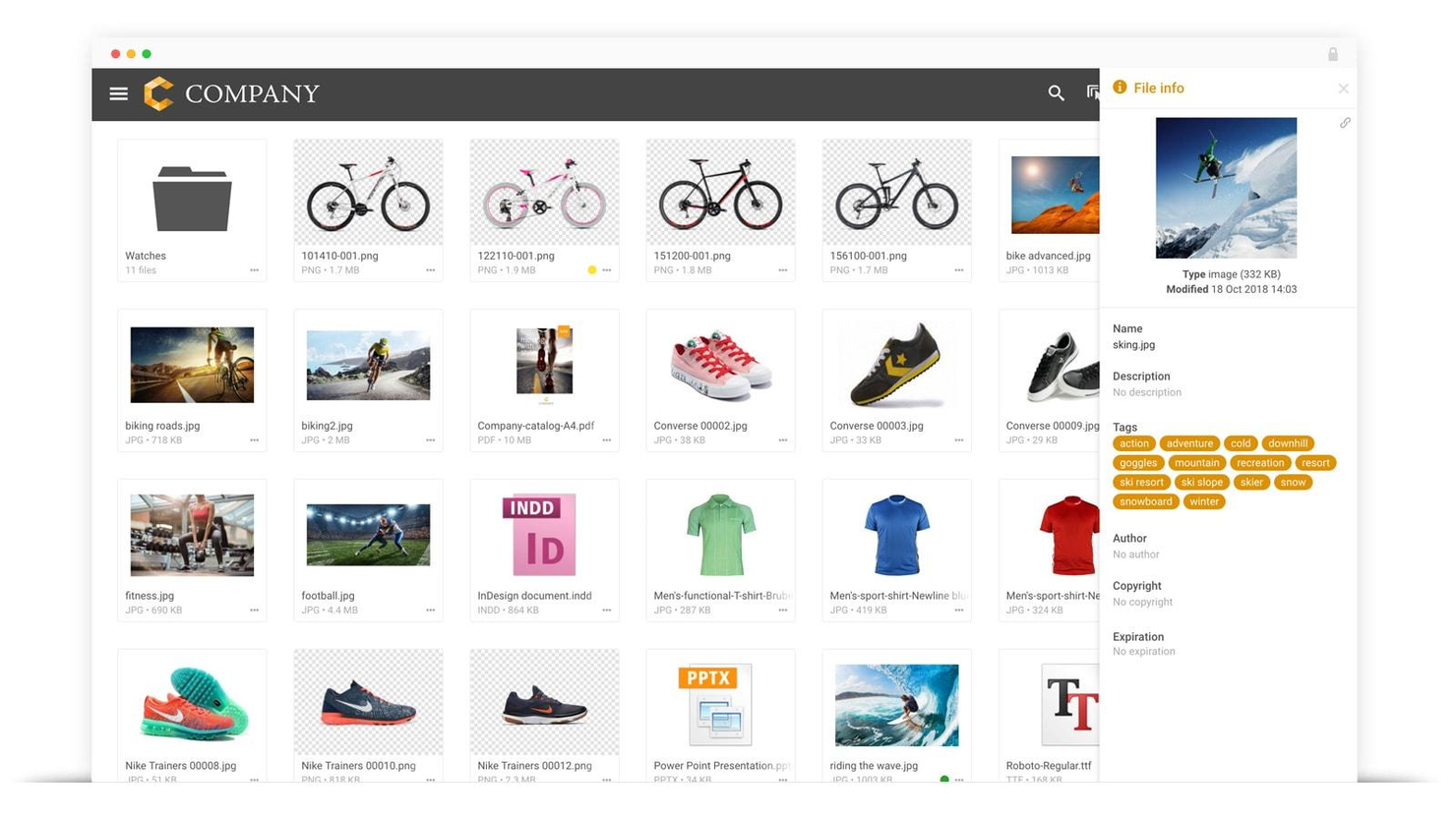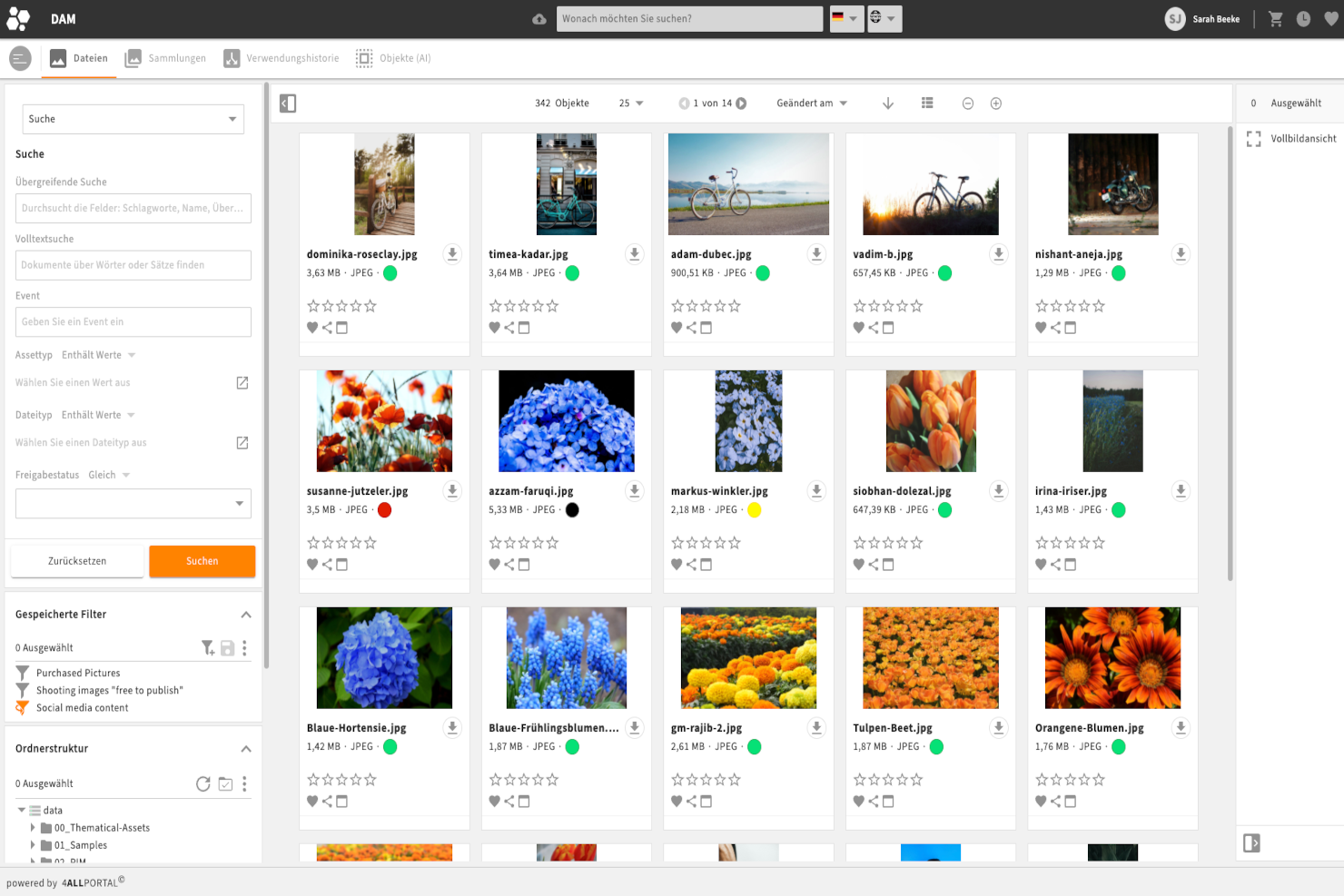10 Übersicht zum Thema Digital Asset Management Software
Here's my pick of the 10 best software from the 20 tools reviewed.
Die Digital Asset Management Software ermöglicht es Benutzern, Dateien zu speichern und zu organisieren und ihre Vermögenswerte vor unbefugtem Zugriff zu schützen. DAM-Software kann den Arbeitsablauf bei Projekten verbessern und bei allgemeinen Projektherausforderungen helfen. Alle deine Dateien befinden sich an einem Ort und du brauchst nicht mehr stundenlang nach dem einen Bild zu suchen, das in den Nischen der Festplatte verschwunden ist.
Nachfolgend findest du eine Übersicht zu den einzelnen Digital Asset Management Programmen mit Screenshots, Funktionsüberblick, Preisen und unserer Bewertung.
Digital Asset Management FAQ
Hier geht es um die grundlegenden Aspekte von Digital Media Asset Management Software, wie z.B. was diese Software ausmacht und wofür du sie verwenden kannst.
Was ist Digital Asset Management?
Digital Asset Management ist ein Verzeichnis von digitalen Ressourcen – man stelle sich vor, es ist ein Online-Dateisystem. Ein DAM verbessert die Flexibilität, Kontrolle und den Datenzugriff zwischen Organisationen, Unternehmen, Abteilungen, Kunden und Partnern in Bezug auf digitale Ressourcen.
Was ist ein digitales Asset?
Ein Digital Asset ist eine “Sache”, die du online nutzen und darauf zugreifen kannst. Dazu gehören unter anderem Fotos, Videos, Markenartikel, eBooks, Logos, Illustrationen, Animationen, Präsentationen, Tabellenkalkulationen, Word-Dokumente, E-Mails – es ist alles möglich, was digital ist und Metadaten enthält.
Was ist ein Digital Asset Management System?
Das Digital Asset Management System vereinfacht den Prozess der Datenspeicherung, -freigabe und -verfolgung von digitalen Inhalten erheblich. Die zentrale Bibliothek zum Speichern und Freigeben digitaler Assets ermöglicht es den Benutzern, auf die benötigten Dokumente zuzugreifen, egal wo auf Erden sie sich befinden – ohne mit einem Onsite-Server verbunden zu sein.
Warum ist Digital Asset Management wichtig?
Die DAM-Software ermöglicht es Projektmanagern, Kundeninhalte zu organisieren und darauf zuzugreifen. Alle deine Assets sind in einer einzigen Bibliothek gespeichert, so dass du an deinem Schreibtisch, in der Warteschlange im Café oder auf dem Weg zu einem Meeting darauf zugreifen kannst.8
Wer nutzt Digital Asset Management Software?
Werbeagenturen, kreative Teams, gemeinnützige Organisationen und E-Commerce-Unternehmen sind nur einige Beispiele für Unternehmen, die ein DAM einsetzen könnten. Freiberufliche Kreative wie Fotografen und Designer nutzen oft das personalisierte Digital Asset Management zum Speichern, Teilen und Organisieren ihrer Dateien. Alles, was digital ist und Metadaten enthält, ist ein digitaler Wert. Jeder, dessen Auftrag oder Projekt die häufige Nutzung digitaler Medien oder Dateien beinhaltet in der Regel die Verwendung einer DAM.
Welche Möglichkeiten bietet die Digital Asset Management Software?
Die Digital Asset Management Software speichert digitale Assets in einer zentralen Bibliothek. Die meisten DAMs bieten zusätzliche Funktionen wie das automatische Hinzufügen von Metadaten-Tags, das Erstellen von Smart Albums und das Verfolgen von Asset-Lizenzen. Die Digital Asset Management Software läuft in der Regel sowohl auf Mac als auch auf Windows.
Nicht auf der Suche nach Digital Asset Management Software? Hier findest du unsere anderen Auflistungen von Top-Software zur Verwaltung von Teams, Ressourcen und Projekten:
- Du hast Probleme, alle deine digitalen Projekte im Griff zu behalten? Mit unseren Empfehlungen zur Projektplanung kannst du die Übersichtlichkeit bewahren.
- Die Leitung großer Teams kann Kopfschmerzen bereiten. Mit unseren Empfehlungen zur Ressourcenplanung wird sichergestellt, dass jeder das bekommt, was er braucht.
- Fokussiere dich auf das Wesentliche und erlebe jeden Tag mehr, indem du einen Blick auf unsere Produktivitäts-App-Reviews wirfst.
Anhand dieser Liste kannst du die beste Digital Asset Management Software (oft auch als DAM bezeichnet) schnell und unkompliziert vergleichen und bewerten.
Wenn du dich irgendwann mal dabei erwischt hast, dass du denkst: “Ich glaube, wir hatten diese Datei vor einem Jahr oder so. Wir könnten sie für dieses Projekt nutzen – wenn ich sie nur finden würde…”, dann solltest du darüber nachdenken, eine DAM zu besorgen. Es handelt sich um ein Speicherungs- und Verwaltungssystem für digitale Bestände. Es kann die Produktion erheblich beschleunigen und gewährleisten, dass du die am besten geeignete Datei für deine Projekte verwendest.
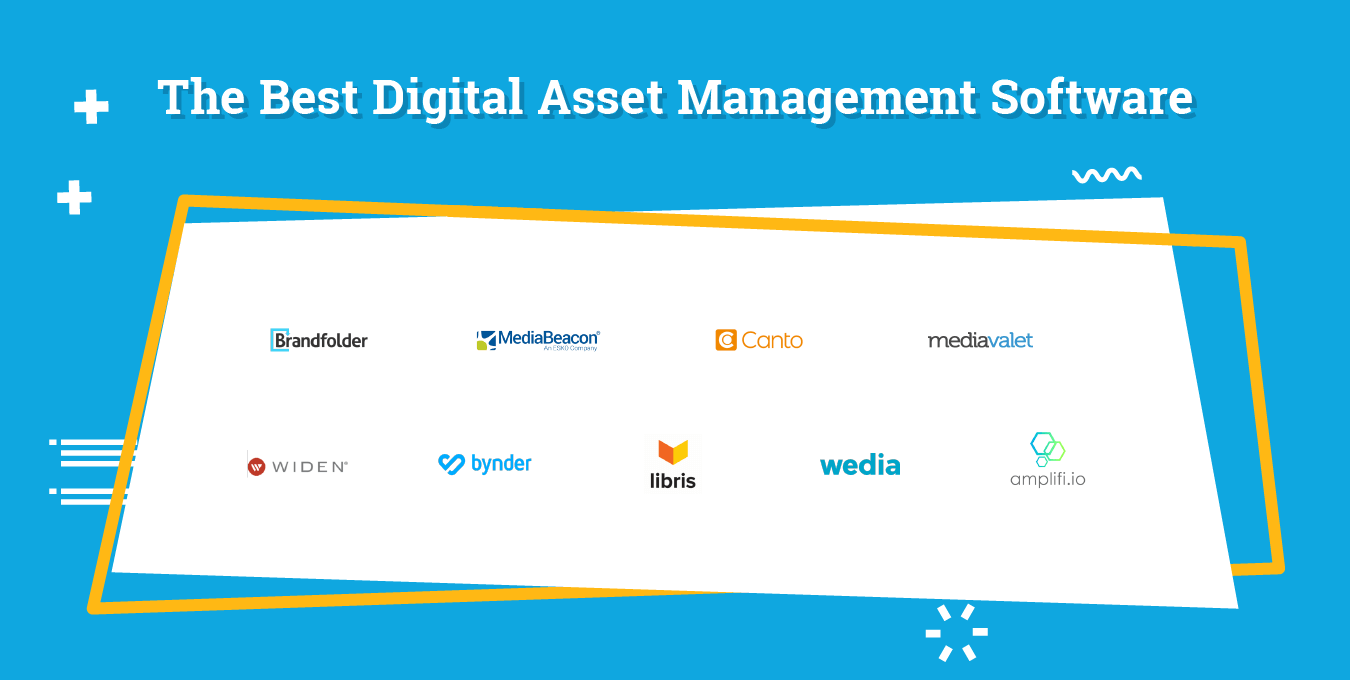
The Digital Project Manager ist Mehr zu den Features und Funktionalitäten voner-unterstützt. Wenn du durch Links auf unserer Website klickst, erhalten wir möglicherweise eine Provision. Mehr erfahren.
Brauche ich einen Digital Asset Manager?
Ich werde diese Frage mit drei weiteren Fragen beantworten.
Managst du kreative Teams?
Arbeitest du in einem dezentralen Team?
Arbeitest du mit mehreren Anbietern, Kunden oder Partnern zusammen?
Wenn du eine dieser drei Fragen mit “Ja” beantwortet hast, kannst du wahrscheinlich von der Digital Asset Management Software profitieren. Hier sind einige der Vorteile, die sie bieten kann:+
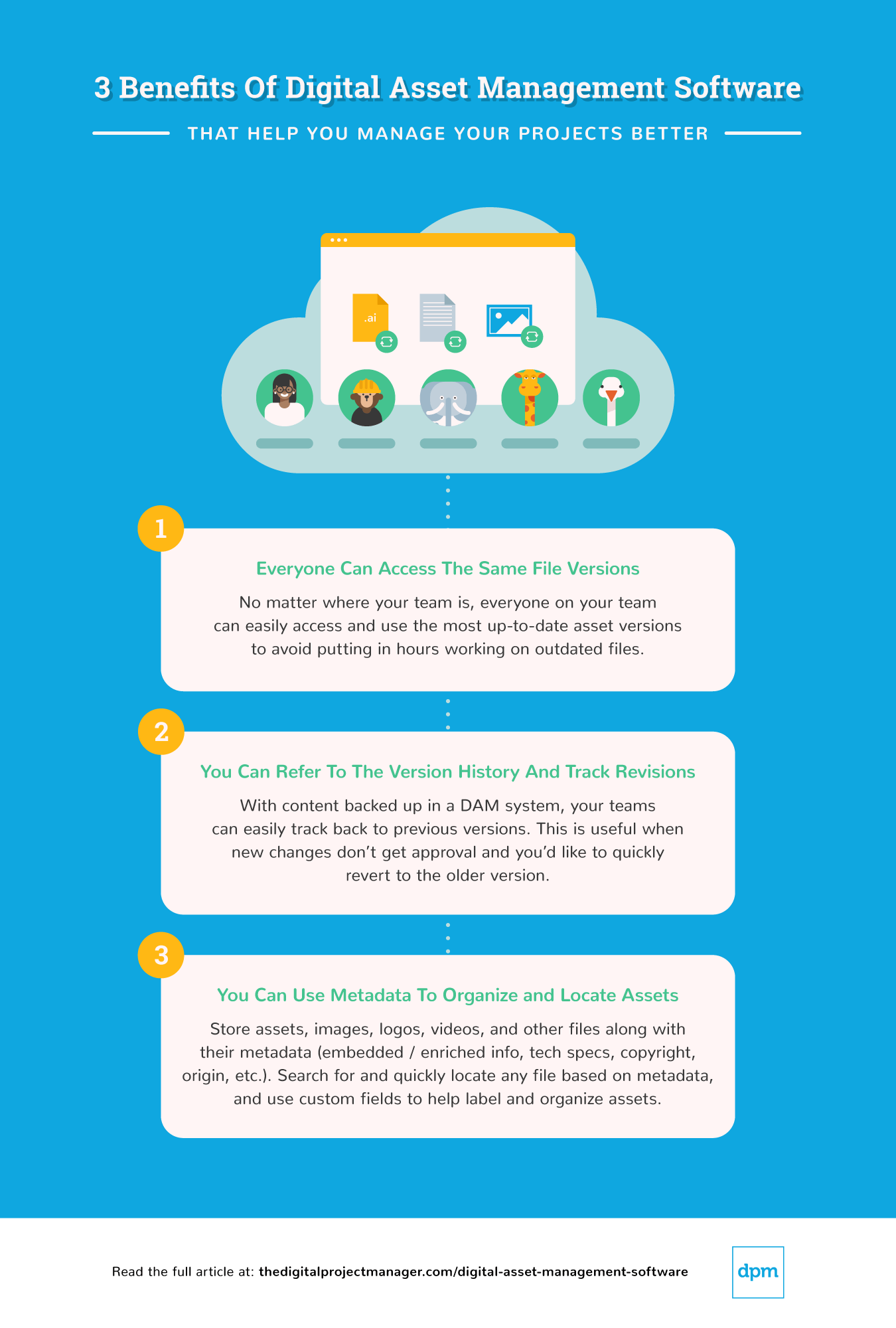
Projektmanagement Anwendungen Vergleichskriterien
Wie kann ich DAM-Software auswerten? Hier ist eine Übersicht über meine Überlegungen:
- Benutzeroberfläche (UI): Bietet es übersichtliche Anzeigen und intuitive Navigation? Dies ist besonders wichtig, wenn dezentrale Teams und mehrere Abteilungen in der Lage sein müssen, das Tool einfach zu bedienen.
- Benutzerfreundlichkeit: Ist es einfach zu erlernen und zu bedienen? Software mit besseren Tutorials, Knowledge Centern und Kundensupport erhält eine höhere Punktzahl.
- Merkmale & Funktionalität: Wie viele der wichtigsten Merkmale und Funktionen bietet sie und wie leistungsfähig ist sie? In DAM-Software sind Funktionen wie durchsuchbare Datenbanken, Versionskontrolle, Prüf- und Genehmigungs-Workflows, Rechteverwaltung und berechtigungsbasierter Zugriff wichtig.
- Integrationen: Vorgefertigte Integrationen mit der Creative Suite von Adobe sind für viele Teams ideal. Ebenso bieten die besseren Tools eine Integration mit Projektmanagementsoftware, Content-Management-Systemen, Social-Media-Plattformen, Content-Delivery-Netzwerken, E-Commerce-Software und Analysetools.
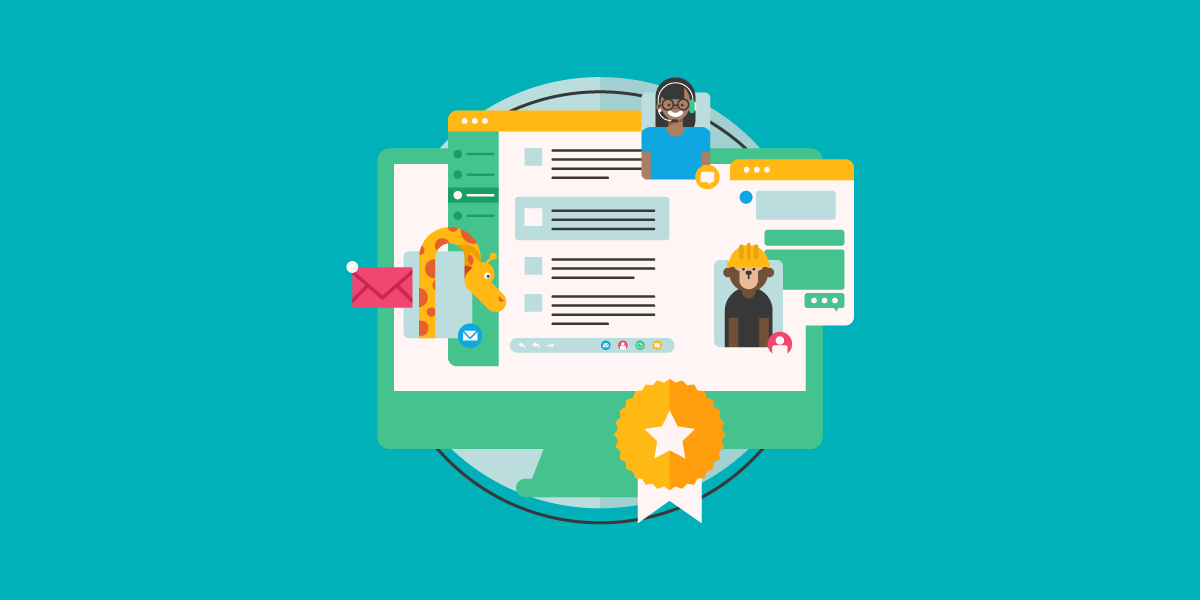
Die Top 10 Digital Asset Management Software im Überblick
MediaValet is a digital asset management solution that helps organizations easily manage, find, and share their high-value digital assets (source, WIP, and final). It helps teams improve their productivity, increase asset ROI and drive revenue growth.
Why I picked MediaValet: This tool has a massive global footprint which makes it available in 140 countries. On top of that, advanced search and tagging features enable users to pinpoint what they need in seconds. Meanwhile, artificial intelligence automatically tags photos and documents. This AI is able to recognize and tag spoken word, topics, location, people, objects and generate transcripts and subtitles in 60+ languages.
With unlimited users and administrators included in enterprise subscriptions, MediaValet allows teams worldwide to scale quickly and cost-effectively. Plus, unlimited training and support ensures that all users are confident using the system and can maximize its value.
MediaValet Standout Features & Integrations
Features include unlimited categories and multi-categorization. This allows you to arrange the content in the way that is most convenient for your operation. Additionally, it has top-grade security features to keep your information secure. For example, you can select the geographical region where you want to store your assets and a primary server keeps three copies of your data to protect it from deletion.
Integrations include Wrike, Workfront, Slack, OKTA, Active Directory, WordPress. Drupal 8, Adobe Creative Cloud, Sharepoint, Office 365, Hootsuite, and more. You can also access an open API that will help you build custom integrations with your current tech stack.
Bynder is a digital asset management platform that lets you store your creative files and prevent content chaos from happening.
Why I picked Bynder: It provides cloud digital asset management delivered through a slick, clean interface. Bynder helps you create, find and use digital assets with streamlined collaboration and a focus on brand consistency across all markets and channels. Additionally, its Digital Asset Transformation (DAT) connects your current tech stack with the DAM so you can alter assets with features like resizing, focus, cropping, and removing asset backgrounds.
Just like DAT, many add-on modules complement this asset management platform. These include a brand guidelines module, creative workflow, analytics, content workflow and a video editing studio.
Bynder Standout Features & Integrations
Features include one central location to store all brand and campaign assets, direct assets available for users across the world, simplified file searching, built-in security controls such as two-factor authentication, user rights and access settings to protect your content, and digital asset transformation.
Integrations include Slack, Adobe Creative Cloud, Adobe Experience Manager, Sitecore, Sitefinity, BloomReach, Drupal 7, Drupal 8, WordPress, Okta, Google, Hootsuite, Microsoft Active Directory, Collect.io, Shutterstock, SDL Tridion, Templafy, and TYPO3.
If you think Bynder is a good fit for your brand, you can access its free trial and find out first hand if it helps your operation.
Air is a digital asset management software that centralizes comments, feedback, and approval around assets, making it easier to organize, automate, and share creative work. With custom ways to organize your workflows, you can tailor the creative process to your team's unique needs.
Why I picked Air: This tool is ideal for creative teams collaborating on visual assets, like images, infographics, videos, and more. Instead of tracking down different file versions or spending time filtering through feedback across multiple platforms, Air consolidates everything you need in one place.
Team members can leave notes, feedback, and approval directly on assets for more visible communication and streamlined creative processes. The platform also provides advanced cross-functional sharing capabilities, offers enterprise-grade security, and integrates with over 1,000 tools.
Air Standout Features & Integrations
Features include smart search, which allows users to quickly find specific assets. Dynamic feedback enables interactive and timely input on projects. Additionally, the Kanban system provides a visual overview of tasks and progress, and the version control feature helps manage various iterations of a project's assetsR.
Integrations include Shopify, Slack, Canva, Google Drive, Dropbox, Figma, Adobe Premier Pro, Zapier, Airtable, and many more.
Founded in 2012 and acquired by Smartsheet in 2020, Brandfolder is an industry leader in Digital Asset Management software.
Why I picked Brandfolder: It delivers a DAM software that is as intuitive for users as it is powerful for admins. You can easily store, manage, share, manipulate, and analyze assets across hundreds of formats, including 8K videos, documents, images, and 3D renderings. In addition to core DAM functionality, Brandfolder provides features to empower key stakeholders such as marketers, salespeople, franchise partners, agencies, and retailers with SmartCDN, collaborative workspaces, and self-serve asset templates.
These features free up already stretched-thin creative teams by giving users the ability to resize and reformat asset downloads on-demand, quickly create or customize content using pre-approved templates, and embed digital assets across the web that automatically update. Brandfolder’s proprietary AI/ML and analytics technology, Brand IntelligenceⓇ , can detect duplicate assets, extract brand-specific metadata, and auto-tag images for more powerful search capabilities and asset usage analytics.
Brandfolder Standout Features & Integrations
Features include AI-driven tagging and analytics, web-to-print, custom templates, content automation, multiple file format support, and guest upload so external partners can upload files without accessing the system.
Integrations include Adobe Creative Cloud, Microsoft Office 365, Slack, Highspot, Google Suite, Sitecore, Shopify, Hubspot, Contentful, Salesforce, Workfront, OKTA, WordPress, Seismic, Drupal 8, Hootsuite, Jira, Trello, Templafy, Wrike, SSO/SAML, and many more, accessible via Zapier.
With best-in-class time-to-value, services, support, security, and scalability Brandfolder enables brands around the world like Slack, TripAdvisor, Lyft, and P.F. Changs to create compelling brand experiences with unparalleled efficiency and speed.
Brightspot is a powerful content management platform with a built-in DAM, Media Desk, that helps companies manage their digital assets with ease. This allows users to access even more tools to create rich media experiences without leaving the platform.
Why I picked Brightspot: The software has an intuitive UI which makes it easy to use and switch between the sites that you are managing. It is also easy to upload individual files and bulk assets via its drag-and-drop interface. Once assets are uploaded, users can embed them in any content type using the WYSIWYG editor. It is highly customizable, so users can tailor the interface to fit their needs. Team members with different roles can access the parts of the UI relevant to them while still being able to collaborate on projects securely within the same workspace. All digital assets, including images, videos, documents, graphics, and webpages, are stored in a centralized library on a secure cloud platform.
The smart searching and filtering tool uses AI, allowing users to quickly find what they are looking for without going through endless amounts of data. They can use various filters, such as keywords or tags when searching for assets to get more relevant results tailored specifically to their needs. Brightspot allows for advanced analytics so that you can track how content is performing over time to make better decisions about future campaigns or strategies. This feature gives you insight into how your content is doing across different channels and helps identify improvement opportunities to maximize ROI from digital assets.
Brightspot Standout Features & Integrations
Features include video processing, media transcoding, bulk uploads, metadata tracking, drag-and-drop file organization, user permissions for security purposes, and asset tagging for easy searchability within the system.
Integrations include Adobe Stock, AP Images, Apple News, AWS Elemental, Coral, Getty Images, FB, Google Drive, Hubspot, Marketo, and Shopify.
Pics.io is a digital asset management (DAM) platform that provides solutions for organizing, managing, and distributing digital assets in multiple formats. It allows users to store assets in a centralized cloud library, where where users can easily search and retrieve files.
Why I picked Pics.io: This software integrates easily with Google Drive and Amazon S3 so that you don't need to migrate your files elsewhere, while also offering its own storage space. Pics.io is designed to support a range of industries and professionals who work with digital content, providing them with a system to manage their assets effectively. As such, the tool supports a wide range of file formats, including images, videos, audio files, and documents. Users can also create collections to group related digital assets, use metadata for easy search and organization, and compare different versions of files.
The tool's version control additionally feature allows you to both track changes and revert to previous file versions. Collaboration features such as commenting, tagging users, and approving assets are also available and facilitate teamwork on digital projects. Other features allow users to share assets with team members or external parties, customize the interface with branding, and analyze asset usage with built-in reporting tools.
Pics.io Standout Features & Integrations
Features include visual comparison for tracking visual edits for both images and videos, custom metadata fields, advanced search, user permissions, and social media templates.
Integrations include Google Drive, Amazon S3, Shopify, Slack, Adobe Photoshop, Figma, Hootsuite, HubSpot, Salesforce, Trello, and ZohoCRM.
Wedia is an enterprise digital asset management solution that helps you customize, manage, and deliver marketing assets more efficiently.
Why I picked Wedia: It helps you manage this complexity and convert their marketing visuals into sales by providing you with a central hub to manage, organize, securely share and repurpose their digital assets and media files, whatever the format, and according to your specific organization and business expectations.
Wedia Standout Features & Integrations
Features include advanced indexing, editable metadata, full text search, AI auto tags, AI metadata extraction, watermarking, share links for external parties, and asset reformatting.
Integrations include a variety of social networks, applications, and professional software, such as Adobe Photoshop, Illustrator, and InDesign, Akamai, Google Analytics, Office 365 Suite, Okta, Onelogin, and Shutterstock.
Wedia pricing is available upon request. They offer a free demo.
Scaleflex’s Filerobot is a GDPR-compliant Digital Asset Management platform that is software-agnostic and helps teams store, manage, optimize, share, and accelerate all digital and media assets.
Why I picked Scaleflex: If you handle a remote team, you'll be happy to know it offers a user interface in over 8 different languages! Also, custom permissions and user roles let everyone on the team enjoy a personalized solution.
This platform has management features that allow you to set rules and prevent having duplicated assets in the media library. Additionally, you can rollback to previous versions if someone uploaded the wrong item.
On the innovation front, their AI and machine learning allow bulk background removal, video transcoding and adaptive streaming, and auto-tagging for enriched search capabilities. Note: They have comprehensive documentation and in-house DAM experts who provide training to help you deploy faster.
Scaleflex Standout Features & Integrations
Features include an inline image editor with social media presets, duplicate management, versioning control, and media optimization.
Integrations include Adobe Creative Cloud, WordPress, Magento, Canva, Opencart, Kontent, Pabbly Connect, Sylius, Akeneo, Prismic, Zapier and they are always looking to expand their libraries. Your developers will be happy to know it offers headless APIs for custom integrations.
Scaleflex offers a free demo and customized pricing plans, allowing companies to scale as they grow.
Filecamp is a digital asset management platform that helps marketing professionals get more value from their creative assets.
Why I picked Filecamp: It lets you store all your images, videos, creative files, and presentations and easily find them, thanks to its powerful tagging functionality. You can upload files and folders, tag them manually or use the auto-tagging feature. Then, filter, sort, search, and download files in the original resolution or the one of your choosing.
If you are interested in your team collaborating on creative assets, Filecamp includes a proofing module where your team can engage in conversations around deliverables, suggest changes and go through approval workflows in a single place. Plus, you can do all this in a white-label product that you can make your own in a way only a few tools let you.
Filecamp Standout Features & Integrations
Features include auto-tagging, upload links that you can share with external people, custom thumbnails on assets, file proofing and approvals, granular access user permissions, and file collections.
Integrations are not a part of the platform at the moment.
Filecamp is great if you need a white-label platform that can store all your files and requires little training. You can try out their professional plan from the website.
4ALLPORTAL
Best DAM with powerful full-text and OCR search functionality
4ALLPORTAL’s digital asset management software is designed to help businesses of all sizes simplify the management of their digital assets, from archiving to searching to sharing.
Why I picked 4ALLPORTAL: This software relies on centralization and automation to create a single system for all forms of digital assets, including images, videos, audio files, and documents. It offers a powerful search function to ensure faster file searches, and users can use tagging to attach keywords and descriptions to individual assets, helping targeted searches.
4ALLPORTAL also features full-text search and Optical Character Recognition (OCR) to help users locate files and documents faster. They can use the full-text search function to search their stock of documents for specific phrases, text modules, or records, while the OCR text recognition feature is useful for making image files with text content easily searchable for whatever information they need.
And when collaborating with external parties like agencies or clients, for example, users can set up specific roles in the DAM system or provide the external groups with a temporary live view of the assets and download packages.
4ALLPORTAL Standout Features & Integrations
Features include tagging, search by file type, release status or intended use, text search within documents, OCR text recognition to extract text from image files, temporary live view of files, and task management.
Integrations include Adobe Creative Cloud, Active Directory, Chili Publisher, Dropbox, Hootsuite, Jira, Magento, and Slack. Additionally, it has a RestfulAPI that you can use to manually connect third-party systems.
This platform is flexible in the way its deployed. It has on-premise and on-cloud options for you to acquire.
Die beste Vergleichstabelle für Digital Asset Management-Software
| Tools | Price | |
|---|---|---|
| MediaValet | Custom pricing available upon request | Website |
| Bynder | Pricing upon request | Website |
| Air | From $83.33/month (billed annually) | Website |
| Brandfolder | Pricing upon request | Website |
| Brightspot | Available upon request | Website |
| Pics.io | From $50/month | Website |
| Wedia | Pricing upon request | Website |
| Scaleflex | Pricing upon request | Website |
| Filecamp | From $29/ month | Website |
| 4ALLPORTAL | Pricing upon request | Website |

Compare Software Specs Side by Side
Use our comparison chart to review and evaluate software specs side-by-side.
Compare SoftwareKostenlose Digital Asset Management Software
Mehrere DAM-Softwareunternehmen bieten eine kostenlose Version der Software mit einigen eingeschränkten Funktionen an. Hier ist eine kurze Liste von DAM-Software, die du kostenlos testen kannst.
Mehr Digital Asset Management Software
Es gibt noch ein paar weitere DAM-Optionen, die ich noch nicht gründlich getestet habe, aber schau dir diese an, wenn die oben genannten nicht den gewünschten Ergebnisbeitrag liefern:
- Acquia DAM (Widen)
Best for configuration and customization
- Canto
Best digital asset management system for sharing files with external parties
- Amplifi.io
Best digital asset management system for product manufacturers
- MarcomCentral
Best DAM for AI-assisted tagging of assets.
- Artwork Flow by Bizongo
Best for packaging design
- Swivle DAM
Best digital asset management software for small businesses and freelancers
- Sesimi
Best DAM for local area marketing and creative automation
- Libris
Best DAM vendor for custom solutions
- MediaBeacon
Best digital asset management software for scaling teams and large organizations
- Eagle App
Best DAM to organize your design project files
Möchtest du die Optionen eingrenzen?
Dieses Tool ist ziemlich nützlich. In Zusammenarbeit mit Crozdesk haben wir uns bemüht, dir Zugang zu dem “Software-Finder” zu geben.
Wenn du einige der Details über dein Projekt und die Funktionen, die du in einem Projektmanagement-Tool suchst, eingibst, wird eine Liste von Tools erstellt, die deinen Präferenzen entsprechen. Du gibst deine E-Mail an das Team weiter und es schickt dir einen nützlichen PDF-Leitfaden mit einer Zusammenfassung deiner besten Übereinstimmungen.
Welche ist deine Lieblings-Software zur Verwaltung von digitalen Daten?
In der heutigen Zeit ist die Verwaltung digitaler Inhalte ein wichtiger Bestandteil bei der Projektverwaltung. Die oben genannten sind einige Vorschläge, aber, wie immer, keine vollständige Liste. Welche Tools oder Software nutzt du für das kreative Projektmanagement? Ich würde mich freuen, deine Vorschläge in den Kommentaren zu sehen.