Need help understanding how a specific task is completed by your team? Workflow process documentation provides a real-time roadmap that you can use to automate redundancy, eliminate inefficiencies, and create higher-quality outputs.
You’ll likely document your existing and new workflows using workflow management software or workflow diagram software.
What Is Workflow Documentation?
Workflow documentation is the process of recording and storing the processes and procedures that the team uses to get work done. This documented roadmap ensures everyone understands their role and how their work contributes to the overall goal, so you can optimize business processes within your team.
The result of this process is a flowchart (although text descriptions can be helpful). Visual aids map out complex processes, clarifying what resources are needed and what outcomes to expect at each stage.
Swim lanes within your flowchart can enhance clarity by assigning specific tasks to different team members or departments. This is particularly helpful for complex workflows with multiple handoffs.
Workflow Documentation Examples
Here’s an example of a process workflow to inspire your own:
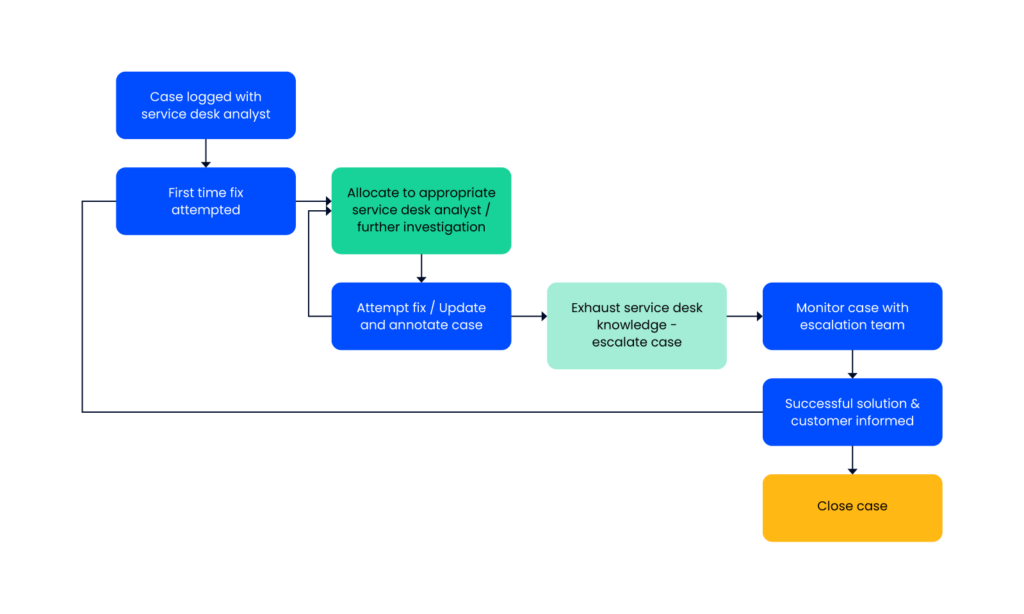
The best part about workflows and standard operating procedures is that they can be documented and tailored at many levels.
Here’s another example. The workflow below focuses on higher-level processes in a larger scope of work.

Benefits Of Workflow Documentation
Documenting your workflows offers numerous advantages for organizations of all sizes. Here are some key benefits:
- Reduced redundancy: Clear workflows eliminate the need for guesswork and repeated tasks, making workflows more efficient and saving valuable time.
- Faster onboarding: New employees can quickly learn the ropes by referring to the documented workflows, reducing onboarding time and effort.
- Enhanced collaboration: Everyone involved in a workflow clearly understands their roles and responsibilities, fostering smoother teamwork and communication.
- Standardized processes: Documented workflows ensure consistency across different teams and projects, minimizing errors and rework.
- Adaptability: Documented workflows can be easily adapted and updated as your business needs evolve.
How To Document Workflows

Creating clear and effective workflow documentation can seem daunting at first, but by following this step-by-step process, you can break it down into manageable pieces:
1. Choose A Workflow To Start With
Begin by selecting a specific process you want to document. It could be something simple like onboarding new team members or more complex like managing and assigning resources on marketing campaigns.
Choose a workflow that's familiar to you and has a clear starting and ending point.
Example: Let's say you want to document the workflow for "Processing Customer Purchase Orders." This involves steps like receiving the order, verifying payment, fulfilling the order, and shipping the product.
2. Talk To Everyone Involved In The Process
Gather input from everyone involved in the chosen workflow. This could be team members, managers, or even external stakeholders. Discuss each step in detail, identifying:
- Tasks: What specific actions are performed at each stage?
- Roles: Who is responsible for completing each task?
- Resources: What tools, software, human resources, or information is needed?
- Timing: Are there any deadlines or time frames associated with each step?
Example: Gather input from the customer service representative who receives the order, the accounts payable team who verifies the payment, the warehouse team who fulfills the order, and the shipping department responsible for delivery.
3. List Out The Steps In The Process
Once you understand the workflow, list all the individual steps involved. Organize them in chronological order, and keep an eye out for dependencies and bottlenecks. Feel free to break down complex steps into smaller, more manageable sub-tasks.
Example:
- Receive Order: The customer service representative enters the order details into the CRM system.
- Verify Payment: The accounts payable team checks for payment confirmation and generates an invoice.
- Fulfill Order: The warehouse team locates the ordered items, packs them appropriately, and prepares them for shipment.
- Ship Order: The shipping department schedules a pickup with the designated carrier and updates the order status with tracking information.
4. Create A Workflow Diagram
Using a tool like Lucidchart, you can create a flowchart. Each step is represented by a shape, and the flow is indicated by connecting arrows. Decision points with branching paths can be included to showcase potential exceptions.
Here's what a typical workflow diagram might look like:
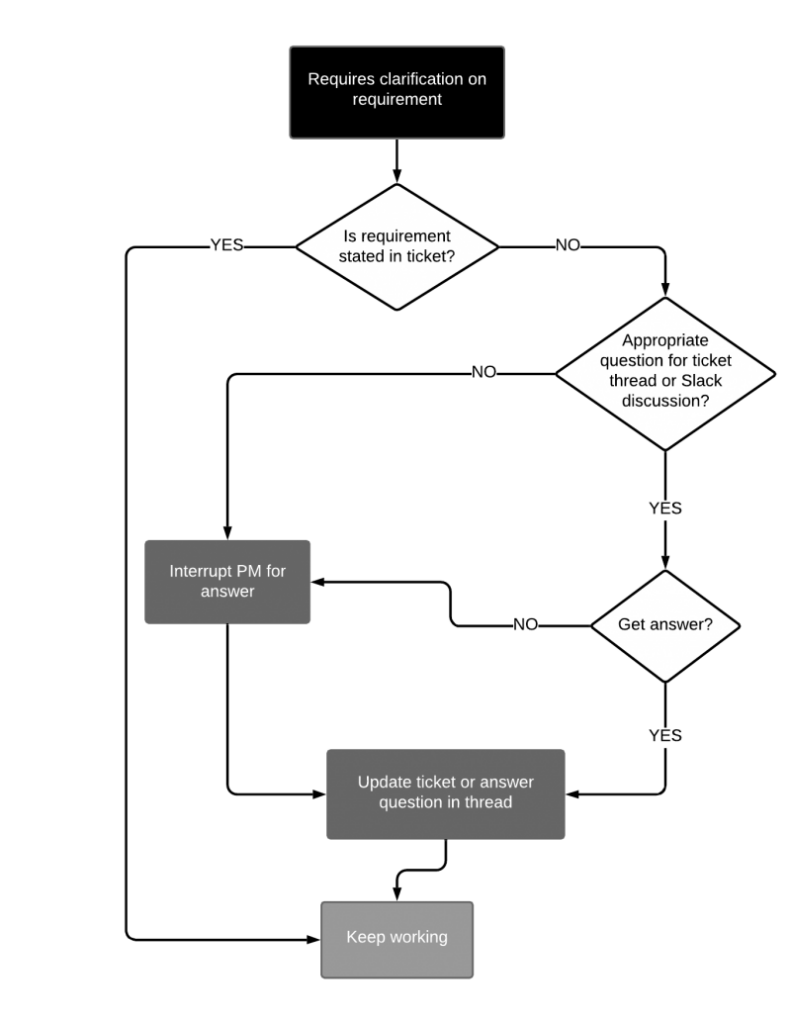
5. Use Workflow Management Software
Several online tools and software platforms can streamline the workflow documentation process. These tools offer visual flowcharts, task management, and collaboration capabilities, making creating, sharing, and maintaining your documented workflows easier.
Tools For Workflow Documentation
Let's face it, keeping track of everything manually can be a real headache. Imagine trying to find that specific step you jotted down weeks ago, or worse, having someone join the team and needing to explain the entire process from scratch.
Workflow diagram software can be a powerful asset in creating and maintaining your business process documentation. Here are some popular options for workflow documentation software:
- Asana
- Trello
- ClickUp
- Notion
- Smartsheet
Consider whether the tool you choose offers integrations with other software you’re already using (such as project management software or resource management software). You’ll also want to make sure you can customize notifications and permissions, so team members receive info that’s relevant to them and can access the digital workflow.
Learn about BPM vs workflows here.
Workflow Documentation Best Practices
- Keep it clear and concise: Avoid jargon and unnecessary details. Focus on the essential steps and use simple, easy-to-understand language.
- Visualize your workflow: Flowcharts, mind maps, and other visual workflows can significantly improve clarity and understanding in your entire workflow.
- Use consistent formatting: For better readability, maintain a consistent style throughout your documentation. Consider a tone or voice style guide.
- Make it easily accessible: Store your documentation in a central location where everyone can easily access it (Notion, Wiki, Slack, etc).
- Encourage feedback and iterate: Review your documentation regularly and incorporate user feedback to ensure it remains accurate and relevant.
What’s Next?
Want to connect with other digital project managers to share resources and best practices? Join our membership community and get access to 100+ templates, samples, and examples, and connect with 100s of other digital project managers in Slack.



