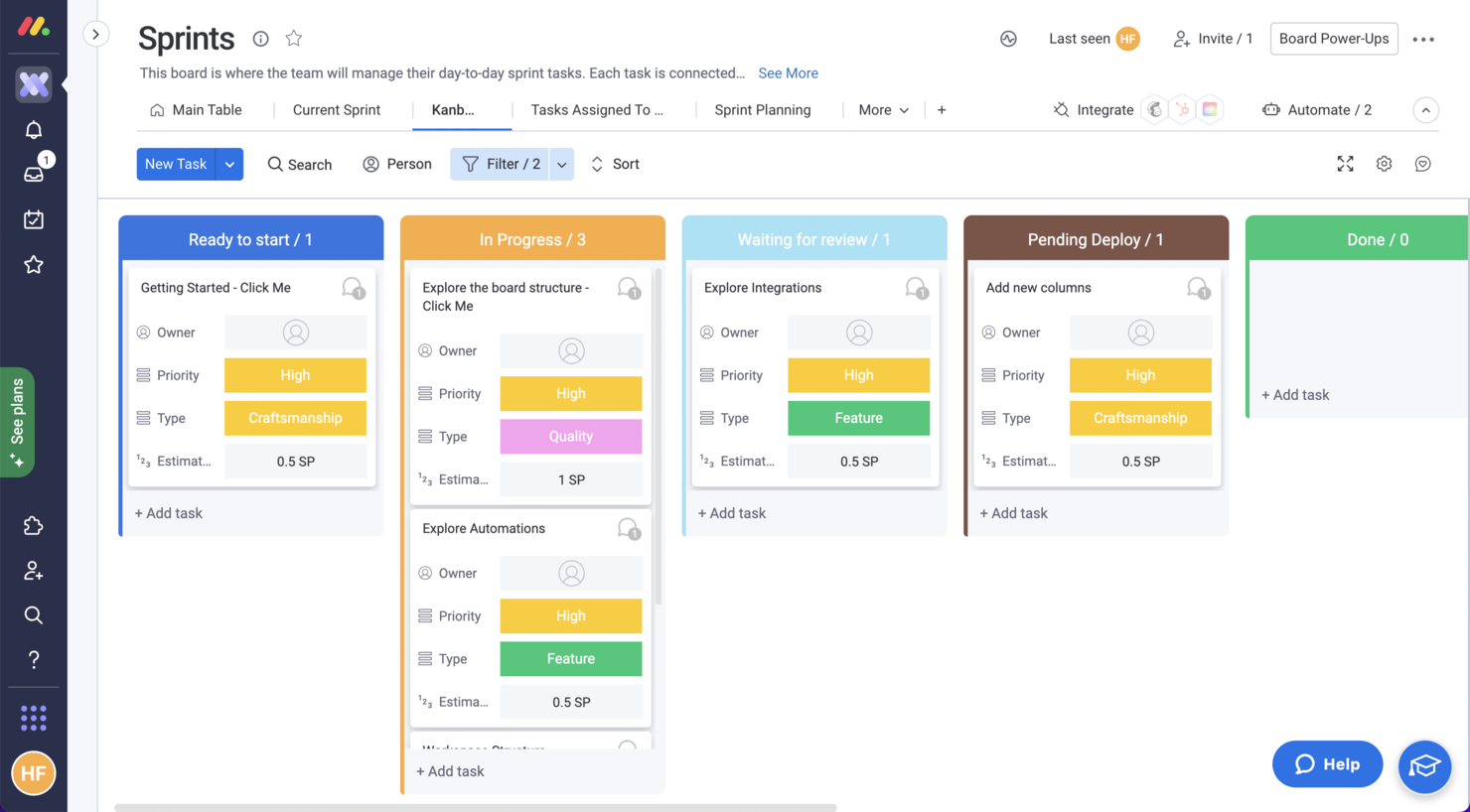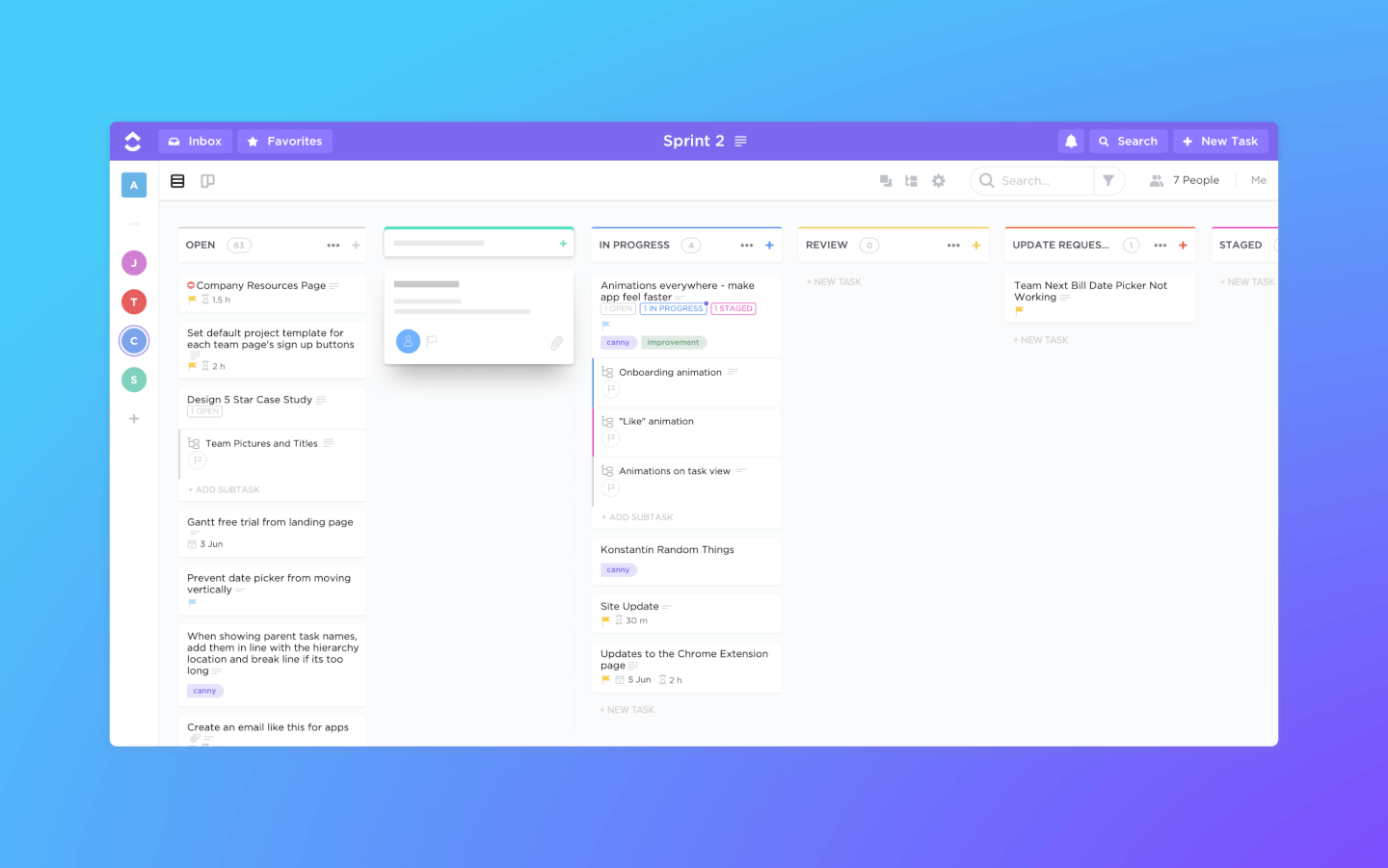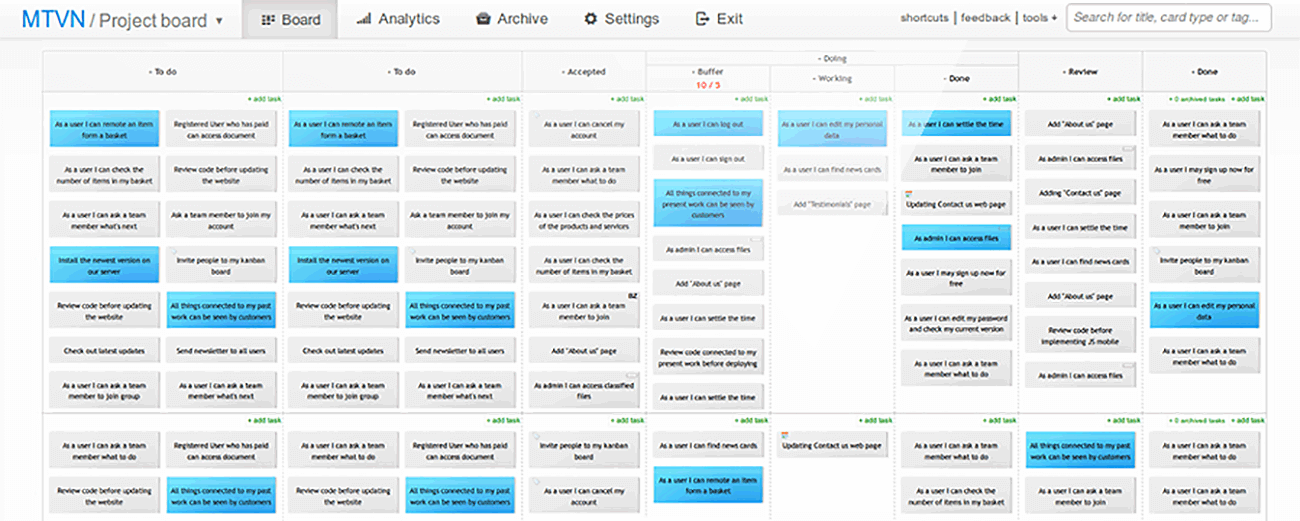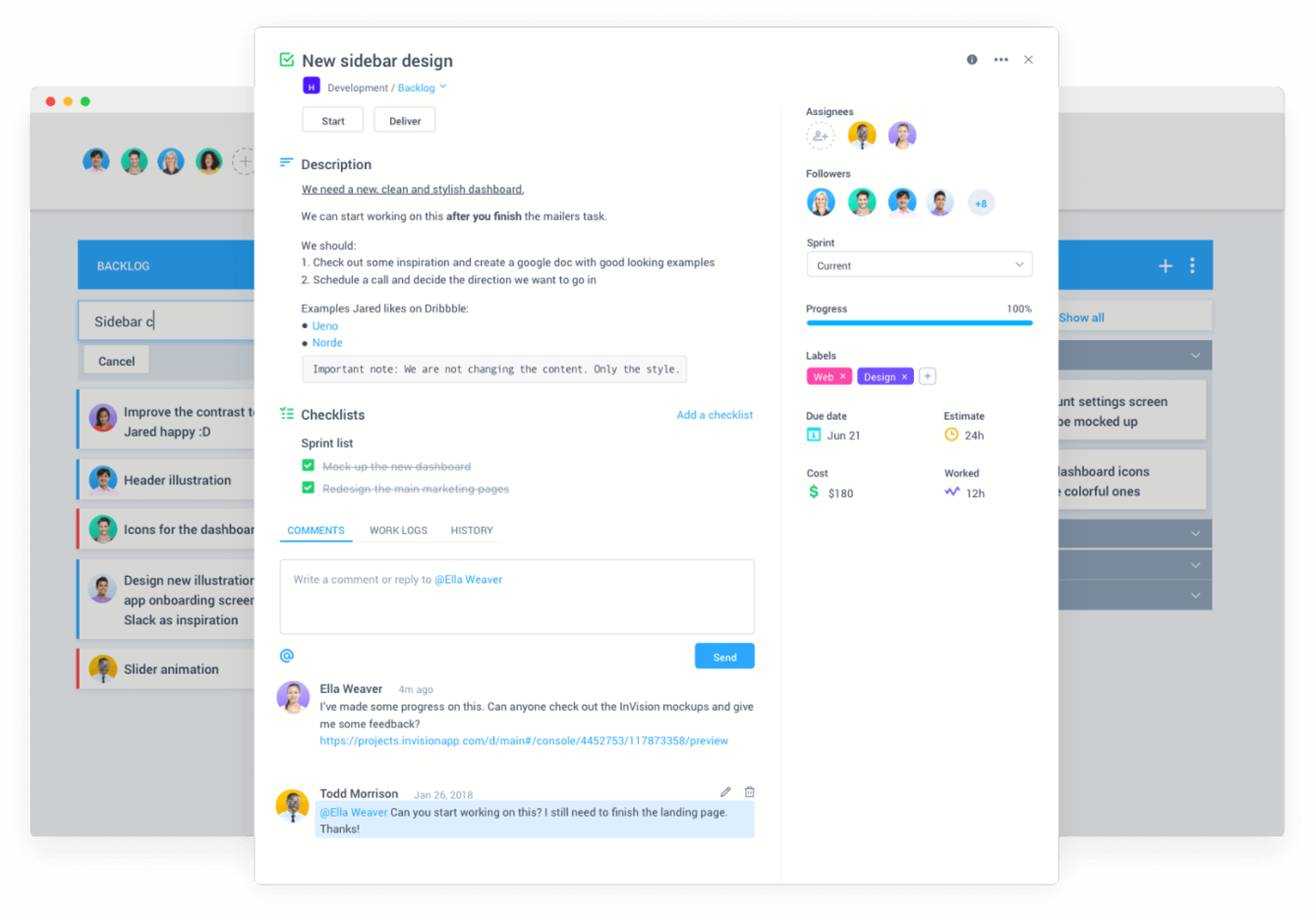10 Meilleure liste de logiciels Kanban
Here's my pick of the 10 best software from the 20 tools reviewed.
Vous trouverez ci-dessous un aperçu de ces outils Kanban, des captures d’écran, les fonctionnalités, les prix et notre note.
Quelques faits sur Trello
Qu'est-ce que Trello?
Trello est un logiciel de collaboration basé sur la méthode Kanban. Il vous aide à gérer les tâches avec des cartes sur les tableaux. Il est réputé pour être très convivial, permettant aux utilisateurs de démarrer en quelques minutes et offrant des outils et des fonctionnalités simples et faciles à comprendre.
À quoi sert Trello?
Voici 10 choses pour lesquelles Trello est utilisé :
- Gestion de projet
- Gestion et automatisation des flux de travail
- Planification d’événements
- Gestion des tâches personnelles
- Suivi de temps
- Gestion du site web et du blog
- Organisation de fichiers ou de collections digitales
- Embauche et intégration des employés
- Stockage et partage de fichiers
- Planification des produits et feuille de route
Combien coûte Trello?
Trello offre un forfait illimité gratuit avec des fonctionnalités limitées, des forfaits Classe Affaires à 9.99$/utilisateur/mois et des forfaits Entreprise à 20.83$/utilisateur/mois pour 100 utilisateurs. Plus il y a d’utilisateurs, plus le prix diminue (avec 5 000 utilisateurs, les plans Trello Business coûtent 5.92$/utilisateur/mois).
Existe-t-il une application Trello Windows?
Le logiciel de gestion de projet Trello fonctionne sur tous les appareils Web et mobiles, et il offre des applications mobiles pour Android et iOS ainsi que des applications de bureau pour iOS et Windows.
Est-ce que Trello est à source ouverte?
Non. Trello est un SaaS à source fermée. Les alternatives à source ouverte similaires à Trello sont Taiga, Kanboard, Wekan, TaskBoard et Restya.
Trello est-il basé sur Kanban?
Le logiciel de collaboration Trello est basé sur la méthode Kanban, utilisant des tableaux Kanban, des cartes et des structures à couloir d’activité caractéristiques de la méthode Kanban.
Trello est l’un des outils de gestion de projet Kanban les plus connus aujourd’hui, et parce qu’il offre une version gratuite, c’est souvent l’outil Kanban à utiliser. Cependant, si vous avez besoin d’un peu plus de puissance de la part de vos outils Kanban, comme des fonctionnalités supplémentaires ou des intégrations qui ne sont pas fournies avec la version gratuite de Trello, vous allez devoir payer pour ces ” Bonus”.
Avant de vous inscrire pour quelque chose qui ne répond pas tout à fait à vos besoins, il vaut la peine de chercher des alternatives à Trello, et il existe de nombreux concurrents Trello sur le marché.

The Digital Project Manager is reader-supported. We may earn a commission when you click through links on our site — learn more about how we aim to stay transparent.
Voici ce que vous trouverez dans cette revue des meilleures applications Kanban :
- Qu’est-ce que Trello?
- À quoi sert Trello?
- Combien coûte Trello?
- Existe-t-il une application Trello Windows?
- Est-ce que Trello est open source?
- Est-ce que Trello est basé sur Kanban?
- Qu’est-ce que Kanban?
- Quel est le meilleur logiciel Kanban?
- Ce qui fait un bon outil Kanban?
- Liste des alternatives Trello gratuites
Regardons de plus près Trello, la méthode Kanban sur laquelle il est basé et les meilleures alternatives à Trello dans les applications Kanban sur le marché (payantes et gratuites).
Qu’est-ce que Kanban? Définition de Kanban
Kanban est une méthode de gestion de projet et de workflow basée sur un système de gestion du travail développé dans les usines Toyota dans les années 1960. La méthode Kanban vous permet de minimiser le multitâche, de rationaliser l’efficacité de vos travaux en cours et d’améliorer la rapidité et la qualité du travail de votre équipe collaborative et autogérée.
Pour une discussion approfondie sur ce qu’est Kanban, jetez un coup d’œil à ma description détaillée de cette méthodologie de workflow ici.
Qu’est-ce qui fait un bon outil Kanban?
Avec le bon logiciel de tableau Kanban, vous pouvez vous concentrer sur vos priorités, tenir votre équipe au courant de ce qui se passe et ce qui est à venir, et vous pouvez contrôler un flux de travail régulier, en particulier dans les environnements à forte production comme la fabrication, les agences, le support et la maintenance.
Le logiciel Kanban est souvent utilisé pour gérer le développement agile, grâce à des couloirs d’activité, des flux d’activités, des graphiques, des cartes et un large éventail de fonctionnalités qui vous permettent de visualiser et gérer votre workflow.
Les besoins de chacun sont uniques, mais lorsque j’ai évalué les meilleures alternatives à Trello pour cette revue, j’ai utilisé ces critères d’outil Kanban de base pour évaluer chaque logiciel :
- Interface utilisateur : La plupart des applications comme Trello ressemblent à Trello avec une interface claire et facile à comprendre. Cependant, je donne des scores plus élevés aux outils qui offrent les plus belles interfaces utilisateur.
- Facilité d’utilisation : J’ai regardé à quel point le logiciel est facile à apprendre et à maîtriser. Pour être honnête, la concurrence est assez féroce sur les simples applications de workflow. La méthode Kanban est par nature simple et intuitive, et heureusement, la plupart des logiciels le sont aussi. C’est pourquoi je donne la priorité aux outils qui vont plus loin en termes de Facilité d’utilisation : proposent-ils des ressources de formation, des modèles et des vidéos qui vous aident à implémenter facilement et à trouver de nouveaux cas d’utilisation pour l’outil?
- Caractéristiques et fonctionnalités :
- Tableau Kanban : organisez vos cartes avec les limites des travaux en cours, les couloirs d’activité, les sous-colonnes, les catégories de colonnes “à faire”, “en cours” et “terminé”, les tâches avec les listes de contrôle, les pièces jointes, les membres multiples et le suivi du temps.
- Cartes Kanban : assignez des tâches à l’aide de listes de contrôle et de pièces jointes, offrez différentes vues, la possibilité de lier des tâches, d’ajouter une hiérarchie de tâches pour aider à définir les cartes dans les cartes et les affecter aux ressources, et fournit des modèles de cartes Kanban.
- Analyses et rapports : extraction et création de rapports.
- Automatisation, règles métier et IFTTT : personnalisez le workflow en fonction de votre environnement.
- Intégrations : si vous utilisez Trello pour la gestion de projet et que vous recherchez une alternative, vous voudrez probablement quelque chose qui s’intègre avec les applications Google (Calendrier, Google Drive) et/ou un logiciel de suivi du temps si vous l’utilisez. Je prends en compte les intégrations les plus couramment nécessaires comme celles-ci lors de l’évaluation des outils.
- Valeur pour $ : J’utilise le coût de Trello à 9.99$/utilisateur/mois comme référence pour mesurer d’autres outils. Offrent-elles plus ou moins de valeur pour le même prix? J’attribue également des notes plus élevées aux outils dont les prix sont transparents, clairs et flexibles.
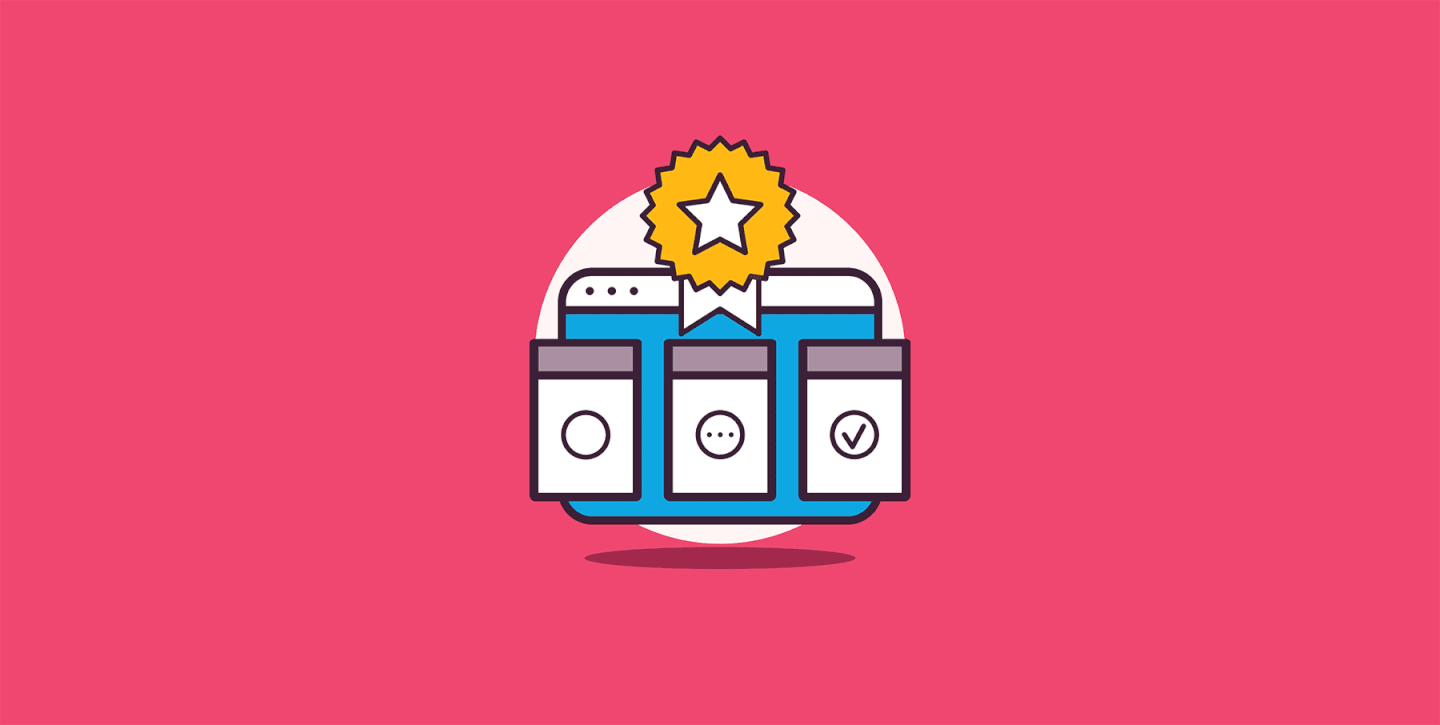
The Digital Project Manager est sponsorisé par le lecteur. Lorsque vous cliquez sur les liens de notre site, nous pouvons gagner une commission. En Savoir Plus.
10 meilleurs outils Kanban (Les meilleures alternatives à Trello)
Voici quelques-uns des meilleurs outils Kanban :
monday.com, an award winning platform, is one of the few tools that prides itself in ‘not being a project management tool’! They’ve done away with a lot of the trimmings of typical tools and focused on simple structures that help clarify the sequence of work that needs to be done.
This tool is a great Trello alternative that can actually offer quite a bit more than Trello can. monday.com features include multiple views of work—view as a list, on a map, on a Kanban board, in a spreadsheet, and other views. Users can upload and attach files to cards, make comments, mention teammates, and more. It also offers a great project reporting dashboard that can collect data from multiple boards, allowing better tracking abilities of progress.
Some standout features of this tool include tools to automate certain processes, as well as customizable task boards that let users manage tasks by cards, assignees, due dates, hours spent, etc. Overall, it’s a highly customizable tool that lets you work in whatever methodology—kanban or otherwise—that fits your project and team.
monday.com’s integrations include project management apps like Slack, Google Drive, Gmail, Google Calendar, Jira, GitHub, Trello, Dropbox, Typeform and many more, accessible via Zapier.
monday.com costs from $6/user/month and comes with a free 14-day trial. They offer a free plan for up to 2 users.
ClickUp is a project management software and Kanban tool with powerful features for managing and completing all your team's projects in one platform. Users can plan projects, schedule tasks, and manage resources in a centralized workspace on Kanban boards, as well as calendars, Gantt charts, timelines, and more.
Task management features include task checklists, subtasks, and task templates, as well as the ability to filter, sort, search for, easily reorder, and view tasks in the manner most convenient for the team. Users can also create Gantt charts, calendars, and timelines to visualize tasks.
ClickUp also includes features for creating, sharing, and collaborative editing for Wikis and documents. Users can comment on documents and tasks, assign comments, and chat with other team members for increased communication and collaboration. Reporting features include the ability to create custom dashboards, as well as six built-in report types for team reporting.
ClickUp offers native integrations with Slack, G Suite, Dropbox, and many more tools, as well as over 1,000+ integrations through Zapier.
ClickUp's free plan is robust and includes all primary features. The unlimited plan starts at $5 a month per user and offers additional functionality.
Best Trello alternative for streamlining digital projects
Pneumatic Workflow is a digital project management tool designed to streamline and simplify the management of digital projects. It offers a user-friendly interface that allows users to create customized workflows by defining steps, actions, and conditions. With Pneumatic Workflow, teams can automate repetitive tasks, improve efficiency, and ensure consistency in their workflows.
Pneumatic Workflow is a versatile tool that can serve as an alternative to Trello, similarly offering options for workflow management and collaboration features. The tool allows businesses to automate task assignments, track progress, and manage workflows effectively using customizable workflow templates and task assignment automation. While both platforms offer customizable, collaborative workflows, Pneumatic Workflow provides a higher level of automation, making it perfect for helping teams complete digital projects more efficiently.
Pneumatic Workflow offers a wide range of features, including workflow templates, an AI-powered workflow builder, shareable kick-off forms, guest performers in tasks, conditional workflow logic, and workflow variables. It also provides informative dashboards, comments and mentions capability, and a WYSIWYG enhanced editor. Additionally, it offers multiple ways to start a workflow, including manual launch, shared kick-off forms, automatic launch in response to events in other systems, and integration with the public API.
Pneumatic Workflow's integrations include Slack, Google Suite, Shopify, Stripe, WordPress, WooCommerce, Discord, HubSpotCRM, Dropbox, and Mailchimp.
Zoho Projects is an award-winning project management and collaboration tool from Zoho. It offers flexibility and customizations to suit the needs of traditional project managers as well as agile teams.
Drag and drop kanban cards towards completion. The cards can be sorted as per status, priority, completion percentage or even across task lists.
The dashboard can be fully customized according to user preferences. And with Zoho’s Analytics integration, these capabilities can be extended - users can generate 50 plus charts and reports with this integration.
All aspects of the UI from theme colors to arrangement and visibility of the various modules can be changed to suit a user's preferences. By converting projects into templates, users can reuse previously created timelines and assignees for future projects. Zoho projects also offers free onboarding for its customers, free support and a comprehensive online help guide for all users.
Being part of the Zoho's ecosystem allows Projects to connect to several of Zoho's own services such as Zoho Books, Zoho CRM and Zoho's finance suite. The new Zoho marketplace allows 3rd party integrations as well. Integrations via Zapier and Zoho Flow are also supported.
Starts from $4/user/month billed annually. Also has a freemium model is available. Free trial/Freemium terms: '10 days free trial. No credit card is required.
Miro is a collaborative online whiteboard platform that offers an extensive range of over 1,000 templates, including everything from mind maps to Kanban boards. It supports the hybrid work model with a user-friendly interface that allows the upload and modification of existing charts, such as those from Visio or Lucid.
The platform offers a variety of ways to express ideas, including through numbers, images, videos, and brand elements. Miro also facilitates real-time teamwork with tools like voting, stickies, and comments. Its infinite canvas additionally ensures that there is always enough space for ideas to grow.
For asynchronous work, the TalkTrack feature allows users to record explanations of process maps. Moreover, Miro integrates with key project management tools like Asana and Notion, making it a comprehensive choice for teams looking to collaborate visually.
Miro integrates with a whole suite of tools, including Zoom, Figma, Asana, Microsoft Teams, Jira, Slack, Google Drive, Box, Airtable, Notion, Azure, and Webex. Some integrations are limited to paid plans only.
Miro is free to use for unlimited members with up to 3 editable boards. Paid plans start at $8/user/month (billed annually).
Pros and cons
Pros:
- Free forever plan available
- Intuitive and easy setup
- Built-in communication features for streamlined collaboration
Cons:
- Visitor/guest accounts locked to paid plans only
- Zooming can be jumpy on larger projects
- Free version does not allow high-quality export to pdf
Named after the concept of Kanban, this tool provides a user-friendly, visually appealing interface on which teams can collaborate. While it doesn’t offer a complete suite of project management features, it offers ample tools to ensure every kind of team can derive use from it. Similar to Trello, upgrades called “Power-Ups” allow users to access additional features. This is a lightweight tool with easy onboarding and a relatively low cost compared to other tools.
If tools like Breeze are on one end of the spectrum as a fully fledged management suites, Kanban Tool marks the other end of the spectrum with a more focused set of core kanban features. This is a reliable tool for teams who want “more kanban and less frills”.
Kanban Tool costs from $5/user/month. It also offers a free version limited to 2 members and 2 boards, as well as free trials of its various paid versions.
Breeze is one of the few Kanban boards online that offers a full suite of project management tools, including everything from budget management and time and expense tracking, to milestone tracking, project planning, and portfolio management.
It has a simple interface, and, although it does provide a wider scope of tools than many platforms, Breeze makes a point of not being a “feature factory”, keeping only the features that are critical. For it’s simplicity, it’s a bit pricey, but if you want something clutter-free, lightweight, and streamlined, it’s worth the price.
Because Breeze wraps a kanban project management tool inside of a full management suite, the added functionality—and correspondingly higher price—isn’t a great fit for simpler projects.
On the other hand, the all-encompassing nature of this platform is a major advantage for some teams, as you may save time, resources, and headache by managing everything in one place.
Breeze does come with built-in Google Drive and Dropbox integrations, but compared to the integrations offered by other similar tools on the market, it could up its value by offering a few more.
Breeze costs from $29/user/month and offers a free trial version.
Marketing itself as the “Ultimate Kanban Board Tool”, ProjectManager.com delivers just about everything you need in a Kanban board, along with real-time reporting, collaboration, and time and expense management features. If you’re looking only for a Kanban board, this software provides way more than you need. However, if you want a whole project management ecosystem around your Kanban board, ProjectManager.com is a great choice.
ProjectManager.com’s Kanban boards feature the ability to attach files to cards, make comments, assign tasks, assign work-in-progress limits, and get an overview of your progress in the dashboard view.
The reporting feature is above average, letting you pull various types of pre-set reports with just a click or create your own custom reports. The only thing it doesn’t do as well as other tools is to build automated workflows. However, it does provide a really useful viewing feature which can help you visualize your workflow, as you can toggle easily between different task views (Gantt chart, list, board).
ProjectManager.com comes with integrations with GoogleApps (like Drive, Gmail, and Calendar), Microsoft Office and Microsoft Project. For other integrations, you can use Zapier.
ProjectManager.com pricing starts at $15/user/month, with their basic “Personal” plan requiring a minimum of 5 users. They offer a 30-day free trial (a credit card is required).
Hubstaff Tasks is a visual project management tool with several features that simplify team collaboration and accomplishing tasks. It uses Kanban-style boards with tasks represented as Kanban cards and project stages represented as columns.
Hubstaff Tasks lets you move tasks from one project stage to another with a drag-and-drop mechanism. You can create checklists within tasks for easy progress tracking, as well as attach files and add tags to them. Mentioning team members in comments on task cards will send notifications to them, ensuring your team stays on top of all updates.
The tool's Agile Sprints feature allows users to organize and prioritize tasks and projects into sprints. You can see all assigned tasks in current and future sprints as well as tasks in the backlog. As a result, you'll be able to meet deadlines and avoid workflow impediments more easily. Users can also set up custom workflows and automations that automatically assign tasks to team members and move projects forward.
Hubstaff Tasks has a free plan for up to 5 users and 10 projects. The premium plan costs $7/user/month, and includes a 14-day free trial.
Taskworld offers a fully integratable task management and project planning platform for a wide variety of industries. Slightly more complex to use than its counterparts, Taskworld takes a bit more time to get used to in order to take full advantage of its wide array of features—but they do offer a comprehensive user guide for learning to use the platform. Once you have got to grips with it, Taskworld offers a more wide-ranging and robust platform than most other Kanban tools.
This tool’s user interface is one of the more sleek and visually compelling we’ve seen, but we’re missing automated workflows. Whether of not the lack of automation is a deal-breaker will depend on your specific use case.
Taskworld costs from $10.99/user/month.
Résumé des meilleurs outils Kanban :
| Tools | Price | |
|---|---|---|
| monday.com | From $8/user/month (billed annually, min 3 seats) | Website |
| ClickUp | From $7/user/month | Website |
| Pneumatic Workflow | From $99/month (unlimited users) | Website |
| Zoho Projects | From $5/user/month (billed annually). | Website |
| Miro | From $10/user/month | Website |
| Kanban Tool | From $5/user/month | Website |
| Breeze | From $29/user/month | Website |
| ProjectManager.com | From $13/user/month (min 5 seats) (billed annually) | Website |
| Hubstaff | From $7/user/month | Website |
| Taskworld | From $10.99/user/month | Website |

Compare Software Specs Side by Side
Use our comparison chart to review and evaluate software specs side-by-side.
Compare SoftwareOu essayez une autre alternative à Trello
Voici une liste d’autres alternatives à Trello :
- ZenHub
Best for agile project management within GitHub
- Kanban Zone
Best cross-portfolio Kanban board
- Planview LeanKit
Best for lean project management
- Businessmap
Best Trello alternative for agile project & portfolio management
- Hygger
Best for software development
- SwiftKanban
Best for customized card types & attributes
- Blossom
Best for software development
- SAM9000
Easier project management powered by AI. Tasks, Kanban, emails, file sharing and guest uploads, in one cross-platform app
- Clarizen Go
Fully-featured, flexible PM tool easily configured to support Kanban and agile methodologies
- Height
Best for its free guest accounts and multiple views
Vous voulez de l’aide pour réduire les options?
Cet outil est très utile. Nous nous sommes associés à Crozdesk pour vous donner accès à leur “Software Finder”.
Si vous saisissez certains détails sur votre projet et les fonctionnalités que vous recherchez dans un outil de gestion de projet, une liste d’outils correspondant à vos préférences sera générée. Vous fournissez votre email, et ils vous envoient un beau guide PDF avec un résumé de vos meilleures options.
Comment choisir les bons outils Kanban pour votre équipe
Comme pour tout ce qui concerne la gestion de projet, il y a quelques points à considérer avant de faire votre choix parmi les applications de flux de travail. Dans votre décision, tenez compte de ces considérations importantes :
La taille de votre équipe
Quelle est l’application qui conviendra le mieux à votre équipe, et s’adaptera-t-elle correctement à une équipe en pleine croissance au fil du temps?
Avec quels outils doit-il s’intégrer
Peut-être utilisez-vous GitHub, Slack, Asana, ou d’autres outils de gestion d’équipe, ou peut-être en avez-vous besoin pour travailler sur plusieurs appareils, y compris mobiles. Assurez-vous que l’outil que vous choisissez couvre tous vos besoins ou qu’il est suffisamment personnalisable pour pouvoir être mis à niveau ultérieurement.
Flux de travail du projet
Tous les outils ne peuvent pas gérer le volume de projets que certaines entreprises produisent, alors vérifiez combien de projets vous serez en mesure de gérer facilement en même temps.
Délai et coût d’installation
Quand peut-on l’installer ou est-il immédiatement disponible sur le cloud? Quel type de soutien continu offrent-ils? S’agit-il d’une solution hébergée ou devrez-vous maintenir l’infrastructure?
Facilité d’intégration
Dans quelle mesure la plate-forme est-elle simple à utiliser immédiatement et quelle formation sera nécessaire pour que tout le monde se mette à niveau?
Qu’en pensez-vous?
Quelles autres considérations avez-vous prises en compte lors de la recherche d’une alternative à Trello? Avez-vous des recommandations pour un bon logiciel de gestion de projet? Faites-le nous savoir dans les commentaires ci-dessous.