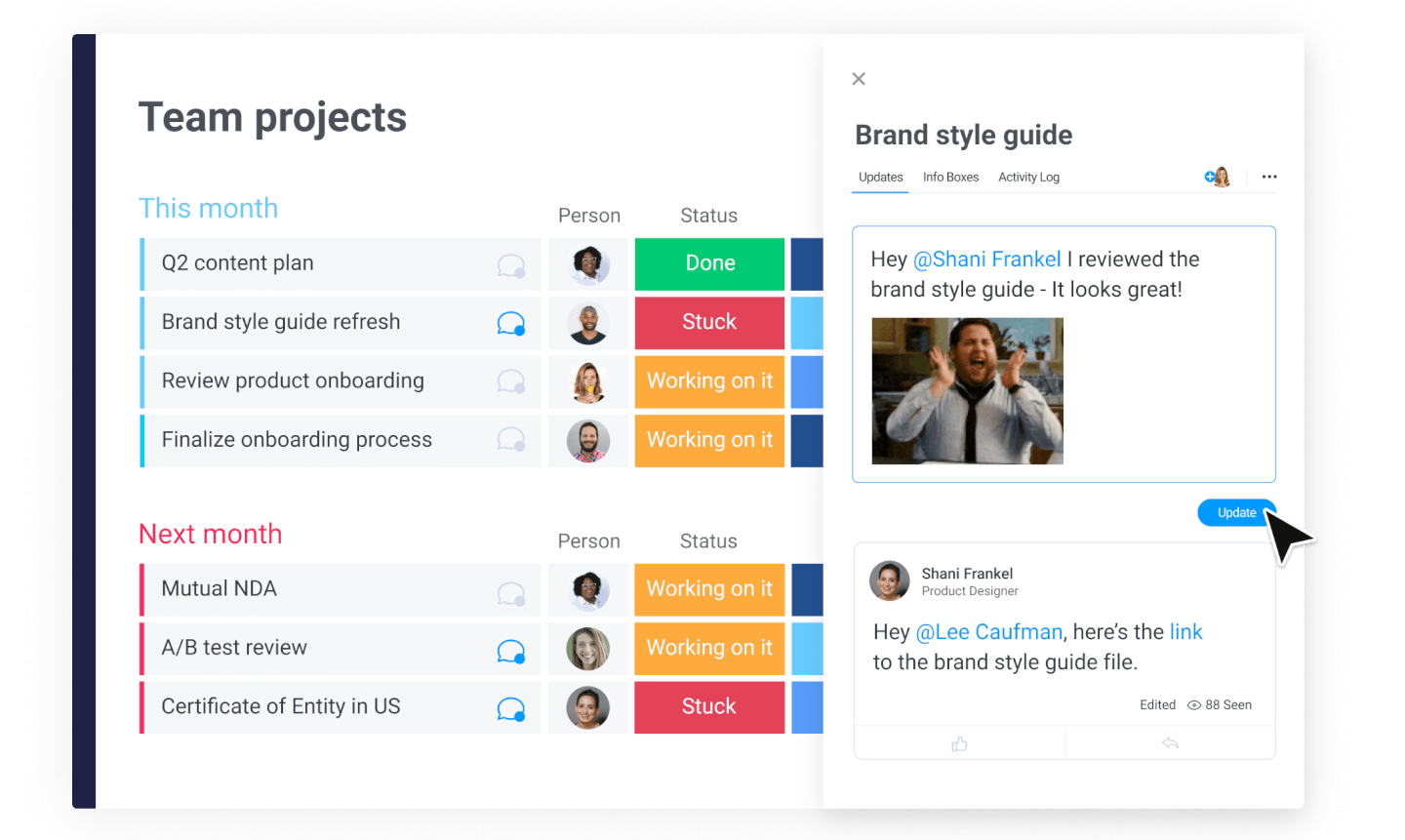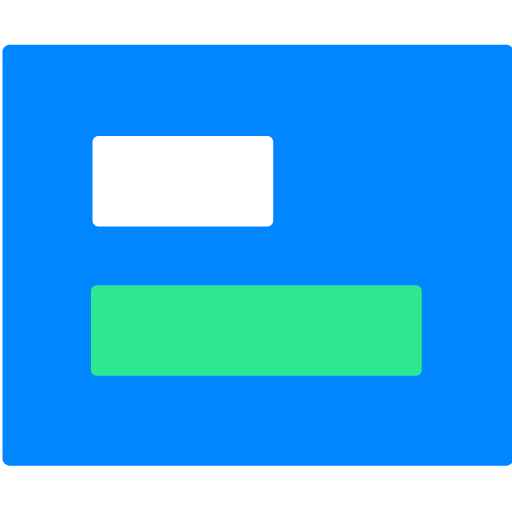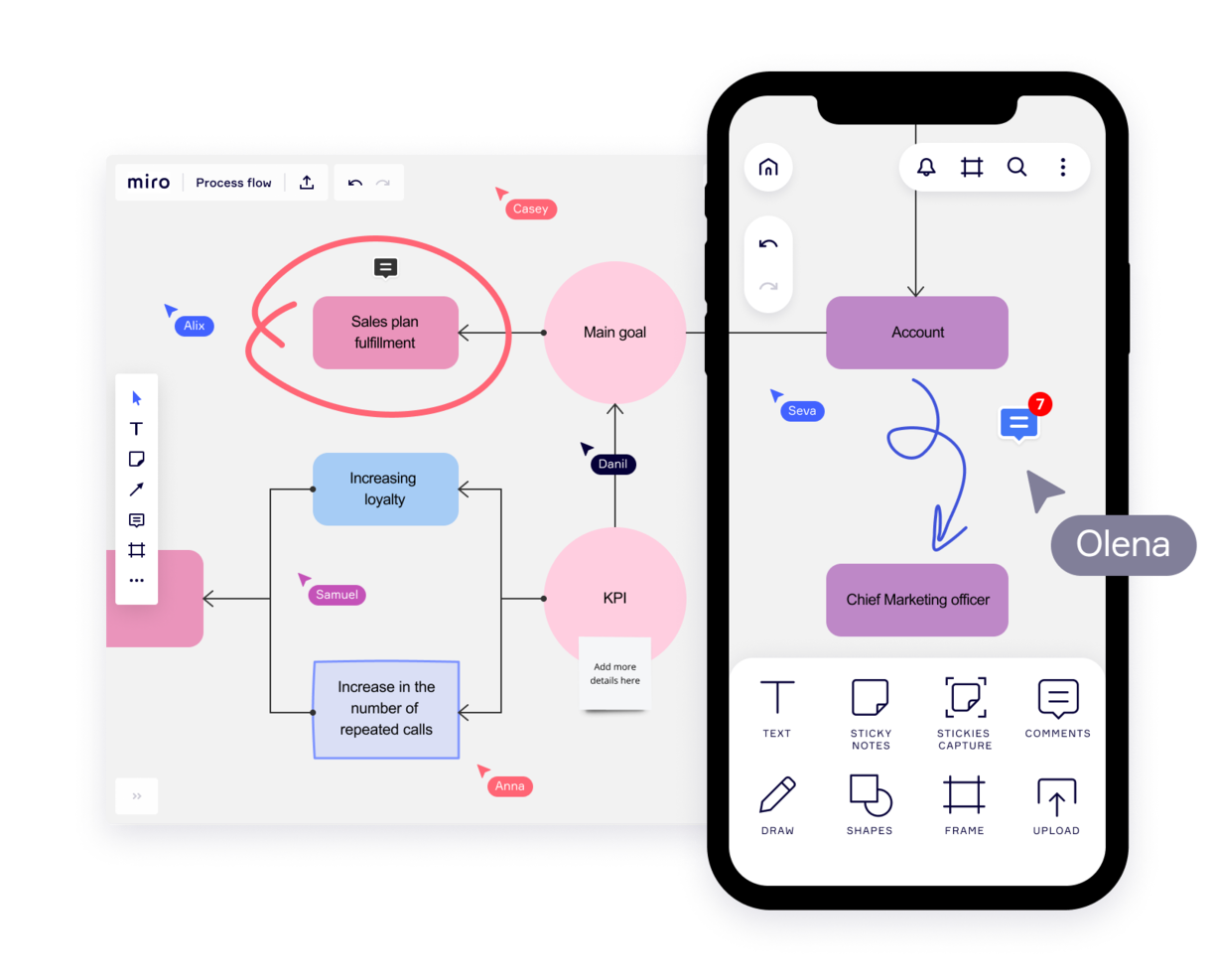10
Here's my pick of the 10 best software from the 20 tools reviewed.
¿De verdad necesitas una herramienta de comunicación? Todos podemos comunicarnos con bastante facilidad cuando estamos sentados uno al lado del otro en la oficina, pero ¿qué pasa si estamos trabajando con equipos remotos, trabajando de forma asincrónica o en diferentes husos horarios?
Los proyectos a menudo se descarrilan debido a malentendidos, porque las charlas que deberían haber, no se dan. Por lo tanto, las herramientas de comunicación pueden facilitar las conversaciones que nos ayudan a resolver el desafío que al que nos enfrentamos para asegurarnos de que todos estén actualizados.
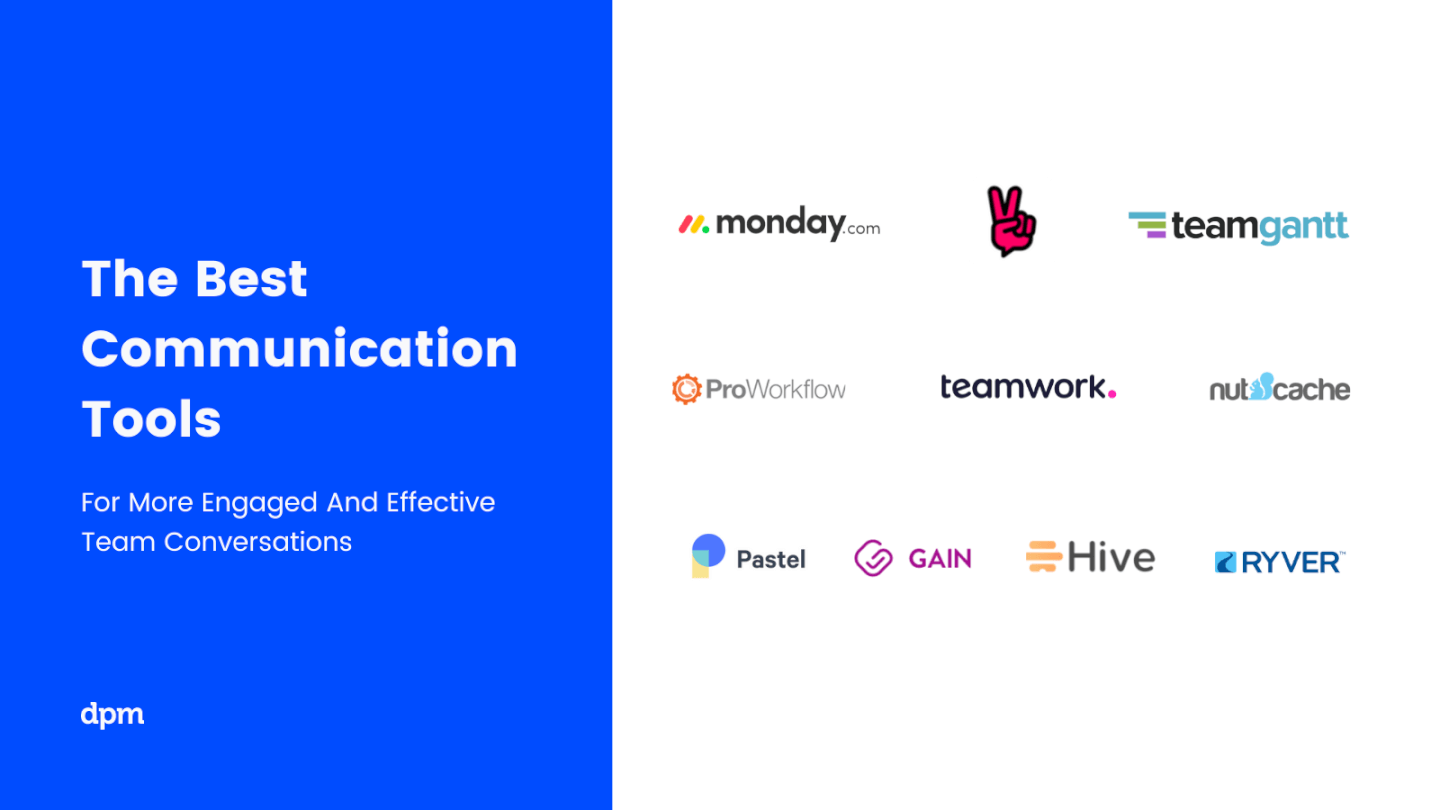
Seamos realistas, liderar (o ser parte de) un equipo exitoso es algo exigente, es importante poder tener discusiones rápidas y fáciles para proporcionar aclaraciones y dirección. Tener la información correcta es crucial, por supuesto, pero tenerla en el momento adecuado es ideal, y estas herramientas existen para ayudarte a hacer las cosas, a través de una comunicación clara y oportuna con el equipo.
Hoy en día, muchas aplicaciones de comunicación son económicas (o gratuitas). Son muy necesarias para agencias, estudios y nuevas empresas que necesitan coordinar los esfuerzos de proyectos que se desarrollan rápido realizados por equipos distribuidos. De hecho, muchas empresas jóvenes dependen en gran medida de aplicaciones diseñadas específicamente para comunicación online en el trabajo hasta que están listas para escalar hacia un software de gestión de proyectos más completo.
Aquí, evaluamos herramientas diseñadas específicamente para la comunicación online en el trabajo. Descubrirás cómo elegir la herramienta adecuada para llevar la comunicación de tu equipo al siguiente nivel.
¿Qué Son las Herramientas de Comunicación en Equipo? (Y Cómo Pueden Ayudarte)
Las herramientas de comunicación son aplicaciones que actúan como una sala de reuniones virtual para los miembros del equipo. Ayudan al equipo a charlar, intercambiar datos vitales del proyecto, actualizar a otros sobre el progreso, compartir archivos y crear trabajo en forma colaborativa.
Si llevas al menos un día en el mundo de la gestión de proyectos, sabes el importante papel que desempeña la buena comunicación en un equipo. Algunas de las herramientas de software de gestión de proyectos más sólidas que del mercado ya incluyen funcionalidad para la comunicación en equipo, pero aquí, estamos explorando las mejores herramientas especializadas en comunicación. Hoy en día, estar online y conectarse con cada miembro del equipo no es un lujo, sino un estándar, y uno muy bueno.
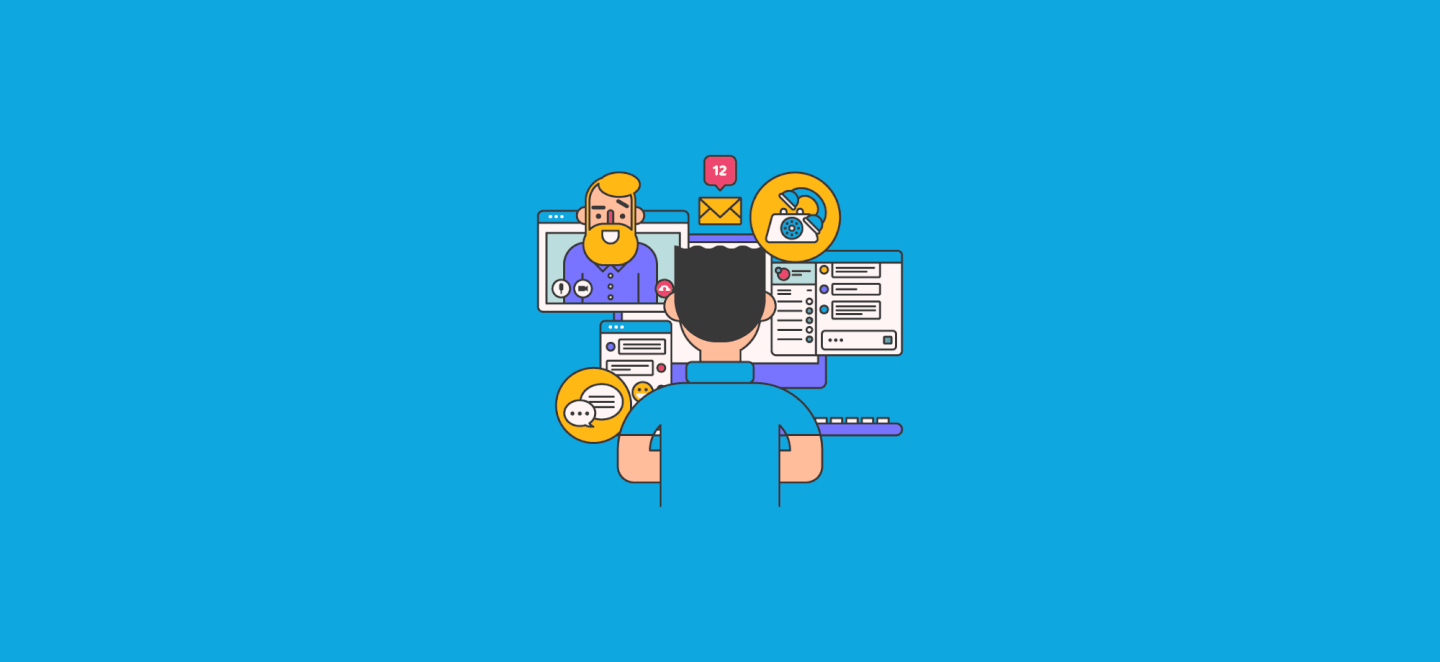
The Digital Project Manager es financiado por sus lectores. Cuando haces clic en los enlaces de nuestro sitio, podríamos ganar una comisión. Más información.
Las Mejores Herramientas de Comunicación Para Aumentar la Eficiencia del Equipo
Connecteam offers a communications platform for businesses as well as an operations platform and an HR and training platform. The communication software facilitates company updates and announcements and live chat and messaging. It also stores a company directory and knowledge base for your workers.
You can set up team chats, individual chats, and broadcast channels in the app to keep communications segmented however makes sense for your company. People can share images and videos, files, and even locations through the system, making it a helpful tool for remote and hybrid teams.
The knowledge base is another cool feature for ensuring all staff have access to things like company policies and procedures. You can also add training material, forms, and other files people may need to access. Employee surveys can also be sent out through the platform, so you can gather feedback on important topics to your organization.
Integrations include Paychex, Xero, Gusto, QuickBooks Payroll (online + desktop), Google Calendar and others.
monday.com is an intuitive platform where teams can track processes and workflows, communicate within and across teams, and bring all of their tools together under one system. Its simplistic design and flexible features mean teams can get started in minutes.
Teams can communicate easily by mentioning one another on updates and host conversations in context around certain projects or tasks. Sharing files is easy with Google Drive and Dropbox integrations and continuing the conversation on other platforms is made simple with Zoom and Slack integrations.
monday.com acts as a central place for teams to track projects, manage time, build and share reports, send messages, and easily understand and improve their workflow.
monday.com has over 40 integrations including Google Calendar, Jira, GitHub, Trello, Zendesk, Typeform, and many more that are accessible via Zapier. monday.com allows teams to collaborate and communicate from everywhere—ensuring transparency and real-time updates.
monday.com costs from $6/user/month and comes with a free 14-day trial. They offer a free plan for up to 2 users.
Slack is a communication platform designed to centralize team interactions, offering real-time messaging, file sharing, and integration with various tools and services. It aims to improve team collaboration and productivity by providing organized spaces for conversations, known as channels, and features for audio and video meetings.
Slack offers various features, including channels for organizing teams and work, Slack Connect for working with external partners, messaging for chatting with team members, huddles for audio and video meetings, and clips for recording and sharing updates. Additionally, Slack's knowledge management features include a search function for shared knowledge, Canvas for creating rich, flexible documents, and file sharing capabilities to integrate files into the workflow.
The platform also includes automation tools like Workflow Builder to automate everyday tasks and integrations to bring external tools into Slack. Overall, Slack's features are aimed at improving communication and productivity within organizations, and it includes enterprise-level features such as AI, security, and knowledge management.
Slack natively integrates with several tools, including Luchidchart, Asana, monday.com, Zoom, Google Calendar, Microsoft Teams, Google Drive, Hubspot, and Qualtrics.
Pumble is a collaboration and communication tool designed to facilitate team interactions across desktop, mobile, and web platforms. The versatile platform is ideal for a wide range of teams, including sales, marketing, HR, product planning, and fully remote teams.
This tool provides channels for organized discussions, direct messaging for individual conversations, and threads for specific topics within a channel. The platform also includes video and voice calls, screen sharing, and file sharing to support comprehensive communication needs.
Furthermore, Pumble enables collaboration with external guests by inviting them to a Pumble meeting, even if they do not have an account. The platform even offers a free plan with unlimited users and message history, ensuring that important information is always retrievable and well-organized while supporting businesses and teams as they scale.
Integrations include Clockify for time tracking, Plaky for project management, and Zapier for connecting to over 3000 apps. Other important integrations include Google Drive, OneDrive, Outlook, Trello, and Zoom, as well as the ability to create custom integrations using the Pumble API.
Visor is a streamlined online communication platform designed to enhance team collaboration and efficiency. With a focus on simplicity and utility, it provides a direct and intuitive interface that caters to the essential needs of modern workplaces.
Visor offers offering seamless, real-time collaboration capabilities tailored for teams. It particularly stands out for its emphasis on reducing clutter and noise, ensuring that discussions are focused and productive. With robust support for direct messaging, group chats, and project-based communication channels, Visor ensures that information flows smoothly within teams, fostering a culture of openness and accessibility.
Visor also uses its impressive data visualization features to provide clear, concise, and immediate insights into project statuses, team performance, and workflow metrics. These visual tools are designed to cut through complexity, offering intuitive graphs, charts, and timelines that enable team members to quickly grasp the essence of data, identify trends, and make informed decisions.
Visor natively integrates with a variety of tools, including Slack, Asana, Trello, GitHub, Google Drive, Dropbox, Zoom, Microsoft Teams, Salesforce, and Jira.
Visor costs from $9/user/month. A free plan is also available.
MyHub is an intranet software platform that provides businesses with a suite of tools to publish and manage content, communicate within teams, and organize company information. The platform is designed to be user-friendly, offering a simple interface and a powerful search function to help employees find the information they need efficiently. MyHub also supports mobile access, allowing team members to stay connected and productive while on the move.
MyHub Intranet Solutions provides a comprehensive publishing platform equipped with a variety of tools to facilitate the distribution and retrieval of important information within an organization. The software also includes several functionalities such as chat, newsfeeds, forums, blogs, calendars, document storage, automated forms, staff directories, and notifications to support internal communication and information sharing.
Overall, the intranet is designed to serve as a central repository for storing and sharing up-to-date files, eliminating the need to sift through multiple messaging apps to find critical information. The platform's communication tools are accessible through a user-friendly interface, which includes over 60 pre-built templates from their Template Library that can help facilitate the creation and management of content.
MyHub Intranet Solutions integrates with Gmail, Google Calendar, Salesforce, Microsoft 365, Google Cloud Platform, and Microsoft Azure.
MyHub Intranet Solutions costs from $1,300/year for 50 users. A 14-day free trial is available.
Miro is a collaborative whiteboard designed for hybrid teams, offering over 1,000 templates for diverse planning and brainstorming needs. Valued by top Fortune 100 companies, it supports teams at organizations like TransUnion and Cisco with a platform that suits the hybrid work model.
Key features of Miro include an infinite canvas for limitless project mapping and the flexibility to express ideas through various media. Its asynchronous collaboration tools, such as comments and reactions, enable productive teamwork across time zones. The TalkTrack feature also allows team members to record and share video explanations of process maps, fostering clearer communication.
With integrations including project management tools like Jira and Asana, Miro connects different project facets in one platform, making it a comprehensive tool for today's varied team dynamics.
Miro also integrates with a whole suite of tools, including Zoom, Figma, Monday.com Microsoft Teams, Slack, Google Drive, Box, Airtable, Notion, Azure, and Webex. Some integrations are limited to paid plans only.
Miro is free to use for unlimited members with up to 3 editable boards. Paid plans start at $8/user/month (billed annually).
Pros and cons
Pros:
- Free forever plan available
- Intuitive and easy setup
- Built-in communication features for streamlined collaboration
Cons:
- Visitor/guest accounts locked to paid plans only
- Zooming can be jumpy on larger projects
- Free version does not allow high-quality export to pdf
Troop Messenger is far more than a simple chat interface. It was designed to improve the communication of internal teams of all sizes, from small teams to large corporations, and it delivers a robust feature set for doing so.
Overall this tool does a standout job with its feature offering and hits all of the criteria I look for in a communication tool, plus more. The main features include instant messaging, voice-video calling, video conferencing, file sharing, and desktop sharing.
But something I find especially useful in this tool are its more advanced messaging features. I like both the 'respond later' option as well as the 'burnout' option which lets you set a message to send at a later time. The self-messaging feature is also unique—a simple but useful feature that lets you send reminders and notes to yourself. Finally, there's a way to send bulk text messages and files to multiple users at once, using the 'forkout' feature. And the advanced search in this tool is really good, too.
Troop Messenger supports many native and third-party integration such as employee monitoring and tracking apps, attendance management systems, Google Drive, Dropbox, and LDAP. It's available across Windows, Linux, Mac, Android, and iOS.
Troop Messenger costs from $2.50/user/month. It's worth noting that although it’s a SaaS model, it offers the delivery models of self-hosting, API, and custom application.
Blink is a communication tool for the unique needs of deskless workers, who, until now, didn’t have the same quality technology as their colleagues in HQ. In just one app, it includes workplace messaging, a social media style company Feed for top-down communications, directory, cloud storage, workplace analytics, polls, and more.
Blink is built around the concept of workplace messaging as the central functionality so peer-to-peer direct messaging, group Chats, and top-down communications via the company Feed, all play an important role. Moderators and admins who post in the company Feed also have the option of turning on and off push notification for each post depending on importance. Blink also features polls, powerful integrations, and digital forms for reporting.
Analytics for admins features prominently through the app: post by post analytics, Org-wide and Team analytics within the Admin Portal, and Hub analytics that measures interactions and adoption within the document storage and reporting section of the app.
Blink is a straight-out-of-the box Saas communication software; no technical knowledge is necessary to get started and to invite colleagues to the platform. Its user-friendly, brandable interface is designed with familiar social media style features (think emojis and like buttons) that encourages engagement from employees—even less tech-savvy ones.
You can use existing integrations with 3rd party systems such as Jira, Trello, Office 365 and G-suite or build new integrations to your existing systems using Blink’s public APIs. Blink supports Android, iOS, Windows, and Mac, and you can access Blink via your browser.
Blink costs from $3.40 user/month. They offer a free 14-day trial and you can book a demo through the homepage.
Livestorm is a web-based communication and conferencing platform that enables teams to create a complete video communication strategy.
The tool is geared towards marketing, sales, customer success, or HR teams, and allows teams to create online events for their audiences. Livestorm can accommodate meetings, webinars, conferences, online training courses, podcast interviews, product demos, and more.
The tool is browser-based and teams can access it from a variety of devices. Other notable features include the ability to create custom landing pages; send promotional emails and reminders; host engaging online events with integrated chat, polls, and Q&A functionalities; and analyze event performance through an advanced analytics dashboard.
Livestorm offers a free plan that includes limited functionality, and paid plans start at €89 (~$108 USD).
Pros and cons
Pros:
- Can be used on desktop and mobile without download
- Advanced dashboard with features for promoting, hosting, and analyzing events
- Integrates with a variety of apps including HubSpot, Salesforce, Pipedrive, and more
Cons:
- Performance is dependent on a stable internet connection
- Price point is higher than others on this list
Resumen de las Herramientas de Comunicación
| Tools | Price | |
|---|---|---|
| Connecteam | From $29/month for 30 users (paid annually) | Website |
| monday.com | From $8/user/month (billed annually, min 3 seats) | Website |
| Slack | From $8.75/user/month | Website |
| Pumble | From $2.49/user/month (billed annually) | Website |
| Visor | From $9/user/month | Website |
| MyHub | From $1,300/year for 50 users | Website |
| Miro | From $10/user/month | Website |
| Troop Messenger | From $2.50/user/month | Website |
| Blink | From $6.18/user/month | Website |
| Livestorm | From € 89/month | Website |

Compare Software Specs Side by Side
Use our comparison chart to review and evaluate software specs side-by-side.
Compare SoftwareOtro Software de Comunicación Que Puede Ser Útil
Hay tantas herramientas de comunicación en el mercado, aquí hay algunas buenas opciones que no han entrado en esta reseña . ¡Echa un vistazo!
- Flock
Best for organizing communication using channels
- Microsoft Teams
Best communication tool for Microsoft users
- Teamwork.com
Best marketing communication tool
- Zoho Cliq
Best for small enterprises
- FLEEP
Best user interface and UX
- YAROOMS
an end-to-end room booking solution that eliminates room scheduling conflicts and supports informed space planning decisions
- ProWorkflow
Best for email and project communication integration
- nutcache
Best for internal team communications
- Rocket.Chat
Best free communication software
- Workmates
Best online communication tool with native engagement functionality
¿Necesitas Ayuda Para Reducir las Opciones?
Esta herramienta es bastante útil. Nos hemos asociado con Crozdesk para brindarte acceso a su “Buscador de software”.
Si ingresas algunos de los detalles sobre tu proyecto y las funciones que buscas en una herramienta de administración de proyectos, generará una lista de herramientas que coinciden con tus preferencias. Sólo debes proporcionar tu correo electrónico y te enviarán una bonita guía en PDF con un resumen de las mejores coincidencias.
Criterios Para la Selección de Herramientas de Comunicación
En el nivel más básico, estamos buscando herramientas diseñadas específicamente para ayudar a los equipos de trabajo a comunicarse, ya sean remotos o internos. Cuando evaluamos las mejores herramientas de comunicación, buscamos lo siguiente:
- Mensajería: la comunicación por texto es la base de toda comunicación. Las mejores herramientas de comunicación ofrecen múltiples maneras de enviar mensajes, incluyendo mensajes directos, chats privados, chats grupales, hilos, foros abiertos y mensajes ??en equipos o grupos. Las aplicaciones de mensajería en equipo deberían permitirte cargar y compartir documentos, así como GIFs de gatos o el último meme que hayas visto.
- Mensajes grupales/privados: de todas las funciones de mensajería, es fundamental que la herramienta te permita enviar mensajes privados, 1 a 1 y grupales.
- Enhebrado: un componente vital de la comunicación es saber exactamente dónde te encuentras con un determinado proyecto. Las herramientas de comunicación deberían tener comunicación enhebrada que proporcione un registro de comunicaciones pasadas fácil de navegar y buscar.
- Notificaciones: cada vez que se produce un mensaje, llamada, cambio de hilo o cualquier tipo de comunicación, se debe notificar a las personas adecuadas. La función de notificaciones debería permitirte actualizar sus preferencias para que su feed de notificaciones incluya todas las actualizaciones relevantes sin saturarse con actualizaciones sin relación alguna.
- Videollamadas: las videollamadas son una característica necesaria para los equipos distribuidos, pero también son una gran herramienta para las agencias que necesitan celebrar reuniones con clientes de otras ciudades. Como mínimo, buscamos videollamadas de alta calidad. Además, algunas herramientas de comunicación admiten transmisiones de video en vivo y videoconferencias con fácil acceso para invitados (imprescindible si planeas invitar personas que están fuera de tu organización).
- Compartir pantalla: una imagen vale más que mil palabras, por lo que poder compartir exactamente lo que ves en la pantalla con los miembros del equipo y guiarlos a través de los detalles puede ahorrar una enorme cantidad de tiempo. Esto es especialmente importante para las herramientas de comunicación empresarial en las que guiarás a los clientes a través del producto digital o progreso.
- Integración: las herramientas de comunicación independientes deben integrarse con las plataformas donde se informa al equipo y realmente genera su trabajo, para poder integrarse con el software de gestión de proyectos, el software de gestión de recursos, las herramientas de planificación de proyectos, las plataformas de desarrollo, las herramientas creativas, las herramientas de documentación, y tiempo.
- Precio: el software de comunicación en equipo a menudo está disponible con una versión básica de forma gratuita, y generalmente vemos herramientas de comunicación con un precio en el rango de $3-$7/usuario/mes.
¿Cómo Elegir las Mejores Herramientas de Comunicación Online Para tu Equipo?
Algo es seguro: no hay un buen equipo si hay mala comunicación. Usar la herramienta de comunicación adecuada es una forma de llevar a tus equipos hacia el éxito. Hablemos sobre qué factorizar en la ecuación al elegir entre las herramientas de comunicación para tu equipo.
¿Para Qué Necesitas el Software de Comunicación?
¿Estás actualizando desde un sistema de comunicación antiguo y necesitas importar datos existentes, o estás comenzando desde cero? Además, ¿cuáles son las necesidades de tu equipo? Si te comunicas por video, considera Slack u otras alternativas populares, como Flock o Ryver. Si el equipo no necesita llamadas de video o audio, tal vez Slenke o Rocket Chat sean las adecuadas.
¿Cuál es el Tamaño de tu Equipo?
Hacer que todos usen la misma aplicación puede ser difícil, especialmente cuando el equipo es grande y diverso en términos de conocimientos técnicos, ubicación, proyecto, etc. Las herramientas completas y con diferentes niveles de permisos de usuario y acceso de invitados, como Microsoft Teams son una buena opción para equipos grandes y distribuidos. Si tienes un equipo muy unido y experto en tecnología, Rocket Chat es una buena opción debido a sus capacidades como herramienta de código abierto.
¿Cómo Encajaría en tu Flujo de Trabajo?
Generalmente, esto es una cuestión de integración. Haz una lista de las herramientas que utilizas para realizar tus proyectos. Si ya tienes una colección de aplicaciones de control de tiempo, facturación (etc.), considera Fleep o Zoho Cliq, pues posen una gran biblioteca de integraciones por defecto. Por otro lado, si tu kit de herramientas es mínimo ahora pero piensas en escalar tus operaciones, prueba una solución como Slenke, que ofrece funciones de gestión de proyectos y gestión de tareas para ayudar a medida que escalas. Haz una lista de tus requisitos de integración y revísala dos veces, y no está de más preguntar a los miembros del equipo qué utilizan en términos de software adicional y qué prefieren.
¿Cuánto Tiempo Toma Configurarlo?
La mayoría de las herramientas de comunicación son intuitivas para usar y configurar como una aplicación online. Sin embargo, si prefieres alojar en tus propios servidores, eso lleva un poco más de tiempo. Rocket Chat tiene un equipo profesional para ayudarte, y Slack es una opción popular con un buen equipo de sporte. De cualquier manera, depende de la sensibilidad de los datos y de la cantidad de tráfico de datos que tu equipo espera.
¿Qué Tan Difícil es de Aprender?
Ya sea que estés obteniendo un nuevo sistema de comunicación o actualizando uno antiguo, todos los involucrados deben acostumbrarse a los cambios. La gestión de cambios a menudo se hace más fácil con interfaces fáciles de usar. Teamwork Chat es un ejemplo de una herramienta visualmente simple y fácil de aprender. Ten en cuenta que tu equipo no es el único que lo utiliza: puedes tener clientes o personas que no forman parte de tus procesos cotidianos y necesiten acceso a videoconferencias; Si este es el caso, asegúrate de que haya un portal de cliente bastante intuitivo.
¿Cuánto Cuesta?
¿Cuál es tu presupuesto para una herramienta de comunicación? Invertir en herramientas de comunicación es una buena idea, pero recuerda que menos (a menudo) es más; la buena noticia es que muchas herramientas de comunicación tienen una versión “gratuita para siempre” con funcionalidad limitada. La versión gratuita de las herramientas de comunicación puede satisfacer las necesidades del equipo, ofreciendo todos los “imprescindibles” sin ser demasiado complicado con los “lujos”.
¿Qué Opinas?
¿Cuáles han sido tus experiencias con el software de comunicación en equipo? ¿Eres fanático de Slack o prefieres una de las alternativas? Comenta a continuación o únete a nuestra comunidad de gerentes de proyectos digitales en nuestro Foro para hacer preguntas, obtener respuestas y hablar sobre los temas que te apasionan.