Inefficient document approval processes can lead to missed deadlines, miscommunication, and disorganized team collaboration.
With a streamlined document approval workflow, companies can avoid the pain of inconsistent review cycles, errors, delays, and compliance issues, all of which ultimately impact productivity and growth.
What Is A Document Approval Workflow?
Document approval workflows are the business processes and procedures for creating, reviewing, approving, storing, and distributing organizational documents.
Implementing a well-defined document approval workflow is not just about avoiding chaos; it's about enhancing productivity, reducing errors, and fostering better collaboration. It's about gaining better control over document-related processes and ensuring that every step is efficient and compliant.
With the right approval workflow automation tools and technologies, you can streamline workflow execution, minimize manual tasks, and optimize document management efficiency.
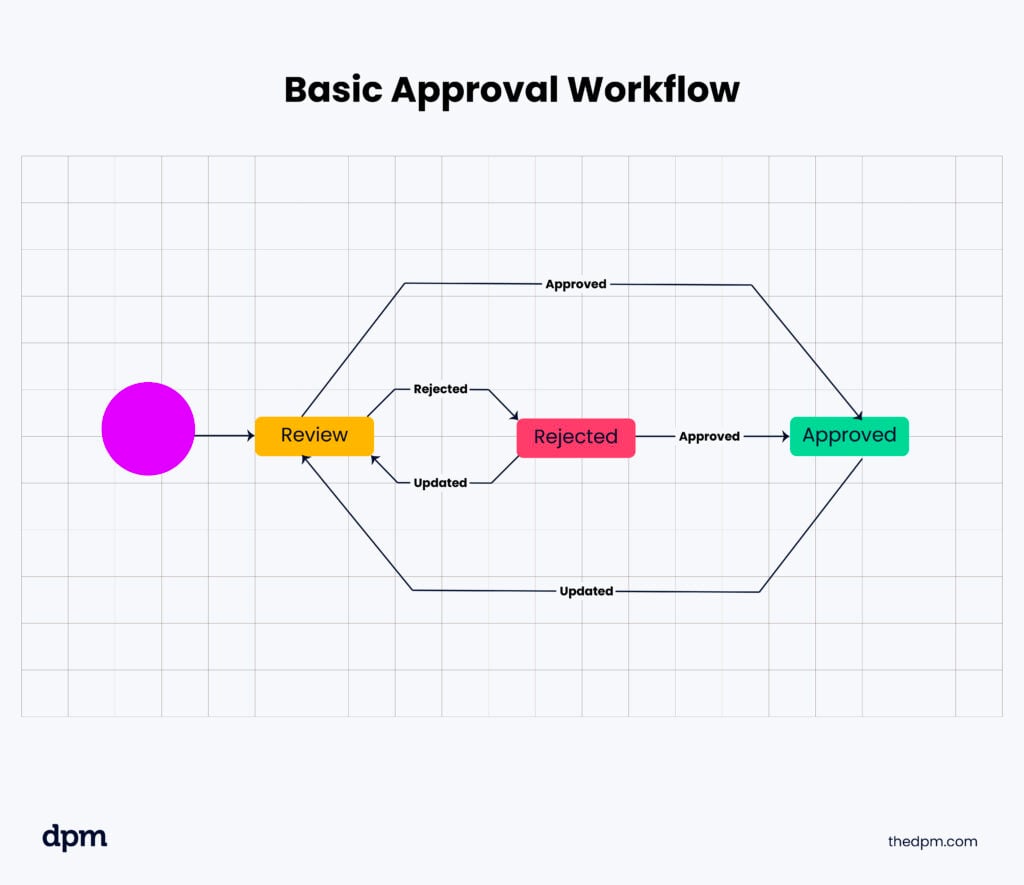
Why Do You Need A Document Approval Workflow?
As a project manager, have you ever encountered a situation where needing a document approval workflow became a significant hurdle?
Imagine a scenario without a standardized practice, where crucial documents were sent back and forth through email. This can lead to version control chaos, with critical stakeholders missing essential updates, missed deadlines, and lack of clarity among team members.
The project timeline would be delayed, and our reputation in front of stakeholders and clients would be at stake.
Document approval workflows prevent this chaos in the following ways:
- Consistency: Consistency is vital for upholding quality standards throughout the organization. It guarantees that documents contain all the required information before being sent out.
- Transparency: Document approval workflows are about more than just getting documents approved. They provide a transparent audit trail of document revisions and approvals, enabling project managers or other invested parties to track changes and identify responsibilities. This promotes accountability and trust within the organization, fostering responsibility among employees.
- Collaboration: Project teams can collaborate more effectively by defining transparent workflows for document creation, review, and approval. Workflow processes facilitate communication among team members, allowing them to provide feedback, track changes, and make decisions efficiently.

Types Of Document Approvals
Before discussing the steps and how to implement a document approval workflow process, let's examine the types of documents that would typically pass through.
- Contracts: These could be between the company and clients, vendors, or employees. They are usually legal documents that require review and approval by multiple parties. A document approval workflow helps negotiate, review, and sign to ensure all the i's are dotted and t's are crossed in a timely way.
- Proposals or scope of work: Similar to contracts, the information in a proposal or scope of work (SOW) is vital to a project's success and ensures the project manager has it to fall back on if a client wants more than what is stated in the reviewed and signed proposal or SOW. Did anyone say scope creep?
- Project deliverables: Project deliverables such as design documents, specifications, and prototypes require review and approval by project teams, clients, and stakeholders. Document approval workflows facilitate creating, reviewing, and accepting project deliverables, ensuring they meet project requirements and expectations.
Who’s Involved?
- Author/creator: The individual responsible for crafting the original version of the document, inputting content, arranging formatting, and organizing information to align with the document's objectives and specifications.
- Document manager: This person oversees the document workflow process. They allocate reviews, monitor progress, track deadlines, and ensure adherence to workflow protocols.
- Reviewers: Individuals or teams tasked with assessing the document to ensure accuracy, completeness, and alignment with standards, regulations, or organizational policies. Reviewers may offer feedback, propose amendments, or approve the document for subsequent processing stages.
- Approver(s): Designated individuals or authorities responsible for approving the document before it can be finalized or distributed. Approvers verify that the document aligns with organizational standards and obtains the requisite authorization for dissemination.
The roles involved in the document approval workflow process are all integral to it. They ensure that document workflows proceed smoothly, deadlines are met, and documents meet quality standards and compliance requirements.
The complexity of these roles may vary depending on the organization's specific requirements, but their importance remains constant.
When running a project, a project manager may play multiple roles. They may also be a reviewer in the SOW/proposal process of the sales cycle. This ensures that before the client sees the project deliverables, time estimates, and cost, a project manager has had the opportunity to assess feasibility.
Typical Steps A Document Will Flow Through
Here's a breakdown of the critical components of document workflows using a project charter as an example.
1. Document Creation
This step may involve starting with a template or completing it from scratch. It consists of inputting content, formatting, and organizing information according to the document's purpose and intended audience.
- Who: It’s the project manager’s responsibility to create the project charter.
- What: This involves drafting a document that outlines the project's scope, objectives, and key stakeholders, setting the direction for the entire project.
- When: Typically undertaken at the beginning stages of the project.
- Where: The creation process usually uses document creation software or platforms.
- How: The project manager may opt to use a predefined template provided by the organization or create the document from scratch, depending on the project's specific requirements.
2. Define Reviewers
During this step, reviewers check the document to ensure its accuracy and completeness, and that it aligns with the project goals and objectives. This phase involves selecting suitable individuals or teams to review documents to guarantee their quality and effectiveness.
- Who: The project manager identifies suitable individuals or teams to review the project charter.
- What: Reviewers assess the document's accuracy, completeness, and alignment with project goals.
- When: The review process typically occurs during the document creation phase.
- Where: Reviewers are typically selected from the project management team or relevant stakeholders.
- How: Reviewers may be chosen based on their expertise, role in the project, or stakeholder involvement.
3. Set Up In Document Workflow Software & Approval Criteria
This step in the process ensures seamless document management and efficient approval procedures.
- Who: The project manager is usually responsible for setting up the project charter in the document workflow software.
- What: This involves configuring the document within the software platform and establishing approval criteria.
- When: This comes after the document creation and reviewer identification stages.
- Where: The document is managed within the designated workflow software or platform.
- How: Approval criteria are defined based on organizational policies, project requirements, or compliance standards.
4. Monitor Document Progress
This step ensures the smooth flow of documents through the approval workflow. It involves the project manager's keen oversight to track the document's status and address any issues that may arise during the approval process.
- Who: The project manager typically monitors the progress of the project charter through the approval workflow.
- What: This involves tracking the document's status and ensuring it moves efficiently through the approval process.
- When: Monitoring occurs continuously throughout the approval process.
- Where: Progress is tracked within the document workflow software or project management system.
- How: Regular checks on status, notifications, and potential bottlenecks.
5. Review Feedback & Update
This step is about ensuring compliance and gaining valuable feedback from another stakeholder with expertise.
- Who: The project manager is responsible for reviewing feedback received from the document reviewers.
- What: Feedback is evaluated to identify areas for improvement or clarification within the project charter.
- When: This step occurs after feedback has been provided during the approval process. If any edits are suggested, you should make them before sending the document to any external source where they may have a financial impact.
- Where: Revisions are made within the document.
- How: Based on the feedback received, necessary updates are made to the document, ensuring alignment with project objectives and stakeholder expectations.
6. Resend for Final Approval
Once documents are reviewed and feedback has been incorporated, they may require approval from designated individuals or departments before being finalized or distributed.
- Who: The project manager is tasked with resubmitting the revised project charter for final approval.
- What: The updated document is sent for final document review and approval following any necessary revisions.
- When: This takes place after incorporating feedback and revising the document.
- Where: Resubmissions occur within the document workflow software or project management software.
- How: The revised document is submitted through the approval workflow for final authorization.
7. Store Documents & Apply Permissions
Documents must be securely stored for future reference, retrieval, and compliance purposes. Storage solutions can range from physical filing systems to electronic document management systems (DMS) or cloud-based storage platforms (Dropbox, GoogleDrive).
Organizations must establish policies for document storage and archiving to manage the lifecycle of documents effectively. This involves determining how long documents should be retained, when they should be archived, and when they can be securely disposed of.
- Who: The project manager is responsible for storing the approved project charter and managing document permissions.
- What: This involves organizing and securing access to the document within a designated repository.
- When: This occurs following the final approval of the project charter.
- Where: The document is stored within a document repository or management system.
- How: Access permissions are applied based on roles, ensuring appropriate access levels for relevant stakeholders while maintaining document security.
Review our in-depth look into workflow mapping and digital workflows to learn how to implement an efficient document approval workflow.
Tools For Document Approval Workflow Processes
You can use several different types of technologies to facilitate document workflows, ranging from basic workflow management software solutions to more advanced enterprise-level systems.
Here are some examples:
- DMS: DMS platforms and approval software provide centralized repositories for storing, organizing, and managing documents. They often include functionality for version control, access controls, metadata tagging, and search capabilities, making them ideal for document workflows.
- Workflow Automation Software: Workflow automation software enables organizations to design, streamline, and automate document workflows. These platforms allow users to create custom workflows with predefined steps, rules, and triggers for document routing, approval, and collaboration.
- Electronic Signature Solutions: This type of document approval system allows for digital signatures, removing the need to print, scan, and mail physical documents. You can integrate these systems with document workflows to facilitate electronic signing and approval processes.
Learn about BPM vs workflows here.
6 Smart Document Workflow Hacks
These sneaky little tricks for document approval workflows can smooth things out, making processes faster and more efficient.
- Automate notifications: By setting up automatic notifications, you can ensure that everyone is informed when documents are ready for review, when deadlines are approaching, or if there have been any changes. This way, no one is left in the dark, and everyone can contribute on time.
- Conditional routing: Make the route of your documents (i.e. which ones go to which people) depend on what they're about or who needs to give them the thumbs-up. So, if it's a big-budget thing, it automatically gets sent to the high-level reviewers for approval.
- Parallel reviews: Forget waiting for one person to finish before the next can start. With parallel review, different folks can tackle different parts simultaneously. This reduces review cycle times and accelerates document approval processes.
- Document templates: Standardized templates are your best friend. Stick to them for consistency across the board, and watch how much easier it is for everyone to whip up documents. (PS: you can find templates for important project documents in our library for DPM members here.)
- Version control: Integrate your workflows with version control to keep track of who did what and when automatically. No more guessing games or wondering if you're working with the latest version.
- Backup approval: Allow approvers to delegate their approval authority to designated backups when unavailable. This prevents delays in the approval process and ensures continuity in document workflows.
3 Common Mistakes To Avoid
- Insufficient security: Neglecting proper permissions or granting access to unauthorized parties can lead to serious breaches, potentially compromising sensitive company information. It's crucial to ensure that the mapping of reviewers and dependencies is thought out before initiating the workflow. The DMS will allow you to do this quickly; otherwise, have it documented and closely monitored by the project manager or document workflow coordinator.
- Underestimating workflow monitoring: Failure to consistently assess and refine the workflow can result in errors and confusion among stakeholders, team members, and clients. Remember, regular monitoring and improvement efforts are significant and essential to maintaining efficiency and clarity throughout the process.
- Improper storage: Clarity is vital when locating final approved documents. Establishing and communicating a structured document storage and archival procedure company-wide ensures easy access for all employees and reduces search time.
What’s Next?
As we continue navigating modern project management's complexities, let us remember the power of a well-crafted document approval workflow.
Interested in networking with fellow digital project managers to exchange resources and expertise? Join our membership community today and gain access to over 100 templates, samples, and examples. Connect with hundreds of other digital project managers on Slack.



