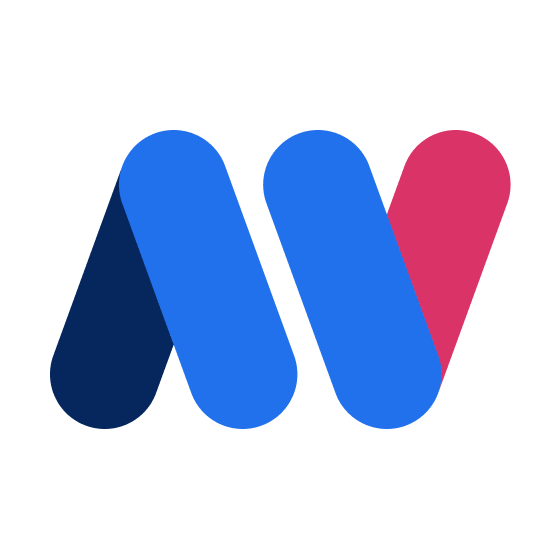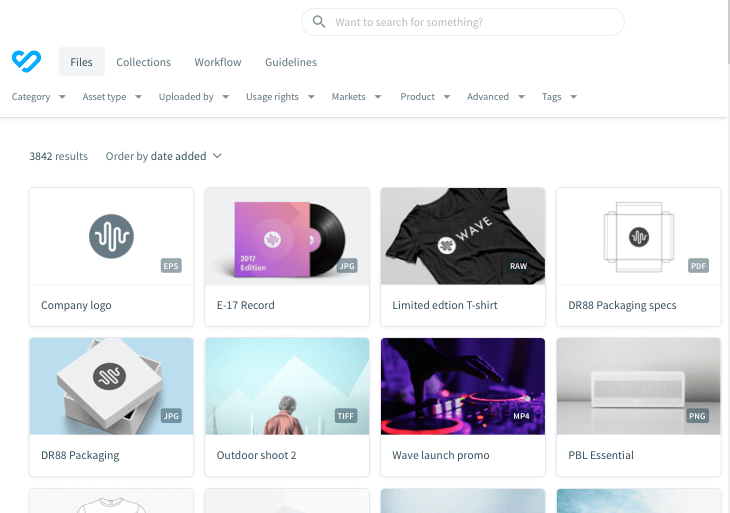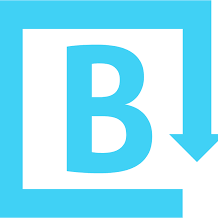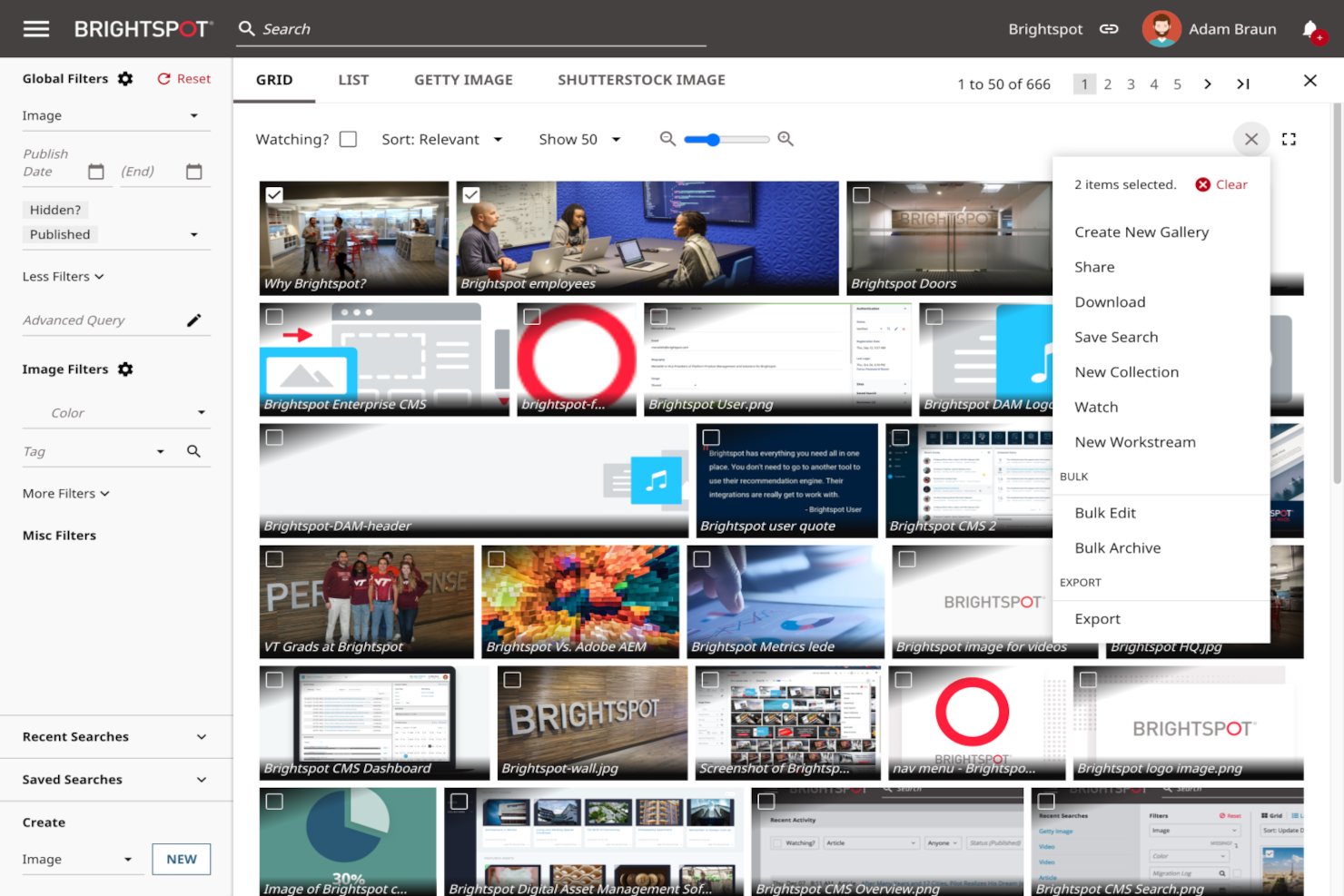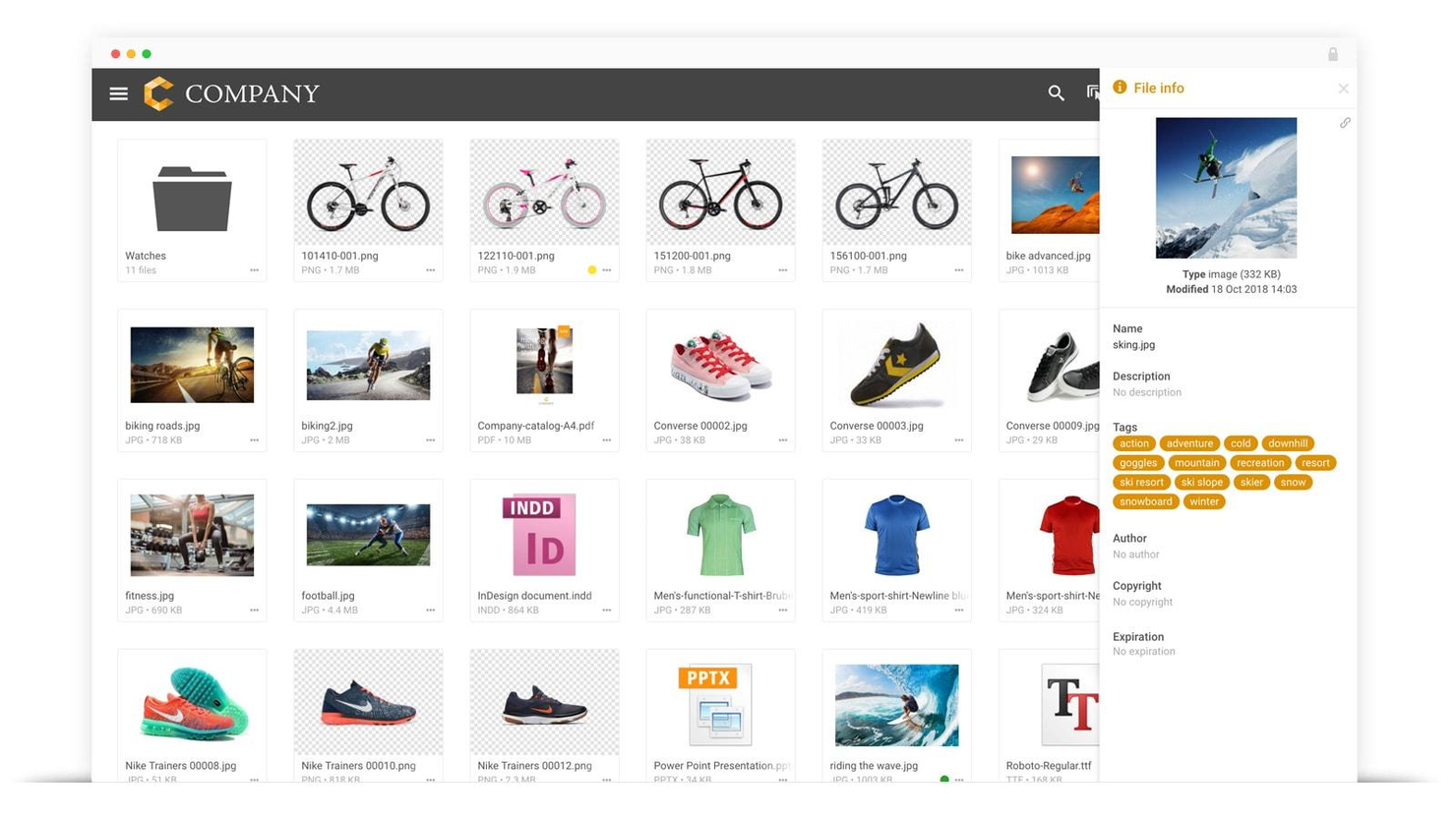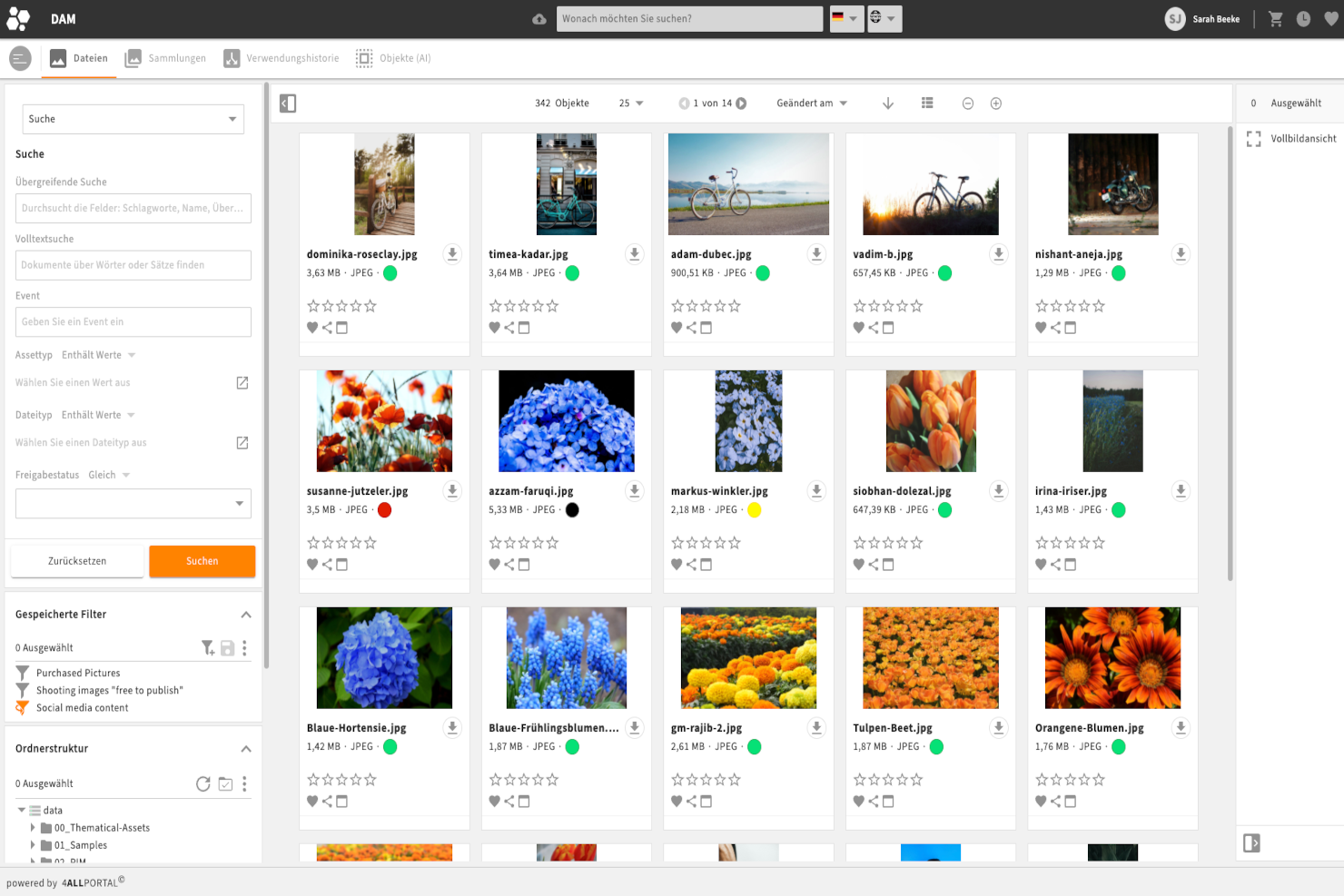10 Una Lista de Software de Gestión de Activos Digitales
Here's my pick of the 10 best software from the 20 tools reviewed.
Preguntas Frecuentes Sobre la Gestión de Activos Digitales
Empieza aquí para cubrir los conceptos básicos del software de gestión de activos de medios digitales, como qué es y para qué lo puedes usar.
¿Qué es la gestión de activos digitales?
Digital asset management is a repository of digital assets – think of it as your online filing system. A DAM improves flexibility, control and access between organizations, businesses, departments, customers and partners of digital assets.
¿Qué es un activo digital?
Un activo digital es una ‘cosa’ a la que puedes acceder y usar online. Entre otros, eso puede incluir fotografía, vídeos, activos de marca, libros electrónicos, logotipos, ilustraciones, animaciones, presentaciones, hojas de cálculo, documentos de texto, correos electrónicos; podría ser cualquier cosa que sea digital y tenga metadatos.
¿Qué es un sistema de gestión de activos digitales?
El sistema de gestión de activos digitales facilita mucho el proceso de almacenamiento, intercambio y control de activos digitales. Proporciona una biblioteca centralizada para almacenar y compartir activos digitales, y permite a las personas acceder a los archivos que necesitan sin importar en qué parte del mundo se encuentren, sin estar conectados a un servidor in situ.
¿Por qué es importante la gestión de activos digitales?
El software de gestión de activos digitales permite a los gerentes de proyecto organizar y acceder al contenido del cliente. Todos tus activos se almacenan en una única biblioteca, por lo que puedes acceder a ellos en tu escritorio, en cola para tomar un café o de camino a una reunión.
¿Quién usa el software de gestión de activos digitales?
Las agencias de publicidad, los equipos creativos, las organizaciones sin fines de lucro y las empresas de comercio electrónico son solo algunos ejemplos de organizaciones que usarían algún software de DAM. Los creativos independientes, como los fotógrafos y los diseñadores, suelen utilizar la gestión de activos digitales personales para almacenar, compartir y organizar sus archivos. Todo lo que sea digital y tenga metadatos es un activo digital. Por lo tanto, cualquiera cuyo trabajo o proyecto implique el uso frecuente de medios o archivos digitales probablemente usará un software de DAM
¿Cuáles son las capacidades del software de gestión de activos digitales?
El software de gestión de activos digitales almacena activos digitales en una biblioteca centralizada. La mayoría de los programas de gestión de activos digitales proporcionan características adicionales, como la adición automática de etiquetas de metadatos, la creación de álbumes inteligentes y el rastreo de licencias de activos. El software de gestión de activos digitales generalmente funciona con Mac y Windows.
¿No estás buscando software de gestión de activos digitales? Consulta nuestras otras listas de software para administrar equipos, recursos y proyectos:
- ¿Tienes problemas para mantener en marcha todos tus proyectos digitales? Prueba nuestras recomendaciones de software de programación de proyectos para ayudar a mantenerte organizado.
- Administrar equipos grandes puede ser un dolor de cabeza. Prueba nuestras recomendaciones de software de programación de recursos para asegurarte de que todos tienen lo que necesitan.
- Concéntrate en lo importante y haz más cada día visitando nuestras revisiones de aplicaciones de productividad.
Esta lista te ayudará a comparar y evaluar rápidamente el mejor software de gestión de activos digitales (frecuentemente denominado DAM, por sus siglas en inglés).
Si alguna vez has pensado: “Sé que teníamos un archivo hace aproximadamente un año que podríamos usar para este proyecto, si tan solo pudiera encontrarlo…”, entonces deberías considerar obtener un software de gestión de activos digitales. Es un sistema para almacenar y administrar activos digitales que puede acelerar la producción y garantizar que utilices el archivo más adecuado para tus proyectos.
Esta lista te ayudará a comparar y evaluar rápidamente el mejor software de gestión de activos digitales (frecuentemente denominado DAM, por sus siglas en inglés).
Si alguna vez has pensado: “Sé que teníamos un archivo hace aproximadamente un año que podríamos usar para este proyecto, si tan solo pudiera encontrarlo…”, entonces deberías considerar obtener un software de gestión de activos digitales. Es un sistema para almacenar y administrar activos digitales que puede acelerar la producción y garantizar que utilices el archivo más adecuado para tus proyectos.
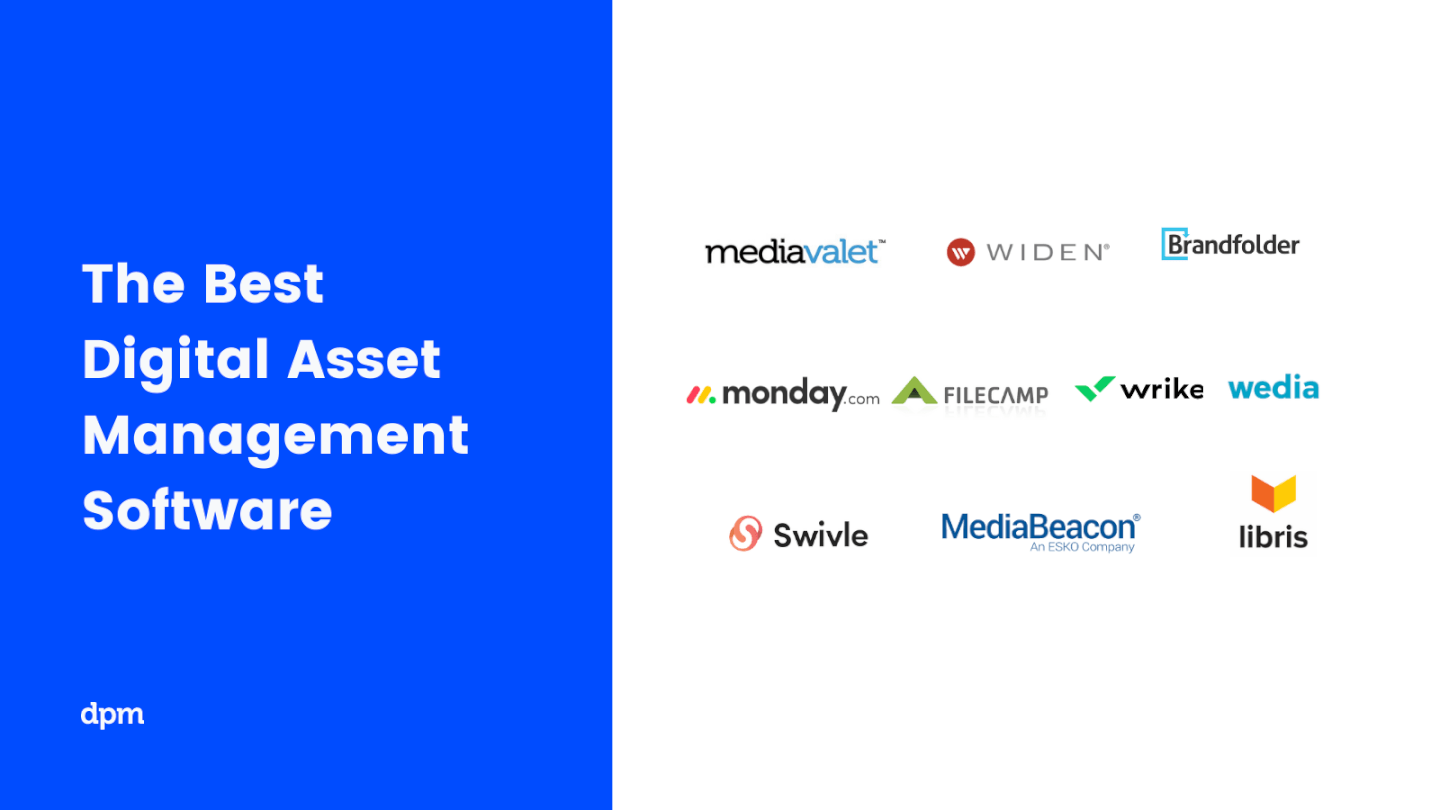
The Digital Project Manager es financiado por sus lectores. Cuando haces clic en los enlaces de nuestro sitio, podríamos ganar una comisión. Más información.
¿Necesito un Administrador de Activos Digitales?
Contestaré esa pregunta con tres preguntas más. ¿Tú …
… gestionas equipos creativos?
… trabajas en un equipo descentralizado?
… trabajas con múltiples proveedores, clientes o socios?
Si respondiste “Sí” a cualquiera de estas tres preguntas, probablemente podrías sacarle provecho al software de gestión de activos digitales. Estos son algunos de los beneficios que te puede proporcionar:
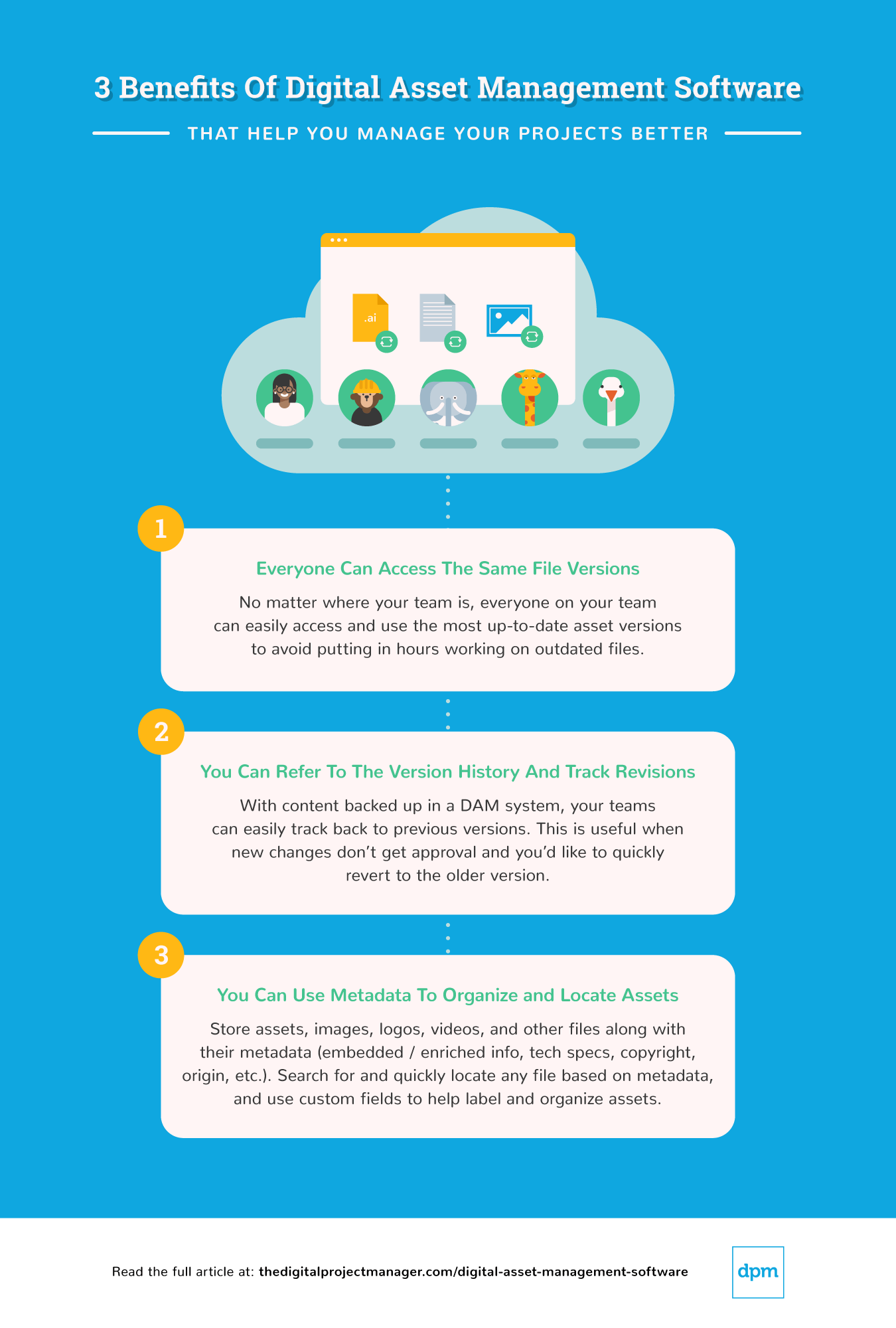
Descripciones Generales de los 10 Mejores Programas de Gestión de Activos Digitales
MediaValet is a digital asset management solution that helps organizations easily manage, find, and share their high-value digital assets (source, WIP, and final). It helps teams improve their productivity, increase asset ROI and drive revenue growth.
Why I picked MediaValet: This tool has a massive global footprint which makes it available in 140 countries. On top of that, advanced search and tagging features enable users to pinpoint what they need in seconds. Meanwhile, artificial intelligence automatically tags photos and documents. This AI is able to recognize and tag spoken word, topics, location, people, objects and generate transcripts and subtitles in 60+ languages.
With unlimited users and administrators included in enterprise subscriptions, MediaValet allows teams worldwide to scale quickly and cost-effectively. Plus, unlimited training and support ensures that all users are confident using the system and can maximize its value.
MediaValet Standout Features & Integrations
Features include unlimited categories and multi-categorization. This allows you to arrange the content in the way that is most convenient for your operation. Additionally, it has top-grade security features to keep your information secure. For example, you can select the geographical region where you want to store your assets and a primary server keeps three copies of your data to protect it from deletion.
Integrations include Wrike, Workfront, Slack, OKTA, Active Directory, WordPress. Drupal 8, Adobe Creative Cloud, Sharepoint, Office 365, Hootsuite, and more. You can also access an open API that will help you build custom integrations with your current tech stack.
Bynder is a digital asset management platform that lets you store your creative files and prevent content chaos from happening.
Why I picked Bynder: It provides cloud digital asset management delivered through a slick, clean interface. Bynder helps you create, find and use digital assets with streamlined collaboration and a focus on brand consistency across all markets and channels. Additionally, its Digital Asset Transformation (DAT) connects your current tech stack with the DAM so you can alter assets with features like resizing, focus, cropping, and removing asset backgrounds.
Just like DAT, many add-on modules complement this asset management platform. These include a brand guidelines module, creative workflow, analytics, content workflow and a video editing studio.
Bynder Standout Features & Integrations
Features include one central location to store all brand and campaign assets, direct assets available for users across the world, simplified file searching, built-in security controls such as two-factor authentication, user rights and access settings to protect your content, and digital asset transformation.
Integrations include Slack, Adobe Creative Cloud, Adobe Experience Manager, Sitecore, Sitefinity, BloomReach, Drupal 7, Drupal 8, WordPress, Okta, Google, Hootsuite, Microsoft Active Directory, Collect.io, Shutterstock, SDL Tridion, Templafy, and TYPO3.
If you think Bynder is a good fit for your brand, you can access its free trial and find out first hand if it helps your operation.
Air is a digital asset management software that centralizes comments, feedback, and approval around assets, making it easier to organize, automate, and share creative work. With custom ways to organize your workflows, you can tailor the creative process to your team's unique needs.
Why I picked Air: This tool is ideal for creative teams collaborating on visual assets, like images, infographics, videos, and more. Instead of tracking down different file versions or spending time filtering through feedback across multiple platforms, Air consolidates everything you need in one place.
Team members can leave notes, feedback, and approval directly on assets for more visible communication and streamlined creative processes. The platform also provides advanced cross-functional sharing capabilities, offers enterprise-grade security, and integrates with over 1,000 tools.
Air Standout Features & Integrations
Features include smart search, which allows users to quickly find specific assets. Dynamic feedback enables interactive and timely input on projects. Additionally, the Kanban system provides a visual overview of tasks and progress, and the version control feature helps manage various iterations of a project's assetsR.
Integrations include Shopify, Slack, Canva, Google Drive, Dropbox, Figma, Adobe Premier Pro, Zapier, Airtable, and many more.
Founded in 2012 and acquired by Smartsheet in 2020, Brandfolder is an industry leader in Digital Asset Management software.
Why I picked Brandfolder: It delivers a DAM software that is as intuitive for users as it is powerful for admins. You can easily store, manage, share, manipulate, and analyze assets across hundreds of formats, including 8K videos, documents, images, and 3D renderings. In addition to core DAM functionality, Brandfolder provides features to empower key stakeholders such as marketers, salespeople, franchise partners, agencies, and retailers with SmartCDN, collaborative workspaces, and self-serve asset templates.
These features free up already stretched-thin creative teams by giving users the ability to resize and reformat asset downloads on-demand, quickly create or customize content using pre-approved templates, and embed digital assets across the web that automatically update. Brandfolder’s proprietary AI/ML and analytics technology, Brand IntelligenceⓇ , can detect duplicate assets, extract brand-specific metadata, and auto-tag images for more powerful search capabilities and asset usage analytics.
Brandfolder Standout Features & Integrations
Features include AI-driven tagging and analytics, web-to-print, custom templates, content automation, multiple file format support, and guest upload so external partners can upload files without accessing the system.
Integrations include Adobe Creative Cloud, Microsoft Office 365, Slack, Highspot, Google Suite, Sitecore, Shopify, Hubspot, Contentful, Salesforce, Workfront, OKTA, WordPress, Seismic, Drupal 8, Hootsuite, Jira, Trello, Templafy, Wrike, SSO/SAML, and many more, accessible via Zapier.
With best-in-class time-to-value, services, support, security, and scalability Brandfolder enables brands around the world like Slack, TripAdvisor, Lyft, and P.F. Changs to create compelling brand experiences with unparalleled efficiency and speed.
Brightspot is a powerful content management platform with a built-in DAM, Media Desk, that helps companies manage their digital assets with ease. This allows users to access even more tools to create rich media experiences without leaving the platform.
Why I picked Brightspot: The software has an intuitive UI which makes it easy to use and switch between the sites that you are managing. It is also easy to upload individual files and bulk assets via its drag-and-drop interface. Once assets are uploaded, users can embed them in any content type using the WYSIWYG editor. It is highly customizable, so users can tailor the interface to fit their needs. Team members with different roles can access the parts of the UI relevant to them while still being able to collaborate on projects securely within the same workspace. All digital assets, including images, videos, documents, graphics, and webpages, are stored in a centralized library on a secure cloud platform.
The smart searching and filtering tool uses AI, allowing users to quickly find what they are looking for without going through endless amounts of data. They can use various filters, such as keywords or tags when searching for assets to get more relevant results tailored specifically to their needs. Brightspot allows for advanced analytics so that you can track how content is performing over time to make better decisions about future campaigns or strategies. This feature gives you insight into how your content is doing across different channels and helps identify improvement opportunities to maximize ROI from digital assets.
Brightspot Standout Features & Integrations
Features include video processing, media transcoding, bulk uploads, metadata tracking, drag-and-drop file organization, user permissions for security purposes, and asset tagging for easy searchability within the system.
Integrations include Adobe Stock, AP Images, Apple News, AWS Elemental, Coral, Getty Images, FB, Google Drive, Hubspot, Marketo, and Shopify.
Pics.io is a digital asset management (DAM) platform that provides solutions for organizing, managing, and distributing digital assets in multiple formats. It allows users to store assets in a centralized cloud library, where where users can easily search and retrieve files.
Why I picked Pics.io: This software integrates easily with Google Drive and Amazon S3 so that you don't need to migrate your files elsewhere, while also offering its own storage space. Pics.io is designed to support a range of industries and professionals who work with digital content, providing them with a system to manage their assets effectively. As such, the tool supports a wide range of file formats, including images, videos, audio files, and documents. Users can also create collections to group related digital assets, use metadata for easy search and organization, and compare different versions of files.
The tool's version control additionally feature allows you to both track changes and revert to previous file versions. Collaboration features such as commenting, tagging users, and approving assets are also available and facilitate teamwork on digital projects. Other features allow users to share assets with team members or external parties, customize the interface with branding, and analyze asset usage with built-in reporting tools.
Pics.io Standout Features & Integrations
Features include visual comparison for tracking visual edits for both images and videos, custom metadata fields, advanced search, user permissions, and social media templates.
Integrations include Google Drive, Amazon S3, Shopify, Slack, Adobe Photoshop, Figma, Hootsuite, HubSpot, Salesforce, Trello, and ZohoCRM.
Wedia is an enterprise digital asset management solution that helps you customize, manage, and deliver marketing assets more efficiently.
Why I picked Wedia: It helps you manage this complexity and convert their marketing visuals into sales by providing you with a central hub to manage, organize, securely share and repurpose their digital assets and media files, whatever the format, and according to your specific organization and business expectations.
Wedia Standout Features & Integrations
Features include advanced indexing, editable metadata, full text search, AI auto tags, AI metadata extraction, watermarking, share links for external parties, and asset reformatting.
Integrations include a variety of social networks, applications, and professional software, such as Adobe Photoshop, Illustrator, and InDesign, Akamai, Google Analytics, Office 365 Suite, Okta, Onelogin, and Shutterstock.
Wedia pricing is available upon request. They offer a free demo.
Scaleflex’s Filerobot is a GDPR-compliant Digital Asset Management platform that is software-agnostic and helps teams store, manage, optimize, share, and accelerate all digital and media assets.
Why I picked Scaleflex: If you handle a remote team, you'll be happy to know it offers a user interface in over 8 different languages! Also, custom permissions and user roles let everyone on the team enjoy a personalized solution.
This platform has management features that allow you to set rules and prevent having duplicated assets in the media library. Additionally, you can rollback to previous versions if someone uploaded the wrong item.
On the innovation front, their AI and machine learning allow bulk background removal, video transcoding and adaptive streaming, and auto-tagging for enriched search capabilities. Note: They have comprehensive documentation and in-house DAM experts who provide training to help you deploy faster.
Scaleflex Standout Features & Integrations
Features include an inline image editor with social media presets, duplicate management, versioning control, and media optimization.
Integrations include Adobe Creative Cloud, WordPress, Magento, Canva, Opencart, Kontent, Pabbly Connect, Sylius, Akeneo, Prismic, Zapier and they are always looking to expand their libraries. Your developers will be happy to know it offers headless APIs for custom integrations.
Scaleflex offers a free demo and customized pricing plans, allowing companies to scale as they grow.
Filecamp is a digital asset management platform that helps marketing professionals get more value from their creative assets.
Why I picked Filecamp: It lets you store all your images, videos, creative files, and presentations and easily find them, thanks to its powerful tagging functionality. You can upload files and folders, tag them manually or use the auto-tagging feature. Then, filter, sort, search, and download files in the original resolution or the one of your choosing.
If you are interested in your team collaborating on creative assets, Filecamp includes a proofing module where your team can engage in conversations around deliverables, suggest changes and go through approval workflows in a single place. Plus, you can do all this in a white-label product that you can make your own in a way only a few tools let you.
Filecamp Standout Features & Integrations
Features include auto-tagging, upload links that you can share with external people, custom thumbnails on assets, file proofing and approvals, granular access user permissions, and file collections.
Integrations are not a part of the platform at the moment.
Filecamp is great if you need a white-label platform that can store all your files and requires little training. You can try out their professional plan from the website.
4ALLPORTAL
Best DAM with powerful full-text and OCR search functionality
4ALLPORTAL’s digital asset management software is designed to help businesses of all sizes simplify the management of their digital assets, from archiving to searching to sharing.
Why I picked 4ALLPORTAL: This software relies on centralization and automation to create a single system for all forms of digital assets, including images, videos, audio files, and documents. It offers a powerful search function to ensure faster file searches, and users can use tagging to attach keywords and descriptions to individual assets, helping targeted searches.
4ALLPORTAL also features full-text search and Optical Character Recognition (OCR) to help users locate files and documents faster. They can use the full-text search function to search their stock of documents for specific phrases, text modules, or records, while the OCR text recognition feature is useful for making image files with text content easily searchable for whatever information they need.
And when collaborating with external parties like agencies or clients, for example, users can set up specific roles in the DAM system or provide the external groups with a temporary live view of the assets and download packages.
4ALLPORTAL Standout Features & Integrations
Features include tagging, search by file type, release status or intended use, text search within documents, OCR text recognition to extract text from image files, temporary live view of files, and task management.
Integrations include Adobe Creative Cloud, Active Directory, Chili Publisher, Dropbox, Hootsuite, Jira, Magento, and Slack. Additionally, it has a RestfulAPI that you can use to manually connect third-party systems.
This platform is flexible in the way its deployed. It has on-premise and on-cloud options for you to acquire.
Resumen de los Mejores Programas Gestión de Activos Digitales
| Tools | Price | |
|---|---|---|
| MediaValet | Custom pricing available upon request | Website |
| Bynder | Pricing upon request | Website |
| Air | From $83.33/month (billed annually) | Website |
| Brandfolder | Pricing upon request | Website |
| Brightspot | Available upon request | Website |
| Pics.io | From $50/month | Website |
| Wedia | Pricing upon request | Website |
| Scaleflex | Pricing upon request | Website |
| Filecamp | From $29/ month | Website |
| 4ALLPORTAL | Pricing upon request | Website |

Compare Software Specs Side by Side
Use our comparison chart to review and evaluate software specs side-by-side.
Compare SoftwareSoftware Gratuito de Gestión de Activos Digitales
Varias compañías de software de gestión de activos digitales ofrecen una versión gratuita de su software con algunas características restringidas. Aquí tienes una breve lista de software de gestión de activos digitales que puedes probar de manera gratuita.
Otros Programas de Gestión de Activos Digitales
Aquí tienes otras opciones de software de gestión de activos digitales que no he tenido la oportunidad de revisar por completo, pero puedes echarles un vistazo si las anteriores no son adecuadas para ti:
- Acquia DAM (Widen)
Best for configuration and customization
- Canto
Best digital asset management system for sharing files with external parties
- Amplifi.io
Best digital asset management system for product manufacturers
- MarcomCentral
Best DAM for AI-assisted tagging of assets.
- Artwork Flow by Bizongo
Best for packaging design
- Swivle DAM
Best digital asset management software for small businesses and freelancers
- Sesimi
Best DAM for local area marketing and creative automation
- Libris
Best DAM vendor for custom solutions
- Eagle App
Best DAM to organize your design project files
- MediaBeacon
Best digital asset management software for scaling teams and large organizations
¿Necesitas Ayuda Para Reducir las Opciones?
Esta herramienta es bastante útil. Nos hemos asociado con Crozdesk para brindarte acceso a su “Buscador de software”.
Si ingresas algunos de los detalles sobre tu proyecto y las funciones que buscas en una herramienta de administración de proyectos, generará una lista de herramientas que coinciden con tus preferencias. Sólo debes proporcionar tu correo electrónico y te enviarán una bonita guía en PDF con un resumen de las mejores coincidencias.
¿Cuál es tu Software de Gestión de Activos Digitales Favorito?
En la era moderna, la gestión de activos digitales es una gran parte de la gestión de proyectos. Las anteriores son algunas sugerencias pero, como siempre, no es una lista exhaustiva. ¿Qué herramientas o software utilizas para la gestión de proyectos creativos? Me encantaría ver tus sugerencias en los comentarios.