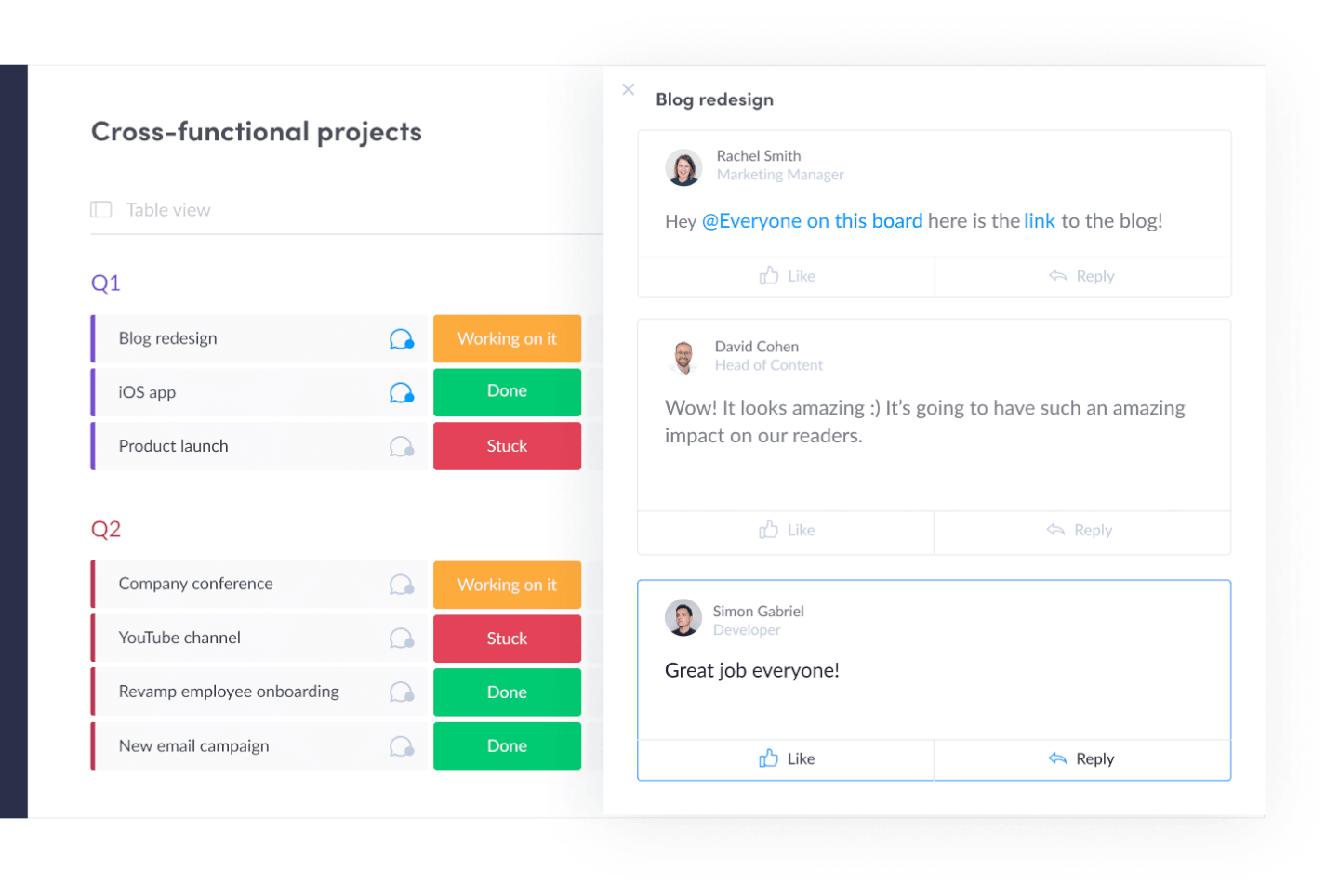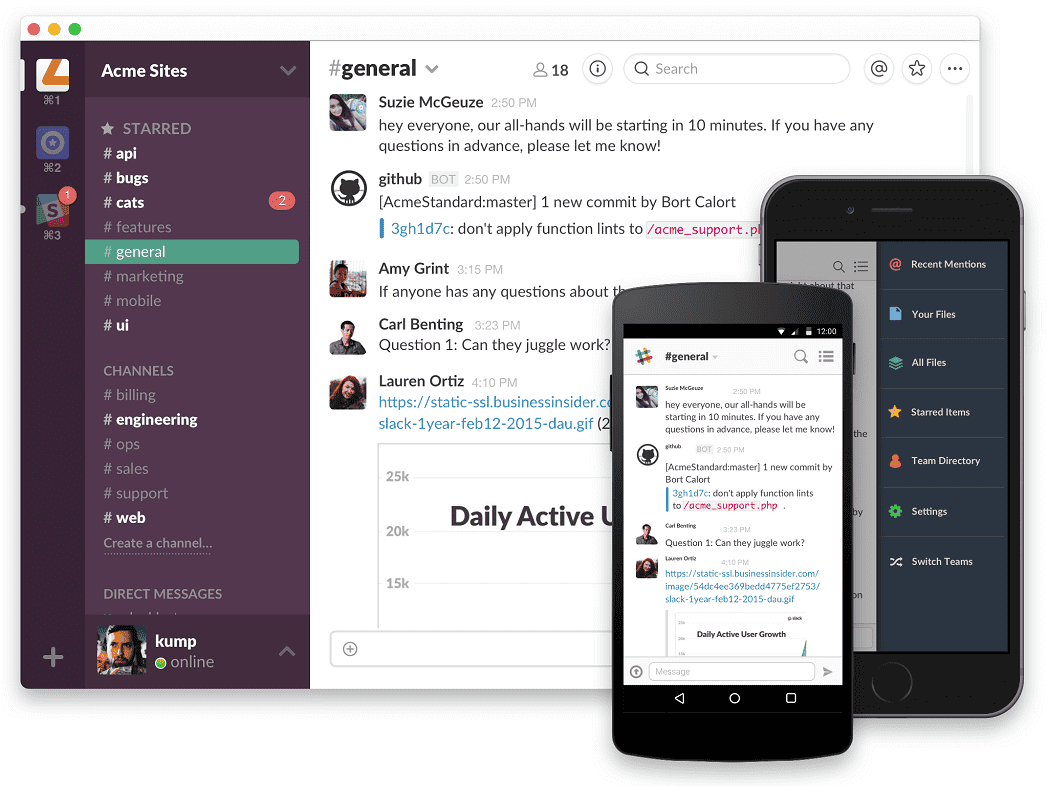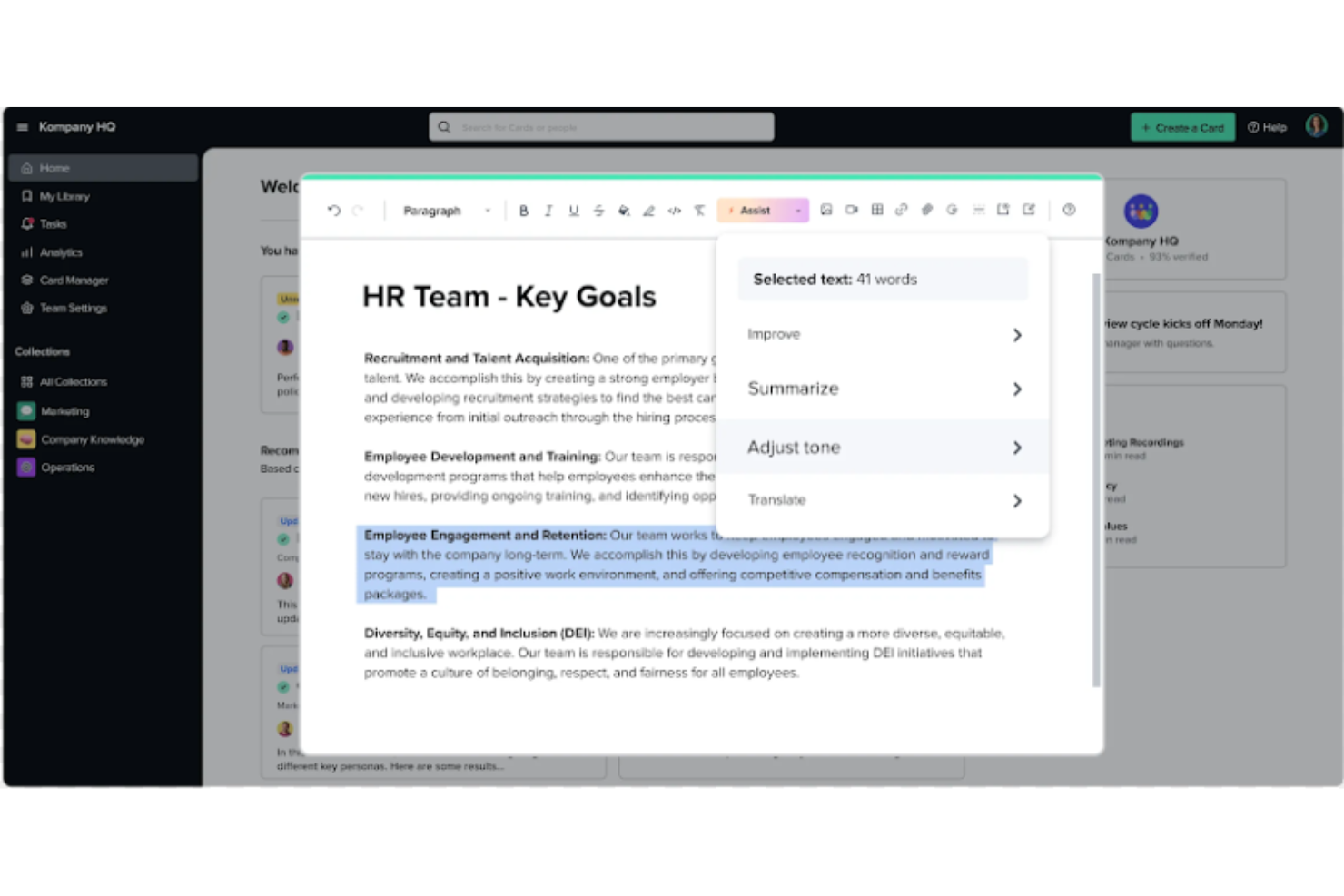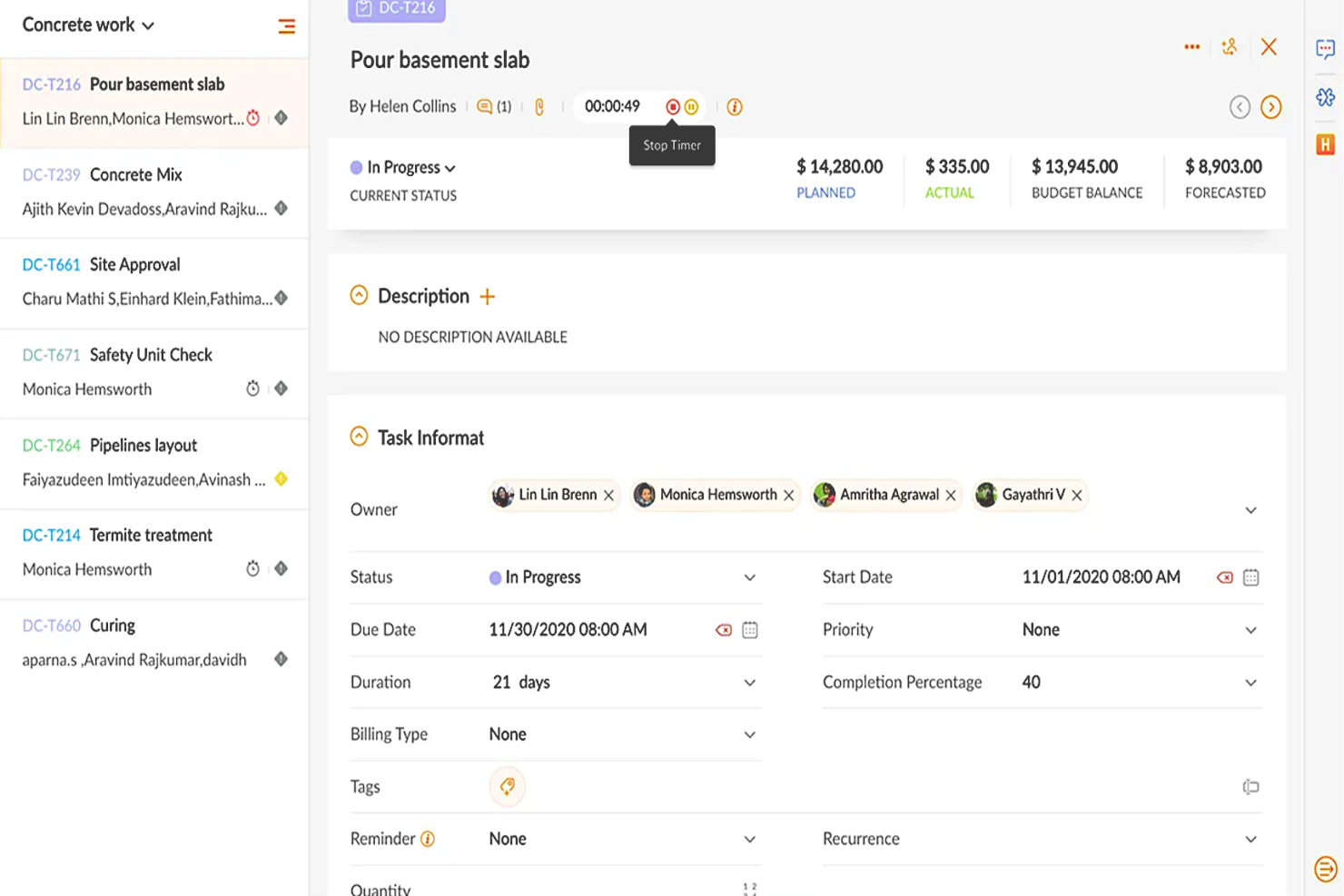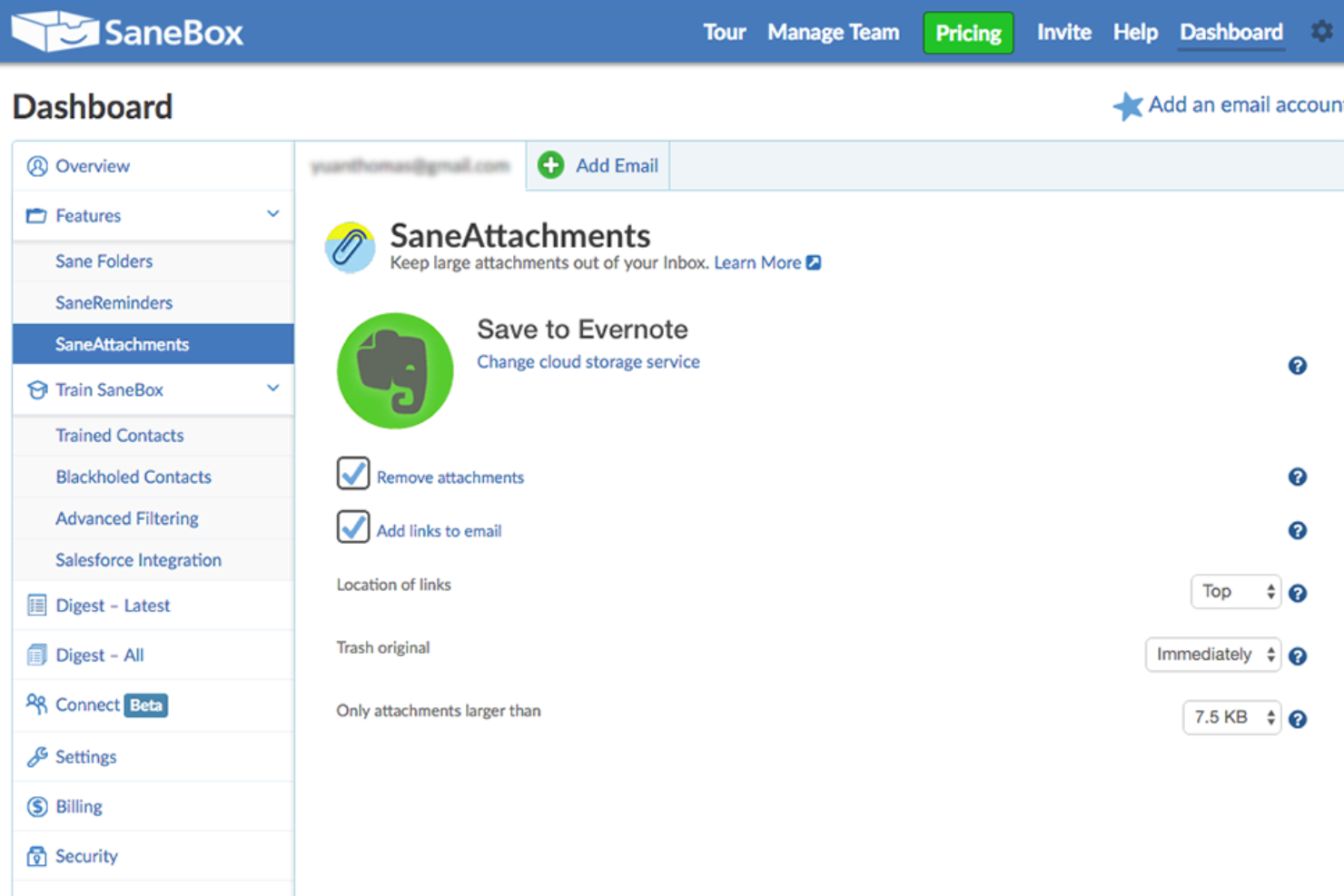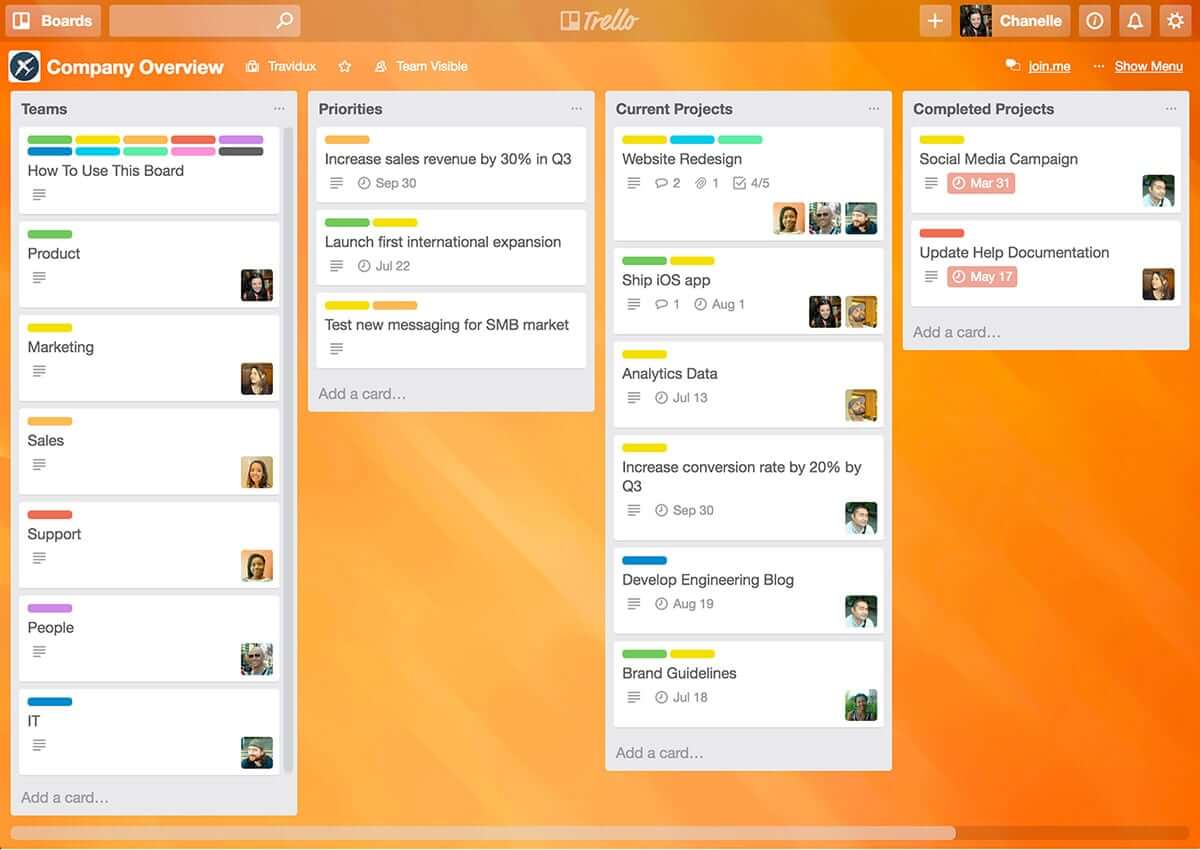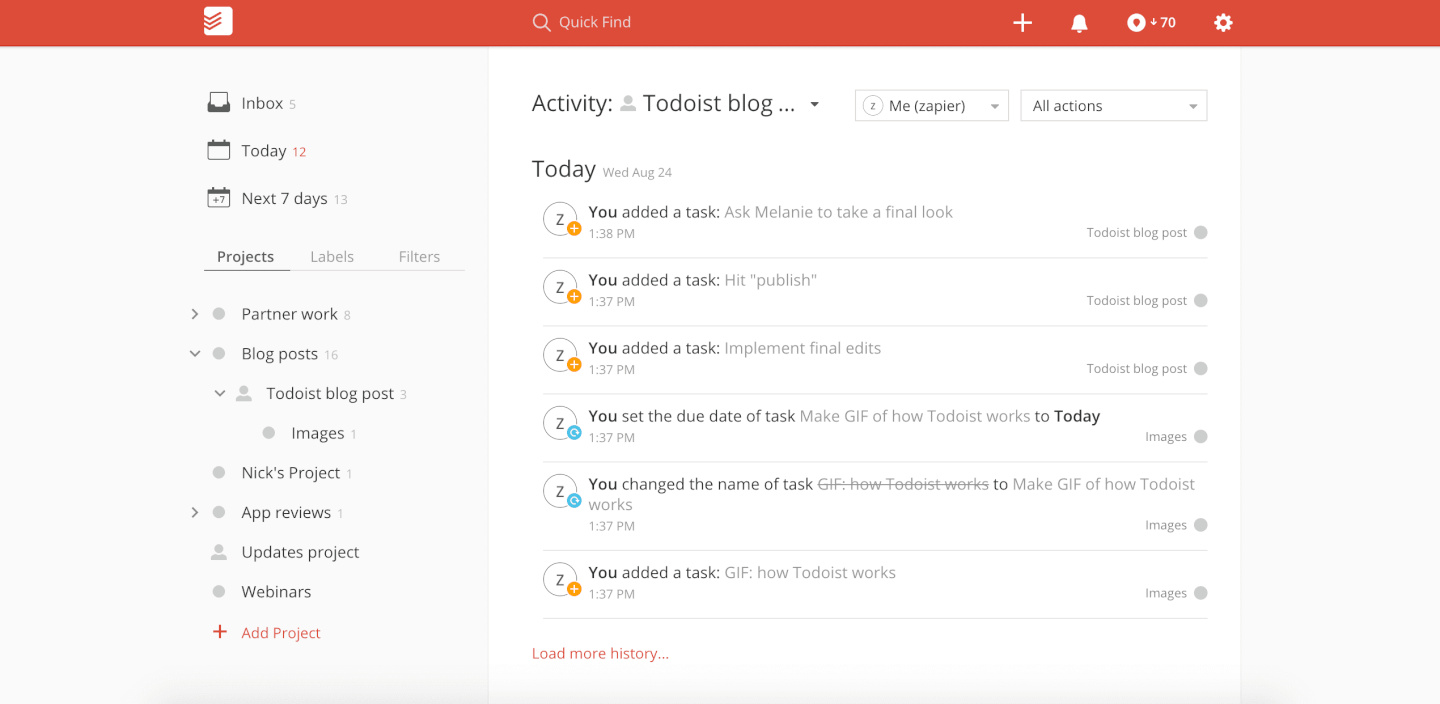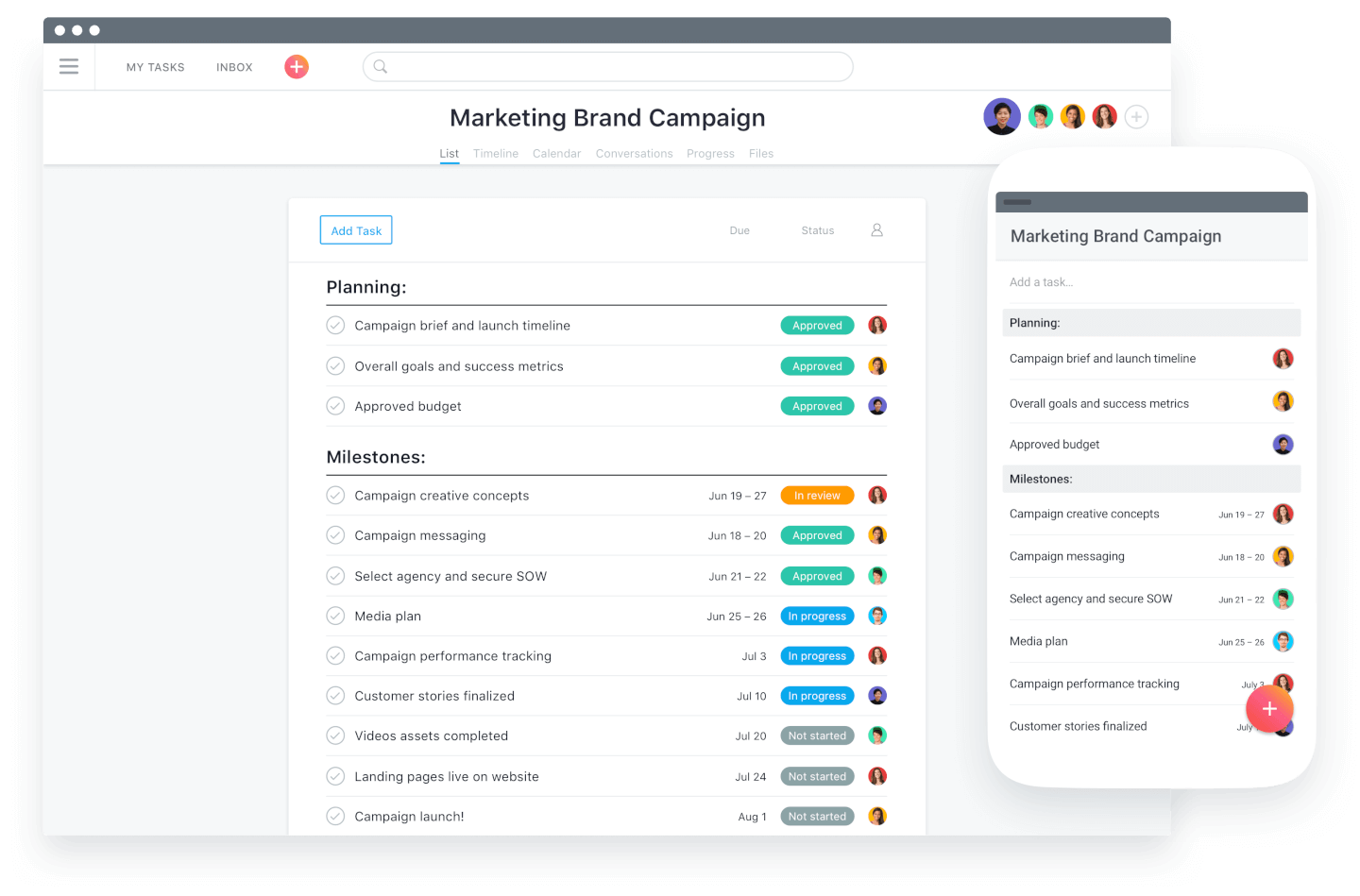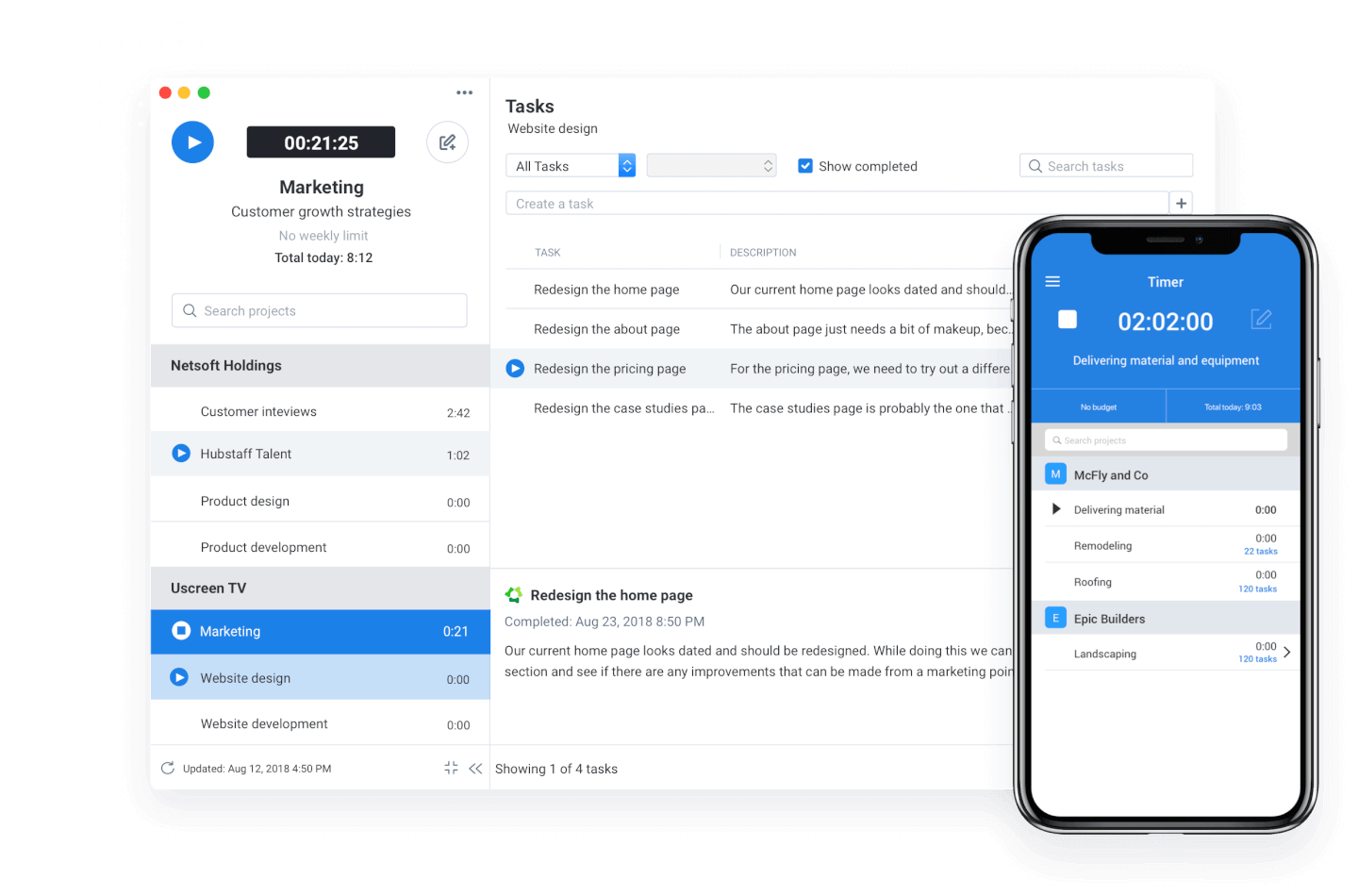10 10 de las Mejores Aplicaciones de Productividad (Incluyendo Alternativas Gratuitas)
Here's my pick of the 10 best software from the 20 tools reviewed.
Vivimos en tiempos muy extraños, junto con una industria de aplicaciones de atención plena en rápido crecimiento diseñada para ayudarnos a trabajar menos, estamos utilizando todo tipo de aplicaciones de productividad diseñadas para ayudarnos a hacer más.
Si habitas en el mundo del trabajo digital, probablemente hayas probado algún software de productividad. ¿Qué es el software de productividad? Las herramientas de productividad van desde simples listas de tareas pendientes hasta herramientas de seguimiento de productividad que miden cuánto se logra en un día determinado.

Cuando pienses en las aplicaciones que te funcionarán bien, recuerda que las mejores aplicaciones de organización o las mejores aplicaciones de recordatorios son solo las “mejores” si te ayudan, en tu caso específico, a hacer el trabajo correcto de una manera que siempre sea adecuada para ti.
En resumen, las mejores aplicaciones de productividad son herramientas que te ayudan a realizar tus tareas de manera eficaz.
Cómo Ser Eficaz y Productivo
Muy a menudo nos enfocamos en la productividad como una cuestión de volumen: ¿cuánto estoy ganando y qué tan rápido? Para realmente llevar a cabo un trabajo impactante, tenemos que reposicionar nuestras opiniones y pensamientos sobre la productividad: en realidad se trata de darle un mejor uso a tu tiempo.
¿Cómo le das un mejor uso a tu tiempo?
Primero, tenemos que descubrir las formas más productivas en las cuales podemos invertir nuestro tiempo. Pregúntate:
- ¿Cuál es el consecuencia de que yo no esté haciendo esta cosa aparentemente urgente en este momento? (¡Porque esa cosa urgente en realidad probablemente no sea tan importante!)
- ¿Cuáles son mis actividades de mayor valor?
- ¿Qué puedo hacer yo (y solo yo) para marcar una verdadera diferencia?
Una buena manera de responder estas preguntas es mediante el uso de una matriz de prioridades para mapear las tareas de acuerdo con su nivel de urgencia e importancia. Personalmente, me gusta usar la matriz a continuación, basada en la matriz de Eisenhower:
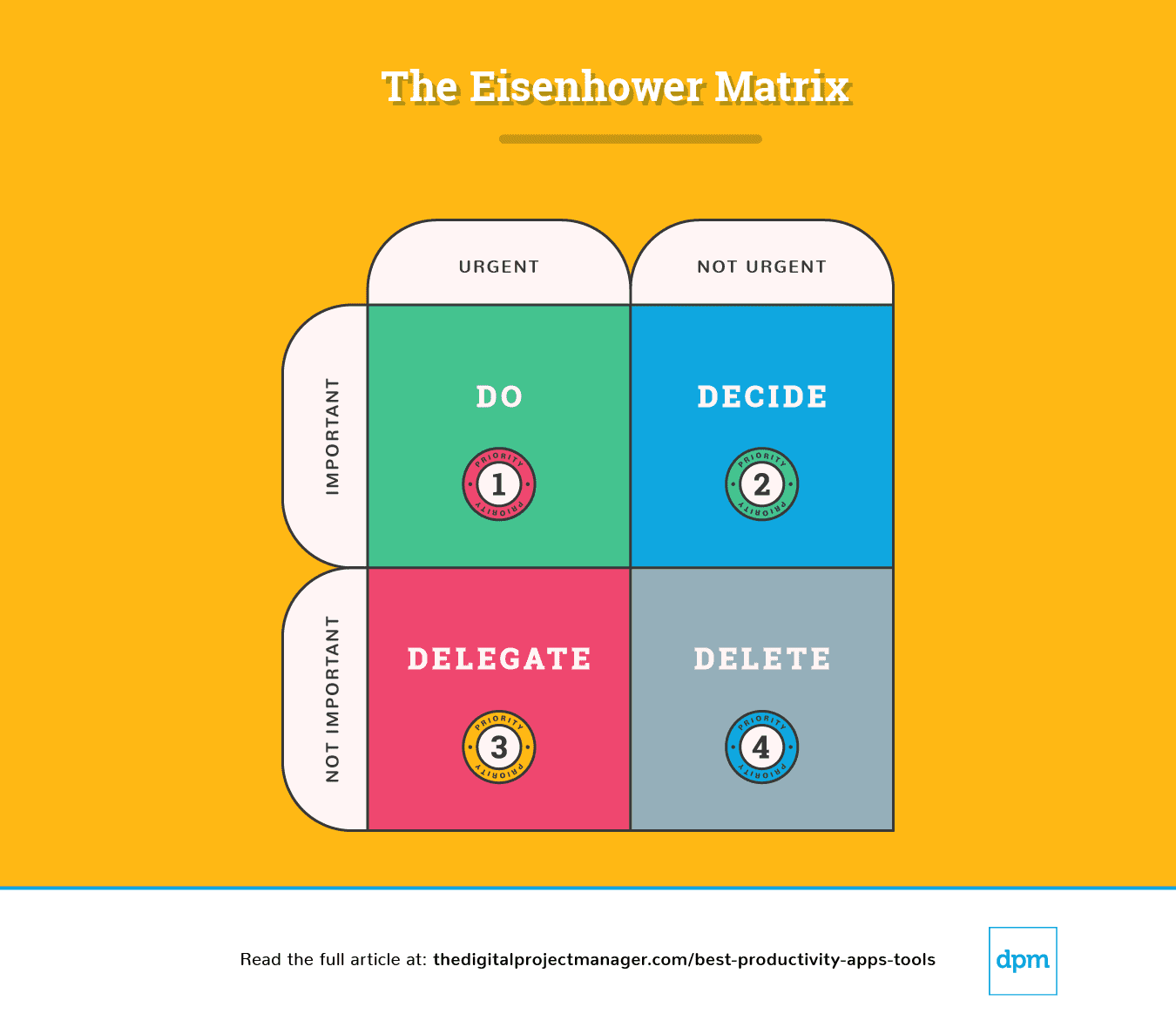
Explicación de la Matriz de Eisenhower
Un simple desglose de este cuadro nos dice cómo abordar una tarea:
Prioridad #1: Es urgente e importante. Hazlo.
Prioridad #2: No es urgente pero sigue siendo importante. Decide sobre cualquier aspecto que esté bloqueando el avance de la tarea. Decide el momento, la persona y el método ideales para llevar a cabo la tarea.
Prioridad #3: Es urgente pero no importante. Delégalo a la persona adecuada para que puedas centrarse en tareas (más) importantes.
Prioridad #4: No es urgente y tampoco es importante, es la cuarta prioridad. Elimínalo.
Al final de cada día, dedica al menos 10 minutos a planificar tu día de mañana: ¿qué harás, decidirás, delegarás y eliminarás?
Luego, echa un vistazo a estas aplicaciones de productividad. Escogí las que pueden ayudarte a llevar a ser eficaz con tu tiempo mediante la automatización, el seguimiento, la sincronización y los recordatorios, ¡dejándote con más tiempo libre para llevar a cabo el trabajo más importante!
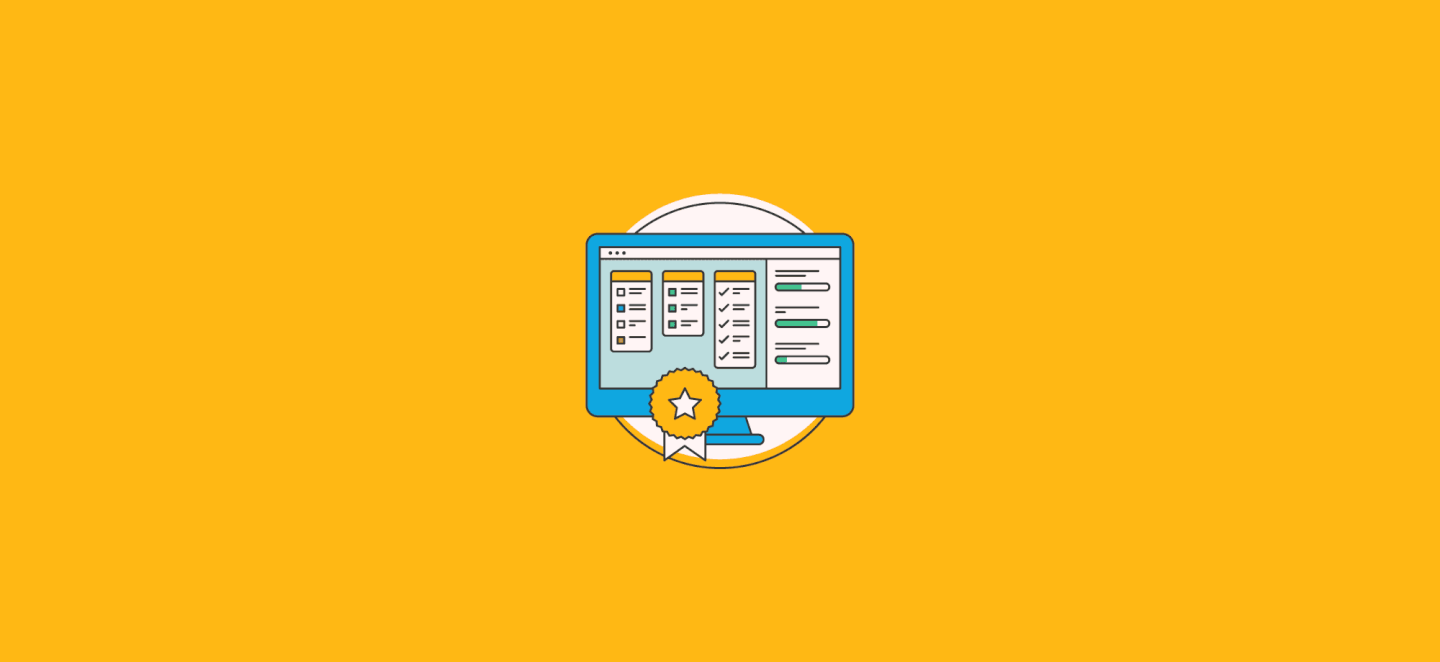
The Digital Project Manager es financiado por sus lectores. Cuando haces clic en los enlaces de nuestro sitio, podríamos ganar una comisión. Más información.
Prioridad #1: Es Urgente e Importante. Hazlo.
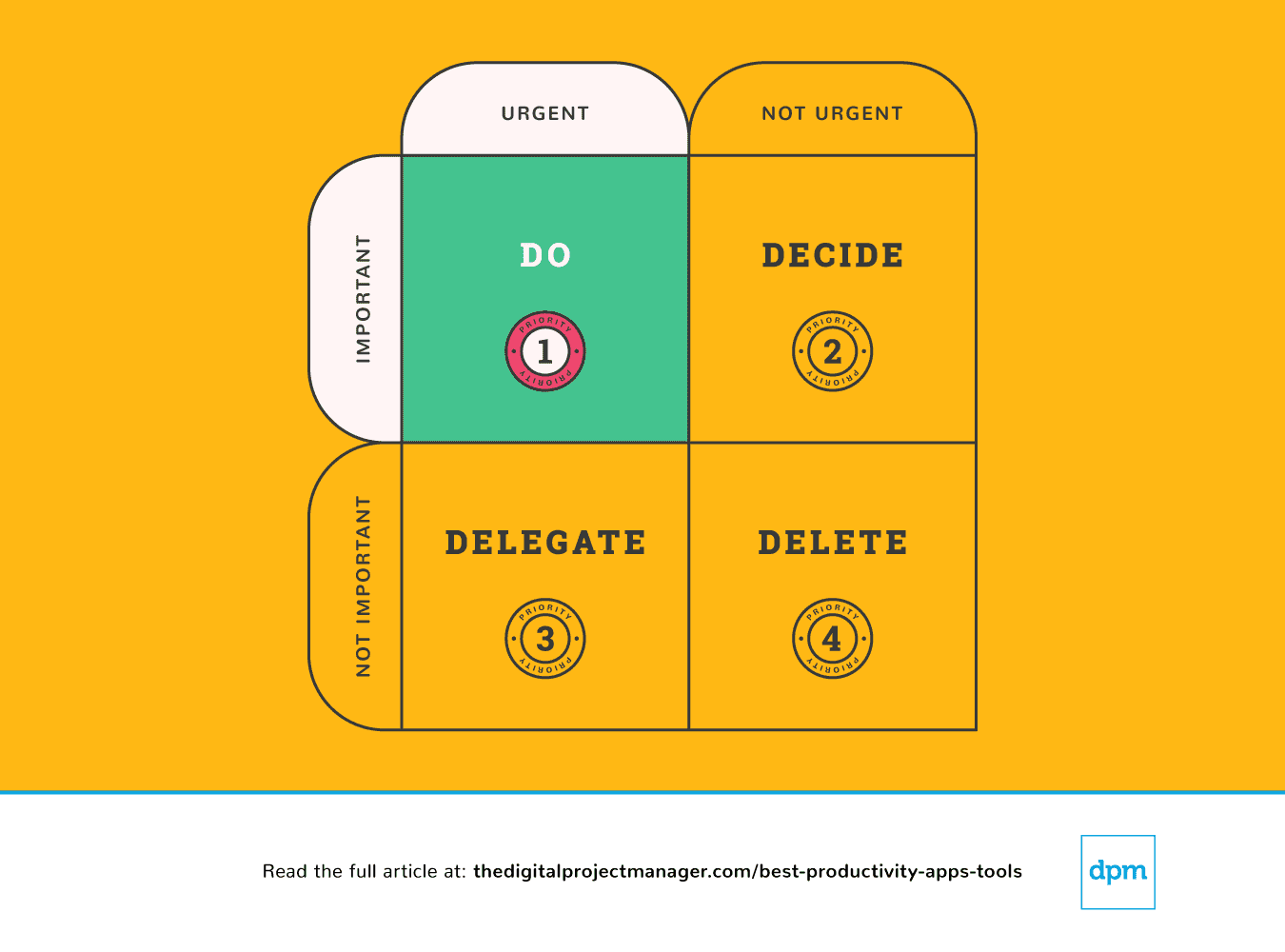
Deberás aplicar la regla de “hacerlo ahora mismo” a tus tareas principales. En este mismo orden de ideas, si ves que una tarea te tomará menos de 2 minutos, simplemente hazla de inmediato (¿Por qué? Porque tomará más tiempo ponerla en tu lista de tareas pendientes y luego programar y priorizarla).
Comenzar una tarea de alta prioridad y seguir en ella hasta que esté 100% completa es una verdadera prueba de carácter. No es fácil, pero ese es el camino para ser productivo. Esto requiere autodisciplina, pero podemos hacértelo más fácil con algunas herramientas de productividad.
Prioridad #2: No Es Urgente Pero Sigue Siendo Importante. Decídete.
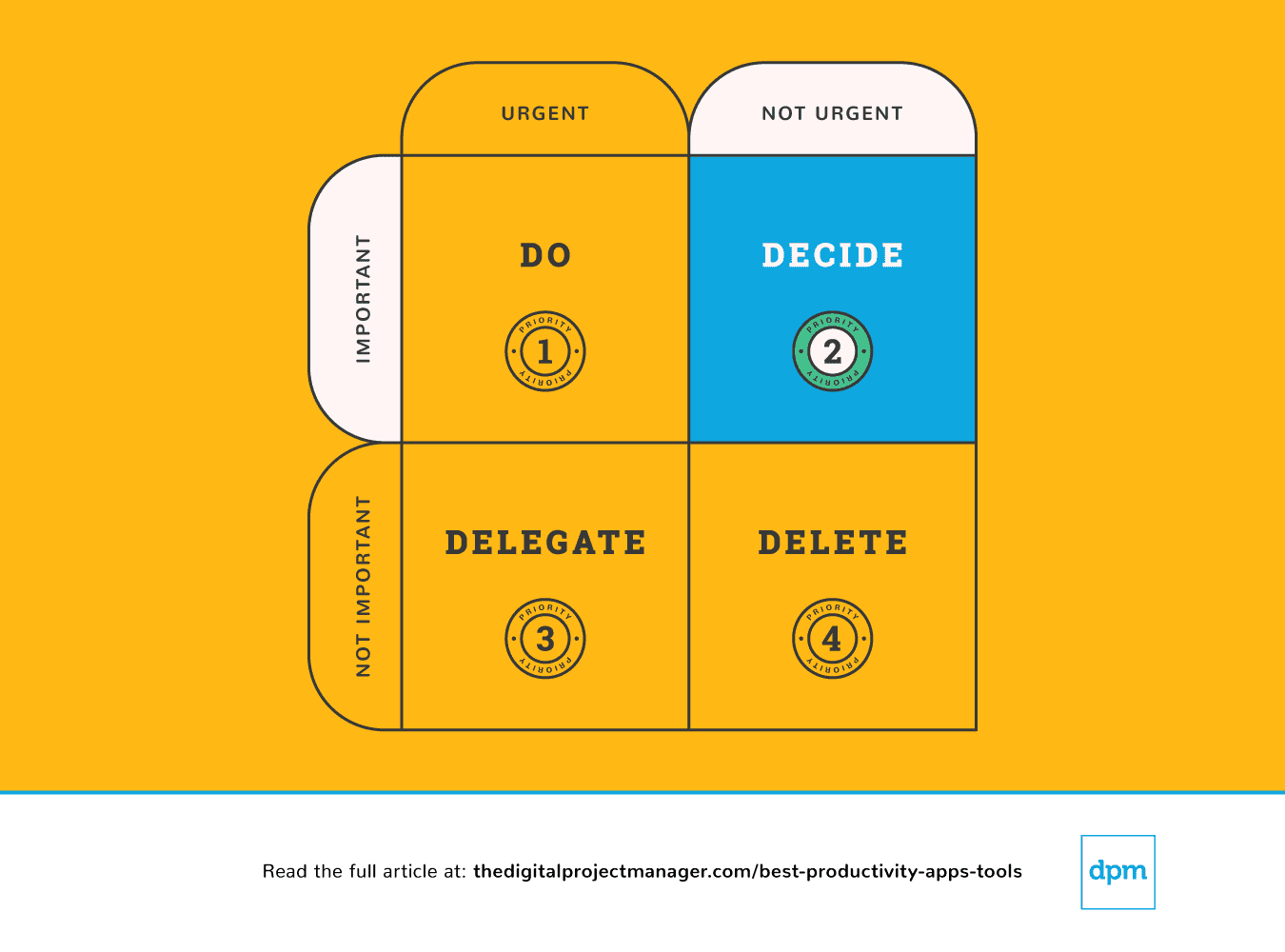
Si algo es importante pero no necesariamente urgente, debes tomar un momento para decidir un plan adecuado para abordarla. No te desvíes: planea hacer las tareas importantes correctamente.
Es normal sentirnos totalmente abrumados si nos exijan mucho; puede parecer que tenemos demasiadas cosas encima y no hay forma de mantenerlos a todos contentos. Para tomar decisiones que tengan más sentido para nosotros mismos, nuestro equipo y nuestros proyectos, necesitamos tener una visión clara de todas nuestras tareas, prioridades y progreso.
Las siguientes aplicaciones de productividad ayudan especialmente a priorizar las tareas: para verificar lo que está en proceso, hacerle seguimiento al progreso y proporcionar toda la información para tomar buenas decisiones a medida que gestionamos nuestro trabajo.
Prioridad #3: Es Urgente Pero No Importante. Delégalo.
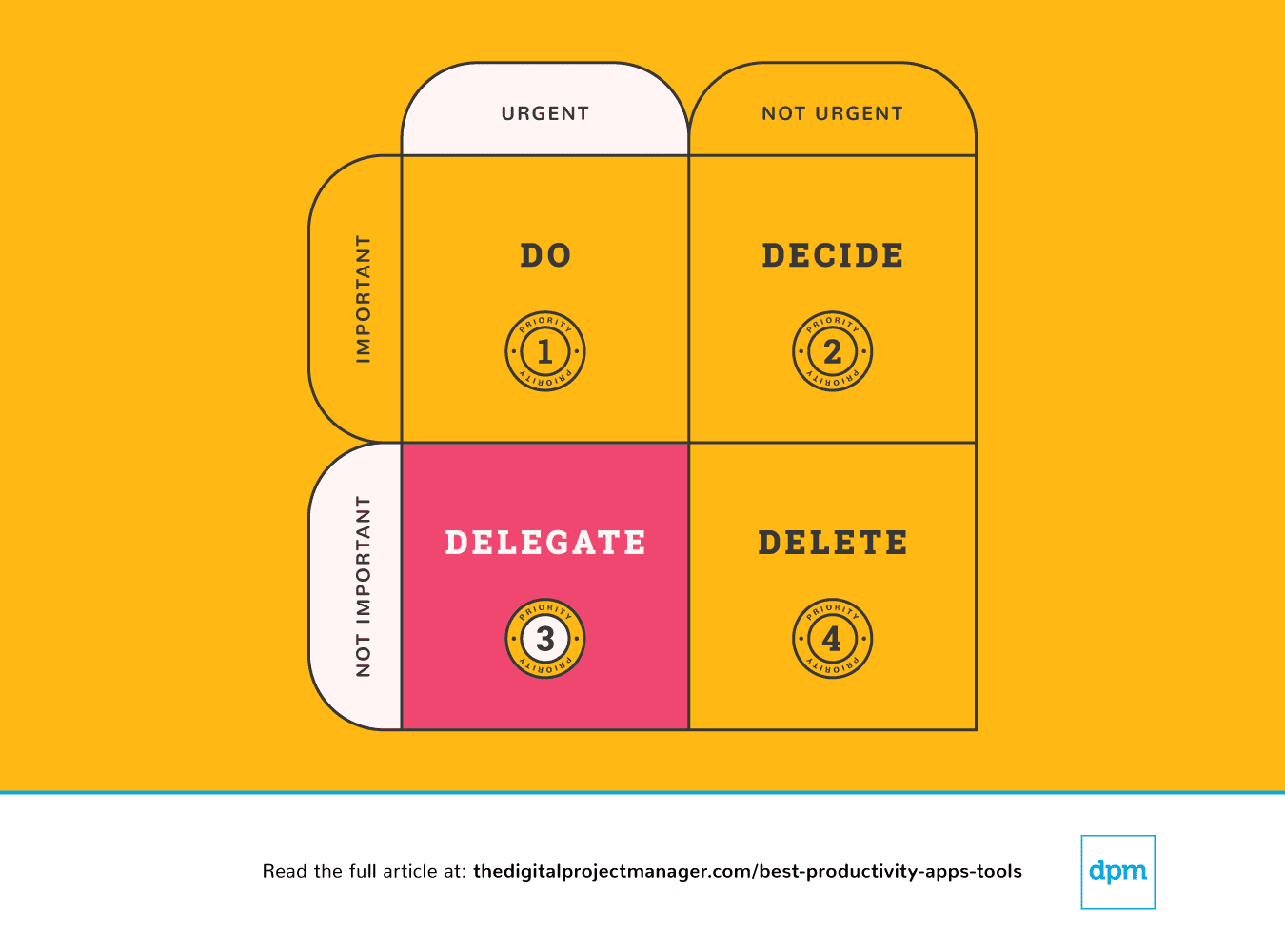
A algunas personas les resulta fácil delegar tareas, mientras que otras sienten un impulso realmente fuerte para hacerlo ellas mismas. Por muy difícil que sea delegar las tareas a otras personas, es bastante simple transferir tareas a una máquina. Hay toneladas de aplicaciones de productividad que podemos usar para hacer más en menos tiempo agregando más automatización a nuestros flujos de trabajo, permitiendo que un algoritmo maneje las partes engorrosas.
Prioridad #4: No Es Urgente y Tampoco Es Importante. ¡Bórralo!
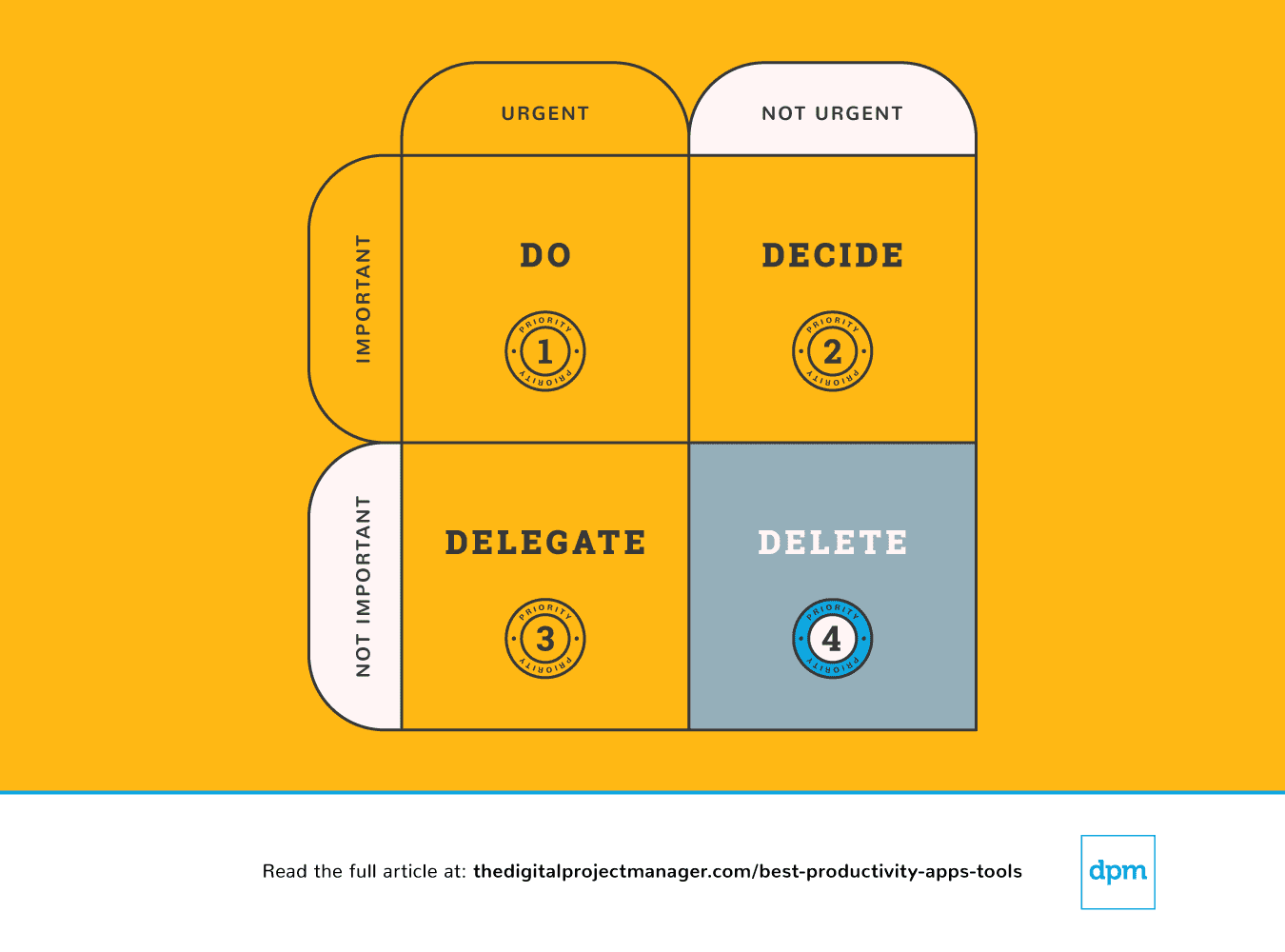
Finalmente, a veces podemos ser más eficaces haciendo menos. Existen infinitas oportunidades (y muchas aplicaciones de productividad para ayudarte) a decirle “sí” a las grandes ideas. Al mismo tiempo, poder llevarlas a cabo debes decirle “no” a las cosas adecuadas. Aprende a establecer límites y decir no.
Es genial ser amable y ayudar a la gente. El problema es que no siempre tenemos el tiempo. Eso nos puede abrir camino para entregar poco o nada. No le harás ningún favor a nadie si te comprometes con algo en lo que realmente no puedes dar tu mejor esfuerzo.
10 de las mejores aplicaciones de productividad (incluidas las alternativas gratuitas)
monday.com is an easy-to-learn project management app that doubles as a productivity tool with key features that that help you manage tasks and the workflows that carry multiple tasks from start to finish. It's a great team productivity tool for getting a clear view of the work that needs to be done and the status of each task at a glance.
Why I Picked monday.com: monday.com is vaguely similar to a spreadsheet at its core, but a much nicer-looking project management tool that lets you quickly toggle between multiple views of work even for repetitive tasks(view as a list, on a map, on a Kanban board, in a spreadsheet, and other views). It also provides alerts, notifications, and the ability to attach files and communicate with colleagues.
monday.com Standout Features & Integrations
Features include a customizable task board for managing task status, assignee, due date, hours spent, etc. Users can upload and attach files to cards, make comments, mention teammates, set reminders, and more. You can measure your productivity through reporting dashboards that can collect data from multiple boards.
Integrations include Slack, Google Drive, Gmail, Google Calendar, Jira, GitHub, Trello, Dropbox, Typeform and many more, accessible via Zapier.
Slack is a collaboration and messaging platform that enables teams to communicate and work together in real-time. It offers a range of features, including channels, file sharing, integration with other software tools, and robust security.
Why I Picked Slack: If you’re doing a lot of task management and delegation within a team, Slack is a best-in-class tool for team collaboration. Slack provides a platform for you to communicate with team members-this includes private chats and group channels, file sharing, tagging and mentions, and loads of integrations with productivity apps to sync up your activities. You can use this tool to break out of endless email threads and enjoy a more transparent, easy-to-follow flow of communication and resources between you and your collaborators.
Slack Standout Features & Integrations
Features include collaboration, file sharing, powerful search, customization, robust security, and has a mobile app, and third-party integrations/plugins.
Integrations include Teamline, Workstreams, ClickUp, Asana, Sentry, SimplePoll, Trello, and dozens of development, management, communication, finance, media, marketing, design, wellness, and other apps.
Guru
Best tool for searching through all your apps to surface answers quickly
Guru is an advanced search and knowledge management platform that's designed to help users find relevant information quickly. Their advanced AI-driven search feature can search all your apps, documents, and slack #channels for answers — either directly in Slack or via a Chrome extension — making it easier to find information fast.
Why I Picked Guru: Guru employs AI to deliver instant answers within the user's workflow that are tailored to their specific role, location, and activities. The tool also facilitates the onboarding process for new hires, streamlines the creation, sharing, and organization of company documentation, and acts as a knowledge hub to disseminate educational content and troubleshooting guidance throughout an organization. The platform also integrates with a multitude of tools and services, enabling users to find answers and collaborate without leaving their workflow.
Overall, Guru is intended to eliminate the barriers created by knowledge silos and to improve productivity by automating information retrieval, thus allowing employees to concentrate on tasks that require human intelligence.
Guru Standout Features & Integrations
Features include enterprise AI search, an employee intranet, a company wiki, AI suggest and assist, custom branding tools, collaboration and feedback tools, mobile accessibility, and access controls and permissions.
Integrations include Trello, Cognito Forms, Jira Software Cloud, Confluence Cloud, HubSpot, Google Chat, Confluence Server, and GitHub.
Zoho Projects is a cloud-based project management software that allows individuals and teams to collaborate, plan, and execute projects efficiently. The software enhances productivity by providing a centralized platform for task management, time tracking, document sharing, and team communication.
Why I picked Zoho Projects: It's a versatile software solution that different types of organizations and teams can use to manage their projects effectively. Its intuitive interface makes it easy to navigate and utilize, and it's user-friendly, with features that are easily accessible and organized logically. Their customizable user interface lets you choose the layout and features that best suit your needs.
You can create, manage, assign, and set task deadlines using Zoho Projects. You can also create task dependencies, ensuring that each job is completed in the correct order. It includes a calendar view allowing users to see their upcoming tasks and deadlines in one place.
Users can also track their time spent on each task, making it easier to manage their workload and allocate resources effectively. The time tracking feature can generate reports, providing valuable insights into team performance and project progress.
Zoho Projects Standout Features & Integrations
Features include collaboration tools that make it easy for team members to communicate and work together, a chat feature that supports real-time communication, and a comments section where team members can discuss specific tasks and projects. It also includes a document management system where team members can share and collaborate on documents, spreadsheets, and presentations.
Integrations are available with other Zoho apps, commonly used Google apps (Google Calendar, Drive, Spreadsheets, etc.), Microsoft apps (Calendar, Excel, Office 365, OneDrive, Teams, and SharePoint), and other third-party apps such as Basecamp, Jira, Slack, Zendesk, and Zapier.
SaneBox
Best for increasing productivity by streamlining your email inbox
SaneBox is a productivity tool that helps you manage your email inbox more efficiently. It's designed to save you time by filtering out unimportant emails and organizing the rest into folders so you can focus on what really matters. SaneBox works with most email providers and clients, making it a versatile option for anyone looking to improve their email management.
Why I picked SaneBox: I chose SaneBox as one of the best productivity apps because it tackles one of the most time-consuming tasks we all face daily —managing our email inboxes. With the constant influx of emails, it's easy to get overwhelmed and lose track of important messages. SaneBox helps you regain control of your inbox, allowing you to focus on the emails that truly matter and be more productive.
Sanebox Standout Features & Integrations
Features: There are several features that make SaneBox stand out from other email management tools. First, its smart filtering system automatically sorts your emails into different folders based on their importance. For example, it moves unimportant emails to a 'SaneLater' folder, so you can focus on your most important messages first. It also has a 'SaneNoReplies' folder that keeps track of emails you've sent that haven't received a response, making it easy to follow up on those messages.
Another great feature is the 'SaneBlackHole' folder, which allows you to quickly unsubscribe from unwanted newsletters and promotional emails. Simply drag the unwanted email into this folder, and SaneBox will automatically unsubscribe you from the sender's mailing list.
Integrations: SaneBox integrates with many popular email providers and clients, such as Gmail, Outlook, Apple Mail, and more. This means you can use SaneBox with your existing email setup without having to switch to a new platform. Additionally, SaneBox offers integrations with productivity tools like Evernote, Todoist, and Trello, allowing you to create tasks and save important emails directly from your inbox.
Kintone is a customizable app platform used by teams at Volvo Trucks North America, Japan Airlines, Shiseido, and over 23,000 organizations worldwide. Their unique approach allows you to build a wide variety of customizable “apps” either from scratch, using templates or from your existing spreadsheets, for data management, business processes, and workflows. Kintone apps can be customized for project management, sales CRM, customer databases, expense reports, shared to-do lists, equipment management, product feedback, and much more.
Why I Picked Kintone: Kintone lets you build no-code task management apps by dragging and dropping elements that you want to see onto the page: rich text fields, date fields, drop-down menus, number fields with built-in calculations, spaces for attachments, user or group selection menus, related data from other apps, tables, and more.
Once you’ve built the app you want, you can use it to more easily manage whatever data and tasks you and your team need to track. And with custom notifications and reminders as well as detailed permissions settings, your project tracking solution can look and work however you want it to.
What makes Kintone particularly great for project tracking are the features to filter and prioritize tasks by data field or team member to generate custom reports or dashboard views, as well as the ability to automate reminders and handoffs between team members for multi-step workflows.
Kintone’s built-in communication features also allow teams to discuss projects directly in the app and in topic or project-based threads. Dedicated “spaces” organize everything your team needs for your project, including task-tracking apps and searchable conversation threads.
There are so many ways to customize Kintone it can be hard to know where to start. Read the starter blog “What Can You Build with Kintone?” or watch Creating an App from Scratch for a quick look at how the drag-and-drop builder works.
Kintone Standout Features & Integrations
Features include project management, dashboards, resource management, analytics, calendar management, conversion tracking, employee onboarding, forecasting, lead scoring, timesheets, collaboration support, reports, pipeline management, budgeting, and process modeling.
Integrations include Slack, Gmail, Google Calendar, Outlook, Tableau, Dropbox, Salesforce, HubSpot, Eventbrite, WordPress, QuickBooks, MailChimp, and many more through a paid plan with Zapier or via API integrations.
Trello is a Kanban board app that can be used to organize tasks visually. It’s user-friendly, with an intuitive drag-and-drop interface that makes it easy to learn. This popular tool can be used to help you visualize your deadlines, items in progress, and completed tasks, enabling you to make informed decisions about what to work on next according to the big picture.
Why I Picked Trello: Trello is a popular project management tool that helps teams organize tasks and collaborate on projects visually and intuitively. It uses a system of boards, lists, and cards to represent tasks and workflows, allowing team members to easily see what needs to be done, who is responsible for each task, and what the status of each task is. Trello can be customized to fit a wide range of project management needs, and it offers features such as due dates, checklists, attachments, and team member assignments. Its flexibility and ease of use make it a great tool for teams of all sizes and types, from small startups to large enterprises.
Trello Standout Features & Integrations
Features include boards, to-do lists, task management, workflow management, priority labels, due dates, file sharing, communication, a mobile app, and third-party integrations/add-ons.
Integrations include 200+ apps and tools your team depends on, like Slack, Google Drive, Salesforce, Dropbox directly into your Trello boards. (Note: Some connections require an additional subscription fee.)
Todoist is similar to Wunderlist, providing a simple interface for creating, sharing, and prioritizing tasks. You can collaborate by sharing out your lists and assigning tasks to others, and you can use labels and priority tags to bring organization to your task lists.
Why I Picked Todoist: Todoist has a smart rescheduling feature that suggests an optimal time to schedule tasks that need to be pushed out to a future date based upon past behavior and what you’ve already got on your plate.
Todoist Standout Features & Integrations
Features include task scheduling/tracking, project management, calendar management, email integration, third-party plugins, time management, campaign management, and notifications.
Integrations include Google Drive, Google Maps, Dropbox, Apple Maps, Calendar Sync, and Slack, as well as more options through Zapier (which may incur additional costs).
Asana is another popular Kanban-style task management tool that helps you visually organize and prioritize your work. Use this tool to set priorities, deadlines, tasks, and assignees, and to easily visualize and adjust the flow of your work.
Why I Picked Asana: This is one of the most popular and widely used productivity apps along with Trello, and with a sleek, clutter-free design and a robust suite of integrations, this is a productivity tool that you can use and adapt to a wide range of work and personal projects over time.
Asana Standout Features & Integrations
Features task and project management, collaboration tools, calendar views, customizable dashboards, integrations with other tools, templates for different workflows, a mobile app, reporting tools, and automation capabilities.
Integrations include Microsoft Teams, Adobe Creative Cloud, JIRA Cloud, Salesforce, Tableau, Slack, Clockwise, MS Office 365, Google Calendar, Gmail, Power BI, Outlook, ServiceNow, JotForm, Google Drive, Looker, Vimeo, DropBox, Trello, GitLab, and a growing list of other apps. Plus, a plan with Zapier or Tray.io can let you access other apps to connect with Asana.
Hubstaff is a lightweight, native time tracking software that includes screenshots, time tracking, and project management tools. It’s been designed well with a simple interface and design that makes it really easy for your team to enter their time and for you to track their progress.
Why I Picked Hubstaff: When you’re working with a distributed team it can be hard to verify exactly what people are doing and how they’re spending their time so Hubstaff has some pretty handy snooping tools to give you insight into what your team is doing in the time they’re logging to your project with screenshots and activity levels. Now you can also see which applications your team members are using and what URLs they are browsing while they’re tracking time.
Budget management is helpful and straightforward—using Hubstaff, you can easily set time limits and budgets for your team to bill against with a maximum number of hours you want a member to be able to work in a week and the app will automatically prevent them from exceeding the limit.
Hubstaff Standout Features & Integrations
Features include task management, time tracking, collaboration, Gantt charts, resource management, budget tracking, reporting & analytics, mobile app, invoicing, screen capture & activity tracking, GPS tracking, and third-party integrations.
Integrations include Wistia, Databox, Seventh Sense, Zerys, PandaDoc, Aircall, Eventbrite, and dozens of other apps.
Resumen de las Mejores Aplicaciones de Productividad
| Tools | Price | |
|---|---|---|
| monday.com | From $8/user/month (billed annually, min 3 seats) | Website |
| Slack | From $8.75/user/month | Website |
| Guru | From $10/user/month | Website |
| Zoho Projects | From $5/user/month (billed annually) | Website |
| SaneBox | From $7/user/month | Website |
| Kintone | From $24/user/month | Website |
| Trello | From $5/user/month (billed annually) | Website |
| Todoist | Pricing upon request | Website |
| Asana | From $10.99/user/month (billed annually), which is the Premium plan's cost. | Website |
| Hubstaff | From $7/user/month | Website |

Compare Software Specs Side by Side
Use our comparison chart to review and evaluate software specs side-by-side.
Compare SoftwareOtras Herramientas de Productividad
No he tenido la oportunidad de revisar todas estas herramientas en detalle, pero aquí hay algunas más a las cuales les puedes echar un vistazo si las que aparecen en esta reseña no satisfacen tus necesidades:
- Focus Booster
Best for the Pomodoro productivity technique
- Collabio Spaces
Best for iPhone & Mac
- ClickUp
Best for in-app communication tools
- MeisterTask
Best for brainstorming, ideation, and task management in one
- Lucidspark
Best for ideation and collaboration using an infinite canvas
- Wrike
Best productivity app for team collaboration
- Hive
Best for flexible project views according to team needs
- Visor
Best for its user-friendly interface
- Buffer
A social media management app for scheduling and tracking social media content
- Zapier
Best for creating automated workflows
¿Necesitas Ayuda Para Reducir las Opciones?
Esta herramienta es bastante útil. Nos hemos asociado con Crozdesk para brindarte acceso a su “Buscador de software”.
Si ingresas algunos de los detalles sobre tu proyecto y las funciones que buscas en una herramienta de administración de proyectos, generará una lista de herramientas que coinciden con tus preferencias. Sólo debes proporcionar tu correo electrónico y te enviarán una bonita guía en PDF con un resumen de las mejores coincidencias.
Criterios Para la Selección de Aplicaciones de Productividad
Cuando analizas el software de productividad, es importante tener en cuenta una cosa: dado que la productividad depende mucho de tus actitudes y hábitos personales, la eficacia de la herramienta de productividad por sí misma es algo limitada.
Dicho esto, cuando revisamos estas herramientas, utilizamos los siguientes criterios de selección en esta lista de aplicaciones de productividad:
- Experiencia del usuario: ¿La interfaz es simple y el sistema de la aplicación es fácil de aprender? ¿Las características entorpecen la aplicación o de verdad son útiles? ¡Solo elegimos aplicaciones que sean realmente fáciles de usar, sin que causen más problemas!
- Organización y priorización: En cuanto a aplicaciones de listas de tareas pendientes, ¿la aplicación de productividad tiene un sistema claro para organizar y reorganizar tareas? ¿Para marcar prioridades y gestionar las tareas más importantes?
- Accesibilidad: ¿Está disponible en múltiples sistemas operativos? Existen varias aplicaciones de productividad para Mac que no están disponibles en Android, como Omni Focus. Sin embargo, intentamos incluir las aplicaciones que están disponibles en el mayor número de dispositivos.
- Informes: ¿Qué tipo de funciones de informes incluye? ¿Puedes hacer un seguimiento de las horas dedicadas a las tareas, comparar la productividad a lo largo del tiempo o hacer un análisis para medir si de verdad te está funcionando?
- Integraciones: ¿Se integra con algunas otras aplicaciones de organización, aplicaciones de recordatorios, aplicaciones de seguimiento de productividad, etc.? Buscamos aplicaciones que se sincronicen con otras herramientas para automatizar la gestión de tus tareas en el mayor grado posible.
- Precio: ¿Está bien el precio para lo que ofrece la aplicación? En la mayoría de los casos, puedes utilizar una versión gratuita para uso personal, y los planes pagos tienden a costar alrededor de $ 6 mensuales.
¿Qué Opinas?
¿Qué aplicaciones de productividad utilizas para mantenerte organizado y eficaz? ¿Crees que estos son útiles o prefieres usar otros métodos de priorización? Comparte tus pensamientos sobre los tipos de herramientas que podemos utilizar para ser realmente productivos.