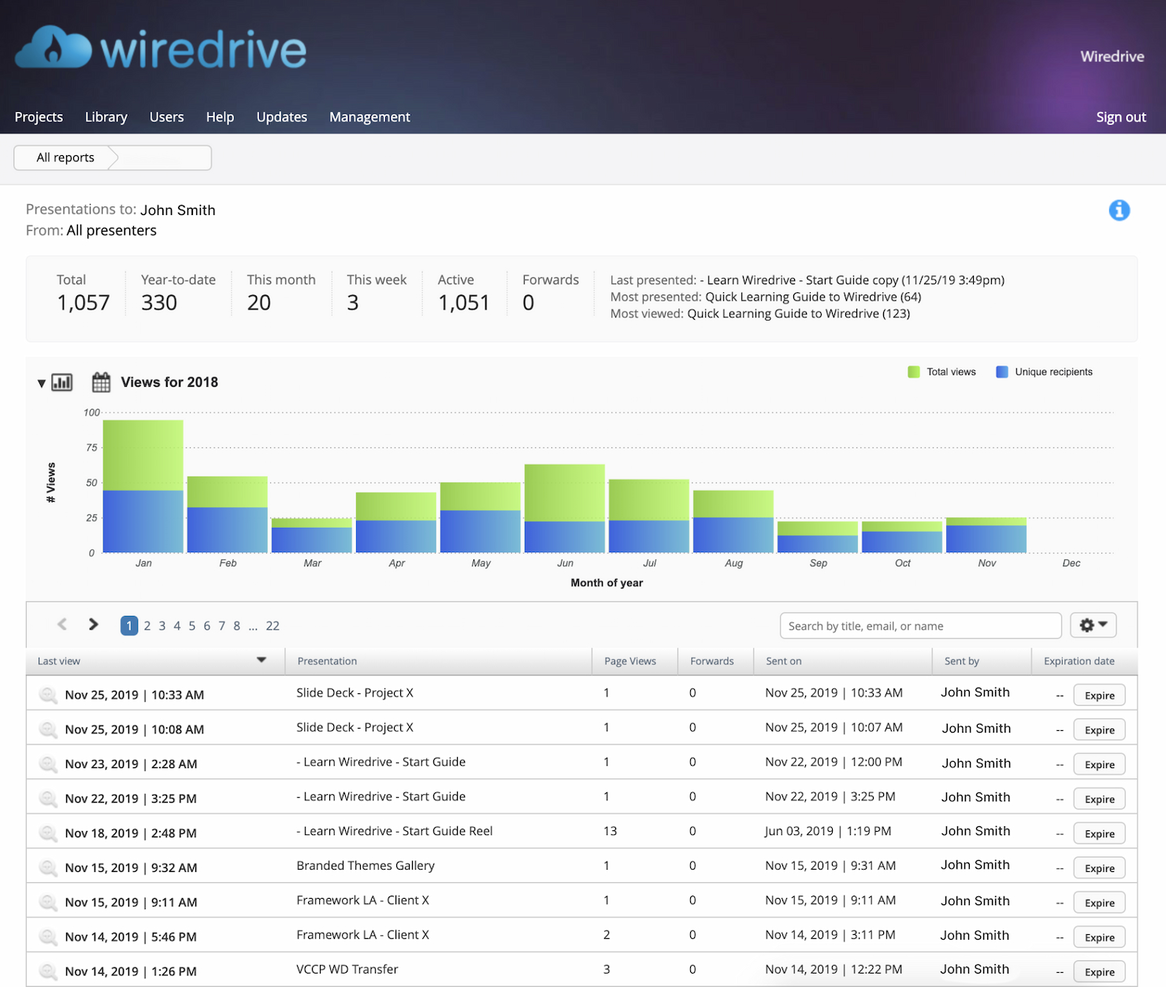10 Best Digital Asset Management Software for Archives Shortlist
Here's my pick of the 10 best software from the 19 tools reviewed.
Get free help from our project management software advisors to find your match.
Digital asset management software can be a secure solution for organizing, managing, and preserving your digital archives. It can help you catalog, store, and retrieve your archival digital assets, saving time, reducing errors, and improving accessibility. However, with so many DAM tools available on the market, finding just one that best fits your needs can be frustrating and time-consuming.
In this post, I draw from my extensive experience managing digital projects and using various digital productivity tools to explore your options for you. Here, I have shortlisted the best tools on the market, outlining their features and best use cases to make finding the right DAM platform for your team quick and easy.
Why Trust Our Software Reviews
We’ve been testing and reviewing digital asset management software since 2012. As project managers ourselves, we know how critical and difficult it is to make the right decision when selecting software. We invest in deep research to help our audience make better software purchasing decisions.
We’ve tested more than 2,000 tools for different project management use cases and written over 1,000 comprehensive software reviews. Learn how we stay transparent & our software review methodology.
Best Digital Asset Management Software For Archives Summary
| Tools | Price | |
|---|---|---|
| Cloudinary | From $89/month (billed annually for 3 users) | Website |
| Image Relay | From $300/user/month | Website |
| Canto | Pricing upon request | Website |
| Asset Bank | From $899/month plus set-up fees | Website |
| Extensis Portfolio | From $150/user/year (billed annually) | Website |
| OpenAsset | Pricing upon request | Website |
| Wiredrive | From $350/month | Website |
| Libris by PhotoShelter | Pricing upon request | Website |
| ResourceSpace | From $404/50 users/month | Website |
| Nuxeo | Pricing upon request | Website |

Compare Software Specs Side by Side
Use our comparison chart to review and evaluate software specs side-by-side.
Compare SoftwareHow to Choose Digital Asset Management Software for Archives
As you work through your own unique software selection process, keep the following points in mind:
- Scalability: Archives often grow over time, and the software you choose should be able to handle an increasing volume of digital assets. For instance, a small archive today might expand to include thousands of documents, images, and videos in the future. Ensure that your chosen software can scale without compromising performance.
- Metadata Management: Effective metadata management is crucial for organizing and retrieving digital assets. Look for software that allows for customizable metadata fields and supports various metadata standards. This is particularly important for archives that need to maintain detailed records for each asset, such as historical documents or multimedia files.
- User Access Control: Different users may require different levels of access to digital assets. Choose software that offers comprehensive user access control features, allowing you to set permissions and roles. For example, a historian might need full access to all assets, while a volunteer might only need access to specific digital collections.
- Search Functionality: Efficient search capabilities are essential for quickly locating specific assets within a large archive. The software should support advanced search options, including keyword search, filters, and saved searches. This is especially useful for researchers who need to find specific documents or images quickly.
- Integration Capabilities: Your digital asset management software should integrate with other tools and systems you use. Whether it's a content management system, a library catalog, or a cloud storage service, integration capabilities can streamline workflows and improve efficiency. For example, integrating with a cloud storage service can facilitate easy backup and sharing of digital assets.
Best Digital Asset Management Software for Archives Reviews
This section provides an in-depth analysis and overview of each digital asset management software for archives. Here, I will walk you through each tool’s pros and cons, features, and best use cases.
Cloudinary is a digital asset management platform that offers comprehensive media lifecycle management. It excels in automating the entire media lifecycle, from upload to delivery, using advanced APIs and AI tools.
Why I picked Cloudinary: I chose Cloudinary for its powerful media workflow automation capabilities. This streamlines the entire media management process, from uploading and transforming assets to optimizing and delivering them across various platforms. Moreover, Cloudinary’s extensive API library and AI-driven features make it the best tool for automated media lifecycle management. The platform also supports automatic tagging and metadata generation, reducing manual effort and ensuring consistent organization.
Standout Features & Integrations:
Features include full lifecycle management with a media library, auto-tagging using content-aware AI, and role-based administration. Cloudinary also provides automatic format conversions and compression for high-quality media delivery across various devices and networks, including social media image and video optimization.
Integrations include Shopify, Agility, WordPress, ButterCMS, Salesforce, Magnolia, Intuiface, Netlify, AWS, and Contentful.
Pros and cons
Pros:
- High-quality media delivery
- Advanced AI features
- Comprehensive API library
Cons:
- Higher cost for advanced features
- Complex setup
Image Relay is a digital asset management platform that combines digital asset management (DAM) and product information management (PIM) into one platform, ensuring brand consistency and streamlined workflows.
Why I picked Image Relay: I chose Image Relay for its unique combination of DAM and PIM capabilities, which sets it apart from other digital asset management tools. This integration makes it particularly effective for marketing teams that need to manage both digital brand assets and product information. I believe it is the best tool for integrated marketing delivery because it simplifies the process of managing and distributing marketing content, ensuring that all teams work from approved and up-to-date assets.
Standout Features & Integrations:
Features include a folder-based Asset Library for organizing digital assets, a Product Hub for managing product information, and digital proofing tools for content approval. The platform also supports integrations with various external tools to enhance its functionality.
Integrations include Shopify, Canva, Adobe Suite, Slack, Microsoft Dynamics, Google Drive, Salesforce, Hootsuite, HubSpot, and Trello.
Pros and cons
Pros:
- Strong customer support
- Easy-to-use interface
- Combines DAM and PIM
Cons:
- Relatively expensive for smaller organizations
- Limited customization options
Canto is a leading provider of digital asset management solutions, helping organizations to organize, find, and share their digital content. The platform especially excels in AI-powered search, making it easy to locate assets quickly and efficiently.
Why I picked Canto: I chose Canto for its advanced AI-powered search capabilities, which set it apart from other digital asset management tools. This feature is particularly useful for organizations with large volumes of digital content, making it the best for AI-powered digital asset search. Canto also provides an intuitive interface and comprehensive functionality, ensuring users can efficiently manage and locate assets with ease.
Standout Features & Integrations:
Features include version control, customizable metadata fields, user permissions and roles, collaboration tools, media delivery cloud, and video enhancements.
Integrations include Adobe Creative Cloud, Google Workspace, Slack, Dropbox, Box, WordPress, Hootsuite, monday.com, Canva, and Salesforce.
Pros and cons
Pros:
- Media delivery cloud
- User-friendly interface
- AI-powered search
Cons:
- Requires training
- Limited customization
Asset Bank is a digital asset management solution that helps users manage, showcase, and share digital content. It's best for lightning-fast asset search due to its AI auto-tagging, autocomplete search suggestions, and advanced search filters.
Why I picked Asset Bank: I chose Asset Bank for its exceptional search capabilities, which stand out in the crowded DAM market. Its AI-powered search features make it the best for quickly finding assets, saving users valuable time. Moreover, Asset Bank's advanced indexing and tagging system ensures that assets are organized and accessible, significantly boosting productivity, and the platform supports a wide range of file types, making it versatile and adaptable to various digital asset needs.
Standout Features & Integrations:
Features include AI auto-tagging, autocomplete search suggestions, search filters, and search within documents. It also includes version control, rights management, and duplicate detection.
Integrations include Adobe Creative Cloud, Microsoft Office 365, WordPress, SharePoint, Figma, Sketch, Shutterstock, Ziflow, We Brand, and Google Workspace.
Pros and cons
Pros:
- Strong integrations
- AI auto tagging
- Fast search capabilities
Cons:
- Requires setup fee
- Limited customization
Extensis Portfolio is a digital asset management software designed to manage fonts and creative assets efficiently. It excels in font and creative asset management by offering features like intelligent font usage and license compliance reporting, ensuring that creative teams can work effectively without legal risks.
Why I picked Extensis Portfolio: I chose Extensis Portfolio for its specialized focus on managing fonts and creative assets, which sets it apart from other digital asset management tools. This comprehensive approach to font licensing and creative asset organization makes it the best choice for teams that engage in frequent content creation. Furthermore, Extensis Portfolio integrates seamlessly with design software, enhancing the workflow for creative professionals.
Standout Features & Integrations:
Features include automatic keywording, fast and easy uploading, powerful search tools, and on-the-fly file conversion. Extensis Portfolio also supports creating branded websites for sharing assets and provides flexible deployment options.
Integrations include Adobe Creative Cloud, Sketch, and Affinity.
Pros and cons
Pros:
- Flexible deployment options
- Robust search tools
- Intelligent font usage reporting
Cons:
- Annual billing only
- Limited to creative assets
OpenAsset is a digital asset management system tailored to meet the unique needs of Architecture, Engineering, and Construction (AEC) firms, facilitating efficient retrieval of project-related visual content.
Why I picked OpenAsset: I chose OpenAsset for this list because it stands out as the only DAM solution specifically designed for the AEC industry. The platform offers specialized features such as project-based organization, advanced search capabilities, and powerful metadata management, making it well-suited for managing and preserving extensive digital archives. Moreover, OpenAsset’s capabilities for organizing and managing digital archives can help AEC firms create high-quality proposals faster and more efficiently.
Standout Features & Integrations:
Features include a centralized database for easy asset access, project-based organization, high-quality proposal creation, advanced search capabilities, and cross-team collaboration.
Integrations include Deltek, InDesign, Templafy, Procore, WordPress, Unanet, Google Workspace, Microsoft Office Suite, Rapport, and Affinity.
Pros and cons
Pros:
- Tailored for AEC industry
- High customer renewal rate
- Centralized asset database
Cons:
- Requires setup and training
- Limited to AEC firms
Wiredrive is a media-sharing platform designed for creative professionals. It excels in facilitating efficient media sharing and collaboration within creative industries.
Why I picked Wiredrive: I chose Wiredrive for its media-sharing capabilities that are tailored specifically for creative industries. Wiredrive’s integration of media sharing, collaboration, and review processes particularly stand out, making the platform the best for tool media sharing in creative industries. Additionally, Wiredrive supports high-resolution media formats, allowing for the sharing of top-quality content without compromising on quality.
Standout Features & Integrations:
Features include customizable design themes, instant tracking and notifications, and secure password protection with expiration dates. The platform also supports large file transfers and playback in various formats including 4K and 8K.
Integrations include Adobe Creative Cloud, Okta, PingIdentity, and Dropbox.
Pros and cons
Pros:
- Secure file transfers
- Customizable presentations
- Robust media sharing
Cons:
- Limited to creative industries
- Pricing not fully transparent
Libris by PhotoShelter is a digital asset management tool designed to organize, manage, and share visual media. It is best for visual media management due to its features tailored for handling large image and video libraries efficiently.
Why I picked Libris by PhotoShelter: I chose Libris by PhotoShelter for its specialized focus on visual media. Its ability to manage extensive image and video libraries makes it ideal for organizations with significant visual content needs. I believe it is the best tool for visual media management because it offers comprehensive tools for organizing, sharing, and collaborating on visual assets to ensure that media is easily accessible and secure, including metadata tagging and search functionality.
Standout Features & Integrations:
Features include advanced search capabilities, customizable metadata, and secure sharing options. It also provides powerful user permissions and integrates with various creative tools, enhancing workflow efficiency.
Integrations include Drupal, Dropbox, Photo Mechanic, Slate, Google Drive, Microsoft Teams, WordPress, Opendorse, Slack, and Canva.
Pros and cons
Pros:
- Secure sharing options
- Powerful user permissions
- Excellent visual media management
Cons:
- Search functionality can be complex
- Limited user seats included
ResourceSpace is an open-source digital asset management software designed to help organizations manage and share their digital assets efficiently. It is best for open-source digital asset management due to its cost-effectiveness and flexibility.
Why I picked ResourceSpace: I chose ResourceSpace for this list because it stands out as a web-based, open-source solution that does not require expensive licensing fees, offering significant savings over proprietary systems. Its flexibility and extensive customization options make it ideal for organizations looking to tailor their digital asset management system to specific requirements. Additionally, as an open-source platform, ResourceSpace benefits from strong community support and regular updates to ensure that the platform remains reliable and up-to-date.
Standout Features & Integrations:
Features include customizable branding, metadata and AI for automated tagging, secure sharing, advanced search capabilities, workflow and versioning, and admin benefits.
Integrations include Adobe Photoshop, InDesign, Illustrator, Premiere Pro, YouTube, WordPress, BrandStencil, RightMarket, Google Cloud, and OpenCV library.
Pros and cons
Pros:
- Wide range of integrations
- Extensive customization options
- Open-source and cost-effective
Cons:
- Limited support for free version
- Requires technical expertise for setup
Nuxeo is a cloud-native content services platform designed for scalable and efficient digital asset management. It excels in providing a modular, cloud-first architecture that scales horizontally to meet heavy workloads in real time.
Why I picked Nuxeo: I chose Nuxeo for its scalable architecture, which allows it to efficiently manage vast amounts of digital assets, accommodating the growth and complexity of enterprise-level needs. Moreover, the platform’s cloud-native capabilities ensure reliable performance, seamless updates, and easy integration with other enterprise systems, making it ideal for complex DAM requirements. This combination of scalability and cloud-native functionality ensures that Nuxeo can meet the demanding needs of any large organization while maintaining flexibility and efficiency.
Standout Features & Integrations:
Features include adaptable AI for smarter predictions, extensive workflow management, and a modular architecture that scales horizontally. The platform also provides a low-code development environment for rapid deployment.
Integrations include Adobe Sign, Salesforce, SAP, Microsoft Office 365, SharePoint, Google Workspace, Box, Slack, Workday, and Aspera.
Pros and cons
Pros:
- Extensive workflow management
- Adaptable AI capabilities
- Scalable cloud-native architecture
Cons:
- Requires technical expertise
- Pricing not transparent
Other Digital Asset Management Software for Archives
Below is a list of additional digital asset management software for archives that did not make it to the top ten list, but are still definitely worth checking out.
- Adobe Experience Manager
Best for enterprise-level content management
- Pics.io
Best for cost-effective digital asset management
- Bynder
Best for brand consistency and collaboration
- IntelligenceBank
Best for compliance and risk management
- Acquia DAM (Widen)
Best for scalability and integration
- MediaValet
Best for cloud-based storage and security
- Pimcore
Best for open-source flexibility
- Brandfolder
Best for intuitive user interface
- Daminion
Best for small teams and local servers
Related Project Management Software
If you still haven't found what you're looking for here, check out these other related tools that we've tested and evaluated:
- Project Management Software
- Resource Management Software
- Collaboration Tools
- Productivity Tools
- Project Tracking Software
- Project Scheduling Software
Selection Criteria for Digital Asset Management Software for Archives
Selecting digital asset management software for archives involves evaluating all of your options for functionality and for their ability to meet the specific use cases that matter to you. Having personally tried and researched these tools, I have additionally identified several key criteria that I believe are essential for making an informed decision.
I have compiled a list of my selection criteria here, with each weighted to reflect its importance to my overall decision.
Core Functionality (25% of total weighting score): To be considered for inclusion in this list, each solution had to fulfill these common use cases first:
- Organizing and categorizing digital assets
- Metadata management
- Search and retrieval of assets
- Version control and asset history
- Access control and permissions management
Additional Standout Features (25% of total weighting score): To help further narrow down the competition, I also looked for unique features, such as:
- AI-driven tagging and metadata generation
- Advanced search capabilities with natural language processing
- Integration with other enterprise systems (e.g., CRM, CMS)
- Customizable workflows and automation
- Innovative features, such as AI-driven tagging and advanced search capabilities.
Usability (10% of total weighting score): To get a sense of the usability of each system, I considered the following:
- Intuitive user interface with easy navigation
- Drag-and-drop functionality for asset management
- Customizable dashboards and views
- Responsive design for use on various devices
- Balance between power and complexity vs ease of use
Onboarding (10% of total weighting score): To evaluate the onboarding experience for each platform, I considered the following:
- The availability of comprehensive training videos and tutorials
- Interactive product tours and walkthroughs
- Pre-built templates for quick setup
- Access to chatbots and live support during onboarding
- Webinars and community forums for ongoing learning
Customer Support (10% of total weighting score): To assess each software provider’s customer support services, I considered the following:
- 24/7 availability of support channels (phone, email, chat)
- Dedicated account managers for personalized assistance
- Comprehensive knowledge base and FAQs
- Fast response times and resolution rates
- Availability of multilingual support
Value For Money (10% of total weighting score): To evaluate the value for money of each platform, I considered the following:
- Transparent pricing models with clear breakdowns
- Competitive pricing compared to similar tools
- Flexible subscription plans and payment options
- Discounts for long-term commitments or bulk purchases
- Evaluation of total cost of ownership, including hidden fees
Customer Reviews (10% of total weighting score): To get a sense of overall customer satisfaction, I considered the following when reading customer reviews:
- Overall satisfaction ratings from users
- Commonly reported pros and cons
- Frequency and nature of updates and improvements
- User feedback on customer support and service quality
- Testimonials and case studies from similar industries
Trends in Digital Asset Management Software for Archives
Digital asset management (DAM) software evolves rapidly and constantly, driven by technological advancements and changing business needs. Currently, several key trends are shaping the future of DAM for archives, making it more efficient, secure, and user-friendly:
- AI-Powered Tagging and Categorization: Artificial Intelligence (AI) is revolutionizing DAM systems by automating the tagging and categorization of digital assets. This technology enhances searchability and organization, saving time and improving asset discoverability. AI's role also extends to asset categorization, image recognition, and video transcription, making it a crucial tool for archives.
- Integration with Other Business Systems: Integrating DAM systems with other business platforms like Customer Relationship Management (CRM), Content Management Systems (CMS), and Product Information Management (PIM) systems is becoming increasingly common. This integration enables workflows and information exchange, enhancing operational efficiency and ensuring that digital assets are easily accessible across various platforms.
- Cloud-Based Solutions: Cloud-based DAM solutions are gaining traction due to their scalability and accessibility. These solutions allow businesses to store vast amounts of digital assets in the cloud, making them accessible from anywhere, at any time, and from any device. This is particularly advantageous for remote and distributed teams, offering flexibility and collaboration without the constraints of physical infrastructure.
- Blockchain Technology for Enhanced Security: Blockchain technology is starting to make its mark on DAM software, offering novel ways to enhance security and manage digital rights. By leveraging blockchain, digital assets can be securely and transparently tracked, providing a tamper-proof record of asset creation, modification, and distribution. This is particularly beneficial for copyright and licensing management.
- User-Centric Design and Adoption: An effective digital strategy needs people, not just great technologies. As such, user-centric design is gaining prominence in DAM systems, ensuring that they meet user needs, profiles, and preferences. Tailoring DAM systems to be intuitive and user-friendly ensures a smoother adoption process and increased user satisfaction. Overall, organizations are investing more in understanding user behaviors and preferences to make DAM systems more effective.
What is Digital Asset Management Software for Archives?
Digital asset management software for archives is a tool designed to store, organize, and manage digital files such as documents, images, videos, and other media assets. Archivists, librarians, and digital asset managers use this software to ensure that digital assets are easily accessible, properly categorized, and securely stored for long-term digital preservation and retrieval.
The software typically includes components like metadata management, search and retrieval functions, and access control. Metadata management helps in tagging and categorizing assets, making them easier to find. Search and retrieval functions allow users to quickly locate specific assets. Access control ensures that only authorized users can access or modify the assets, maintaining the integrity and security of the archive. These components work together to provide a comprehensive solution for managing and preserving digital archives effectively.
Features of Digital Asset Management Software for Archives
When selecting digital asset management software for archives, it's important to understand the key features that you will need to support the organization, retrieval, and preservation of digital assets. Here are some of the most important features to consider:
- Metadata Management: This feature allows for the detailed tagging and categorization of assets, making it easier to search and retrieve specific items.
- Version Control: This feature ensures that all changes to digital assets are tracked, allowing users to revert to previous versions if necessary.
- Access Control: This feature provides the ability to set permissions and restrict access to sensitive or confidential assets, ensuring that only authorized personnel can view or edit them.
- Search Functionality: Advanced search capabilities enable users to quickly find assets using various criteria such as keywords, dates, or file types.
- File Format Support: The software should support a wide range of file formats to accommodate different types of digital assets, from images and videos to documents and audio files.
- Backup and Recovery: Regular backup and recovery options protect digital assets from data loss due to hardware failures, accidental deletions, or other unforeseen events.
- User-Friendly Interface: An intuitive and easy-to-navigate interface helps users quickly learn how to use the software, reducing the need for extensive training.
- Integration Capabilities: The ability to integrate with other software and systems ensures a smooth workflow and reduces the need for manual data entry.
- Scalability: The software should be able to grow with your organization, accommodating an increasing number of digital assets without compromising performance.
- Reporting and Analytics: These features provide insights into how digital assets are being used, helping to inform decision-making and improve asset management strategies.
Benefits of Digital Asset Management Software for Archives
Digital asset management (DAM) software offers numerous advantages for archives that can help organizations to efficiently manage, store, and retrieve their digital assets. Here are several primary benefits that potential buyers should consider:
- Improved Organization: DAM software allows users to categorize and tag digital assets, making it easier to locate and manage files.
- Enhanced Accessibility: With DAM software, users can access digital assets from any location, ensuring that team members can collaborate effectively, regardless of their physical location.
- Increased Security: The software provides security features, such as user permissions and encryption, to protect sensitive digital assets from unauthorized access.
- Time Savings: By automating repetitive tasks and streamlining workflows, DAM software helps users save time, allowing them to focus on more critical activities.
- Scalability: DAM solutions can grow with your organization, accommodating an increasing volume of digital assets without compromising performance.
Investing in digital asset management software can significantly enhance the efficiency and security of managing digital archives. Overall, DAM software can be a valuable tool for organizations looking to improve their digital asset management processes.
Costs & Pricing of Digital Asset Management Software for Archives
One of the most important aspects of selecting a digital asset management tool for your archives is understanding the different pricing plans available. With so many tools available, plans and prices can vary widely. However, pricing plans for DAM software generally fall into common categories.
As a software expert specializing in project management tools, I've researched common plans and pricing options to help you understand your choices. It's essential to be aware of these options to avoid paying for unnecessary features or overpaying for standard ones.
This guide provides an overview of the different pricing plans available for DAM software, helping you make an informed decision based on your organization's needs and budget:
Plan Comparison Table for Digital Asset Management Software for Archives
| Plan Type | Average Price | Common Features Included |
| Free | $0 | - Limited asset storage - Basic search and filter capabilities - File sharing with some restrictions |
| Basic | $0 - $20 per user/month | - Basic asset storage and organization - Basic search functionality - Limited file sharing capabilities |
| Professional | $25 - $100 per user/month | - Advanced search capabilities - Greater storage capacity - Version control - Basic integration options |
| Enterprise | Custom pricing | - Customizable workflows - Unlimited storage - Comprehensive integration options - Advanced security features |
When choosing a DAM software plan, it is important to consider your organization's size, the volume of assets to be managed, and the level of collaboration required. The right DAM solution should not only fit your current needs, but also be able to scale with your organization's growth. As such, understanding both the exact plan you want and your options for scaling the software is essential for making the right decision.
For example, basic or free plans are perfect for individuals or small teams. Standard plans suit businesses requiring detailed reporting and software integration. Professional plans offer extensive features for larger teams managing complex projects. Enterprise plans cater to large organizations needing advanced security and compliance features.
Always look for options that provide the right balance between functionality and cost. It can be a delicate balance, but it is achievable.
Digital Asset Management Software for Archives FAQs
Here are some of the frequently asked questions I get asked about digital asset management software for archives.
Why is DAM software important for archives?
DAM software is important for archives because it ensures the long-term preservation and accessibility of digital assets. Archives often contain vast amounts of historical and cultural information that need to be meticulously organized and protected. DAM software provides robust metadata management, version control, and access permissions, which are essential for maintaining the integrity and usability of archived materials.
How does DAM software improve workflow efficiency in archives?
DAM software streamlines the workflow in archives by automating many manual processes. It allows archivists to quickly upload, tag, and categorize digital assets, reducing the time spent on these tasks. The software’s search and retrieval capabilities enable users to find and access assets swiftly, enhancing productivity. Additionally, DAM software facilitates collaboration by providing a centralized platform where multiple users can work on the same assets simultaneously.
Can DAM software handle different types of digital assets?
Yes, DAM software is designed to manage a wide variety of digital assets, including images, videos, audio files, documents, and more. It supports various file formats and provides tools for previewing, editing, and converting these files. This versatility makes DAM software suitable for archives that house diverse types of digital content.
Is it possible to migrate existing digital assets to a new DAM system?
Migrating existing digital assets to a new DAM system is possible and often necessary when upgrading or changing software. The process typically involves exporting assets from the old system, including their metadata, and importing them into the new DAM system. Many DAM providers offer migration services or tools to facilitate this process, ensuring a smooth transition with minimal data loss.
What are the costs associated with implementing DAM software for archives?
The costs of implementing DAM software for archives can vary widely depending on factors such as the size of the archive, the number of users, and the specific features required. Costs may include software licensing fees, implementation and customization expenses, training for staff, and ongoing maintenance and support. It is essential to evaluate the total cost of ownership and consider the long-term benefits of improved efficiency and asset management.
What Next?
Want to connect with other digital project managers to share resources and best practices? Join our membership community and get access to 100+ templates, samples, and examples and connect with 100s of other digital project managers in Slack.