As the world evolves to adopt new technologies and change faster than ever before, the pressure to deliver high-quality results quickly and efficiently can pose a unique challenge.
AI workflows can help us run operations and deliver service better than before. In this article, I’ll reveal how AI workflow automation can streamline project delivery and operations in an effort to inspire you to consider using AI in your workflow automation efforts.
What Is AI Workflow Automation?
AI workflow automation is the use of generative AI in workflows in an effort to automate and optimize specific elements of work. This involves integrating artificial intelligence into standard business processes to streamline operations and reduce repetitive manual tasks.
AI-enabled workflows can learn from data patterns and previous decisions to automate repetitive decision-making processes, manage data flows, and provide real-time analytics.
AI is a great tool if the questions are somewhat predictable and the answers are known. In practice, this means using AI to do simple or moderately complex tasks that a human would otherwise need to do or making suggestions for what a human should do in any given situation.
Why Do You Need AI Workflow Automation?
AI automated workflows are the future of operations automation. What was once done by a human can now be done by a well-trained AI, leaving the more complex, creative and innovative work to be done by your project team members.
While this might sound scary, when implemented effectively, there are many benefits to leveraging AI automated workflows across industries.
- Reduce repetitive tasks: AI workflow automation allows humans to avoid time-consuming, repetitive tasks and focus on the things that require complex decision-making and innovation (i.e. the things that AI can’t process or create). AI does the work that would otherwise take time and energy from more important strategic tasks. This also reduces costs of executing repetitive tasks.
- Increase accuracy: AI-powered workflows can also help increase accuracy in process automation by following predefined rules and data-driven insights, reducing the risk of human errors in routine tasks. AI processing is currently on the rise, especially in data-heavy fields such as finance, healthcare and customer service, where precision is essential to avoid re-work.
- Scale processes: Wherever inputs are somewhat consistent (easy for a language model to understand), AI workflows can supplement human effort, allowing operations to scale gracefully. For example, drive-through windows can use AI to take orders and send them to the restaurant, reducing waiting time and letting employees in the restaurant focus on cooking food rather than taking orders.
- Improves project planning and design: AI can be used to help analyze historical data, predict resource demands, and take large amounts of data as inputs. On the implementation side, project managers and business analysts can design project outcomes and business processes that utilize AI to deliver operational ability and service at scale.
- Increases adaptability: Even after the AI is trained to do the task you need it to do, you can still update it easily to ensure it adapts as your processes adapt. What would require dedicated training time for humans can be updated within an AI automated workflow in minutes. Examples include introducing a new policy in your customer service operations or adding menu items for customers to order.
AI Workflow Examples
Now that AI has been adopted across multiple industries and use cases, there are some pretty incredible and visible examples of AI workflows that we can each interact with.
AI Automated Support Workflows
Companies like Zendesk, Atlassian and HubSpot have enabled their customers to use AI-powered chatbots and conversational AI to automate customer support workflows.
These chatbots handle common customer requests, such as account management or technical troubleshooting, by analyzing incoming questions and responding with relevant information or directing users to appropriate resources.
This reduces customer wait times and minimizes the load on human agents, who can then spend their time focusing on more complex questions and customer needs. By gathering and analyzing chat data, the AI continuously improves its responses and enhances the customer experience.
AI Automated Predictive Maintenance in Manufacturing
General Electric (GE) employs AI workflow automation for predictive maintenance in its industrial machinery. Sensors collect data from machines, and AI models analyze this data to predict equipment failures before they occur.
Automated workflows then schedule maintenance tasks and order necessary parts, ensuring the right technicians and resources are available. This reduces downtime, increases the lifespan of equipment, and minimizes maintenance costs.
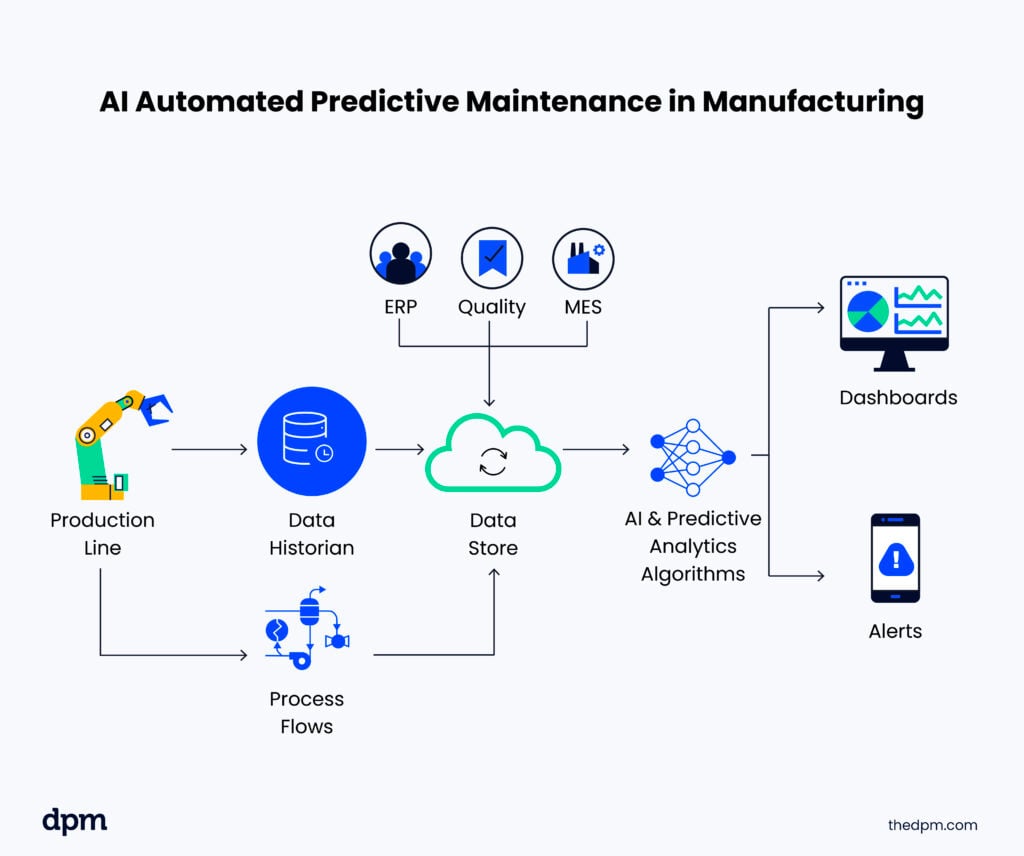
AI Automated Invoice Processing in Finance
Accounts payable departments in companies like IBM have adopted AI automation to streamline their invoice processing. Optical character recognition (OCR) extracts data from invoices, and AI algorithms match this information against purchase orders and contracts.
Once verified, the system initiates payment and updates accounting records automatically. Exceptions and discrepancies are flagged for human review. This automation has sped up invoice approval processes, minimized errors, and reduced administrative burdens for finance teams.
Drawbacks of AI Workflows
There are a few things to take into consideration when designing AI automated workflows that could be drawbacks in some orgs and industries.
- Implementation costs: Setting up AI workflows often requires significant upfront investment in terms of qualified personnel, infrastructure, software, and training. Smaller organizations with limited budgets may find these costs prohibitive. However, more and more companies and workflow management software vendors are building AI features into their existing tools, so look for AI automation functionality in your existing tools.
- Poor exception handling: AI workflows can struggle with edge cases or unusual situations that don't follow predictable patterns. For instance, if a customer complaint falls outside of the typical inputs that an AI chatbot is programmed to handle, the system may misinterpret the issue or provide irrelevant advice. You need humans involved to ensure that exceptions are managed correctly and to adapt the workflow to future cases.
- Perceptions that AI is impersonal: AI responses can lack the empathy and nuance needed in sensitive situations. This is particularly noticeable in customer service, where automated messages can feel robotic or detached, leaving customers unsatisfied or in the worst case, infuriated at dealing with AI. Balancing automation with a human touch is a delicate balance to find when designing AI automated workflows.
- Security and privacy concerns: Many organizations have sensitive data and information that cannot be shared with AI-enabled tools. You may be limited in what you are allowed to use AI for in your organization. If you are considering implementing AI in your organization, talk to your security and legal experts and look for private AI model environments that can deliver the features you need while keeping your data safe.
- Bias and ethical issues: AI models can inadvertently reinforce biases present in training data sets, leading to unfair or discriminatory decisions. These biases can affect hiring, customer service, and other workflows if not managed carefully. For this reason, you should also be careful as to what tasks an AI is being asked to perform, especially when concerning HR or people-related issues.
- Reactions from employees re: potential job displacement: As automation takes over repetitive tasks, some employees may fear displacement or experience redundancy, leading to workforce displacement. Managing this change requires proactive opportunities for employees to train for new and different jobs that are aligned with the needs of the organization and limitations of AI automated workflows.
Tools For Workflow Automation
If you are ready to begin the journey of using AI to help automate your workflow, the first step is understanding the workflow before AI.
Once you’re familiar with workflow diagramming, it’s time to consider how AI can support workflow automation, taking manual steps out of the workflow and effectively outsourcing them to an AI assistant. You’ll likely use AI-powered workflow automation software for this.
When considering workflow automation and how an AI can help, look for repetitive tasks that involve questions and answers or getting data and coming up with a predictable result or solution—these are great candidates for including AI in your workflow automation.
AI Workflow Best Practices
Adding AI to your workflow automation efforts can seem like a daunting task, but here are some tips and tricks that should help you get started without getting ahead of yourself.
Try these tips when implementing AI in your workflows:
- Start small, just run the experiment: Begin your AI implementation efforts by trying to automate a small, non-critical workflow. There are many no-code/low-code app options to help you get started. Start with an AI feature in a tool you already use and then go from there. Also, monitor your AI workflow automation tool experiments. AI still needs human supervision and intervention, so don’t just let it run wild.
- Target high-impact areas: Prioritize workflows that offer the greatest return on your investment of time and technology. Consider repetitive tasks that are time-consuming or prone to human error. Automating these areas with AI will bring immediate benefits while also creating a strong case for further investment in AI when it goes well.
- Start with clean data: AI models are only as good as the training and data sources, so when you get started, start where the data is clean and consistent to prevent errors in AI processing and to reduce the number of exceptions an AI needs to escalate to a human.
- Design with security and compliance in mind: Go gather your lawyer and security folks and get them on-board with the implementation of AI tools before you go all-in. Be mindful of data privacy regulations that apply to both you and your customers and build workflows that adhere to these requirements.
- Invest in training and change management: Support employees by providing training on the new workflows and clarifying how AI will enhance their roles rather than detracting from them. A thoughtful change management plan will help with the inevitable concerns about job displacement while also hopefully aiding in the adoption of AI technology.
Join the DPM Community For More AI And Workflow Insights
Come join the fun as we navigate AI and much more. Join our community where you also get access to 100+ templates, samples, and examples and connect with 100s of other digital project managers in Slack.



