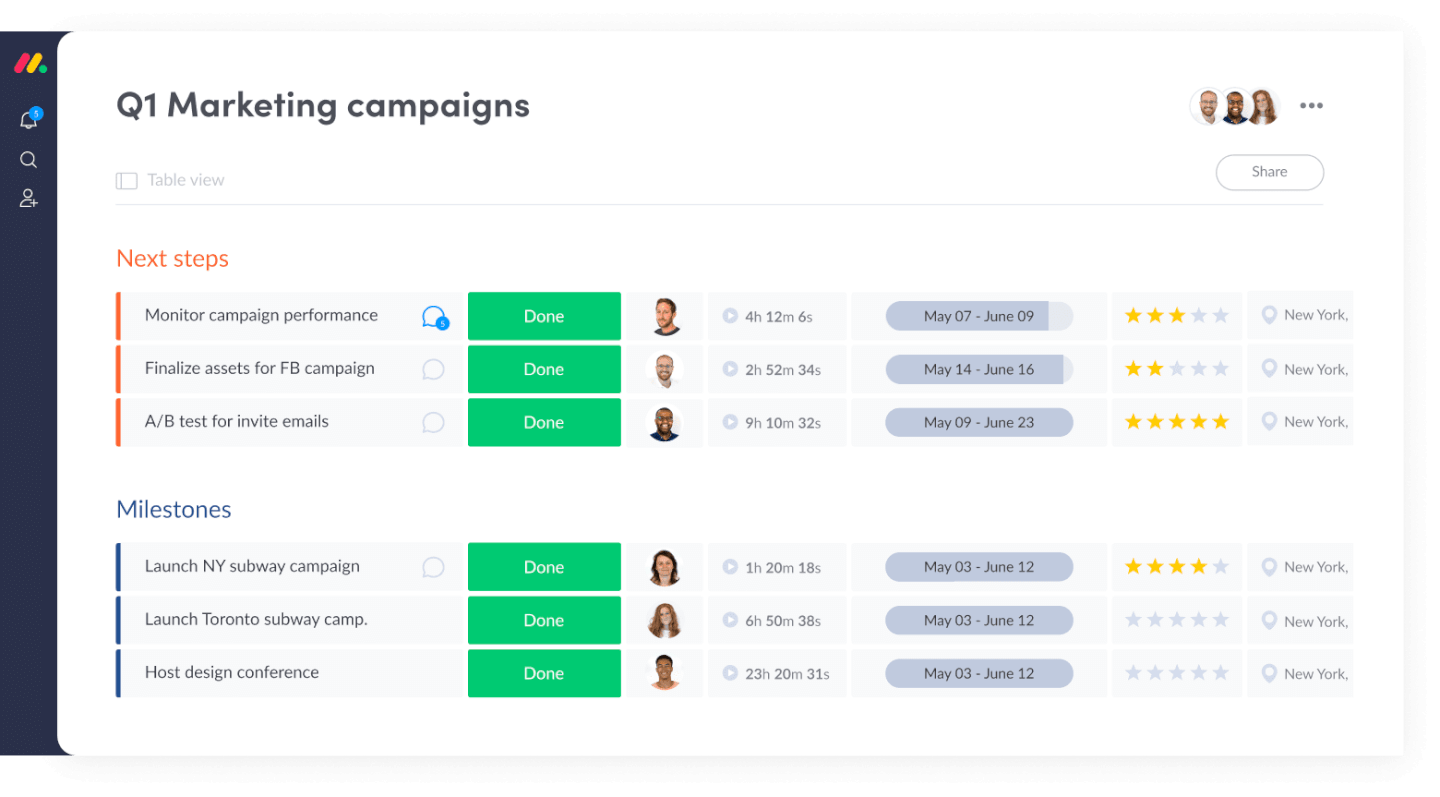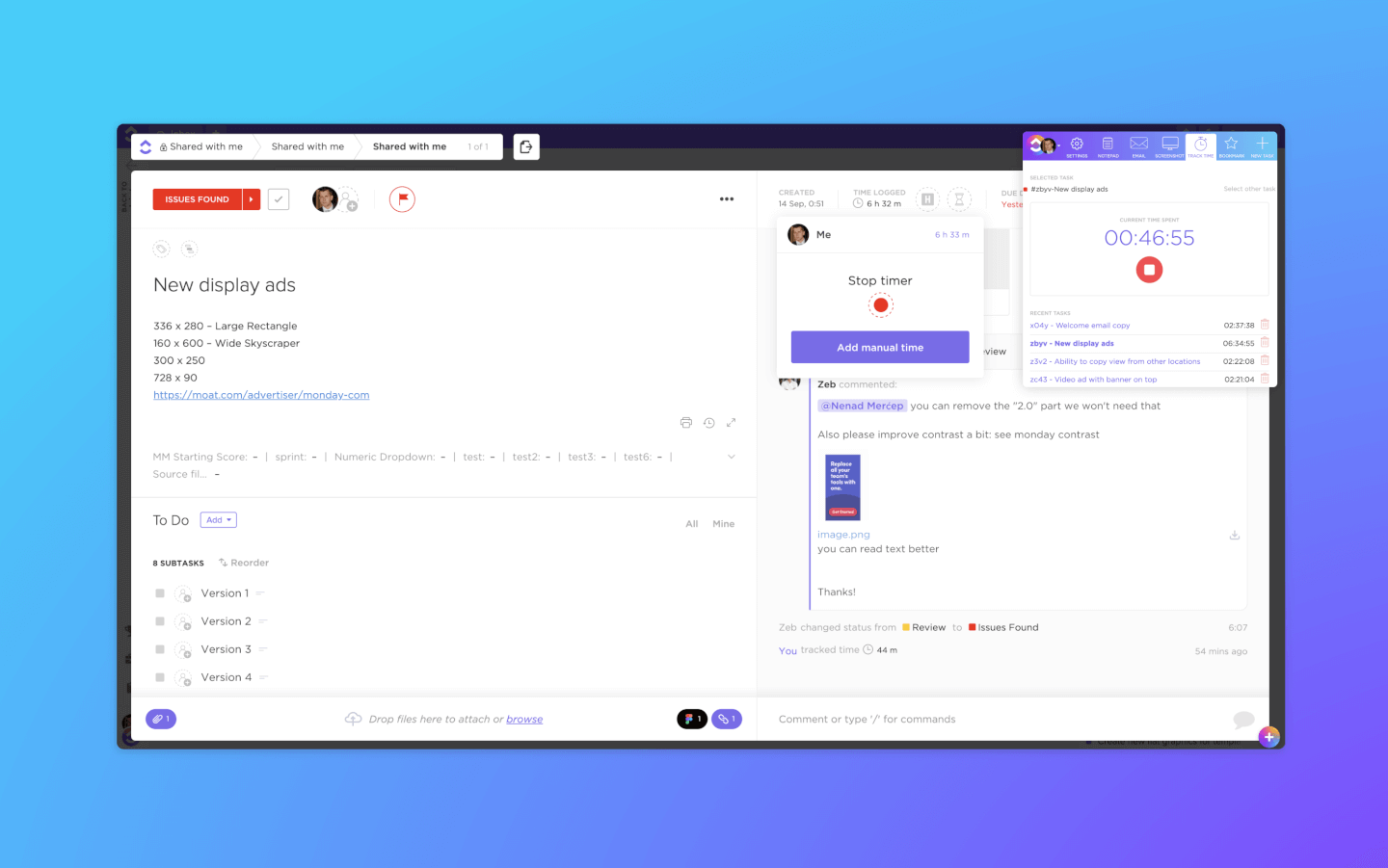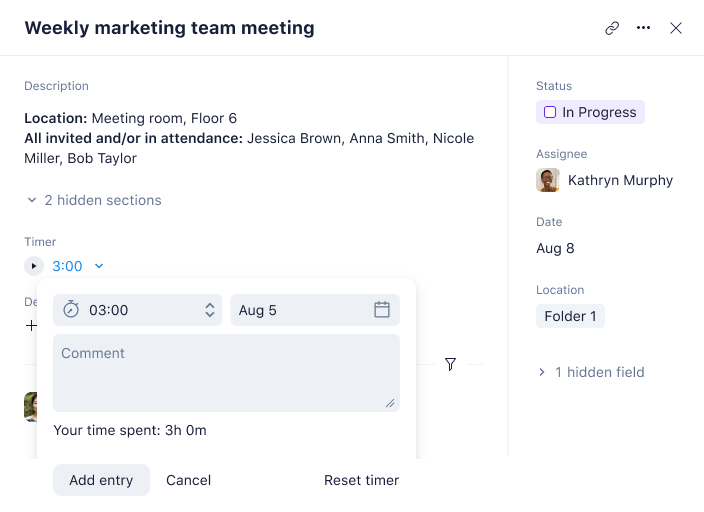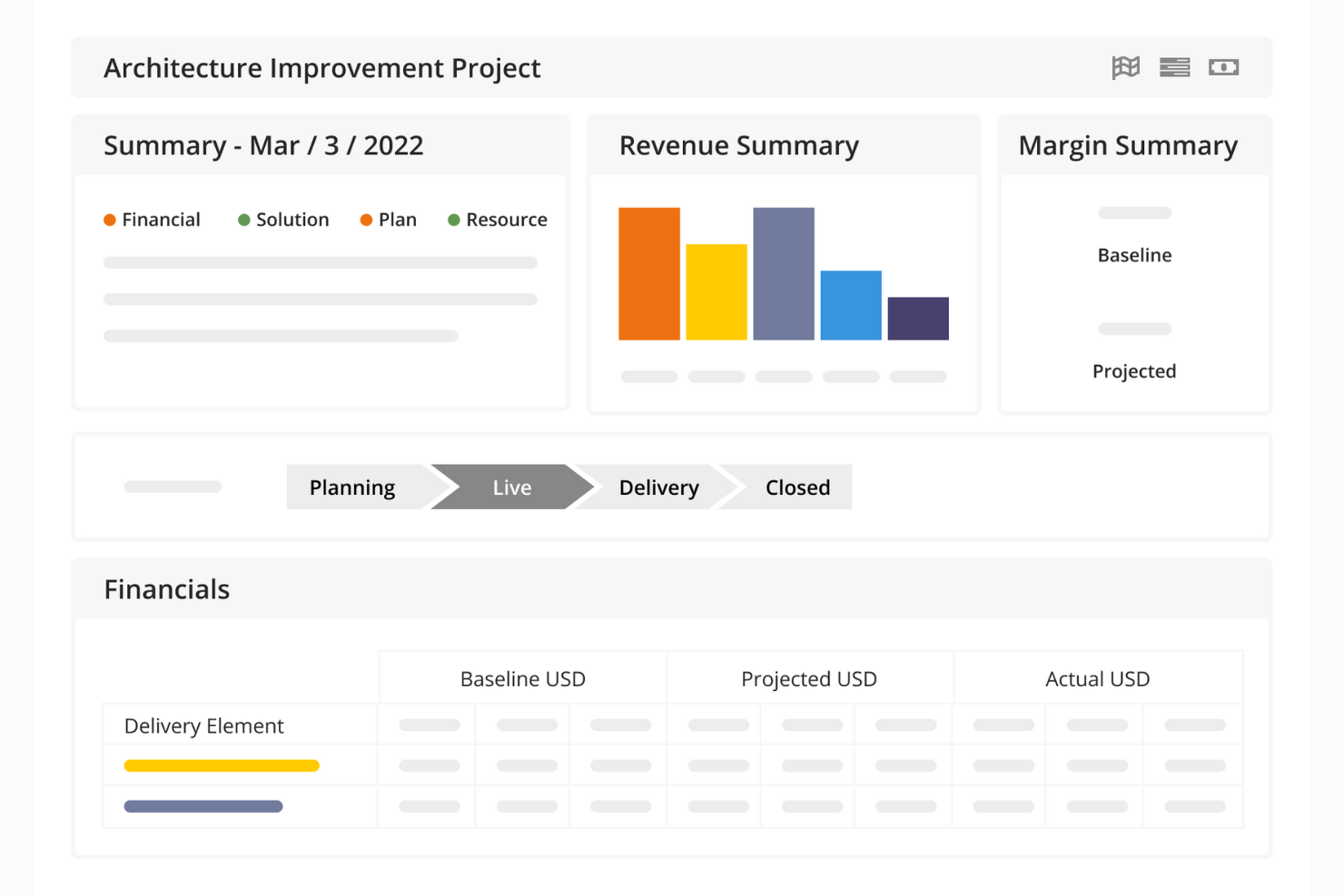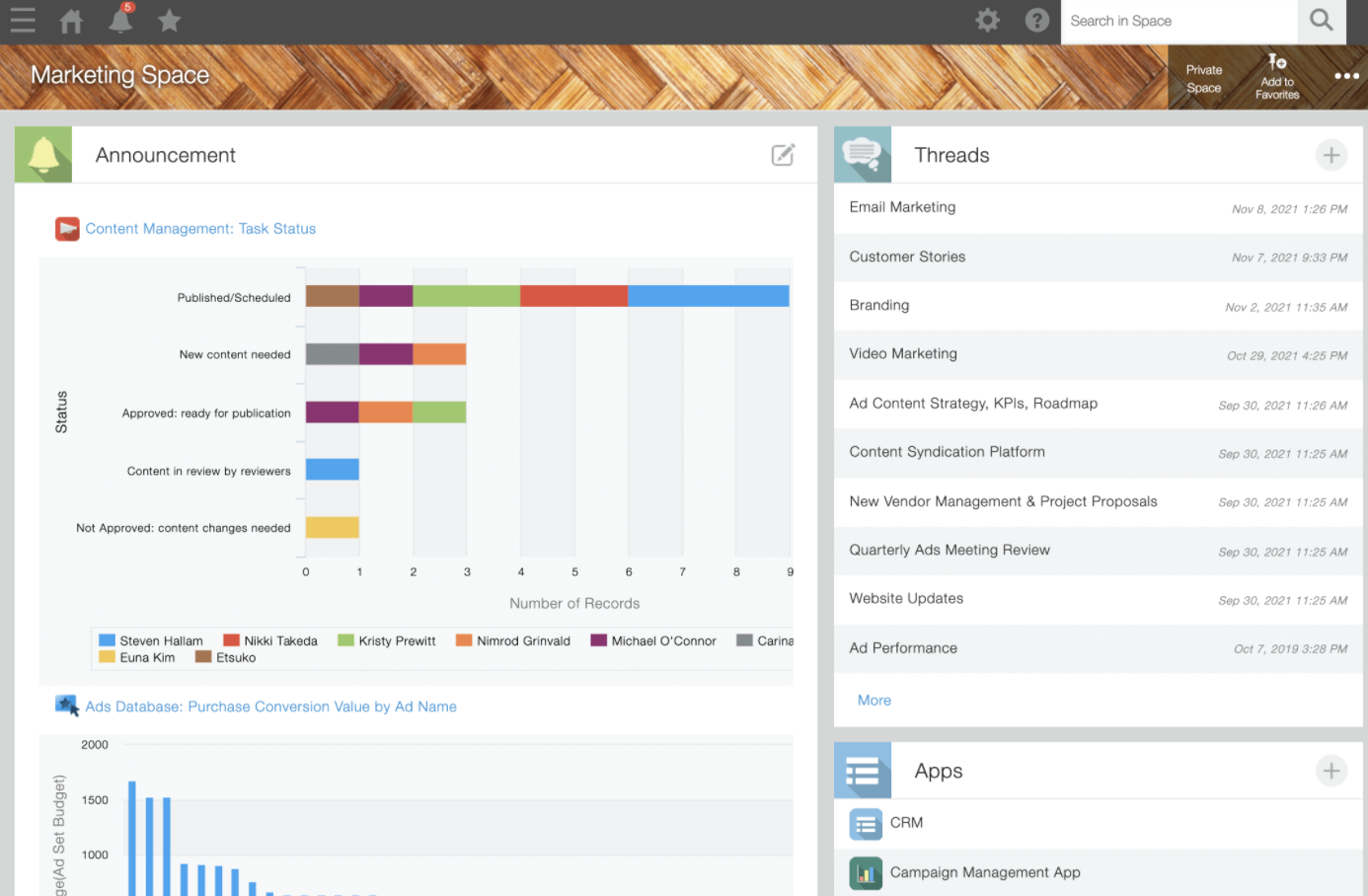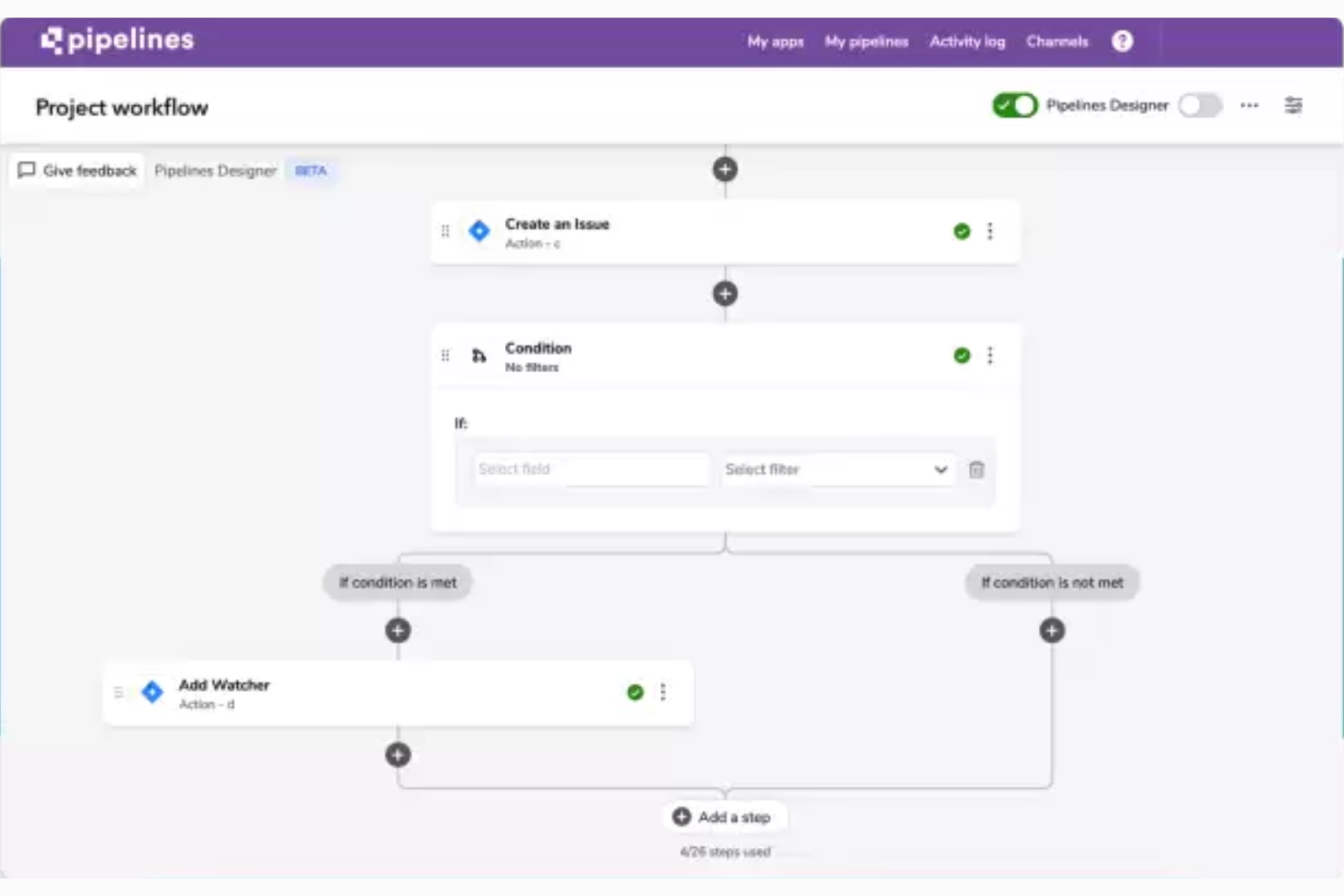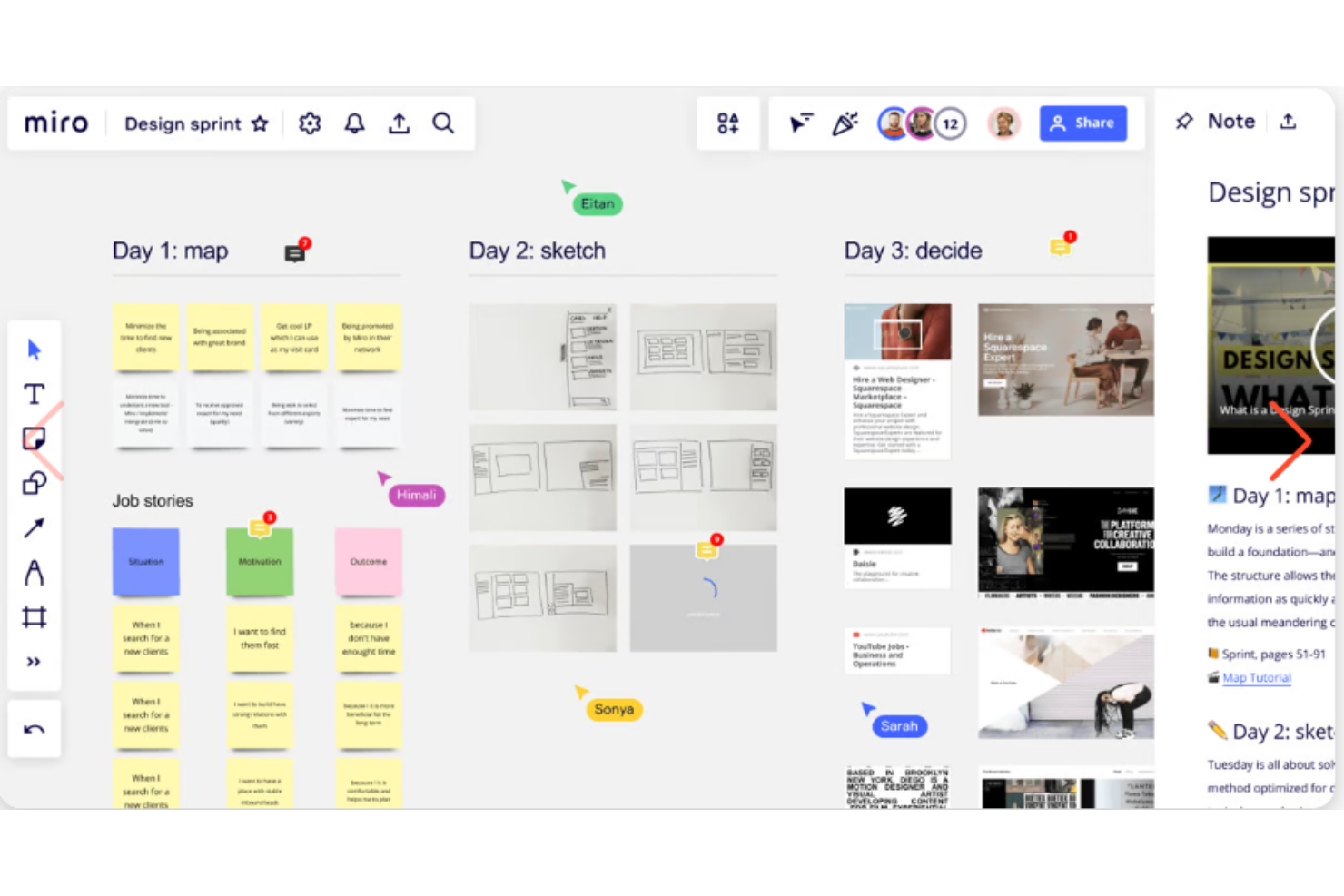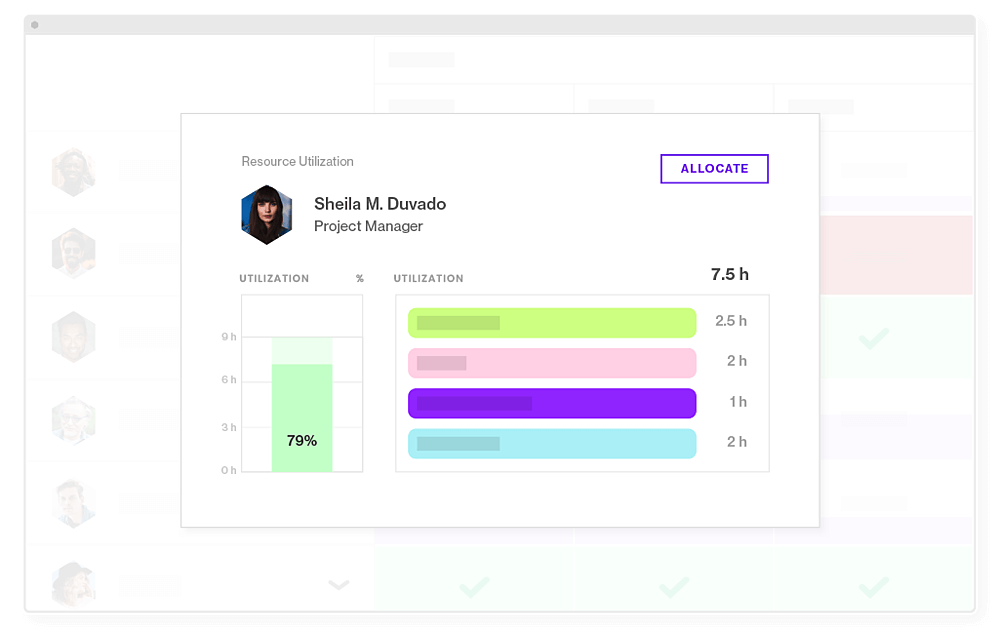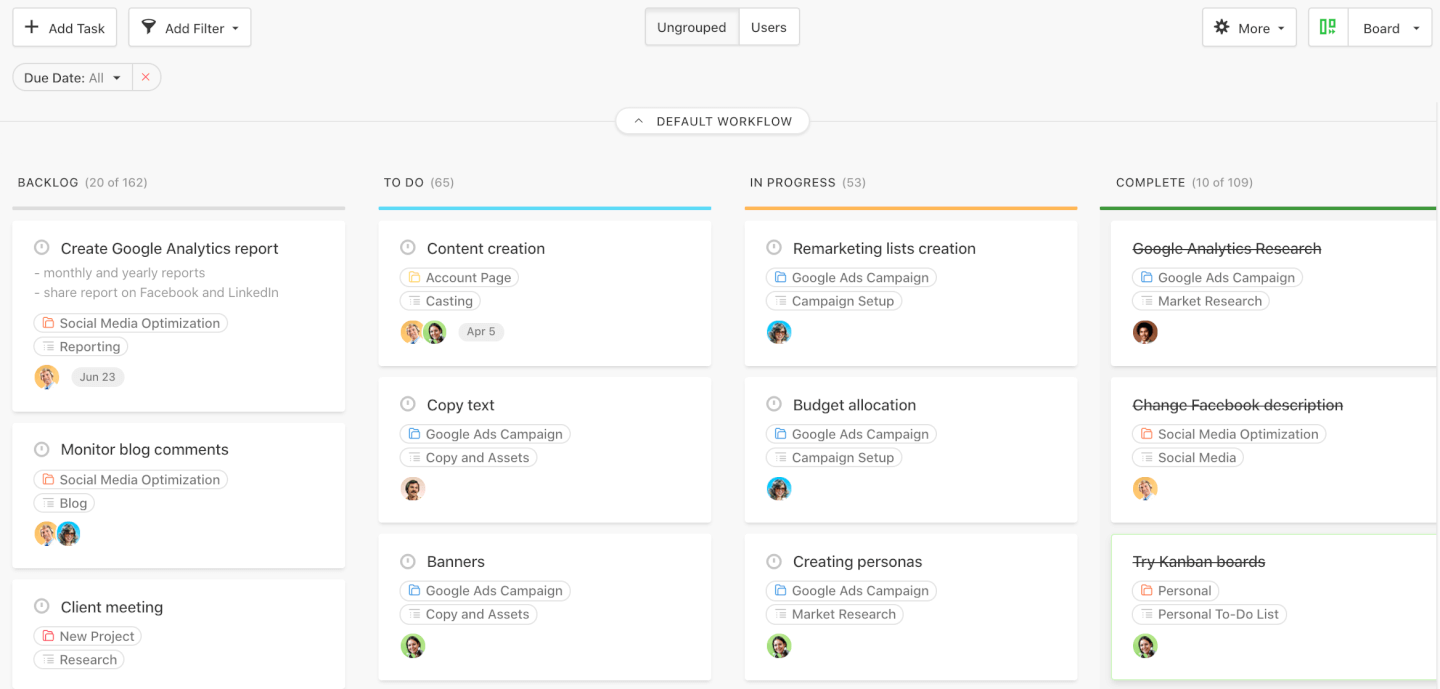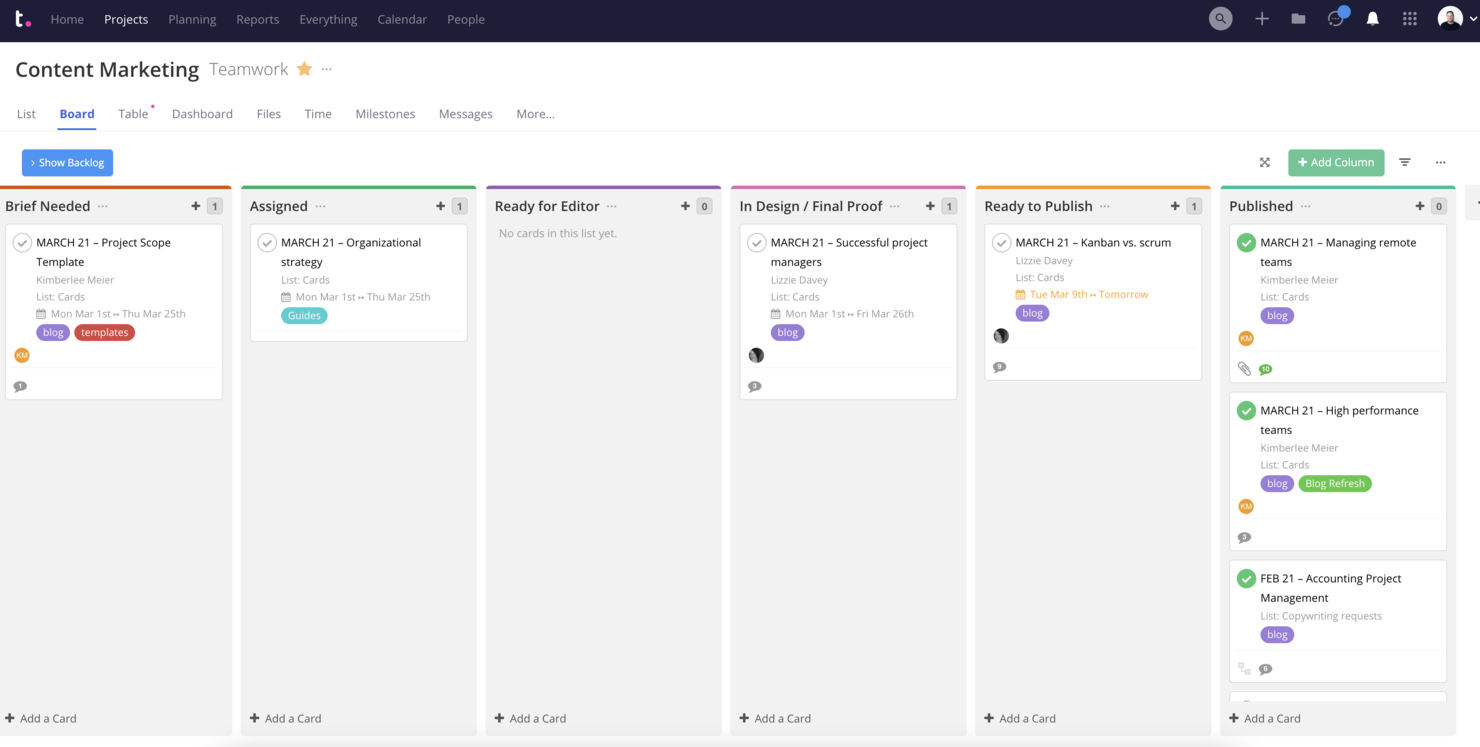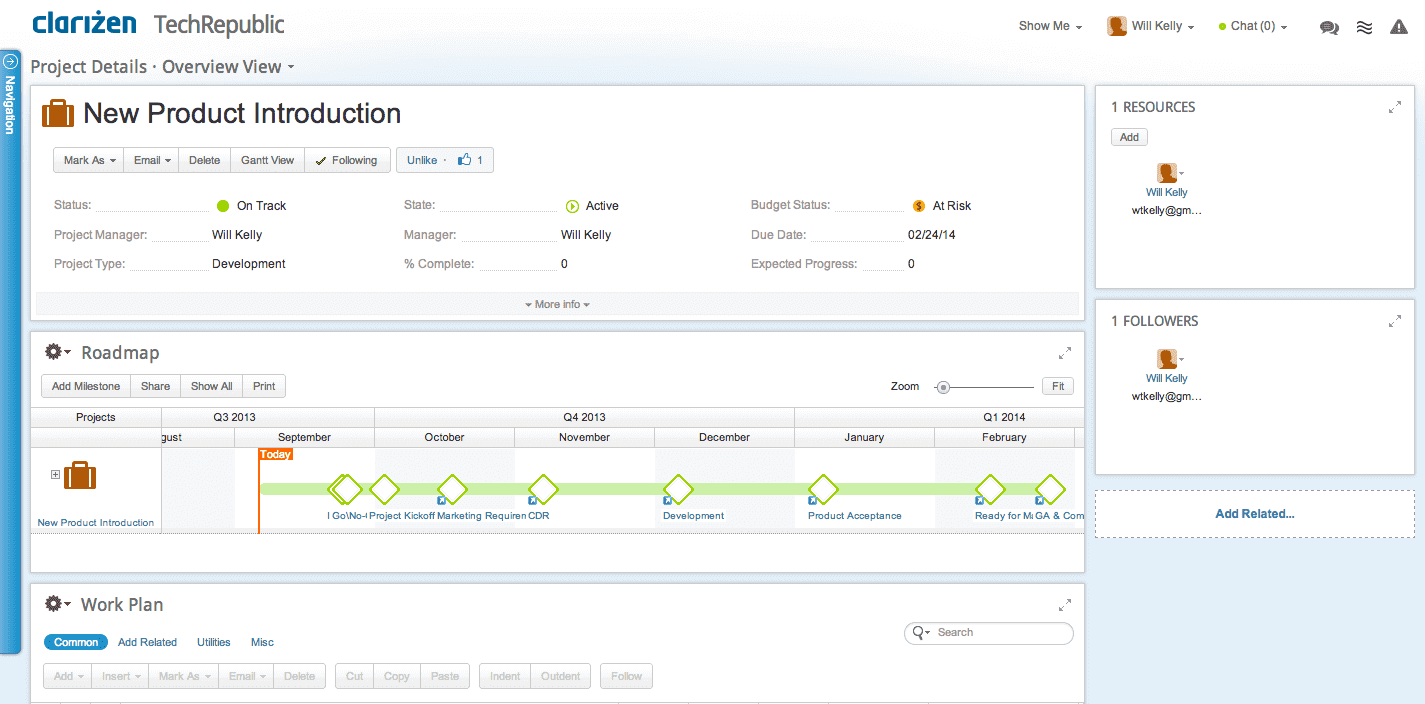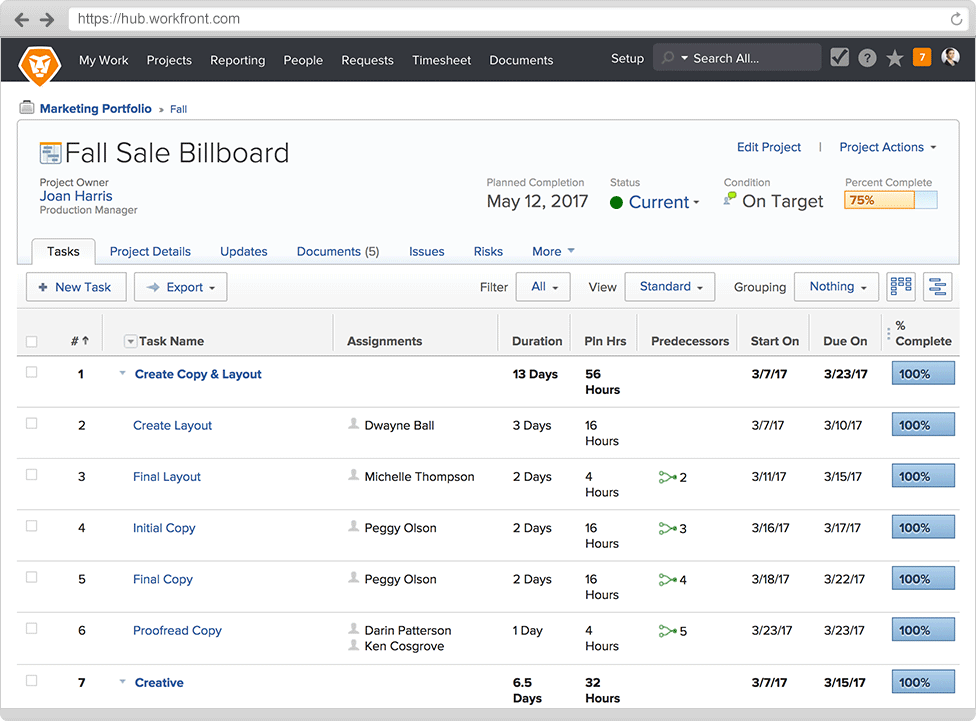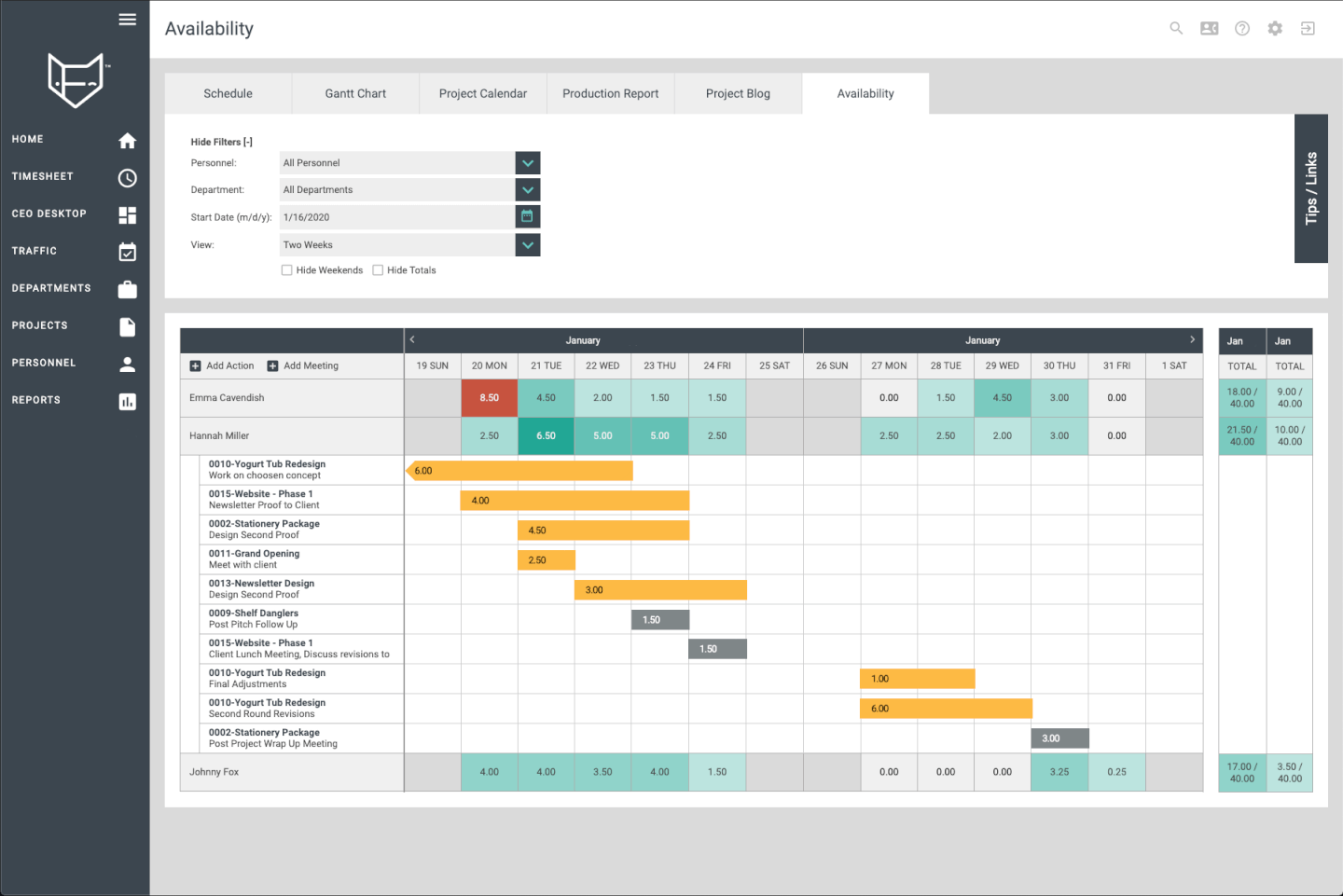15 15 Herramientas de Software para Gestión de Marketing
Here's my pick of the 15 best software from the 26 tools reviewed.
¿Cuál es el mejor software para gestión de marketing para que tu agencia funcione sin problemas? Las agencias creativas, los equipos digitales internos y los estudios tienen algo en común: impulsar el mejor trabajo creativo. Pero, ¿cómo gestionar el flujo de trabajo de manera eficiente? ¿Qué herramientas puedes utilizar para ayudar al proceso y producir un mejor trabajo y evitar que las personas se vean limitadas por la administración dolorosa del proyecto?
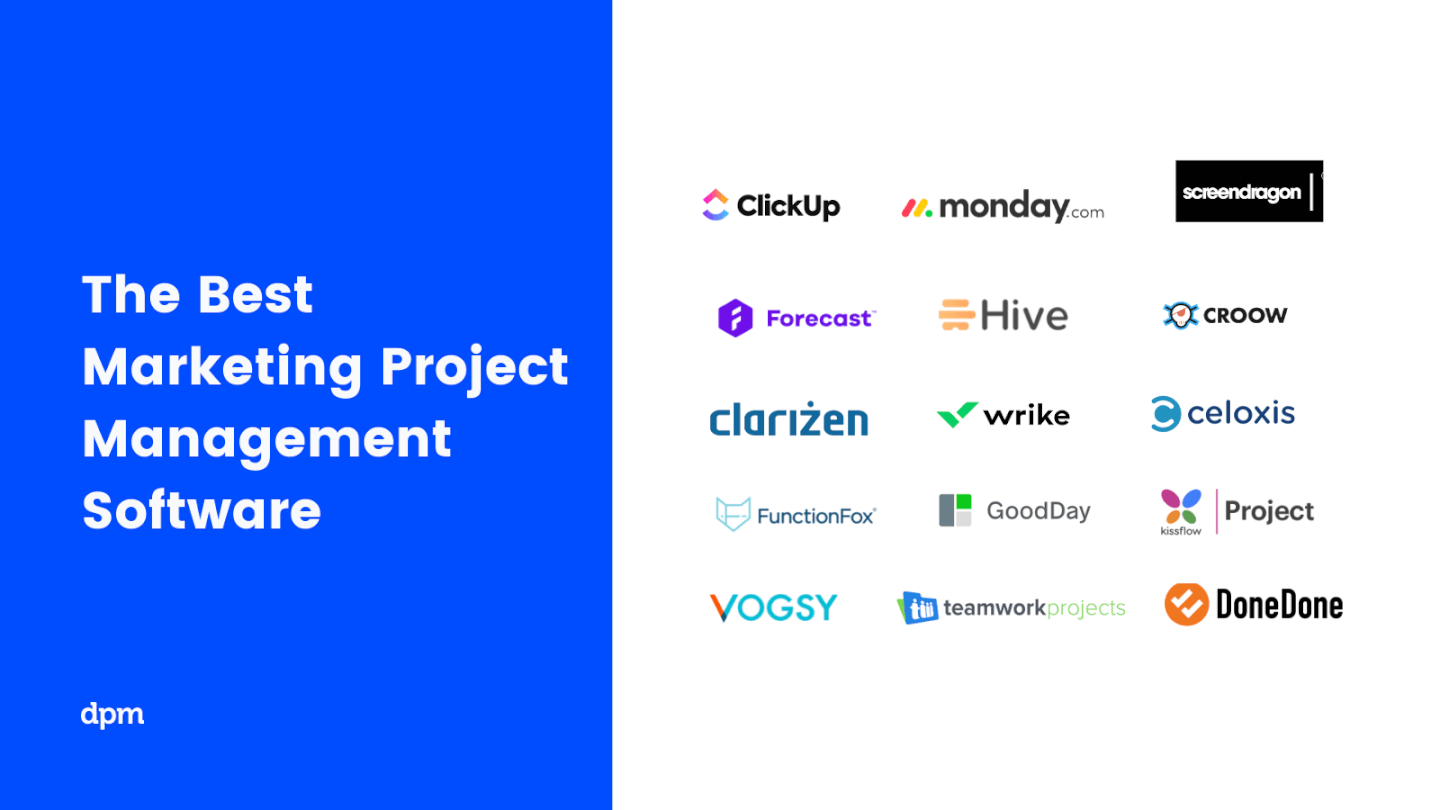
Salta directamente a las mejores herramientas de software para gestión de marketing
¿No sería estupendo si pudieras encontrar el software para gestión de ventas y marketing perfecto para que manejes todo en tu agencia? La herramienta de software de gerencia de proyectos de marketing perfecta es más que una herramienta que hace algo muy bien: lo hace todo, reemplazando muchas de las otras herramientas de SaaS en las que confías.
Tómate un momento para pensar en cuántas suscripciones a herramientas de administración de proyectos estás pagando cada mes. Apuesto a que estás usando herramientas de seguimiento de tiempo como Toggl o Timedoctor, herramientas de gestión de proyectos como Basecamp o Asana, herramientas de comunicación de proyectos como Slack o Hipchat, herramientas de informes como Forecast.it, herramientas de recursos como Resource Guru, Hubplanner o 10,000ft y herramientas financieras como Quickbooks. Es probable que estés pagando miles de dólares al mes por todas las diferentes herramientas, y probablemente no estén trabajando todas muy bien juntas, lo que requiere copiar y pegar los mismos datos en diferentes herramientas. Es fácil ver por qué solo tener una herramienta puede ser una buena idea, pero ¿de verdad cualquiera de ellas es verdaderamente buena?
Decidimos echar un vistazo más de cerca para encontrar el mejor software para agencias creativas y las herramientas de gerencia de proyectos de la agencia en el mercado, y ver cuáles son las que cumplen lo prometido. Si estás buscando una herramienta de administración de proyectos por encima de las demás, necesitarás una herramienta que puedas usar para todo, desde la factura inicial hasta la factura final. Querrás que todo esté contenido dentro del mismo sistema para que no necesites preocuparte por los puntos de datos desconectados. Para habilitar esta visión holística de proyectos y procesos, para que se incluya en esta lista, el software que revisamos tenía que cubrir, como mínimo, las siguientes funciones:
- Seguimiento de tiempo y gastos: desde la cotización hasta el rastreo de las horas dedicadas a un proyecto
- Gestión de proyectos: habilitada con administración de tareas y herramientas de colaboración de equipos
- Tableros de informes: fácil de ver dónde se encuentra un proyecto (y la agencia) en cuanto a presupuesto, plazos y facturación
- Gestión de recursos: se asegura de que no está faltando personal o con exceso de personal en un área de un proyecto
- Facturación: convierte los informes de proyectos en facturas y estimaciones
- Integraciones: es fácil de trabajar con aplicaciones de terceros, como el software de contabilidad
A continuación, reseñamos el mejor software de administración de proyectos de agencias de marketing que hemos encontrado.
Nota: si estás buscando un software de marketing en lugar de software para la gestión de marketing, aquí tienes algo útil: 15+ Mejores Software de Marketing Para tu Pequeña Empresa (2018).
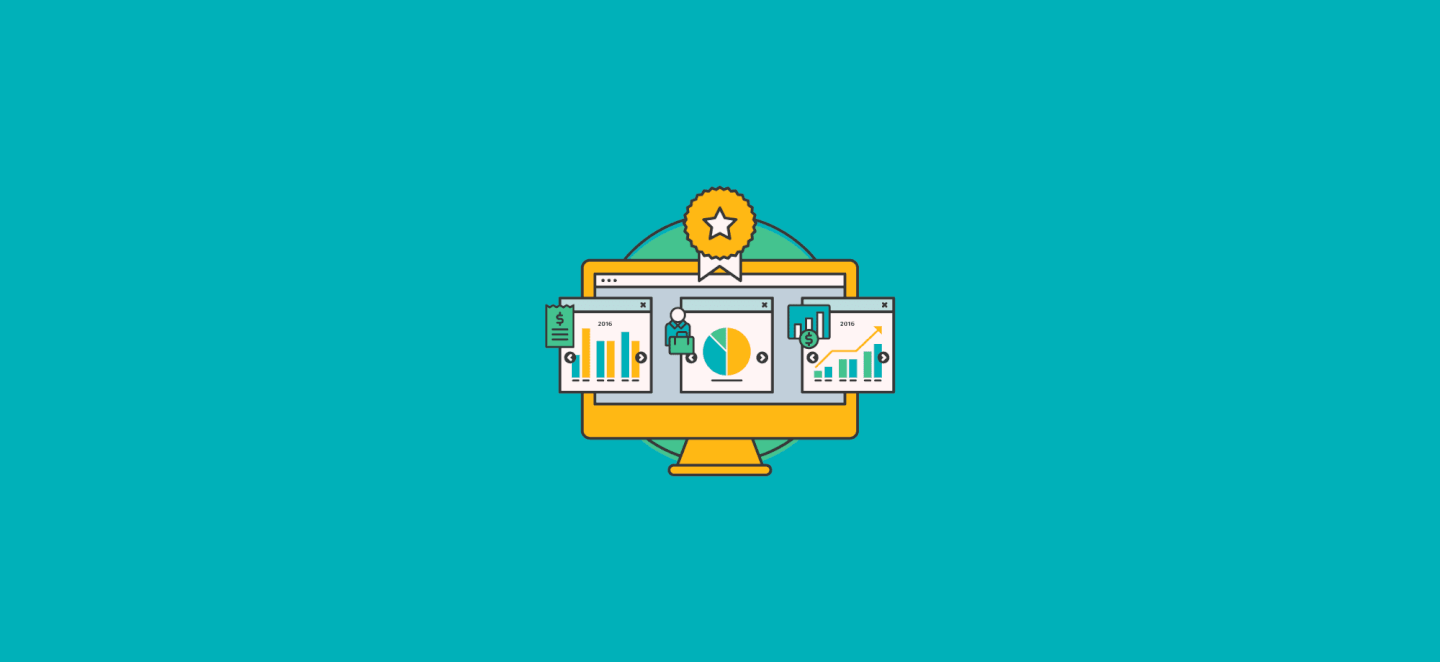
Las mejores descripciones del software de gestión de proyectos de marketing
A continuación, revisamos el mejor software de gestión de proyectos de agencias de marketing que hemos encontrado.
monday.com is an award-winning project management software used across diverse industries by companies like Hulu, BBC Studios, Coca-Cola, L’Oréal Paris, Adobe, and Deezer. They are designed to handle building robust custom workflows on their flexible, intuitive platform as well as demonstrating your marketing impact with comprehensive analytics dashboards and reports.
Why I picked monday.com: Its features for managing marketing projects include resource and project management modules with some great collaboration tools. For example, you can upload and attach files to cards, make comments, mention teammates, and more. It also offers a great project reporting dashboard that can collect data from multiple boards, allowing better tracking abilities of progress. And while monday.com doesn’t offer a complete set of tools for project accounting and invoicing solutions as other tools, you can use monday.com to track hours, timelines, and invoices.
Other tools like shared documents and whiteboards can help you and your team brainstorm on new projects, improve collaboration, and increase team communication.
monday.com Standout Features & Integrations
Features include resource and project management, time tracking, collaboration, file management, collaborative docs and reporting dashboards.
Integrations include project management apps like Slack, Google Drive, Gmail, Google Calendar, Jira, GitHub, Trello, Dropbox, Typeform and many more, accessible via a paid plan with Zapier.
Overall, it’s a highly customizable tool that lets you work in whatever methodology fits your project and team. You’ll also find some useful workflow tools for automating parts of your process.
ClickUp is a marketing project management software for managing marketing tasks, campaigns, docs, and clients in one place. The software makes it easy to collaborate with your team, work with clients & contractors, connect your data, and create dashboards to gain data-driven insights from any workflow.
Why I picked ClickUp: Its highly customizable views allow you to visualize marketing campaigns and accounts on lists, Kanban boards, Gantt charts, calendars, and more. Task management features include task checklists, subtasks, and task templates, as well as the ability to filter, sort, search for, easily reorder, and view tasks in the manner most convenient for the team.
Additionally, it includes a native time tracker that your team can use to report on their work, and reporting features with the ability to create custom dashboards, and six built-in report types for team reporting. You can also design custom forms to collect client info, get approval, and distribute information. Custom statuses and automation enable you to establish an efficient intake system for affiliate sign-ups, client onboarding, co-marketing collaboration requests, and more.
ClickUp also features proofing and annotation capabilities for proofing, marking up, and approving files. You can assign comments for requested changes and approve them in real time.
ClickUp Standout Features & Integrations
Features include real-time reporting, whiteboards and shared documents for collaboration, task management with different views, goal tracking, and templates.
Integrations include Slack, G Suite, Dropbox, and many more tools, as well as over 1,000+ integrations through Zapier.
ClickUp's free plan is robust and includes all primary features. Once the free plan reaches its limits, you will still have access to information but need to upgrade to create new stuff.
Wrike is an award-winning marketing project management platform that’s designed to improve marketing project management processes, enabling greater productivity and driving ROI.
Why I picked Wrike: It’s highly configurable, and you can customize workflows, dashboards, reports, and request forms to maximize your effort. Wrike’s simple interface allows you to switch between Kanban boards, interactive drag-and-drop Gantt charts, and workload views for visualizing priorities. Wrike features time and expense tracking, intuitive task and project management, visual proofing, templates for common marketing tasks, reporting, and resource management and allocation.
Wrike has an easy-to-use, intuitive interface and navigation with distinct Spaces, folders, and tasks. Switch from the home screen to timesheets, dashboards, calendars, reports, and the activity stream.
You also have access to various templates for common organizational processes, including marketing production management, operations, promotion, and more.
Wrike Standout Features & Integrations
Features include pre-built templates, custom request forms, interactive Gantt charts, visual proofing, workflow automations, time tracking, project portfolio management, and dashboards.
Integrations. Wrike offers 400+ pre-built native integrations, including the most popular file management software from Microsoft, Google, and Dropbox, along with sales and marketing software from Salesforce and Marketo, and creative apps from Adobe.
Wrike has a dedicated help center with interactive training, videos, and a ‘Getting Started’ guide.
Kantata
Best for marketing agencies and professional services businesses
Kantata is a digital work management platform that caters to the needs of professional services businesses, making it a good choice for marketing agencies, consulting firms, and professional services businesses.
Why I picked Kantata: This software made it onto my list because it provides not just project management features, but also resourcing and financial management tools. On top of that, it has workflow management capabilities and team collaboration tools. This helps you centralize your work management in one platform, rather than keep things scattered across your tech stack.
Real-time financial oversight and project status updates keep your team on the ball and within planned budgets. You can manage projects across the complete lifecycle, assigning tasks and tracking progress as your team moves forward. Meanwhile, the business intelligence features let you track productivity, profitability, and more.
Kantata Standout Features and Integrations
Features include Gantt charts, budget management, resource allocation, workflow automation, role-based permissions, comments and communications, approval flows, and BI dashboards and reports.
Integrations include Slack, Sage, Quickbooks, Expensify, BambooHR, NetSuite, Jira, Salesforce, Xero, and Google Workspace.
Kintone is a customizable marketing project management platform used by teams at Volvo Trucks North America, Japan Airlines, Shiseido, and over 23,000 organizations worldwide.
Why I picked Kintone: Their unique approach to marketing management lets you build a wide variety of customizable “apps” either from scratch, using templates or from your existing spreadsheets, for data management, business processes, and workflows. Kintone apps can be customized for project management, CRM, partner databases, expense reports, shared to-do lists, event management, product feedback, and much more.
Kintone lets you build no-code project tracking apps by dragging and dropping elements that you want to see onto the page: rich text fields, date fields, drop-down menus, number fields with built-in calculations, spaces for attachments, user or group selection menus, related data from other apps, tables, and more.
Once you’ve built the app you want, you can use it to more easily manage whatever data and tasks you and your team need to track. And with custom notifications and reminders as well as detailed permissions settings, your collaboration tool can look and work however you want it to. Kintone’s built-in communication features also allow teams to discuss projects directly in the app and in topic or project-based threads. Dedicated “spaces” organize everything your team needs for your project, including task-tracking apps and searchable conversation threads.
Kintone Standout Features & Integrations
Features include a pre-built application library, enhanced process management, private messaging, real-time custom graphs and charts, and granular permission controls.
Integrations include Slack, Gmail, Google Calendar, Outlook, Tableau, Dropbox, Salesforce, HubSpot, Eventbrite, WordPress, QuickBooks, MailChimp, and many more through a paid plan with Zapier or via API integrations.
Kintone offers discounted prices for nonprofits and educators, and a free custom app build as part of the free trial process.
QuickBase is a project workflow management tool that helps you build customized business applications to facilitate various core business processes.
Why I picked QuickBase: This software is versatile and user-friendly, making it suitable to virtually any business context. You can use the no-code builder to craft apps, integrations, and automations to support your marketing team's work. This can allow you to both alleviate manual workloads and ensure consistency in your processes.
When you're building a custom workflow in the software, you can establish clear rules and best practices for how to manage specific tasks. This will help your team create shared processes that everyone can easily adhere to. This is especially helpful if you're working across a portfolio or within an agency context.
QuickBase Standout Features & Integrations
Features include a no-code app builder, data syncing and reporting, template library, team collaboration tools, personalized dashboards, mobile app, audit logs, and data encryption.
Integrations include Outlook, Microsoft Teams, Google Workspace, Slack, Box, Dropbox, OneDrive, Trello, Asana, Jira, Zendesk, and Docusign, among others.
Several learning resources and certification programs are also available from QuickBase, helping to support users in maximizing the utility of their applications.
Best for client, project, and financial management in one
Bonsai is a comprehensive platform that provides a suite of tools designed to consolidate business operations like client management, project management, financial management, and more.
Why I picked Bonsai: Its all-in-one solution is ideal for marketing teams and agencies wanting full visibility into each aspect of their operations. For example, the software allows users to create and send customized proposals to potential clients, detailing the marketing services offered and the terms of the project. They can then send contracts and create invoices directly on the platform for a more efficient payment collection process.
Bonsai also has a project management feature that allows marketing teams to plan and assign various tasks for their campaigns. Furthermore, users can view the capacity limits of each team member to ensure optimal allocation of resources and avoid over-utilization.
Bonsai Standout Features and Integrations
Features include Kanban boards, automation, financial management, reporting and analytics, profitability and utilization reports, file sharing, client portals, and more.
Integrations include Gmail, Google Calendar, Zapier, Slack, QuickBooks Online, Calendly, ClickUp, Trello, Google Drive, Google Sheets, Xero, HubSpot, and more.
Zoho Projects is a cloud-based project management platform that's well-equipped for marketing teams. It has customizable features like individual views, custom project fields, project templates, and a reporting dashboard.
Why I chose Zoho Projects: Marketing teams can break down their campaigns into smaller projects, tasks, and subtasks, which can be defined and assigned to the appropriate team members. Milestones and goals help team members see the bigger picture and track the progress and impact of their larger initiatives. Users can design visual workflows with the drag-and-drop Blueprints feature which can be saved and re-used for future projects.
The software's features cover project planning, scheduling, budgeting, and reporting. Marketing teams can use these tools to keep their projects and campaigns within budget, monitor their progress, and track each team member's time. Document collaboration allows marketing teams to easily organize and work on files with version control, notes, and revision history. The dashboard has pre-built and custom reporting abilities, allowing users to track the KPIs that are most important for them.
Zoho Projects Standout Features & Integrations
Features include task management and automation, time tracking, commenting with mentions, issue tracking, workflow builder, Gantt charts, and a reporting dashboard.
Integrations include box, Dropbox, Github, Google Workspace, Microsoft Teams, Slack, and Zendesk. A paid Zapier account will unlock additional integrations.
A free plan is available for up to three active users. Paid plans start at $5 per user/month, and a 10-day free trial is available for premium plans.
Miro is a visual collaboration platform designed to support a variety of team activities such as project management, brainstorming, and strategic planning.
Why I picked Miro: Miro is a project management collaboration tool that provides a shared workspace for real-time collaboration, allowing users to track project progress and milestones through features such as Gantt charts, Kanban boards, and timelines. Its expansive digital whiteboard capabilities also enable teams to visually map out strategies, campaigns, and project timelines with ease, fostering creative collaboration across remote and in-office teams alike.
Additionally, Miro provides templates and tools for tasks such as SWOT analysis, retrospectives, and strategy development, making it a comprehensive workspace for creativity, collaboration, and productivity across all teams and organizations. Moreover, its features such as sticky notes, templates for user personas, and journey maps, alongside real-time collaboration and feedback tools, make Miro an invaluable asset for marketing teams aiming to enhance their productivity and creativity in project management.
Miro Standout Features and Integrations
Features include support for process mapping, product development workflows, content and data visualization, workshops, and asynchronous collaboration.
Integrations include Google Drive, Slack, Jira, GitHub, Zoom, Azure DevOps, Asana, Trello, Dropbox, and Microsoft Teams.
Miro is also developing its Miro Assist AI to help automate tedious tasks and expand thinking during ideation and creation.
Forecast is a marketing project management platform for project and resource management. It’s equipped with intelligent automation that can predict project delivery dates and forecast capacity needs, as well as with collaboration tools to help marketing teams work together.
Why I picked Forecast: Its auto-schedule feature assists with project planning by automatically estimating task durations, assigning resources, and setting deadlines. Another great feature is the ability to automatically calculate utilization throughout an agency or org and see how team members are spending their time.
The tool’s pipeline lets you view finished, running, and planned projects across a portfolio. You can create tasks where team members can comment, share files, and register time. Also included is the ability to set up notifications for key progress updates.
Forecast also includes tools to track the financial progress of projects, whether they are based on retainer contracts or other types of contracts., as well as view profitable and submarginal projects.
Forecast Standout Features & Integrations
Features include AI-powered insights to mitigate risk, task cards where you can interact with the team, sprint planning support, time tracking, reporting, workload management, portfolio financials, and smart invoicing.
Integrations include Asana, GitLab, BambooHR, Expensify, Hubspot, Google Drive, Outlook, Pipedrive, Quickbooks, Salesforce, Reeport, Slack, and thousands more through Zapier.
Overall, this AI-native platform will help you improve your decision-making thanks to its AI features.
Paymo
Best marketing project management software for progress and time tracking
Paymo is a collaborative work management platform that allows you to track your marketing team’s progress and collaborate in context.
Why I picked Paymo: It is a centralized platform where several modules like planning, resource scheduling, time tracking, and invoicing feed into each other and co-exist under the same roof – without messy integrations.
Customizable workflows, project statuses, and notifications help you stay alert and spot bottlenecks way ahead of time. Clarity is further guaranteed by the resource scheduler that informs you about your team’s current and remaining workload, leave days, and project budgets. Along the way, you can track your time in various ways (web app, desktop, mobile), then pull it into an invoice to get paid accurately for your services.
Paymo Standout Features & Integrations
Features include file proofing with annotation and comment capabilities, file versioning, online payment support, a leave planner, invoicing, resource scheduling, and time tracking.
Integrations include the creative tools you use, like Adobe CC, Slack, Jotform, Google Suite, QuickBooks Online, Xero to name a few, so you can work where you feel most comfortable.
Paymo is available in 8 different languages and offers mobile options for you to handle your projects, track time, and invoice clients.
Teamwork.com
Best marketing project management software for project visibility
Used by over 20,000 companies, Teamwork Project has all the project management functions you would expect plus features keyed-in to specific marketing needs, like quarterly goals and reporting, task list templates for oft-used marketing items, and automated approvals.
Teamwork Projects excels in levels of collaboration that any marketing team will find useful, like task-specific communication channels, social media content channels, real-time activity logs, and “notebooks” for additional data compilation.
Integrations include Gmail, Hubspot, Slack, Float, Numerics, Automate.io, timeBro, Userback, Easy Insight, Integromat, Chatify, PieSync, and hundreds more through Zapier.
The user interface can be intimidating compared to alternatives, which may be difficult if you need to onboard a variety of external clients. Additional graphics or more digestible data on the dashboard, for example, would be welcome. This lost them a few points in the UX category of the review.
Teamwork Projects costs from $9/month and has a freemium version of the software for up to 2 projects and 5 users and paid plans also offer a free 30-day trial.
A lot of marketing teams with the best of intentions have not experienced digital transformation success. That’s because marketing projects are difficult to manage and often plagued by issues that include: misaligned teams, a lack of visibility and working in multiple ad hoc systems. Overcome these obstacles, manage work and collaborate across the enterprise—all from Clarizen’s single, intuitive cloud-based solution.
Clarizen’s leading work management solution offers a 360-degree view of projects, greater efficiency through automation and the ability to adapt to your business processes.
- Real-time Control: Control your marketing project management, business systems, and processes
- Business Intelligence: Centralize all activities and gain real-time status on the status of marketing campaigns and projects
- Enterprise-wide Transparency: Give your team a “single source of truth” so they can make smarter, faster decisions
Up your team’s game and stay competitive with modern work management that enables a successful marketing digital transformation.
Workfront is online project management software designed for agencies, IT teams, service teams, and marketing teams and for collaboration between these internal and external clients.
Why I picked Adobe Workfront: The software allows for full project management, client service, task tracking and prioritization.
The platform also provides for the use of custom data to track projects and related information. Workfront is quite layered, and it takes some time to explore all the various aspects. This complexity, however, gives it incredible flexibility. Choose Workfront for an all-in-one solution.
Adobe Workfront Standout Features & Integrations
Features file sharing, goal alignment, scenario planning, customizable reports, workflow automation, resource management, capacity planning, and collaboration tools, reporting dashboards.
Integrations include out-of-the-box software, like Adobe Creative Cloud & Experience Manager, Jira, Slack, Salesforce, and MS Teams. You can also build custom integrations using Workfront Fusion, an integration platform for any web-based application.
Workfront offers customized pricing upon request.
FunctionFox Simple online timesheet and project management software created by an ad agency for advertising agencies, graphic designers, PR, digital, marketing firms and in-house creative teams.
Why I picked FunctionFox: It has the features to support your marketing campaigns from strategy to implementation. It helps streamline time and expense tracking, estimates and budgeting, running reports, schedules and calendars, task and action assignments, and internal communication.
The comparably low cost is complemented by a generous feature set, making it a great option for small teams. FunctionFox offers add-ons that allow for mobile app access (Android and iPhone), Flink (file exchange), and invoicing. Reports can be saved as Excel, CSV, PDF, and HTML.
FunctionFox Standout Features & Integrations
Features include time tracking, retainer tracking, editable rates, project templates, to-do lists with email alerts, freelancer access, and email alerts on comments.
Integrations are not available at the moment.
Resumen del Mejor Software de Gestión de Proyectos de Marketing
Es fácil sentirse abrumado por la sorprendente variedad de herramientas de software para la gestión de marketing y ventas que existen. A continuación, hemos reunido una tabla fácil de leer que resume con precisión información básica sobre las herramientas descritas en este artículo. Hemos investigado el precio y la disponibilidad de las versiones de prueba y de demostración gratuitas para que puedas hacer una comparación de ambos lados mucho más simple.
| Tools | Price | |
|---|---|---|
| monday.com | From $8/user/month (billed annually, min 3 seats) | Website |
| ClickUp | From $7/user/month | Website |
| Wrike | $9.80/user/month min. 2 seats | Website |
| Kantata | From $19/user/month (billed annually) | Website |
| Kintone | From $24/user/month | Website |
| QuickBase | From $35/user/month with a 20 user minimum | Website |
| Bonsai Agency Software | $10/user/month | Website |
| Zoho Projects | From $5/user/month (billed annually) | Website |
| Miro | From $10/user/month | Website |
| Forecast | From $29/user/month (min 10 seats, billed annually) | Website |
| Paymo | From $5.95/user/month | Website |
| Teamwork.com | From $10/user/month (billed annually) | Website |
| Planview Clarizen | Pricing upon request | Website |
| Adobe Workfront | Pricing for Adobe Workfront is not directly available on their website. | Website |
| FunctionFox | Starts from $35/month | Website |

Compare Software Specs Side by Side
Use our comparison chart to review and evaluate software specs side-by-side.
Compare SoftwareOtros Software de Gestión de Proyectos de Marketing
Si revisaste la lista de software de administración de proyectos de marketing que se encuentra arriba y no encontraste nada adecuado para ti, aquí hay algunas otras soluciones de software de gestión de proyectos de agencias que tal vez quieras consultar.
- Projectworks
Best for consultants, engineering firms, and architects
- GoodDay
Best for team productivity and collaboration
- Intervals
Best for time and expense tracking
- Workamajig Platinum
Best for creative and marketing teams of any size
- Ravetree
Best all-in-one operations platform for marketing agencies
- Projector PSA
Best for marketing project management automation
- Height
Best for client collaboration
- CROOW
Best forecasting and reporting with guest access
- DoneDone
Best for marketing project issue tracking
- GanttPRO
Best for managing projects with Gantt charts
¿Necesitas Ayuda para Reducir las Opciones?
Esta herramienta es bastante útil. Nos hemos asociado con Crozdesk para brindarte acceso a su “Buscador de software”.
Si ingresas algunos de los detalles sobre tu proyecto y las funciones que buscas en una herramienta de administración de proyectos, generará una lista de herramientas que coinciden con tus preferencias. Sólo debes proporcionar tu correo electrónico y te enviarán una bonita guía en PDF con un resumen de las mejores coincidencias.
Desde herramientas simples que brindan algunas soluciones rápidas, hasta productos complejos que toman un tiempo para explorarse completamente, las opciones de software de gestión de proyectos de marketing son abundantes, lo que hace que la elección del gestor de proyectos sea compleja. ¿Nuestra sugerencia? Mira detenidamente las características de cada producto y determina cuál tiene el ‘factor ricitos de oro’ para ti. Donde haya una demostración o una versión de prueba disponible, te recomendamos que la reserves, para asegurarte de que el producto es adecuado para ti.