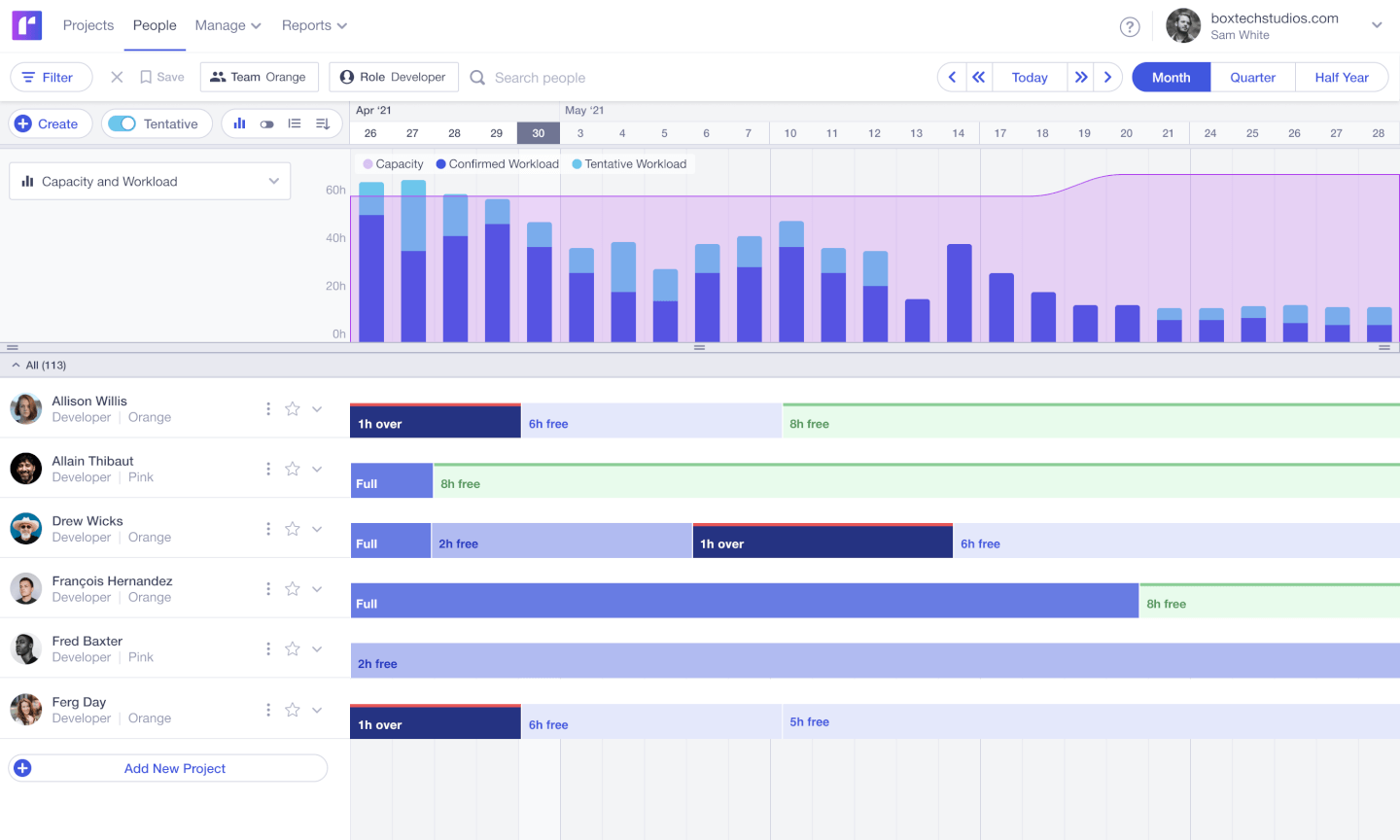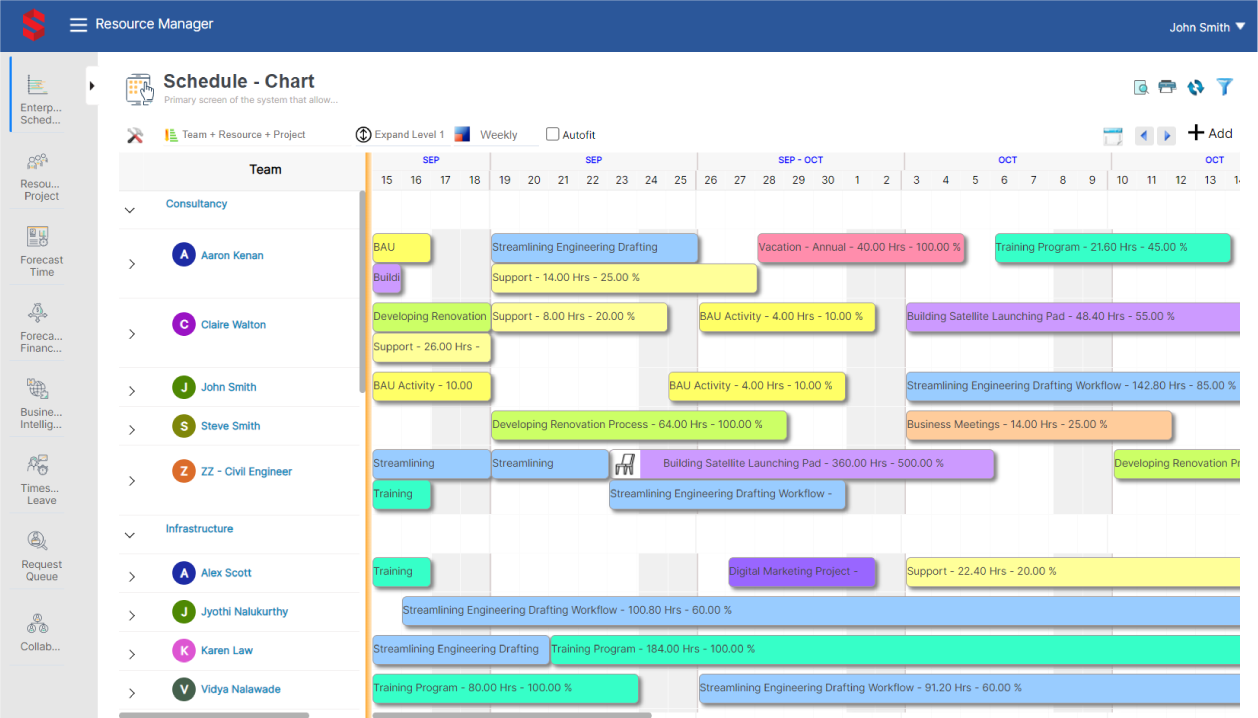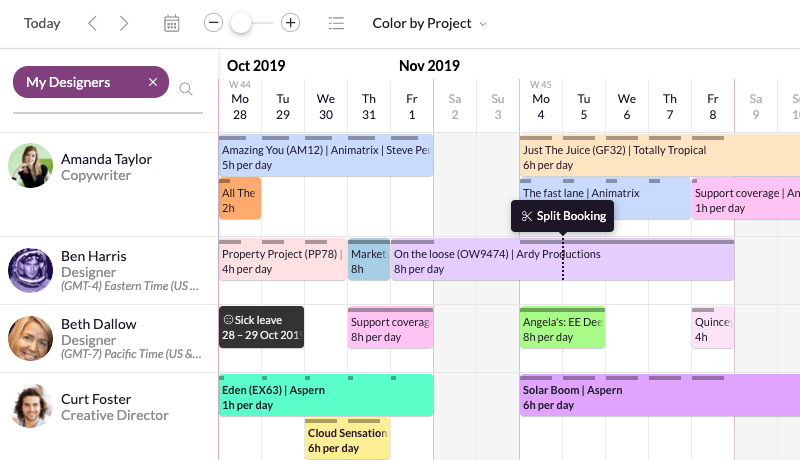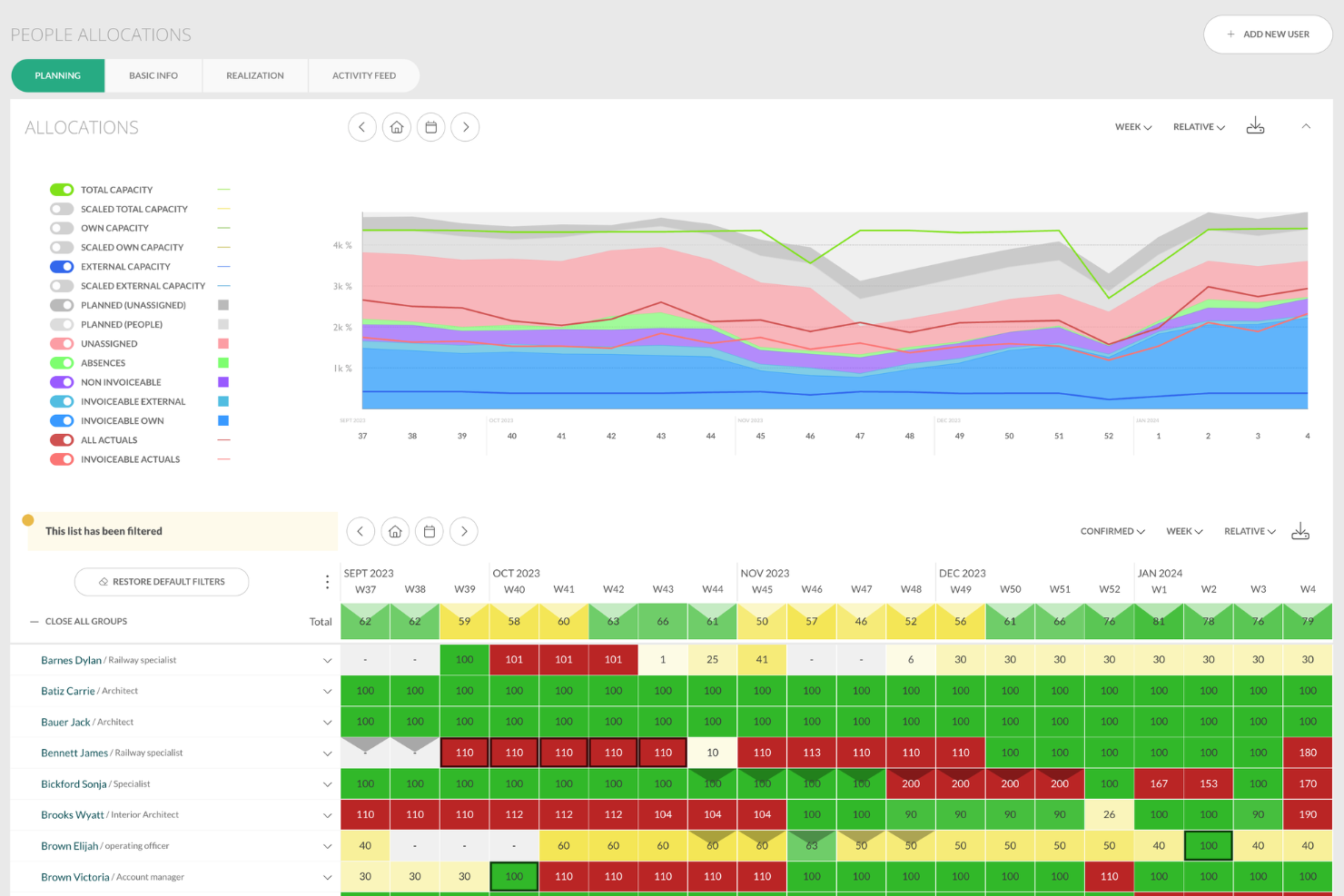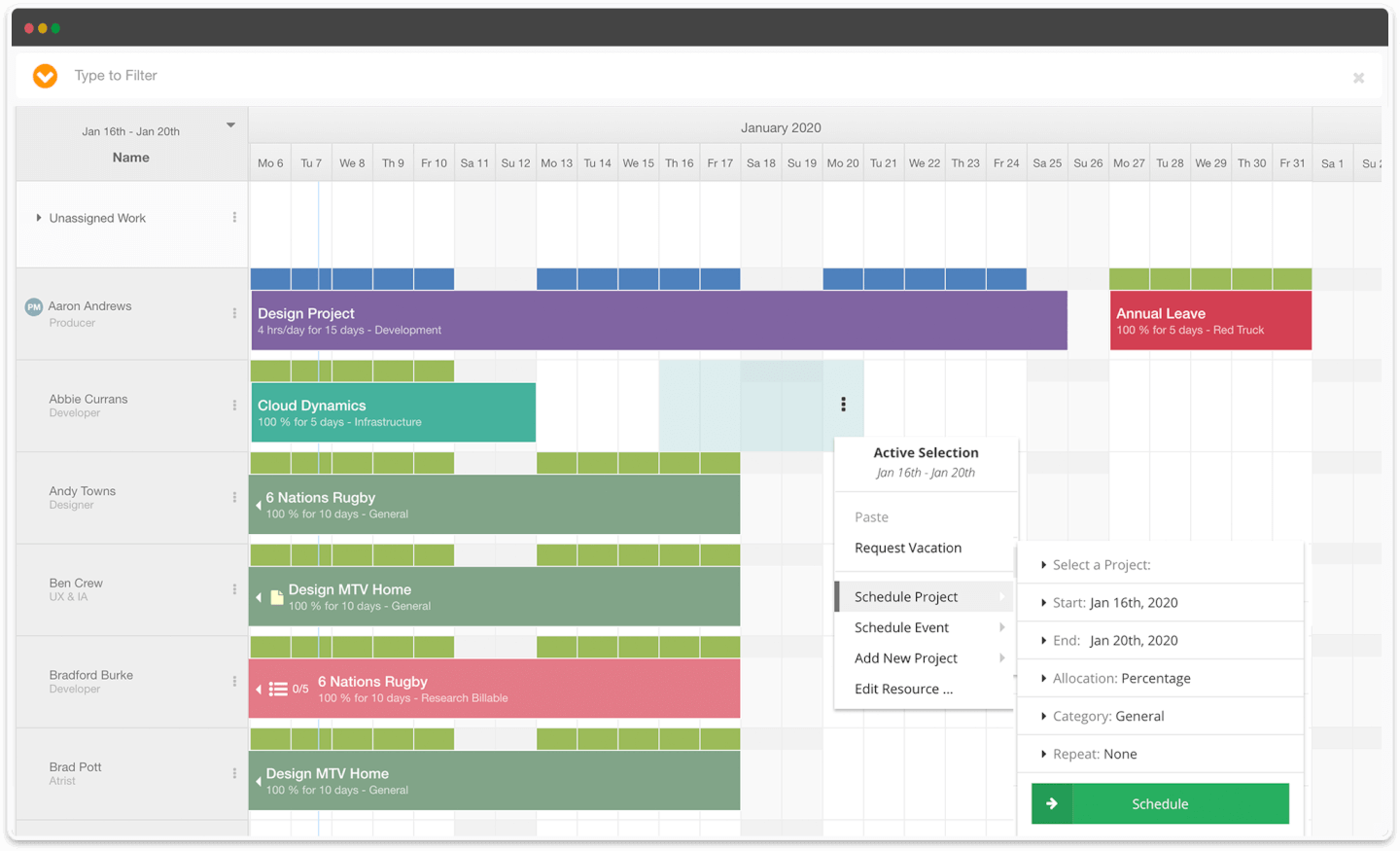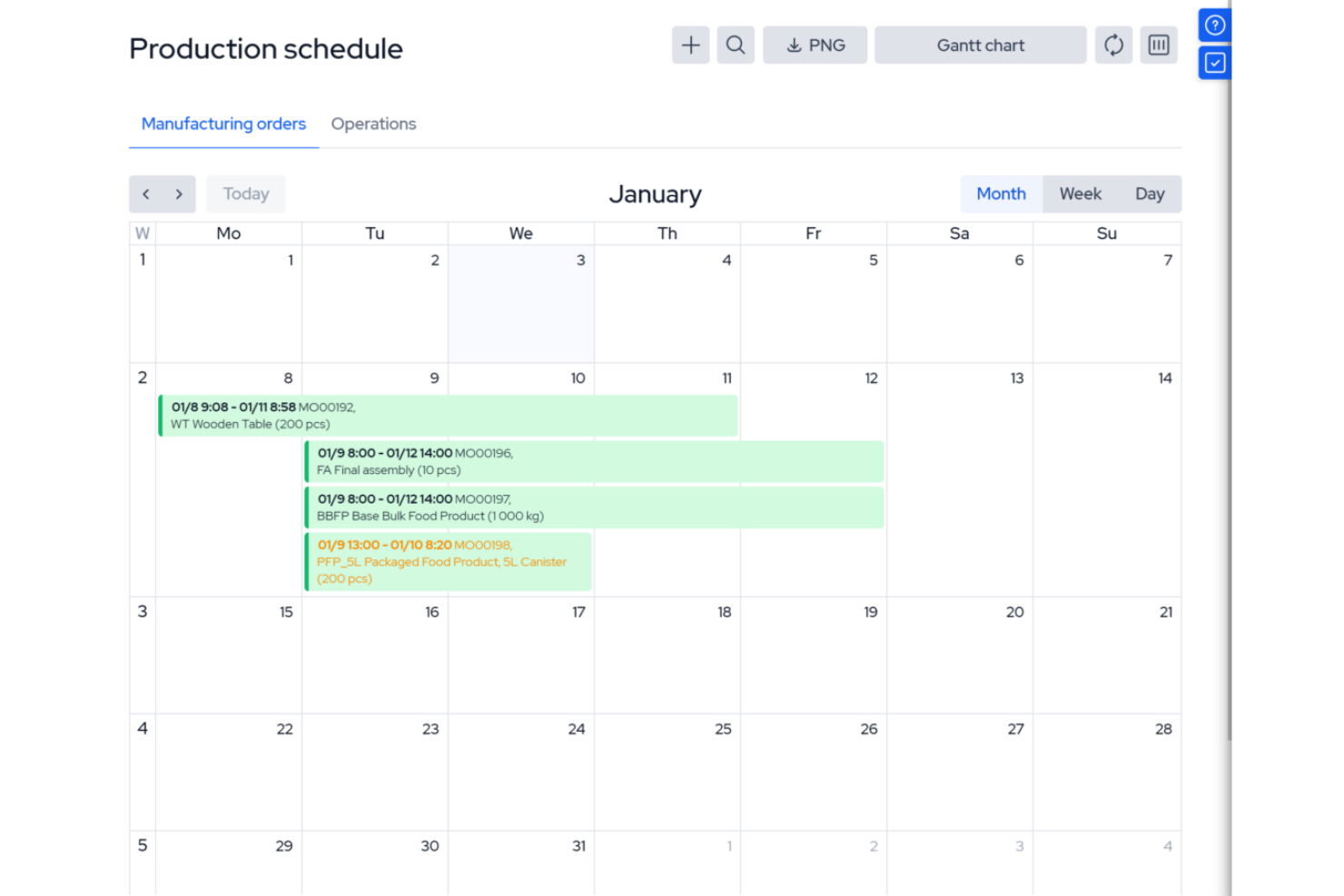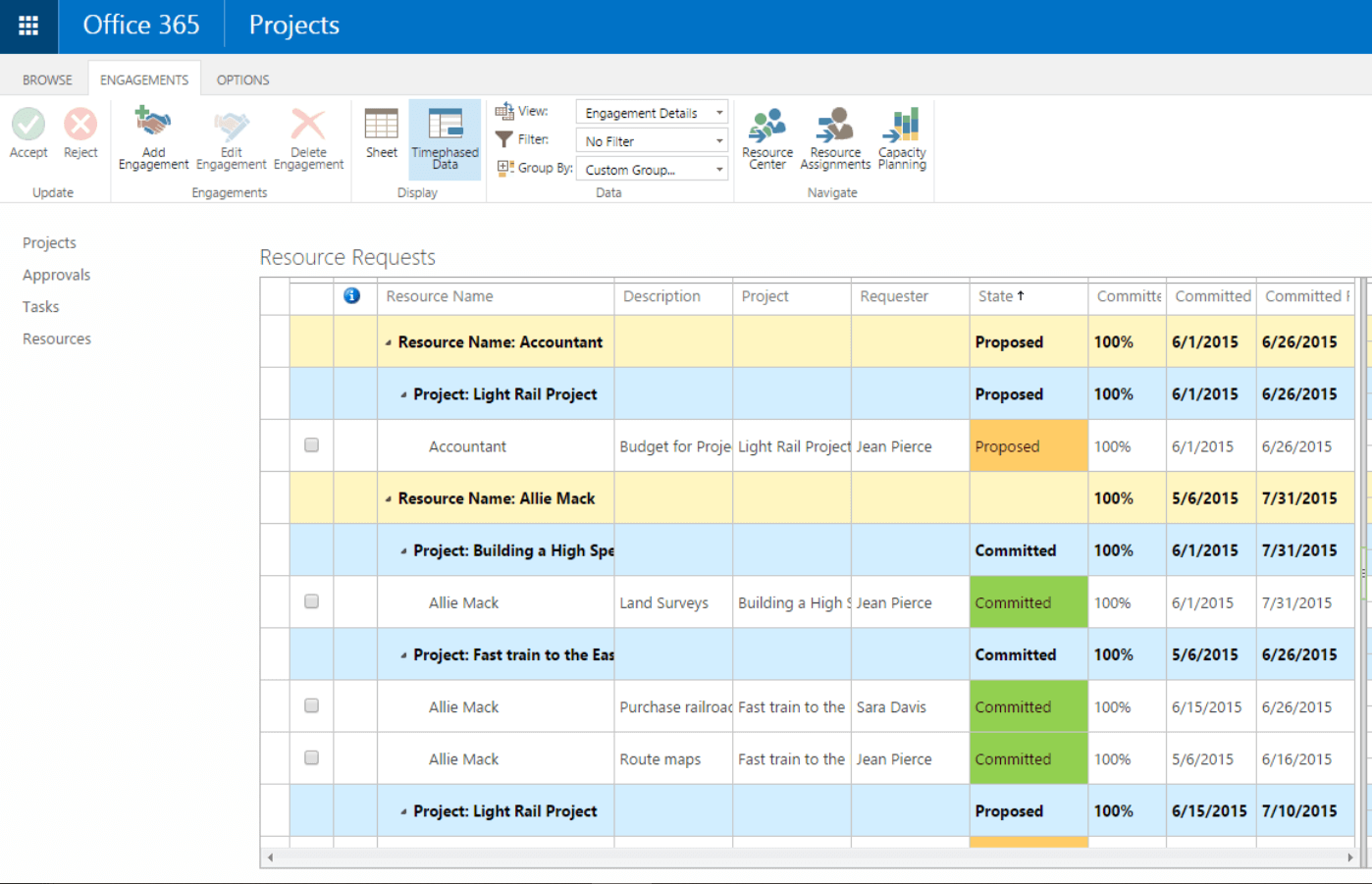15 Eine Liste der besten Ressourcenplanungs-Softwares
Here's my pick of the 15 best software from the 26 tools reviewed.
Grundlagen der Ressourcenplanung
Was ist Ressourcenplanung?
Die Ressourcenplanung ist ein wichtiger Bestandteil des Projektmanagements. Es ist der Prozess und die Methodik für die Zuordnung der Ressourcen eines Unternehmens zu Projekten oder Aufgaben entsprechend der Ressourcenverfügbarkeit. Dazu gehören das Auflisten von Aufgaben, die Einschätzung der Dauer, das Identifizieren von Beschränkungen, das Festlegen von Fristen, das Identifizieren des Ressourcenbedarfs, das Prognostizieren der zukünftigen Verfügbarkeit von Ressourcen, das Identifizieren potenzieller Ressourcenengpässe. Dabei werden alle diese Informationen genutzt, um die geeigneten Ressourcen effizient mit Aufgaben oder Arbeitsplätzen abzugleichen.
Was beinhaltet die Ressourcenplanung?
Die Ressourcenplanung umfasst in der Regel eine Reihe von Tools, die bei der Zuweisung, Planung und Zusammenfassung von Ressourcen helfen. Normalerweise denkt man an ein Gantt-Diagramm, aber Ressourcenmanager und Projektmanager nutzen verschiedene Tools zur Ressourcenplanung, darunter Kalender, Timelines und Histogramme mit zusammengefassten Ressourcendaten.
Was ist eine Ressourcenplanungs-Software?
Die Ressourcen-Planungssoftware kann dir bei der Planung, Organisation und Verwaltung deiner Projekte und deiner Agenturressourcen helfen – egal ob es sich um Personen, Räume oder Telefonleitungen handelt. Diese können genutzt werden, um Ressourcenpläne zu entwickeln und Ressourcenbedarfsprognosen zu erstellen. Je nach Ausgereiftheit der Software sind auch Tools für Kalkulation und Planung, Terminplanung, Kostenkontrolle und Budgetverwaltung, Ressourcenzuweisung und Dokumentenablage verfügbar.
Ressourcen-Planungssoftware ist auch unter vielen anderen Namen bekannt – wenn du Leute über Ressourcen-Planungssoftware, Ressourcen-Zuweisungssoftware, Ressourcen-Zuweisungstools oder Workload-Management-Tools sprechen hörst, sprechen sie alle über dasselbe – es geht um effektive Ressourcenplanung und Tools, die dir helfen, den Prozess zu optimieren.
Die Herausforderung bei der Ressourcenplanungs-Software besteht darin, dass es oft viele Überschneidungen mit anderen Geschäftsfunktionen gibt. Ressourcenmanagement-Software, Zeiterfassung, Projektkommunikation, Ausgaben, Lagerung, Professional Services Automation (PSA) und Services Resource Planning Software (SRP) können sich alle gebündelt wiederfinden – das kann gut sein, aber wenn du mit bestehenden Systemen integrieren oder ersetzen musst, kann es kompliziert werden.
Was sind die Vorteile einer Ressourcenplanungs-Software?
Hier sind einige der Hauptvorteile einer Ressourcenplanungs-Software:
- Zeitersparnis durch manuelle Verschiebung von Ressourcen im Handumdrehen
- Reduzierung der Fehler durch Überbuchung des Teams
- Ein klares Verständnis für die Kapazität und Auslastung des Teams entwickeln
- Die begrenzten Ressourcen, die dir zur Verfügung stehen, effektiver und effizienter einsetzen
Während Agenturen und Studios expandieren, sind die Systeme zur Ressourcenplanung, die für eine kleine Agentur funktionieren könnten, oft nicht skalierbar. Excel und Google Docs sind effektiv kostenlose Tools zur Ressourcenplanung, aber Ressourcenplanungs-Software kann dir dabei helfen, schneller und intelligenter zu arbeiten, sowie Leute den Projekten zuzuordnen und Projekte effektiver zu planen. Wenn du immer noch nach einem kostenlosen Ressourcenplanungs-Tool suchst, dann würde ich empfehlen, Google Sheets oder Excel zu verwenden, aber die Investition in ein ordentliches Tool wird eine lohnende Anschaffung sein.
Was sind Ressourcen?
In einem Unternehmen können Ressourcen alles umfassen, was zum Endprodukt beiträgt: Menschen (Personal und Kompetenzen), finanzielle Ressourcen, Inventar, Geräte und Zubehör, Räume wie Büros und Besprechungsräume, IT-Ressourcen sowie Produktions- und natürliche Ressourcen, und vieles mehr.
Ist dir gerade aufgefallen, dass du nicht nach einer Ressourcen-Management-Software suchst? Schau dir andere nützliche Tools an:
- Projektplanungs-Software, die dir bei der Planung, Verfolgung und Analyse deiner Projekte hilft.
- Ressourcenmanagement-Software, die dir hilft, organisatorische Ressourcen zu verwalten.
Wenn du auf der Suche nach einer Ressourcenplanungs-Software bist, wirst du in diesem Beitrag einen schnellen, einfachen und übersichtlichen Vergleich der zehn besten Ressourcenplanungs-Tools des Jahres 2024 finden.
Die beste Ressourcenplanungs-Software schnell vergleichen und bewerten
In diesem Beitrag werden wir dir auch erklären, was Ressourcenplanungs-Software ist, wie sie dir hilft, dein Team und deine Ressourcen besser zu verwalten und zuzuordnen. Außerdem werden wir eine Zusammenfassung aller Funktionen zur Verfügung stellen, damit du leicht vergleichen und die richtigen Tools zur Planung von Team- und Projektressourcen für dich finden kannst.
Ressourcenmanagement-Software Vergleichskriterien
Ich habe Tools anhand der folgenden Kriterien bewertet, damit diese auf folgender Liste aufgeführt werden können:
- Benutzeroberfläche (UI): Wie gut ist dieses gestaltet? Bietet es übersichtliche Anzeigen und intuitive Navigation?
- Benutzerfreundlichkeit: Ist das Programm leicht zu erlernen und zu bedienen? Gibt es Tutorials und Schulungen? Bietet das Unternehmen einen guten technischen und Anwender-Support?
- Features & Funktionalitäten: Wie viele der wichtigsten Features und Funktionen einer Ressourcenmanagement-Software bietet es und wie leistungsfähig ist es? Konkret interessierte ich mich dafür:
- Automatik: Auto-Scheduling-Funktionen sind ein Hauptgrund für den Einsatz von Ressourcenplanungs-Software. Das bedeutet zumindest, dass sich deine Aufgaben automatisch anpassen, wenn sie umherbewegt werden, entsprechend den Abhängigkeiten, die du eingestellt hast. Es kann auch benutzerdefinierte Workflows mit Automatisierung beinhalten, um wiederholte Prozesse zu rationalisieren.
- Echtzeit-Planung: Die besten Ressourcen-Tools bieten dir Echtzeit-Einblick in die Workloads und ermöglichen es dir, den Fortschritt zu überwachen, die Ressourcenauslastung zu überwachen und Anpassungen in Echtzeit vorzunehmen.
- Warnhinweiße: Ein guter Ressourcenplaner ermöglicht es dir, die Art der Benachrichtigungen und Warnmeldungen, die jeder Benutzer erhält (E-Mail, Desktop usw.), anzupassen und sicherzustellen, dass Warnmeldungen über Ressourcenauslastung und Workload die richtigen Personen auf dem Laufenden halten.
- Integrationen: Ist es einfach, es mit anderen Tools zu verbinden? Irgendwelche vorkonfigurierten Integrationen?
- Wert für $: Wie angemessen ist der Preis für die Funktionen, Kapazitäten und den Einsatz? Ist die Preisgestaltung klar, transparent und flexibel?
The Digital Project Manager ist Reader-unterstützt. Wenn du durch Links auf unserer Website klickst, erhalten wir möglicherweise eine Provision. Mehr dazu erfahren.
Ein Überblick über die 15 besten Softwares zur Ressourcenplanung
Diese Bewertungen umfassen die oben genannten Tools zur Optimierung der Ressourcenplanung im Detail, gefolgt von einer Liste zusätzlicher Tools zur Ressourcenplanung und -terminierung.
Kantata is a well-rounded resource management & PSA software that bridges the core planning, execution, project accounting, and analysis systems in a single operating environment.
Why I picked Kantata: It has modules for project management, accounting, resource management, business intelligence, and team collaboration. On top of this, it offers a system of dashboards, live time and expense tracking features, and a great documenting system.
Besides the resource scheduling-specific features shown below, Kantata offers a ton of other tools for managing a business beyond resource scheduling, including built-in BI reports, trend analysis, data visualization, data integration with other systems, project costing, invoicing, and much more.
What’s more, the company leverages its professional services expertise as part of their offering, making available their Kantata BI Consultants who can build reports specifically for your business. As well, they provide some great training resources that can help mitigate the risks and costs of implementation.
Kantata Standout Features & Integrations
Features include resource forecasting, real-time utilization, capacity management, skills management, scenario planning, and role-based planning.
Integrations include pre-built connections with these tools: Expensify, G Suite, Xero, Salesforce, Netsuite, Jira, Hubspot, Slack, Concur, Dynamics 365, Qualtrics, Quickbooks, and Sage Intacct. They also provide an integration platform called M-Bridge that’s designed to simplify integration between Kantata and other business apps like CRM, HCM, and financial software.
Kantata offers plans to meet your needs. Choose from resource management to complete PSA with advanced BI. To receive accurate pricing information, contact Kantata directly.
Pros and cons
Pros:
- Resourcing fully integrated with master planning
- Good reporting functionality for resource data
- Distinguish between soft and firm allocation
- Easy capacity management
Cons:
- Proofing solution is an add-on
- Custom Reports Can Be Difficult to create without training
Float is a resource management planning & scheduling software built for agencies, studios, and firms. Its intuitive interface and fast scheduling tools make Float a suitable solution for teams big and small.
Why I picked Float: Scheduling in Float is really easy. You can create and assign projects and tasks and make changes using its right-click menu full of editing shortcuts. Also, its drag-and-drop interface makes reassigning and updating tasks a breeze.
The schedule view is your go-to for a high-level overview of your project pipeline and resource capacity. Drill down deeper with a universal search bar, and filter functionality. Get an accurate view of your team’s availability with custom work hours, public holidays, and scheduled time off. Add custom tags such as location and skillsets to your people and projects, and use the scheduled status feature to let everyone know when you’re working remotely, from home, or offline in a team workshop on any day.
Track your resource utilization, monitor project budgets, and forecast your team’s capacity with real-time reporting. Adding time tracking to your account gives your team access to pre-filled timesheets so that you can compare your estimated hours with the actual time spent on project tasks.
Float Standout Features & Integrations
Features include capacity management, budget forecasting, resource allocation, access roles, timesheets, and an expense tracker.
Integrations include Jira, Trello, Asana, Teamwork, Quickbooks, Google Calendar, Slack, and Okta. It also has an integration with Zapier that you can use to connect to 1000+ apps.
Overall, Float is a great tool for businesses looking to switch from spreadsheets to a friendly resource planner and workload tracker.
Pros and cons
Pros:
- Easily add contract workers
- Set custom work hours
- Easy-to-use resource editing tools
Cons:
- Time tracking features require a higher plan
Runn is a real-time resource, demand, and capacity planning tool with integrated time tracking and powerful forecasting capabilities. With Runn, you can collaborate with co-workers to stay up-to-date and on the same page with remote teams.
Why I picked Runn: Its drag-and-drop interface helps quickly create project phases and allocations, and you can flick between monthly, quarterly and half-yearly views to plan for the short and long term.
Runn makes resource management dynamic and visual. If you don’t have the right person at the right time, you can use placeholders until you have the right people. Also, the charts and reports update as you plan out your work, and you can see visualizations of capacity, workload, availability, and billable and non-billable utilization. Drilling into different roles, teams and tags lets you compare trends and understand which groups are overbooked.
Finally, the software lets you track projects, view forecasts, and get relevant metrics. You’ll have up-to-date data in one place to keep tabs on insights like utilization, project variance, and overall financial performance. You can also use its built-in timesheets to understand how much time was worked compared to what was planned.
Runn Standout Features & Integrations
Features include workload capacity, real-time charts and graphs, resource placeholders, in-depth people reports, budget planned vs actuals, milestones, a pipeline view of projects, and business-wide financial reports.
Integrations include Harvest, WorkflowMax, and Clockify for importing project, client, and people data and syncing time entries. With Runn’s API, you can build your own integration to send data across your favorite tools.
If you wish to try out this software's features, there is a free version you can immediately access through its website.
Pros and cons
Pros:
- Native integrations & API available
- Free version available for 5 users
- Clean UI that’s easy to use & navigate
Cons:
- Time tracking requires a Google Chrome extension
- Colors are not customisable
Saviom is a resource management and professional services automation software that helps you reduce resource costs.
Why I picked Saviom: Saviom’s multidimensional resource scheduler goes beyond basic allocations and helps build an optimized workforce. Additionally, its Gantt chart view of resources with easy drag and drop facilitates real-time scheduling to meet dynamically changing needs.
This solution provides 360-degree visibility and advanced filters to select the most suitable resources across multiple dimensions, such as skills, role, cost, team, project type, and location, before allocating them to various projects. Besides, you can analyze availability, utilization, etc., and prevent overbooking of resources, thus maintaining a healthy resource index.
Businesses can use the tool’s bulk booking feature to reshuffle resource schedules or implement real-time bulk changes. In addition, the user-friendly interface enables you to split and reassign resources to projects in just a few clicks.
Moreover, it also allows you to create generic bookings to streamline pipeline project management with timely allocations. Forecasting and capacity planning helps identify resource excesses and shortages ahead of time, ensuring an optimized talent pool. Using the leave management portal, you can effectively schedule resources by considering planned and unplanned time-offs. Automated workflow streamlines the resource requisition process and eliminates scheduling conflicts.
The tool’s what-is analysis helps overcome resource constraints to arrive at the most viable resource plan. Besides, the tool’s open seat feature empowers resources to show interest in suitable opportunities which can be considered during allocations for better engagement and quality of deliverables.
Saviom Standout Features & Integrations
Features include an interactive resource scheduler, 360-degree visibility, resource utilization forecasting, capacity vs demand analysis, resource bench, skill database, and dynamic dashboards.
Integrations include ERP, ERM, Project planning tools, PPM, and HR management systems. Further, it will effortlessly align with your calendars, emails, MS Project, Excel, and other applications. This helps maintain a single source of truth across the organization and eliminates the chances of double data entry.
Pros and cons
Pros:
- Multidimensional forecasting and capacity planning
- Advanced filters for competent allocation and scheduling
- Multidimensional view of enterprise schedule
- Split, Reassign, or perform bulk booking with just a few clicks
Cons:
- Pricing is available only on request
- Mostly suited for medium to large enterprises requiring complex scheduling
- Interfaces display a lot of information at once
Productive is a scalable agency management system with a stack of powerful functionality that gives you the tools and data you need to keep your business profitable.
Why I picked Productive: The tool has the features to support your projects from prospect to payment. Getting a deal, sending a proposal, scheduling your team, tracking hours, and ultimately getting paid should come with a clear and transparent track record. With a focus on profitability, Productive gives you the power to understand your margins in real time, as well as forecasting budget spend in the future.
Productive Standout Features & Integrations
Features include placeholders for contractors, task tracking, scheduling, timesheets, budgeting, invoicing, and reporting.
Integrations include Jira, Xero, Exact, Slack, Quickbooks, Microsoft Outlook, Fortnox, Personio, and Zapier. It also has an open API available for custom integrations.
Productive supports your project planning and resource scheduling through its platform and mobile phone apps. Be careful with the pricing, though, as it can quickly get expensive.
Pros and cons
Pros:
- Built-in time management can bill multiple business entities
- Plenty of custom tags to choose from
- Quite easy to set up collaborative tasks
Cons:
- Invoicing and quotation features are limited
- Roles/user rights are not as granular
Resource Guru is a dedicated resource scheduling software tool that focuses on simplicity within resource management. But don't think for a second that it means they've sacrificed features for it.
Why I picked Resource Guru: The tool has all the features you would expect from a resource scheduler, presented in a clean and simple interface. With a great visual calendar-style interface, it shows what everyone’s working on and clearly displays availability so you can maximize utilization. The tool allows you to make bookings simultaneously with no chance of stepping on each other’s toes, thanks to its clash management notifications.
Additionally, its clash management feature helps you from having over-allocated resources that will affect your project delivery. Bookings can be added to a waiting list and used for capacity planning later. Finally, each staff member gets their own resource dashboard to know exactly what they should be working on, and powerful reports to monitor the utilization of your team and help with capacity planning.
Resource Guru Standout Features & Integrations
Features include multi-resource bookings, tentative and repeat bookings, absence management, a vacation tracker, clash management, personalized dashboards, and reporting.
Integrations include Microsoft Outlook and Google Calendar. It also has an integration with Zapier that lets you connect with 1500+ additional apps.
Resource Guru is a user-friendly and easy-to-use option for companies that are new to resource scheduling while offering scalable features to support bigger operations.
Pros and cons
Pros:
- Affordable per-user rate
- Daily resource summary emails
- Availability bar for capacity planning
Cons:
- No copy-paste of resource tasks
- Lacks zooming options in the calendar view
Silverbucket is a resource planning tool for project-based businesses and is designed for use by architects, engineers, and IT professionals.
Why I picked Silverbucket: It allows you to view and compare resource plans and actual hours to get insights into the success of resource management activities. The tool provides views of your company’s resource allocation activities, including conflicts and workloads, and allows you to allocate multiple people and roles simultaneously. Additionally, the max function allows you to reserve a person's capacity based on their availability to avoid overbookings.
The informative activity feed helps teams keep track of everything happening in their project, including a chronological log of events, like changes to the project team, resource allocations, risks, tasks, and journals. Furthermore, skills tracking features such as tracking competencies and abilities are also included, as are reporting tools such as performance dashboards, insights on past resourcing plans, and forecasting for future resource management plans.
Silverbucket Standout Features & Integrations
Features include Gantt chart visualization, filter options to refine searches, a competency tracker, risk management, competency analysis, skills database, time tracking, forecasting, and reporting.
Integrations include sync imports for .xlsx and .csv data, SSO options with Google oauth2 and Active Directory. Additionally, you can build custom integrations using its custom API.
Time tracking has an extra cost and licenses get cheaper as you increase the number of people in the system.
Pros and cons
Pros:
- Skills hierarchy system to help plot resources
- Soft booking system for tentative allocations
- Easily compare planned to actual hours
Cons:
- No ability to create "What if" scenarios
- No mobile app
Hub Planner is a resource scheduling software with a full suite of scheduling, time entry, and reporting features. The core feature is the simple and usable Scheduler, which allows for project and resource planning and visualization.
Why I picked Hub Planner: Users can drag and drop to plan projects and schedule resources. The tool also offers a multi-function menu, powerful filtering, reporting with 70+ pre-formatted templates, and a dynamic team capacity bar. Multiple view modes allow for both high-level birds-eye views and granular views of projects.
Hub Planner also has a number of inline workflows for timesheets, requesting vacation time, and a slick resource requesting & approval option. Their Unassigned Work feature is great for scheduling and forecasting ahead of the pipeline, and you can create custom fields at the resource or project level. You can also customize schedule notifications and reminders.
Hub Planner Standout Features & Integrations
Features include a resource scheduler, timesheets, approvals, vacation & leave management, skills matching, resource requesting, dashboards, and reports.
Integrations include Basecamp, Slack, iCal, and Zapier, which lets you connect to thousands of apps. A REst API is also available for custom-built integrations.
Hub Planner is the resource scheduling software of preference by companies like Pfizer, AON, Mercedes-Benz, and Motorola.
Pros and cons
Pros:
- Good overview of staff task/time allocations and availability
- Easily track several projects and generate reports
- Filter planning & forecasting data by project, resource, group or skill set
Cons:
- 24/7 support starts in the Premium plan
- To customize views and schedule layout you need to edit settings
Best for managing projects, staffing, and capacity in one place
ClickTime is a comprehensive resource scheduling system that helps organizations achieve smarter time management, greater profitability, and happier clients. It can help predict hiring needs, plan team sizes, and schedule employee workloads.
Why I picked ClickTime: This software allows users to summarize and visualize operations at a glance with manager and executive dashboards for streamlined insights into current and future scheduling. You can analyze project schedules and progress by people or by project, giving you flexibility to view and manage your organization however you prefer. You can also view a capacity management heatmap to visualize staff hours available and assigned, up to six months out, to take control of scheduling and utilization while avoiding individual overloading and burnout.
ClickTime Standout Features & Integrations
Features include ClickTime’s customizable views so you can grasp your team’s schedule and staffing levels by role, division, or employee. Custom dashboard views and automated reports get all stakeholders on the same page, rather than relying on the inflexible nature of canned, out-of-the-box reports.
Integrations include Sage, NetSuite, QuickBooks, Jira, BambooHR, HiBob, ADP, Zenefits, Salesforce, Hubspot, Zoho, Box, Google Drive, Slack, and task management tools like ClickUp. An API is also available to build custom integrations, and professional services can be provided to support that development.
Pros and cons
Pros:
- Supports multiple billing methods
- Time tracking with mobile devices
- Closer control over project budgets
Cons:
- Limited customization options for certain features
- Resource planning available on Premier plan and higher
Bonsai is a business management platform that provides an array of tools for client management, project management, and financial management, aiming to enhance productivity for agencies, consultancies, and professional services.
Why I picked Bonsai: I like that the platform has an intuitive interface that allows for easy scheduling and tracking of multiple projects and resources. The resource management dashboard allows you to set daily capacity, schedule your team's work across multiple projects, and log time off.
You can also view workload charts in real-time to see who is under or over-capacity and how you can optimize your team's time. Additionally, Bonsai allows you to track utilization and efficiency with its robust analytics. With this feature, you can get a comprehensive view of your business's resourcing and even forecast capacity for future projects.
Bonsai also stands out for its comprehensive approach to business management beyond just scheduling. The software includes features like contract management, invoicing, and payment processing, which are integrated seamlessly with the scheduling tools.
Bonsai Standout Features & Integrations
Features include CRM, proposals, retainers, a client portal, templates, automation of routine tasks, time tracking, task management, project budgets, profit and loss visibility, collaboration tools, and more.
Integrations include Gmail, Google Calendar, Zapier, Slack, QuickBooks Online, Calendly, ClickUp, Trello, Google Drive, Google Sheets, Xero, HubSpot, and more.
Pros and cons
Pros:
- All-in-one solution with invoicing, time tracking, and accounting
- Automation features that streamline workflow and manage time
- Professional templates for contracts, proposals, and invoices
Cons:
- Limitations with scalability
- Lacks advanced features
MRPeasy is a comprehensive manufacturing resource planning (MRP) software, specifically tailored for the manufacturing sector. It integrates seamlessly into the industry's processes, offering real-time visibility into production scheduling, inventory management, and operational efficiency.
Why I picked MRPeasy: MRPeasy offers an intuitive interface that simplifies the intricate process of resource scheduling. Manufacturers can easily plan and adjust their production schedules in real-time using the calendar or Gantt chart function, ensuring maximum efficiency and responsiveness to changes. This keeps timelines organized and allows for clear visibility of different operations.
MRPeasy also has a wide range of integration capabilities, connecting various aspects of manufacturing operations from inventory management to customer relationship management (CRM). This interconnectedness ensures that all departments are synchronized, enhancing communication and collaboration across the organization. For instance, the software's real-time inventory tracking feature enables manufacturers to minimize stockouts and excess inventory, while planning ahead for future production schedules.
MRPeasy Standout Features & Integrations
Features include production, workstation, and employee calendars, routings, automated inventory transactions, tools for estimating costs and lead times, real-time reporting, sales tracking, quotations and invoices, and more.
Integrations include Amazon, Xero, WooCommerce, BigCommerce, Crossfire, Dropbox, Google Drive, OneDrive, HubSpot, QuickBooks, ShipStation, Salesforce, Shopify, Zapier, and more.
Pros and cons
Pros:
- Comprehensive view of resource scheduling
- Automated production planning
- Simple, easy-to-use interface
Cons:
- Limited customizations
- Lack of advanced features due to a simple platform
Microsoft Project can be clunky (which is why many people search for MS Project alternatives), but MS Project is still a standard, well-supported, and widely adopted tool.
Why I picked Microsoft Project: It includes familiar scheduling tools to assign project tasks to team members and use different views like Grid, Board, and Timeline (Gantt chart) to oversee the schedule. Users can view and compare how resources are used across projects to optimize assignments.
If you are familiar with other Microsoft programs, in particular Excel, then the interface and navigation will be familiar to you. This can help teams on a Usability level, as familiar software makes for easier training; thus, they evaluated well in Usability in this regard.
Microsoft Project Standout Features & Integrations
Features include resource requests, visual heatmaps to identify over-allocation, resource analytics, task management, and portfolio management.
Integrations include other Microsoft software, like Outlook, Excel, Skype, and more.
Pros and cons
Pros:
- Integration with other Microsoft software
- Driver prioritization module for ranking strategies/objectives
- Helpful project template descriptions for guidance
- Can generate a Gantt chart from a spreadsheet
Cons:
- Few customization options
- Higher learning curve
- Limitations on collaboration tools
Forecast is a resource scheduling software tool that unites your projects, resources, and financials in one AI-powered platform.
Why I picked Forecast: You can leverage Forecast’s workflow automation capabilities to create smart schedules, estimate timeframes and budgets, and populate timesheets instantly.
Additionally, you can control the workflow by building out detailed task lists and flagging clear priorities. Task cards allow every team member to easily comment, share files, and register time spent. Everything related to the specific task appears in one place, including dependencies and subtasks. You can put together projects for any type of work: fixed price, time and material, or retainer.
Forecast’s AI learns from previous work and suggests the number of hours you normally register on similar tasks to help you log time faster. You can monitor time registrations from a team perspective and notify each member if they forget to enter something in. Time tracking utilization on a company-wide level is calculated for you for easy alerts, estimates, and reporting.
Forecast Standout Features & Integrations
Features include project management, project accounting, fully customizable dashboards, advanced warnings to mitigate risk, timesheets, smart invoices, and project financials.
Integrations include Slack, Microsoft Teams, iCloud Calendar, Google Drive, Google Calendar, Outlook, Harvest, Trello, Asana, GitLab, Github, and dozens more using a paid plan through Zapier. Higher-tier subscriptions include native integrations with Timelog, Xero, QuickBooks Online, JIRA, Azure DevOps, Salesforce, Okta, OneLogin, and Azure Active Directory.
Pros and cons
Pros:
- Automated cost and budget estimations
- Excellent iOS and Android apps
- AI powered auto-scheduling and time entry suggestions
- Projects, resources and financials connected in one platform
Cons:
- Minimum of 10 seats
- No asset management
- No browser extension for time trackin
ActiveCollab is a project and resource management software that helps users manage their teams across projects, track time on tasks, and issue invoices for billable hours.
Why I picked ActiveCollab: This tool includes resource-relevant solutions like timesheets, profitability reports, internal hourly rates, and non-billable expense tracking.
ActiveCollab has rich planning features, great resource-tracking dashboards, timesheet tools, and financial estimates. These functions are all essential to any project manager in need of resource scheduling and planning help.
Per our evaluation, the software’s Usability would benefit from the ability to filter tasks by their completion status, rather than having completed tasks in the same list with open tasks. This could make progress clearly visible to you, your team, and your clients.
ActiveCollab Standout Features & Integrations
Features include resource scheduling and allocation, workload planner, time-off management, daily capacity, overtime indicators, and a drag-and-drop interface that will help you assign and reassign tasks in seconds.
Integrations include Google Drive, Dropbox, Trello, Basecamp, Asana, Wrike, Slack, Hubstaff, TimeCamp, Quickbooks, Xero, Authorize.Net, Braintree, PayPal, Stripe, and hundreds of other third-party apps using Zapier.
Pros and cons
Pros:
- Great organization of task overview
- Fully customizable API
- People/roll management
- Easy to invite collaborators
Cons:
- No Kanban cards/tasks
- No integration with GitHub
- Can’t duplicate task lists
If you’re looking for an enterprise level resource planning tool with a fully tailored project management toolkit , check out Clarizen – a complete professional services automation (PSA) platform with a great set of tools for managing projects, tasks, resources, and budgets – wrapped in a single product.
Clarizen brings together project management, configurable workflow automation, in-context collaboration and a tailored, role-based experience that simplifies work, reduces communication overload, and provides visibility so everyone can work more effectively and adapt to changes. It centralizes release plans, release backlog data, bugs, documents, communications and more into one system, helping you to deliver releases efficiently, track and prioritize incoming tickets and schedule them for iterations with stacks of handy built-in reporting. Clarizen costs from $30/user/month.
Pros and cons
Pros:
- Highlighting for what changes and the critical path
- Simpler and more intuitive to use than other apps
- Good at forecasting future workload
Cons:
- Doesn’t track or allocate requests automatically on the basis of FIFO (First-in, First-out)
- No request tracking on hourly basis
- Highlighting for what changes and the critical path
Vergleichstabelle: Die beste Ressourcenplanungs-Software im Überblick
Nachfolgend haben wir eine übersichtliche Tabelle zusammengestellt, die grundlegende Informationen über die besten Ressourcen-Tools, die in diesem Artikel beschrieben werden, zusammenfasst. Es gibt eigentlich nicht “die beste Planungssoftware” auf dem Markt – man muss das richtige Tool für sich selbst finden. Ein einfaches, schlichtes Projektplanungs-Tool könnte perfekt für eine kleine interne Agentur geeignet sein, während eine Planungssoftware für kleine Unternehmen mit 100 Remote-Mitarbeitern eine Unternehmenslösung mit viel mehr Funktionalität benötigt. In der folgenden Übersichtstabelle haben wir einige der wichtigsten Features zusammengefasst, die dir helfen, eine Entscheidung zu treffen, einschließlich der Testzeit, des Preises pro Benutzer und unserer Bewertung.
| Tools | Price | |
|---|---|---|
| Kantata | From $19/user/month (billed annually) | Website |
| Float | From $6/user/month | Website |
| Runn | From $10/user/month (billed annually) | Website |
| Saviom | Pricing upon request | Website |
| Productive | From $11/user/month | Website |
| Resource Guru | From $3/user/month | Website |
| Silverbucket | From €9 /planned person/month (volume discount available) | Website |
| Hub Planner | From $7/user/month (billed annually) | Website |
| ClickTime | From $10/user/month | Website |
| Bonsai Agency Software | $10/user/month | Website |
| MRPeasy | From $49/user/month | Website |
| Microsoft Project | From $10/user/month for the most basic plan, known as Project Plan 1. This is the starting price and is based on an annual commitment. Additional costs for higher tiers or specific features are not included in this starting price. | Website |
| Forecast | From $29/user/month (min 10 seats, billed annually) | Website |
| ActiveCollab | Starts from $11/month for up to 3 users | Website |
| Planview Clarizen | Pricing upon request | Website |

Compare Software Specs Side by Side
Use our comparison chart to review and evaluate software specs side-by-side.
Compare SoftwareWeitere Ressourcenplanungs-Tools
Die folgende Liste umfasst eine Reihe von zusätzlichen Ressourcenplanungs-Tools, die wir in der obigen Liste nicht näher beleuchtet haben:
- Projectworks
Best for professional service providers
- elapseit
Best for its integrated resource planning and financial features
- Dayshape
Best AI powered Resource Management for Professional Services firms
- Retain
Best for tech, accounting, and professional services companies
- Notion
Best for users who prefer the flexibility of a database structure
- Schedule It
Best for its contractor scheduling capacity
- Primetric
Best for IT service companies & digital agencies
- TeamGantt
Best for getting started fast
- monday.com
Best for simple workload and capacity planning
- ClickUp
Best for its workload and box views that help you see team capacity and allocation
Möchtest Du Die Optionen Eingrenzen?
Dieses Tool ist ziemlich nützlich. In Zusammenarbeit mit Crozdesk haben wir uns bemüht, dir Zugang zu dem „Software-Finder“ zu geben.
Wenn du einige der Details über dein Projekt und die Funktionen, die du in einem Projektmanagement-Tool suchst, eingibst, wird eine Liste von Tools erstellt, die deinen Präferenzen entsprechen. Du gibst deine E-Mail an das Team weiter und es schickt dir einen nützlichen PDF-Leitfaden mit einer Zusammenfassung deiner besten Übereinstimmungen.
Was denkst du über das Thema?
Was gibt es sonst noch über Projektmanagement-Tools und Resourcing-Planungssoftware zu sagen? Wir würden uns freuen, wenn du irgendwelche Vorschläge, Tipps oder Gedanken zur Verwendung dieser Art von Software hast – lass uns deine Meinung dazu in den Kommentaren unten wissen.