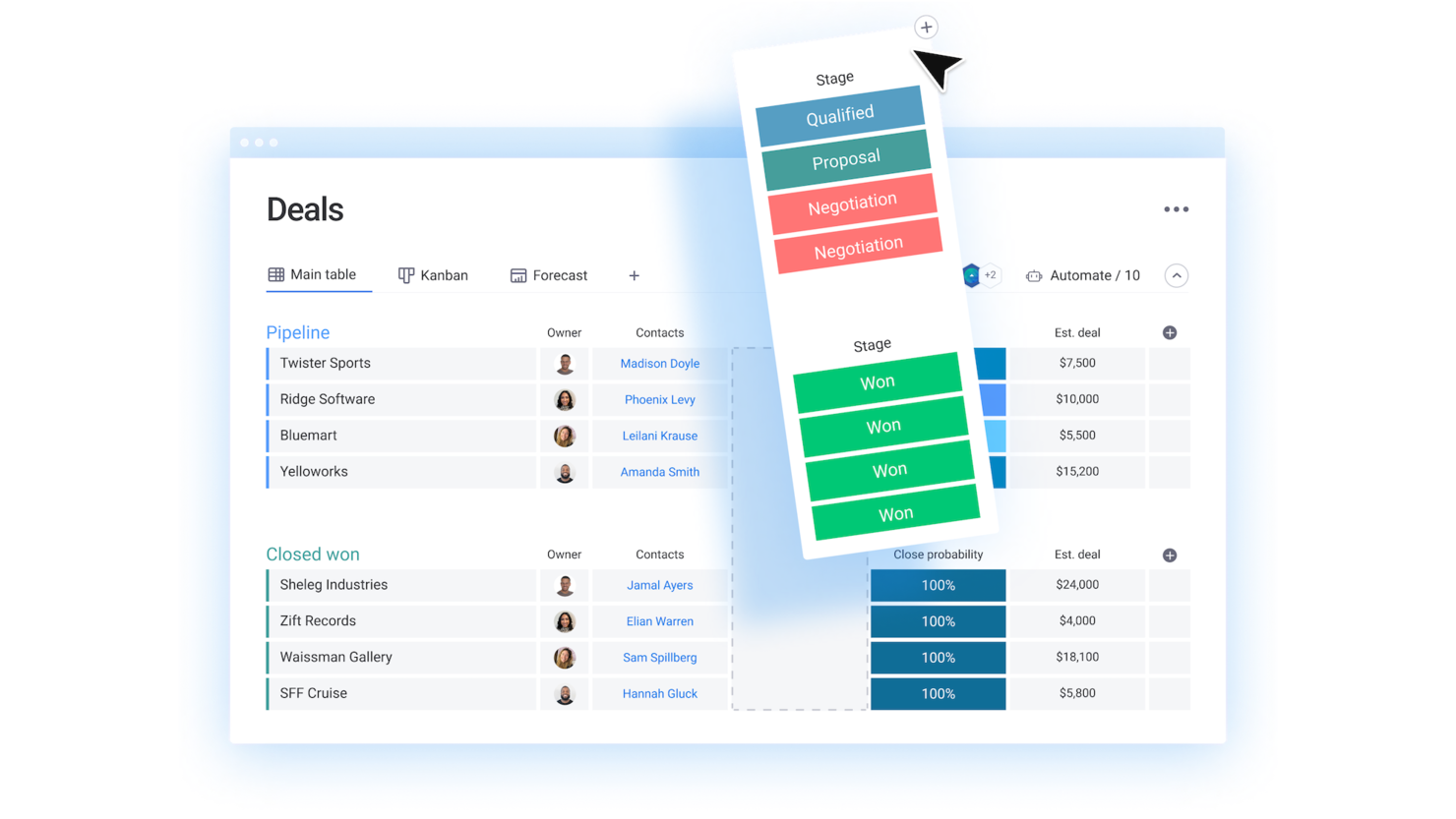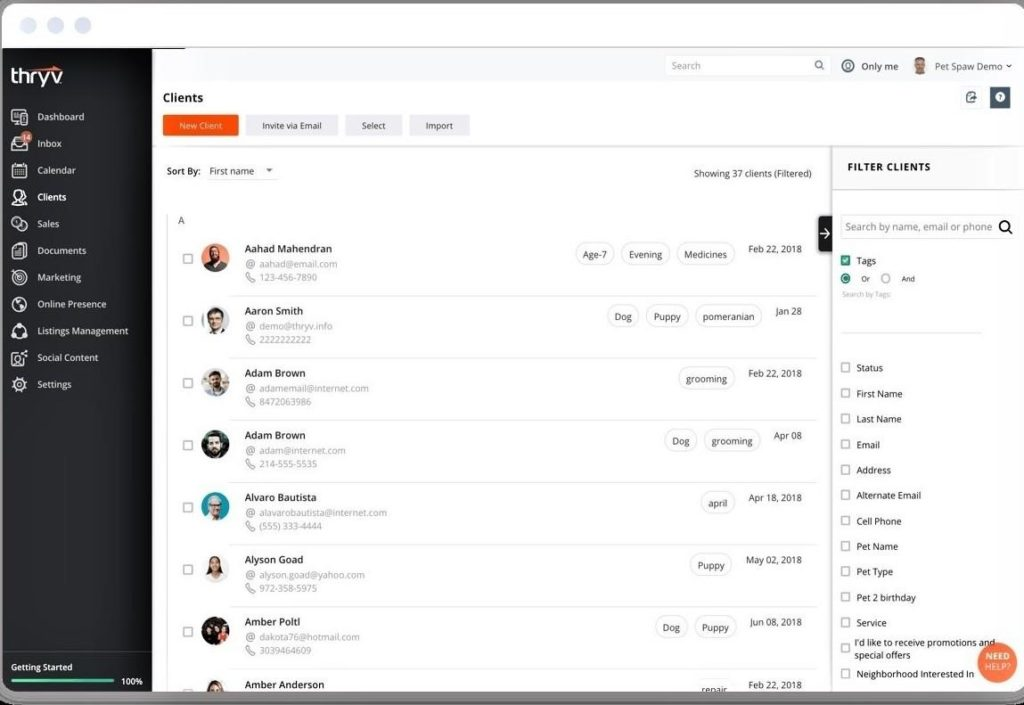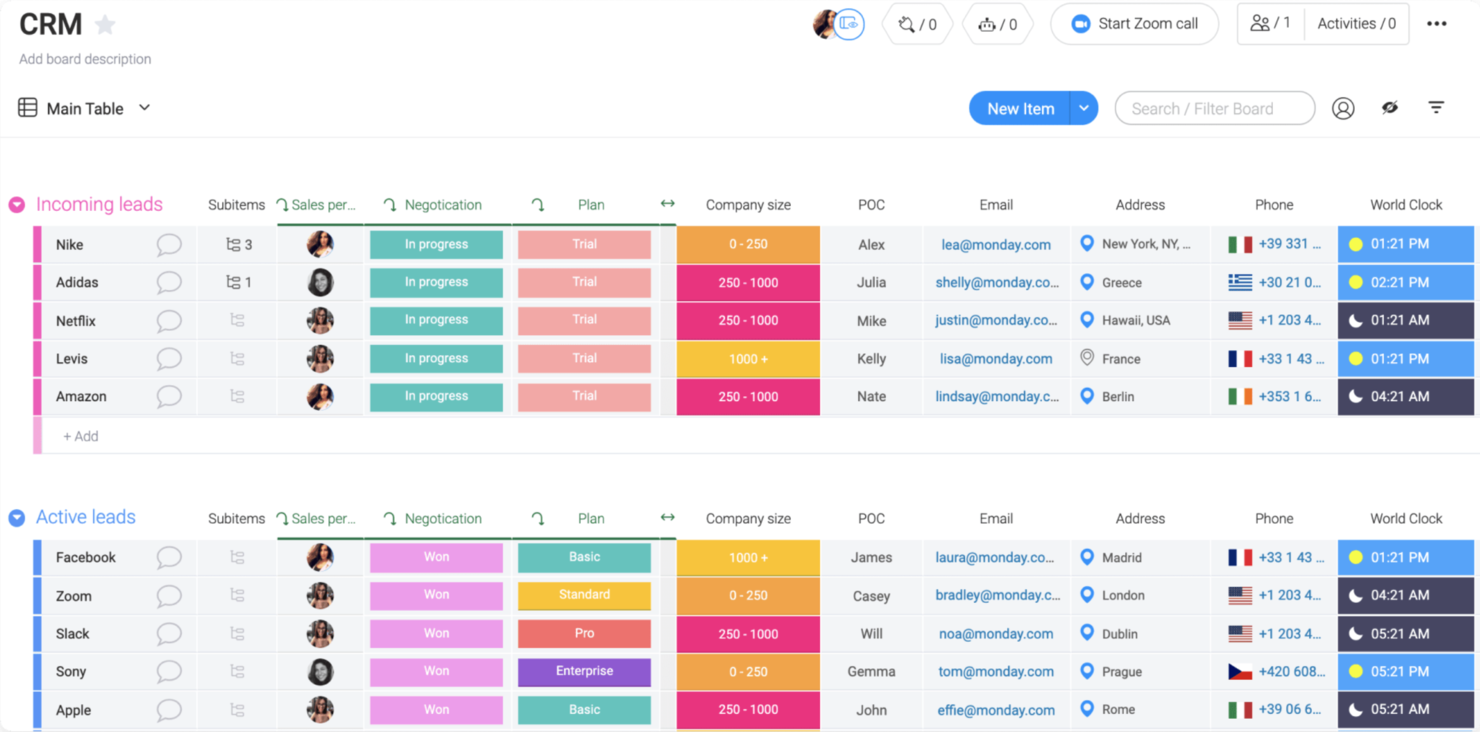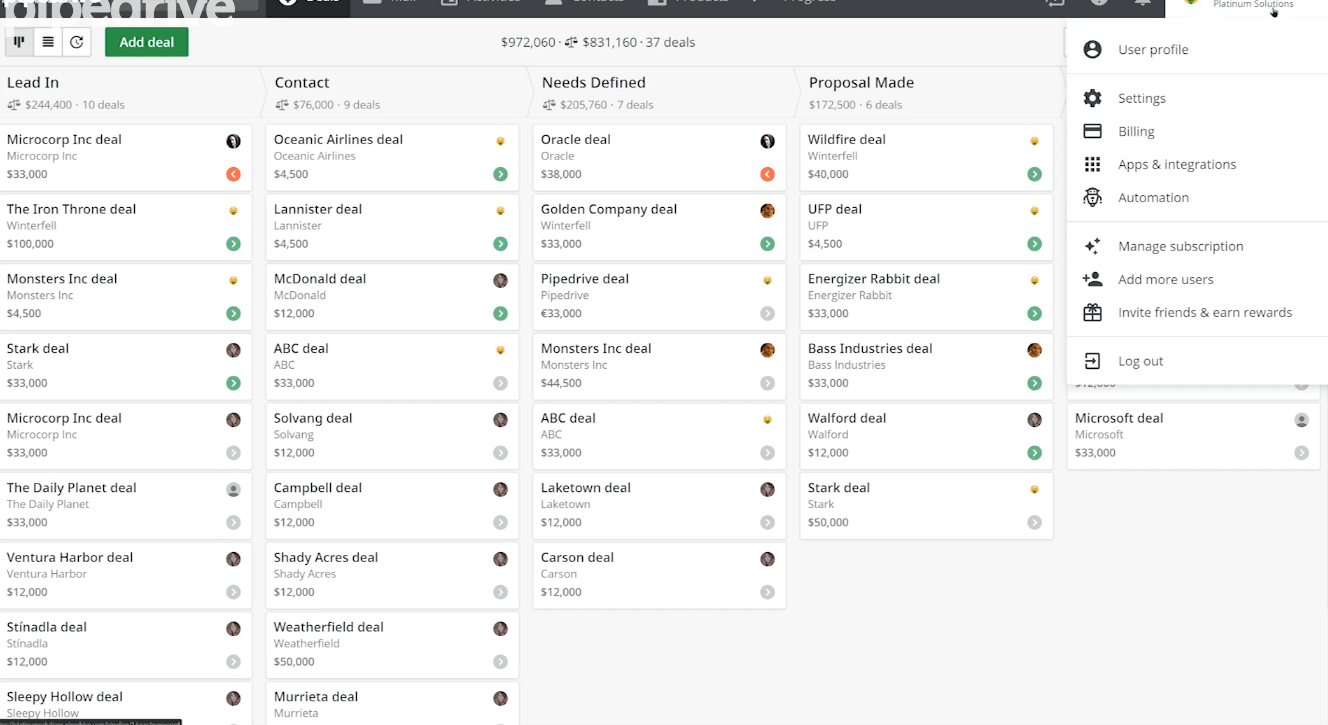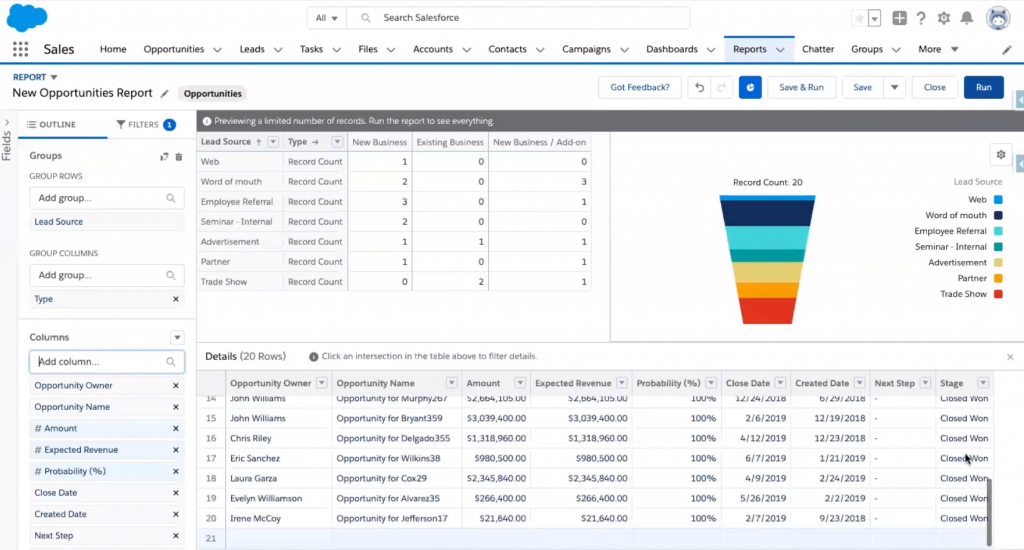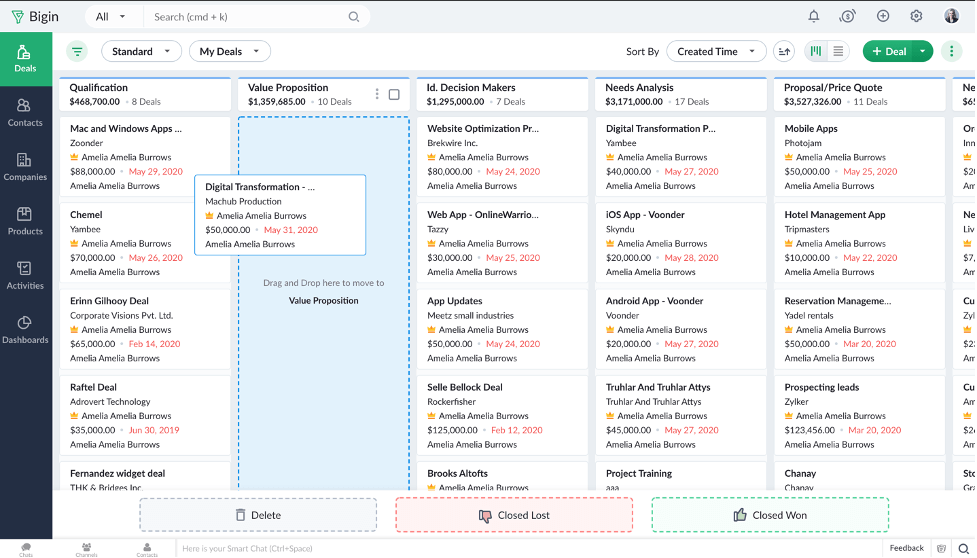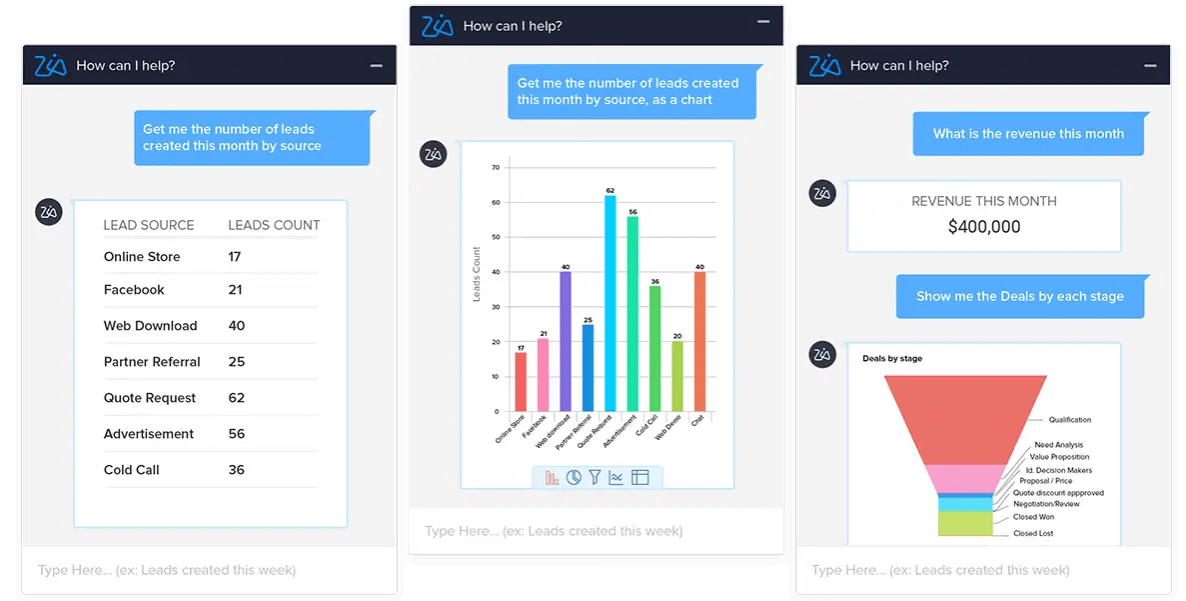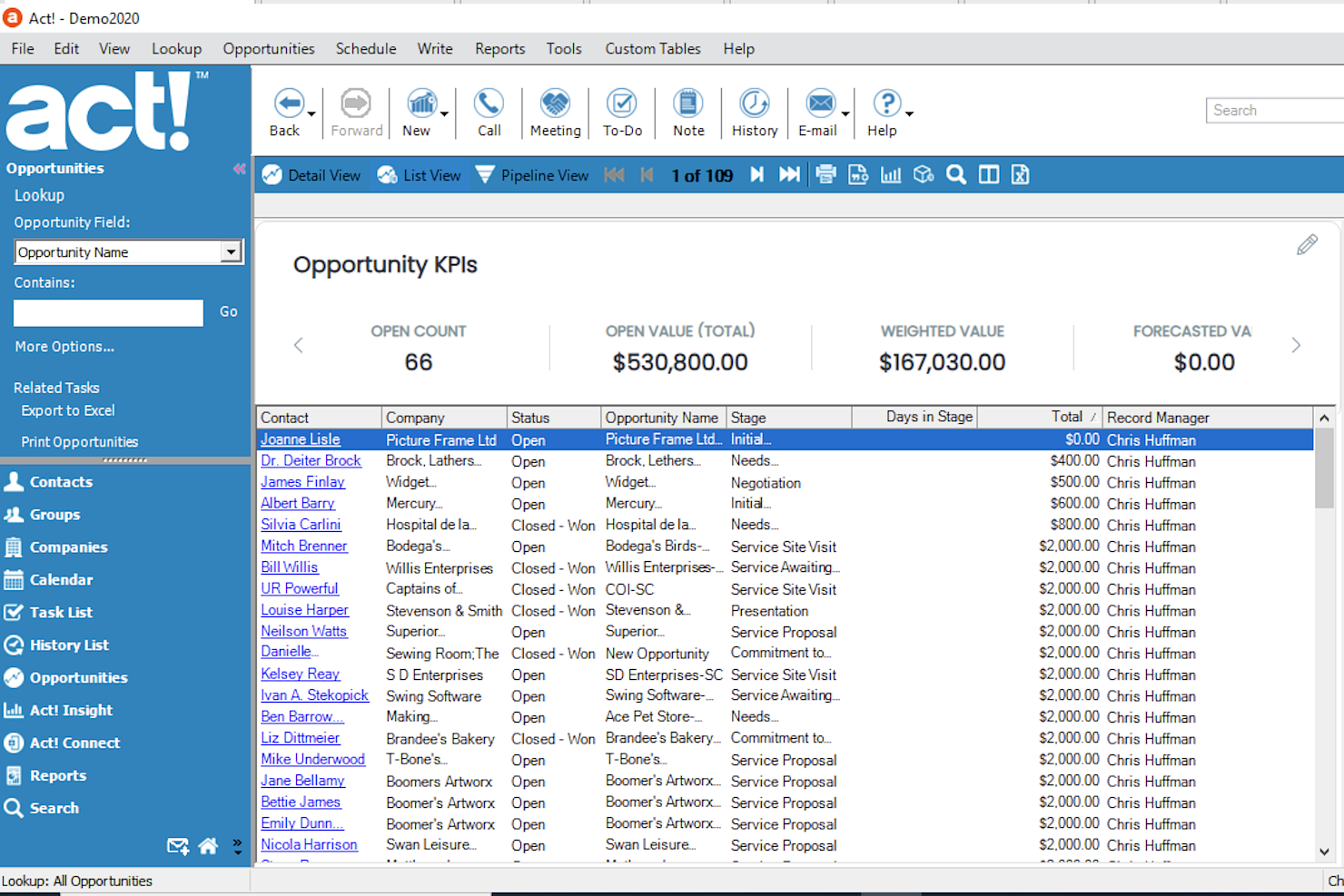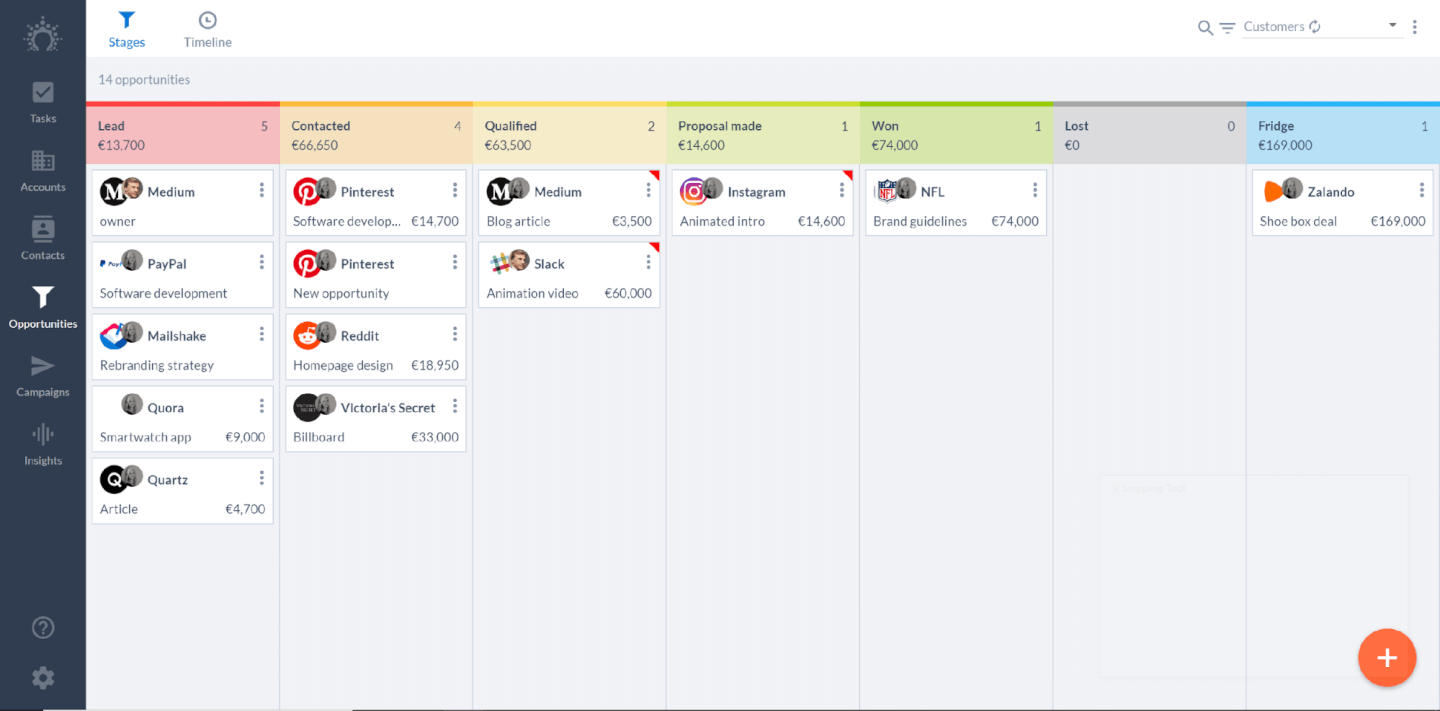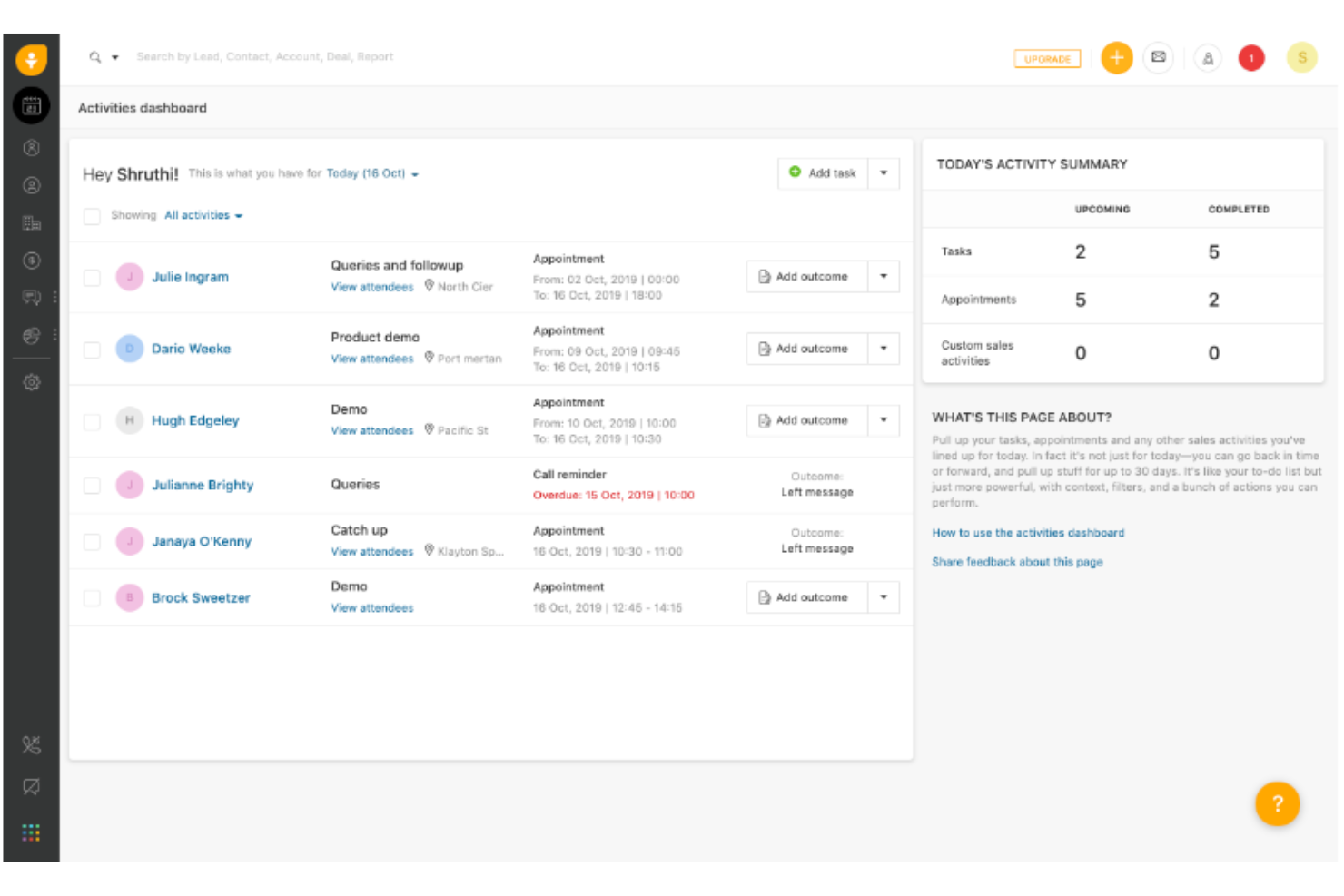10 Die 10 besten CRM Tools
Here's my pick of the 10 best software from the 20 tools reviewed.
CRM Marketing FAQ
Dir brennen noch einige Fragen zu CRM-Strategien und Software auf der Seele? Du brauchst nicht weiter zu suchen:
Was ist eine CRM-Plattform?
Die beste CRM-Plattform wird deinem Unternehmen helfen, den Aufbau von Beziehungen (und die Pflege) mit bestehenden und potenziellen Kunden zu steuern, indem du Beziehungen über die Zeit verfolgst, Marketing-Touchpoints einführst, beim Kundenservice unterstützt und vieles mehr.
Welche Arten von CRMs gibt es?
Es gibt drei primäre Arten von CRMs: Operatives CRM (für Vertrieb, Marketing und Service), Analytisches CRM (für Datenerfassung und -analyse), Kollaboratives CRM (Informationsaustausch zwischen verschiedenen Teams).
Worin besteht der Unterschied zwischen CRM und ERP?
CRMs sind kundenorientiert und schauen oft außerhalb des Unternehmens nach Tools, um zu wachsen, wobei Enterprise Resource Planning (ERPs) intern an der Optimierung zwischen den Unternehmensbereichen arbeiten.
Was sind die Vorteile von CRM für ein Unternehmen?
Top-CRMs sind in der Lage, Kundendetails zu verfolgen, Feedback von Kunden-Marken-Interaktionen zu sammeln, den Verkaufszyklus von Lead bis Sale zu verfolgen, Marketingkampagnen zu entwickeln, Social Media Management zu betreiben, ein Contact Center zu errichten, und so weiter.
Welche Arten von Unternehmen verwenden CRM Tools?
Großunternehmen aller Branchen verfügen höchstwahrscheinlich über eine CRM-Strategie. Aber auch kleine und mittlere Unternehmen profitieren von CRM, um ihren Kundenstamm zu erweitern und ihre Bekanntheit zu steigern.
Du suchst nicht nach einer CRM-Software? Weitere Informationen über Top-Software zur Verwaltung von Projekten und Arbeitsprozessen findest du hier:
- CRM ist nur ein Teil des Marketings, das du als Startup oder Kleinunternehmen in Angriff nehmen musst. Vergiss nicht, eine komplette Marketingstrategie zu haben, einschließlich der notwendigen Marketing-Projektmanagementsoftware, die dir auf deinem Weg hilft.
- Wenn du anfängst, Fortschritte zu machen, solltest du vielleicht einige Business Intelligence-Tools einsetzen, die dir helfen, Daten zu sammeln und darzustellen, um deine Stärken und Schwächen zu perfektionieren und Hindernisse oder Plateaus zu überwinden.
- Helpdesk-Software ist ein guter Ausgangspunkt für jeden, der die Bedürfnisse, Fragen und Bedenken seines Kundenstamms berücksichtigen möchte. Vielleicht bist du auch an interner Unterstützung für dein Team interessiert, was auch Helpdesk-Software leisten kann.
Dieser Artikel wird dir helfen, schnell die beste Customer Relationship Management Software und insbesondere CRM Tools für kleine Unternehmen und Start-ups zu vergleichen und zu bewerten.
CRM steht für Customer Relationship Management. Da wir uns in erster Linie auf das digitale Projektmanagement konzentrieren, wunderst du dich vielleicht, warum wir überhaupt hier sind und über das Kundenmanagement sprechen.
Das ist der Grund: Während Projektmanager (in der Regel) nicht direkt für die CRM-Strategie und -Software verantwortlich sind, ist es wichtig zu verstehen, wie sie sich auf die Strategie und die Projekte deines Unternehmens auswirken. PMs sollten wissen, welche Arten von Tools ihre Teams verwenden, wer sie verwendet, zu welchem Zweck und wie. Der PM ist die Person, die die Punkte zwischen verschiedenen Personen und Aktivitäten verbindet. Das Wissen um das Toolkit hilft, bessere Entscheidungen zu treffen und die richtigen Fragen bei der Projektplanung zu stellen.
Schnell die 10 besten CRM Tools 2024 für kleine Unternehmen vergleichen und bewerten

Eine robuste CRM-Strategie ist heutzutage für jedes Unternehmen unerlässlich – vor allem aber für kleine Unternehmen, die immer noch auf der Suche nach einem loyalen und wiederkehrenden Kundenstamm sind, positive Bewertungen generieren und ihren Namen durch Mundpropaganda verbreiten wollen.
Es gibt mehrere Dinge, die Unternehmen bei der Entwicklung eines grundlegenden CRM-Plans berücksichtigen:
Wie löst man Streitigkeiten, bevor sie zu einem Problem werden?
Wie gelingt es dir, dass sich die Kunden geschätzt und gehört fühlen?
Wie gewinnst du neue Kunden?
Wie bindest du ehemalige Kundschaft?
Wie ermutigst du Menschen, regelmäßig wiederzukommen?
Und warum brauchst du einen CRM-Plan?
Selbst wenn ein Kunde eine positive Interaktion mit deinem Unternehmen hat, kommen 60-80% von ihnen nicht unbedingt wieder zu dir zurück. Man muss darüber hinaus denken, den Menschen beim ersten Mal einfach eine gute Erfahrung zu bieten – selbst das garantiert nicht, dass sie zurückkommen.
Du solltest einen Plan haben, um sie zurückkommen zu lassen, der Marketing-Touchpoints beinhalten könnte, wie z.B. “in Kontakt bleiben” über eNewsletter oder eine Social-Media-Präsenz; an Veranstaltungen oder Aktivitäten innerhalb deiner Community teilnehmen; deine allerbesten Leute in kundenorientierten Rollen haben, so dass jede Transaktion einwandfrei ist; alle positiven und negativen Rückmeldungen anhören; sicherstellen, dass du einfach per Telefon, E-Mail und Post erreichbar bist; und so weiter.
Also, wie kannst du das alles alleine bewältigen? Kleine Unternehmen haben oft knappe Budgets und begrenzte Arbeitskräfte. Das ist der Grund, warum du vielleicht CRM-Software für kleine Unternehmen in Betracht ziehst.
In diesem Beitrag werde ich mit dir die besten kostenlosen CRMs besprechen, die du in deine Auswahlliste für CRM-Strategien aufnehmen kannst. Ich werde auch erläutern, wie CRM für Start-ups dir helfen kann, dein zukünftiges Geschäft auszubauen. Unten findest du auch einige FAQs zu CRM-Systemen, aber du kannst jederzeit weitere Fragen im Kommentarbereich unten hinterlassen und unsere Community von PMs kann dir vielleicht helfen.
The Digital Project Manager ist Reader-unterstützt. Wenn du durch Links auf unserer Website klickst, erhalten wir möglicherweise eine Provision. Mehr erfahren.
Vergleichskriterien für CRM-Systeme
Die besten CRM-Systeme werden durch die folgende Kriterien bestimmt.
- Benutzeroberfläche (UI): Bietet es klare, gut gestaltete Displays und eine intuitive Navigation? Für CRMs ist die Möglichkeit, die Benutzeroberfläche anzupassen, von größter Bedeutung – kannst du die Felder, Pipelines und Verkaufsprozesse einfach bearbeiten? Häufig ist die Möglichkeit, die Schnittstelle anzupassen, nur in höheren Preisplänen verfügbar.
- Benutzerfreundlichkeit: CRM Tools können wirklich komplexe Werkzeuge sein, deshalb achte ich auf leicht zu bedienende Tools. Ich schaue mir an, ob jedes CRM Tutorials, Schulungen und Benutzersupport über mehrere Kanäle anbietet.
- Merkmale & Funktionalität: Wie viele der wichtigsten CRM-Funktionen und Features bietet es und wie leistungsfähig sind sie? Konkret habe ich nach folgenden Kriterien Ausschau gehalten:
- Kontakt- oder Kundenmanagement: Erstelle und bearbeite Kontakte und finde sie einfach in einer durchsuchbaren CRM-Datenbank. Diese Funktion sollte sich mindestens in E-Mail-Funktionen und Telefonate integrieren lassen.
- Transaktionsmanagement: Erstelle Pipelines, um die Reichweite, Verhandlungen und Geschäfte zu verfolgen. Diese Funktion sollte einfach zu visualisieren sein und die Möglichkeit bieten, Leads schnell zu aktualisieren.
- Interaktions-Tracking: Verwalte die Beziehungen, indem du die Historie der Interaktion eines Kontakts mit deinem Unternehmen schnell nachvollziehen kannst. Die Überwachung der Interaktion protokolliert Telefonate, Meetings, Chats und E-Mails – du kannst diese manuell protokollieren, aber viele Tools generieren automatisch Datensätze.
- Prozessautomatisierung: Eine CRM-Lösung für kleine Unternehmen sollte in der Lage sein, Dinge wie Vertriebsabläufe und Folgeaufgaben zu automatisieren.
- Reporting-Tools: Die besten CRM Tools können die Leistung verfolgen, indem sie sich die Daten für im System protokollierte Aktivitäten anzeigen lassen, wie z.B. Daten über Verkaufs-, Umsatz-, Kontakt- und Rep-Aktivitäten.
- Integrationen: Ist es einfach, eine Verbindung mit anderen Tools herzustellen? Gibt es vorkonfigurierte Integrationen mit Business Tools für Buchhaltung, E-Commerce, Projektmanagement und Marketing?
- Wert für $: Als grobe Schätzung: Im Durchschnitt kostet ein CRM für ein kleines Unternehmen etwa 25 bis 60 US-Dollar pro Benutzer und Monat. Nur sehr wenige kosten mehr als 80 US-Dollar pro Benutzer. Ich schaue mir den Preis jedes CRM an und beurteile, wie angemessen er ist, wenn es um die Funktionen und Fähigkeiten geht. Ich lege auch Wert auf Tools mit klaren, transparenten und flexiblen Preisen.
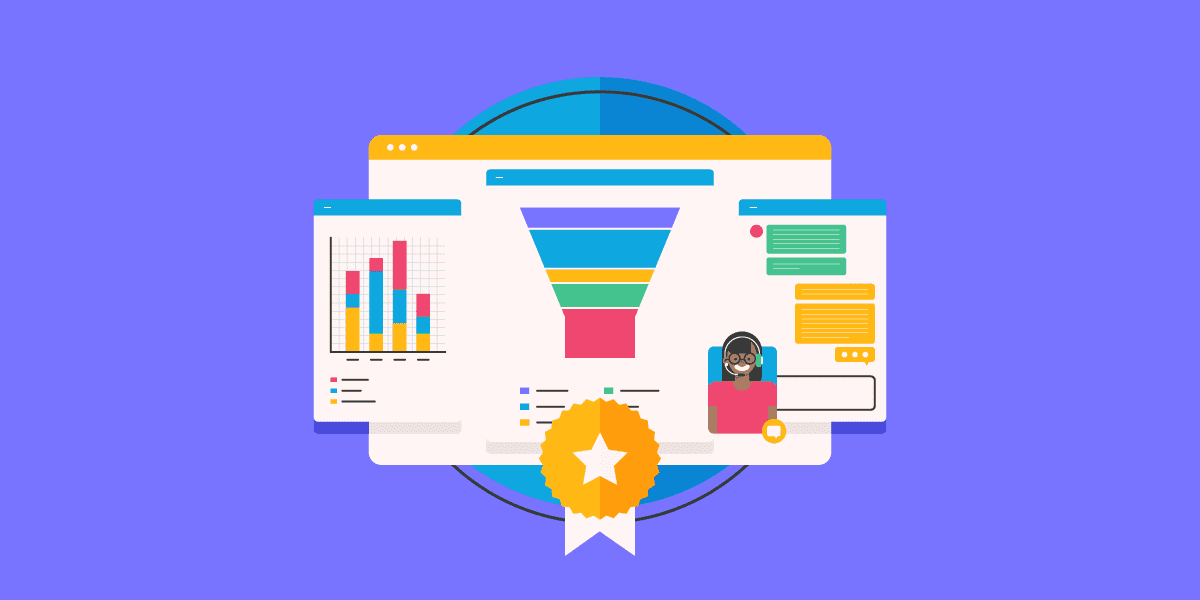
Die 10 besten CRM Software für kleine Unternehmen
Es mag sich unmöglich anhören, das beste CRM für kleine Unternehmen zu finden. Gehen wir es jedoch Schritt für Schritt durch und untersuchen wir die vielen verfügbaren Optionen einzeln:
Monday sales CRM is an all-in-one CRM platform that every small business owner should consider. It enables you to run all of your operations from one central, integrated place. This highly flexible tool excels at giving you high-level overviews of where every deal stands and managing everyday tasks across all teams (including marketing, client projects, and more). Because it's so easy to adapt to different use cases and easily grows with the business, I'd consider it one of the best customer relations tools for startups due to its flexibility, easy rollout, and scaling potential.
Using monday sales CRM, you can get a clear overview of your sales pipeline and prioritize leads according to status or deal value. Along with being a small business CRM tool, monday.com has robust workflow management capabilities that enable you to do everything from setting up automatic reminders, due date notifications, and automatically assigning teammates to new tasks. Use their reports and insights to dig into data for sales, processes, performance, and overall business opportunities other than customer service.
The user interface is colorful and easy to use, but what makes this CRM stand out is its capacity for deep customization. Impressively, most customizations can be set up without the need for a coding specialist – the out-of-the-box automation ‘recipes’ and apps make it a reasonably fast and easy process to tweak the platform for your specific needs without needing to deep-dive into lines of code. monday.com boasts integrations with the likes of Dropbox, Excel, Google Calendar, Google Drive, Integromat, Slack, Trello, and even more through Zapier.
If scheduling meetings between many clients and many company representatives is part of your day-to-day, then monday.com might not be the best tool for you. Viewing appointments in different groups can be cumbersome; you may find you end up with an overwhelming number of boards, and recurring meetings require a third-party app.
monday sales CRM costs from $10/user/month and comes with a free 14-day trial. They offer a free plan for up to 2 users.
Thryv is an all-in-one software solution designed specifically for small businesses to assist in managing their operations. It provides a robust customer relationship management (CRM) system alongside other key tools like a centralized inbox, team chat, appointment scheduling, estimate and invoice creation, and more.
The product is divided into three tiers: the Command Center, which focuses on communication tools; the Business Center, which focuses on customer relationship management; and the Marketing Center, which offers marketing and advertising tools to help grow your business.
The Business Center covers core CRM functionality like a customer database with historical information. But it also provides reputation management tools to monitor your online reviews, and invoicing capabilities to support your client relationship management. This plan tier also comes with unlimited 24/7 support.
Pricing is available upon request, and the Command Center is available completely free.
'Monday sales CRM - Best for customizable sales tracking'
monday sales CRM is a fully customizable platform that helps businesses centralize client communication, automate sales processes, and gain a comprehensive overview of deals. It is recognized for its extensive automation capabilities, data visualization tools, and a low-code/no-code environment that supports highly customizable sales pipelines, aiming to improve productivity and manage the sales cycle effectively.
I chose monday sales CRM for small businesses due to the number of unlimited capabilities it offers in its basic plan. In addition, its extensive customization options allow you to tailor the tool to your specific needs. Plus, all of it happens in one place, offering practicality and efficiency for small business operations.
The monday sales CRM tool integrates email sync and tracking, allowing users to monitor email interactions within the platform. It employs AI to assist in composing emails, offers advanced HTML editing for precise email customization, and provides templates for consistent branding. The CRM also supports personalized mass email campaigns and robust activity management, including tracking sales activities and managing team goals. Performance metrics are accessible through custom dashboards and forecasting tools, while data organization features include lead capturing and no-code automations for task automation.
Finally, it offers a range of integrations, including popular tools such as Outlook, Slack, Google Drive, and Trello, which facilitate project management and team collaboration. Additionally, an open API is available for you to build custom connections with your current tech stack.
Pipedrive is a sales management tool for small teams with big ambitions. It visualizes your sales pipeline and helps to make sure important activities and conversations won’t get dropped. Salespeople really like it because it’s easy to use and intuitive. And managers like it because they don’t need to nag their team to use their CRM.
Pipedrive is hailed as being very simple to configure and use, meaning that you don't need advanced tech support to get it up and running. (A relief for SMBs without IT resources.)
Pipedrive has a series of monthly subscriptions with varying degrees of feature support as well as for-purchase add-ons for lead boosting and web visitor tracking. As a small business, you can start with the essentials knowing that it is easy to scale up functionality if your customer base expands. The basic plan is a great place to start. You'll get lead, deal, calendar, and pipeline management tools for a low per-user monthly price.
Pipedrive integrates with other software such as Google Apps, Mailchimp, and Zapier (paid plan required). They also offer a powerful API for those that like to “roll their own' software solutions.
Pipedrive costs from $21.90 per user, per month, and comes with a free 14-day trial.
Salesforce is a leading cloud-based CRM system that helps organizations manage customer data, automate sales processes, and track performance metrics. With its intuitive user interface and comprehensive features, Salesforce makes it easy to manage customer relationships and increase sales productivity. The software is scalable and gives you access to a centralized database containing all the necessary customer information where you can easily analyze trends and gain insights into how best to serve them.
Compared with other CRMs, what sets Salesforce apart is its intuitive user interface and powerful customization options. You can customize almost every aspect of the system—from reports and dashboards to analytics—to meet your needs. Additionally, it uses drag-and-drop functionality for certain tasks, such as customizing reports or creating pipelines.
Another advantage of using Salesforce CRM is its analytics capabilities. The platform provides real-time insights into customer behavior, so you can better understand their needs and preferences. It also allows you to monitor KPIs such as revenue, average deal size, and close rate to get an accurate picture of how well your sales efforts are performing over time.
Overall, Salesforce simplifies your sales process by providing an efficient way to manage leads, track opportunities, close deals quickly, and stay organized throughout the entire process. This improves team efficiency and allows you to focus on increasing sales rather than wasting time on administrative tasks. If this is not enough for you, you can look into Salesforce's AppExchange, where you can add apps that will extend the capability of the software to new horizons.
Best for small and micro businesses using CRM for the first time
Bigin is an easy to use, pipeline-centric CRM from Zoho that is built specifically for small businesses. The tool comes with multiple pipelines for different business operations and allows users to customize pipeline stages.
Bigin provides customizable dashboards to track key business metrics in one place. It also has built-in telephony and email so you can reach out to your prospects without having to switch between applications. Bigin also provides features for automating workflows and routine tasks, and allows users to set reminders for tasks and follow-ups.
The pipeline view is clean and intuitive. Users can track deals by stage, as well as filter contacts and companies. Bigin also offers a fully-featured mobile app.
Bigin integrates with some of the top apps like Google Workspace, MS Office 365, Mailchimp, Zapier, and a host of other popular Zoho tools including Zoho Books (Accounting), Zoho Desk (Customer Service), and Zoho Campaigns (Email Marketing). Bigin also offers an open API to connect to external data sources.
Pricing for Bigin starts at $7/user/month.
Zoho CRM is an omnichannel business management platform that provides its users with complete visibility and control over their sales pipeline and processes. Zoho caters to businesses of all sizes. When it comes to small businesses, Zoho CRM hasn’t scaled its features down. They understand that small businesses need to keep their productivity streamlined to help them focus on delivering stellar customer experiences and building brand loyalty.
Zoho CRM’s lead management software ensures leads find their way into your sales pipeline with smart web forms, a business card scanner, website visitor tracking with live chat, social media integrations, lead scoring, and distribution rules. Zia, Zoho CRM’s AI-powered sales assistant, can predict the best time to contact customers, scans your emails for urgency, and can even pull up relevant statistics or documents when performing searches. You can automate sales processes by assigning rules and mapping modules within or across Zoho products.
Analytical widgets such as charts, KPIs, target meters, and funnels are part of Zoho CRM’s customizable dashboards. Match data across modules and create in-depth reports with filters based on specific criteria, such as the deal stage, name, or time. Export reports as Excel, CSV, or PDF files, and embed dashboards into your website or share them on your Slack channel.
Zoho CRM is one of the 40+ integrated business apps on offer from Zoho. CRM users can work seamlessly with the most popular business apps on the market such as G suite, WordPress, MailChimp, Evernote, and Unbounce, with over 300 integrations. Over 150,000 businesses worldwide trust Zoho CRM, and their software is available in 26 languages.
Zoho CRM starts at $14/user/month, with a free version available to organizations of up to 3 users. Sign up for the 15-day free trial to learn more. You can pay monthly or annually for features of your choice with no hidden costs. Their free edition has a maximum of 3 users, with 24/5 support.
Act! is a CRM and marketing automation platform tailored for small- and medium-sized businesses that want to manage a central repository of valuable information about their existing customers, prospects, and potential opportunities. It is capable of securing contact information, account history, and customer interactions.
The marketing automation module is designed to facilitate the unique requirements of your business, offering automated management of your email marketing campaigns, customer and employee surveys, landing pages, and other related assets.
Additionally, its customer management module is capable of recording and maintaining comprehensive customer data, which includes their contact details, transaction/interaction history, emails, and relevant documents. It organizes the information and stores them in a central repository for quick and easy access.
Finally, the platform has Android and iOS apps, which enable users to remain connected to the platform and keep track of their contacts, client/customer activities, and communications.
Act! integrates with various third-party solutions that many small businesses may already be using, such as Google Apps, Outlook, and Slack. Act! also offers an open API for custom integrations tailored to specific business requirements.
Pricing for Act! CRM starts at $30 per user/month with Act! Premium Cloud or $40 per user/month if it comes with desktop sync, and $37.50 per user/month for Act! Premium Desktop, the on-premise version. You can access a 14-day free trial to try it out.
Best CRM software for small businesses with automated data entry
Salesflare is a CRM intended for small businesses that can fill out customer information automatically, reducing human error and ensuring more complete and accurate records. If you and your team don't manage to fully and perfectly fill out your CRM system, Salesflare is a great tool for getting your records in order.
Salesflare pulls info from your mailbox, calendar, phone, socials, company databases, email, and web tracking to keep track of customers automatically. This enables you to manage and close more deals, while spending less time on data input.
If you're using Gmail or Outlook, Salesflare neatly brings the CRM into your inbox as a sidebar, so you don't have to switch tabs. You can also use Salesflare to send personal email sequences at scale from your inbox. The tool also has a neat email template feature built in, and it tracks email opens and clicks.
Salesflare starts at $30/user/month and offers a free 30-day trial.
Freshsales is a cloud-based customer relationship management (CRM) software that provides businesses with a platform to manage their sales, marketing, and customer support operations. It features AI-powered lead scoring, predictive analytics for sales forecasting, and customizable workflow automation to facilitate the sales process.
Freshsales offers a unified CRM experience, integrating sales, marketing, and support functionalities to provide a comprehensive view of the customer journey. It is designed to help sales teams engage with prospects effectively, track sales activities, and gain insights into performance through analytics and reporting tools.
The platform additionally offers a visual sales pipeline, built-in phone and email capabilities, and user behavior tracking to help sales teams prioritize and engage with prospects. It also includes reporting and analytics for actionable insights into sales performance.
Freshsales integrates with the entire Freshworks product suite, including Freshdesk, Freshmarketer, Freshchat, Freshconnect, and Freshcaller. It addtionally integrates with MailChimp, HubSpot, Quickbooks, Trello, Magento, Shopify, and Docusign.
Pricing for Freshsales starts at $15/user/month. A 21-day free trial and a free plan are also available. The free option includes features such as Kanban View for Contacts, Accounts, and Deals.
Die besten CRM Tools für kleine Unternehmen im Überblick
| Tools | Price | |
|---|---|---|
| monday.com | From $8/user/month (billed annually, min 3 seats) | Website |
| Thryv | Available upon request | Website |
| monday sales CRM | From $8/user/month (billed annually) | Website |
| Pipedrive CRM | From $21.90/user/month | Website |
| Salesforce CRM | From $25/user/month (billed annually) | Website |
| Bigin by Zoho CRM | From $7/user/month | Website |
| Zoho CRM | From $14/user/month | Website |
| Act! | From $30/user/month (billed annually) | Website |
| Salesflare | From $29/user/month (billed annually) | Website |
| Freshsales | From $9/user/month (billed annually) | Website |

Compare Software Specs Side by Side
Use our comparison chart to review and evaluate software specs side-by-side.
Compare SoftwareWeitere CRM Tools für kleine Unternehmen
Es ist schwierig, ein kleines Unternehmen zu sein, das nach dem richtigen CRM sucht. Wenn keine der oben genannten Optionen mit deiner Nische und deinen Bedürfnissen übereinstimmt, sind hier noch ein paar weitere, die du berücksichtigen solltest:
- EngageBay
Best CRM software for startups and growing businesses
- Copper
Best CRM software for reporting and analytics
- Agile CRM
Best CRM for agile small businesses and early-stage teams
- HubSpot
Best CRM with a focus on sales empowerment
- HoneyBook
Best for independent professionals selling services
- noCRM.io
Best lead management software for SMBs
- Streak
Best CRM software for G Suite users
- Really Simple Systems
Best CRM software for small B2B businesses
- Daylite
Best small business CRM for Mac operating systems
- Ontraport
Best CRM software for customer management automations
Möchtest du die Optionen eingrenzen?
Dieses Tool ist ziemlich nützlich. In Zusammenarbeit mit Crozdesk haben wir uns bemüht, dir Zugang zu dem “Software-Finder” zu geben.
Wenn du einige der Details über dein Projekt und die Funktionen, die du in einem Projektmanagement-Tool suchst, eingibst, wird eine Liste von Tools erstellt, die deinen Präferenzen entsprechen. Du gibst deine E-Mail an das Team weiter und es schickt dir einen nützlichen PDF-Leitfaden mit einer Zusammenfassung deiner besten Übereinstimmungen.
Was hältst du von unserer Liste der besten CRM Systeme?
Hast du Erfahrung mit CRM Software, die dich wirklich begeistert hat? Wir würden uns freuen, von kleinen Geschäftsteams zu hören, was für euch funktioniert hat (oder nicht funktioniert hat). Lasst es uns in den Kommentaren wissen.