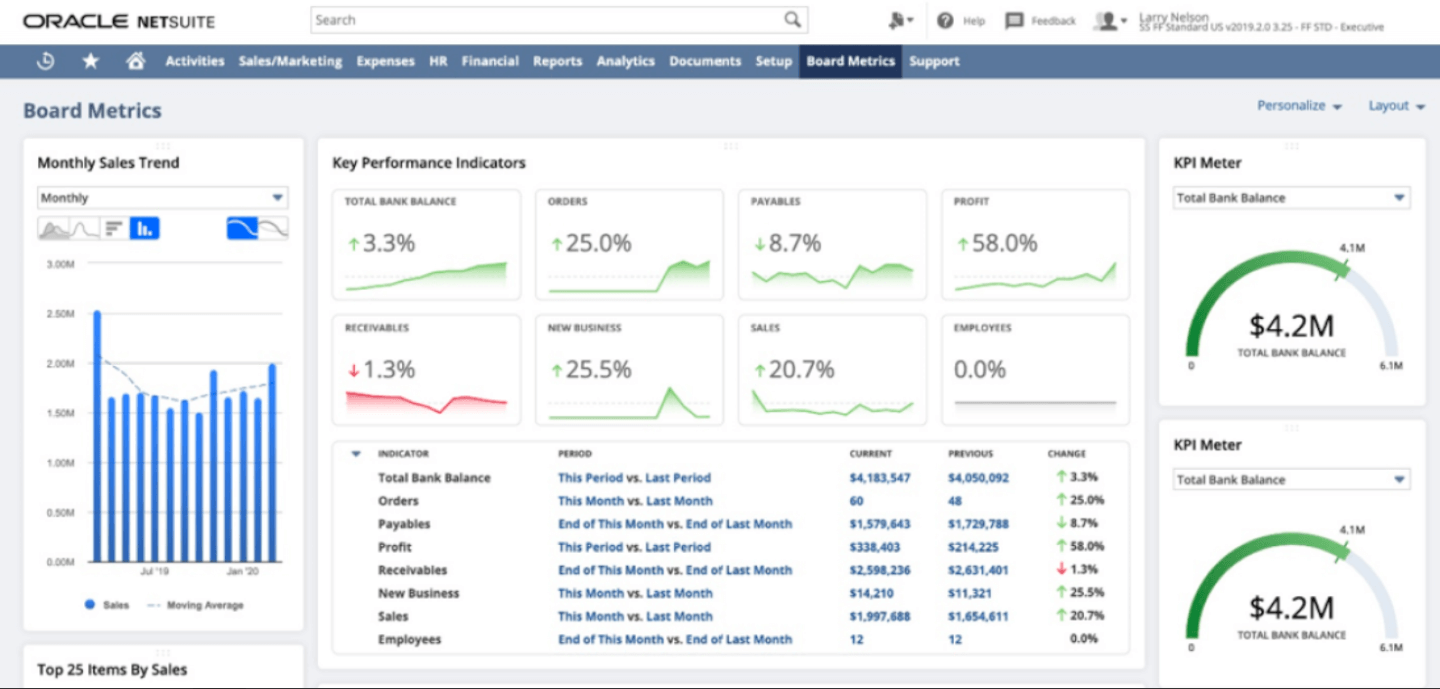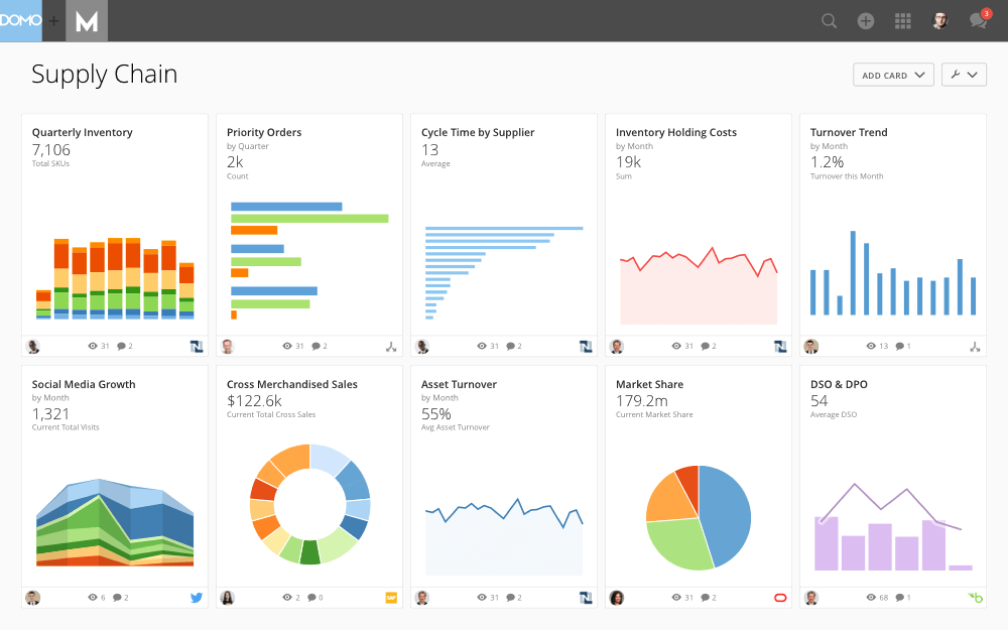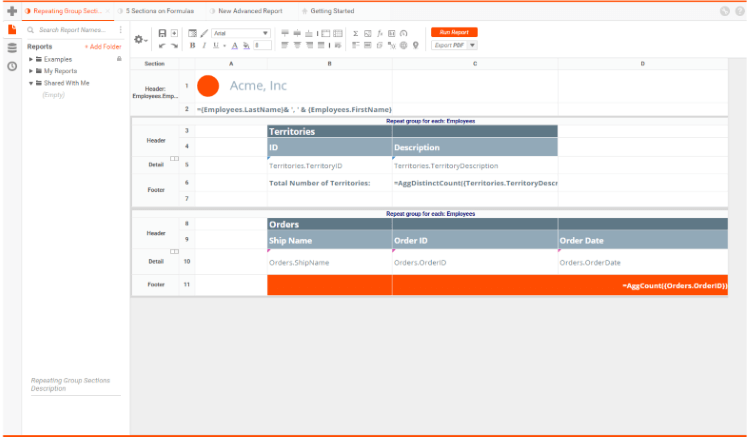10 Die beste BI-Software
Here's my pick of the 10 best software from the 20 tools reviewed.
BI Tools FAQ
Was ist Business Intelligence?
Business Intelligence ist eine technologische Lösung zum Sortieren, Aufbereiten, Analysieren und Präsentieren von Daten, die es dem Management und seinen Teams ermöglicht, fundierte Entscheidungen am Arbeitsplatz zu treffen.
Was sind Business Intelligence Tools?
Business Intelligence Tools sind alle Programme, die große Mengen an ansonsten zerstreuten Daten sammeln, verarbeiten, analysieren und anzeigen. Diese können aus Quellen wie Dokumenten, Formularen, Bildern, Dateien, E-Mails, Videos, Webseitencode und mehr stammen.
Welche sind die beliebtesten Funktionen bei Business Intelligence Tools?
Business Intelligence-Tools sind vielseitig einsetzbar, einschließlich, aber nicht beschränkt auf gängige Funktionen wie Ad-hoc-Berichte, Performance-Metriken, Datenvisualisierung, Datenanalyse, Reporting-Dashboards, KPIs und mehr.
Welche Probleme können mit Business Intelligence Tools bewältigt werden?
Die Berichtssoftware hilft dem Management und seinen Teams, Entscheidungen auf der Grundlage von Marketing- und Werbedaten zu treffen. Sie helfen dir, dich auf die KPIs der Abteilungen zu konzentrieren, indem sie die Fragen “Wo sind wir gerade” und “Wo wollen wir hin?” beantworten. Teams können dann anhand dieser Daten feststellen: “Wie kommen wir von A nach B?”
Nicht auf der Suche nach einem Reporting-Generator? Hier findest du unsere anderen Listen mit Top-Software für die Verwaltung von Teams, Ressourcen und Projekten:
- Du brauchst keine komplette BI-Suite? Je nachdem, was du messen möchtest, kannst du einfach mit einer besseren Zeiterfassungssoftware beginnen.
- Möchtest du einen Überblick über deine Projekte auf Portfolioebene, der Management, Reporting und mehr unter einem Dach vereint? Dann bist du auf der Suche nach einer Projektportfolio Management Software.
- Du willst deine Berichte in Visualisierungen und Präsentationen umwandeln? Informiere dich über die Top Mind Mapping Software zum Erstellen aller Arten von Diagrammen.
In diesem Bericht möchte ich dir helfen, die besten Business Intelligence Tools und andere Reporting-Software zu entdecken.
Um dir bei der Auswahl der gewünschten Berichtprogramme zu helfen, werde ich mit dir die Business Intelligence Anwendungen teilen, die du in die engere Wahl deiner Analysetools aufnehmen kannst, und dir erklären, was webbasierte Berichtstools sind. Ich gehe die wichtigsten Punkte in einem umfassenden Business Intelligence Dashboard durch und beantworte einige grundlegende FAQs zu Business Intelligence Lösungen.
Schnelles Vergleichen und Bewerten der besten Analyse Software
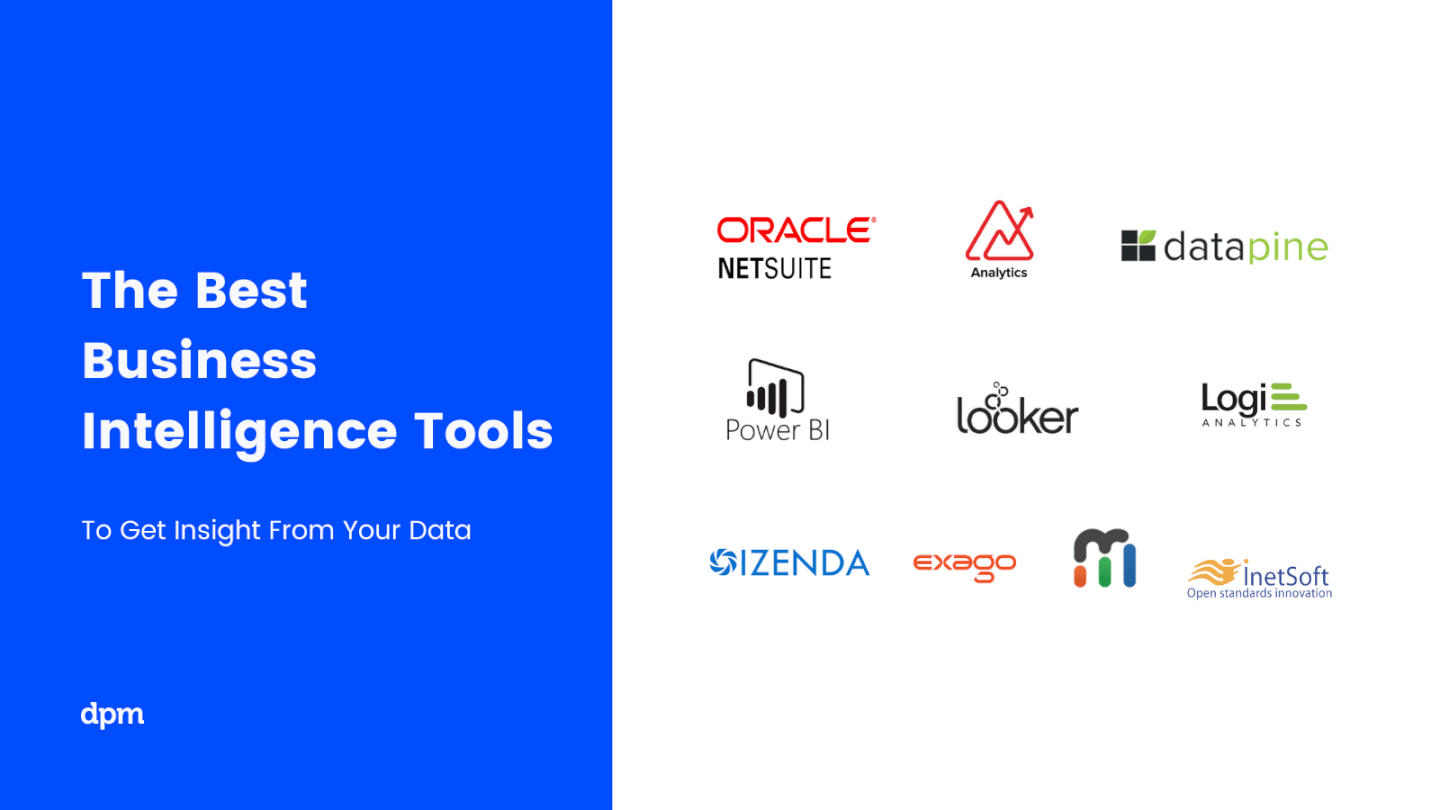
Aus einer Vielzahl von Gründen kann man sich auf Business Intelligence Reporting Tools verlassen, unter anderem um Einblicke in das Verbraucherverhalten zu gewinnen, Daten in umsetzbare Informationen umzuwandeln, Effizienzsteigerungen vorzunehmen, den Umsatz durch bessere Marktforschung zu steigern und eine Reihe anderer wachstumsorientierter Motivationen. Hier findest du Software zur Datenermittlung, zur Erstellung interaktiver Berichte und zur detaillierten Analyse deiner Marketing-Ziele – es gibt ein Tool für alles in der Welt.
Auf diese Frage kommt es an: Was brauchst du, um sicherzustellen, dass dein Team in jedem Aspekt seines täglichen Arbeitsablaufs erfolgreich ist? Die Wahrscheinlichkeit ist groß, dass die richtige Datenberichtssoftware dir helfen wird, die Stärken und Schwächen deines Unternehmens zu erkennen und einen Plan zur Verbesserung zu erstellen. Werfen wir einen Blick auf einige der besten Programme auf dem Markt.
The Digital Project Manager ist Reader-unterstützt. Wenn du durch Links auf unserer Website klickst, erhalten wir möglicherweise eine Provision. Mehr erfahren.
Vergleichskriterien für Business Intelligence Tools
- Benutzeroberfläche (UI): Wie gut ist sie gestaltet? Bietet sie klare Anzeigen und eine intuitive Navigation?
- Benutzerfreundlichkeit: Ist es einfach zu verstehen und zu beherrschen? Gibt es Tutorials und Schulungen? Insbesondere für Enterprise Reporting Tools ist es wichtig, verschiedene Arten von Tech- und Benutzersupport anzubieten, um verschiedenen Mitgliedern des Unternehmens zu helfen.
- Merkmale & Funktionalität: Wie viele der wichtigsten Management-Berichtswerkzeuge bietet es und wie leistungsfähig sind sie? Konkret habe ich danach Ausschau gehalten:Features & Functionality: How many of the key management reporting tools features and functions does it provide, and how powerful are they?
- Anpassbare Dashboards: Die besten BI-Lösungen bieten eine Einzelbildschirmanzeige mit mehreren Visualisierungen sowie die Möglichkeit, die Visualisierungen miteinander zu verbinden (so dass alle Filter oder Auswahlen alle Visualisierungen betreffen) oder jede einzelne als unabhängig beizubehalten. Es sollte Änderungen in Echtzeit widerspiegeln und es dir ermöglichen, individuelle Anzeigen von Kennzahlen zu erstellen.
- Drill Down und Datenfilter: Enthält Funktionen wie Dropdown-Menüs, Suchfilter und Slicer sowie die Möglichkeit, in die Details zu verzweigen und Datenzusammenfassungen zu sichern.
- Web-basierte Benutzeroberfläche für Kunden: Am einfachsten ist es, wenn kundenorientierte Berichtslösungen webbasierte Benutzeroberflächen anbieten, da sie effizienter und einfacher zu verwalten sind als desktopbasierte Benutzeroberflächen.
- Geplante und automatisierte Berichte: Das Tool soll dir helfen, den Fortschritt einfach zu überwachen. Dazu gehört die Möglichkeit, automatische Updates zu planen, die an Teams gesendet werden, automatische Berichte an Kunden zu senden und automatische Benachrichtigungen einzurichten, um über wichtige Daten oder Schwellenwerte informiert zu werden.
- Qualitativ hochwertige Diagramme: Zu den grundlegenden Tools gehören Balken-, Linien-, Kreis-, Flächen- und Radardiagrammtypen. Zu den erweiterten Diagrammen gehören Wärmebildkarten, Streudiagramme, Blasendiagramme, Histogramme und Geodaten. Mit den besten Reporting-Tools lassen sich Diagramme erstellen, die eine Kombination dieser Visualisierungen nutzen.
- Integrationen:Ist es einfach, es mit anderen Tools zu verbinden? Business Analytics Tools sollten viele vorkonfigurierte Integrationen bieten, um die Projektdaten aus den verschiedenen Tools zu nutzen, zusammen mit nahtlosen Import- und Exportfunktionen.
- Wert für $: Wie angemessen ist der Preis für die Funktionen, Fähigkeiten und den Einsatz? Ist die Preisgestaltung klar, transparent und flexibel?
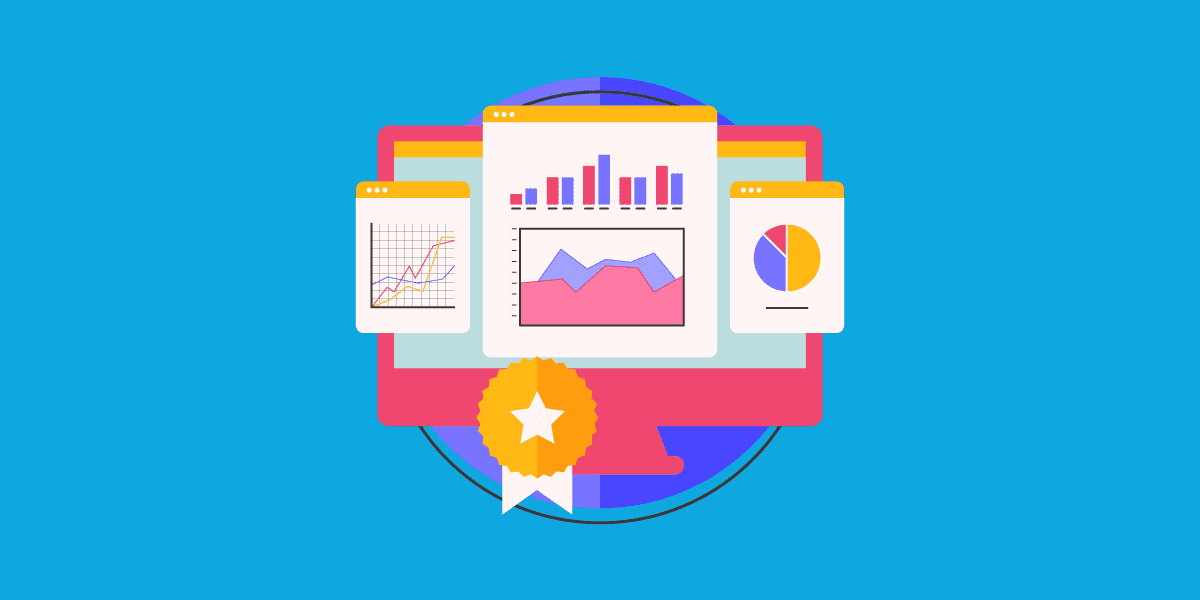
Die besten Business Intelligence Tools im Überblick
Jetzt, da du ein wenig mehr darüber weißt, worauf du bei der Berichterstellung mit Software-Tools achten solltest, schau dir ein paar der besten Optionen in diesem einfachen, leicht verständlichen Berichts- und Analysetoolvergleich an.
NetSuite is a cloud BI ERP business software solution. The tool combines financial information, dashboards, reporting features, predictive analytics, and other features to provide a complete set of BI functions.
NetSuite allows users to automate project creation when specific services are sold and automatically track percent complete, time budget, and time spent on project tasks. Reports for utilization and backlog help analyze employee workloads and efficiency for business users.
NetSuite’s Project Management module seamlessly integrates with the NetSuite accounting system. In addition to project management and time and expense tracking, you can create and issue invoices, compare project performance to budgets and other metrics. NetSuite Project Management module manages revenue recognition, expenses, unbilled balances, and other project-related financials.
Other key capabilities include Multiple Project Types, Automate Job Creation, the Project Center, Timesheets, Mobile Time and Expense, Performance Measurement, and Project Tracking Reports.
Pricing for NetSuite is available upon request.
Zoho Analytics is a great business intelligence tool for small businesses, given their large feature set, simple interface, and affordable pricing for a small number of users.
This tool lets you pull data from a wide range of sources and build out intuitive and functional reports in order to analyze the visualized data. AI assistant “Zia” will answer questions typed into a query box using the data collected, combined with machine learning and natural language processing technologies.
Zoho Analytics takes the prize for my favorite in features and functionality. While most of the software reviewed here can sport a robust BI system, Zoho goes above and beyond with features like their AI assistant, their focus on ease of collaboration, tons of third party integration options, and Android and iOS mobile apps.
A few minor cons for Zoho include that the SQL tutorials could be built out a little bit better. Additionally, the reporting pivot view/summaries would benefit from having an “OR” or “CONTAINS” command in order to better pull out the data that you need.
They have integrations with Zoho Analytics, SAlesforce CRM, Microsoft Dynamics CRM, Hubspot CRM, Mailchimp, Google Analytics, Bing Ads, Zoho Surveys, Survey Monkey, Facebook, TWitter, YouTube,QuickBooks, Xero, Shopify, Zendesk, and more.
Zoho Analytics starts from $24/month for 2 users and has a free 15-day trial.
Datapine is a great business intelligence software as it combines simple, intuitive usability with advanced analytics capabilities. The self-service BI solution empowers business users and data analysts alike to generate actionable business insights and make well-informed data-driven decisions.
Datapine is a comprehensive BI Suite, that offers all needed features within your analytics journey. First of all, you can connect literally any kind of data source (databases, flat files, CRM and ERP-systems, marketing, social media or helpdesk data, etc.) with a few clicks. Optionally, you can store connected data in their high-speed data warehouse to increase querying speed. The analyzer section in the screenshot above is the core part of the product, where data analysis and visualizations are done. Besides doing analysis and building charts by drag and drop, here you will find also advanced features like drill-downs, conditional formatting, trend identification, or predictions.
Additional strengths of datapine are their dynamic, interactive business dashboards. They offer a wealth of innovative dashboard features and have a large dashboard gallery, providing over 80 dashboard templates for different areas of applications (business functions, industries, platforms). Dashboards can be shared easily in multiple ways, including, among others, automatic email reports, sharing via URL, or advanced embedding options.
Datapine offers a 14-day free trial without any limitations with custom pricing starting at 250$ per account.
Tableau is a robust, scalable analytics platform with desktop, cloud or on-site options. It boats an interactive, visual analysis style and allows you to securely consume your data via browser, desktop, mobile, or embedded into any application. They offer over 900 learning resources, including over 100 training videos.
They excel in a specific area of the features and functions evaluations criteria section: flexibility. Tableau is easily scalable; offered by server, desktop and/or cloud; available on all device types, be it PC or smartphone; and they have free analytics resources for students, educators and smaller not-for-profits. Whatever your niche, you are sure to find something that fits.
Tableau can join with data collection systems like ServiceNow, Splunk, and Google Analytics. Other integrations, or “Technology Partners as they call them, include 0xdata, AIMMS, Aircloak, AllSight, Amazon Web Services, Astera, Axiomatics, Birst, Datawatch,
Element Analytics, Google Cloud Platform, IBM, Microsoft, and many, many more.
The pricing is a bit steep to begin with and costs go up at the end of the year long contract. Multi-year contracts are not available, so they got dinged in our value for cost section because of the high and shifting price schema, which can come across as predatory.
Tableau starts at $70/user/month and has a free 14-day trial.
The Domo Business Cloud is a platform that lets you aggregate data from multiple sources and build custom workflow apps. Their features include dashboards and reporting, machine learning, predictive analytics, and external self-service reporting.
I like the focus that Domo places on your external relationships with vendors and other stakeholders. The name is Domo Everywhere, and it’s a feature that lets you build portals for your external partners. Therefore, they can analyze the data you decide to share with them on their own and draw their own insights.
Further, the data visualization boards are independent widgets that can be edited, filtered, and resized with a couple of clicks. Lastly, the platform allows you to set permissions on both internal and external users, regardless of the account (Domo or not Domo).
Domo integrates with external data sources through their 1000+ pre-built connectors, which include Shopify, Salesforce, Amazon S3, Adobe Analytics, Sharepoint, and Survey Monkey.
Domo has a free trial available, and prices can be quoted upon request.
Create easy-to-read reports and visual oriented interactive dashboards that display data-rich actionable insight for defining business metrics, locating value, and discovering interconnectivity between tables. Resources and features include custom applications, embedded visualizations, data science workflows, the ability to host on Public Clouds (like AWS and GCP), and more.
They offer a free interactive training course and many other tutorial-like resources, which is why I was able to score them so highly in the usability section of the evaluation criteria. Beneath the “Getting Started” tab, you’ll notice that they have plenty of self-help resources for viewing raw data, building tools, and developing models.
The downfall of this software is that writing the queries is not incredibly user friendly. On top of that, data analytics tasks take a significant amount of time to render and run queries. When it comes to , it may get sluggish.
They connect with databases from Redshift, Snowflake, BigQuery, as well as 50+ supported SQL dialects like Amazon Redshift, Google BigQuery, Snowflake, MySQL, Oracle, Amazon Athena, Amazon Aurora, and more.
Looker starts at $3,000/month for 10 users ($50/additional user) and has a free demo.
Sisense
Best business intelligence API for building analytics into your products and tools
A hybrid-cloud platform built to leverage all of your data together and make it available to you through interactive dashboards, self-service analytics, and/or white-labeled BI apps. They offer support, analytics, and reporting for business areas such as customer service measurables, digital marketing, finances, human resources, retail and eCommerce, IT analytics, and more.
As far as our usability and UI evaluation criteria expectations, I found that Sisense is easy to use, easy to instal and setup, and sports an intuitive interface and streamlined UX. The customer service team is responsive and adaptive so this would be a decent choice for companies with lower levels of technology experience who might need some extra assistance.
A few cons include that the marketing connector could be more robust. Also, some functions are so simplified that they get in the way, for example not having to write a query seems like a time saving mechanism until your needs don’t match their pre-existing data and you have to jump through hoops to find a creative solution to get what you need.
Use ODBC to connect directly to Sisense’s powerful back-end from any third party application you like, from Excel to popular data visualization and reporting tools. They also offer a marketplace for extensions and plug-ins that they or their partners provide for use. Some are available free and others are only available with a premium account.
Sisense offers custom pricing and has a free demo as well as a free trial.
Exago BI
Best business intelligence reporting tool for beginners and non-technical folks
Award-winning ease of use as well as advanced functionality means that Exago is great for both non-technical users and experts alike. You can determine what set of features each user has access to, offering solutions like a library of standard customizable reports, a drag-and-drop ExpressView designer, and a spreadsheet-organized Advanced Report builder. Build, format and export reports at any technical skill level.
Exago perfectly balances our evaluation criteria needs for value for cost and stand-out usability. It is relatively inexpensive, very flexible, easy to deploy, and intuitive to learn and use for the end user.
They integrate with your software in what they call “stealth mode”, offering an open API, fully configurable CSS, single sign-on authorization, and programmatic extension points.
While great for small or static teams, Exago’s software can't scale with you so it won’t do well for companies that expect to expand over time. Another con is that it is somewhat lacking features like a broader variety of data manipulation functions, multi selection in a parameter, and the ability to use mssql over mySQL.
Exago offers custom pricing and has a free 30-day trial.
Izenda
Best business intelligence software for embedding in web-based applications
Self-service reporting embedded right in your software with access to charts, graphs, and various visualizations, configurable dashboards, data preparation and reports, responsive design, integrated security measures, and admin UI that lets you manage data connectivity, user permissions, and multi-tenancy.
If our evaluation criteria for usability (help availability and training) is a core focus of yours, then Izenda will most likely impress you and your team. They offer plenty of online resources (white papers, case studies, videos, blogs) and their customer service team is responsive and helpful. Izenza is beneficial if you need a unique business intelligence solution driven by representatives who are willing to listen to your business’s needs.
A major con is that this BI solution runs a bit slowly compared to some others on the market. Also, the screen can get a little overcrowded with all of the functions and features available. Any advanced data analysis and reporting tasks will require a strong background in SQL.
Izenda integrates with any cloud, hybrid, or on-premise workflow solution. It supports the export of reports to PDF, XLS, Word, CSV, JSON and XML.
Izenda offers custom pricing and has a free demo and a free trial.
This is a business analytics solution that lets you connect, model, and then explore raw data in order to create reports using built-in or from-scratch visuals and learn from actionable insight. Power BI features interactive data visualizations, robust semantic models, an application lifecycle management (ALM) toolkit, an open connectivity framework, and more.
As far as out value for cost evaluation criteria goes, Power BI stands out. Why? Paginated and interactive reports can be made available for personnel inside or outside your organization without having to purchase additional licenses. Power BI Desktop is also free to use.
A few notes: Jumping into Power BI with limited Excel experience/skill will result in a steep learning curve for the user. Also, note that a Pro Account dashboards can only be shared with and viewed by other Pro Account holders within your organization.
As you can imagine, this Microsoft owned software integrates well with other Microsoft products like Excel, as well as Salesforce CRM, SQL Server Database, Oracle Database, IBM databases, Amazon Redshift, Google BigQuery, Google Analytics, Adobe Analytics, Facebook analytics, and others.
Power BI starts at $9.99/user/month and has a free 60-day trial.
Zusammenfassung der besten Business Intelligence Tools
| Tools | Price | |
|---|---|---|
| NetSuite | Pricing upon request | Website |
| Zoho Analytics | From $24/month | Website |
| datapine | From $249/month | Website |
| Tableau | From $75/user/month | Website |
| Domo | Pricing upon request | Website |
| Looker | From $5,000/month | Website |
| Sisense | Pricing upon request | Website |
| Exago BI | Custom pricing | Website |
| Izenda | Custom pricing | Website |
| Power BI | Pricing upon request. | Website |

Compare Software Specs Side by Side
Use our comparison chart to review and evaluate software specs side-by-side.
Compare SoftwareAndere Reporting-Anwendungen
In meiner Recherche habe ich ein paar Tools gefunden, die es nicht ganz auf die Liste geschafft haben, die aber trotzdem einen Applaus verdienen. Die folgende Liste der Reporting-Tools ist meine würdige Erwähnung in dieser Runde:
- ClicData
Best for building and embedding dashboards in your applications
- InetSoft
Best data intelligence tool for scalable architecture and advanced modeling
- Logi Analytics
Best out-of-the-box embedded business analytics tool for software teams
- Metric Insights
Best enterprise BI portal builder
- ClickUp
Best for BI tool integrations
- Visor
Best for Jira integration & custom views
- Funnel
Easy to understand and manipulate marketing and advertising data.
- Klipfolio
Intuitive data visualization software for companies of all sizes.
- Improvado
150+ integrations – like Facebook Ads, Google Analytics, YouTube and LinkedIn – to plot all marketing initiatives on one dashboard.
- BrightFunnel
Easy to understand and manipulate marketing and advertising data.
Möchtest du die Optionen eingrenzen?
Dieses Tool ist ziemlich nützlich. In Zusammenarbeit mit Crozdesk haben wir uns bemüht, dir Zugang zu dem “Software-Finder” zu geben.
Wenn du einige der Details über dein Projekt und die Funktionen, die du in einem Projektmanagement-Tool suchst, eingibst, wird eine Liste von Tools erstellt, die deinen Präferenzen entsprechen. Du gibst deine E-Mail an das Team weiter und es schickt dir einen nützlichen PDF-Leitfaden mit einer Zusammenfassung deiner besten Übereinstimmungen.
Was hältst du von diesem Berichts-Tool-Vergleich?
Vorbei sind die Zeiten, in denen Business Intelligence Systeme von IBM und Siebel (heute Oracle) dominiert wurden, wie es im späten 20. Jahrhundert der Fall war. Jetzt steht dir eine ganze Reihe von Tools für die Datenberichterstattung zur Verfügung. Ob es nun darum geht, Daten zu sortieren, abzurufen, zu visualisieren oder zu berichten – es gibt etwas, das deinen Bedürfnissen am besten entspricht.
Ich hoffe, dass dieser Vergleich der Reporting-Tools dir geholfen hat, herauszufinden, welche Art von Software am besten für dein Unternehmen geeignet ist. Es ist noch in Arbeit und ich werde die Seite regelmäßig aktualisieren.
Software zur Berichterstellung kann deine Marketingaktivitäten verstärken, indem sie dir die Daten liefert, die du brauchst, um wichtige Entscheidungen für die Zukunft zu treffen. Achte darauf, dass du über die Tools verfügst, die du brauchst, um diese Aktivitäten zu unterstützen und deine Geschäftsabläufe kontinuierlich auszubauen, basierend auf realen Daten, die für dich und deine Kunden relevant sind.
Haben wir deine bevorzugte Berichtssoftware vergessen? Lass es uns in den Kommentaren wissen und wir werden diese auf jeden Fall ausprobieren.