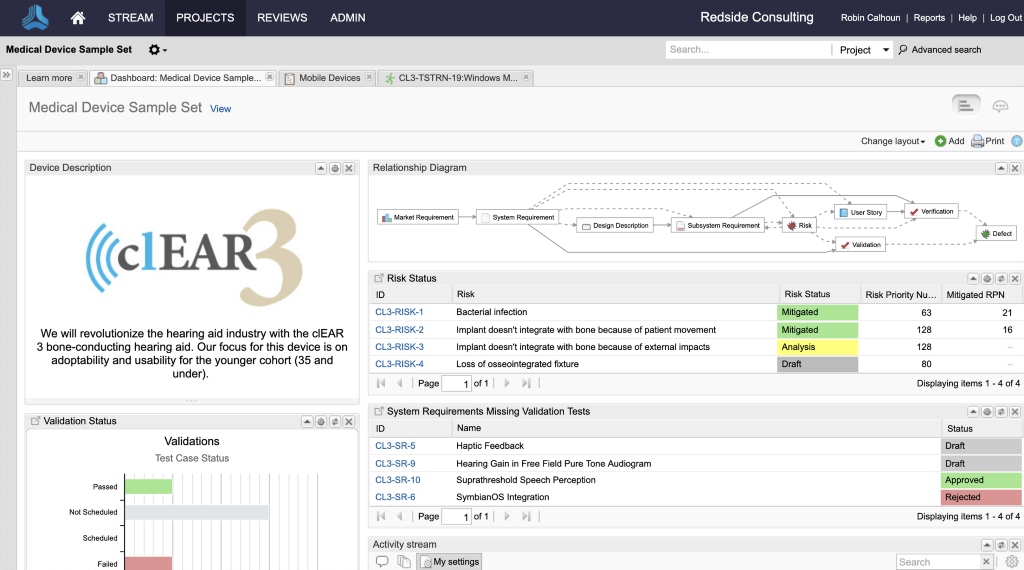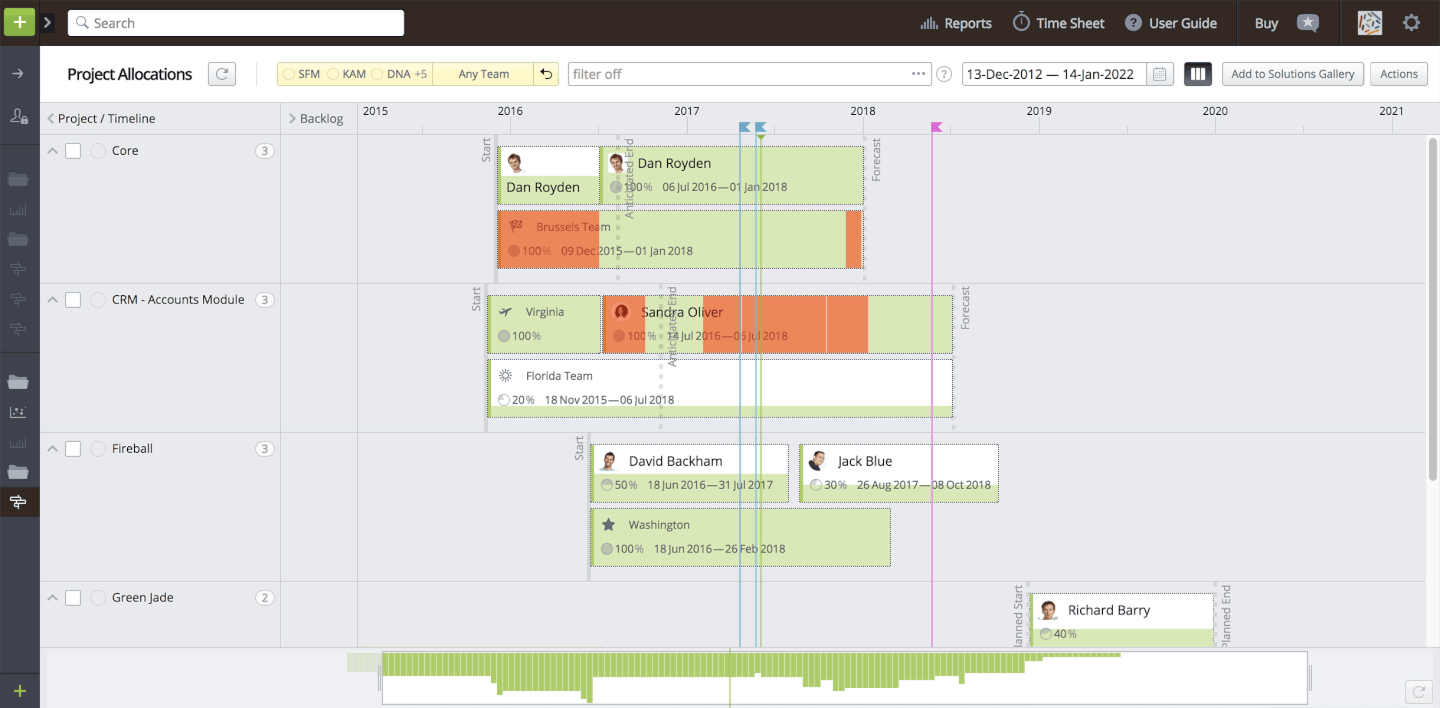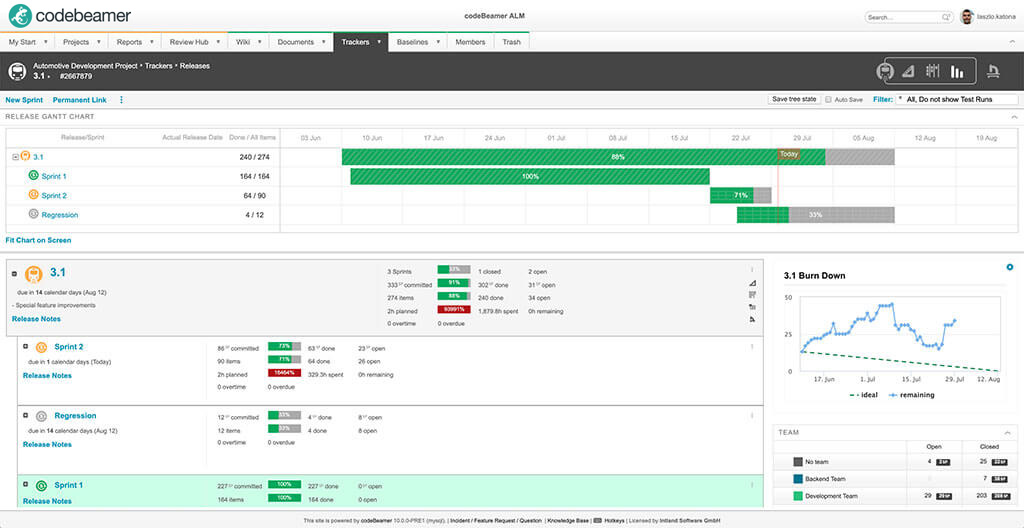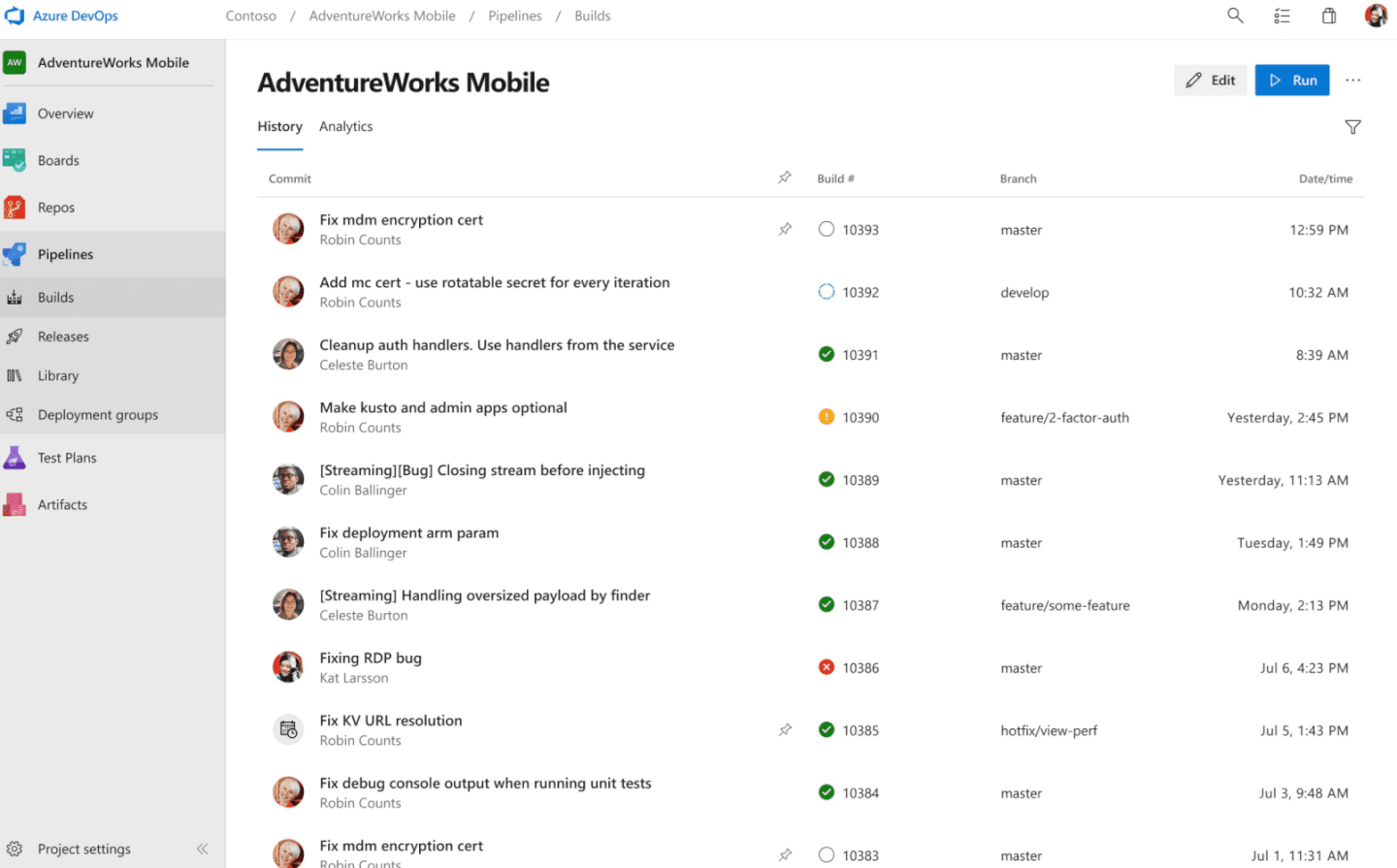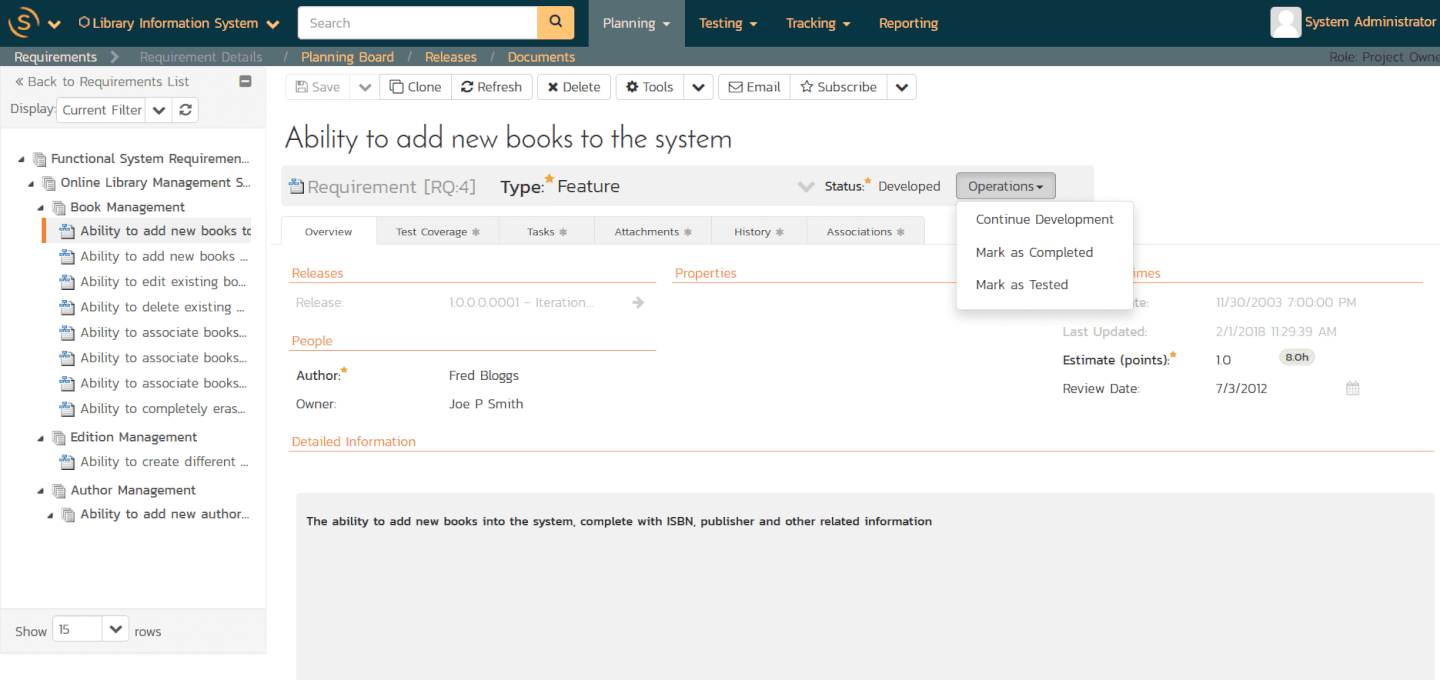10 La liste des meilleurs logiciels ALM
Here's my pick of the 10 best software from the 20 tools reviewed.
Le paysage des outils ALM évolue sous nos pieds.
Pourquoi?
Parce que la discipline de l’ALM (Application Lifecycle Management) ou gestion du cycle de vie des applications, est plein évolution, l’IdO en plein essor et la frontière entre produits physiques et logiciels a déjà commencé à s’estomper.
De nombreuses organisations constatent qu’elles doivent mettre à jour, intégrer ou reconsidérer les outils de gestion du cycle de vie des applications qu’elles utilisent afin de mettre en place un système qui supporte réellement la nature de leur cycle de vie (qu’il s’agisse de matériel, de logiciel ou de quelque chose entre les deux – j’y reviendrai ultérieurement).
Dans cette revue, je donne une brève définition de l’ALM et j’explique ce que sont les outils ALM – ce qu’ils font, quels avantages ils offrent et ce qu’un bon outil ALM devrait offrir. J’ai inclus une description détaillée de certains des meilleurs logiciels ALM sur le marché (y compris leurs caractéristiques, leurs principaux avantages et inconvénients, leurs intégrations, leurs prix et un score de qualité global). Enfin, je décris les principaux points à considérer lors du choix d’un outil ALM pour votre organisation.

Premièrement, qu’est-ce que ALM?
Question facile, pas si facile d’y répondre.
Pour commencer, Application Lifecycle Management Body of Knowledge (ALMBOK) donne une signification ALM basique :
“ALM définit comment une application logicielle est gérée depuis sa conception, en passant par sa création et son déploiement, jusqu’à son arrêt éventuel.”
En pratique, l’ALM n’est pas aussi simple.
La frontière entre les logiciels et le matériel (y compris les produits physiques) s’estompe avec la croissance de l’IdO. Les disciplines autrefois séparées de l’ALM, qui s’occupe principalement de la gestion du cycle de vie des logiciels et du PLM, qui s’occupe de la gestion du cycle de vie physique des produits, convergent. De nombreux experts de l’industrie prédisent que d’ici quelques années, nous l’appellerons simplement gestion du cycle de vie de l’entreprise, ou ELM.
Cela dit, l’ALM est un terme large qui englobe de nombreuses disciplines. Pour illustrer mon propos, voici une liste de disciplines qui s’inscrivent dans le cadre de ALM ou qui chevauchent l’ALM :
- Élaboration de l’analyse de rentabilisation
- Gestion de projet
- Gestion des biens
- Gestion de la sécurité
- Gestion des licences
- Gestion du changement
- Gestion des versions
- Gestion des exigences
- Développement
- Assurance de la qualité
- Soutien à la clientèle
- Prestation des services de TI
- Test de logiciels
- Gestion de portefeuille (projet, application, etc.)
- Gestion des processus d’affaires
- Gestion des connaissances
- Conformité
- Architecture (IT, Solution, Infra, Logiciels)
La liste pourrait probablement être plus longue, mais il est plus utile de la distiller en quelque chose de concret pour nos besoins.
Une définition simple de l’ALM
En général, une façon simple de voir l’ALM est la suivante : ALM est le mariage entre le développement logiciel et la gestion d’entreprise. L’examiner sous cet angle simplifié nous permet d’évaluer plus clairement les meilleurs logiciels ALM, ce que je vais aborder dans la section suivante.
Qu’est-ce qu’un outil ALM et que fait-il?
Contrairement aux outils de développement de logiciels autonomes ou aux outils de planification agile qui, dans l’ensemble, servent le même objectif pour tous les utilisateurs, les outils ALM doivent regrouper un certain nombre de disciplines sous un même toit.
Pour cette raison, les outils ALM sont généralement vendus sous forme de suites logicielles comportant plusieurs modules ou composants. Ceux-ci peuvent être intégrés pour fournir un environnement standardisé qui soutient votre organisation à travers toutes les phases du cycle de développement du logiciel (de la conception au déploiement et à la retraite éventuelle), en plus de fournir des outils de gestion d’entreprise et des outils d’ingénierie de logiciel pour les fonctions énumérées dans la section précédente.
Les personnes qui utilisent un outil ALM au sein d’une organisation l’utiliseront à des fins très différentes, exécutant des fonctions différentes pour atteindre des objectifs différents. Pour cette raison, il est peu probable que vous trouviez une solution ALM offrant absolument tout ce dont vous avez besoin dès le départ. Néanmoins, l’utilisation d’un logiciel ALM présente de nombreux avantages, que je décris ci-dessous.
Quels sont les principaux avantages des logiciels ALM?
Les outils ALM remplissent de nombreuses fonctions – voici quelques principaux avantages que vous pouvez tirer de la mise en œuvre d’une solution ALM :
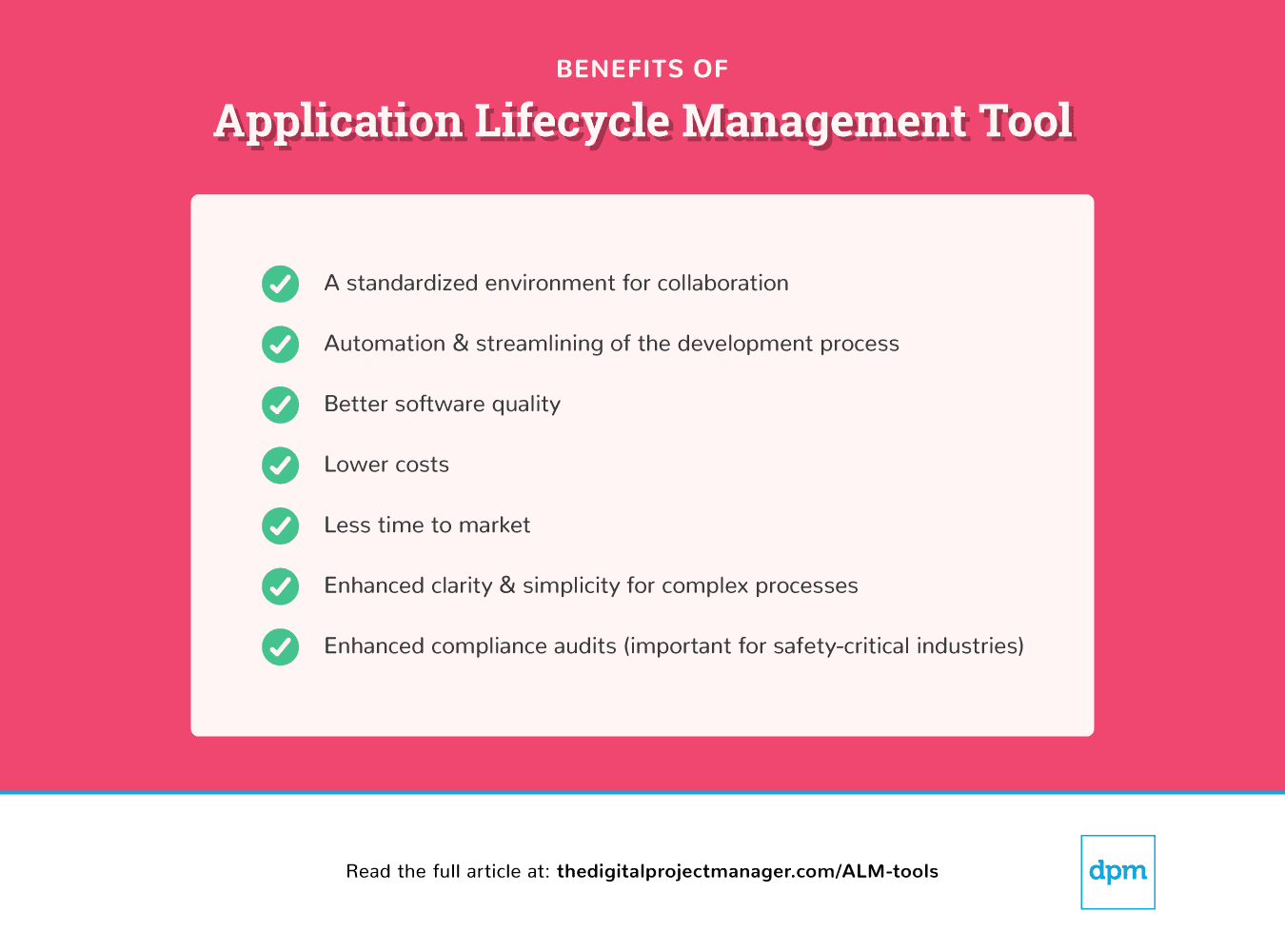
- Environnement standardisé pour la collaboration entre les départements, intégrant les outils de développement logiciel avec différents outils de gestion
- Automatisation et rationalisation du processus de développement logiciel
- Clarté et simplicité accrues pour les processus complexes
- Amélioration de la qualité des logiciels
- Réduction des coûts
- Réduction des délais de mise sur le marché
- Audits de conformité améliorés (particulièrement importants pour les industries essentielles à la sécurité)
Bien sûr, pour obtenir ces avantages, vous devez vous assurer de choisir un outil qui répond réellement à votre cas d’utilisation, sinon vous courez le risque qu’il devienne un gaspillage d’argent et d’espace comme “shelfware”. Vous trouverez ci-dessous les critères qui vous aideront à choisir le bon outil.
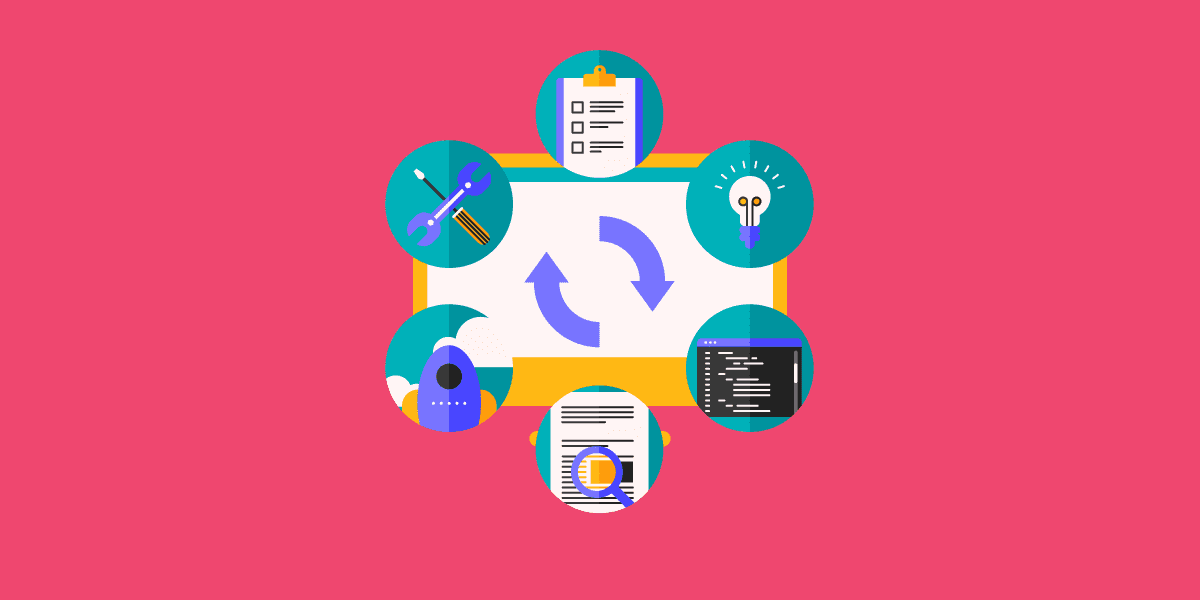
Digital Project Manager est sponsorisé par le lecteur. Lorsque vous cliquez sur les liens de notre site, nous pouvons gagner une commission. En Savoir Plus.
Les meilleurs outils ALM
Voici quelques meilleurs outils ALM disponibles aujourd’hui. Poursuivez votre lecture pour comprendre ce qu’ils offrent, en quoi ils se distinguent des autres outils et pour quels types d’organisations et de projets ils sont les mieux adaptés.
Jama Connect is an with a feature set that supports complex products, systems, projects, and industry-focused services.
Features include the ability to accurately capture and communicate requirements, goals, progress, and interdependencies throughout the development process. It also allows end-to-end live traceability of people, data, and processes, along with real-time impact analysis, reviews, and approvals with team collaboration. You can manage requirements and traceability across the lifecycle, with flexibility to support various engineering disciplines and development methodologies.
You can integrate Jama Connect requirements and test plans with ALM, PLM, QA, and MBSE to ensure full traceability, visibility, and collaboration across the lifecycle. With API integrations and third-party integration hubs, teams can work in familiar tools while contributing to projects in Jama Connect.
Jama Connect licenses are available on a user and floating basis through an annual subscription model. Pricing and trial information is available upon request.
Targetprocess is marketed as a visual platform to help agile teams scale, providing support for LeSS and SAFe as well as the custom agile framework of your choosing. It's a hybrid between an all-in-one solution and a platform like Tuleap that’s designed to sync your existing tools.
Targetprocess is a really good choice for small to mid-sized companies who aim to scale quickly. Because they offer a free basic version with unlimited users, it’s an attractive choice for teams who are trying out an ALM system for the first time and need to get the hang of their new processes without being overwhelmed by features (or paying an arm and leg for a license).
It supplies an intuitive and easy-to-navigate interface with tools for workflow configuration, requirements management, task management, web-based administration (field-level mapping, automated conflict resolution, etc.), and reporting at the portfolio, program, and product level). Additionally, they offer a Service Desk standalone app that enables issue management in the same standard environment as your development.
Targetprocess comes with 60+ pre-built integrations and offers plugins, mashups, webhooks, REST API and SDK to sync with your existing SLDC tools. It’s available as a SaaS and as an on-premise solution.
Targetprocess costs from $20/user/month. They also offer a free Team version with unlimited users.
Intland Software’s codebeamer is an application lifecycle management platform for advanced product and software development in traditional or regulated safety-critical industries.
The open platform extends comprehensive ALM functionalities with product line configuration capabilities, and provides unique configurability for complex processes. codebeamer is a complete lifecycle management solution with all-in-one requirements, risk, and test management capabilities. The platform provides unique digital workflows for collaborative development, efficiency in product line engineering, and regulatory compliance support for highly regulated industries.
Provide all your teams with a collaborative development hub that enables streamlined data access for all stakeholders. Use codebeamer to establish a digital thread that connects workflows, teams, and tools in digital product innovation. Easily adapt the solution to special engineering needs, and automate process control for regulatory requirements.
Native integrations, flexible APIs, and connections to Integration-as-a-Service hubs enable teams to contribute to the shared development process without disrupting existing toolchains. Visual data analytics capabilities provide end-to-end lifecycle insights with custom reports.
The tool integrates with Jira, Microsoft Word, Excel, IBM Rational DOORS, and plenty more.
codebeamer is available as an on-premise or cloud-hosted SaaS starting at $125/user/month. A free 30-day trial is provided.
Micro Focus offers various products for application lifecycle management, with ALM Octane acting as the main platform and syncing with other applications like their DevOps suite. This is an enterprise agile solution designed to help you scale agile processes, but it accommodates Waterfall and hybrid methodologies as well.
Micro Focus’ ALM software supplies features for continuous ALM testing, defect management, requirements management, cross-project reporting, quality management, and more. It enables organizations to analyze and track continuous pipelines in order to get real-time insight into your CI and CD ecosystems, and it offers a very high degree of flexibility in its business rule engines and customizable forms.
Although the reporting features aren’t quite as good as some of the other tools on this list, users have praised Micro Focus’ ALM tools for their short learning curve: its easily configured graphical interface, as well as its speedy implementation and quick adoption by members within the organization. Overall, this tool is best suited to businesses with a DevOps focus—it offers an array of high-value DevOps-related features that don’t really make sense for use cases where DevOps doesn’t come into play.
Micro Focus can be integrated with 3rd party tools through its REST API, and it comes with out-of-the-box integrations with leading tools like TFS, Jira, Jenkins, Git, and Visual Studio.
Micro Focus ALM Software costs from approx. $150/month.
The two companies CollabNet and VersionOne merged in 2017, combining their software to create an attractive offering of ALM, DevOps, and Agile enterprise solutions. This is a leading example of the type of evolution we can expect to see in ALM as more and more organizations are unifying development and operations, adopting a customized agile approach—and needing a toolset that’s designed to actively shape this evolving, unified atmosphere.
Collabnet VersionOne’s ALM toolkit is designed to help agile enterprises scale, with support for Scrum, Kanban, XP, SAFe, and hybrid methodologies.
Along with VersionOne, which provides agile enterprise management features, their ALM suite includes products like Continuum (continuous delivery platform/DevOps), TeamForge (management platform for bi-modal development), TeamForge SCM (version control compliance, governance, security), and VS (value stream). Through this collection of products, they supply virtually everything under the sun—features for release automation, customer idea management, portfolio planning, test case management, defect tracking, reporting, budgeting, and much more.
Additionally, Collabnet VersionOne comes with 80+ pre-built integrations with leading tools like Jira, CA Agile, ServiceNow, Microsoft TFS, HP, Salesforce, Perforce, GitHub, Jenkins (and the list goes on). On top of this, they sweeten the deal by providing ample support in the form of Scrum, Agile, and product trainings, along with implementation and agile transformation consulting.
Collabnet VersionOne costs from $29/month/user.
In 2018, Microsoft rebranded their Visual Studio Team Service (VSTS) as Azure DevOps. Whether you consider this an ALM tool depends on how you define ALM, but Azure DevOps does work much like an ALM solution. It provides a standardized environment for managing a software application through its complete lifecycle with a unified DevOps approach.
Azure DevOps is composed of various self-explanatory modules: Pipelines, Test Plans, Boards, Repos, and Artifacts. Between these modules, this software includes features for planning and tracking work, implementing code, managing source code, running builds in a staging environment, managing CI/CD, testing, and running diagnostics. It also offers the capability to monitor app performance and user behavior in real-time.
As part of the Microsoft ecosystem, Azure DevOps offers dozens of pre-built integrations and a readily accessible library of extensions. Another benefit of this product is its transparent, flexible pricing which you can easily determine by using the interactive price calculator on the Azure site. While it’s definitely more of a “niche” solution designed strictly for DevOps environments, it’s a best-in-breed tool that can easily be extended to provide additional ALM functionality like portfolio management, etc.
Azure costs from $1/user/month. It’s free for 5 users or less.
Formerly Seapine TTP, Perforce’s Helix ALM software is an integration of 3 modules which you can use all together or separately: Helix RM (requirements management), Helix TCM (test case management) and Helix IM (issue management).
Helix ALM is a fast, powerful tool with a great graphical user interface, powerful CLI, and easy integration with IDEs and CI systems. It supports all project methodologies, including hybrids, and offers a comprehensive set of features for requirements management, planning, testing management, issue tracking, automated workflow configuration, risk management, change management, reporting, and collaboration with stakeholders.
The advantage of using Helix ALM is that it’s a very powerful, reliable tool for large projects, and it’s especially well-suited for industries with rigorous compliance standards. The downside to using this tool is that it takes effort to learn and understand how it works—many users have commented on its difficult learning curve and the need to factor in time to train your teams on best practices for using the software.
Helix ALM integrates quickly with source control tools and comes with pre-built integrations with tools like Jira (two-way sync), Slack, git, Rational Doors, Visual Studio, eclipse, and several others.
Perforce Helix ALM costs from $89/month.
Tuleap is quite different from the other tools on the list. In essence, it’s an all-in-one, 100% open source ALM software that provides an open framework for various ALM configurations. They market the tool as being “designed to be re-designed” by your teams. As a result, it grants you the ability to integrate a large number of familiar project management, requirements management, code versioning, code review, CI, test management, documentation, collaboration, and tracking tools.
Tuleap can be set up for the methodologies of your choice (Scrum, Kanban, Waterfall) and allows you to work with tools that might already be in your toolkit (Git, Jenkins, Eclipse, etc). It’s an enterprise-class solution that can be hosted on-premise or in the cloud.
Like a lot of open-source software, a major benefit of using Tuleap is community support. Users can get access to the Community Edition—Tuleap’s under development branch—for free, and the company hosts regular webinars and live training and tutorials with Q&A sessions. This is a great ALM tool for teams who use, and like using, a lot of different tools and simply want a central place to integrate them.
Paid versions of Tuleap cost from €5/user/month (~ $5.71 USD/user/month).
Inflectra’s SpiraTeam ALM software is a well-balanced tool: it offers a robust suite full of useful features (with enough customization but not too much), and, unlike many other ALM tools, it comes at an affordable price through a transparent, flexible pricing plan.
Something notable about this tool is that, in addition to the hosted 30-day trial, you can also opt for an on-premise downloaded trial that runs on your hardware for 30 days. Combine this with above-average customer service, and it’s obvious that Inflectra goes the extra mile to reduce risk and create real value for their users.
In terms of features, SpiraTeam offers a full suite for organizations with anywhere between 3 and 500 users: features for managing requirements, testing, code, bugs, risk, collaboration and communication, planning, documentation, reporting, and QA. It supplies personalized dashboards, real-time charts, and customizable workflow and reports, and it supports various agile, Waterfall, and hybrid methodologies.
SpiraTeam comes with 55+ integrations, including Visual Studio, Eclipse, Jet Brains, Rapise, Selenium, Ranorex, Git, Subversion, Mercurial, Microsoft TFS, and more. It’s available hosted or on-premise.
Inflectra SpiraTeam costs from $29.99/month for 3 users.
Best ALM system for high-tech, electronics, and medical enterprises
Orcanos provides two main ALM systems, one for R&D management (requirements management, testing) and one for QMS (quality management system). It’s designed for enterprises in the medical device industry, but it delivers features that are useful in medium to large enterprises across various industries. It’s an especially good choice for documentation-heavy industries (like the medical device industry for which it was designed), with electronic document control and centralized management for MRD, Phase/Feature/Functional SRS, and ATP/ATS.
Orcanos’ ALM tool provides a comprehensive integrated suite that enables cross-project traceability and defect tracking, through an interface that users have described as “easy to learn”. Their integrated modules include everything under the sun for defining, testing, and building products: requirements management (with real-time impact analysis), project management (with some great estimation tools), test management, FMEA risk management, customer management, and QA.
While the software is a bit shy on integrations, Orcanos has also been praised for great customer support. And because of its specialized nature, it’s a compelling solution for high-tech, electronics, and medical enterprises.
Orcanos Application Lifecycle Management costs from about $69/user/month.
Synthèse des meilleurs outils (ALM) de gestion du cycle de vie des applications
Ce tableau offre un résumé de base des principaux outils de ALM de notre étude. Affichez les informations de base sur les prix, les informations d’essai et la note de qualité de chaque outil. Ensuite, pour en savoir plus, retrouvez les revues détaillées de chaque outil dans la section suivante.
Jama Connect is an with a feature set that supports complex products, systems, projects, and industry-focused services.
Features include the ability to accurately capture and communicate requirements, goals, progress, and interdependencies throughout the development process. It also allows end-to-end live traceability of people, data, and processes, along with real-time impact analysis, reviews, and approvals with team collaboration. You can manage requirements and traceability across the lifecycle, with flexibility to support various engineering disciplines and development methodologies.
You can integrate Jama Connect requirements and test plans with ALM, PLM, QA, and MBSE to ensure full traceability, visibility, and collaboration across the lifecycle. With API integrations and third-party integration hubs, teams can work in familiar tools while contributing to projects in Jama Connect.
Jama Connect licenses are available on a user and floating basis through an annual subscription model. Pricing and trial information is available upon request.
Targetprocess is marketed as a visual platform to help agile teams scale, providing support for LeSS and SAFe as well as the custom agile framework of your choosing. It's a hybrid between an all-in-one solution and a platform like Tuleap that’s designed to sync your existing tools.
Targetprocess is a really good choice for small to mid-sized companies who aim to scale quickly. Because they offer a free basic version with unlimited users, it’s an attractive choice for teams who are trying out an ALM system for the first time and need to get the hang of their new processes without being overwhelmed by features (or paying an arm and leg for a license).
It supplies an intuitive and easy-to-navigate interface with tools for workflow configuration, requirements management, task management, web-based administration (field-level mapping, automated conflict resolution, etc.), and reporting at the portfolio, program, and product level). Additionally, they offer a Service Desk standalone app that enables issue management in the same standard environment as your development.
Targetprocess comes with 60+ pre-built integrations and offers plugins, mashups, webhooks, REST API and SDK to sync with your existing SLDC tools. It’s available as a SaaS and as an on-premise solution.
Targetprocess costs from $20/user/month. They also offer a free Team version with unlimited users.
Intland Software’s codebeamer is an application lifecycle management platform for advanced product and software development in traditional or regulated safety-critical industries.
The open platform extends comprehensive ALM functionalities with product line configuration capabilities, and provides unique configurability for complex processes. codebeamer is a complete lifecycle management solution with all-in-one requirements, risk, and test management capabilities. The platform provides unique digital workflows for collaborative development, efficiency in product line engineering, and regulatory compliance support for highly regulated industries.
Provide all your teams with a collaborative development hub that enables streamlined data access for all stakeholders. Use codebeamer to establish a digital thread that connects workflows, teams, and tools in digital product innovation. Easily adapt the solution to special engineering needs, and automate process control for regulatory requirements.
Native integrations, flexible APIs, and connections to Integration-as-a-Service hubs enable teams to contribute to the shared development process without disrupting existing toolchains. Visual data analytics capabilities provide end-to-end lifecycle insights with custom reports.
The tool integrates with Jira, Microsoft Word, Excel, IBM Rational DOORS, and plenty more.
codebeamer is available as an on-premise or cloud-hosted SaaS starting at $125/user/month. A free 30-day trial is provided.
Micro Focus offers various products for application lifecycle management, with ALM Octane acting as the main platform and syncing with other applications like their DevOps suite. This is an enterprise agile solution designed to help you scale agile processes, but it accommodates Waterfall and hybrid methodologies as well.
Micro Focus’ ALM software supplies features for continuous ALM testing, defect management, requirements management, cross-project reporting, quality management, and more. It enables organizations to analyze and track continuous pipelines in order to get real-time insight into your CI and CD ecosystems, and it offers a very high degree of flexibility in its business rule engines and customizable forms.
Although the reporting features aren’t quite as good as some of the other tools on this list, users have praised Micro Focus’ ALM tools for their short learning curve: its easily configured graphical interface, as well as its speedy implementation and quick adoption by members within the organization. Overall, this tool is best suited to businesses with a DevOps focus—it offers an array of high-value DevOps-related features that don’t really make sense for use cases where DevOps doesn’t come into play.
Micro Focus can be integrated with 3rd party tools through its REST API, and it comes with out-of-the-box integrations with leading tools like TFS, Jira, Jenkins, Git, and Visual Studio.
Micro Focus ALM Software costs from approx. $150/month.
The two companies CollabNet and VersionOne merged in 2017, combining their software to create an attractive offering of ALM, DevOps, and Agile enterprise solutions. This is a leading example of the type of evolution we can expect to see in ALM as more and more organizations are unifying development and operations, adopting a customized agile approach—and needing a toolset that’s designed to actively shape this evolving, unified atmosphere.
Collabnet VersionOne’s ALM toolkit is designed to help agile enterprises scale, with support for Scrum, Kanban, XP, SAFe, and hybrid methodologies.
Along with VersionOne, which provides agile enterprise management features, their ALM suite includes products like Continuum (continuous delivery platform/DevOps), TeamForge (management platform for bi-modal development), TeamForge SCM (version control compliance, governance, security), and VS (value stream). Through this collection of products, they supply virtually everything under the sun—features for release automation, customer idea management, portfolio planning, test case management, defect tracking, reporting, budgeting, and much more.
Additionally, Collabnet VersionOne comes with 80+ pre-built integrations with leading tools like Jira, CA Agile, ServiceNow, Microsoft TFS, HP, Salesforce, Perforce, GitHub, Jenkins (and the list goes on). On top of this, they sweeten the deal by providing ample support in the form of Scrum, Agile, and product trainings, along with implementation and agile transformation consulting.
Collabnet VersionOne costs from $29/month/user.
In 2018, Microsoft rebranded their Visual Studio Team Service (VSTS) as Azure DevOps. Whether you consider this an ALM tool depends on how you define ALM, but Azure DevOps does work much like an ALM solution. It provides a standardized environment for managing a software application through its complete lifecycle with a unified DevOps approach.
Azure DevOps is composed of various self-explanatory modules: Pipelines, Test Plans, Boards, Repos, and Artifacts. Between these modules, this software includes features for planning and tracking work, implementing code, managing source code, running builds in a staging environment, managing CI/CD, testing, and running diagnostics. It also offers the capability to monitor app performance and user behavior in real-time.
As part of the Microsoft ecosystem, Azure DevOps offers dozens of pre-built integrations and a readily accessible library of extensions. Another benefit of this product is its transparent, flexible pricing which you can easily determine by using the interactive price calculator on the Azure site. While it’s definitely more of a “niche” solution designed strictly for DevOps environments, it’s a best-in-breed tool that can easily be extended to provide additional ALM functionality like portfolio management, etc.
Azure costs from $1/user/month. It’s free for 5 users or less.
Formerly Seapine TTP, Perforce’s Helix ALM software is an integration of 3 modules which you can use all together or separately: Helix RM (requirements management), Helix TCM (test case management) and Helix IM (issue management).
Helix ALM is a fast, powerful tool with a great graphical user interface, powerful CLI, and easy integration with IDEs and CI systems. It supports all project methodologies, including hybrids, and offers a comprehensive set of features for requirements management, planning, testing management, issue tracking, automated workflow configuration, risk management, change management, reporting, and collaboration with stakeholders.
The advantage of using Helix ALM is that it’s a very powerful, reliable tool for large projects, and it’s especially well-suited for industries with rigorous compliance standards. The downside to using this tool is that it takes effort to learn and understand how it works—many users have commented on its difficult learning curve and the need to factor in time to train your teams on best practices for using the software.
Helix ALM integrates quickly with source control tools and comes with pre-built integrations with tools like Jira (two-way sync), Slack, git, Rational Doors, Visual Studio, eclipse, and several others.
Perforce Helix ALM costs from $89/month.
Tuleap is quite different from the other tools on the list. In essence, it’s an all-in-one, 100% open source ALM software that provides an open framework for various ALM configurations. They market the tool as being “designed to be re-designed” by your teams. As a result, it grants you the ability to integrate a large number of familiar project management, requirements management, code versioning, code review, CI, test management, documentation, collaboration, and tracking tools.
Tuleap can be set up for the methodologies of your choice (Scrum, Kanban, Waterfall) and allows you to work with tools that might already be in your toolkit (Git, Jenkins, Eclipse, etc). It’s an enterprise-class solution that can be hosted on-premise or in the cloud.
Like a lot of open-source software, a major benefit of using Tuleap is community support. Users can get access to the Community Edition—Tuleap’s under development branch—for free, and the company hosts regular webinars and live training and tutorials with Q&A sessions. This is a great ALM tool for teams who use, and like using, a lot of different tools and simply want a central place to integrate them.
Paid versions of Tuleap cost from €5/user/month (~ $5.71 USD/user/month).
Inflectra’s SpiraTeam ALM software is a well-balanced tool: it offers a robust suite full of useful features (with enough customization but not too much), and, unlike many other ALM tools, it comes at an affordable price through a transparent, flexible pricing plan.
Something notable about this tool is that, in addition to the hosted 30-day trial, you can also opt for an on-premise downloaded trial that runs on your hardware for 30 days. Combine this with above-average customer service, and it’s obvious that Inflectra goes the extra mile to reduce risk and create real value for their users.
In terms of features, SpiraTeam offers a full suite for organizations with anywhere between 3 and 500 users: features for managing requirements, testing, code, bugs, risk, collaboration and communication, planning, documentation, reporting, and QA. It supplies personalized dashboards, real-time charts, and customizable workflow and reports, and it supports various agile, Waterfall, and hybrid methodologies.
SpiraTeam comes with 55+ integrations, including Visual Studio, Eclipse, Jet Brains, Rapise, Selenium, Ranorex, Git, Subversion, Mercurial, Microsoft TFS, and more. It’s available hosted or on-premise.
Inflectra SpiraTeam costs from $29.99/month for 3 users.
Best ALM system for high-tech, electronics, and medical enterprises
Orcanos provides two main ALM systems, one for R&D management (requirements management, testing) and one for QMS (quality management system). It’s designed for enterprises in the medical device industry, but it delivers features that are useful in medium to large enterprises across various industries. It’s an especially good choice for documentation-heavy industries (like the medical device industry for which it was designed), with electronic document control and centralized management for MRD, Phase/Feature/Functional SRS, and ATP/ATS.
Orcanos’ ALM tool provides a comprehensive integrated suite that enables cross-project traceability and defect tracking, through an interface that users have described as “easy to learn”. Their integrated modules include everything under the sun for defining, testing, and building products: requirements management (with real-time impact analysis), project management (with some great estimation tools), test management, FMEA risk management, customer management, and QA.
While the software is a bit shy on integrations, Orcanos has also been praised for great customer support. And because of its specialized nature, it’s a compelling solution for high-tech, electronics, and medical enterprises.
Orcanos Application Lifecycle Management costs from about $69/user/month.
Synthèse des meilleurs outils (ALM) de gestion du cycle de vie des applications
| Tools | Price | |
|---|---|---|
| Jama Software | Pricing Upon Request | Website |
| Targetprocess | From $20/user/month | Website |
| codebeamer | From $125/user/month | Website |
| Micro Focus ALM Software | From approx. $150/month | Website |
| Collabnet VersionOne | From $29/month/user | Website |
| Microsoft Azure DevOps | From $1/user/month | Website |
| Perforce Helix ALM | From $89/month | Website |
| Tuleap | $6.46/user/month (min. 10 users) | Website |
| Inflectra SpiraTeam | From $29.99/3 users/month | Website |
| Orcanos Application Lifecycle Management | From about $69/user/month | Website |

Compare Software Specs Side by Side
Use our comparison chart to review and evaluate software specs side-by-side.
Compare SoftwareListe des autres outils ALM
Je n’ai pas eu le temps de les passer en revue, mais si les logiciels ci-dessus ne fonctionnent pas pour vous, voici quelques autres bons outils ALM à vérifier:
- CA Agile Central
Best ALM tool for agile teams
- MeisterTask
Best ALM tool for agile teams
- Jira Software
Best ALM tool for large, distributed teams
- Visure Requirements
Best ALM tool for systems engineering and embedded systems
- Polarion
Best for built-in test and issue management
- VisionFlow
Best combined project management & ALM
- Intland codeBeamer
Best solutions for the automotive and aviation industries
- Digite SwiftEnterprise
Best for lean and agile teams
- Rocket Application Lifecycle Management
Best for built-in change management capabilities
- Rommana ALM
Best for traceability of requirements
Vous voulez de l’aide pour réduire les options?
Cet outil est très utile. Nous nous sommes associés à Crozdesk pour vous donner accès à leur “Software Finder”.
Si vous saisissez certains détails sur votre projet et les fonctionnalités que vous recherchez dans un outil de gestion de projet, une liste d’outils correspondant à vos préférences sera générée. Vous fournissez votre email, et ils vous envoient un beau guide PDF avec un résumé de vos meilleures options.
Critères de sélection des logiciels ALM
Ci-dessous, j’expose les critères que j’ai utilisés pour sélectionner les meilleurs outils ALM sur le marché afin que vous puissiez facilement comparer les outils en fonction des caractéristiques critiques que je pense que tout bon logiciel ALM devrait fournir. Voici les caractéristiques et les fonctions qu’offre le meilleur logiciel ALM afin de supporter l’ensemble du cycle de vie de développement d’une application:
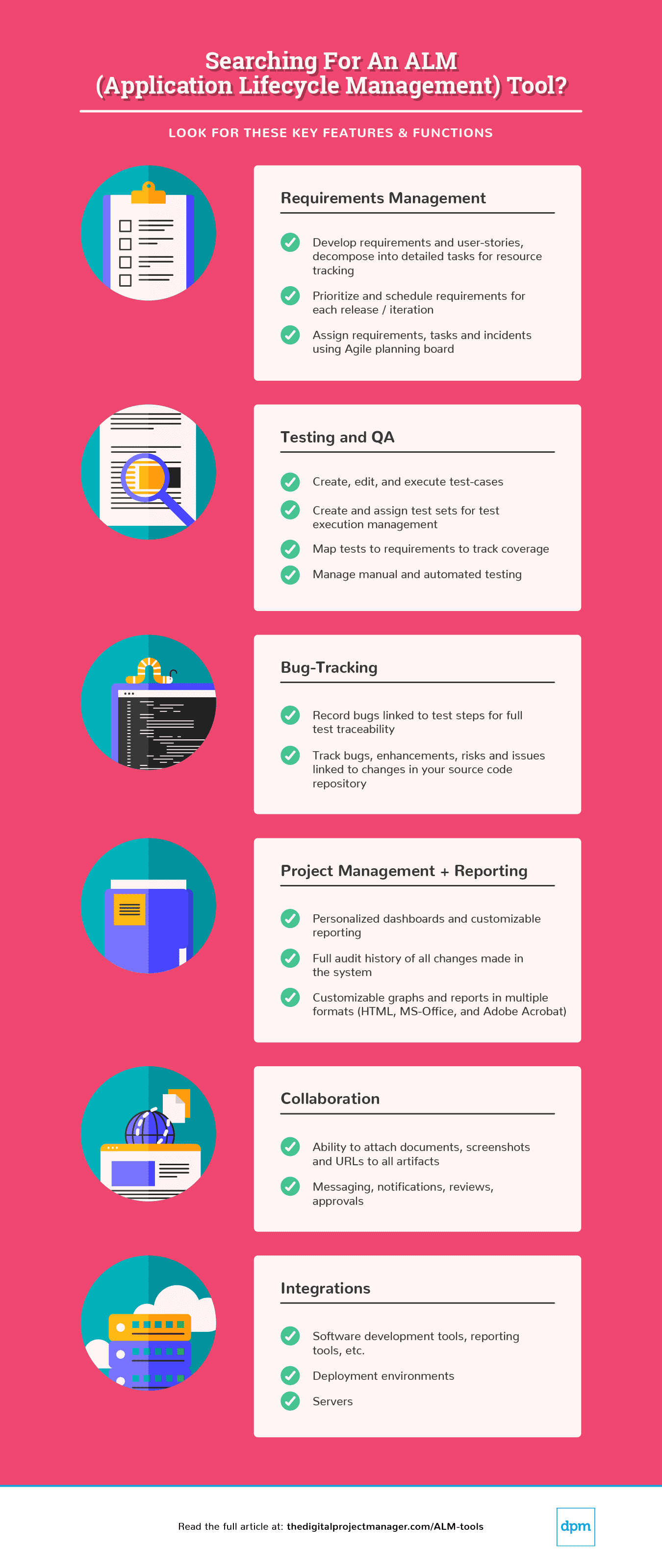
Gestion des besoins:
- Élaborer des besoins et des histoires d’utilisateurs, puis décomposer en tâches détaillées pour le suivi des ressources.
- Établir l’ordre de priorité et le calendrier des besoins pour chaque rejet ou itération.
- Affectation des besoins, des tâches et des incidents à l’aide du tableau de planification Agile
Tests et AQ:
- Créer, éditer et exécuter des cas de test
- Créer et affecter des ensembles de tests pour la gestion de l’exécution des tests
- Cartographier les essais en fonction des exigences pour suivre la couverture
- Gérer les tests manuels et automatisés
Suivi des bugs:
- Enregistrer les bugs liés aux étapes de test pour une traçabilité complète des tests
- Suivre les bugs, les améliorations, les risques et les problèmes liés aux changements dans votre référentiel de code source.
Gestion de projet + Rapports
- Tableaux de bord personnalisés et rapports personnalisables
- Historique complet de toutes les modifications apportées au système
- Graphiques et rapports personnalisables en plusieurs formats (HTML, MS-Office et Adobe Acrobat)
Collaboration:
- Possibilité de joindre des documents, des captures d’écran et des URL à tous les artefacts
- Messagerie, notifications, révisions, approbations
Intégration:
- avec d’autres outils – intégrations avec des outils de développement logiciel (outils de développement SW), environnements de déploiement, serveurs, outils de reporting, etc.
Pour consulter les outils qui se spécialisent dans certains de ces domaines, jetez un coup d’œil à ces évaluations:
- 10 meilleurs outils de gestion de projet de 2019
- 10 outils de collaboration en ligne pour accroître l’efficacité de votre projet
- Les meilleurs outils de gestion des besoins 2019
Comment choisir le meilleur outil pour votre équipe?
Plus que la plupart des autres outils, la mise en œuvre d’une suite logicielle ALM peut représenter un investissement important en temps et en efforts. Il y a beaucoup de pression pour choisir le bon outil parce que pratiquement tout le monde au sein et autour de votre organisation l’utilisera dans une certaine mesure.
Ci-dessous, je simplifie le processus en fournissant une liste des questions importantes à poser lors du processus de sélection afin de choisir le bon logiciel ALM pour votre cas d’utilisation.
Je vous recommande d’essayer de répondre au plus grand nombre possible de ces questions. Ensuite, utilisez-les pour créer une liste d’exigences que vous avez d’un outil ALM, et classez-les en fonction de leur importance. Lorsque vous commencerez à examiner les outils, cela apportera beaucoup plus clarté à votre processus de prise de décision.
Est-ce que vous fusionnez des actifs?
Si vous avez fait l’objet d’une fusion (ou de fusions multiples), vous êtes chargé de relever le défi d’unifier des systèmes existants disparates et diverses approches ALM. Vous êtes principalement concerné par la consolidation de vos processus ALM existants et l’établissement d’un cadre commun de collaboration. Dans ce scénario, les outils dotés de fortes capacités de collaboration et d’intégration devraient être en tête de liste. Optez pour des solutions de gestion du cycle de vie collaboratif (CLM) comme IBM Rational, Rally Project Management, Microsoft et HP ALM, qui s’adressent aux grands acteurs de l’industrie.
Êtes-vous une startup?
Les petites entreprises qui s’attendent à une croissance rapide ou qui connaissent une croissance rapide ont besoin d’un type d’organisation ALM différent de celui d’une entreprise de longue date. Votre outil ALM doit fournir un environnement qui peut être rapidement reconfiguré, qui peut s’adapter à de nouveaux niveaux de gestion et à de nouveaux départements.
Vous êtes aussi probablement fortement concentré sur l’intégration Agile et/ou continue, vous aurez donc besoin d’un outil conçu pour mettre à l’échelle une entreprise agile et prenant en charge Scaled Agile Framework (SAFe). Dans ce cas d’utilisation, Collabnet VersionOne, Targetprocess, MicroFocus et Atlassian sont tous des concurrents solides.
Avez-vous besoin d’un logiciel ALM parce que vous êtes soumis à une réglementation?
Pour les organisations assujetties à des organismes de réglementation tels que les entreprises médicales ou critiques sur le plan de la sécurité, la conformité aux normes est un point important à considérer au moment de choisir entre les outils de ALM. Dans ce cas, vous voudrez prioriser les outils avec des systèmes de management de la qualité (QMS) tels qu’Orcanos. De même, recherchez des outils dotés de nombreuses fonctionnalités pour la gestion de la documentation, l’évaluation des risques de la FEMA et la traçabilité qui vous permettent de suivre les pistes d’audit des projets.
Quels sont vos principaux obstacles dans le processus actuel?
Quelles sont vos contraintes de licence, d’hébergement et de budget?
Pour répondre à cette question cruciale, il s’agit de connaître les données démographiques de votre organisation. Quelle est la taille, l’emplacement, l’infrastructure technique, la répartition géographique, les politiques de sécurité, les pare-feu de votre entreprise?
Quelques notes sur l’hébergement:
La plupart des fournisseurs proposent une version SaaS (hébergée dans le nuage) en plus d’une version sous licence. Connaître votre infrastructure technique vous indiquera si vous êtes capable d’héberger une version sur site. En plus de cela, il informera toute décision d’investir dans un nouveau serveur afin d’héberger sur place (vous devrez tenir compte de ces mises à niveau de serveur et de matériel dans le cadre de votre coût total de possession ALM, bien sûr).
Quelques notes sur l’octroi de licences:
Votre outil ALM ne sera efficace que s’il y a suffisamment de licences pour vos utilisateurs, si le type de licence disponible correspond à votre cas d’utilisation. Par exemple, certains fournisseurs offrent des licences nommées (pour un utilisateur désigné), des licences flottantes (plusieurs personnes peuvent l’utiliser à des moments différents), ou les deux. De même, gardez à l’esprit que certains fournisseurs de logiciels ALM facturent des montants différents pour les licences onshore et offshore.
Malheureusement, les licences et les prix de la plupart des outils ALM ne sont pas simples car la plupart sont conçus comme des suites de modules séparés – et certains modules ou fonctionnalités peuvent avoir des licences et des permissions différentes des autres. Les exceptions à cette règle sont Tuleap, Targetprocess, Inflectra SpiraTeam et Azure DevOps, qui ont adopté une tarification plus transparente que la plupart des autres fournisseurs.
Certains fournisseurs offrent également une sorte d’option hybride, où vous payez chaque année pour louer une licence annuelle. Ces frais annuels comprennent généralement toutes les mises à niveau et le support technique. Cela comporte sans doute moins de risques que l’achat d’une licence perpétuelle et l’obligation de payer séparément le support et les mises à jour chaque année.
Avez-vous déjà beaucoup investi dans d’autres outils?
Dans la plupart des cas, si vous recherchez un ALM, vos équipes utilisent déjà une poignée d’outils industriels depuis un certain temps. Déterminez si vous êtes tellement investi dans un fournisseur de services (SAP, Oracle, etc.) que vous devriez donner la priorité aux outils ALM qui offrent des intégrations prédéfinies avec ces services.
Quelles méthodologies suivez-vous?
La plupart des outils ALM de cette liste peuvent s’adapter aux méthodologies Waterfall, Agile et hybride, mais certains sont spécialisés.
- Principalement Agile? Vérifiez Jira, CA Agile Central, Azure DevOps
- Principalement Waterfall? Vérifiez Perforce Helix ALM, Orcanos
- Approche Hybride? Collabnet VersionOne, MicroFocus, Inflectra SpiraTeam, Tuleap
Quand en avez-vous besoin? (ou la courbe de mise en œuvre et d’apprentissage)
Quelques facteurs contribuent à la facilité d’apprentissage et de mise en œuvre d’une solution. Les chefs de projet doivent prendre en compte:
Basé sur le Cloud ou sur site?
La plupart des outils ALM offrent les deux options, mais n’oubliez pas que le SaaS est plus rapide à mettre en œuvre qu’une solution sur site. Si vous installez une solution sur site, vérifiez si le fournisseur contribue à accélérer le processus grâce à des conseils sur site pendant le déploiement.
Intuitivité?
Certains produits ALM sont plus intuitifs que d’autres. CA Agile Central, Targetprocess et Orcanos ont été souvent décrits comme hautement intuitifs et faciles à apprendre, tandis que Perforce Helix ALM prend un peu plus de temps.
Disponibilité de formation et de support?
Si vous prévoyez que vos équipes aient besoin d’un soutien plus approfondi, optez pour les logiciels Orcanos, Inflectra, Collabnet VersionOne, CA Agile Central et Tuleap, qui ont tous reçu des éloges pour leur formation et leur soutien exceptionnels. Sans compter que vous devez consulter les ressources offertes par chaque fournisseur – la mise en œuvre va forcément aller plus vite grâce à la formation en direct, aux didacticiels, aux webinars et à une bibliothèque de ressources saine pour vos équipes.
Intégrations pré-construites?
Surtout si vous utilisez déjà une douzaine d’outils différents, le logiciel ALM avec le plus grand nombre d’intégrations préexistantes va accélérer votre implémentation. Recherchez des solutions comme Azure DevOps, Jira, Targetprocess, Collabnet VersionOne, et Inflectra SpiraTeam, qui offrent la plupart des intégrations pré-construites.
Qu’en pensez-vous?
Quels logiciels avez-vous utilisés pour gérer le cycle de vie de développement des applications? Où pensez-vous que le logiciel ALM se dirige dans les 5 prochaines années? Partagez vos idées avec notre communauté ci-dessous.