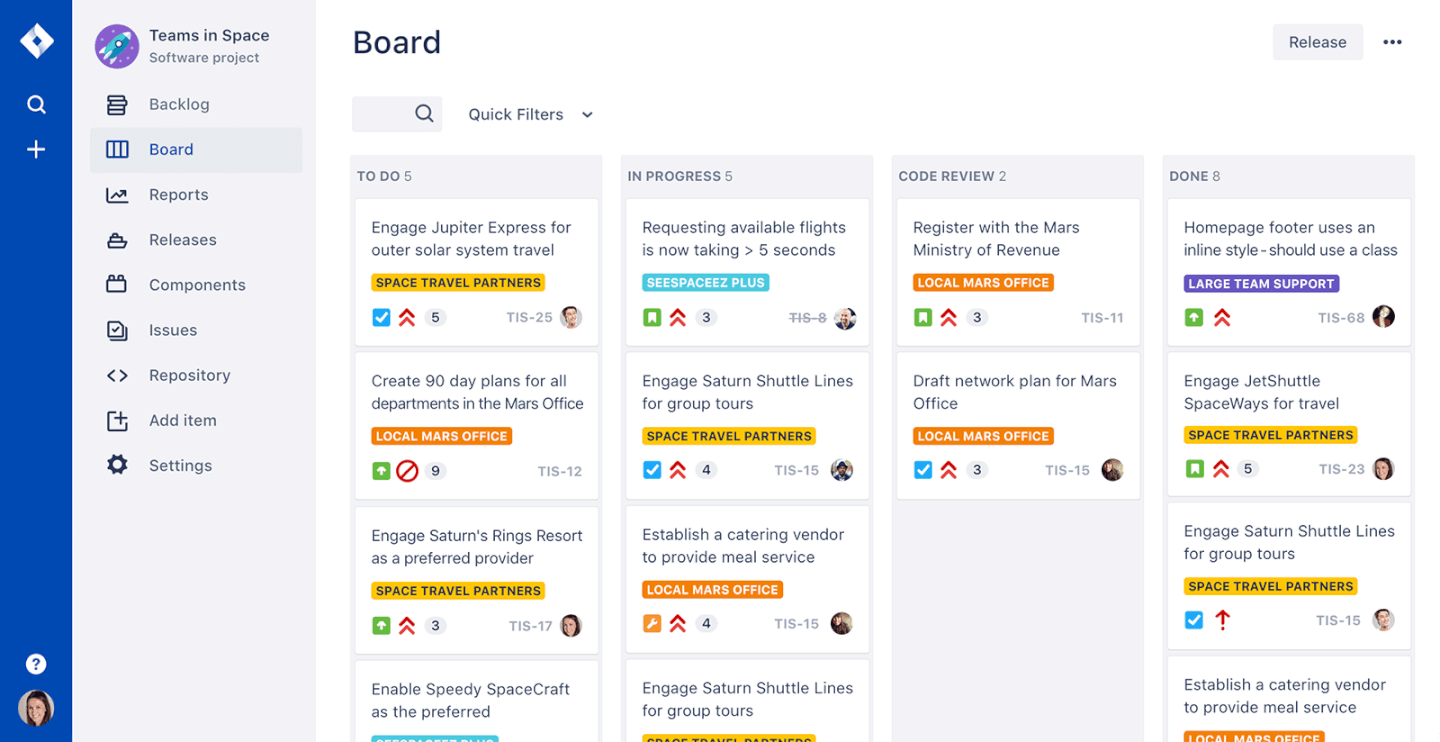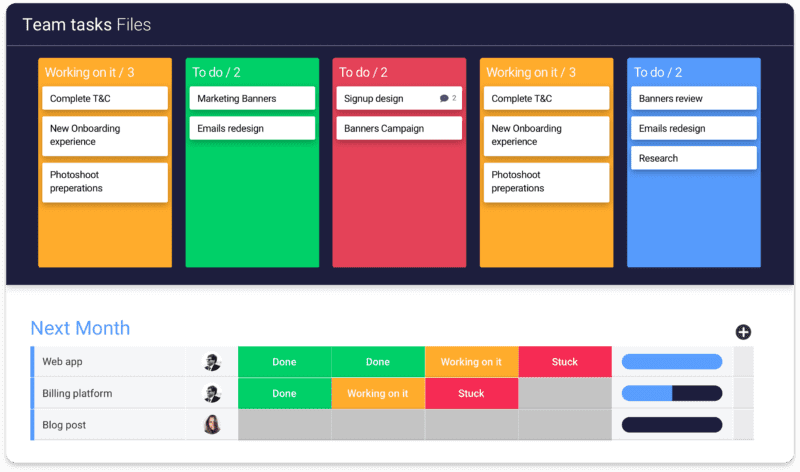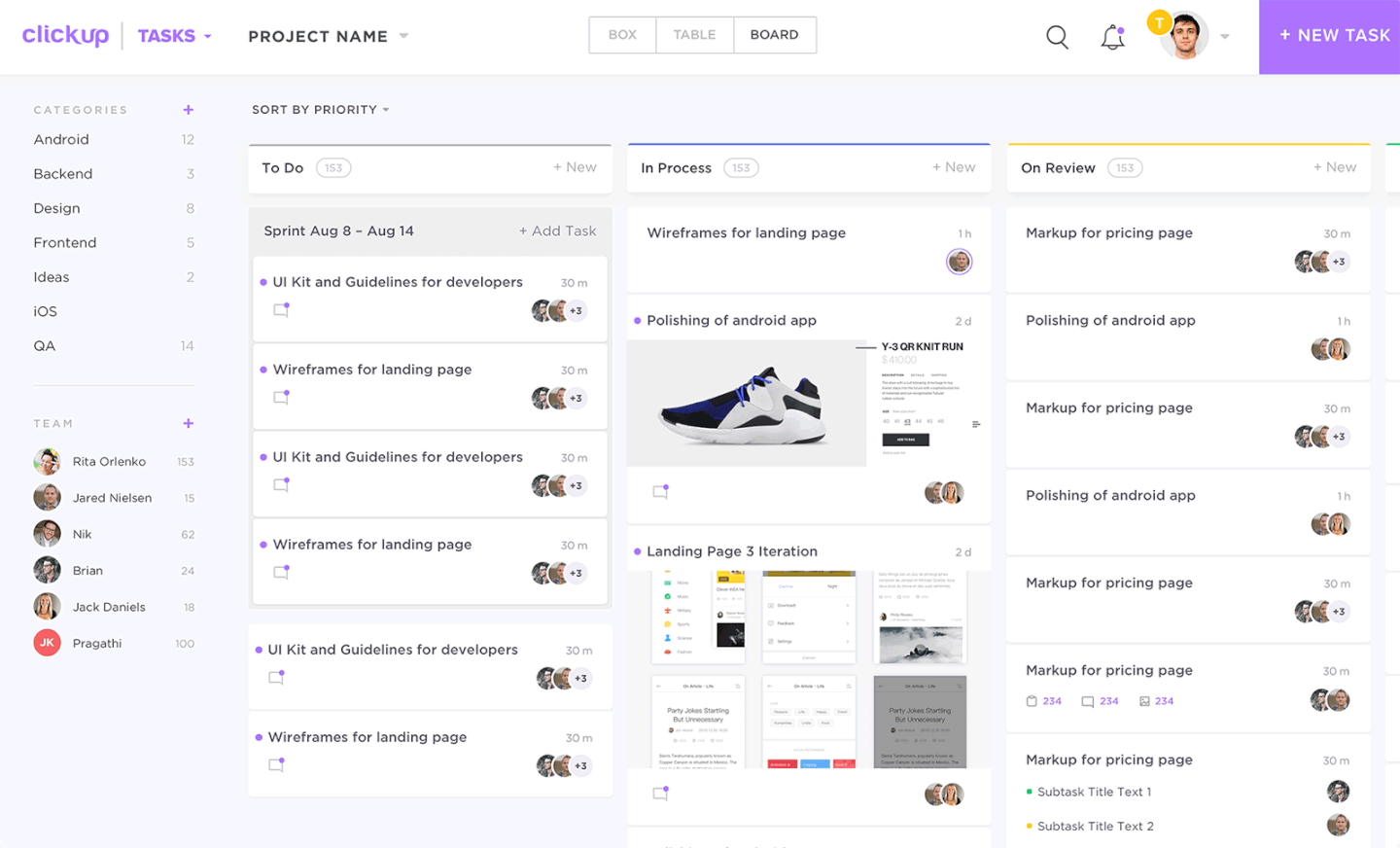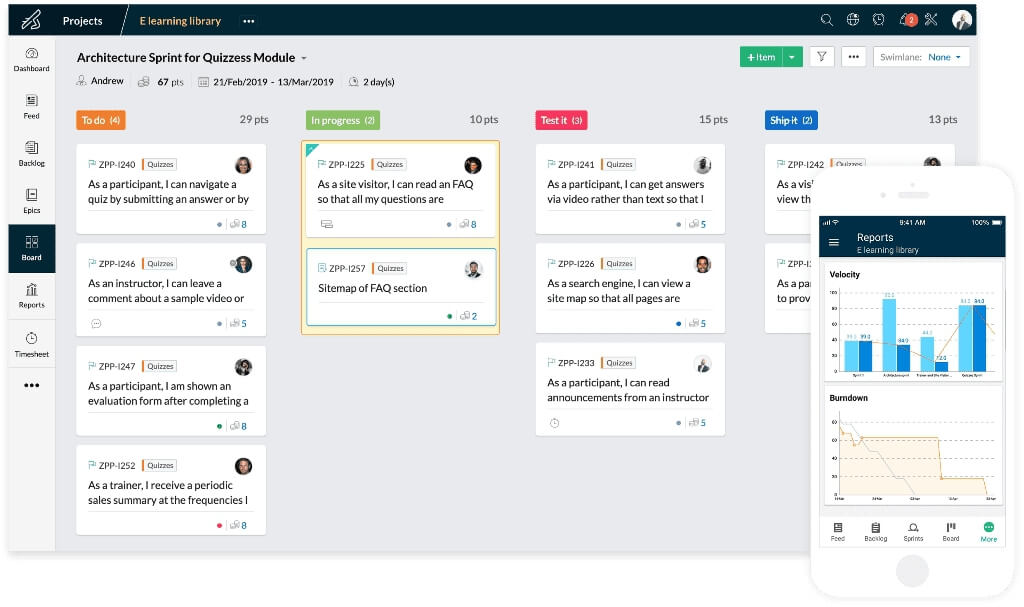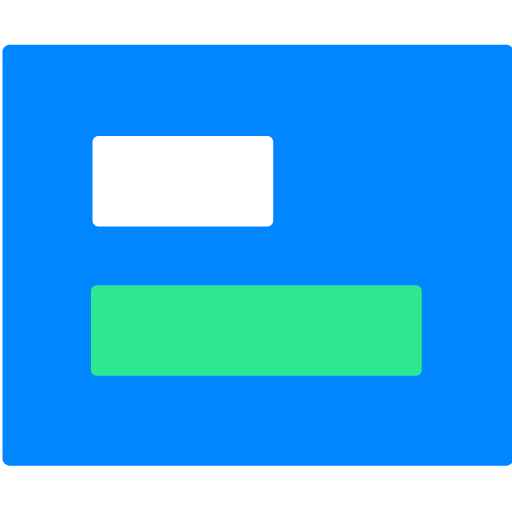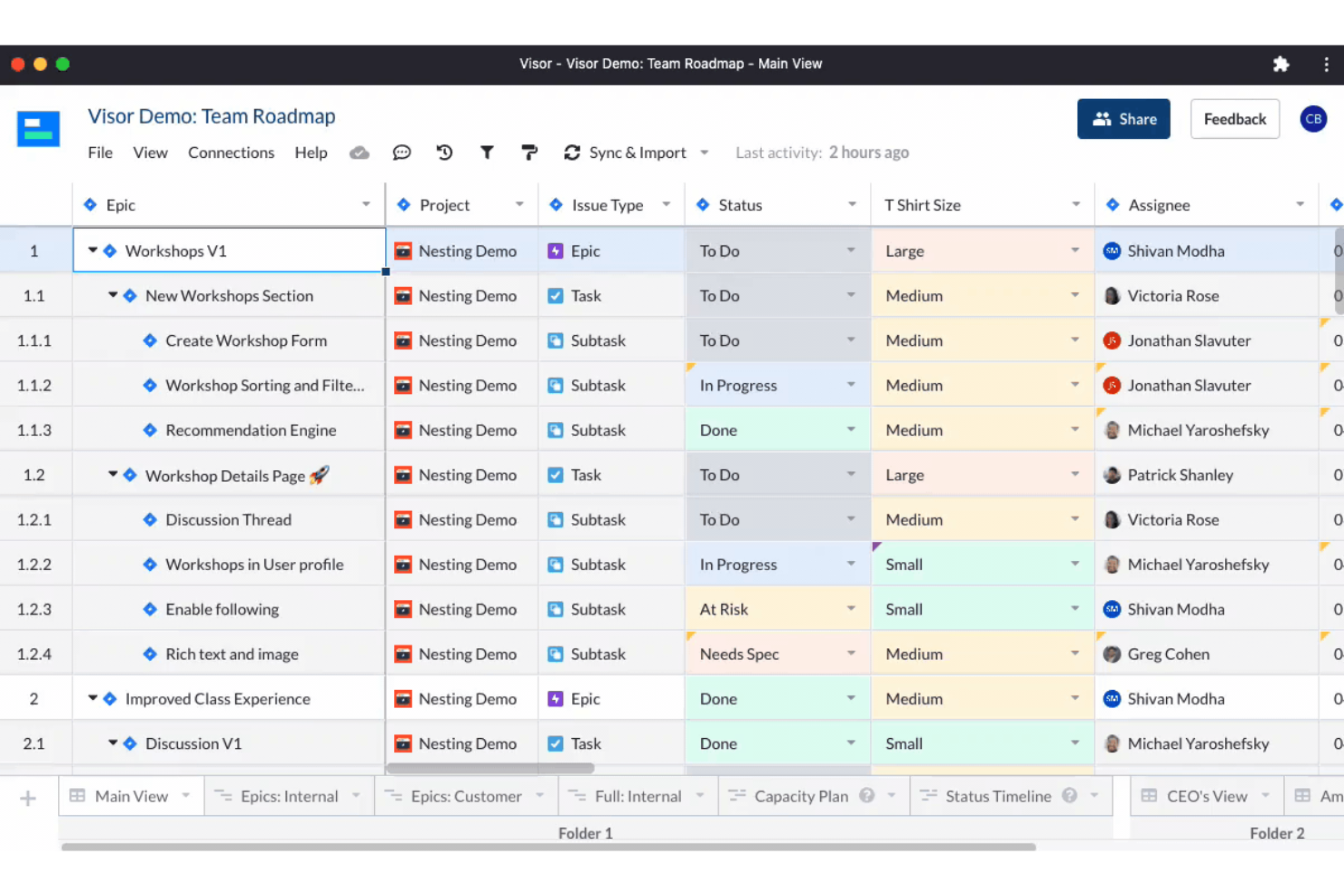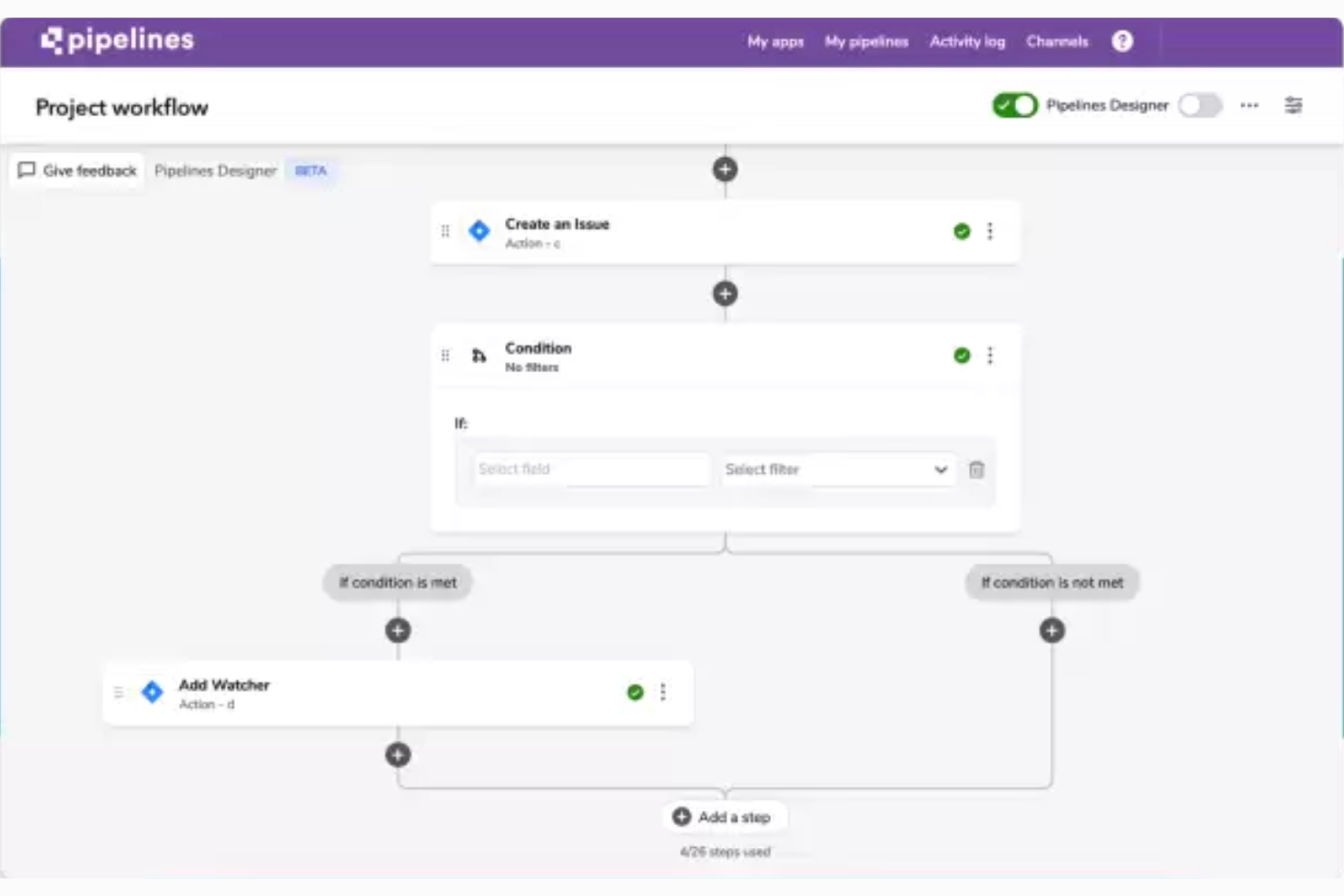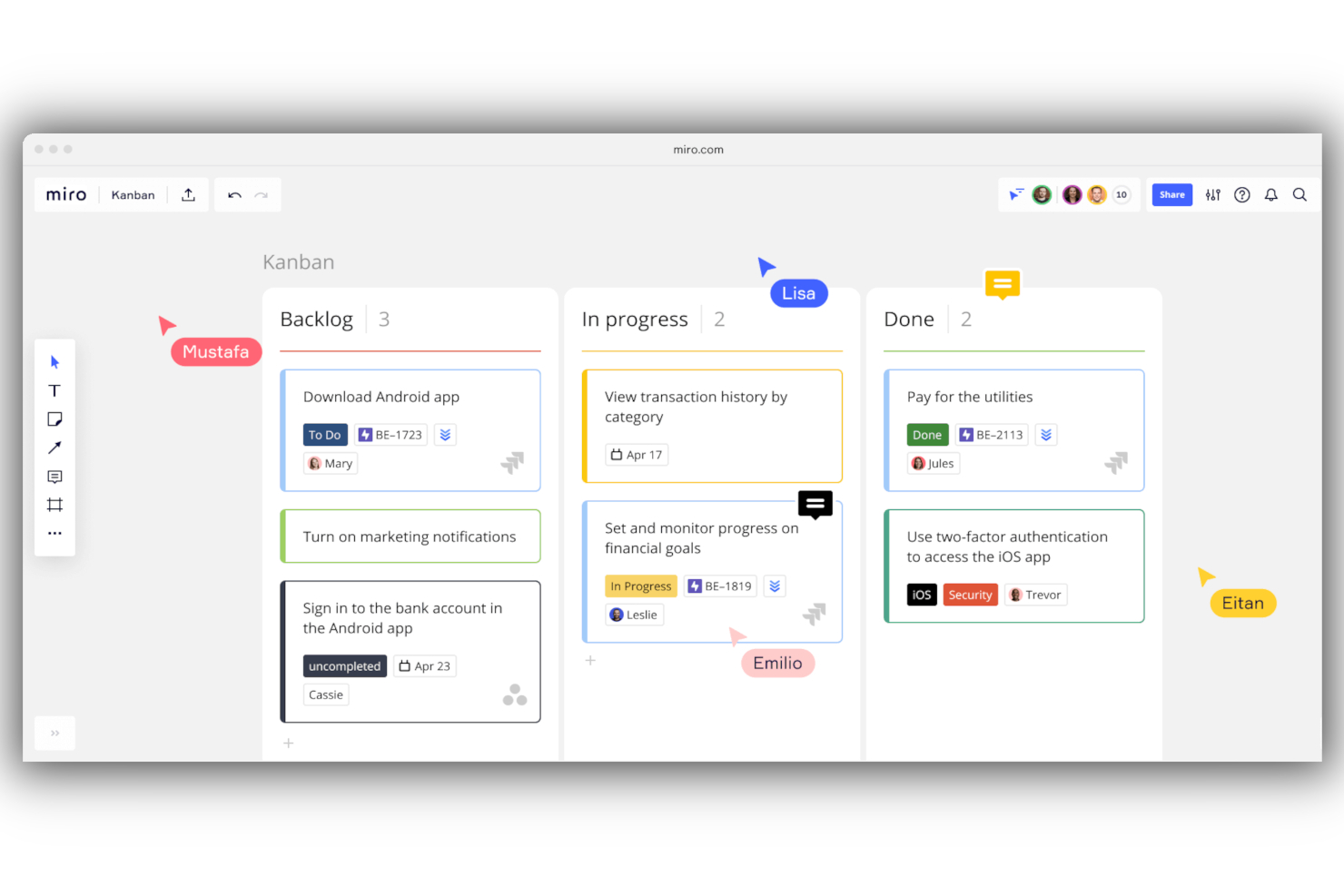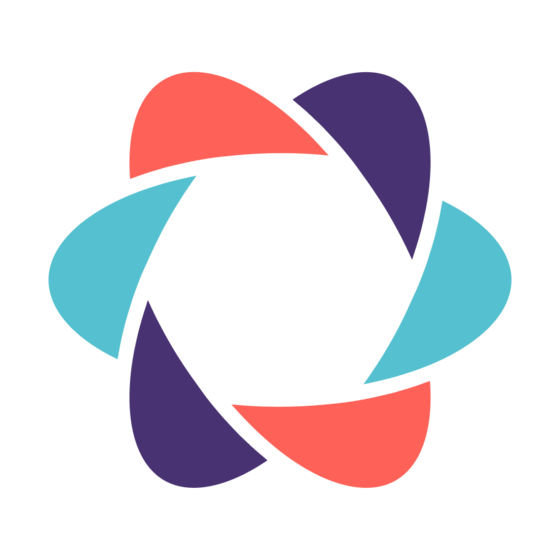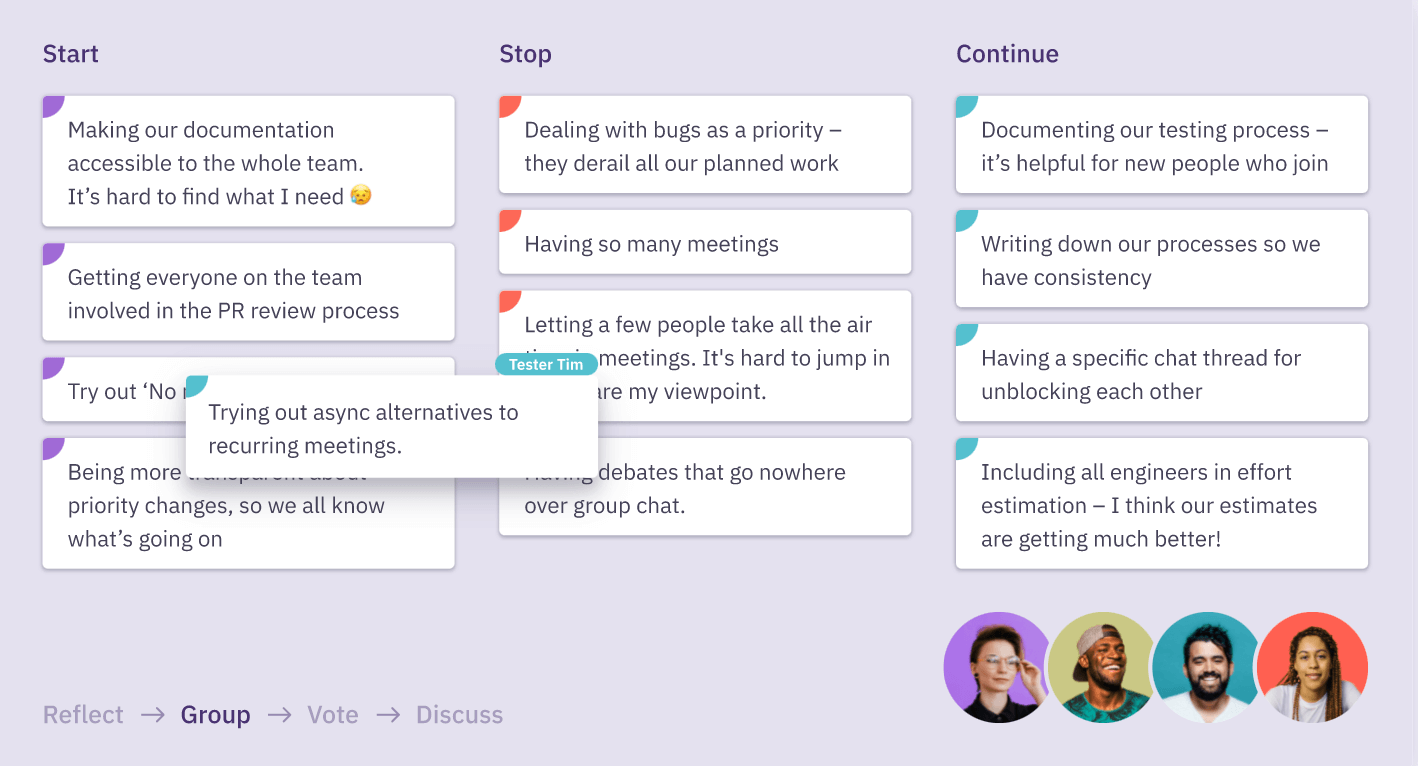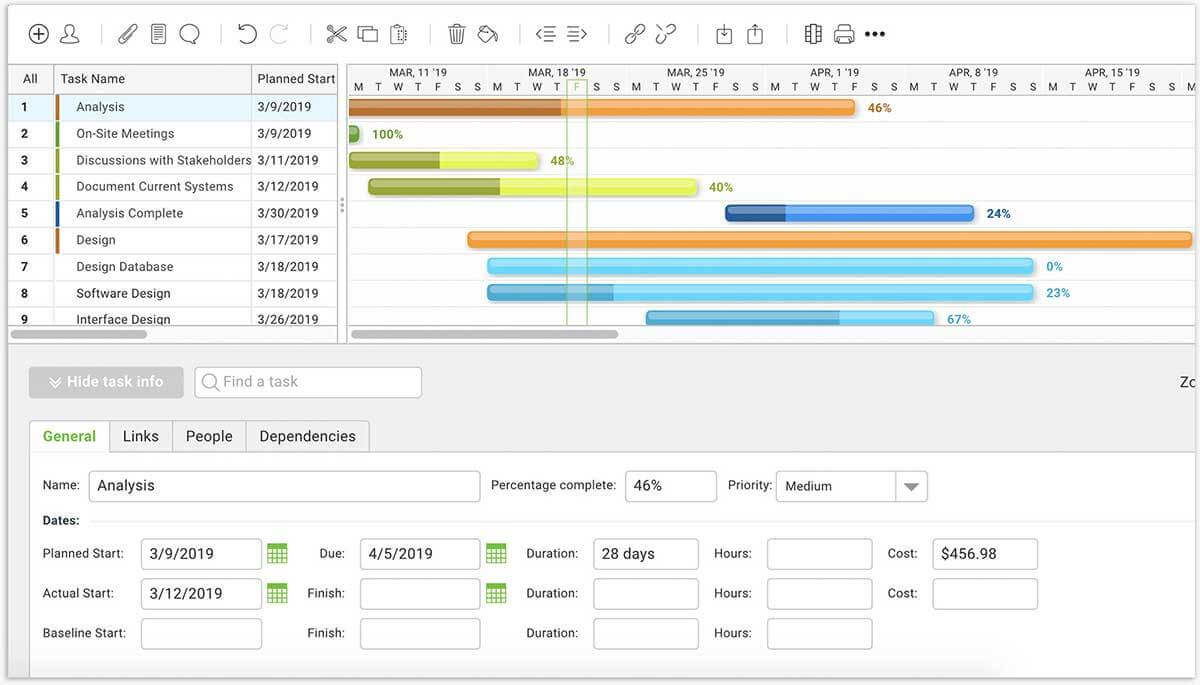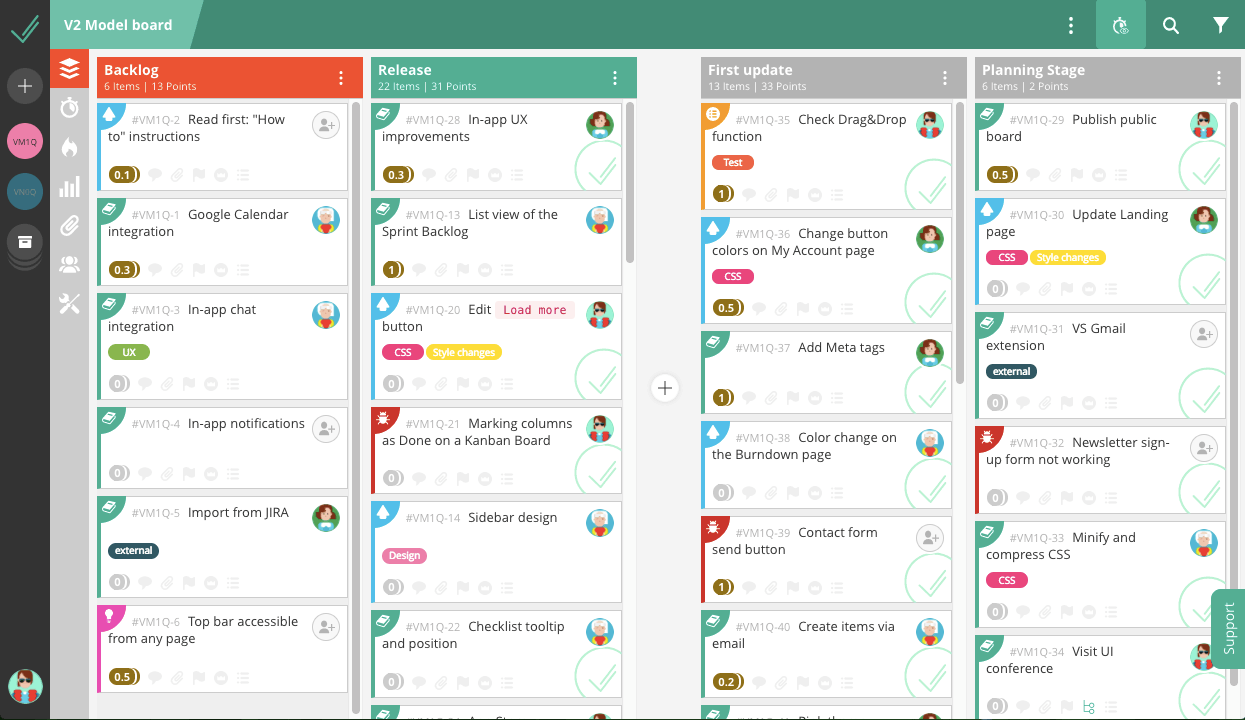10
Here's my pick of the 10 best software from the 20 tools reviewed.
Los equipos Scrum operan de una forma específica que requiere que todos los interesados estén actualizados, manteniendo un control estricto que cumple con las fechas de vencimiento, logra hitos y reporta constantemente el progreso a través de reuniones diarias (standups). Las herramientas Scrum son principalmente herramientas de colaboración que facilitan realizar el trabajo utilizando este marco de trabajo.
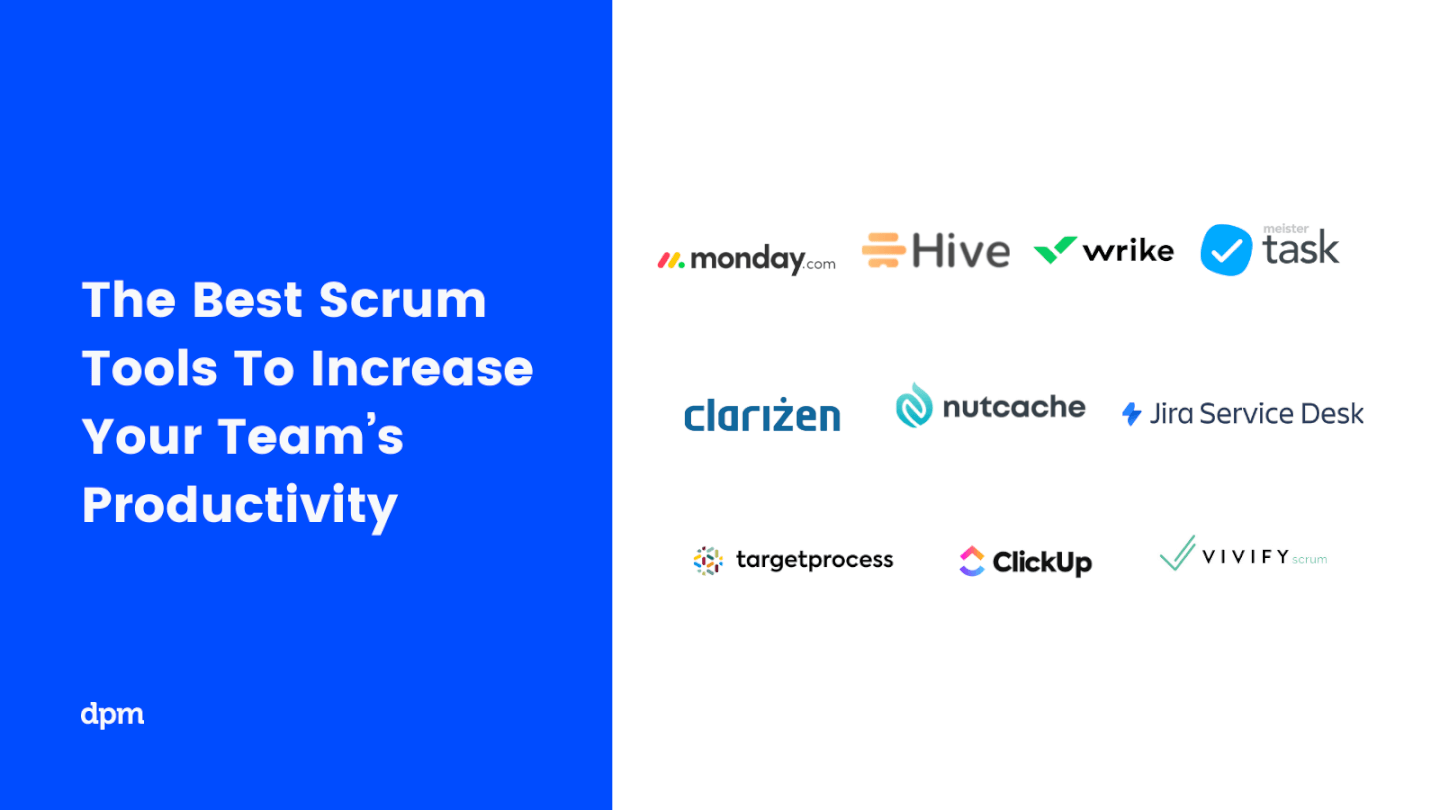
El Digital Project Manager es compatible con el lector. Cuando hace clic en los enlaces de nuestro sitio, podemos ganar una comisión. Aprende más.
¿Qué son las herramientas Scrum?
Las herramientas de gestión de proyectos Scrum son programas informáticos utilizados para respaldar y optimizar el desarrollo ágil de software y la gestión de proyectos de los equipos Scrum. Por lo tanto, estas herramientas incluyen funciones que te ayudarán a ti y a tu equipo a mantener la transparencia en todo el flujo de trabajo del proyecto y hacer seguimiento de los backlogs, los sprints y sus métricas asociadas.
10 de Las Mejores Herramientas de Scrum (Tablero Scrum) Para Aumentar la Productividad de tu Equipo
You’ve likely heard of Jira—it’s probably the most widely-used cloud and subscription-based software for agile teams. Because it’s so popular, many of the other project management apps include integrations with Jira. This tool has just about everything, but we do find that other tools like Targetprocess offer greater degrees of customization, especially in building custom reports and dashboard visualizations. Even so, it’s a well-rounded, familiar tool with reasonable pricing schemes for small teams, mid-sized teams, and enterprise.
Jira delivers a well-balanced array of Scrum project management tools, including customizable Scrum and Kanban boards, custom filters for backlog grooming, customizable workflows, and dozens of visual reports (burndown, cumulative flow, velocity, etc). It also includes some higher-level BPM functionality: roadmapping, process templates, and a “sandbox” tool for testing out different scenarios before allocating resources and making estimates.
Jira integrates with over 3000 other apps, has a robust set of APIs, and is available on all mobile devices. One of Jira’s stronger selling points is the way it integrates with the software development ecosystem. It integrates with numerous developer tools (HipChat, Confluence, BitBucket, etc) and provides a real-time overview of tasks for easily identifying outstanding bugs, failing builds, and pull requests.
Jira costs from $10/month for up to 10 users. They offer free licensing for qualifying charitable organizations, educational settings, and open source initiatives.
monday.com is a great tool for managing Scrum teams and projects. The platform has robust time tracking capabilities as well as customizable notifications and automations that allow you to focus on what’s important. You can create, visualize, and share your roadmap to keep everyone in sync.
Backlogs, dependencies, and sprint planning are available as well in a very intuitive interface.
Backlogs are easy to create and use. You can filter or sort them according to any column you choose. With many different columns, monday.com helps teams plan their sprints in a completely customizable interface, which helps workflow creation fit to the team’s needs. monday.com offers multiple views from which you can create burndown charts and analyze your work, such as Kanban, timeline, and files, among many others.
While monday.com doesn’t offer the full range of Scrum reporting features like a burndown chart, it does offer some simple reports and charts to get an overview of sprint progress, capacity, and effort.
monday.com’s integrations include project management apps like Slack, Google Drive, Gmail, Google Calendar, Jira, GitHub, Trello, Dropbox, Typeform, and many more, accessible via Zapier.
monday.com costs from $6/user/month and comes with a free 14-day trial. They offer a free plan for up to 2 users.
ClickUp strikes an impressive balance between high performance and practicality and offers a wide range of training resources. Overall, ClickUp is simply one of the best Scrum tools out there—not only is it focused on being easy to learn, integrate, and customize, it’s also a forward-looking application that incorporates leading-edge technology like NLP and ML.
As far as Scrum tools go, ClickUp has broader functionality than many other Scrum apps, offering high value for the straightforward price of $5/user/month. The tool includes Gantt charts, project templates, time tracking, and scheduling, in addition to all of the Scrum essentials. ClickUp is consistently expanding its functionality—you might start using ClickUp just for the Scrum tools, but it could easily become your core business process management tool. Notably, ClickUp also makes use of AI: the tool applies natural language processing (NLP) to interpret dates and times so users don’t have to concern themselves with exact formatting. They’re about to roll out machine learning (ML) for automatically predicting task assignees, time estimates, etc.
ClickUp has 1000+ integrations and imports the existing data from CSV files or apps like Airtable, Asana, Trello Jira, todoist, Flow, and 50+ more platforms.
ClickUp costs $5/user/month. They also have a free version that’s quite generous, with unlimited users and unlimited projects.
Zoho Sprints is an agile project management tool that helps Scrum teams organize user stories, manage backlogs, and track progress on Scrum Boards. It’s a simple and clutter-free Scrum tool that helps teams to focus on shipping great quality work.
The drag and drop planning builder helps teams plan their upcoming sprints by moving items from their project backlog to their sprint backlog. The project backlog serves as the repository of all user stories, tasks, and bugs. The dedicated planning center equips teams to refine their project backlog with options to filter, sort and search items across default and custom parameters.
The Scrum Board in Zoho Sprints is highly customizable and provides visibility and transparency of everyone’s progress. It is effortless to drag-and-drop stories into completion, create custom statuses and set WIP limits. Teams can sort work items into swimlanes based on priority, story, or estimation points, and track the progress of sprints in an exclusive sprint dashboard.
Zoho Sprints provides real-time reports and insights into the overall progress. The Velocity Chart calculates the amount of work delivered in each sprint and helps teams to plan and estimate future sprints. Meanwhile, Burndown and Burnup charts help teams to track the pace at which they are burning estimation points by comparing the current and ideal progress line.
Communication and collaboration are crucial in every aspect of life, and they're especially critical when you're working with cross-functional teams. With Zoho Sprints, product teams can collaborate within the context of their work through features like built-in chat, virtual meetings, and an interactive project feed.
Zoho Sprints integrates well with popular code repository management tools like GitHub, GitLab, Bitbucket. DevOps teams can also automate their CI/CD pipelines by integrating with developer tools like Jenkins and Azure DevOps. Teams can leverage webhooks and APIs to build their integrations or browse through a growing library of apps listed on Zoho's marketplace.
Zoho Sprints offers a free trial for 15 days (no credit card required). Zoho Sprints has one paid plan starting at $6/per user per month billed annually. Also has a freemium version up to 3 users for 3 projects.
Visor is a cloud-based Scrum tool that allows teams to collaborate in real-time, making it easier to manage projects and streamline communication. With Visor, you can share files, chat with colleagues, and work on projects together from anywhere in the world.
Some of Visor's standout features include the ability to create and manage tasks, set deadlines, and assign team members to specific projects. Easily switch between different projects and keep everything organized in one place. It also includes API, dashboards, data export/data import, data visualization, external integrations, Gantt charts, project management, task scheduling/tracking, resource management, and third-party plugins/add-ons.
Integrations include Jira, Salesforce, and HubSpot.
The tool costs $9 per user per month and a free plan is available.
QuickBase is a platform that provides no-code solutions for work management across various project types and industries. It enables users to create, connect, and customize applications to manage work effectively without requiring extensive coding skills, positioning it as a leading choice for no-code dynamic work management.
QuickBase stand out is its comprehensive visibility for every project, which is crucial for managing scrum processes effectively. I believe QuickBase is best for no-code dynamic work management due to its ability to support complex projects and foster continuous innovation on a single platform, along with providing resources and a professional community for additional support.
QuickBase is a versatile platform that enables users to create custom applications tailored to their specific business needs without coding, utilizing customizable app building features. It enhances productivity through automation tools that trigger actions like notifications and task creation. The platform also offers robust reporting and analytics for data insights, integrates with other services for data synchronization, and provides security measures like role-based access controls.
QuickBase supports mobile access and fosters a professional community for knowledge sharing.
Integrations include Salesforce, Microsoft Teams, Google Calendar, Tableau, QuickBase Pipelines, Slack and Zapier.
Pricing for QuickBase starts from $35/user/month (billed annually). A 30-day free trial is also available.
Miro is an online collaboration tool that facilitates real-time project planning and brainstorming for distributed teams. Known for its wide selection of pre-built templates, including Kanban and Scrum boards, Miro is designed to support project planning from conception to execution.
For Scrum teams, Miro's planner feature is particularly beneficial, enabling visualization of tasks by sprint, status, and even individual team member capacity. This ensures a transparent overview of sprints, facilitating daily stand-ups and sprint planning meetings. The dependencies app within Miro is also helpful for managing complex projects, as it allows teams to easily identify and address task interdependencies, which is crucial for sprint planning and backlog management.
The software integrates with other workplace tools like Zoom, Microsoft Teams, Slack, Google Workspace, Asana, monday.com, Jira, Dropbox, OneDrive, Confluence, Notion, Airtable, ClickUp, and Unito, among others.
Paid plans start from $10 per user per month. A free plan is also available.
Parabol is an agile meeting tool that helps remote and co-located Scrum teams run guided retrospective, check-in, and Sprint Poker estimation meetings.
Every meeting includes optional icebreakers, anonymous voting/reflections, and space for asynchronous discussions. After a meeting ends, Parabol follows-up with an automatic summary, which means team members can remain fully present at the meeting without taking notes.
The tool integrates with Jira, GitHub, and Slack, so users can export follow-up tasks from retrospective or estimation meetings for use in your agile project management tool or other places according to your process.
Parabol is easy to use for all team members, taking the burden off facilitators and allowing any team member to run meetings.
The tool is free for up to 2 teams.
ProjectManager.com isn’t a specialized Scrum tool per se, but as an award-winning PM software used by big name brands like NASA, Volvo, and Ralph Lauren, it’s worth considering. And while it’s used in enterprises, ProjectManager.com’s basic plan can have as few as 5 users, so it’s still a sensible solution for small teams.
So, as I mentioned, ProjectManager.com isn’t a specialized Scrum tool—but I include it here because it has some really useful features that a team adhering to a Scrum methodology could do well to take advantage of. You’ll find Kanban boards with real-time dashboards that help you visualize your work, and you can switch seamlessly between different task and project views to help visualize work, too. The notifications are basic but useful—you can set up automated alerts to stay on top of due or overdue tasks.
ProjectManager.com integrations include native integrations with GoogleApps like Drive, Gmail, Calendar, etc. as well as Microsoft Office and Microsoft Project. For all other integrations, you can use Zapier to sync ProjectManager.com with other tools.
Pricing for ProjectManager.com starts at $15/user/month, with their basic “Personal” plan requiring a minimum of 5 users.
VivifyScrum is a well-balanced tool with useful Scrum features and an appealing UI. This cloud-based app offers a clean, clutter-free interface that makes handling projects easy for beginners using the Scrum framework. Many Scrum tools claim to make project management seamless, but Vivify’s intuitive flow and quick navigation actually deliver that seamless feeling.
The tool offers a wide array of business functions, such as invoicing, time management and file management. This is a low-risk tool for any organization to try out, as the starter plan has all features included for up to 10 users. Finally, VivifyScrum includes a reporting module where you can generate burn-down charts and statistics.
VivifyScrum has a decent number of integrations, including Slack, Trello, GitHub, BitBucket, Travis, Pivotal Tracker, and Jira. You can connect the app to thousands more thanks to an integration with Zapier, and download client versions of the software for Mac, Windows, Linux, and mobile devices.
VivifyScrum cost starts at $96/year for up to 10 users and offers a 7-day free trial. Important: all packages include all features as the difference in pricing is based on the number of users only.
Resumen de las Mejores Herramientas Scrum
Es fácil sentirse abrumado con todas las herramientas Scrum que hay. Aquí te presentamos una tabla simple que resume la información básica de las herramientas descritas en este artículo. Ve los precios de la herramienta Scrum y la disponibilidad de las pruebas gratuitas para hacer una rápida comparación entre ellas.
| Tools | Price | |
|---|---|---|
| Jira Software | $10/user/month | Website |
| monday.com | From $8/user/month (billed annually, min 3 seats) | Website |
| ClickUp | From $7/user/month | Website |
| Zoho Sprints | From $3 /user/month for up to 100 users | Website |
| Visor | From $9/user/month | Website |
| QuickBase | From $600/month (billed annually), which equates to $25/user/month with a minimum requirement of 20 users. This is for the Team plan, which includes core features suitable for smaller teams. For larger organizations or those needing advanced features, QuickBase offers higher-tier plans, and pricing for these can be obtained upon request. | Website |
| Miro | From $10/user/month | Website |
| Parabol | From $6/user/month | Website |
| ProjectManager.com | From $13/user/month (min 5 seats) (billed annually) | Website |
| VivifyScrum | From $96 as a one-time fee for 10 users | Website |

Compare Software Specs Side by Side
Use our comparison chart to review and evaluate software specs side-by-side.
Compare SoftwareTambién incluimos una explicación de nuestros criterios de selección, para que puedas comprender cómo y por qué elegimos estas herramientas Scrum.
Otras Herramientas Scrum
No he tenido tiempo de revisarlas correctamente, pero aquí hay algunas herramientas Scrum que puedes consultar:
- Targetprocess
Best for SAFe and LeSS
- Planview Clarizen
Best Scrum tool for enterprise
- Yodiz
Best free Scrum tool for small teams
- nutcache
Best Scrum tool for managing time, expenses, and billing
- Scrumwise
Best simple Scrum software with core Scrum features
- Axosoft
Best for complex projects
- Height
Streamlining online Scrum development.
- Scrumfast
Best for intuitive UI and UX
- ScrumDo
Best pricing for small and scaling agile teams
- Quickscrum
Best Scrum software vendor for customer service and training services
Cómo Elegí Las Mejores Herramientas de Scrum
Primero que todo, comencé con una lista de herramientas Scrum que tenían reseñas positivas de usuarios y altas calificaciones de satisfacción. Luego, utilizando mi experiencia en gestión de proyectos digitales, discerní cuáles eran los criterios clave más importantes para el software Scrum. Después, comparé cómo se posicionaba cada una de ellas en relación con las demás.
Finalmente, elegí los siguientes criterios como base para mi evaluación:
Interfaz de Usuario (UI)
¿Es la herramienta atractiva y fácil de navegar? ¿Puedes encontrar fácilmente las características e información que estás buscando?
Usabilidad
¿Qué tan fácil es aprender a usar la herramienta? ¿Y qué tal es el proceso de integración para nuevos miembros del equipo?
Integraciones
La mayoría de los softwares Scrum incluyen algunas funciones y herramientas de gestión de proyectos, además de integraciones con aplicaciones de terceros y aplicaciones compatibles con dispositivos móviles. Si no cuentas con un programador interno, es buena idea optar por un software Scrum que se integre fácilmente con otros sistemas sin necesidad de adentrarse en una API.
Precio
He incluido información básica sobre precios arriba para ayudarte a evaluar la mejor herramienta para tu caso de uso. Más allá de las versiones freemium, los precios oscilan entre aproximadamente $3 por usuario al mes y $25 por usuario al mes.
¿Cuáles son las características clave en las herramientas Scrum?
Cada organización es diferente; una agencia de marketing no necesariamente puede usar las mismas herramientas que un equipo de construcción. Sin embargo, existen ciertos elementos que deberías esperar encontrar en cualquier herramienta Scrum. Hemos identificado estos componentes críticos para nuestra evaluación:
- Backlog de Producto: Un backlog organizado facilita la planificación futura y la asignación de recursos. Un sprint backlog efectivo debe incluir un amplio almacenamiento y permitir la priorización de tareas e historias de usuario. La herramienta debe contar con funciones para la gestión del backlog y permitir cambios y ajustes.
- Sprints: Este es el corazón de Scrum. Los sprints son períodos de tiempo predeterminados y repetidos para completar conjuntos de tareas o elementos de trabajo del backlog (generalmente de 2 a 4 semanas).
- Gráficos de Burndown: Estos son representaciones gráficas del progreso que brindan información sobre posibles retrasos y los factores que los causan. El eje horizontal del gráfico de burndown representa los sprints y el eje vertical muestra el trabajo restante. Un gráfico de burndown es tu visualización básica en Scrum; muchas herramientas también incluyen varios tipos adicionales de gráficos para medir el progreso (burnup, flujo acumulado, etc.).
- Visualización: El backlog debe brindar visibilidad a cada miembro del equipo y ofrecer una interfaz conveniente para que el equipo de desarrollo administre las tareas. Las mejores herramientas cuentan con visualizaciones del progreso mostradas en un panel en tiempo real. La herramienta también debe incluir la capacidad de crear y administrar tableros Scrum.
- Reportes: Algunos equipos no necesitan informes personalizados elaborados, pero cualquier buena herramienta debería incluir algunas funciones básicas de informes para evaluar el progreso. Muchos de los software Scrum gratuitos disponibles no incluyen muchas características de informes; en la mayoría de los casos, necesitarás utilizar un plan de pago para acceder a funciones avanzadas de informes.
¿Qué hace una herramienta Scrum?
Scrum proporciona un marco de trabajo para producir un producto, ya sea una campaña de correo electrónico, software o un producto de consumo. Todas las herramientas Scrum se basan en un marco de trabajo similar compuesto por elementos básicos de Scrum.
Si no estás familiarizado con Scrum, echa un vistazo a nuestra guía sobre 9 metodologías simplificadas. Debido a que Scrum está relacionado con ágil, hay bastante superposición entre el software descrito como "herramientas ágiles" y como "herramientas Scrum".
Sin embargo, en general, las herramientas de gestión de proyectos ágiles permitirán un alcance más amplio de funciones relacionadas con el desarrollo ágil y la metodología ágil, no solo las relacionadas con Scrum.
El software Scrum está diseñado para facilitar el marco de trabajo de Scrum, fomentando la colaboración, la transparencia y la eficiencia entre los miembros del equipo. De hecho, el software Scrum puede resultar beneficioso para casi cualquier organización, ya que facilita la comunicación, organiza la carga de trabajo y ayuda a los miembros a planificar múltiples iteraciones.
Las Partes Básicas de la Metodología Scrum y el Software
Un elemento crítico de cualquier software de gestión de proyectos Scrum es el backlog. Al igual que un pizarrón o notas adhesivas, aquí es donde enumeras todas las tareas y requisitos para tu producto final. Es vital que priorices tu backlog de acuerdo con la urgencia e importancia de cada tarea.
Otro elemento clave de Scrum es el Product Owner. Esta es la persona que tiene la responsabilidad de decidir qué características se incluyen o no, ya que gestionan las expectativas comerciales y funcionales para el producto.
El marco de trabajo Scrum divide el tiempo en segmentos predeterminados para completar cada tarea del backlog, conocidos como sprints. La representación gráfica de un sprint se llama gráfico de burndown. Estos son útiles para visualizar el progreso y mantenerse en el camino correcto.
Las reuniones diarias de Scrum son un espacio para que todos los miembros del equipo discutan su progreso y planteen cualquier problema que requiera atención. La mayoría de las herramientas tienen funciones de planificación o reuniones para planificar y coordinar fácilmente las reuniones diarias.
Cada sprint concluye con una retrospectiva, una reunión con límite de tiempo donde el equipo revisa el sprint y planifica mejoras futuras.
La planificación del sprint, las reuniones diarias de Scrum, la revisión del sprint y las retrospectivas conforman las cuatro ceremonias de Scrum.
Cómo Elegir la Mejor Herramienta para tu Equipo
Aquí tienes una lista de preguntas clave que debes hacerte para elegir la herramienta adecuada para tu equipo:
- ¿Para qué la necesitas? ¿Necesitas principalmente una herramienta de gestión de tareas (más básica), o la necesitas para almacenar documentación o crear informes para clientes (más avanzada)?
- ¿Cuál es el tamaño de tu equipo? Los equipos muy pequeños tienen la suerte de encontrar varias herramientas que ofrecen una amplia gama de funciones de forma gratuita. Si planeas expandirte, ten esto en cuenta; ¿cuánto costará la actualización?
- ¿Con qué herramientas debe integrarse? Como mínimo, probablemente necesitará integrarse con su calendario y carpetas de documentos. También considera si quieres una herramienta que se integre con tus aplicaciones de desarrollo existentes, CRM, aplicaciones de seguimiento de tiempo, sistemas de gestión de documentos, aplicaciones de gestión de recursos y otras herramientas de BPM.
- ¿Cómo encajará en tu flujo de trabajo y qué tan fácil es aprenderla y configurarla? Si eres nuevo en Scrum, elige una herramienta con una amplia biblioteca de recursos de capacitación, capacitación en línea o incluso coaching de Scrum como complemento.
- ¿Cuál es tu presupuesto para la herramienta? Ten en cuenta los requisitos futuros de escalamiento al considerar tu presupuesto.
¿Qué sigue?
Siguiendo la temática ágil de esta publicación, te recomiendo que leas nuestra explicación de las 12 importantes principios ágiles. Creo que también te resultará interesante conocer la diferencia entre Kanban y Ágil, así como las 7 mejores certificaciones ágiles para gerentes de proyectos.
Si deseas mantenerte al tanto de nuestro contenido, te recomendamos suscribirte al boletín para insiders. Recibirás un correo electrónico semanal con consejos, trucos y todo lo relacionado con la gestión de proyectos.