10 Die besten Problem- und Bug Tracking Tools
Here's my pick of the 10 best software from the 10 tools reviewed.
Warum du ein Bug Tracking Tool brauchst? Weil es so etwas wie eine Software ohne Fehler nicht gibt.
Leider können diese Fehler deinen Ruf schädigen, zu Umsatzeinbußen führen und dazu, dass du stundenlang durch Protokolle stöbern musst, um den Fehler zu finden und zu kategorisieren – deshalb kann jedes Entwickler-Team von Bug Tracking Tools profitieren.
Durch die frühzeitige Identifizierung von Fehlern im Entwicklungsprozess (und wenn möglich noch bevor der Endbenutzer sie entdeckt!) haben unsere Teams eine bessere Chance, einfache Lösungen mit relativ geringen Auswirkungen auf Projektzeiten und -budgets zu finden. Ebenso können wir unser Produkt mit der Zeit modifizieren und verbessern, indem wir Endbenutzern eine einfache Möglichkeit bieten, Fehler an unsere Entwicklungsteams zu melden.
Bugs sind ein notwendiges Übel, aber sie müssen kein Problem sein, um damit umzugehen. Es gibt Dutzende von Bug Tracking Tools, die helfen, den Fehlerverwaltungsprozess zu rationalisieren und zu organisieren. In dieser Übersicht werde ich erklären, nach welchen Funktionen in diesen Tools zu suchen ist und welche Dinge zu beachten sind, wenn man versucht, das richtige auszuwählen. Ich stelle auch eine detaillierte Beschreibung der besten Bug-Tracking-Software zur Verfügung, die ich bisher gesehen habe, einschließlich Informationen über die Preise, Testversionen, Integrationen, Vor- und Nachteile und mehr.
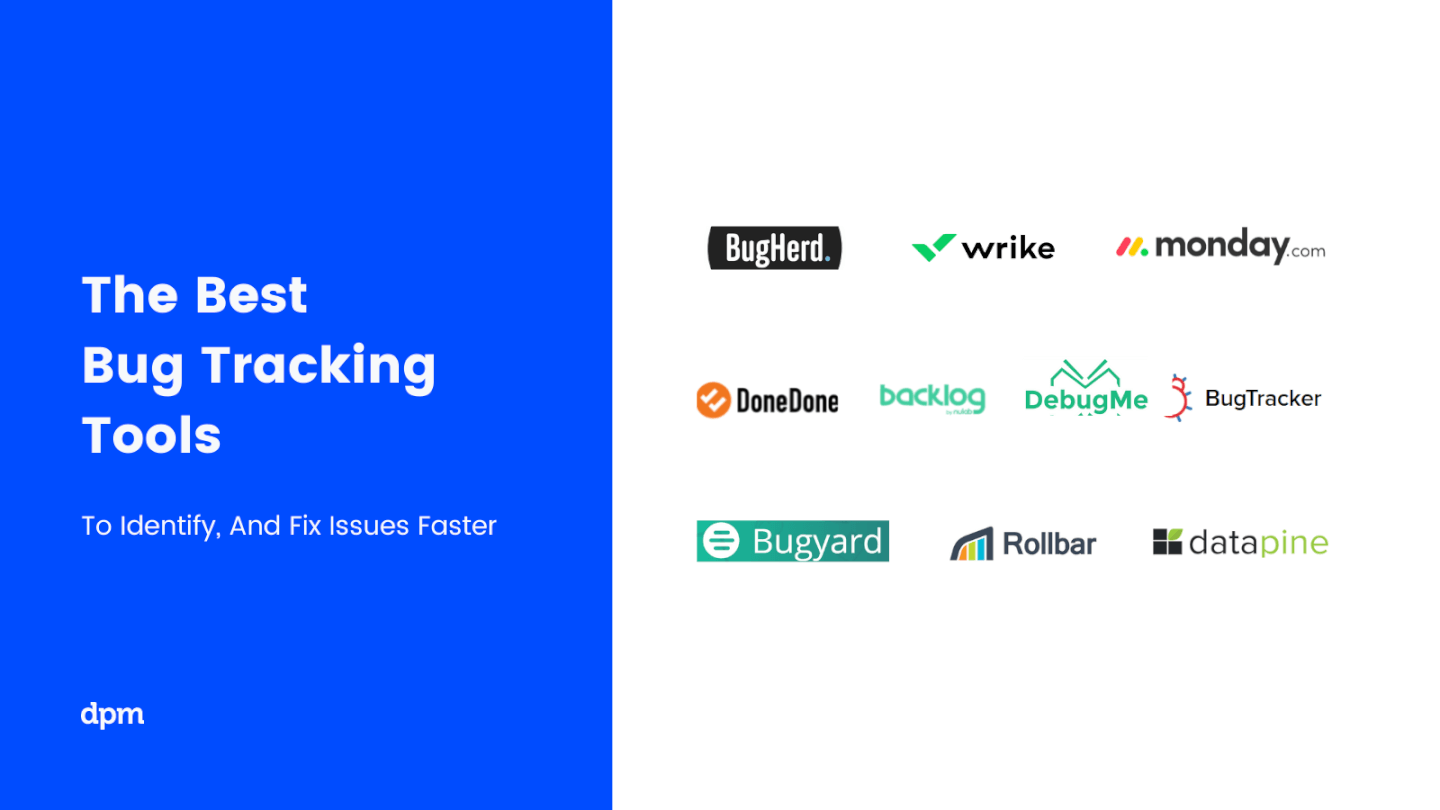
Wir beginnen mit einer grundlegenden Definition von Bug-Tracking und einer Zusammenfassung dessen, was Fehler-Management-Tools leisten.
Was sind Bug Tracking Tools?
Im Vergleich zu vielen anderen Entwicklungstools sind Bug Tracking Tools ziemlich einfach: Sie helfen Entwicklern, Fehler zu erkennen und zu beheben.
Was gilt als Software-Bug?
Ich möchte ganz schnell die Definition eines Bugs besprechen. Dies liegt daran, dass Bugs unter verschiedenen Namen bekannt sind – was ein Team einen Bug nennt, könnten andere Teams ein Problem, einen Fehler, einen Defekt, ein Ticket, eine Störung, ein Ereignis oder einen Vorfall nennen. Um ein Bug Tracking Tool auszuwählen, das zu deinem Anwendungsbereich passt, musst du zuerst eine klare Vorstellung davon haben, was genau du für einen Bug hältst. Eine klare Idee zu haben, wird dir helfen, ein Werkzeug zu wählen, das das tut, was du willst.
Bug vs. Problem
Im Allgemeinen unterscheiden die Leute zwischen dem Konzept eines Bugs und einem Problem (oder deine eigenen Begriffe – vielleicht sagst du “Defekt oder “Fehler” etc.) Nachfolgend findest du eine einfache Erklärung:
Ein Bug wird allgemein als ein Defekt (ein Mangel, ein Fehler, ein Misserfolg) im Codebereich angesehen. Als solches beinhaltet die Lösung Schritte wie das Isolieren und Reproduzieren des Fehlers und das Ändern der Codebasis. Um einen Fehler zu beheben, benötigen Entwickler Informationen über die Systemumgebung, das Betriebssystem, die Browserversion usw. (hier ist eine genauere Definition eines Softwarebugs).
Ein Problem wird im Allgemeinen so betrachtet, dass es eine viel breitere Palette potenzieller Mängel in einem Projekt oder Produkt umfasst – es steht nicht unbedingt in Zusammenhang mit einem Problem mit deinem Code. Abhängig von der Organisation kann ein Problem ein Kundenbeschwerdeticket sein, das durch einen Bericht des Endbenutzers generiert wurde, ein Eintrag in der Liste der “angeforderten Funktionen”, ein Problem, das jemand mit deiner Hardwarekonfiguration erkannt hat, oder ein Anliegen des Design-Teams bezüglich der Benutzeroberfläche.
Bug Tracking Tools vs. Problemverfolgungstools
In einigen Fällen ist es in Ordnung, “Bug Tracking Tools” und “Fehlerverfolgungstools” alternativ zu verwenden, aber in einigen Fällen ist es sinnvoll, zwischen ihnen zu unterscheiden. Dies liegt daran, dass das Problem-Management für einige Unternehmen tatsächlich einen ganz anderen Lebenszyklus hat als die Fehlersuche. Das Problem-Management ist möglicherweise vollständig auf den Zyklus der Lösung von Beschwerden, Anfragen und Fragen der Endbenutzer ausgerichtet – es kann die Behebung von Softwarefehlern beinhalten, aber das ist nicht immer der Fall. Die wichtigsten Aufgaben liegen möglicherweise in der Verantwortung einer Abteilung, bei der es sich nicht um das Entwicklungsteam handelt.
Um was geht es dabei?
Denke einfach daran, dass du, wenn du dir Bug/Fehler-Tracking-Tools anschaust, vielleicht einfach ein Tool zum Melden und Beheben von Fehlern (ein Defekt-Tracker) haben möchtest – oder du möchtest vielleicht etwas, das unter den größeren Rahmen des Fehler-Tracking fällt. Umfangreichere Problemmanagement-Tools bieten im Allgemeinen mehr Berichts- und Verwaltungsfunktionen sowie eine größere Vielfalt an Benutzerrollen, um Input aus dem Kundenservice, Projektmanagement, IT, Design usw. zu erfassen und die Zusammenarbeit zu ermöglichen, die ein komplettes Problemmanagementsystem umfasst.
Was leisten Bug Tracking Tools? (Und wie können sie dir helfen?)
Egal, ob du sie Defektverfolgungstools oder Bug-Reporting-Tools nennst, diese Tools sind so konzipiert, dass sie dich systematisch auf Fehler aufmerksam machen und so viele Umgebungsdaten wie möglich über den Fehler liefern, so dass es einfacher ist, diese zu isolieren, zurückzuverfolgen, zu kategorisieren, zu priorisieren und zu beheben. Die meisten Defekt-Tracker bieten auch Funktionen, die deinen Teams helfen, die Kommunikation/Kollaboration, die Teil des Fehlerbehebungsprozesses ist, zu vereinheitlichen und zu rationalisieren.
In vielen Fällen sind Fehlererfassungs-Tools so konzipiert, dass sie nur einem begrenzten Zweck dienen (Aufzeichnung und Verfolgung von Fehlern), und sie integrieren sich in Aufgabenmanagementsysteme, die es dir ermöglichen, die anfallenden Planungs- und Verwaltungsaufgaben durchzuführen. Andere Tools bieten eine umfassendere Palette an Funktionen für das Software-Projektmanagement. Ich habe beide Arten von Fehlersoftware in diesen Bericht miteinbezogen.
Das sind die Vorteile von Bug Tracking Tools:
- Bereitstellung einer gemeinsamen, einfachen Schnittstelle für den Dateiaustausch und die Übermittlung von Bugs.
- Bereitstellung von Benachrichtigungen und Aufzeichnungen, damit dein Team die fehlerbezogene Arbeit beschleunigen, verfolgen und einschätzen kann.
- Bereitstellung einer durchsuchbaren Datenbank mit Bugs, auf die dein Entwicklungsteam in Zukunft zugreifen kann.
- Automatisierung manueller Aufgaben im Zusammenhang mit der Bugerfassung und -aktualisierung.
Und weil Fehler ein unvermeidlicher Teil des Softwareentwicklungsprozesses sind, sind Bug Tracking Tools keine netten Tools – sie erfüllen eine kritische Funktion in diesem Prozess.
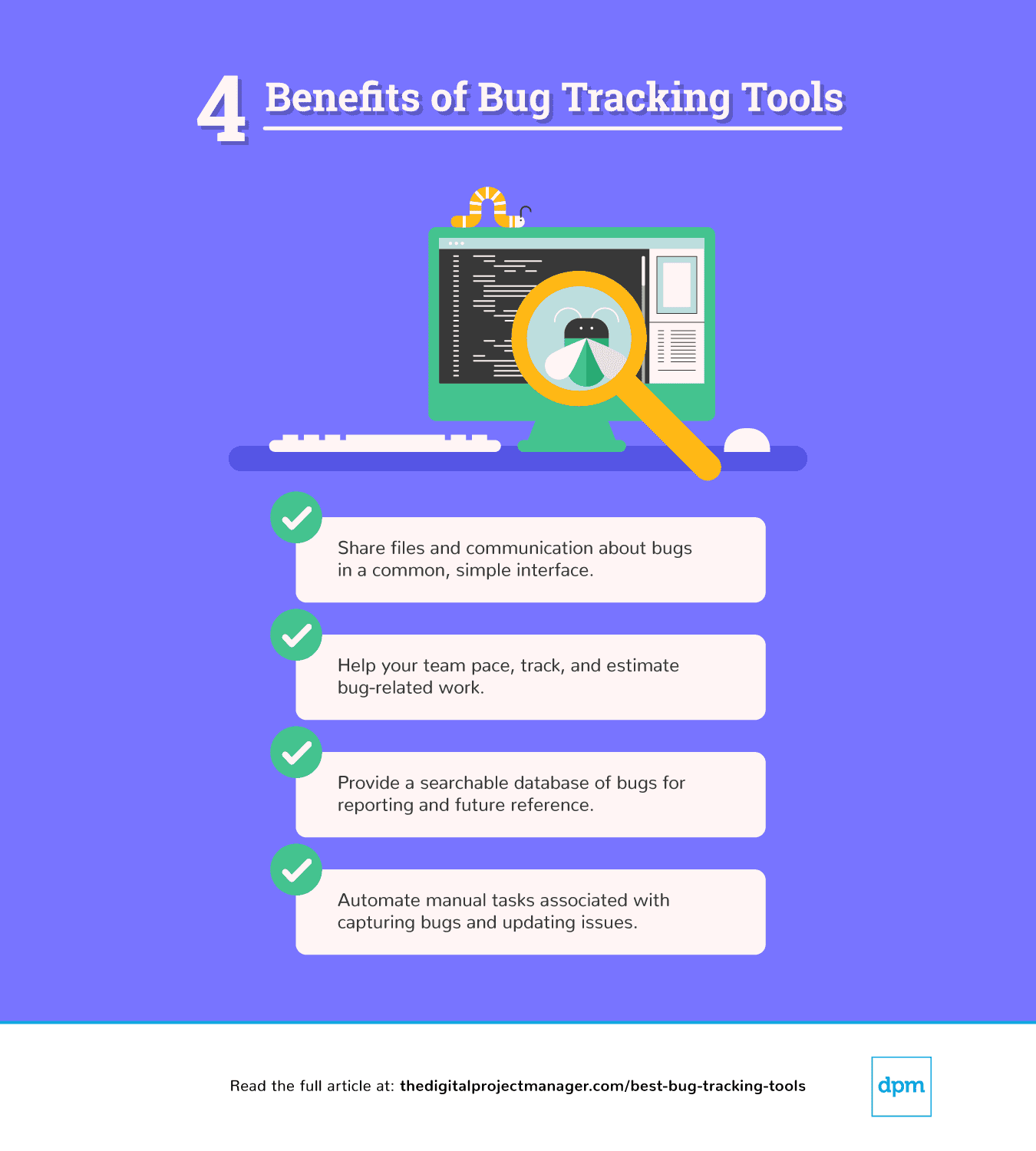
Der digitale Projektmanager ist Reader-unterstützt. Wenn du durch Links auf unserer Website klickst, erhalten wir möglicherweise eine Provision. Mehr dazu erfahren.
Zusammenfassung der besten Bug-Tracking-Tools
Die folgende Tabelle bietet eine grundlegende Zusammenfassung der besten Bug-Tracking-Software, die in diesem Test enthalten ist. Erhalten Sie eine Momentaufnahme der Preise, Testversionen und der Gesamtqualität jedes Tools. Lesen Sie dann die ausführlichen Bewertungen unten.
New Relic is an all-in-one observability tool that can help you monitor and debug various aspects of your stack. It centralizes your security, issues, and bug tracking in one place and allows you to keep an eye across all your tools and data sources.
In the platform, you get a complete overview of health insights at every stage of development, and every part of your stack. It provides you with code-level insights that can help you find the root cause of any bug or error. The software tracks key transactions and monitors browsing. It also performs synthetic checks in APM.
Because you can track your entire stack in one place, you can spot dependencies and interrelated issues across tools and apps. The software integrates with over 500 apps including AWS, Google Cloud, Microsoft Azure, Jenkins, CircleCI, Travis CI, and Slack. It also has an API you can use to build custom integrations.
Pricing starts at $49/user/month, and a free version is available with feature limitations.
monday.com is a great for managing scrum and agile teams, and although it’s suited to a wide range of business environments, it’s often used in software development. The platform includes a bug tracking template, and they’ve made a video showing how their own teams set up the platform to track bugs.
Additionally, the platform has robust time tracking capabilities and customizable notifications and automations. This helps you focus on what’s important and track bugs and bottlenecks easily. You can create, visualize and share your roadmap to keep everyone in sync. Backlogs, dependencies, and sprint planning are available as well in a very intuitive interface.
You can create forms in the platform or integrate to other tools. Moreover, thanks to shareable boards, you can share your project with partners for feedback. With completely customizable labels in the status column (with color coding), and the multiple views, monday.com helps teams see the real status of their projects and tasks.
While monday.com doesn’t offer many features specific to bug tracking (other tools offer features like webpage markup and a more robust set of issue management features) it does let you get an overview of work in progress, capacity, and effort.
monday.com’s integrations include project management apps like Slack, Google Drive, Gmail, Google Calendar, Jira, GitHub, Trello, Dropbox, Typeform and many more, accessible via Zapier.
monday.com costs from $6/user/month and comes with a free 14-day trial. They offer a free plan for up to 2 users.
ClickUp is a project management software that can be customized for bug tracking. Big projects normally have hundreds, if not thousands of bugs and the search and filter options in ClickUp will help you find the task you are looking for.
Having said that, I’ve always appreciated how clean ClickUp’s user interface is. Bugs in software development are not created equal, as they impact the final product differently. With this UI, you can clearly see what needs your attention.
ClickUp offers native integrations with Bugsnag, Marker.io, Slack, G Suite, Dropbox, and many more tools, as well as over 1,000+ integrations through Zapier.
ClickUp is free with limited storage for an unlimited number of users. Paid plans start at $5/user/month and offer a free trial.
BugHerd is a visual bug tracker that sits in a virtual layer on top of your website. Once installed either through browser extension or through a one-line JavaScript tag, it enables your team and clients to report bugs and manage all the communication to resolve them directly on your site. BugHerd is hailed for being intuitive and easy to use, especially with non-developers. Project managers of teams who handle a lot of client feedback on websites love BugHerd for the simplicity in gathering feedback from multiple sources and managing it to completion. BugHerd also offers zero-project limits on all their plans.
To report a bug, users point & click on website elements, to which you can add statuses, due dates, files, comments, etc. Feedback is automatically added to a customisable Kanban-style task management board, along with essential data (OS, browser, etc). When working on a mobile-friendly website, you can log tasks and manage your workflow across mobile devices.
Overall, Bugherd’s biggest benefit is its visual simplicity and ease of use, even for non-technical folks. Its biggest drawback is found in its lack of integration with WordPress, although you can bridge the gap with Zapier. Likewise, aside from task boards and task lists, BugHerd’s reporting features are pretty slim, but I expect you’ll be able to round out its reporting functionality with some native integrations that they have in the works at this moment. You can also export data from BugHerd in CSV, XML, and JSON formats.
BugHerd costs from $39/month for 5 users. They offer a discount of 20% for annual plans and a free 14-day trial with no credit card required.
Jam is a bug-tracking and reporting tool designed to assist teams in efficiently capturing and communicating issues within their software products. It provides a browser extension that enables users to report bugs with a single click, automatically capturing relevant information such as device and browser details, console logs, network logs, and reproduction steps.
One standout feature is instant replay, which captures the events that happened before the bug was reported. This allows for a clearer image of the bug, which can be crucial for understanding the issue. The tool also automatically records all the steps to help replicate the issue without the manual effort.
Jam also offers a team workspace for paid plans to allow a more centralized place to collaborate and communicate about bugs. Users can adjust the permission settings to ensure the right people have access to the right information.
Aside from instant captures and bug reports with one click, Jam also offers a video and voice recording feature, so users can provide real-time explanations and context about a bug. Additionally, the tool has a JamGPT feature, which acts as an AI-debugging assistant to help teams resolve issues quickly.
Jam’s integrations include ClickUp, Jira, Linear, Notion, Figma, Sentry, Slack, GitHub, Asana, and more.
Jam's pricing starts from $10/user/month with a free plan available.
Backlog is one of the more feature-rich tools on this list, as it’s a full-scale online project management software for developers rather than a strict bug tracking tool. Along with a suite of task management features, the platform provides a consistent way for teams to report bugs and manage code repositories. You can customize issue templates to fit your bug-reporting workflow and use subtasks to easily organize, track, and retrieve the entire history of an issue.
A main benefit of Backlog is its intuitive interface that’s easy for anyone to learn, as it isn’t solely designed for development teams. You can view each project as a Kanban board and set up custom statuses to manage the stages of bug tracking. Since you can prioritize cards with a simple drag-and-drop function, it’s convenient to create an issue right on the board and add it into the workflow where needed. Switch to the Gantt chart view, and you can see project timelines and team workloads at a glance.
Much more than a bug-capturing tool, Backlog enables pull requests, merge requests, and branches, and you have the option to use Git or SVN workflows. Overall, the platform provides well-rounded features for code review and collaboration, such as inline commenting, and the Wiki tool makes it easy to document bug-reporting procedures to keep everyone informed of changes.
Backlog also comes with a few useful pre-built integrations like Typetalk, Cacoo, Redmine, Jira Importer, iCal, email, and Google Sheets. For additional integrations, you can build your own through the API. And they have an app for both Android and iOS, so your clients and teams can access the tool from mobile devices.
Backlog costs $35/month for up to 30 users, which breaks down to less than $2 per user. They also offer a free version for up to 10 users and one project.
DebugMe is a visual feedback and bug tracking tool with some really useful project management features built in. It’s a simple, easy-to-learn solution with minimal features, making it a good fit for small and mid-sized teams (their enterprise plan caps out at 60 users).
The main upside of this tool is that it’s straightforward to use and not overloaded with modules and features. On the other hand, it doesn’t offer anything in the way of reporting tools—for capturing and resolving bugs, it’s great, but it doesn’t do much else (which may be exactly what you need). The pricing reflects this, and it’s one of the more affordable bug tracking tools out there at $8/month for 10 users.
DebugMe provides teams and clients with the ability to leave on-site feedback in the form of highlights, pins, blackouts, and drawings. The screen capture tool automatically records important information about the OS, resolution, browser version, plugins, etc. You can communicate through comments, change the status of a bug, get notifications based on your role, and manage tasks on the app’s Kanban board.
DebugMe comes with native integrations with Trello, Redmine, Jira, Gmail, Pivotal Tracker, Teamwork, Visual Studio Online, Outlook, and Yahoo, and you can sync with other tools through Zapier.
DebugMe costs from $8/month for 10 users, and they also offer a free plan for 2 users.
DoneDone is a collaborative bug tracker that gives your dev team a simple way to track bugs and fix them efficiently. DoneDone users access a sleek dashboard that displays all tasks and issues. These can be categorized by priority, due date, status, task name, assignee, and more.
DoneDone users can create unlimited bug tracking tasks manually in a few simple steps, or tasks can be automatically created by end-users via DoneDone’s “Mailboxes” feature. Mailboxes can be configured to accept inbound bug notices sent by end-users via embedded web forms or directly from emails sent to an email address of your choice. You can easily set up multiple Mailboxes to track bug notifications from multiple sources.
Most dev teams have repeatable processes to resolve issues. DoneDone allows users to create Custom Workflows and Statuses to save you time and energy while categorizing and assigning recurring issue types.
DoneDone has a mobile app and pre-built integrations with other applications such as Slack and Glip. The app has just about everything most teams need for an effective bug tracking system, yet DoneDone is still known for its simplicity. It’s robust enough to handle most bug tracking demands and simple enough that it can be used by non-technical employees for tracking other tasks.
DoneDone starts at $5/user/month. They offer a 20% discount for annual plans.
Bugyard is designed to help you manage bugs, both during development with feedback from team members and clients and also on your live website with tools for capturing feedback from users. This is a simple, streamlined tool that works well for freelancers, small teams, and small-to-mid-sized agencies.
Bugyard isn’t bogged down with features, but it does include the bug tracking essentials. It provides a visual bug capture that automatically adds useful information to the capture (screenshot, technical metadata like browser, screen resolution and size, OS), as well as some simple collaboration tools for commenting and sharing feedback. Through its integration with Zendesk and Freshdesk, Bugyard also allows you to capture feedback from users on your live website and add those issues to your workflow.
Bugyard doesn’t have much in the way of task management or reporting features, so it’s best for teams who are already using other tools like Trello in order to manage their workflow, set statuses and priorities, etc. For now, Bugyard’s integrations are minimal but useful: Zendesk, Freshdesk, Trello, Gmail, and Slack.
Bugyard costs from €9/month for 2 users.
Height is the all-in-one project management tool that your Engineering and Support teams can use to track bugs together. To make it even easier, Height has task forms that can help collect bug information structured the way your team prefers and automatically tracks it as a task.
Once a bug is in your task list, real-time chat within each task allows your team to effortlessly communicate, sharing status updates and asking clarifying questions to help debug. With real-time chat per task, all conversation about your work happens and stays in context, is searchable, and only notifies the people for whom the info is relevant.
Height’s robust offering also includes a command menu where you can customize keyboard shortcuts for almost anything you can think of, macOS and Windows apps, and SOC 2 Type II compliance for data protection.
Integrations include Notion, Slack, Discord, GitHub, GitLab, Sentry, Zendesk, Figma, Slab, Fivetran, and many more through Zapier.
Height's pricing starts at $6.99/user/month and comes with a free 30-day trial. One last thing, guest accounts are free in all paid plans.
Zusammenfassung der besten Bug Tracking Tools
Die folgende Tabelle bietet eine grundlegende Zusammenfassung der wichtigsten Bug Tracking Software, die in diesem Bericht enthalten ist. Schaffe einen Überblick über die Preise, Tests und die Gesamtqualität jedes Tools. Lies die detaillierten Rezensionen weiter unten.
| Tools | Price | |
|---|---|---|
| New Relic | From $49/user/month | Website |
| monday.com | From $8/user/month (billed annually, min 3 seats) | Website |
| ClickUp | From $7/user/month | Website |
| BugHerd | From $39/month | Website |
| Jam | From $10/user/month | Website |
| Backlog | From $35/month for up to 30 users | Website |
| DebugMe | From $8/month for up to 10 users | Website |
| DoneDone | From $5/user/month, 20% discount on annual plans | Website |
| Bugyard | $10.10 (€9) for up to 2 users | Website |
| Height | From $8.50/user/month | Website |

Compare Software Specs Side by Side
Use our comparison chart to review and evaluate software specs side-by-side.
Compare SoftwareWeitere Feedback-Tools zur Berücksichtigung von Benutzerfeedback
Wenn du dich nicht nur mit dem Feedback deines Projekt- und Kundenteams zufrieden gibst, solltest du auch darüber nachdenken, Benutzer und Besucher der Website zu befragen. Hier sind einige Tools, die helfen, Fehler und Feedback zu erfassen:
Möchtest Du Die Optionen Eingrenzen?
Dieses Tool ist ziemlich nützlich. In Zusammenarbeit mit Crozdesk haben wir uns bemüht, dir Zugang zu dem „Software-Finder“ zu geben.
Wenn du einige der Details über dein Projekt und die Funktionen, die du in einem Projektmanagement-Tool suchst, eingibst, wird eine Liste von Tools erstellt, die deinen Präferenzen entsprechen. Du gibst deine E-Mail an das Team weiter und es schickt dir einen nützlichen PDF-Leitfaden mit einer Zusammenfassung deiner besten Übereinstimmungen.
Wie wähle ich das beste Bug Tracking Tool für mein Team?
In erster Linie ist das Tolle an der Wahl eines Bug Tracking Tools, dass fast alle von denen risikofrei sind – es sind einfache Tools, die leicht zugänglich sind und man bei kostenlosen Testversionen das Gefühl für sie bekommt. Insgesamt handelt es sich um eine risikoarme und kostengünstige Investition, die sich nicht wesentlich auf deine bestehende Infrastruktur auswirkt.
Dennoch kannst du dir den Aufwand sparen, eine Reihe verschiedener Bug Tracking Tools zu durchlaufen, indem du dir diese wichtigen Fragen zur Auswahl des richtigen Tools stellst:
Wofür brauchst du es?
Bug Tracking Tools sind auf verschiedene Anwendungsszenarien zugeschnitten. Hier findest du das Richtige:
- Wenn du Fehler und Bugs im gesamten Entwicklungszyklus finden möchtest, solltest du auf entwicklerorientierte Tools wie Rollbar zurückgreifen.
- Wenn du ein Tool für Kunden brauchst, das deinen Teams Feedback liefert. Bugherd, TrackDuck, DebugMe, Marker und Bugyard sind großartige visuelle Tools, die für Kunden einfach zu erlernen und zu bedienen sind.
- Wenn du auf der Suche nach etwas bist, das dir hilft, Benutzerfeedback zu verwalten und Kundensupport zusätzlich zur einfachen Problemverfolgung zu bieten, schau dir Tools wie MantisHub oder DoneDone an.
Wie groß ist dein Team?
Bevor du ein Tool benutzt, überprüfe, wie viele Benutzer es unterstützt. Während einige Tools ein Team auf Unternehmensebene unterstützen können, sind viele Bug-Tracker speziell für kleine oder mittlere Teams konzipiert und haben eine maximale Benutzeranzahl. Tools wie Backlog, Zoho Bug Tracker und DoneDone sind ideal für große, weit verteilte Teams. Tools wie DebugMe und Bugyard sind für kleine und mittlere Teams konzipiert.
Wie viele Projekte möchtest du testen?
Viele Bug-Tracking-Tools kalkulieren ihre Pläne nach aktiven Projekten zusammen mit den Benutzern, daher solltest du überlegen, wie viele Projekte du testen musst. Tools, die unbegrenzte Projekte wie Bugherd, Backlog, Zoho Bug Tracker, DoneDone, Bugyard und Marker.io ermöglichen, sind besonders für Teams mit vielen Projekten geeignet.
Wie passt es in deinen Arbeitsablauf und in dein aktuelles Toolset?
Die meisten Bug Tracking Tools sind in der Regel nicht als eigenständige Tools konzipiert. Tatsächlich bieten mehrere Tools auf dieser Liste, wie TrackDuck, DebugMe, Bugyard, und Marker.io, minimale Funktionen, die über die einfache Fehlererfassung und -verfolgung hinausgehen, so dass es eine gute Idee ist, sich die Projektmanagement-Tools anzusehen, mit denen sie integriert werden (Trello, Slack und Jira sind gängige Tools). In diesem Fall ist es sinnvoll zu prüfen, ob diese für deinen Arbeitsablauf geeignet sind. Wenn du diese zusätzlichen Projekt-Tools nicht bereits verwendest, wie würde sich die Einführung auf deinen Arbeitsablauf, dein Budget usw. auswirken?
Auf der anderen Seite bieten einige wenige Tools zusätzliche Funktionen zur Verfolgung und Analyse deiner Projekte, Aufgaben und Zeiten. Dazu gehören Backlog, DoneDone, Rollbar und MantisHub – gute Optionen, wenn du nicht viel in andere Projekt-, Aufgaben- und Zeitmanagementtools investiert hast.
Was hälst du davon?
Hast du Erfahrung mit einem dieser Bug Tracking Tools? Welche Hauptfunktionen sollten sie deiner Meinung nach umfassen? Teil deine Erfahrungen mit unserer Community hier unten.






















