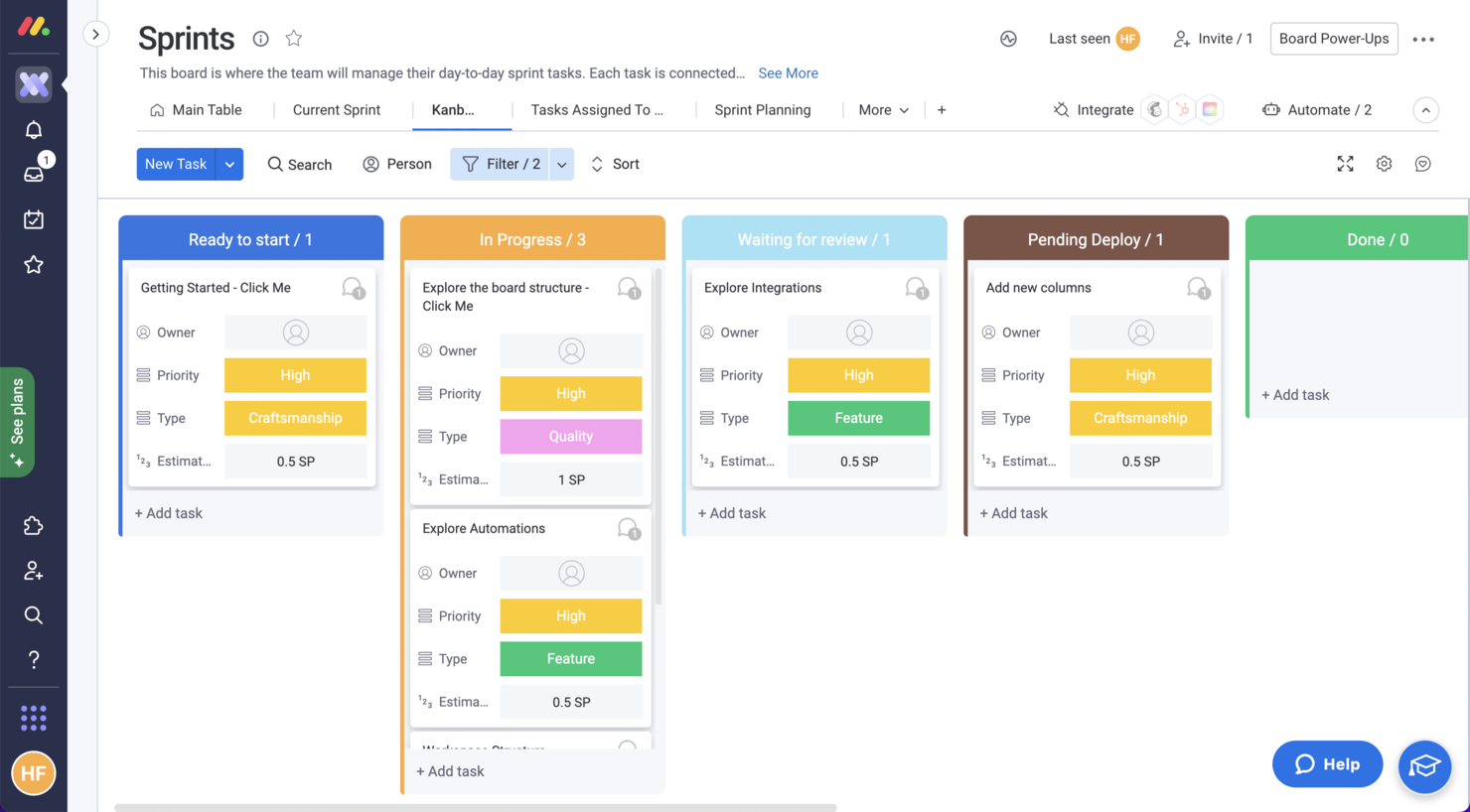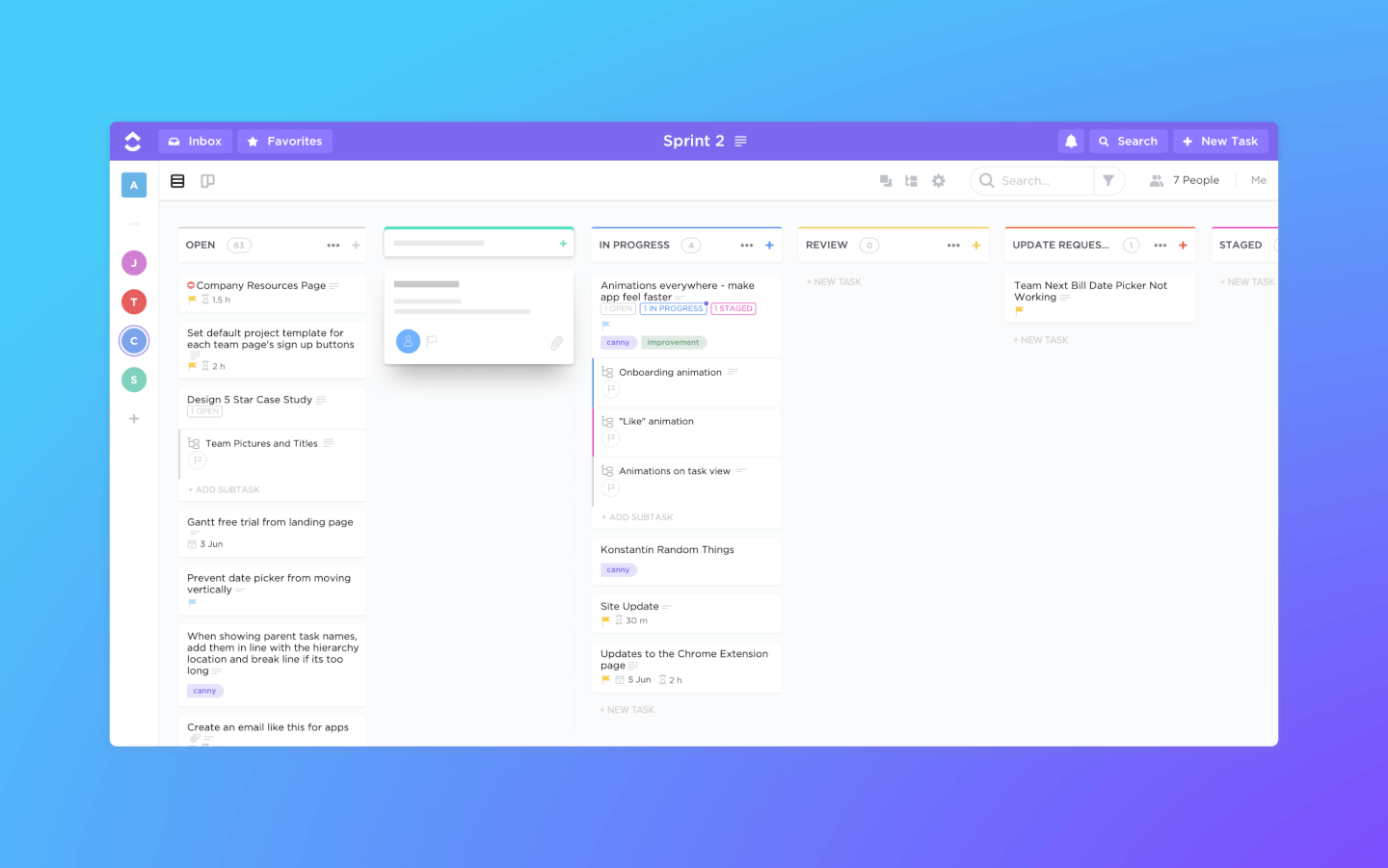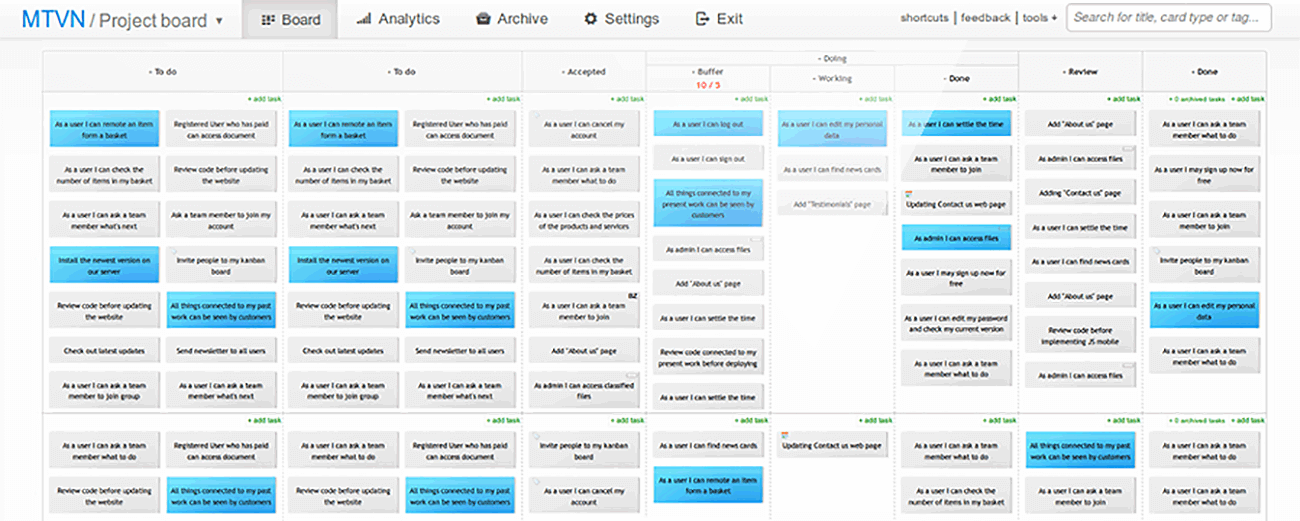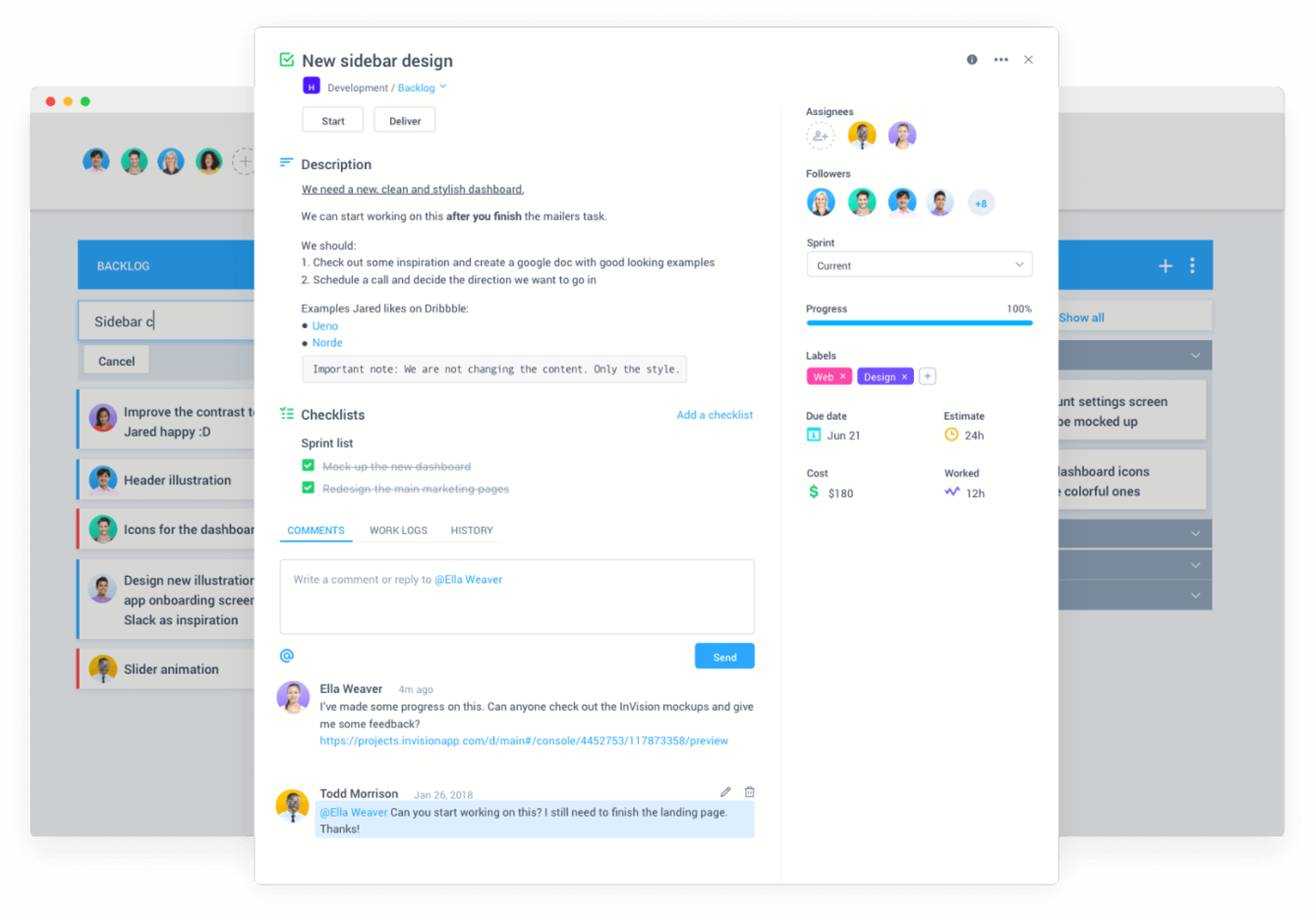10 Die 10 besten Kanban-Tools zur Optimierung des Projektablaufs (die besten Trello-Alternativen)
Here's my pick of the 10 best software from the 20 tools reviewed.
Effizientes Projektmanagement ist der Schlüssel zum Erfolg eines Unternehmens. Der Einsatz der besten Workflow-App oder Kanban-Tools hilft dir dabei, alles richtig zu machen. Natürlich ist jeder mit Trello vertraut, aber wenn du eine preiswerte oder kostenlose Trello-Alternative suchst, musst du wissen, welche die beste Wahl ist. Wird deshalb ein genauerer Blick auf die besten alternativen Trello-Kanban-Applikationen auf dem Markt.

The Digital Project Manager is reader-supported. We may earn a commission when you click through links on our site — learn more about how we aim to stay transparent.
Trello ist eines der bekanntesten Kanban-Projektmanagement-Tools, das heutzutage verfügbar ist. Da es eine kostenlose Version anbietet, ist es oft auch die erste Wahl. Wenn du jedoch ein wenig mehr Schwung in deinen Kanban-Tools brauchst, wie z.B. die zusätzlichen Funktionen oder Integrationen, die nicht in der kostenlosen Version enthalten sind, wirst du für diese Power-Ups und zusätzlichen Benutzer bezahlen müssen. Bevor du dich für etwas anmeldest, das deinen Bedürfnissen nicht ganz entspricht, lohnt es sich, sich Alternativen zu Trello anzusehen und dann zu entscheiden, welche Kanban-App für deine Bedürfnisse die beste ist.
Kanban verstehen
Bevor du mit deiner kostenlosen Trello-Alternative loslegen kannst, hilft es dir zu wissen, wofür du sie benutzt. Für eine ausführliche Diskussion darüber, was Kanban ist, empfehlen wir dir, unsere detaillierte Übersicht über diese Workflow-Methodik hier zu lesen. Kurz gesagt, Kanban ist eine Projektmanagement- und Workflow-Methode, die es dir ermöglicht, Multitasking zu minimieren. Außerdem kannst du deine Effizienz bei der Durchführung von Arbeitsprozessen optimieren. Darüber hinaus kannst du die Geschwindigkeit und Qualität der Arbeit verbessern, die dein kollaboratives und selbstverwaltendes Team produziert.
Mit der richtigen Kanban-Board-Software kannst du dich auf deine Prioritäten konzentrieren, dein Team auf dem Laufenden halten, was aktuell ist und was auf dich zukommt. Außerdem kannst du einen konstanten Arbeitsablauf überwachen, besonders in leistungsintensiven Bereichen wie Produktion, Agenturen, Support und Wartung. Dies ist ein Tool, das dir hilft, agile Entwicklung zu verwalten, dank Swimlanes, Aktivitätsstreams, Diagrammen, Karten und einer Reihe von Funktionen, die dir ebenfalls helfen, deinen Workflow zu visualisieren und zu verwalten.
Was zeichnet ein großartiges Kanban-Tool aus?
Die Bedürfnisse eines jeden sind einzigartig. Der Vorteil der Kanban-Methode besteht jedoch darin, dass du, sobald du sie einmal angewendet hast, deinen Workflow relativ einfach standardisieren und optimieren kannst. Deshalb haben wir bei der Suche nach den besten auf dem Markt erhältlichen Trello-Alternativen einige spezifische Auswahlkriterien angewandt. Die Kriterien, nach denen wir diese Alternativen bewertet haben, helfen dir bei der Auswahl eines Tools, das eine optimale Kontrolle über deine Projekte ermöglicht. Dazu gehört auch die Art von Funktionalität, mit der du Kanban für dich arbeiten lassen willst.
- Das Kanban-Board – Organisiere deine Karten mit Work-in-Progress-Limits, Swimlanes, Unterrubriken, “to do”, “In bearbeitung” und “Fertig” Spaltenkategorien, Aufgaben mit Checklisten, Anhängen, mehreren Mitgliedern und Zeiterfassung.
Kanban-Karten – ordne Aufgaben mit Checklisten und Anhängen zu, bietet verschiedene Ansichten, die Möglichkeit, Aufgaben zu verknüpfen, Aufgabenhierarchie hinzuzufügen, um Karten in Karten zu definieren und Ressourcen zuzuordnen. Außerdem bietet es Kanban-Kartenvorlagen. - Analysen/Berichte – erstelle und verbessere Berichte.
- Automatisierung/Geschäftsregeln/IFTTT – passe den Workflow an dein Umfeld an.
- Integrationen – lässt sich das Tool problemlos mit anderen Projektmanagement- oder Entwicklungstools integrieren?
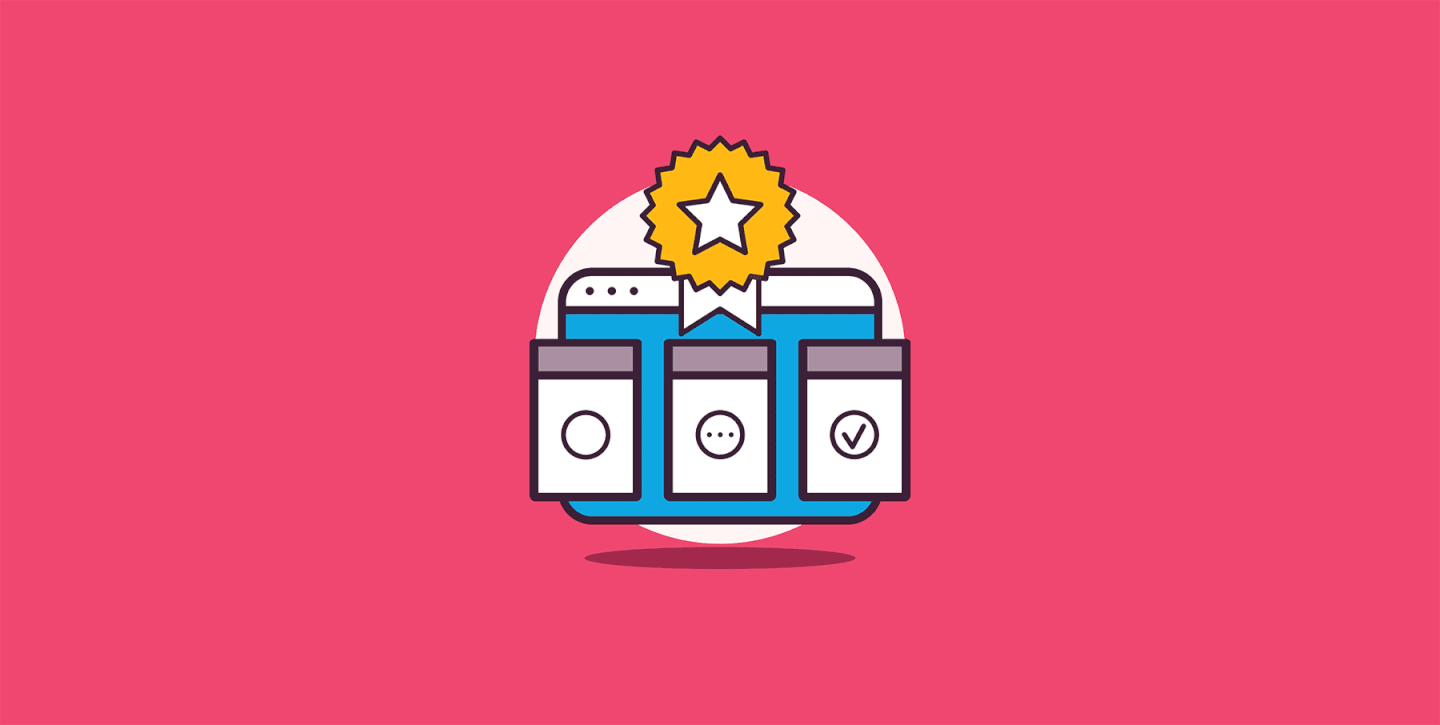
The Digital Project Manager ist Mehr zu den Features und Funktionalitäten voner-unterstützt. Wenn du durch Links auf unserer Website klickst, erhalten wir möglicherweise eine Provision. Mehr erfahren.
Hier sind ein paar der besten Kanban-Tools:
monday.com, an award winning platform, is one of the few tools that prides itself in ‘not being a project management tool’! They’ve done away with a lot of the trimmings of typical tools and focused on simple structures that help clarify the sequence of work that needs to be done.
This tool is a great Trello alternative that can actually offer quite a bit more than Trello can. monday.com features include multiple views of work—view as a list, on a map, on a Kanban board, in a spreadsheet, and other views. Users can upload and attach files to cards, make comments, mention teammates, and more. It also offers a great project reporting dashboard that can collect data from multiple boards, allowing better tracking abilities of progress.
Some standout features of this tool include tools to automate certain processes, as well as customizable task boards that let users manage tasks by cards, assignees, due dates, hours spent, etc. Overall, it’s a highly customizable tool that lets you work in whatever methodology—kanban or otherwise—that fits your project and team.
monday.com’s integrations include project management apps like Slack, Google Drive, Gmail, Google Calendar, Jira, GitHub, Trello, Dropbox, Typeform and many more, accessible via Zapier.
monday.com costs from $6/user/month and comes with a free 14-day trial. They offer a free plan for up to 2 users.
ClickUp is a project management software and Kanban tool with powerful features for managing and completing all your team's projects in one platform. Users can plan projects, schedule tasks, and manage resources in a centralized workspace on Kanban boards, as well as calendars, Gantt charts, timelines, and more.
Task management features include task checklists, subtasks, and task templates, as well as the ability to filter, sort, search for, easily reorder, and view tasks in the manner most convenient for the team. Users can also create Gantt charts, calendars, and timelines to visualize tasks.
ClickUp also includes features for creating, sharing, and collaborative editing for Wikis and documents. Users can comment on documents and tasks, assign comments, and chat with other team members for increased communication and collaboration. Reporting features include the ability to create custom dashboards, as well as six built-in report types for team reporting.
ClickUp offers native integrations with Slack, G Suite, Dropbox, and many more tools, as well as over 1,000+ integrations through Zapier.
ClickUp's free plan is robust and includes all primary features. The unlimited plan starts at $5 a month per user and offers additional functionality.
Best Trello alternative for streamlining digital projects
Pneumatic Workflow is a digital project management tool designed to streamline and simplify the management of digital projects. It offers a user-friendly interface that allows users to create customized workflows by defining steps, actions, and conditions. With Pneumatic Workflow, teams can automate repetitive tasks, improve efficiency, and ensure consistency in their workflows.
Pneumatic Workflow is a versatile tool that can serve as an alternative to Trello, similarly offering options for workflow management and collaboration features. The tool allows businesses to automate task assignments, track progress, and manage workflows effectively using customizable workflow templates and task assignment automation. While both platforms offer customizable, collaborative workflows, Pneumatic Workflow provides a higher level of automation, making it perfect for helping teams complete digital projects more efficiently.
Pneumatic Workflow offers a wide range of features, including workflow templates, an AI-powered workflow builder, shareable kick-off forms, guest performers in tasks, conditional workflow logic, and workflow variables. It also provides informative dashboards, comments and mentions capability, and a WYSIWYG enhanced editor. Additionally, it offers multiple ways to start a workflow, including manual launch, shared kick-off forms, automatic launch in response to events in other systems, and integration with the public API.
Pneumatic Workflow's integrations include Slack, Google Suite, Shopify, Stripe, WordPress, WooCommerce, Discord, HubSpotCRM, Dropbox, and Mailchimp.
Zoho Projects is an award-winning project management and collaboration tool from Zoho. It offers flexibility and customizations to suit the needs of traditional project managers as well as agile teams.
Drag and drop kanban cards towards completion. The cards can be sorted as per status, priority, completion percentage or even across task lists.
The dashboard can be fully customized according to user preferences. And with Zoho’s Analytics integration, these capabilities can be extended - users can generate 50 plus charts and reports with this integration.
All aspects of the UI from theme colors to arrangement and visibility of the various modules can be changed to suit a user's preferences. By converting projects into templates, users can reuse previously created timelines and assignees for future projects. Zoho projects also offers free onboarding for its customers, free support and a comprehensive online help guide for all users.
Being part of the Zoho's ecosystem allows Projects to connect to several of Zoho's own services such as Zoho Books, Zoho CRM and Zoho's finance suite. The new Zoho marketplace allows 3rd party integrations as well. Integrations via Zapier and Zoho Flow are also supported.
Starts from $4/user/month billed annually. Also has a freemium model is available. Free trial/Freemium terms: '10 days free trial. No credit card is required.
Miro is a collaborative online whiteboard platform that offers an extensive range of over 1,000 templates, including everything from mind maps to Kanban boards. It supports the hybrid work model with a user-friendly interface that allows the upload and modification of existing charts, such as those from Visio or Lucid.
The platform offers a variety of ways to express ideas, including through numbers, images, videos, and brand elements. Miro also facilitates real-time teamwork with tools like voting, stickies, and comments. Its infinite canvas additionally ensures that there is always enough space for ideas to grow.
For asynchronous work, the TalkTrack feature allows users to record explanations of process maps. Moreover, Miro integrates with key project management tools like Asana and Notion, making it a comprehensive choice for teams looking to collaborate visually.
Miro integrates with a whole suite of tools, including Zoom, Figma, Asana, Microsoft Teams, Jira, Slack, Google Drive, Box, Airtable, Notion, Azure, and Webex. Some integrations are limited to paid plans only.
Miro is free to use for unlimited members with up to 3 editable boards. Paid plans start at $8/user/month (billed annually).
Pros and cons
Pros:
- Free forever plan available
- Intuitive and easy setup
- Built-in communication features for streamlined collaboration
Cons:
- Visitor/guest accounts locked to paid plans only
- Zooming can be jumpy on larger projects
- Free version does not allow high-quality export to pdf
Named after the concept of Kanban, this tool provides a user-friendly, visually appealing interface on which teams can collaborate. While it doesn’t offer a complete suite of project management features, it offers ample tools to ensure every kind of team can derive use from it. Similar to Trello, upgrades called “Power-Ups” allow users to access additional features. This is a lightweight tool with easy onboarding and a relatively low cost compared to other tools.
If tools like Breeze are on one end of the spectrum as a fully fledged management suites, Kanban Tool marks the other end of the spectrum with a more focused set of core kanban features. This is a reliable tool for teams who want “more kanban and less frills”.
Kanban Tool costs from $5/user/month. It also offers a free version limited to 2 members and 2 boards, as well as free trials of its various paid versions.
Breeze is one of the few Kanban boards online that offers a full suite of project management tools, including everything from budget management and time and expense tracking, to milestone tracking, project planning, and portfolio management.
It has a simple interface, and, although it does provide a wider scope of tools than many platforms, Breeze makes a point of not being a “feature factory”, keeping only the features that are critical. For it’s simplicity, it’s a bit pricey, but if you want something clutter-free, lightweight, and streamlined, it’s worth the price.
Because Breeze wraps a kanban project management tool inside of a full management suite, the added functionality—and correspondingly higher price—isn’t a great fit for simpler projects.
On the other hand, the all-encompassing nature of this platform is a major advantage for some teams, as you may save time, resources, and headache by managing everything in one place.
Breeze does come with built-in Google Drive and Dropbox integrations, but compared to the integrations offered by other similar tools on the market, it could up its value by offering a few more.
Breeze costs from $29/user/month and offers a free trial version.
Marketing itself as the “Ultimate Kanban Board Tool”, ProjectManager.com delivers just about everything you need in a Kanban board, along with real-time reporting, collaboration, and time and expense management features. If you’re looking only for a Kanban board, this software provides way more than you need. However, if you want a whole project management ecosystem around your Kanban board, ProjectManager.com is a great choice.
ProjectManager.com’s Kanban boards feature the ability to attach files to cards, make comments, assign tasks, assign work-in-progress limits, and get an overview of your progress in the dashboard view.
The reporting feature is above average, letting you pull various types of pre-set reports with just a click or create your own custom reports. The only thing it doesn’t do as well as other tools is to build automated workflows. However, it does provide a really useful viewing feature which can help you visualize your workflow, as you can toggle easily between different task views (Gantt chart, list, board).
ProjectManager.com comes with integrations with GoogleApps (like Drive, Gmail, and Calendar), Microsoft Office and Microsoft Project. For other integrations, you can use Zapier.
ProjectManager.com pricing starts at $15/user/month, with their basic “Personal” plan requiring a minimum of 5 users. They offer a 30-day free trial (a credit card is required).
Hubstaff Tasks is a visual project management tool with several features that simplify team collaboration and accomplishing tasks. It uses Kanban-style boards with tasks represented as Kanban cards and project stages represented as columns.
Hubstaff Tasks lets you move tasks from one project stage to another with a drag-and-drop mechanism. You can create checklists within tasks for easy progress tracking, as well as attach files and add tags to them. Mentioning team members in comments on task cards will send notifications to them, ensuring your team stays on top of all updates.
The tool's Agile Sprints feature allows users to organize and prioritize tasks and projects into sprints. You can see all assigned tasks in current and future sprints as well as tasks in the backlog. As a result, you'll be able to meet deadlines and avoid workflow impediments more easily. Users can also set up custom workflows and automations that automatically assign tasks to team members and move projects forward.
Hubstaff Tasks has a free plan for up to 5 users and 10 projects. The premium plan costs $7/user/month, and includes a 14-day free trial.
Taskworld offers a fully integratable task management and project planning platform for a wide variety of industries. Slightly more complex to use than its counterparts, Taskworld takes a bit more time to get used to in order to take full advantage of its wide array of features—but they do offer a comprehensive user guide for learning to use the platform. Once you have got to grips with it, Taskworld offers a more wide-ranging and robust platform than most other Kanban tools.
This tool’s user interface is one of the more sleek and visually compelling we’ve seen, but we’re missing automated workflows. Whether of not the lack of automation is a deal-breaker will depend on your specific use case.
Taskworld costs from $10.99/user/month.
Zusammenfassung von The Best Kanban Tools:
| Tools | Price | |
|---|---|---|
| monday.com | From $8/user/month (billed annually, min 3 seats) | Website |
| ClickUp | From $7/user/month | Website |
| Pneumatic Workflow | From $99/month (unlimited users) | Website |
| Zoho Projects | From $5/user/month (billed annually). | Website |
| Miro | From $10/user/month | Website |
| Kanban Tool | From $5/user/month | Website |
| Breeze | From $29/user/month | Website |
| ProjectManager.com | From $13/user/month (min 5 seats) (billed annually) | Website |
| Hubstaff | From $7/user/month | Website |
| Taskworld | From $10.99/user/month | Website |

Compare Software Specs Side by Side
Use our comparison chart to review and evaluate software specs side-by-side.
Compare SoftwareOder probiere eine andere Trello-Alternative:
Es gibt so viele Alternativen zu Trello – wenn die oben genannten nicht in Frage kommen – probiere eine davon aus:
- ZenHub
Best for agile project management within GitHub
- Kanban Zone
Best cross-portfolio Kanban board
- Planview LeanKit
Best for lean project management
- Businessmap
Best Trello alternative for agile project & portfolio management
- Hygger
Best for software development
- SwiftKanban
Best for customized card types & attributes
- SAM9000
Easier project management powered by AI. Tasks, Kanban, emails, file sharing and guest uploads, in one cross-platform app
- Clarizen Go
Fully-featured, flexible PM tool easily configured to support Kanban and agile methodologies
- Blossom
Best for software development
- Height
Best for its free guest accounts and multiple views
Möchtest du die Optionen eingrenzen?
Dieses Tool ist ziemlich nützlich. In Zusammenarbeit mit Crozdesk haben wir uns bemüht, dir Zugang zu dem “Software-Finder” zu geben.
Wenn du einige der Details über dein Projekt und die Funktionen, die du in einem Projektmanagement-Tool suchst, eingibst, wird eine Liste von Tools erstellt, die deinen Präferenzen entsprechen. Du gibst deine E-Mail an das Team weiter und es schickt dir einen nützlichen PDF-Leitfaden mit einer Zusammenfassung deiner besten Übereinstimmungen.
So wählst du die richtigen Kanban-Tools für dein Team aus
Wie bei allem, was mit Projektmanagement zu tun hat, gibt es ein paar Dinge zu beachten, bevor du deine Wahl zwischen Workflow-Anwendungen triffst. Berücksichtige bei deiner Entscheidung diese wichtigen Überlegungen:
Die Größe deines Teams
Welche App passt am besten zu deinem Team? Kann sie im Laufe der Zeit richtig skaliert werden, um einem wachsenden Team gerecht zu werden?
Welche Tools es integrieren soll
Vielleicht nutzt du GitHub, Slack, Asana oder andere Team-Management-Tools, oder du brauchst es, um auf mehreren Geräten, einschließlich Mobilgeräten, zu arbeiten. Achte darauf, dass das von dir gewählte Tool alle deine Anforderungen erfüllt – oder so anpassbar ist, dass es später aktualisiert werden kann.
Projekt-Workflow
Nicht alle Tools können das Projektvolumen einiger Unternehmen bewältigen. Prüfe daher, wie viele Projekte du leicht auf einmal verwalten kannst.
Einrichtzeit und -kosten
Wie schnell kann es installiert werden bzw. ist es sofort in der Cloud verfügbar? Wie sieht es mit der ständigen Kundenbetreuung aus? Handelt es sich um eine gehostete Anwendung oder muss die IT-Infrastruktur gewartet werden?
Einfachere Integration in das System
Wie einfach ist es, die Plattform sofort zu nutzen? Und wie viel Training wird benötigt, um alle auf den neuesten Stand zu bringen?
Was denkst du darüber?
Welche sonstigen Aspekte berücksichtigst du bei der Suche nach einer Trello-Alternative? Hast du Empfehlungen für eine gute Projektmanagement-Software? Lass es uns in den Kommentaren unten wissen.