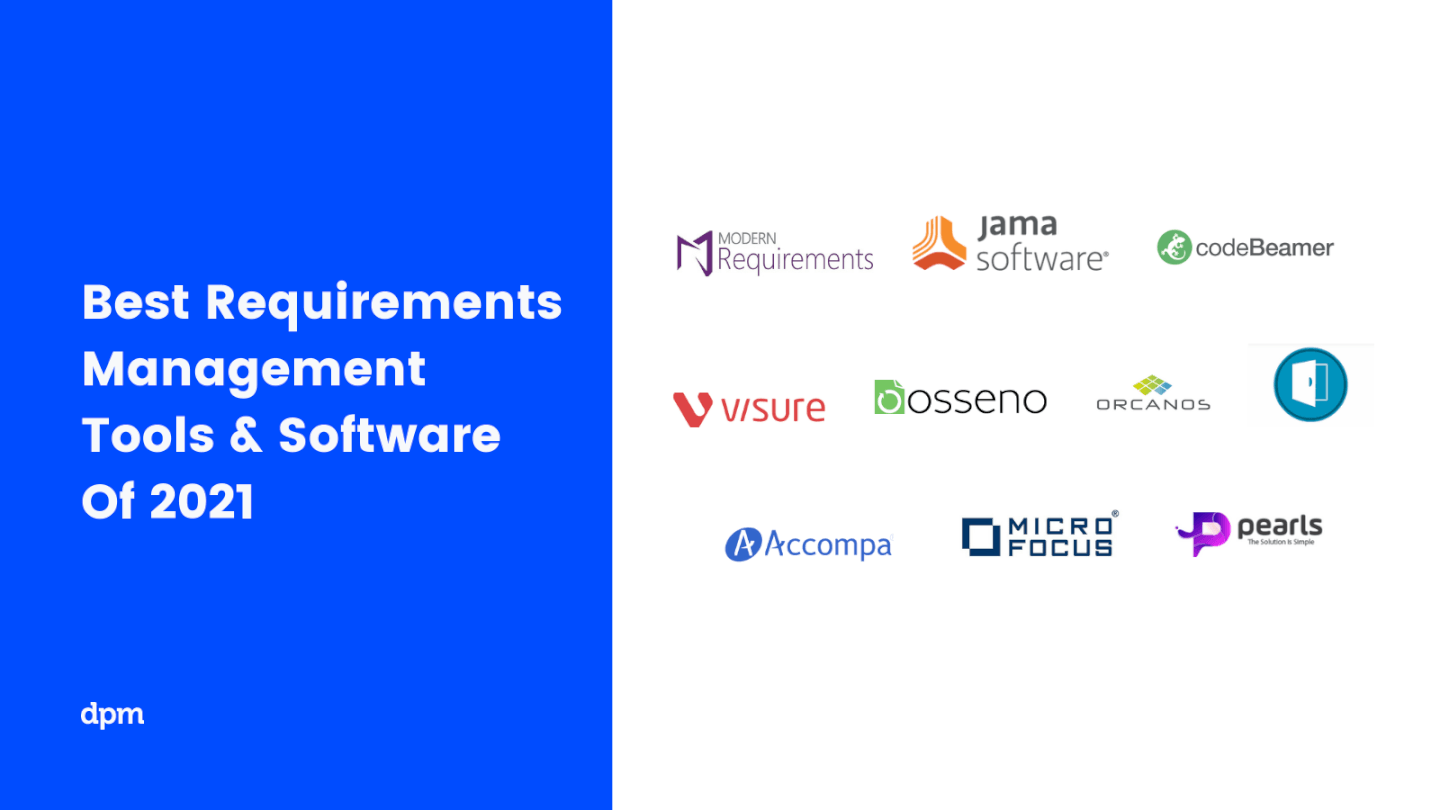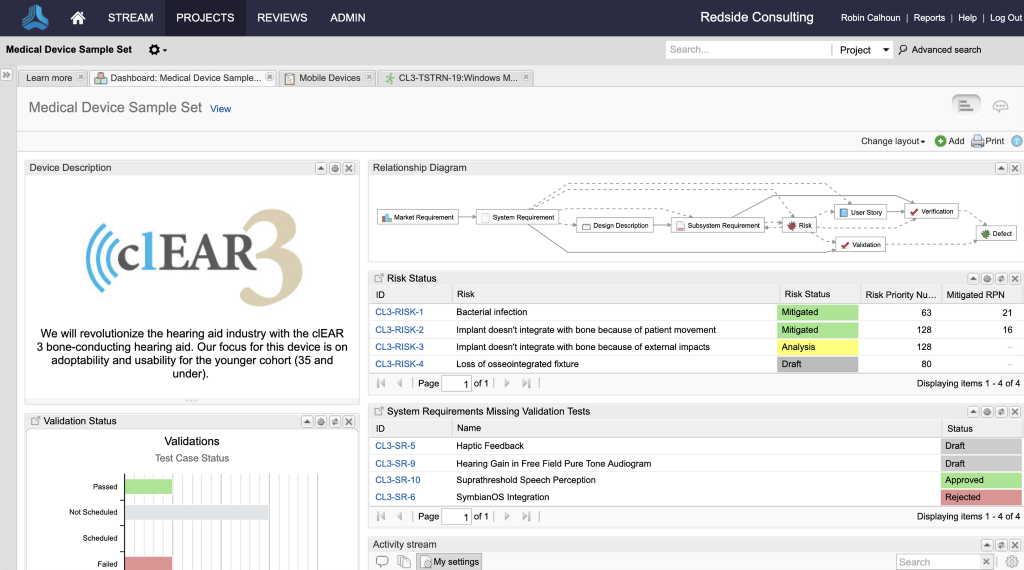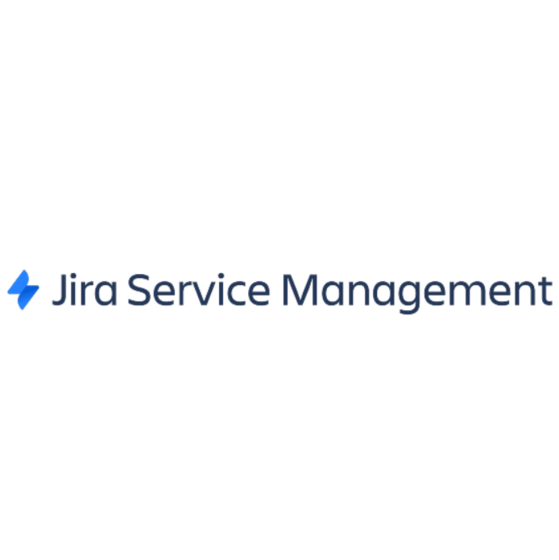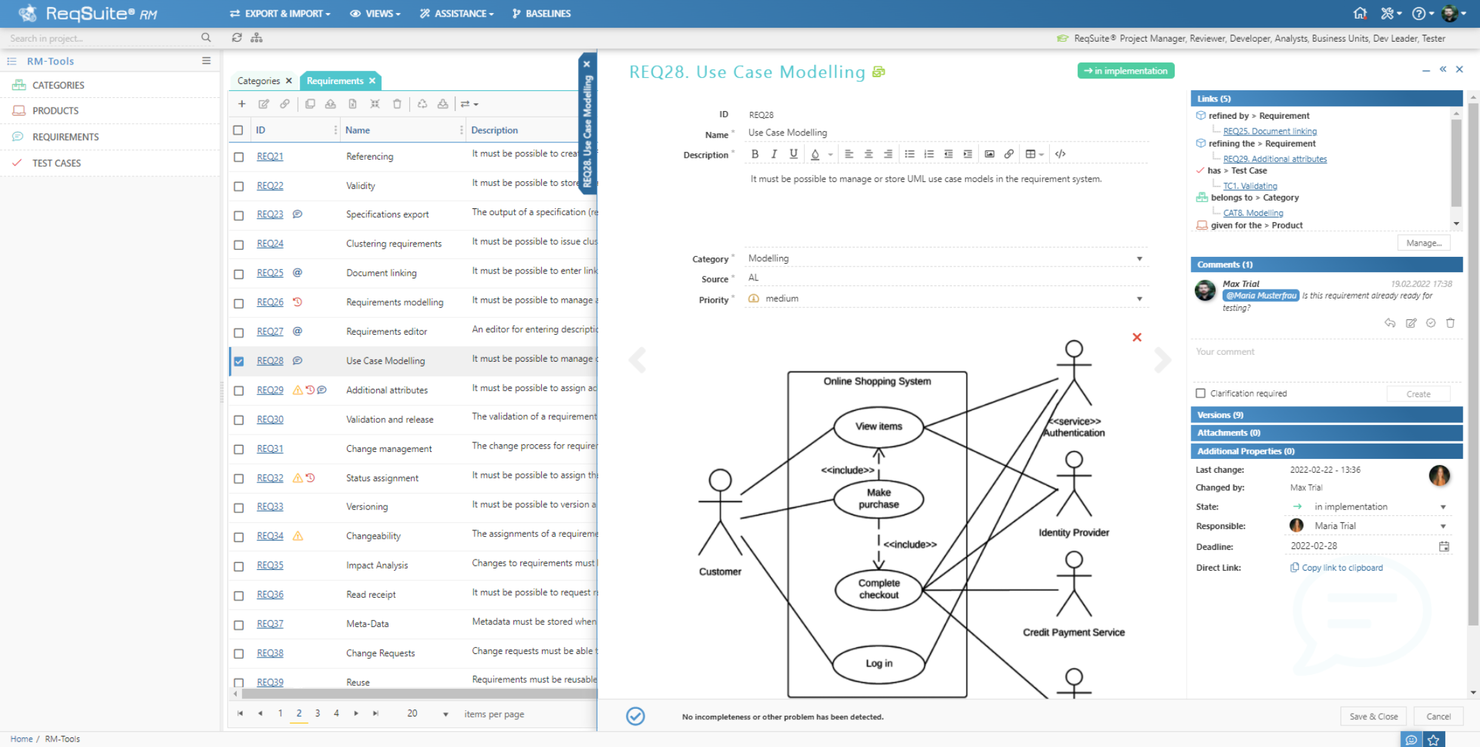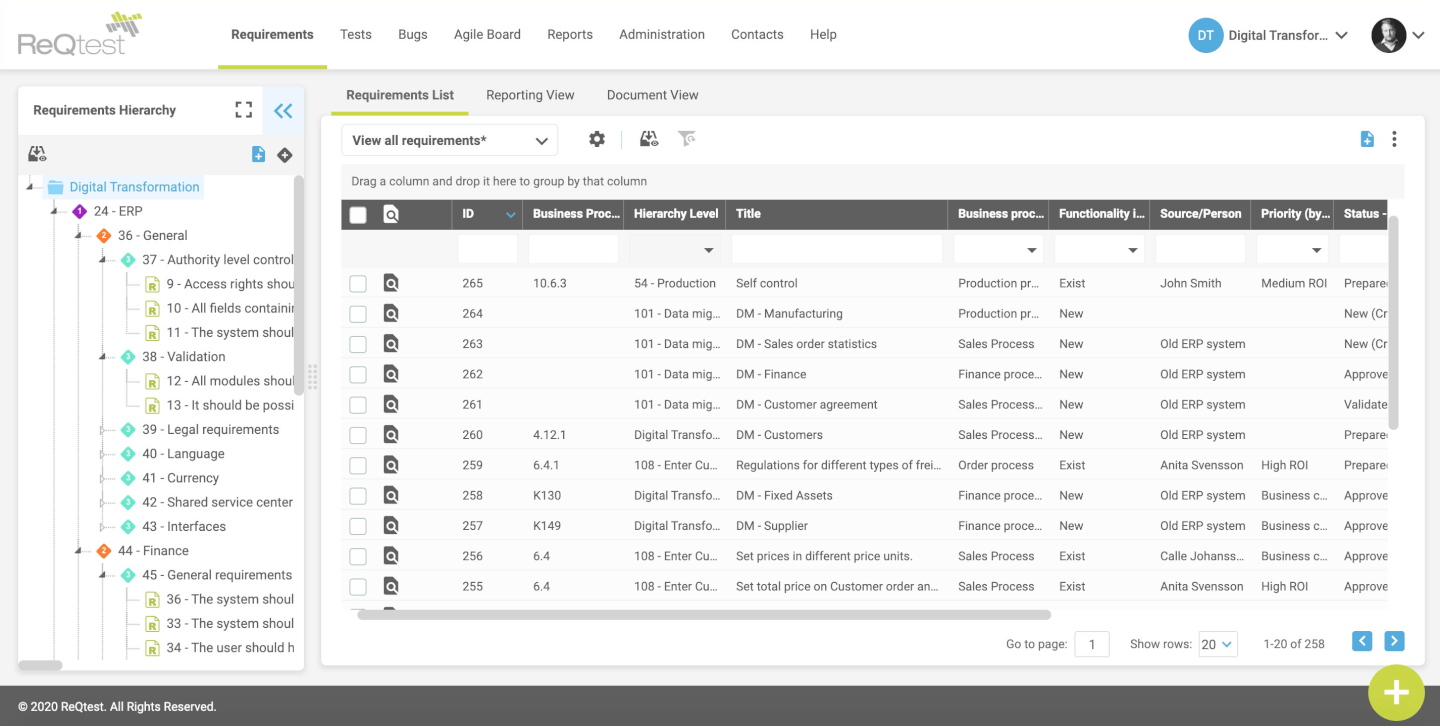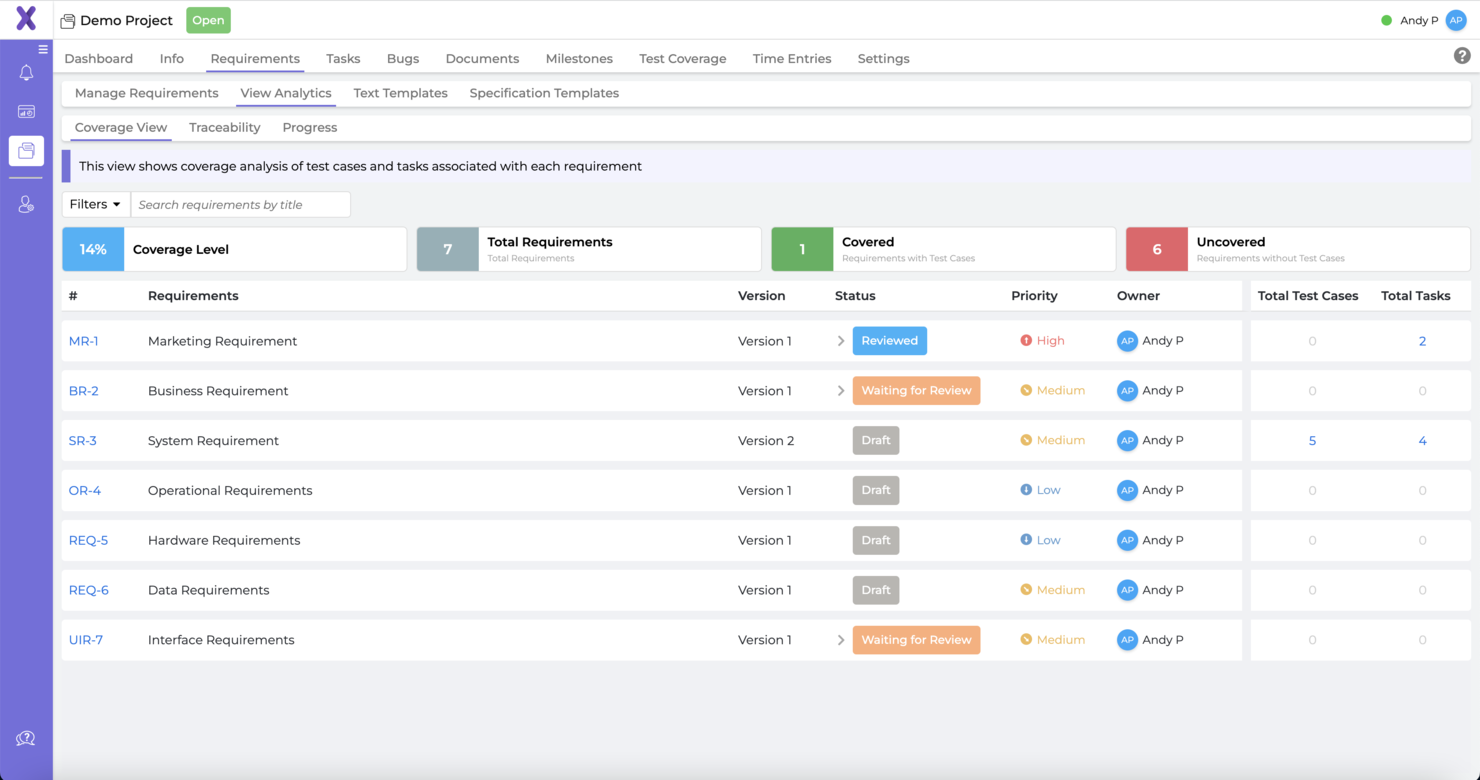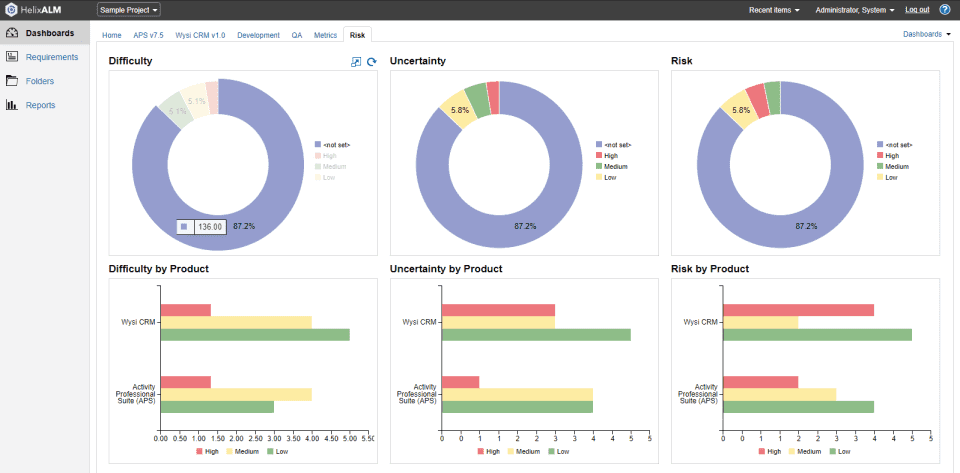10 Die Liste der besten Software für das Anforderungsmanagement
Here's my pick of the 10 best software from the 16 tools reviewed.
Warum sind Anforderungsmanagement Tools wichtig? Nun, in einer perfekten Welt würde es so aussehen:
- Die Stakeholder eines Projekts wären Gedankenleser, die automatisch alle Spezifikationen und Annahmen des Projekts kennen.
- Jedes Projekt würde von einem Business Analysten profitieren, der über fundierte Fach- und technische Kenntnisse verfügt.
- Alle Kunden würden ihre Erwartungen mit 100%iger Sicherheit formulieren und
- Jedes (riesige) Anforderungsdokument wäre eine absolute Freude zu lesen.
Aber wir leben in der realen Welt.
Warum Anforderungsmanagement Tools wichtig sind
In unseren realistischen Projekten haben wir es mit viel zu vielen “er sagte, sagte sie” Situationen zu tun, in denen fehlerhafte oder vage Anforderungen dazu führen, dass unsere Projekte voll ausgelastet werden und unsere Geschäftsbeziehungen beeinträchtigt werden. In der realen Welt fällt die Aufgabe der Anforderungsdokumentation manchmal einem Projektleiter oder jemandem mit begrenzten technischen Kenntnissen und Fachkenntnissen zu. Und vergessen wir nicht, dass die Dokumentation von Anforderungen einfach eine mühsame Aufgabe ist – niemand will seine Zeit damit verbringen, einen 100-seitigen Ausdruck aus einer Excel-Tabelle zu erstellen (oder zu lesen).
Wie die Projektmanagement-Expertin Kelly Suter in ihrem ausführlichen Leitfaden zur Erfassung von Anforderungen erklärte:
“Wenn die Budgets knapp sind, die Zeitvorgaben eng sind und der Umfang immer größer wird, ist die Anforderungsdokumentation in der Regel das erste Ergebnis, das erzielt werden kann und das letzte Ergebnis, das berücksichtigt werden muss.”
Einfach ausgedrückt, ist Anforderungsmanagement ein intensives Unterfangen. Die gute Nachricht ist, dass es eine Fülle von Tools gibt, die das Anforderungsmanagement einfacher machen – einfacher zu verfolgen, zu testen, zu analysieren, zu visualisieren und mit den Beteiligten zu kommunizieren.
In diesem Anforderungsmanagement Tool Überblick erkläre ich, was es mit diesen Tools auf sich hat, was sie tun und wie du das richtige Software Toolset für deinen Anwendungszweck auswählen kannst. Ich habe eine detaillierte Übersicht über einige der wichtigsten Anforderungs-Tools auf dem Markt zusammengestellt (einschließlich ihrer Funktionen, Vor- und Nachteile, Integrationen, Preise und der allgemeinen Qualitätsbewertung), damit du entscheiden kannst, welches Tool am besten für dein Unternehmen geeignet ist.
Was ist AM?
Anforderungsmanagement Werkzeuge sind alle Werkzeuge, die dir helfen, Ambivalenzannahmen, Wunschdenken, Grauzonen, Interpretationen – aus den Anforderungen eines Projekts zu beseitigen. Daher ist das Endziel des Anforderungsmanagements (AM), mit klaren, realistischen und vereinbarten Anforderungen zu arbeiten. Du verwendest diese während des gesamten Entwicklungsprozesses, so dass du ein Produkt oder Projekt leicht testen kannst, um sicherzustellen, dass es das tut, was es tun soll.
Was sind Anforderungsmanagement-Tools?
Die Anforderungsmanagement-Tools, die du benötigst, sind je nach deiner Projektmethodik und deinen Zielen unterschiedlich. Ebenso variiert dein Vorgehen bei den Anforderungen selbst je nach Methodik. Einige Teams verwenden beispielsweise ein anderes Wort für Anforderungen wie “User Stories”, “Produktanforderungen” oder einfach “Features”.
Tools für Grundanforderungen
Für eine sehr einfache Anforderungsplanung kann man einfach eine Tabellenkalkulation oder eine Word-Dokumentvorlage verwenden, um die Anforderungsdokumentation auszufüllen. Excel oder Google Sheets und ein Word-Dokument sind die elementarsten Anforderungen. In einigen Fällen funktionieren sie einwandfrei. Allerdings können sie problematisch werden. In diesem Fall ist man bei der Aktualisierung der Dokumente stark auf Einzelpersonen angewiesen. Es erfordert Zeit und Mühe, um sicherzustellen, dass man teamübergreifend mit der aktuellsten Version arbeitet. Auch das Management von Feedback an einem zentralen Ort wird zur Herausforderung. Häufig muss man E-Mail-Strings und persönliches Feedback verwalten, das manuell in die Dokumentation eingegeben werden muss.
Tools für komplexe Anforderungen
In einer komplexeren Anforderungs-Managementplanung kann das Tool ein komplettes Softwaresystem sein, um die Beziehungen zwischen Anforderungen zu verwalten, die Auswirkungen von Änderungen zu analysieren, Genehmigungen zu verwalten und vieles mehr. Jira ist das bekannteste Werkzeug auf dem Markt. Wie die meisten SW-Entwicklungswerkzeuge bietet es einige Funktionen für das Anforderungsmanagement, aber Jira Anforderungsmanagement ist keine Einheitslösung. In diesem Bericht betrachten wir einige andere Tools, die speziell für das Anforderungsmanagement entwickelt wurden und über das hinausgehen, was in den meisten Softwareentwicklungs-Tools angeboten wird.
Weitere Informationen zum Prozess des Anforderungsmanagements findest du in unserem vollständigen Leitfaden zur Anforderungserfassung.
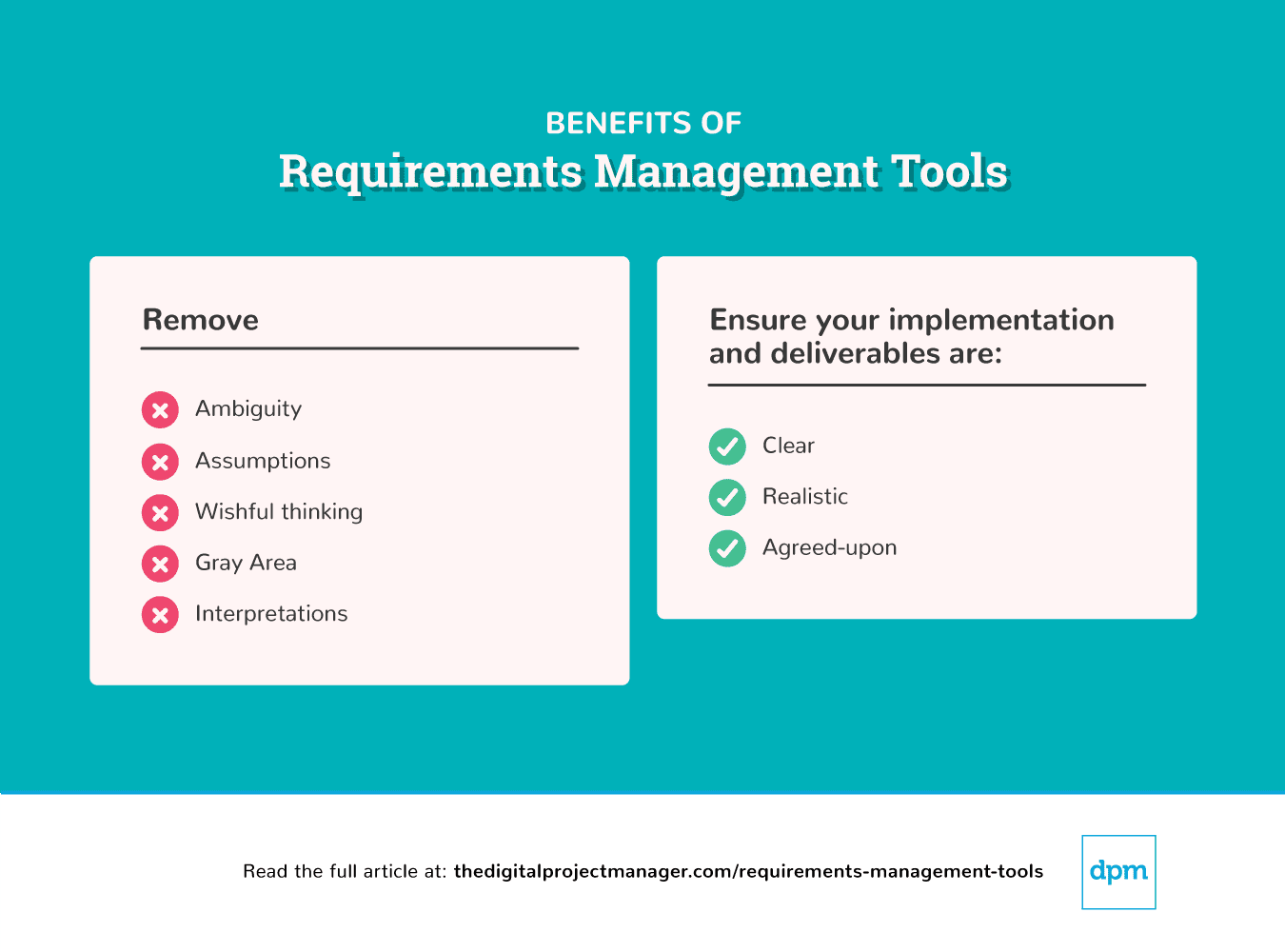
Requirements Management Tools Selection Criteria
Whatever you use, there are some main functions that any requirements tool has to fulfill. It has to:
- Serve as a point of reference to document a project’s requirements and implementation
- Serve as a blueprint to help stakeholders understand what to expect out of the project
By and large, there’s a huge range of features offered in requirements management tools, including modules for product management, portfolio management, release management, customer management, and so much more. Here, I focus on the core functionality that any requirements management software has to offer in order to serve its main purpose. Therefore, I’ve looked at tools that specifically help you gather, document, and manage requirements.
Specifically, here’s the selection criteria I’ve used in reviewing the best requirements management tools on the market:
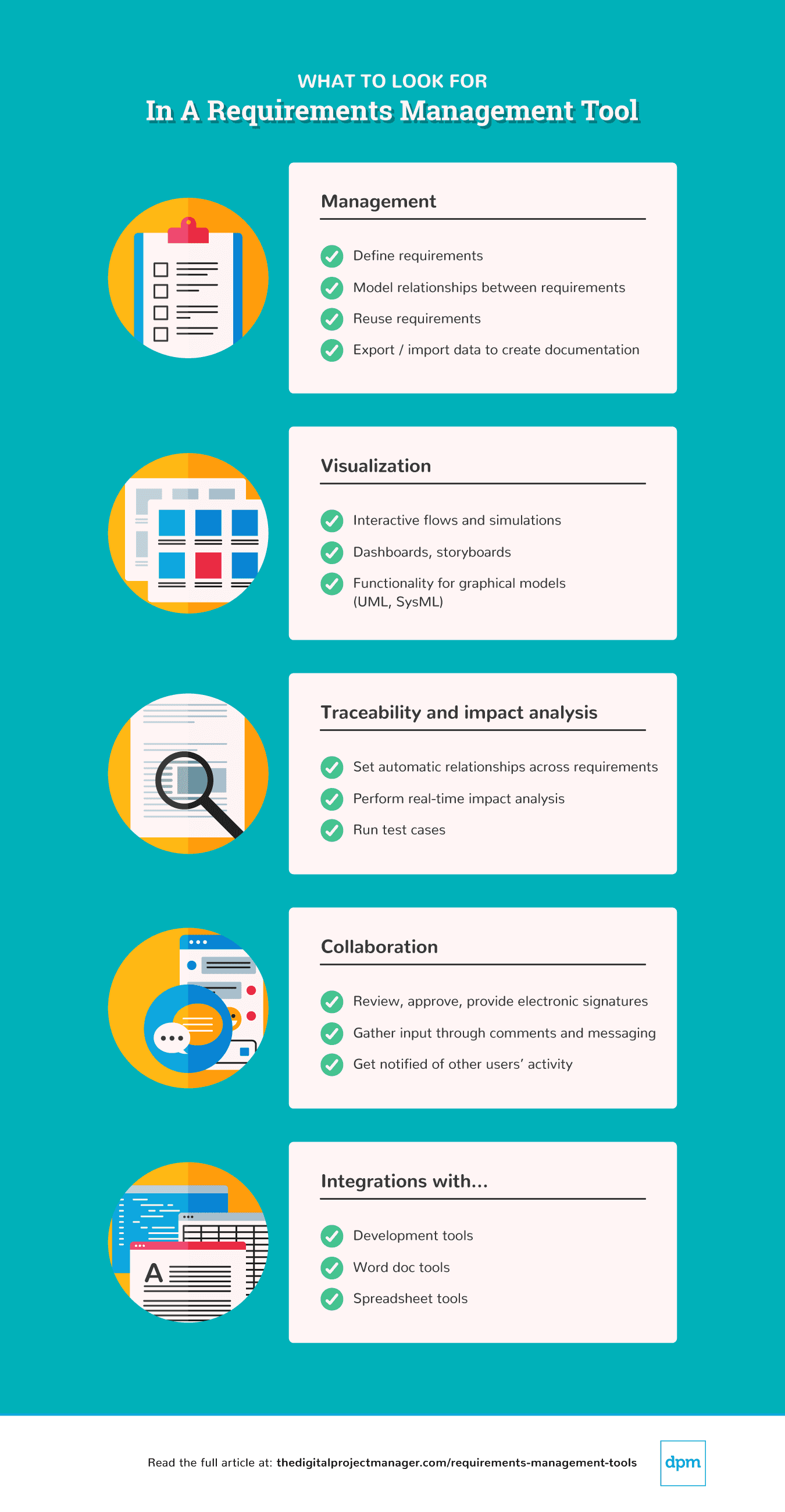
Requirements Management
This includes the ability to define requirements, model relationships between them, reuse requirements, and export/import requirements data for creating requirements documentation.
Requirements Visualization
This includes graphical tools and reports, interactive flows and simulations, dashboards, storyboards, and functionality for graphical models like UML or SysML models. In addition, a good requirements management tool has to have some form of visual modelling. This helps users both gain a clearer understanding of processes and rules and communicate these to other stakeholders.
Traceability And Real-Time Impact Analysis
Ultimately, being able to establish automatic relationships across requirements is key in requirements management. This is one of the major advantages of using requirements management software over a simple spreadsheet. Traceable requirements and impact analysis include the ability to run test cases. In effect, this allows you to mitigate risks when requirements, people, decisions, and timelines inevitably shift during the course of a project.
Collaboration
A good requirements software should include functionality for interaction between users. This includes the ability to review, approve, provide electronic signatures, gather input, and receive notification of other users’ activity within the software.
Integrations With Other Tools
The basic integrations you should look for are integrations with software development tools (SW development tools) word document, and spreadsheet tools. All tools should provide easy export/import of data to Excel as well as export of reports and software requirements documents to Word. Additionaly, many requirements management tools come with a pre-built two-way sync with Jira.
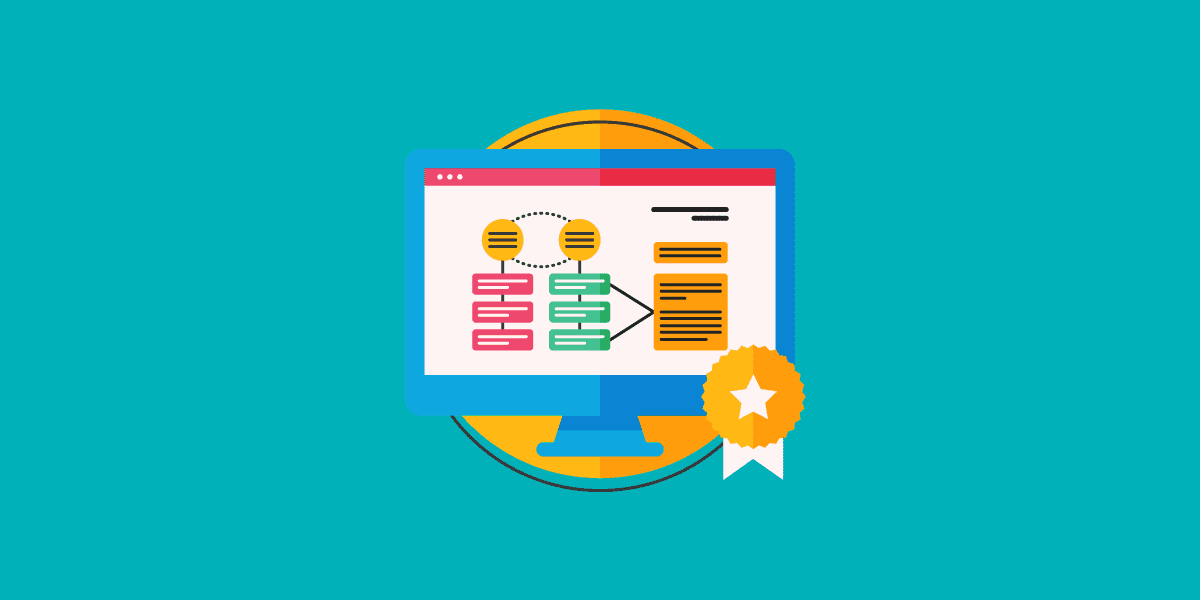
The Digital Project Manager ist Mehr zu den Features und Funktionalitäten voner-unterstützt. Wenn du durch Links auf unserer Website klickst, erhalten wir möglicherweise eine Provision. Mehr Informationen.
Die besten Anforderungsmanagement-Tools
Hier sind einige der besten Tools für das Anforderungsmanagement, die heute verfügbar sind. Lesen Sie weiter, um zu verstehen, was sie bieten, wie sie sich von den anderen Tools unterscheiden und für welche Arten von Organisationen und Projekten sie am besten geeignet sind.
Jama Software provides a platform for requirements, risk, and test management. Teams building complex products, systems, and software use Jama Connect to improve cycle times, increase quality, reduce rework, and minimize effort proving compliance.
This enterprise-grade tool offers the ability to accurately capture and communicate requirements, goals, progress, and interdependencies throughout the development process. It enables you to align hardware, firmware, and software development stakeholders; improve efficiency; manage change; and prove compliance.
In Jama Connect’s features, you’ll find end-to-end live traceability of people, data, and processes, as well as real-time impact analysis, reviews, and approvals with team collaboration. For requirements gathering, you can define, organize, and execute requirements-based test plans and test cases to ensure quality and compliance.
All of these features are packed into a software that provides the flexibility to support various engineering disciplines and development methodologies. Pair that with an intuitive, browser-based interface, and you’ve got a comprehensive software that’s still easy to navigate.
You can integrate Jama Connect requirements and test plans with ALM, PLM, QA, and MBSE to ensure full traceability, visibility, and collaboration across the lifecycle.
With API integrations and third-party integration hubs, teams can work in familiar tools while contributing to projects in Jama Connect. Jama Connect licenses are available on a user and floating basis through an annual subscription model.
Pricing and trial information are available upon request.
Best requirements management tool + ITSM help desk
Jira Service Management is a requirements management software that helps teams manage and resolve customer service requests efficiently and collaboratively.
Jira Service Management is a powerful IT service management software that enables organizations to streamline and automate their service desk operations. Key features include incident management, problem management, change management, and service request management, all of which are fully customizable to fit the unique needs of each organization. Other features include a self-service portal for end-users to submit requests and track their status, SLA tracking and reporting, automation rules for ticket routing and escalation, and integration with other tools and services such as Confluence and Slack. Jira Service Management also offers powerful analytics and reporting capabilities, allowing organizations to track their performance and identify areas for improvement.
Jira Service Management can help with requirements management by allowing users to capture, track, and manage requirements as they evolve throughout the development process. Within Jira Service Management, users can create and track requirements using customized fields, workflows, and issue types that are specific to their organization's needs. Additionally, users can link requirements to other related issues, such as bugs or feature requests, to ensure that all necessary work is completed before the requirement is considered 'done.' Jira Service Management also offers robust reporting and visualization tools that can help stakeholders understand the status and progress of requirements, as well as identify potential roadblocks or areas for improvement.
Jira Service Management integrates with other Atlassian platforms as well as third-party apps like Slack, Mircosoft, Google Workspace, Zoom, AdobeXD, Invision, Figma, Gliffy, Draw.io, Balsamiq, Lucidchart, Miro, Opsgenie, Jenkins, Dynatrace, GitHub, Zendesk, Trello, Optimizely, and hundreds of others via their apps marketplace. You can also build your own using their API.
Jira Service Management costs from $21/agent/month and offers a 7-day free trial.
ReqSuite® RM from OSSENO Software is a very powerful solution for managing requirements, test cases, and other conceptual artifacts along the development cycle.
The software provides a rich toolkit with powerful customization options as well as the ability to collaboratively manage, track, analyze, approve, review, export, import and reuse requirements. Additionally, its ease of use and simple set-up, as well as free premium support means you can get a customized solution quickly running.
The tool also includes AI-based assistance, which helps companies with automatic quality control and requirements matching. ReqSuite® RM also conforms with ISO 26262, IEC 60812, ISO 13485, ISO 14971, FDA 820.30, and DO176C standards.
Integrations include bidirectional sync with several third-party tools, including Jira, Azure DevOps, Enterprise Architect, GitLab, Redmine, TestRail, Word, Excel, and ReqIF - and its WebAPI lets you connect with any other system.
You can get this software as an on-premise or cloud-hosted platform starting at €75.00 per named license.
Intland Software’s codebeamer is a full-stack, end-to-end Application Lifecycle Management platform with strong requirements management capabilities. The tool helps manage complexity from requirements to release in the delivery of safety-critical or traditional software and systems-of-systems products.
For developers of advanced products and software, this open platform extends ALM functionalities with product line configuration, and provides unique configurability for complex processes. Align people, workflows, and tools across the parallel streams of product delivery by enabling teams with a flexible, fully integrated, and highly collaborative platform.
codebeamer is a great tool to support engineers looking for traceability, transparency, and efficient collaboration in requirements management. The platform provides gapless traceability to help track interdependencies and the impact of changes throughout the lifecycle. Requirements-based testing is supported out of the box. Use codebeamer to identify, manage, and track requirements across the lifecycle in order to reduce costs, risks, and delivery times in product development.
Custom reporting options, automated change control, and simple approval management help streamline collaboration in high-velocity development environments. For developers of regulated products, Intland’s preconfigured industry templates and domain services help reduce regulatory compliance effort and costs.
The tool integrates with Jira, Microsoft Word, Excel, IBM Rational DOORS, and plenty more. codebeamer is available as an on-premise or cloud-hosted SaaS platform with flexible licensing options to suit the needs of every team. A free 30-day trial is provided. Pricing information is available upon request.
If you’re looking for a tool that’s easy to implement, access, and learn to use, ReQtest should be at the top of your list. It’s a fully cloud-based tool that you can access from anywhere, with a friendly, transparent pricing model that intentionally accommodates small, agile, and scaling teams (as well as large organizations) with a “pay for what you use” approach.
ReQtest offers a complete suite of useful requirements management tools as well as features designed for agile requirements gathering. These include test management tools, bug tracking, and visual bug reporting tools, end-to-end requirements traceability, easy data export to Excel, collaboration features, and agile task boards.
This is a lightweight but effective solution that works well if you’re happy with a stand-alone tool (ReQtest has two-way sync with Jira, but no other pre-built integrations) and have no need for it to perform the functions of a full QMS or ALM system.
Overall, it’s one of the most affordably-priced solutions out there. It starts at $10/user/month, making it a low-risk introductory solution, especially for organizations that are using a requirements management tool for the first time.
Xebrio is a complete requirements management ecosystem that empowers teams to communicate with one another while gathering, analyzing, and finalizing requirements.
Additionally, it covers the entire project development lifecycle from requirements to releases. Xebrio’s requirement workflow allows all stakeholders to actively participate during the requirement gathering process and has an approval mechanism to ensure collective consensus.
Xebrio facilitates mapping requirements to tasks, milestones, test cases, and bugs. These requirements can then be traced to releases for end-to-end traceability. Some key features of the tool include requirements version tracking and version traceability, and real-time collaboration for requirements gathering.
Xebrio’s other significant features include task management, test coverage, milestone tracking, and bug tracking. It also supports document collaboration, time-tracking, and reporting.
In essence, Xebrio is a requirements management ecosystem with built-in project management features.
Xebrio has special pricing for startups and small teams, starting from as low as $1/user/month with a 10-user minimum. Paid plans for bigger teams start at $10/user/month and offer a 14-day free trial.
Modern Requirements offers a 4DevOps tool as a single-application solution for everything requirements management. The easy to use tools are built directly into Microsoft’s Azure DevOps, and allow you to create, automate, manage, analyze, and report requirements straight from your Azure DevOps project.
Modern Requirements4DevOps eliminates duplicate work, creates requirements reusability, and connects your requirements directly to your assets. You can build living requirements documents, diagrams, mockups, use case models, and other assets that are updated automatically as requirements change.
The tool also includes a built-in approval process (with e-signatures), easy to create baselines, and always up-to-date trace matrices. This solution allow teams to connect requirements to both development tasks and quality assurance testing for full traceability throughout the project lifecycle.
Built directly into Microsoft’s Azure DevOps, Modern Requirements provides a simple to use interface with the options to toggle off any features that might not be used by a given user. Modern Requirements also has a free guided bootcamp to help walk users through each of the offered tools, as well as professional training and support services at the implementation phase.
Modern Requirements is fully embedded with Microsoft’s Azure DevOps and provides your team with the opportunity to turn your new and existing projects into a single source of truth. They also offer full integrations through their Sync Bridge with all of the common tools.
Licenses are available on a User and Floating basis, and can be purchased as a perpetual license or through a subscription model.
Pricing information available upon request. Free 30-day trial available.
The Orcanos requirements management tool offers some better visualization and reporting features than others. This includes real-time dashboards that are intuitive to navigate, as well as their DocGen feature for importing/exporting Word files to easily create a software requirements doc, aided by custom templates and embedded reports.
Orcanos delivers all of your essential requirements tools—end-to-end traceability, some basic collaboration features (messaging, alerts), and test management features. Additionally, users have praised Orcanos for their responsive customer support.
Overall, this is an especially good tool if you’re eventually going to require a full QMS (Quality Management System) or ALM (Application Lifecycle Management)—with this tool, it’s simply a matter of upgrading your plan to gain access to ALM or QMS features for risk assessment, quality control, customer complaint management, etc.
The only downside of this tool is its lack of pre-built integrations (it does integrate with Zapier, however). The pricing plan could also be friendlier—they do offer free 30-day trials, but their basic plan requires a minimum of 5 users (at $69/month each), so it’s not the best fit for smaller organizations.
Orcanos costs from $69/user/month.
Accompa stands out among the crowd, not necessarily for its features but for its overall ease of use, ease of implementation, friendly pricing/payment model, and great customer service.
That said, Accompa doesn’t have the most robust feature set out there. They add new features on a continuous basis, but if you need something comprehensive in the here and now, I’d look to big players like Jama or Rational DOORS. In most cases, however, I wouldn’t be scared off by Accompa’s lack of features.
This solution does offer a truly useful collection of essential features (or else they wouldn’t be on this list!), and these include requirements traceability, automatic change and dependency tracking for impact analysis, discussion boards and alerts for collaboration, and requirements prioritization rules. It also offers some customization, such as custom fields, views, and user roles.
Another advantage of this tool: an above-average set of pre-built integrations, including Jira, FogBugz, HP Quality Center, IBM Rational, IBM Rational ClearQuest, Bugzilla, trac, VersionOne, Rally, Agilefant, Seapine Software, SmartBear, and VisualStudio Team Foundation Server.
Accompa costs from $199/month.
Perforce’s Helix RM software is offered as a stand-alone module in their ALM (Application Lifecycle Management) suite, a product widely used among top-tier organizations.
This requirements management tool is scalable and can handle large files—it’s a great fit for large, distributed teams. Perforce has also gained a great reputation for responsive and effective customer support.
Helix RM offers a full suite of useful features, including a better offering of graphical tools than your average requirements management tool.
These include real-time collaboration features (comments, approval management, and easy file exports), impact analysis tools, requirements traceability, and test case management, file history graphs and even a time-lapse tool to visualize an item’s progress over time.
Helix resource management also stands out for its integrations—a two-way sync with Jira, as well as integrations with various Microsoft products, Slack, Eclipse, GitHub, Go2Group, Rational DOORS, and OpsHub.
Overall, Helix RM is a powerful tool, but it does take time to set up, implement, and learn to use it effectively. The good news is that they offer a wide variety of resources like video tutorials, training, and a comprehensive knowledge base to simplify the learning curve.
Perforce Helix RM costs from $179/month.
Die besten Anforderungsmanagement Tools: Zusammenfassung
Die folgende Tabelle gibt einen grundlegenden Überblick über die in diesem Review enthaltenen Top Anforderungsmanagement Tools. Verschaffe dir einen Überblick über die grundlegenden Preisinformationen, Test-Informationen und die allgemeine Qualitätsbewertung jedes Tools.
| Tools | Price | |
|---|---|---|
| Jama Software | Pricing Upon Request | Website |
| Jira Service Management | From $21/agent/month | Website |
| ReqSuite® RM | Prices on request (max. €75.00 per user/month) | Website |
| codebeamer | From $125/user/month | Website |
| ReQtest | From $10/user/month | Website |
| xebrio | From $2/user/month with a 10-user minimum | Website |
| Modern Requirements | Pricing upon request | Website |
| Orcanos | Pricing upon request | Website |
| Accompa | From $199/month | Website |
| Perforce Helix RM | Pricing Upon Request | Website |

Compare Software Specs Side by Side
Use our comparison chart to review and evaluate software specs side-by-side.
Compare SoftwareWeitere Tools für das Anforderungsmanagement
Ich hatte keine Zeit, diese vollständig zu überprüfen, aber wenn die in dieser Rezension vorgestellte Software den Schnitt nicht schafft, hier ein paar weitere gute Tools zur Anforderungserfassung, die ich ausprobieren kann:
- IBM Engineering Requirements Management DOORS Next
Best for engineering requirements management
- ClickUp
Best for keeping your requirements visible to all stakeholders throughout the project
- Zoho Projects
Best for ongoing updates, communication, and collaboration
- Wrike
Best for cross-departmental collaboration
- Doc Sheets
Best intuitive enterprise requirements management software
- Visure Requirements
Best for enterprise requirements management with high-level customization.
Möchtest du die Optionen eingrenzen?
Dieses Tool ist ziemlich nützlich. In Zusammenarbeit mit Crozdesk haben wir uns bemüht, dir Zugang zu dem “Software-Finder” zu geben.
Wenn du einige der Details über dein Projekt und die Funktionen, die du in einem Projektmanagement-Tool suchst, eingibst, wird eine Liste von Tools erstellt, die deinen Präferenzen entsprechen. Du gibst deine E-Mail an das Team weiter und es schickt dir einen nützlichen PDF-Leitfaden mit einer Zusammenfassung deiner besten Übereinstimmungen.
Wie wählt man das beste Werkzeug für sein Team aus?
Alles in allem ist das Erlernen der Anwendung und Implementierung eines Anforderungsmanagement Tools eine zeit- und energieintensive Investition. Bevor du dich auf den Weg machst, solltest du sicherstellen, dass du die ideale Lösung für deine Projekte wählst.
Ich vereinfache den Prozess, indem ich dir einige der wichtigsten Fragen zur Verfügung stelle, die du meiner Meinung nach während des Auswahlverfahrens stellen kannst, um die Möglichkeiten einzugrenzen.
Wofür brauchst du es?
Brauchst du etwas, das einen Schritt weiter ist als Google Docs und eine Tabellenkalkulation, oder suchst du ein Tool für Unternehmen, das große Datenmengen und verteilte Teams unterstützen kann? Im Allgemeinen gibt es hier eine grundlegende Aufteilung der Software auf dieser Liste, um dir den Einstieg zu erleichtern:
Die leichtere Anforderungsmanagement Software auf dieser Liste umfasst ReQtest, Accompa, ReqSuite und Pearls..
Die robustere Anforderungsmanagement Software auf dieser Liste umfasst Rational Doors, Perforce Helix RM, Orcanos und Jama Software.
Auf der Mittellinie? Achte auf Modern Requirements und Caliber
Möchtest du eine Lizenz kaufen oder auf Cloud-basierte Software zugreifen?
Die meisten Anforderungsdokumentations-Software bietet die Wahl zwischen einem Cloud-basierten Angebot und einer Vor-Ort-Installation. In diesem Zusammenhang gibt es jedoch mehrere vollständig Cloud-basierte Tools wie Accompa, ReQtest und Orcanos. Denke an deine Möglichkeit, eine Lösung vor Ort zu hosten. Dadurch kannst du die Optionen deutlich einschränken.
Wie einfach ist die Implementierung und das Erlernen?
Eine Reihe von Faktoren tragen dazu bei, wie einfach eine Lösung zu erlernen und umzusetzen ist. Bedenke:
- Cloud-basiert oder vor Ort? Siehe oben. Eine Cloud-basierte Saas-Lösung wird schneller zu implementieren sein als eine On-Premise-Lösung.
- Verfügbarkeit von Training und Support? Wenn du erwartest, dass dein Team eine Schulung und kontinuierliche Unterstützung benötigt, solltest du auf Anforderungsmanagement Tools zurückgreifen, die für ihre überdurchschnittliche Schulung und Unterstützung gelobt wurden:
- Rational Doors, ReqSuite, Accompa, Orcanos und Perforce Helix RM.
- Vorkonfigurierte Integrationen? Die Tools mit der größten Anzahl von bereits existierenden Integrationen (bei weitem!) sind
- Jama, Accompa, and Perforce Helix RM
- . Wenn du auf der Suche nach einem Tool bist, das gut zu deinen bestehenden Entwicklungs- und Geschäftswerkzeugen passt, sollten diese ganz oben auf deiner Liste stehen.
Was denkst du darüber?
Welche Anforderungsmanagement Werkzeuge verwendest du? Was sind die wichtigsten Punkte, die deiner Meinung nach eine Anforderungsmanagement-Softwarelösung abdecken sollte? Teilt eure Erkenntnisse mit unserer Community der digitalen Führungskräfte unten.