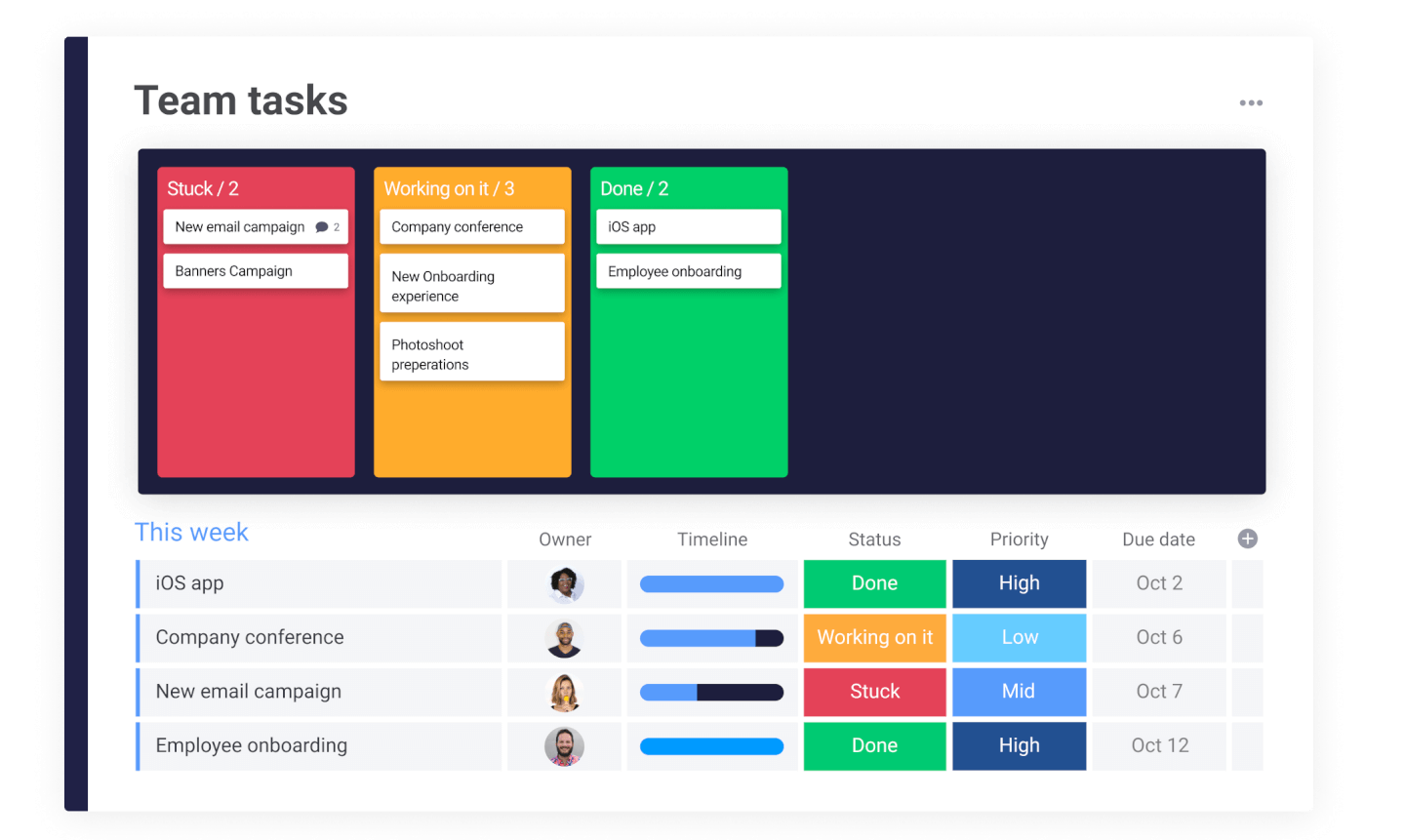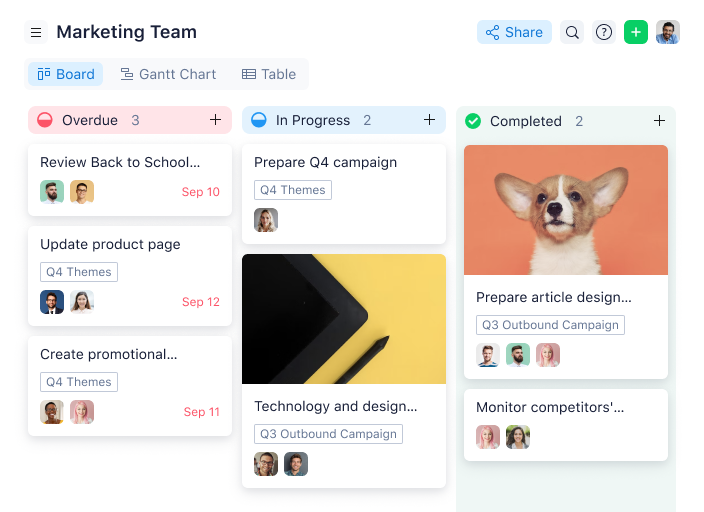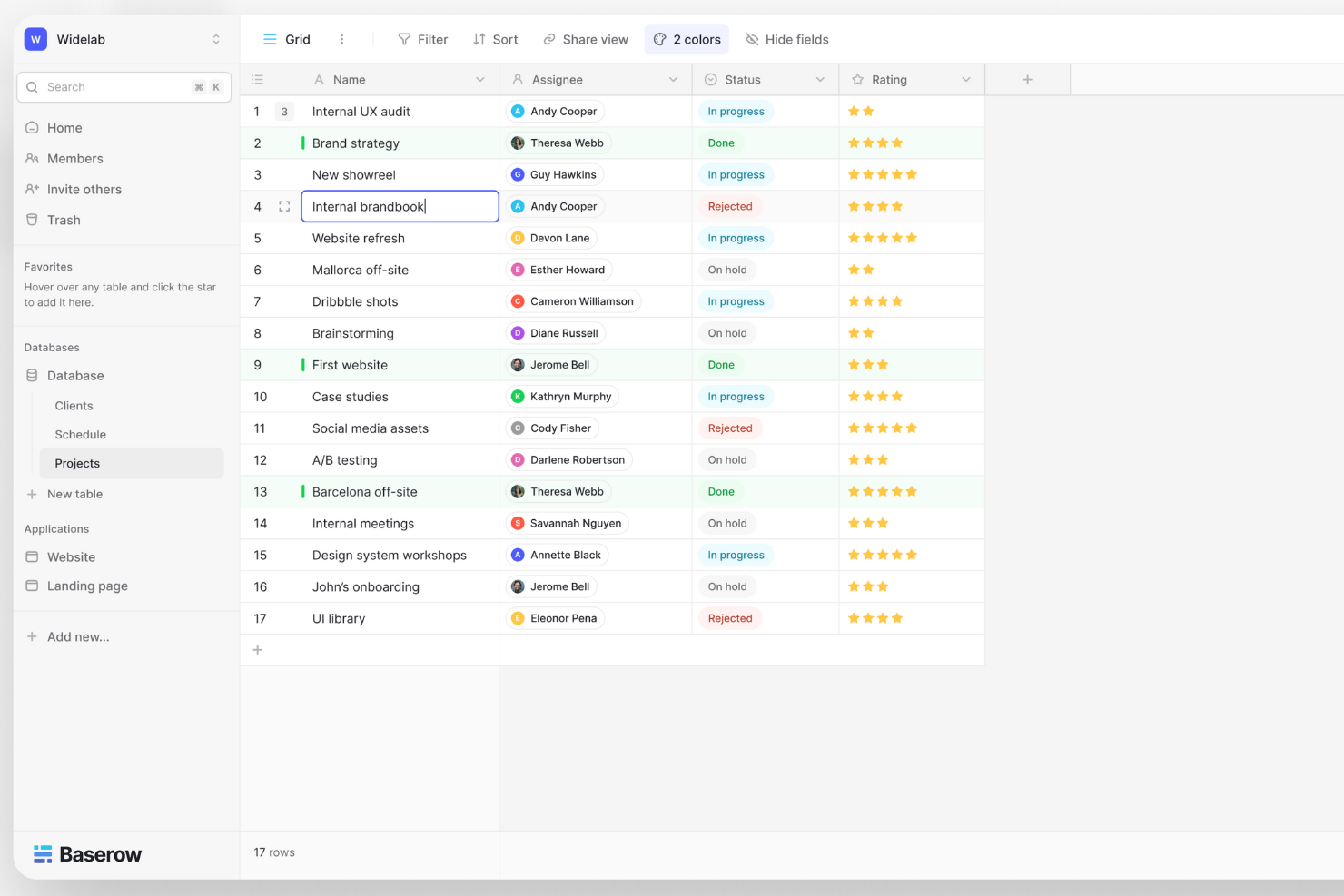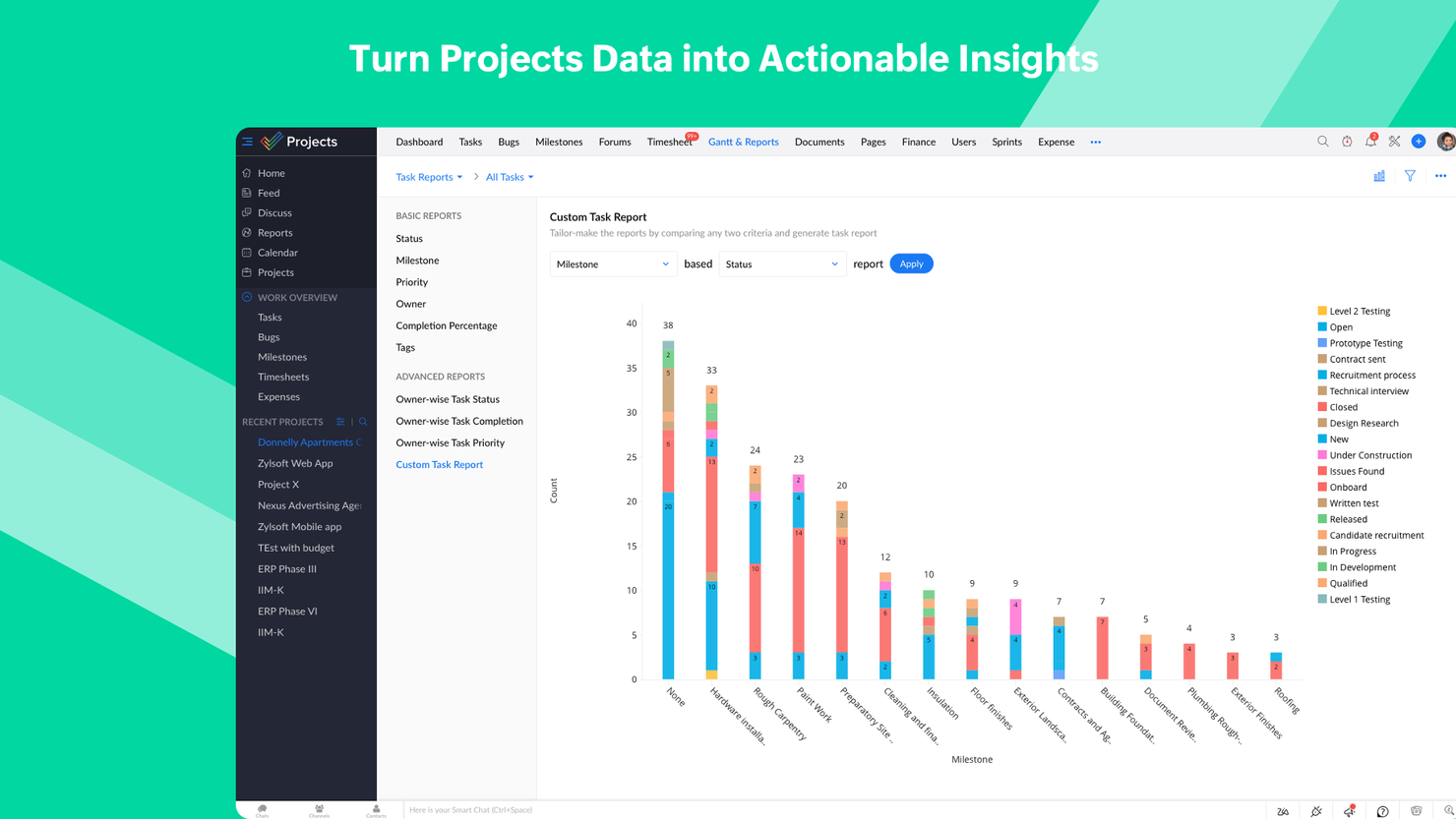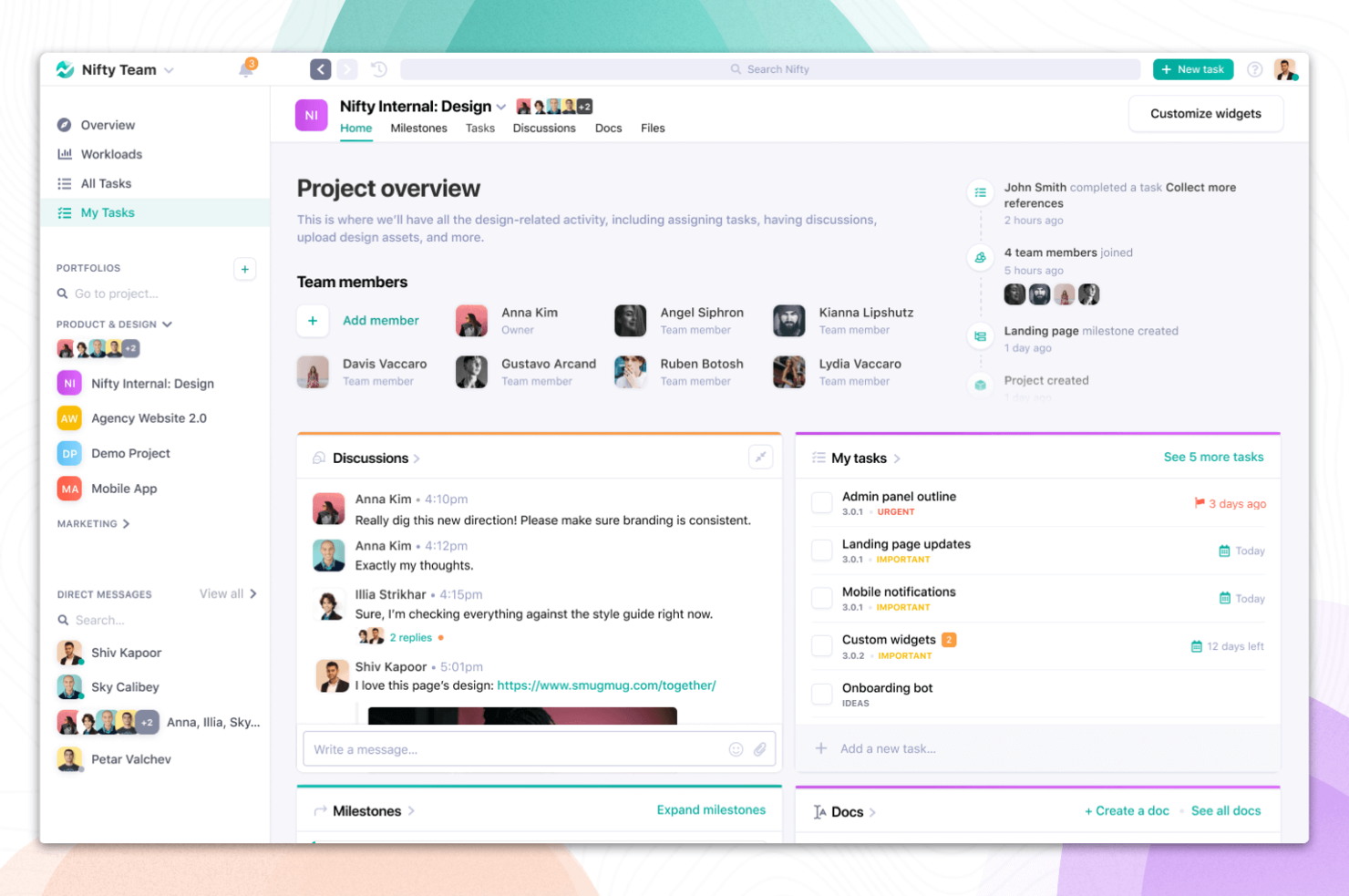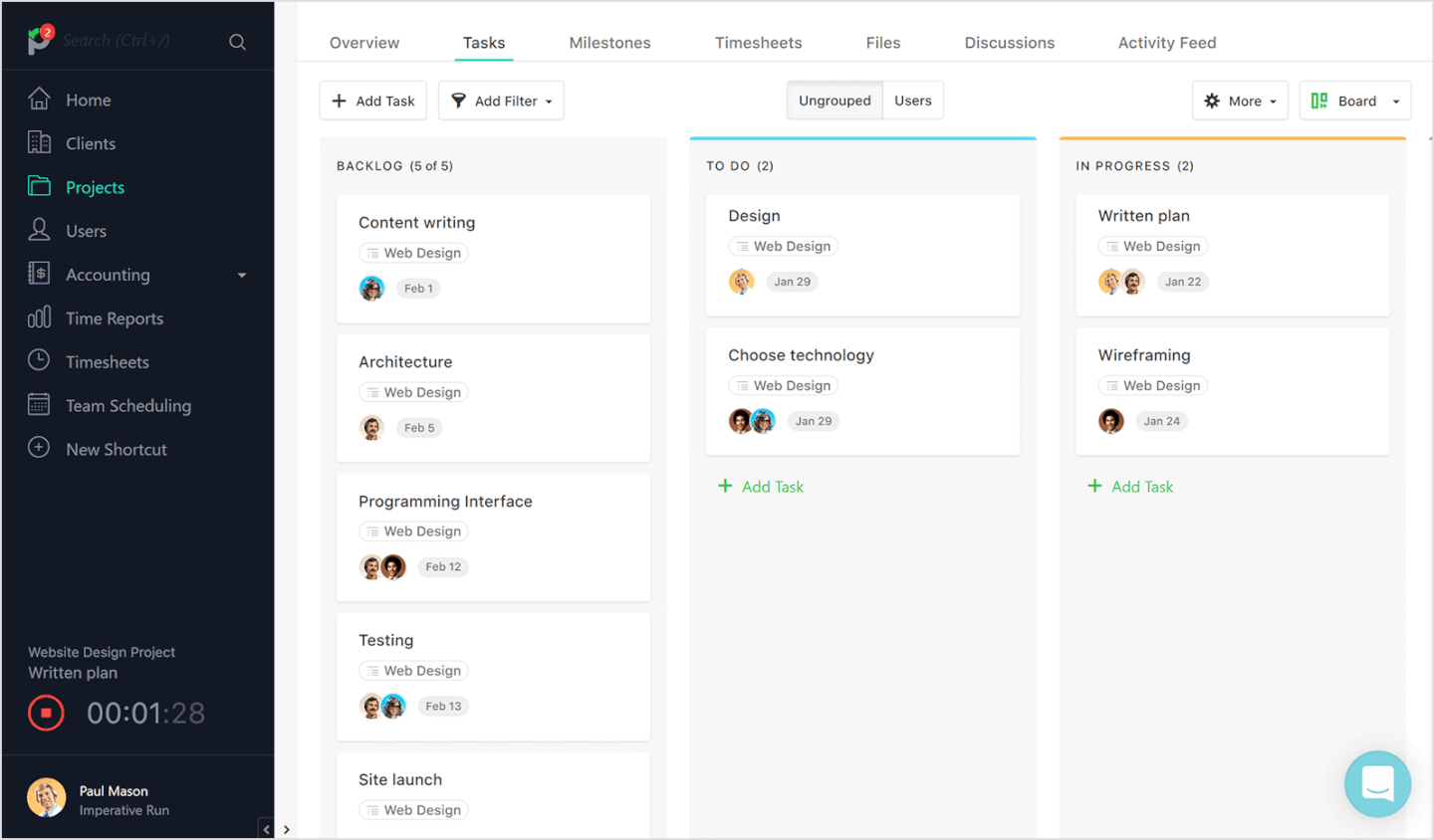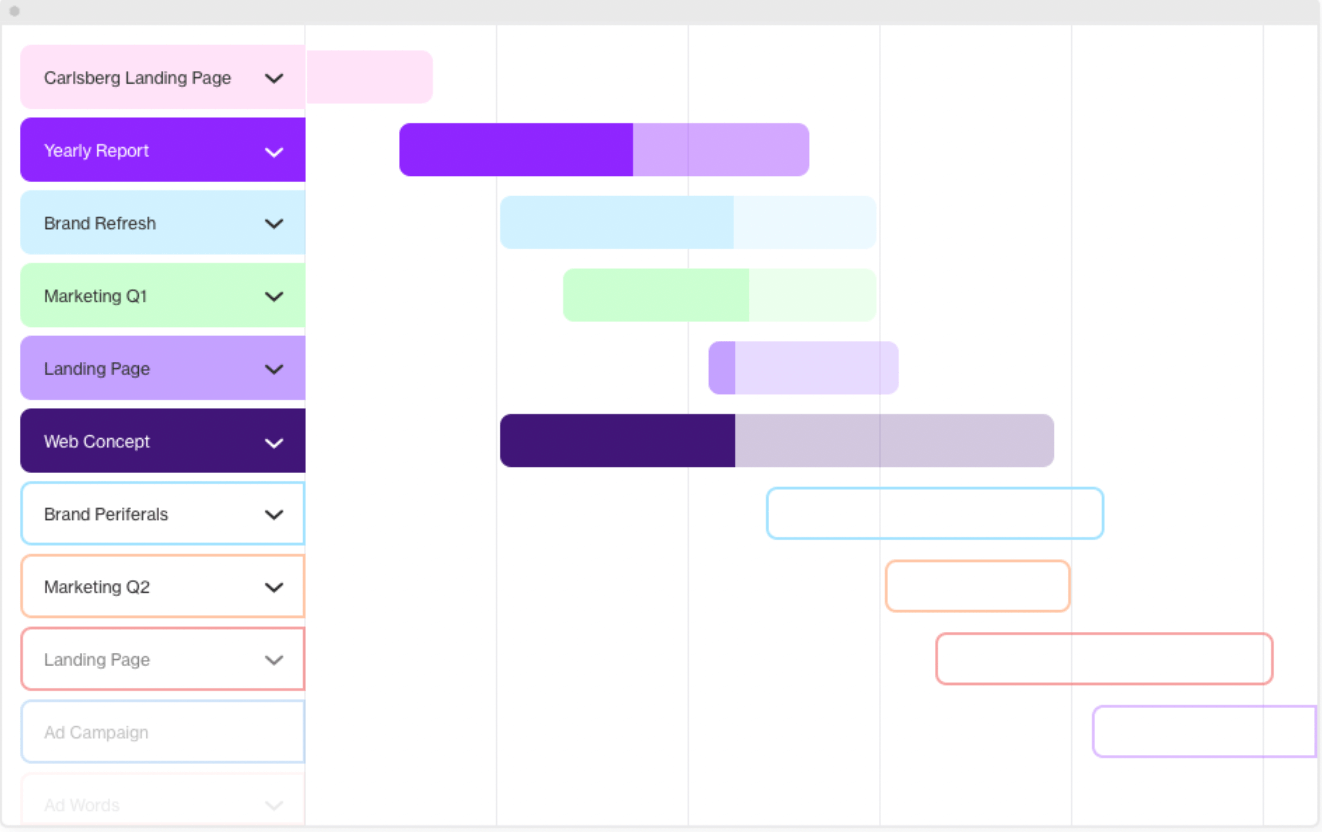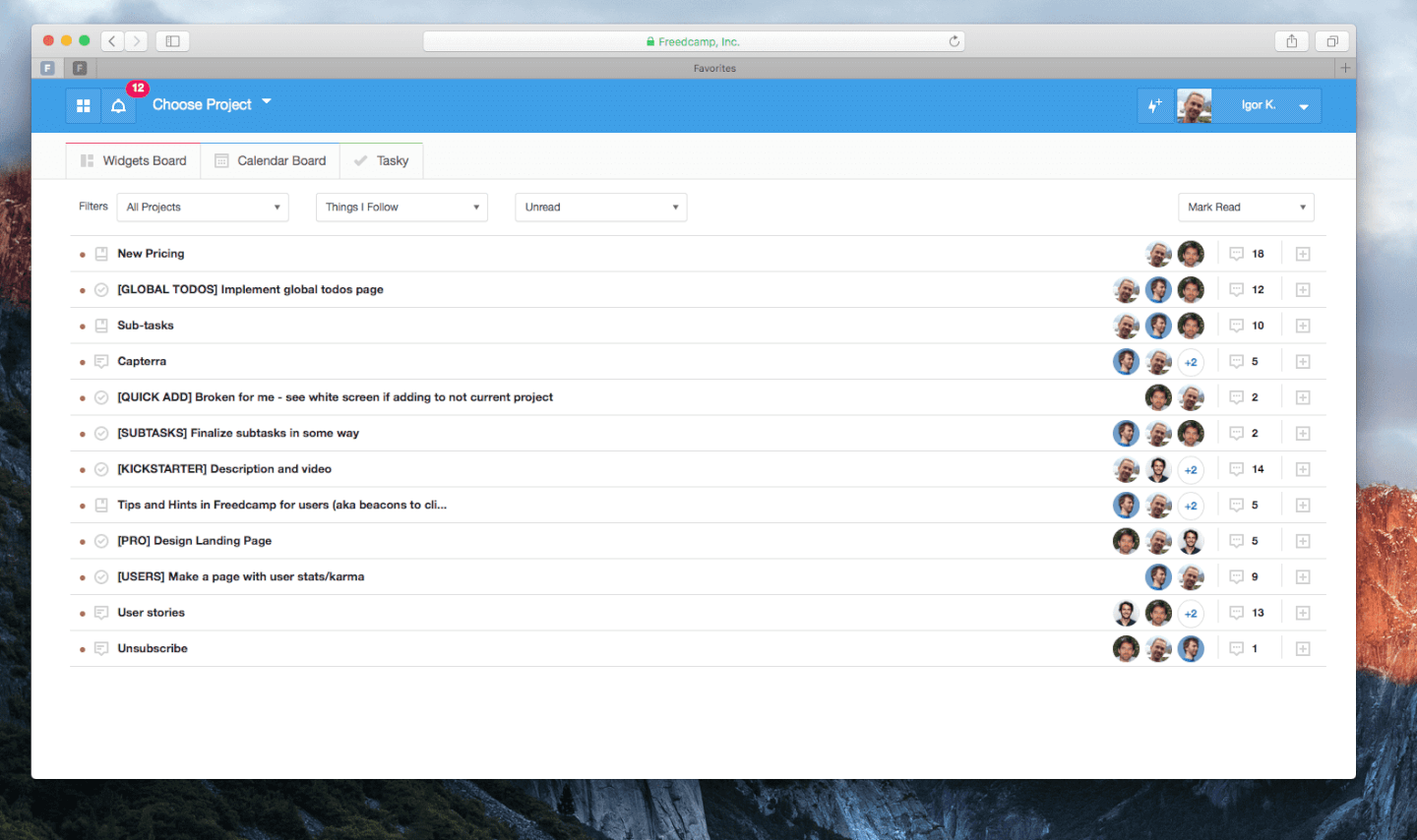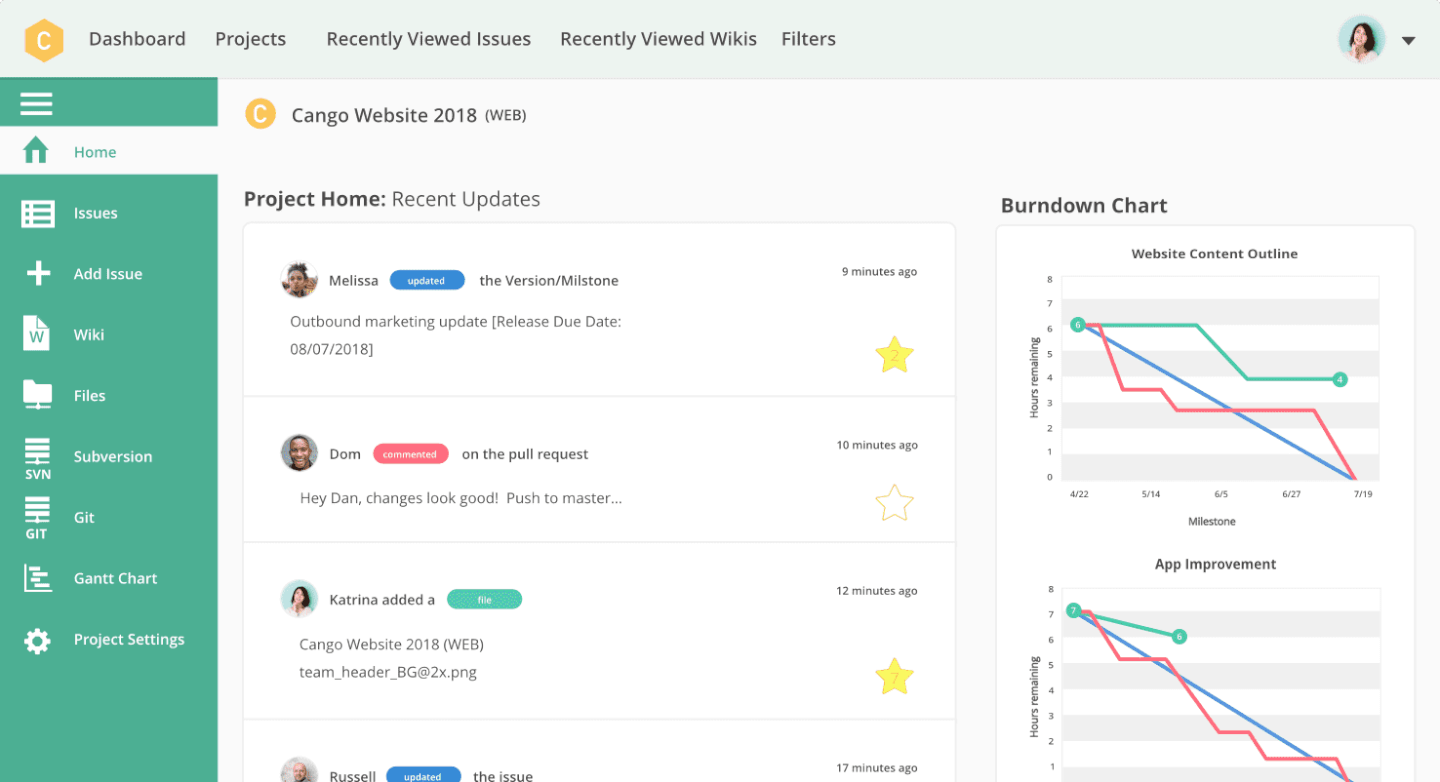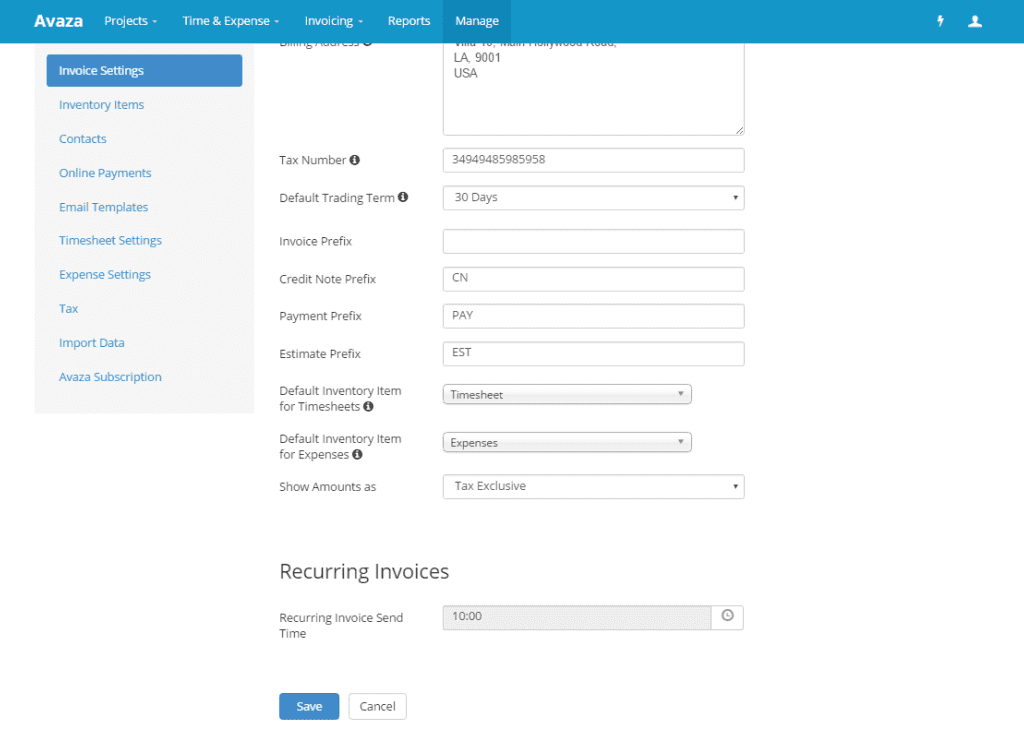10 Die 10 besten Basecamp Alternatives (einschließlich kostenloser Alternativen)
Here's my pick of the 10 best software from the 10 tools reviewed.
Bist du auf der Suche nach einer Basecamp Alternative, welche deinem Team hilft, die Koordination zu gewährleisten? Oder könnte dein Team von den Vorteilen anderer Kollaborationssoftware profitieren, die Basecamp nicht hat? Wenn du schon einmal in einem Team mit mehr als zwei Personen gearbeitet hast, dann weißt du sicher, dass Team Kollaborationstools ein Muss sind – und diese Basecamp Alternativen helfen dir, diese Kommunikationswege zu stärken. Dieser Bericht liefert in einem detaillierten Vergleich 10 Basecamp Alternatives, die dir helfen, eine gute Lösung für deine Team- und Projektanforderungen zu finden.
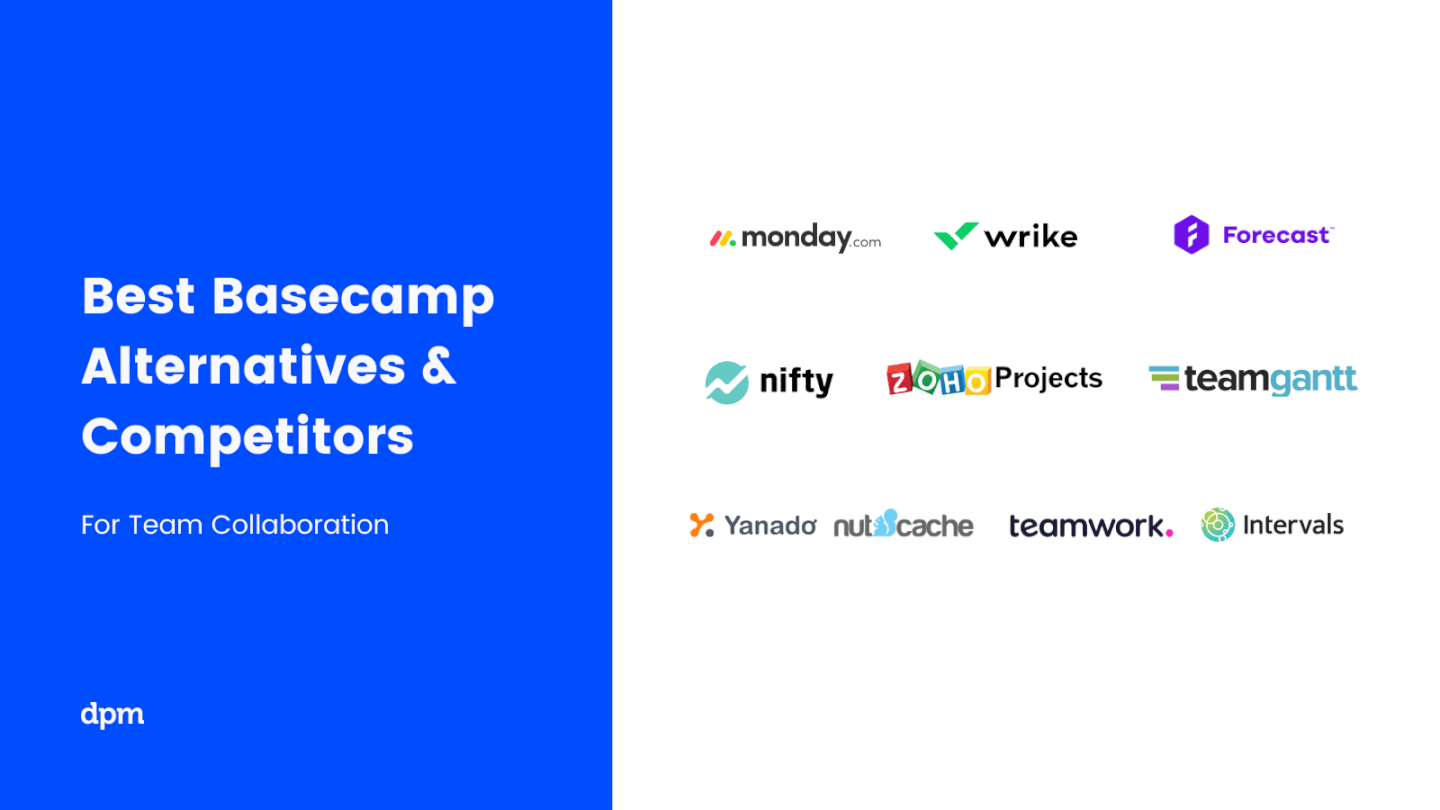
Basecamp ist dem Branchenstandard schon sehr nahe gekommen, aber das bedeutet nicht, dass es perfekt ist – und es ist sicherlich nicht für jedes Team geeignet.
Viele Manager und Teamleiter sind zu dem Schluss gekommen, dass Basecamp keine pragmatischen Lösungen bietet. Obwohl Campfire (eine Brainstorming-Gruppen-Chat-Funktion) großartig ist, hast du nicht die Möglichkeit, Campfire-Ideen in klickbare und zuweisbare Objekte umzuwandeln und sie in einen Kalender zu integrieren. Basecamp bietet auch keine Möglichkeit, wertvolle Daten in andere Formate zu exportieren. Die verschiedenen Teams wünschen sich unterschiedliche Funktionen und Anpassungsmöglichkeiten, um die Ziele zu erreichen und Projekte abzuschließen.
Hier analysieren wir 10 Basecamp Alternatives und zeigen dir, wie sie im Vergleich zu Basecamp abschneiden. Es gibt kein perfektes Gruppenarbeitstool, aber die besten Kollaborationstools bieten alle eine Reihe von Standardfunktionen für Kommunikation, Dateifreigabe, Planung und Berichterstellung. Jedes Tool ist ein wenig anders, also legen wir die Kriterien fest, nach denen wir die alternative Software von Basecamp bewerten. Anschließend zeigen wir dir, was du beachten musst, um die Auswahl für dich selbst einzugrenzen.
Was ist Basecamp und wozu dient es?
Basecamp ist eine Software für die Zusammenarbeit innerhalb von Projekten, die es einem Team jeder Größe ermöglicht, Ideen, Zeitpläne, To-Do-Listen und Dateien zu diskutieren und auszutauschen. Es bietet auch einen lässigen Chat-Raum namens Lagerfeuer und ein Message-Board zur Verfolgung von Projektgesprächen. Es ist intuitiv zu bedienen und eine kostenlose Testversion mit begrenzten Optionen kann beantragt werden. Die Startkosten für Basecamp betragen 99,00 $/Monat, unabhängig von der Teamgröße.
Das hört sich vielleicht toll an, aber manchmal schränkt die Art und Weise, wie Basecamp konfiguriert ist, dein Team ein (z.B. die Berichtsprüfung, die dieses Tool anbietet, mag zunächst nützlich klingen, aber diese könnte für dein Team bald überflüssig werden). Projektmanager nutzen Basecamp vor allem, weil es leicht zu bedienen ist und keine Erfahrung mit ähnlichen Tools erfordert. Und natürlich erleichtert es die Verfolgung des Fortschritts aller Beteiligten beim aktuellen Projekt.
Allerdings gibt es bei Basecamp in einigen Bereichen Mängel, wo die Basecamp Alternatives sich mit eigenen Lösungen durchgesetzt haben. Einer dieser Bereiche ist die Budgetplanung und die damit verbundenen Funktionen. Budgetplanung und Analysen sind die entscheidenden Teile eines jeden Projekts. Viele der alternativen Basecamp-Tools sind bis zur Oberfläche vorgedrungen, damit du Ausgaben verfolgen kannst und Prognosen, sowie Kostenberichte erstellen kannst.
Darüber hinaus erfüllt Basecamps Lagerfeuer für einige Benutzer nicht die Anforderungen an Brainstorming-Sitzungen im Team, da es keine integrierten Chat-Anpassungsoptionen gibt. Beispielsweise kannst du Ideen aus dem Team-Chat nicht in eigene Brainstorming-Sitzungen umsetzen. Dies sind nur ein paar Gründe, warum eine Basecamp Alternative das beste Kollaborationswerkzeug für dein Team sein könnte.
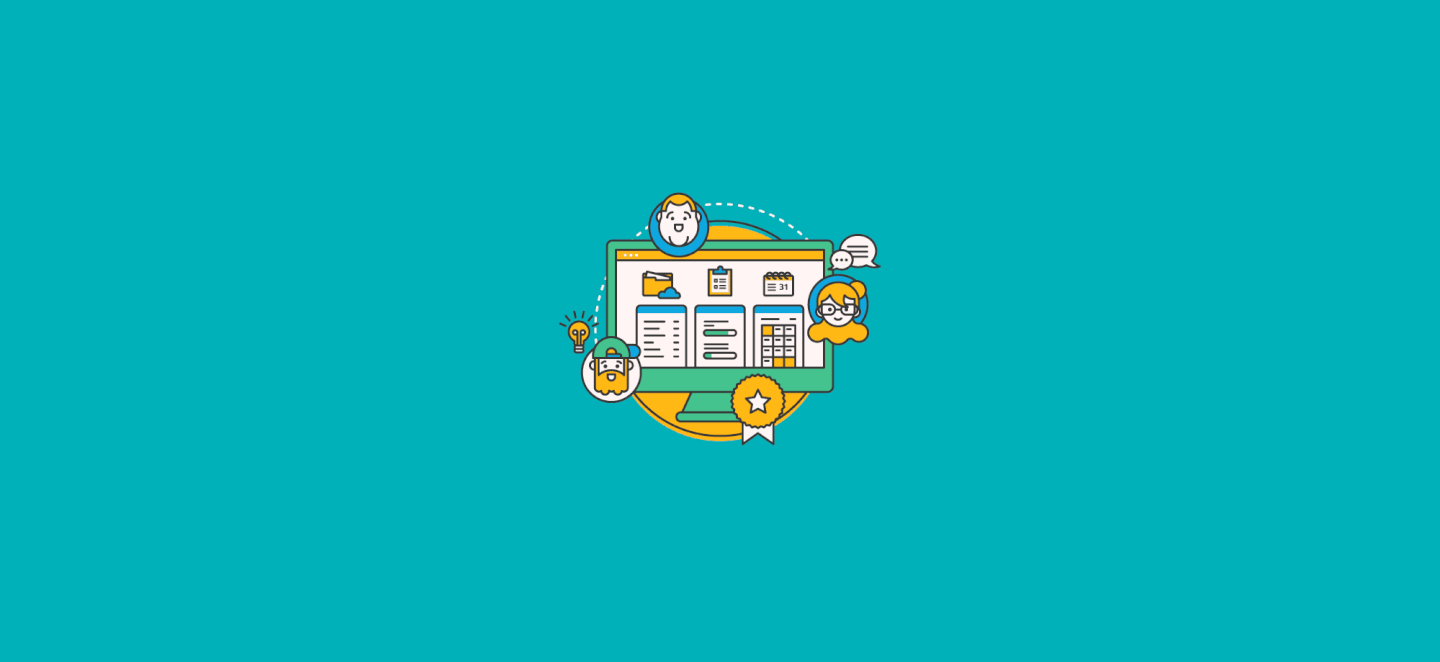
The Digital Project Manager ist Reader-unterstützt. Wenn du durch die Links auf unserer Website klickst, erhalten wir möglicherweise eine Provision. Mehr Informationen dazu.
monday.com is an intuitive project collaboration software that enables teams to track project tasks, assign ownership, and manage deadlines with ease. Although easy-to-learn, monday.com offers advanced data insights, dashboards, and workforce analytics.
monday.com's features include all of the project scheduling, file sharing, communication, and reporting features you'd expect in a project management tool similar to Basecamp. For example, you can upload and attach files to updates on project boards, make comments, mention teammates, build and share reports, send messages, and easily organize project tasks by upcoming due dates. You can also easily manage recurring tasks and team documents by creating virtual workspaces for your team's onboarding or meeting notes for everyone to access.
monday.com has integrations with over 40 apps like Google Drive, Gmail, Google Calendar, Jira, GitHub, Trello, Dropbox, Zoom, Slack, Typeform, and many more, accessible via Zapier.
monday.com costs from $6/user/month and comes with a free 14-day trial. They offer a free plan for up to 2 users.
Wrike is an award-winning, easy-to-use project management software trusted by 20,000+ organizations worldwide. This project planning tool is suitable for teams of anywhere from five to an unlimited number of team members. It's highly configurable, allowing users to customize workflows, recurring tasks, dashboards, reports, request forms, and more.
Wrike's simple interface enables users to switch between Kanban boards, one-click Gantt charts, and traditional workload views, allowing them to choose how to visualize their priorities. Wrike also comes with project management features such as project templates, task lists; subtasks; task dependencies; calendars; shared workflows; file sharing; image, video, and web proofing; and real-time collaboration. Unlock advanced insights with performance reporting tools, resource management and allocation, time tracking, and more.
Wrike has an easy-to-use, intuitive interface and navigation with distinct spaces for every folder and task list. Managing projects is made easy by simply toggling from the home screen to timesheets, dashboards, calendars, reports, and the activity stream for notifications and messages.
This project management solution also offers a variety of different yet specific project management features depending on the type of team or organization - whether you're a creative team, a marketing team or a professional service team.
Wrike offers 400+ pre-built native integrations, including integrations with the most popular file management software from Microsoft, Google, and Dropbox, along with sales and marketing software from Salesforce and Marketo.
Pricing for Wrike starts at $9.80 per user per month. There are four different price points, including a free version and plans which offer the ability to invite free external collaborators to a paid account.
Baserow is an open-source, no-code database platform designed for simplicity and flexibility in data management. It offers a user-friendly, spreadsheet-like interface for real-time collaboration, customizable templates, and API-first integration, catering to both non-technical users and developers seeking efficient, adaptable solutions for organizing and handling data.
Baserow stands out with its no-code approach to database customization, allowing users with no technical background to easily create and manage databases. This feature is particularly unique as it democratizes database management, enabling users to build and tailor databases as per their specific needs without any coding expertise.
Unlike many of its competitors, Baserow is open-source, offering transparency and community-driven enhancements. Additionally, it provides self-hosting options, giving users complete control over their data and the flexibility to modify the software to fit their unique requirements, a feature that is especially appealing to organizations with specific data governance or privacy policies.
Baserow starts at $5/user/month and has a free plan available.
If you are looking for a user-friendly yet feature-rich upgrade from Basecamp, then Zoho Projects is a great option. If you are already a Basecamp user, Zoho Projects allows direct migration from Basecamp. With customizations and reporting capabilities, this tool is a logical step up.
Schedule work items as tasks and set dates, or do it with the intuitive click and drag Gantt chart interface. Go beyond scheduling and analyze timelines with critical path and baseline. The integrated social feed, chat rooms and forums give ample options for starting conversations. Add to that, the documents module that supports file sharing, version history, and collaborative file creation. Zoho Projects is one of the few PM tools that allow creation of dependencies between projects.
Fully customize the dashboards to suit your needs. Integrate with Zoho Analytics and create over 50 types of charts and reports. Export Gantt charts to PDF, and task to XLS/CSV. The interface and modules are highly customizable. All aspects of the UI from theme colors to arrangement and visibility of the various modules can be changed to suit a user's preferences. Zoho projects also offer free onboarding for its customers and a comprehensive online help guide for all users.
Being part of the Zoho's ecosystem allows Projects to connect to several of Zoho's own services such as Zoho Books, Zoho CRM, and Zoho's finance suite. The new Zoho marketplace allows 3rd party integrations as well. Zapier connections are also supported. Zoho Projects stands out in cases where there are multiple hand-offs involved. It is especially popular among IT companies, consultants and education organizations.
Starts from $4/user/month billed annually. Also has a freemium version up to 3 users for 2 projects and a 10-day free trial. No credit card information is required.
Nifty is a project management and collaboration hub that allows teams to plan, track, and deliver projects. Nifty's comes packed with project planning features such as discussions, milestones, task dependencies, docs, and files ensure project members and stakeholders are aligned on project objectives. The tool also includes direct messaging, which is great for facilitating team-wide communication from planning to delivery. Nifty's built-in reporting provides a global overview of project statuses and team member workloads, making sure your decisions are aligned with your business plan.
Nifty allows you to import your existing data from Basecamp as well as from CSV & Excel files, so you can quickly establish your workflow on Nifty. Nifty also offers built-in integrations with Google Docs, Sheets, and Presentations. Custom third party project embeds and workflow automations, along with connections to over 1000 additional applications through Zapier.
Nifty starts at $39/month.
Paymo is a full-featured work management platform that focuses on creating an intuitive environment for teams to collaborate. It covers features like planning, resource scheduling, time tracking and invoicing, milestones, and Gantt Charts in addition to advanced task management for daily operations.
Collaboration on projects is done seamlessly via assigned comments at a task level, to avoid spamming others who are not directly involved, or discussion threads at a project level. To make sure that no detail slips through the cracks, you can securely attach files for each task, comment, or project from your computer or via the Google Drive native integration.
To stay on top of your and your team’s work, check your email and in-app notifications for any new updates in terms of tasks created, files attached, and more. Paymo also offers a wide range of time tracking tools to make sure you’re not wasting any time that should go into real work. And you’ll also get paid fairly by your clients to whom you can send periodic time reports as proof of your work. You can choose between static reports (offer insights into a specific time frame) or live reports (updated every time someone opens them).
Paymo offers a free plan to solopreneurs and individual freelancers, while paid plans start at $9.56/user/month with a 15-day free trial.
Forecast is a project management platform for resource and agile project management. The tool includes capabilities for managing the project life cycle from quote to invoice, as well as intelligent automation for predicting project delivery dates and forecasting capacity needs.
Users can create project plans for fixed price, time and materials, or retainer contracts with Forecast’s AI-powered auto-schedule feature. The AI can automatically estimate tasks, assign and optimize workload across resources, and set a project delivery date.
Task list and task card functionalities can show priorities, as well as allow users to comment, share files, and register time. Forecast offers a centralized location for the team to view and address dependencies, as well as see related subtasks.
Forecast offers customizable reports for viewing financial trends, assessing where projects and resources can be utilized more economically, and seeing how planned projects affect profitability.
Forecast offers integrations with mainstream project management tools, Jira, and accounting systems like Quickbooks and Xero with PM capabilities.
Forecast paid plans start at $29/user/month, and a 14-day free trial is available.
Freedcamp is a great Basecamp alternative software, providing useful collaboration features through a simple visual interface. The app enables you to track, mark up and follow your tasks, using a Kanban board and an interactive Gantt chart. It offers the option to categorize your tasks by who, when, and how the tasks are being done.
With Freedcamp’s messaging and task-overview boards, you will be able to assign members, provide them with necessary files, assign deadlines, and add sub-tasks. The built-in calendar allows you to create and customize events, tasks, and milestones.Freedcamp also has a general discussion board.
Freedcamp integrations include all of the standards: Jira, Slack, Trello, GitHub, and many others. It also syncs easily with the entire Google ecosystem, which means you can sync your Google Calendar with Freedcamp’s built-in one to keep your updates consistent across platforms and enable more report-generating possibilities.
Freedcamp costs from $3.49/user/month.
Backlog is a cloud-based project management tool with a special emphasis on collaborative tools for developers. Backlog provides useful collaboration features like task management (including subtasks, checklists, and custom fields), milestones, file management, wikis, and more. But Backlog is more than a project management app, it's also a bug tracker and version control system in one.
For collaborating on code, Backlog has SVN and Git repositories, a differences viewer and inline comments, plus pull requests, merge requests, and branches. For quick visual reports, the app provides burndown charts, Git graphs, Kanban boards, and Gantt charts, so project managers and users alike can quickly assess projects at a glance.
While there is no one-to-one chat, users can collaborate and comment directly on issues, including tagging selected team members on important activity and updates. Nulab — the creators of Backlog — also have their own chat app called Typetalk that seamlessly integrates with Backlog to give you the communication powers you need alongside the project management tools you depend on.
Backlog works for a range of team sizes. They have a free account available to teams of up to 10, while also offering a self-hosted Enterprise option for larger companies. They also provide a mobile app on both iOS and Android for collaborating on-the-go. It integrates with Nulab's other apps and provides both Redmine and Jira importers.
Backlog allows you to assign, track, and release work, right in one app while ensuring transparency and accountability across teams. If you're looking for a tool to help manage development projects or working closely with a team of developers, this is the app for you.
Backlog is free for up to 10 users with some feature limitations or $35/month for up to 30 users. For $100/month, your team gets unlimited users, i.e. their Standard Plan.
You might have realized already that these tools are always more than “just collaboration tools”. Avaza is a cloud-based task management tool with an emphasis on resource management, but it also offers a great deal of handy features for better communication.
Avaza gives you the option to track everything in one place: from simple conversations to expense tracking, time-tracking, invoicing, kanban-style task management, and reporting. The task scheduling features allow you to assign time and monetary value to each task, which is a useful feature for communicating the priority and resources assigned to the team members who will be working on the task.
Being cloud-based, they make it easy to share files and communicate in real-time. Nevertheless, if you want more than the ability to make comments and mentions, consider integrating an additional app because it offers only basic messaging boards.
This software integrates with popular tools like Jira, Trello, Quickbooks, Evernote, Slack, as well as Google apps like Google Calendar and Google Drive that allow you to share files and events directly within the platform.
Avaza costs from $9.95/user/month.
Basecamp Alternatives Übersichtsgrafik
| Tools | Price | |
|---|---|---|
| monday.com | From $8/user/month (billed annually, min 3 seats) | Website |
| Wrike | From $9.80/user/month | Website |
| Baserow | From $5/user/month (billed annually). | Website |
| Zoho Projects | From $5/user/month (billed annually). | Website |
| Nifty | Pricing plan from $39/month (min 5 seats). | Website |
| Paymo | From $5.95/user/month | Website |
| Forecast | From $29/user/month (min 10 seats, billed annually) | Website |
| Freedcamp | From $1.49/user/month (billed annually) | Website |
| Backlog | From $35/month for up to 30 users | Website |
| Avaza | Plans start at $11.95/month | Website |

Compare Software Specs Side by Side
Use our comparison chart to review and evaluate software specs side-by-side.
Compare SoftwareAndere Basecamp Alternatives
Kostenlose Basecamp Alternatives
Auf dem heutigen Markt gibt es natürlich viele kostenlose Optionen in Bezug auf die Bedürfnisse deiner Kollaborationstools. Denke daran, dass die meisten Freemien sind, die kostenlose Versionen mit eingeschränkter Funktionalität anbieten. Hier ist eine Liste der kostenlosen alternativen Tools zu Basecamp:
- NTask Manager (kostenlose Version begrenzt auf 200mb Speicherplatz)
- Open Project (erfordert Selbstinstallation)
- Podio (kostenlose Option auf 5 Benutzer beschränkt)
- ClickUp (kostenlose Option hat nur 100 MB Speicherplatz)
- Teamwork (kostenlose Option hat nur 100 MB Speicherplatz & 2 Projekte)
- Paymo (kostenlose Option ermöglicht nur Zugang für 1 Benutzer)
- Bitrix (kostenlose Option auf 12 Benutzer begrenzt & 5GB Speicherplatz)
Brauchst du Hilfe bei der Eingrenzung der Optionen?
Dieses Tool ist ziemlich nützlich. In Zusammenarbeit mit Crozdesk haben wir uns bemüht, dir Zugang zu dem „Software-Finder“ zu geben.
Wenn du einige der Details über dein Projekt und die Funktionen, die du in einem Projektmanagement-Tool suchst, eingibst, wird eine Liste von Tools erstellt, die deinen Präferenzen entsprechen. Du gibst deine E-Mail an das Team weiter und es schickt dir einen nützlichen PDF-Leitfaden mit einer Zusammenfassung deiner besten Übereinstimmungen.
Auswahlkriterien für die Basecamp Alternatives
Bevor wir uns in unsere 10 alternativen Basecamp-Apps stürzen, hier sind die Kriterien, nach denen wir jedes Tool bewerten und sicherstellen, dass es die notwendigen Funktionen eines guten Collaboration-Tools bietet.
Die Auswahlkriterien für die alternativen Basecamp Collaboration-Tools sind:
- Projektplanung – Dies umfasst alles von einem einfachen Meilenstein-Kalender bis hin zur Funktionalität zur Termin- und Event-Planung über das Tool. Jedes Collaboration-Tool sollte über eine Form der Aufgabenzuweisung und -planung sowie über ein Modul zur Terminverfolgung verfügen.
- Dateifreigabe – Digitale Teams tauschen eine Vielzahl von Text- und Mediendateien aus. Die Dateifreigabe ist nicht nur die Möglichkeit, Dateien zu senden und zu empfangen, sondern auch, Dateien Prioritäten oder Bezeichnungen zuzuweisen und sie aus Aufgaben- und Diskussionsmodulen leicht zugänglich zu machen.
- Konsversationen – Das Herzblut eines jeden gut organisierten Teams ist eine fließende Konversation. Message Boards sind ein Muss in jedem Collaboration-Tool, ebenso wie die Möglichkeit, zwischen Direkt- und Gruppennachrichten zu wählen.
- Berichte – Ein alternatives Basecamp-Tool sollte einige grundlegende Berichtsfunktionen bereitstellen. Viele Tools beinhalten grundlegende Berichtsfunktionen wie den Datenexport und einige erweiterte Berichtsfunktionen wie die Erstellung einer visuellen Darstellung von Daten.
Wie wählt man die beste Basecamp Alternative für sein Team aus?
Die Investition in die Kommunikation für dein Team ist unerlässlich, daher ist die Wahl der richtigen Software wirklich wichtig! Hier sind einige weitere schnelle Tipps, wonach du vor dem Kauf achten solltest.
Wofür brauchst du es?
Es ist immer wichtig, zuerst die Bedürfnisse deines Teams zu verstehen, also mach eine Liste und sieh nach, welche Art von Kriterien dein Team priorisiert. Wenn du viele Gespräche hast, solltest du dich für Quire oder monday.com entscheiden. Wenn du viele Daten exportierst und in deiner Systemumgebung abrechnest, solltest du Avaza in Betracht ziehen. Alles in allem solltest du dir eine Liste der wichtigsten Funktionen erstellen, die du dir von einem Tool wünschst.
Wer wird es benutzen?
Die Größe und Struktur deines Teams ist wichtig. Wenn du Teilbereiche für verschiedene Truppen und Teams erstellen musst, dann ist ein groß angelegtes, auf Unternehmen zugeschnittenes Tool genau das Richtige für dich. In diesem Fall kann ActiveCollab oder Asana dir helfen, die richtige Hierarchie mit Untergruppen und benutzerdefinierten Berechtigungen aufzubauen.
Wie würde es in deinen Prozess passen?
Dabei solltest du über Integrationen und die Art der zusätzlichen Software nachdenken, die dein Team verwendet. Wenn du zum Beispiel andere Zoho-Tools verwendest, ist Zoho Projects deine erste Wahl. Wenn du eine Offline-Ansicht für dich selbst oder deine engsten Kollegen möchtest, ist Airtable eine gute Option.
Wie lange dauert es, bis es eingerichtet ist?
Die Aktualisierung deines Collaboration-Frameworks ist nie einfach, also versuche etwas auszuwählen, das deinem Team relativ vertraut ist und die Übergangszeit so kurz wie möglich macht. Freedcamp bietet zum Beispiel ein sehr vertrautes Gefühl, das dem von Basecamp ähnelt. Es ist ebenfalls Cloud-basiert, so dass du deine aktuellen Anwendungen sehr schnell importieren und mit ihnen synchronisieren kannst.
Einfachheit des Onboarding
Unabhängig von der Größe des Teams ist es wichtig, immer daran zu denken, dass es einige Zeit dauern wird, bis sich alle an das neue Collaboration-Tool gewöhnt haben. Quire könnte der beste Weg sein, wenn du Wert auf Einfachheit legst. Wenn du dagegen die Möglichkeit haben möchtest, viele Anpassungen vorzunehmen, ist Wrike großartig – aber es wird einige Zeit dauern, bis du es wirklich verstanden hast.
Kosten
Die Kosten für eine Basecamp-Alternative variieren zwischen 4,00 $/Benutzer/Monat und über 10,00 $/Benutzer/Monat für Großunternehmen, die auf eine hohe Anzahl von Benutzern skalieren. Denke an die Wachstumsskala deines Unternehmens und berücksichtige die Kosten des Tools, sollte dein Team schnell expandieren.
Was hältst du davon?
Wie wir gesehen haben, gibt es Collaboration-Software in vielen Formen und Größen, von einfachen Apps bis hin zu gigantischen All-Inclusive-Projektmanagementprogrammen.
Welchen Vorschlag hast in Bezug auf Basecamp Alternativen? Befürwortest du unsere Empfehlung und welches Tool würdest du hinzufügen? Teile es uns unten mit!