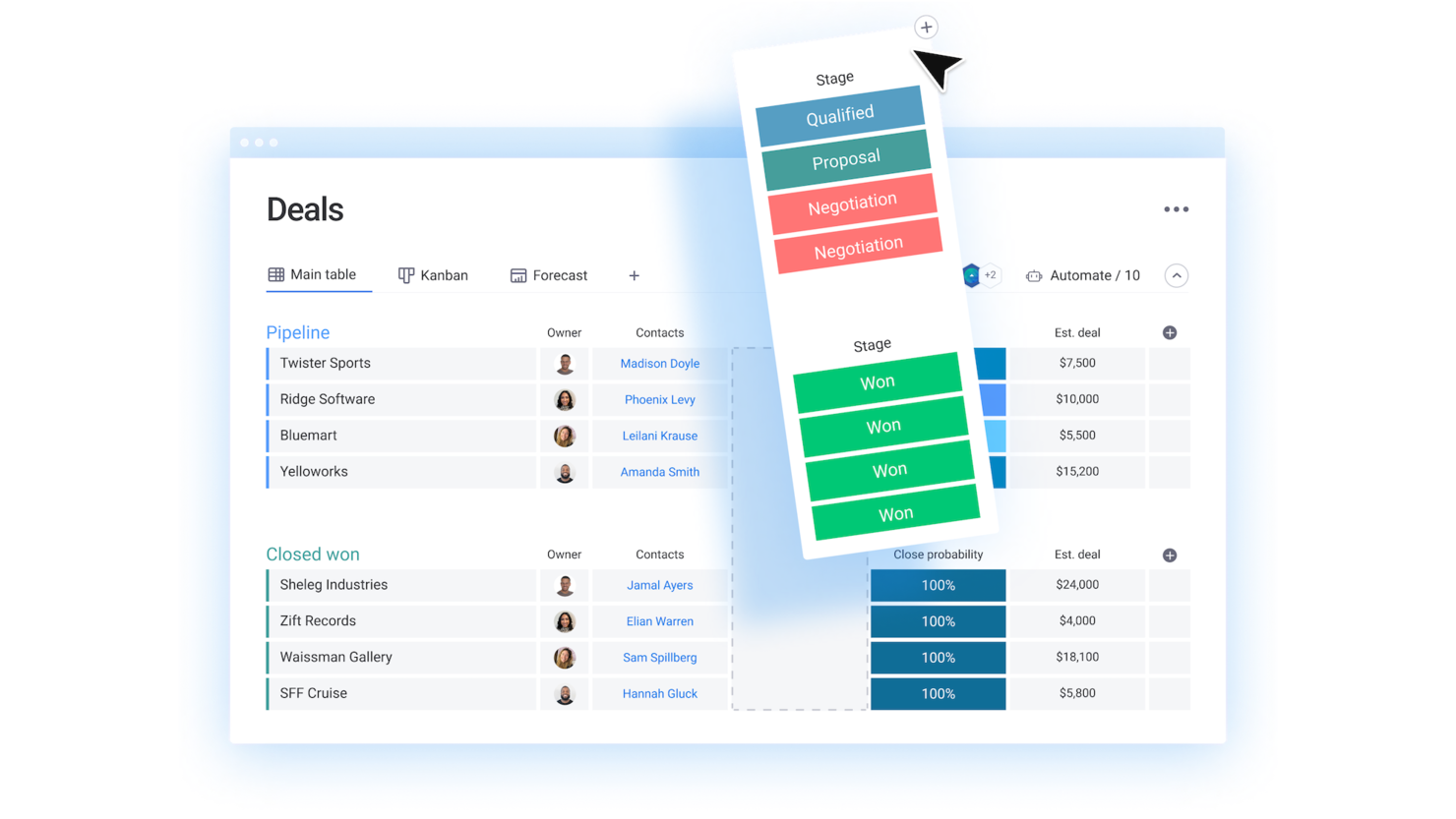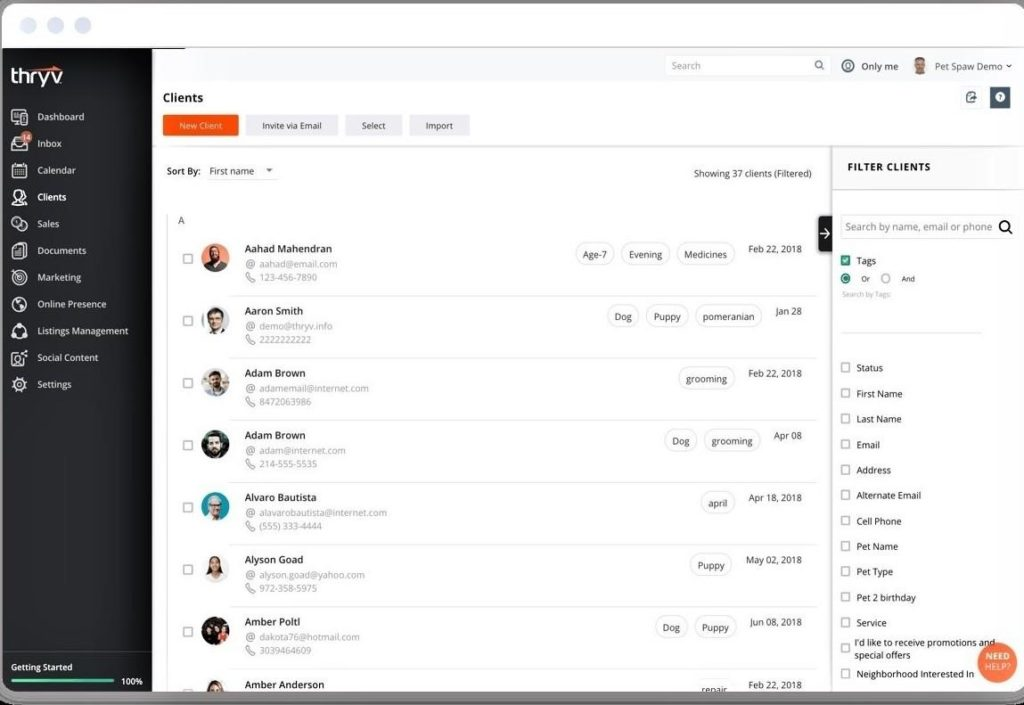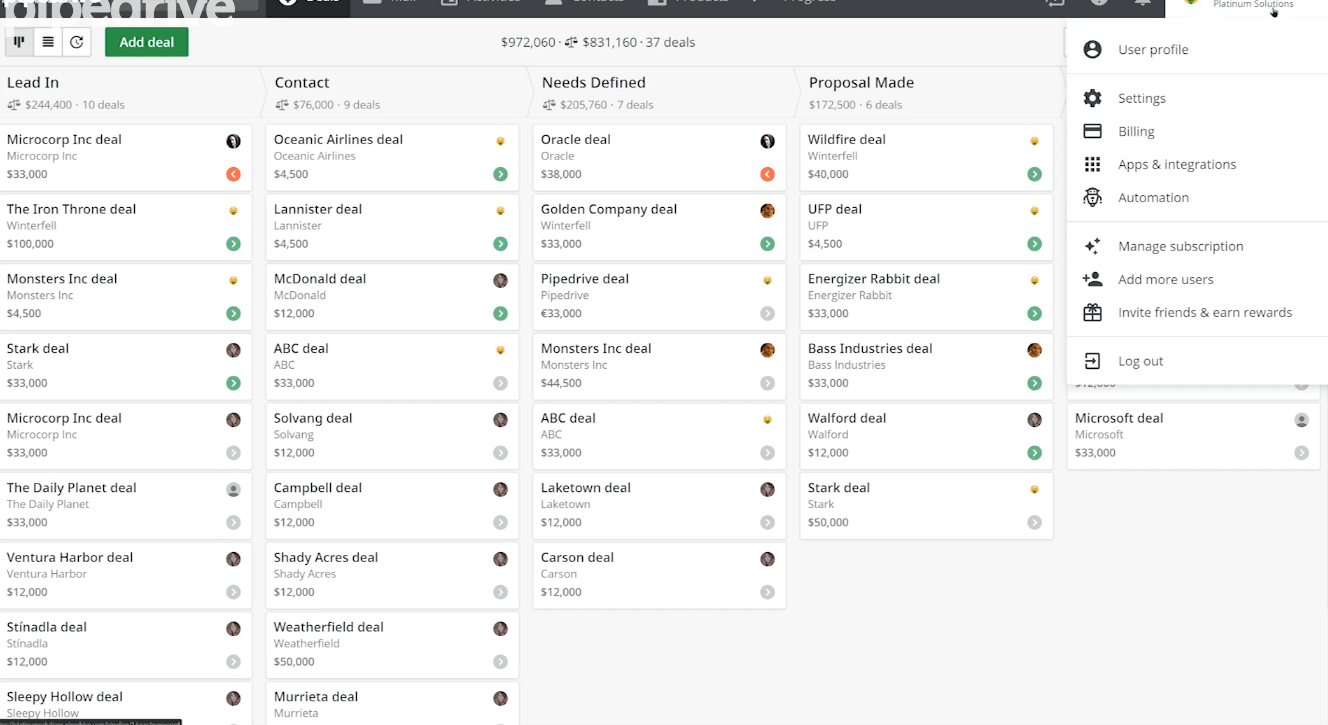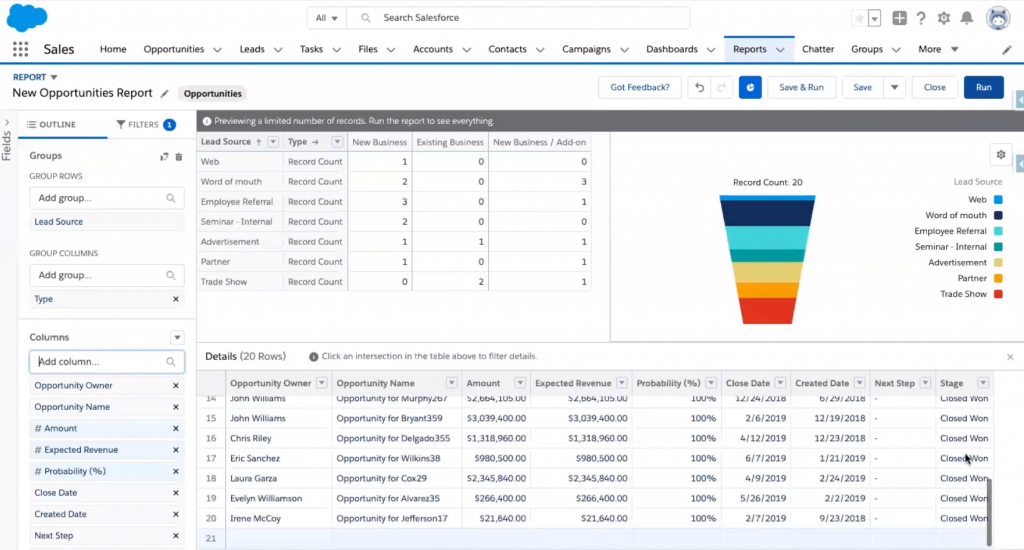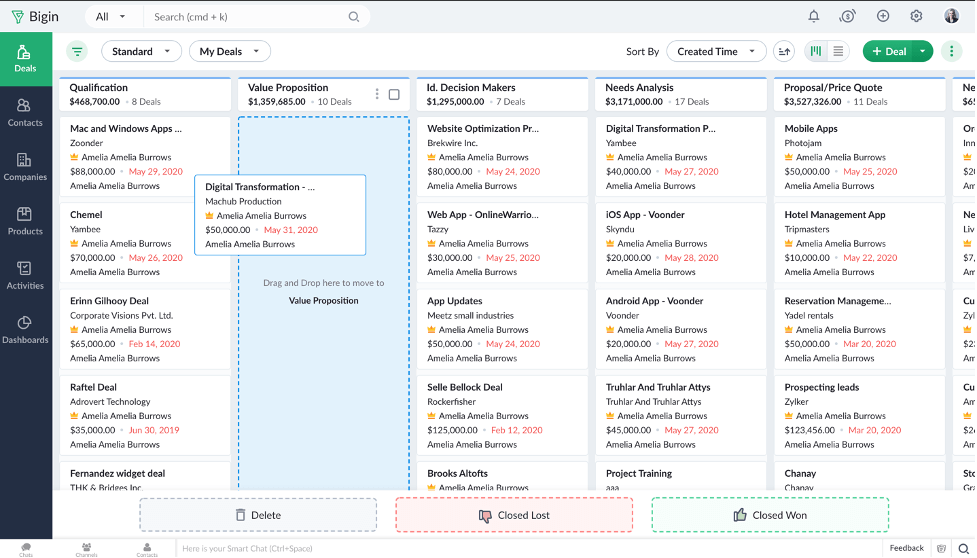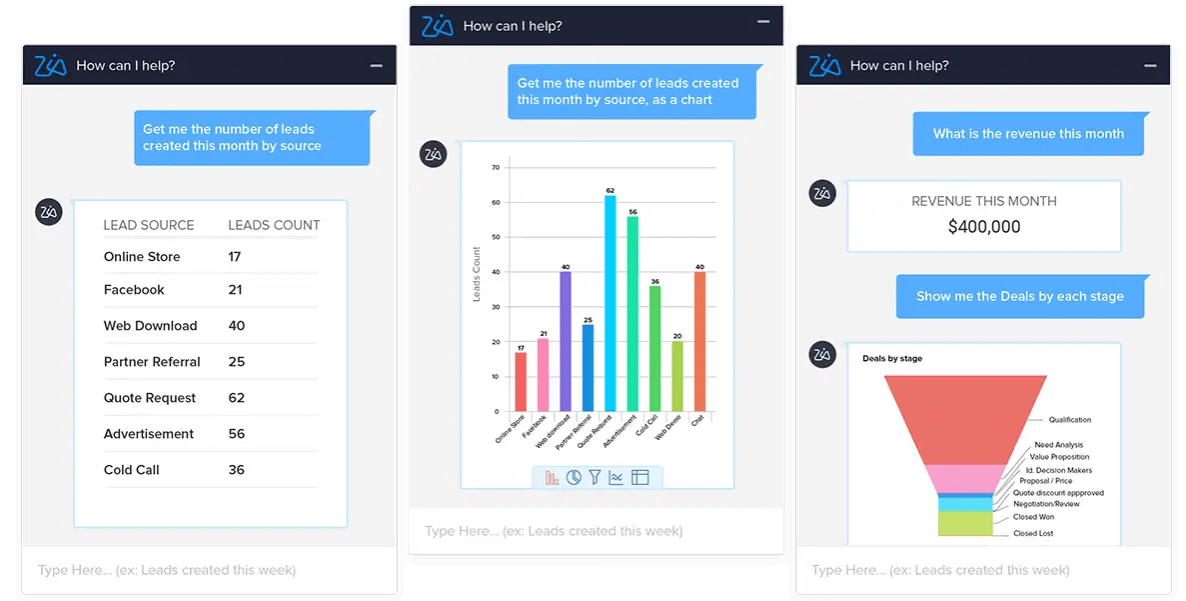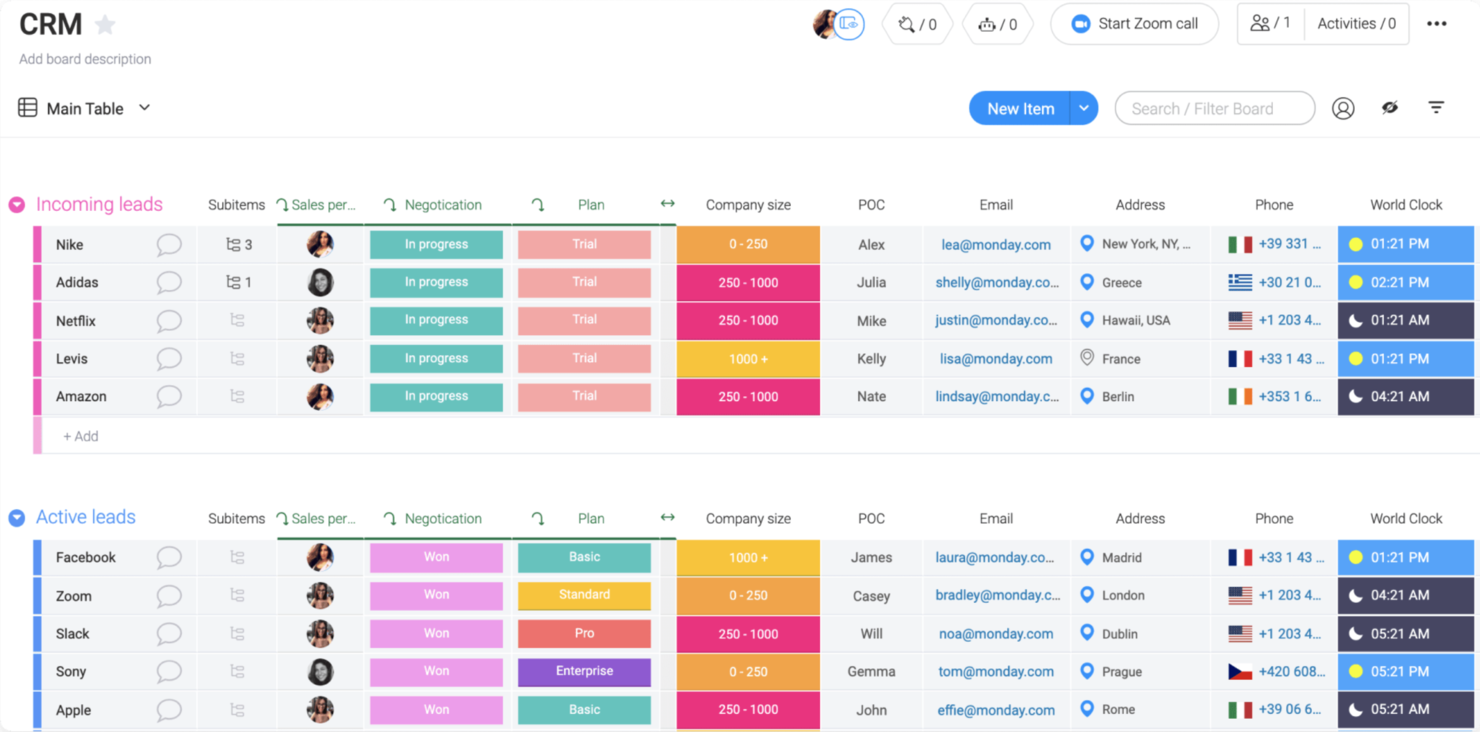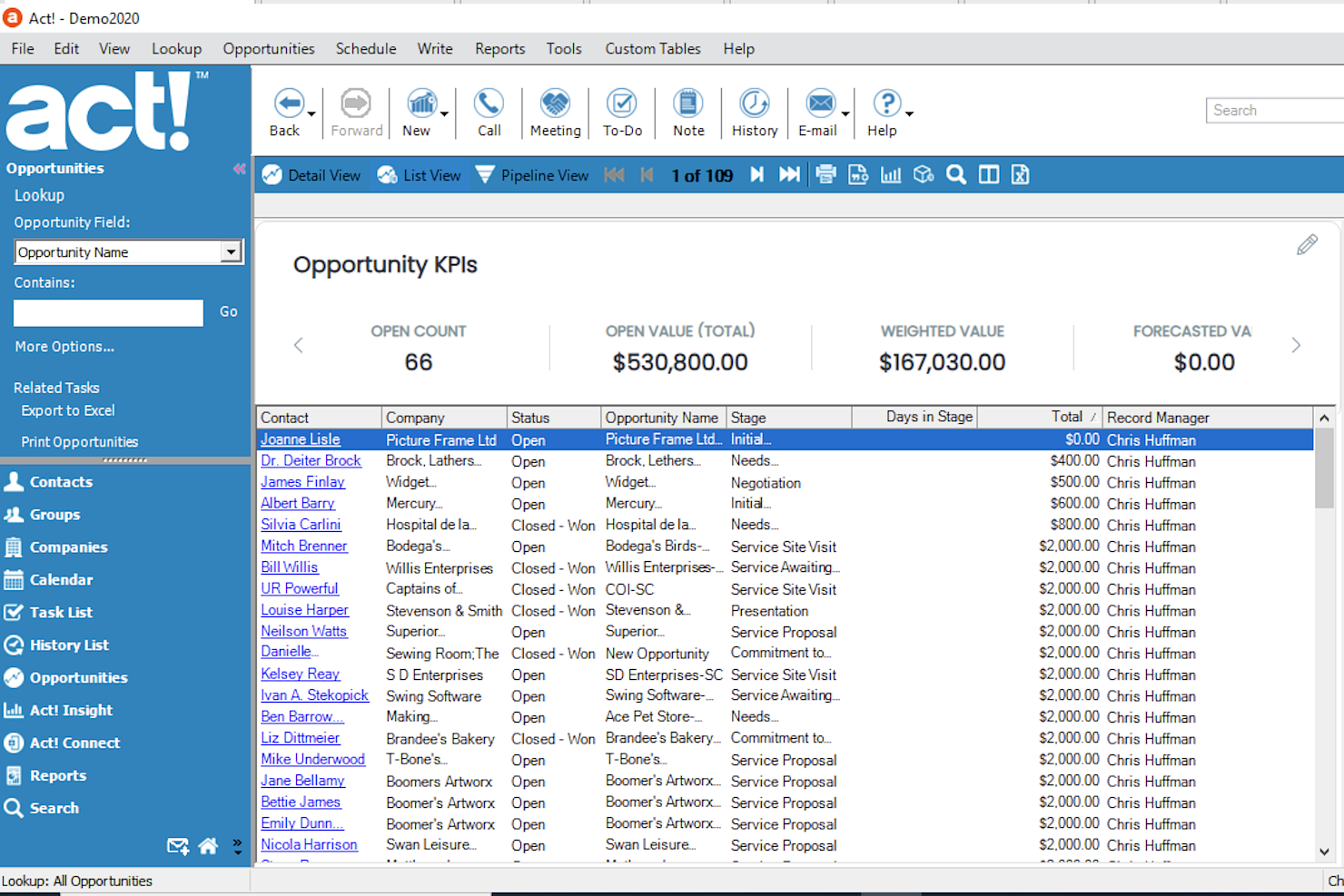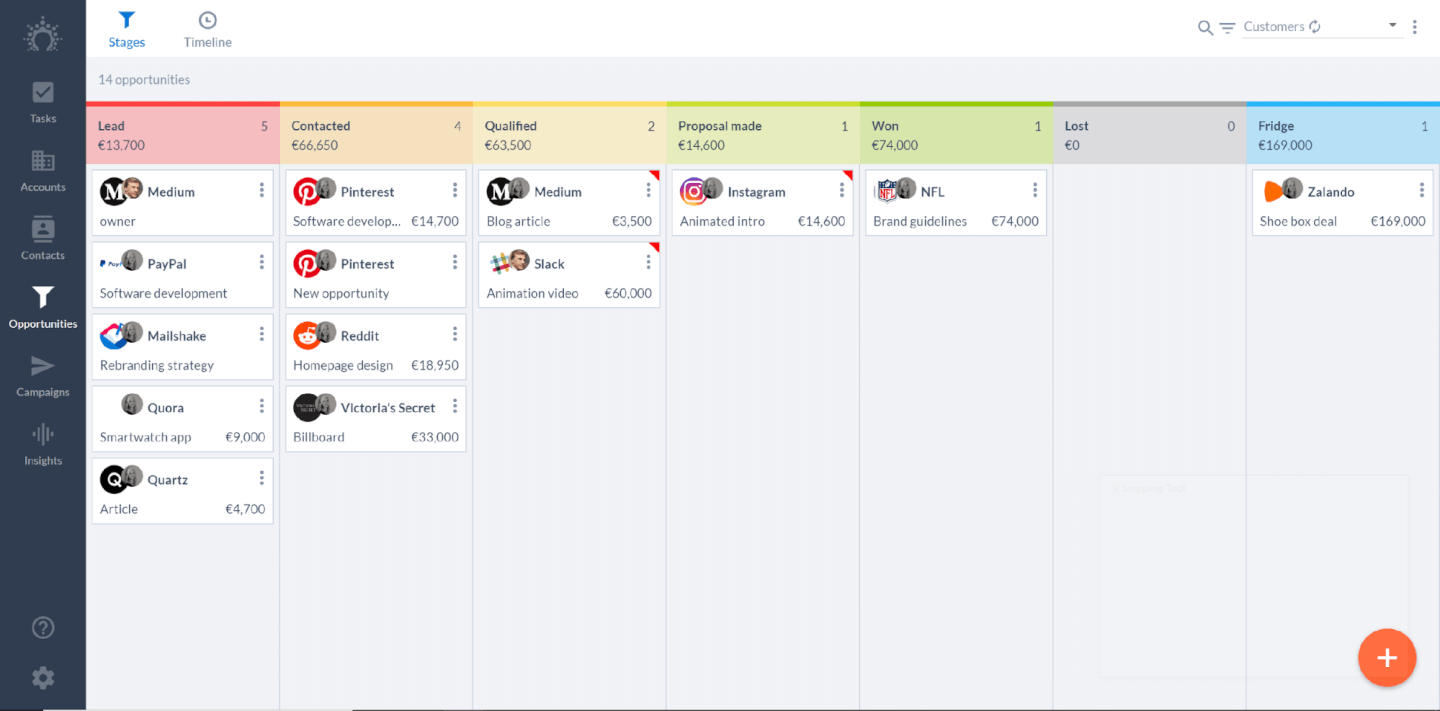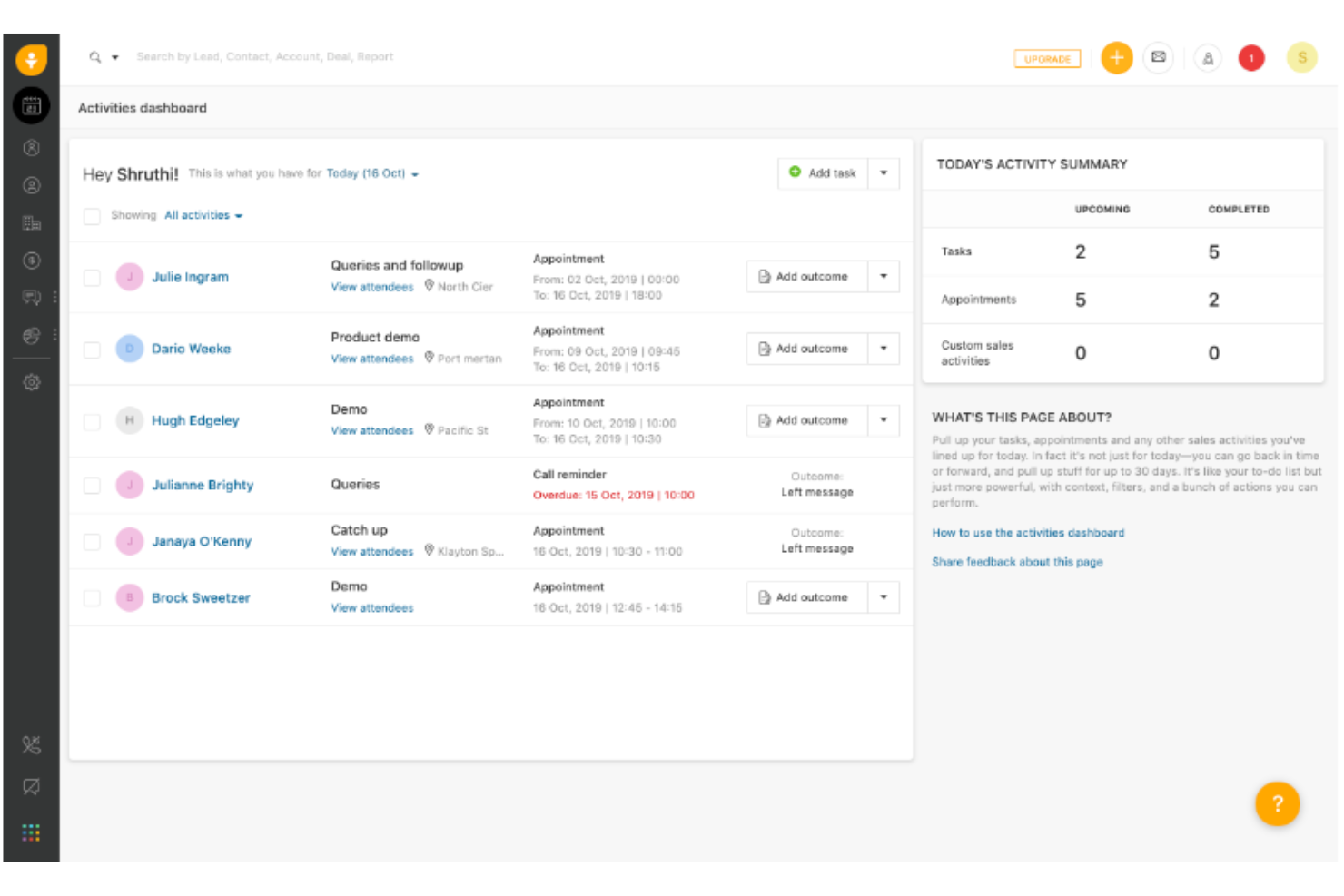10 Una Lista de los 10 Mejores Programas de CRM
Here's my pick of the 10 best software from the 20 tools reviewed.
CRM Marketing – Preguntas Frecuentes
¿Todavía tienes algunas preguntas sobre estrategias y software CRM? No busques más:
¿Qué es una plataforma de CRM?
La mejor plataforma de CRM ayudará a tu empresa a manejar la construcción (y el mantenimiento) de relaciones con clientes actuales y potenciales mediante el seguimiento de las relaciones a lo largo del tiempo, el lanzamiento de puntos de contacto de marketing, la asistencia mediante servicio al cliente y más.
¿Cuáles son los tipos de CRM?
Existen tres tipos principales de software de CRM: CRM operativo (para ventas, marketing y servicio), CRM analítico (para recopilación y análisis de datos), CRM colaborativo (intercambio de información entre diferentes equipos).
¿Cuál es la diferencia entre CRM y ERP?
Los CRM se centran en el cliente, a menudo buscan herramientas de crecimiento fuera de la empresa, donde la planificación de recursos empresariales (ERP, por sus siglas en inglés) trabaja internamente para optimizar entre departamentos corporativos.
¿Cuáles son los beneficios de CRM para los negocios?
Los principales programas de CRM podrán realizar un seguimiento de los detalles del cliente, recopilar comentarios de las interacciones cliente-marca, rastrear el ciclo de ventas desde el contacto hasta la venta, desarrollar campañas de marketing, gestión de redes sociales, un centro de contacto, etc.
¿Qué tipos de empresas usan CRM?
Las empresas a gran escala en todas las industrias probablemente tengan una estrategia de CRM implementada. Sin embargo, las pequeñas y medianas empresas también aprovecharán el CRM para aumentar su base de clientes y establecer una reputación.
¿No buscas una lista de software de CRM? Consulta nuestras otras listas de software para administrar proyectos y procesos de trabajo:
- El CRM es solo una parte del marketing que deberás abordar como una empresa emergente o una pequeña empresa. No olvides tener una estrategia de marketing completa, incluyendo el software necesario de gestión de proyectos de marketing para ayudarte en el camino.
- A medida que empieces a progresar, es posible que quieras emplear algunas herramientas de inteligencia empresarial para recopilar y trazar datos con el fin de afinar tus fortalezas y debilidades y superar todos los obstáculos.
- El software de asistencia técnica es un excelente punto de partida para cualquiera que desee abordar las necesidades, preguntas y preocupaciones de su base de clientes. También puedes interesarte el soporte interno para tu equipo, cosa que el software de asistencia técnica cubre bastante bien.
Este artículo te ayudará a comparar y evaluar rápidamente el mejor software de gestión de relaciones con los clientes y, en particular, el software CRM para pequeñas empresas y nuevas empresas.
CRM significa gestión de relaciones con los clientes. Debido a que estamos enfocados principalmente en la gestión de proyectos digitales, es posible que se pregunte por qué estamos hablando de administrar clientes.
He aquí la respuesta: si bien los gerentes de proyecto no son (generalmente) directamente responsables de la estrategia y el software de CRM, es importante comprender cómo encaja en la estrategia y los proyectos de la organización. Los gerentes de proyectos deben saber los tipos de herramientas que usan sus equipos, quién las usa, con qué propósito y cómo las usan. El gerente del proyecto es la persona que conecta los puntos entre diferentes personas y actividades, y conocer el conjunto de herramientas le ayuda a tomar mejores decisiones y a formular las preguntas correctas al momento de planificar proyectos.
Compara y Evalúe Rápidamente los 10 Mejores Programas de CRM Para Pequeñas Empresas de 2021
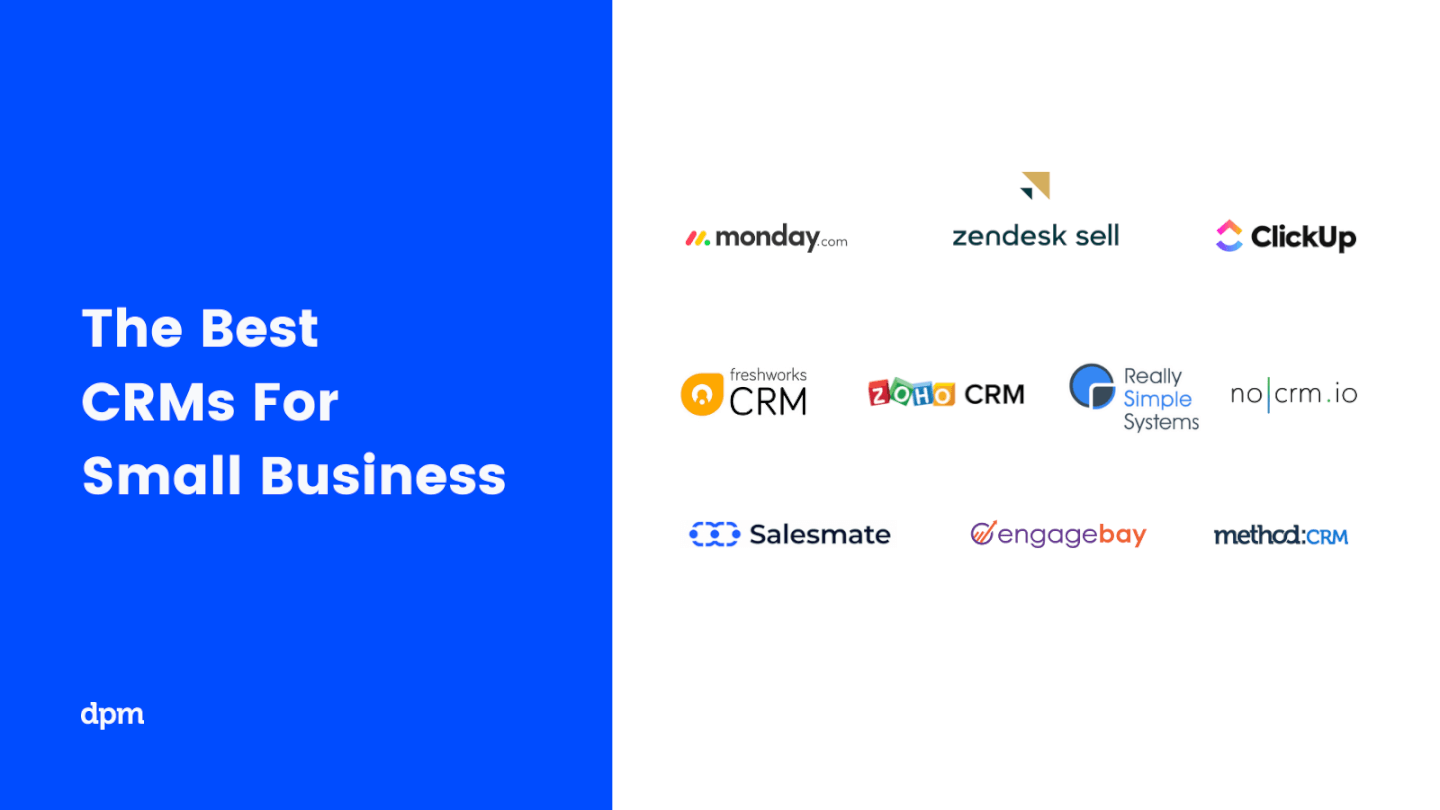
Una estrategia sólida de CRM es esencial para cualquier empresa actualmente, pero particularmente para las pequeñas empresas que todavía buscan construir una base de clientes leales y recurrentes, generar críticas positivas y que su nombre salte de boca en boca.
Hay varias cosas que las organizaciones consideran al desarrollar un plan básico de CRM:
- ¿Cómo resuelves las disputas antes de que se conviertan en un problema?
- ¿Cómo hacer que los clientes se sientan valorados y escuchados?
- ¿Cómo atraes nuevos clientes?
- ¿Cómo retienes a los clientes antiguos?
- ¿Cómo se alienta a las personas para que regresen con frecuencia?
¿Por Qué Necesitas un Plan de CRM?
Incluso si un cliente tiene una interacción positiva con tu negocio, el 60-80% de ellos no necesariamente regresan otra vez. Tienes que pensar más allá de simplemente darle a las personas una buena experiencia la primera vez, debido a que eso no garantiza su regreso.
Debes tener un plan para que vuelvan, el cual puede incluir puntos de contacto de marketing como mantenerse “en contacto” a través de boletines electrónicos o al tener presencia en redes sociales; participar en eventos o actividades dentro de la comunidad; tener a tus mejores personas en roles orientados al cliente para que cada transacción sea impecable; escuchar todos los comentarios, positivos y negativos; asegurarse de ser fácil de contactar por teléfono, correo electrónico, y otros medios.
Entonces, ¿cómo puedes manejar todo esto por ti solo? Las pequeñas empresas usualmente tienen presupuestos ajustados y mano de obra limitada. Es por eso que podrías considerar un software CRM para pequeñas empresas.
En esta publicación, compartiré con ustedes los mejores CRM gratuitos para incluir en sus listas de estrategias de CRM. También explicaré cómo el CRM para startups puede ayudarles a hacer crecer sus negocios. A continuación, también podrá notar que he respondido algunas preguntas frecuentes sobre los sistemas de CRM, pero siempre pueden dejar otras preguntas en la sección de comentarios. Nuestra comunidad de gerentes de proyectos no tardará en ayudarlos.
The Digital Project Manager es financiado por sus lectores. Cuando haces clic en los enlaces de nuestro sitio, podríamos ganar una comisión. Más información.
Criterios Comparativos de Sistemas de CRM
Los mejores sistemas de CRM están determinados por la siguiente lista de criterios.
- Interfaz de usuario (UI): ¿Ofrece vistas claras y bien diseñadas y navegación intuitiva? Para la CRM, la capacidad de personalizar la interfaz es una consideración primordial: ¿puedes editar fácilmente los campos, las canalizaciones y los procesos de ventas? A menudo, la capacidad de personalizar la interfaz solo está disponible en los planes de precios más elevados.
- Usabilidad: Los programas de CRM pueden ser herramientas realmente complejas, por lo que busco herramientas que sean más fáciles de aprender. Me fijo si ofrecen tutoriales, capacitación y atención al usuario a través de múltiples canales.
- Características y funciones: ¿Cuántas de las características y funciones clave de CRM brinda y qué tan potentes son? Específicamente, busqué:
- Gestión de contactos o clientes: la capacidad de crear y editar contactos, y encontrarlos fácilmente en una base de datos de CRM. Como mínimo, esta función debe integrarse con las funciones de correo electrónico y llamadas telefónicas.
- Gestión de acuerdos: que puedas crear canales para hacerle un seguimiento de la divulgación, las negociaciones y los acuerdos. Esta característica debería ser fácil de visualizar y ofrecer la capacidad de actualizar rápidamente los contactos y ‘leads’.
- Seguimiento de la interacción: gestiona las relaciones comprendiendo rápidamente el historial de interacción de un contacto con tu empresa. El seguimiento de interacción mantiene registros de llamadas telefónicas, reuniones, chats, correos electrónicos; puedes registrarlos manualmente, pero muchas herramientas generan registros automáticamente.
- Automatización de procesos: una solución de CRM para pequeñas empresas debería ser capaz de automatizar cosas como tus flujos de trabajo de ventas y tareas de seguimiento.
- Herramientas de informes: los mejores de CRM pueden hacer un seguimiento del rendimiento al observar los datos de las actividades registradas en el sistema, como los datos de ventas, ingresos, contactos y actividades de representación.
- Integraciones: ¿Es fácil conectarse con otras herramientas y viene con integraciones por defecto con herramientas comerciales para contabilidad, comercio electrónico, gestión de proyectos y marketing?
- Relación calidad-precio: En promedio, un programa de CRM para una pequeña empresa cuesta alrededor de $ 25 – $ 60 por usuario al mes. Muy pocos costarán más de $ 80 por usuario. Me fijo en el precio de cada programa de CRM y calculo cuán apropiado es considerando sus características y capacidades. También le doy prioridad a las herramientas con precios claros, transparentes y flexibles.
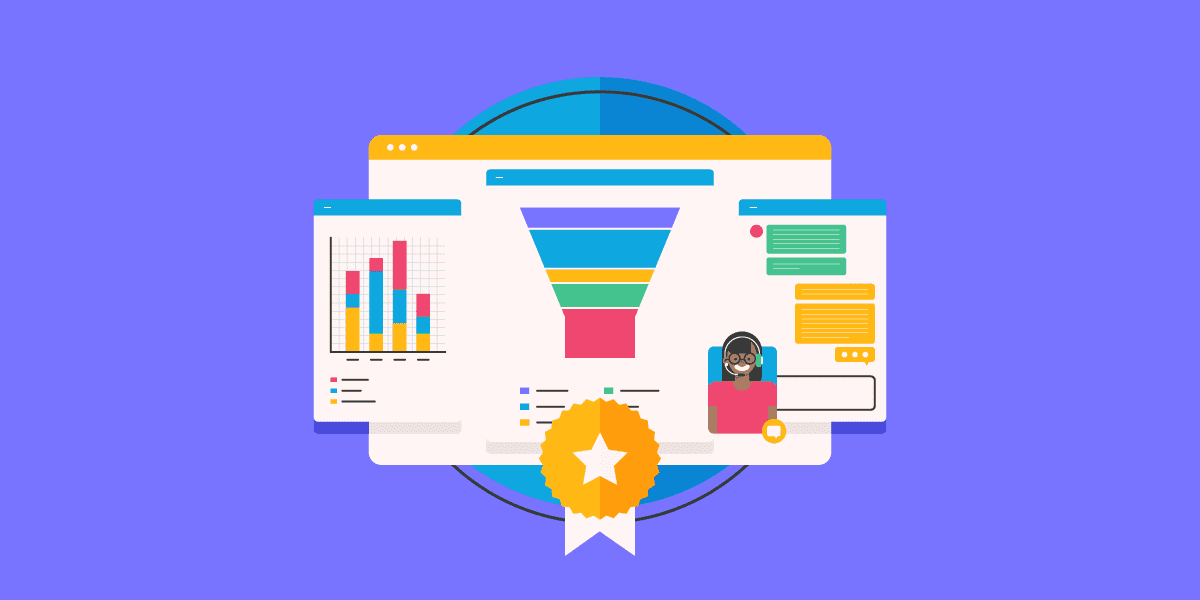
Los 10 Mejores Programas de CRM Para Pequeñas Empresas
Puede parecer imposible establecer el mejor programa de CRM para pequeñas empresas. Sin embargo, ve despacio e investiga todas las opciones disponibles una por una:
Monday sales CRM is an all-in-one CRM platform that every small business owner should consider. It enables you to run all of your operations from one central, integrated place. This highly flexible tool excels at giving you high-level overviews of where every deal stands and managing everyday tasks across all teams (including marketing, client projects, and more). Because it's so easy to adapt to different use cases and easily grows with the business, I'd consider it one of the best customer relations tools for startups due to its flexibility, easy rollout, and scaling potential.
Using monday sales CRM, you can get a clear overview of your sales pipeline and prioritize leads according to status or deal value. Along with being a small business CRM tool, monday.com has robust workflow management capabilities that enable you to do everything from setting up automatic reminders, due date notifications, and automatically assigning teammates to new tasks. Use their reports and insights to dig into data for sales, processes, performance, and overall business opportunities other than customer service.
The user interface is colorful and easy to use, but what makes this CRM stand out is its capacity for deep customization. Impressively, most customizations can be set up without the need for a coding specialist – the out-of-the-box automation ‘recipes’ and apps make it a reasonably fast and easy process to tweak the platform for your specific needs without needing to deep-dive into lines of code. monday.com boasts integrations with the likes of Dropbox, Excel, Google Calendar, Google Drive, Integromat, Slack, Trello, and even more through Zapier.
If scheduling meetings between many clients and many company representatives is part of your day-to-day, then monday.com might not be the best tool for you. Viewing appointments in different groups can be cumbersome; you may find you end up with an overwhelming number of boards, and recurring meetings require a third-party app.
monday sales CRM costs from $10/user/month and comes with a free 14-day trial. They offer a free plan for up to 2 users.
Thryv is an all-in-one software solution designed specifically for small businesses to assist in managing their operations. It provides a robust customer relationship management (CRM) system alongside other key tools like a centralized inbox, team chat, appointment scheduling, estimate and invoice creation, and more.
The product is divided into three tiers: the Command Center, which focuses on communication tools; the Business Center, which focuses on customer relationship management; and the Marketing Center, which offers marketing and advertising tools to help grow your business.
The Business Center covers core CRM functionality like a customer database with historical information. But it also provides reputation management tools to monitor your online reviews, and invoicing capabilities to support your client relationship management. This plan tier also comes with unlimited 24/7 support.
Pricing is available upon request, and the Command Center is available completely free.
Pipedrive is a sales management tool for small teams with big ambitions. It visualizes your sales pipeline and helps to make sure important activities and conversations won’t get dropped. Salespeople really like it because it’s easy to use and intuitive. And managers like it because they don’t need to nag their team to use their CRM.
Pipedrive is hailed as being very simple to configure and use, meaning that you don't need advanced tech support to get it up and running. (A relief for SMBs without IT resources.)
Pipedrive has a series of monthly subscriptions with varying degrees of feature support as well as for-purchase add-ons for lead boosting and web visitor tracking. As a small business, you can start with the essentials knowing that it is easy to scale up functionality if your customer base expands. The basic plan is a great place to start. You'll get lead, deal, calendar, and pipeline management tools for a low per-user monthly price.
Pipedrive integrates with other software such as Google Apps, Mailchimp, and Zapier (paid plan required). They also offer a powerful API for those that like to “roll their own' software solutions.
Pipedrive costs from $21.90 per user, per month, and comes with a free 14-day trial.
Salesforce is a leading cloud-based CRM system that helps organizations manage customer data, automate sales processes, and track performance metrics. With its intuitive user interface and comprehensive features, Salesforce makes it easy to manage customer relationships and increase sales productivity. The software is scalable and gives you access to a centralized database containing all the necessary customer information where you can easily analyze trends and gain insights into how best to serve them.
Compared with other CRMs, what sets Salesforce apart is its intuitive user interface and powerful customization options. You can customize almost every aspect of the system—from reports and dashboards to analytics—to meet your needs. Additionally, it uses drag-and-drop functionality for certain tasks, such as customizing reports or creating pipelines.
Another advantage of using Salesforce CRM is its analytics capabilities. The platform provides real-time insights into customer behavior, so you can better understand their needs and preferences. It also allows you to monitor KPIs such as revenue, average deal size, and close rate to get an accurate picture of how well your sales efforts are performing over time.
Overall, Salesforce simplifies your sales process by providing an efficient way to manage leads, track opportunities, close deals quickly, and stay organized throughout the entire process. This improves team efficiency and allows you to focus on increasing sales rather than wasting time on administrative tasks. If this is not enough for you, you can look into Salesforce's AppExchange, where you can add apps that will extend the capability of the software to new horizons.
Best for small and micro businesses using CRM for the first time
Bigin is an easy to use, pipeline-centric CRM from Zoho that is built specifically for small businesses. The tool comes with multiple pipelines for different business operations and allows users to customize pipeline stages.
Bigin provides customizable dashboards to track key business metrics in one place. It also has built-in telephony and email so you can reach out to your prospects without having to switch between applications. Bigin also provides features for automating workflows and routine tasks, and allows users to set reminders for tasks and follow-ups.
The pipeline view is clean and intuitive. Users can track deals by stage, as well as filter contacts and companies. Bigin also offers a fully-featured mobile app.
Bigin integrates with some of the top apps like Google Workspace, MS Office 365, Mailchimp, Zapier, and a host of other popular Zoho tools including Zoho Books (Accounting), Zoho Desk (Customer Service), and Zoho Campaigns (Email Marketing). Bigin also offers an open API to connect to external data sources.
Pricing for Bigin starts at $7/user/month.
Zoho CRM is an omnichannel business management platform that provides its users with complete visibility and control over their sales pipeline and processes. Zoho caters to businesses of all sizes. When it comes to small businesses, Zoho CRM hasn’t scaled its features down. They understand that small businesses need to keep their productivity streamlined to help them focus on delivering stellar customer experiences and building brand loyalty.
Zoho CRM’s lead management software ensures leads find their way into your sales pipeline with smart web forms, a business card scanner, website visitor tracking with live chat, social media integrations, lead scoring, and distribution rules. Zia, Zoho CRM’s AI-powered sales assistant, can predict the best time to contact customers, scans your emails for urgency, and can even pull up relevant statistics or documents when performing searches. You can automate sales processes by assigning rules and mapping modules within or across Zoho products.
Analytical widgets such as charts, KPIs, target meters, and funnels are part of Zoho CRM’s customizable dashboards. Match data across modules and create in-depth reports with filters based on specific criteria, such as the deal stage, name, or time. Export reports as Excel, CSV, or PDF files, and embed dashboards into your website or share them on your Slack channel.
Zoho CRM is one of the 40+ integrated business apps on offer from Zoho. CRM users can work seamlessly with the most popular business apps on the market such as G suite, WordPress, MailChimp, Evernote, and Unbounce, with over 300 integrations. Over 150,000 businesses worldwide trust Zoho CRM, and their software is available in 26 languages.
Zoho CRM starts at $14/user/month, with a free version available to organizations of up to 3 users. Sign up for the 15-day free trial to learn more. You can pay monthly or annually for features of your choice with no hidden costs. Their free edition has a maximum of 3 users, with 24/5 support.
'Monday sales CRM - Best for customizable sales tracking'
monday sales CRM is a fully customizable platform that helps businesses centralize client communication, automate sales processes, and gain a comprehensive overview of deals. It is recognized for its extensive automation capabilities, data visualization tools, and a low-code/no-code environment that supports highly customizable sales pipelines, aiming to improve productivity and manage the sales cycle effectively.
I chose monday sales CRM for small businesses due to the number of unlimited capabilities it offers in its basic plan. In addition, its extensive customization options allow you to tailor the tool to your specific needs. Plus, all of it happens in one place, offering practicality and efficiency for small business operations.
The monday sales CRM tool integrates email sync and tracking, allowing users to monitor email interactions within the platform. It employs AI to assist in composing emails, offers advanced HTML editing for precise email customization, and provides templates for consistent branding. The CRM also supports personalized mass email campaigns and robust activity management, including tracking sales activities and managing team goals. Performance metrics are accessible through custom dashboards and forecasting tools, while data organization features include lead capturing and no-code automations for task automation.
Finally, it offers a range of integrations, including popular tools such as Outlook, Slack, Google Drive, and Trello, which facilitate project management and team collaboration. Additionally, an open API is available for you to build custom connections with your current tech stack.
Act! is a CRM and marketing automation platform tailored for small- and medium-sized businesses that want to manage a central repository of valuable information about their existing customers, prospects, and potential opportunities. It is capable of securing contact information, account history, and customer interactions.
The marketing automation module is designed to facilitate the unique requirements of your business, offering automated management of your email marketing campaigns, customer and employee surveys, landing pages, and other related assets.
Additionally, its customer management module is capable of recording and maintaining comprehensive customer data, which includes their contact details, transaction/interaction history, emails, and relevant documents. It organizes the information and stores them in a central repository for quick and easy access.
Finally, the platform has Android and iOS apps, which enable users to remain connected to the platform and keep track of their contacts, client/customer activities, and communications.
Act! integrates with various third-party solutions that many small businesses may already be using, such as Google Apps, Outlook, and Slack. Act! also offers an open API for custom integrations tailored to specific business requirements.
Pricing for Act! CRM starts at $30 per user/month with Act! Premium Cloud or $40 per user/month if it comes with desktop sync, and $37.50 per user/month for Act! Premium Desktop, the on-premise version. You can access a 14-day free trial to try it out.
Best CRM software for small businesses with automated data entry
Salesflare is a CRM intended for small businesses that can fill out customer information automatically, reducing human error and ensuring more complete and accurate records. If you and your team don't manage to fully and perfectly fill out your CRM system, Salesflare is a great tool for getting your records in order.
Salesflare pulls info from your mailbox, calendar, phone, socials, company databases, email, and web tracking to keep track of customers automatically. This enables you to manage and close more deals, while spending less time on data input.
If you're using Gmail or Outlook, Salesflare neatly brings the CRM into your inbox as a sidebar, so you don't have to switch tabs. You can also use Salesflare to send personal email sequences at scale from your inbox. The tool also has a neat email template feature built in, and it tracks email opens and clicks.
Salesflare starts at $30/user/month and offers a free 30-day trial.
Freshsales is a cloud-based customer relationship management (CRM) software that provides businesses with a platform to manage their sales, marketing, and customer support operations. It features AI-powered lead scoring, predictive analytics for sales forecasting, and customizable workflow automation to facilitate the sales process.
Freshsales offers a unified CRM experience, integrating sales, marketing, and support functionalities to provide a comprehensive view of the customer journey. It is designed to help sales teams engage with prospects effectively, track sales activities, and gain insights into performance through analytics and reporting tools.
The platform additionally offers a visual sales pipeline, built-in phone and email capabilities, and user behavior tracking to help sales teams prioritize and engage with prospects. It also includes reporting and analytics for actionable insights into sales performance.
Freshsales integrates with the entire Freshworks product suite, including Freshdesk, Freshmarketer, Freshchat, Freshconnect, and Freshcaller. It addtionally integrates with MailChimp, HubSpot, Quickbooks, Trello, Magento, Shopify, and Docusign.
Pricing for Freshsales starts at $15/user/month. A 21-day free trial and a free plan are also available. The free option includes features such as Kanban View for Contacts, Accounts, and Deals.
Resumen de los Mejores Programas de CRM Para Pequeñas Empresas
| Tools | Price | |
|---|---|---|
| monday.com | From $8/user/month (billed annually, min 3 seats) | Website |
| Thryv | Available upon request | Website |
| Pipedrive CRM | From $21.90/user/month | Website |
| Salesforce CRM | From $25/user/month (billed annually) | Website |
| Bigin by Zoho CRM | From $7/user/month | Website |
| Zoho CRM | From $14/user/month | Website |
| monday sales CRM | From $8/user/month (billed annually) | Website |
| Act! | From $30/user/month (billed annually) | Website |
| Salesflare | From $29/user/month (billed annually) | Website |
| Freshsales | From $9/user/month (billed annually) | Website |

Compare Software Specs Side by Side
Use our comparison chart to review and evaluate software specs side-by-side.
Compare SoftwareOtros Programas de CRM Para Pequeñas Empresas
Ser una pequeña empresa en búsqueda del programa de CRM adecuado es difícil. Si ninguna de las opciones anteriores es adecuada para tus necesidades, aquí tienes más para considerar:
- EngageBay
Best CRM software for startups and growing businesses
- Agile CRM
Best CRM for agile small businesses and early-stage teams
- Copper
Best CRM software for reporting and analytics
- HubSpot
Best CRM with a focus on sales empowerment
- HoneyBook
Best for independent professionals selling services
- noCRM.io
Best lead management software for SMBs
- Streak
Best CRM software for G Suite users
- Really Simple Systems
Best CRM software for small B2B businesses
- Daylite
Best small business CRM for Mac operating systems
- Ontraport
Best CRM software for customer management automations
¿Necesitas Ayuda Para Reducir las Opciones?
Esta herramienta es bastante útil. Nos hemos asociado con Crozdesk para brindarte acceso a su “Buscador de software”.
Si ingresas algunos de los detalles sobre tu proyecto y las funciones que buscas en una herramienta de administración de proyectos, generará una lista de herramientas que coinciden con tus preferencias. Sólo debes proporcionar tu correo electrónico y te enviarán una bonita guía en PDF con un resumen de las mejores coincidencias.
¿Qué Opinas Sobre Nuestra Lista de los Mejores Sistemas de CRM?
¿Has tenido alguna experiencia con el software CRM que te haya sorprendido? Nos encantaría que los equipos de pequeñas empresas nos digan cuál les funcionó. Deja tus opiniones en los comentarios.