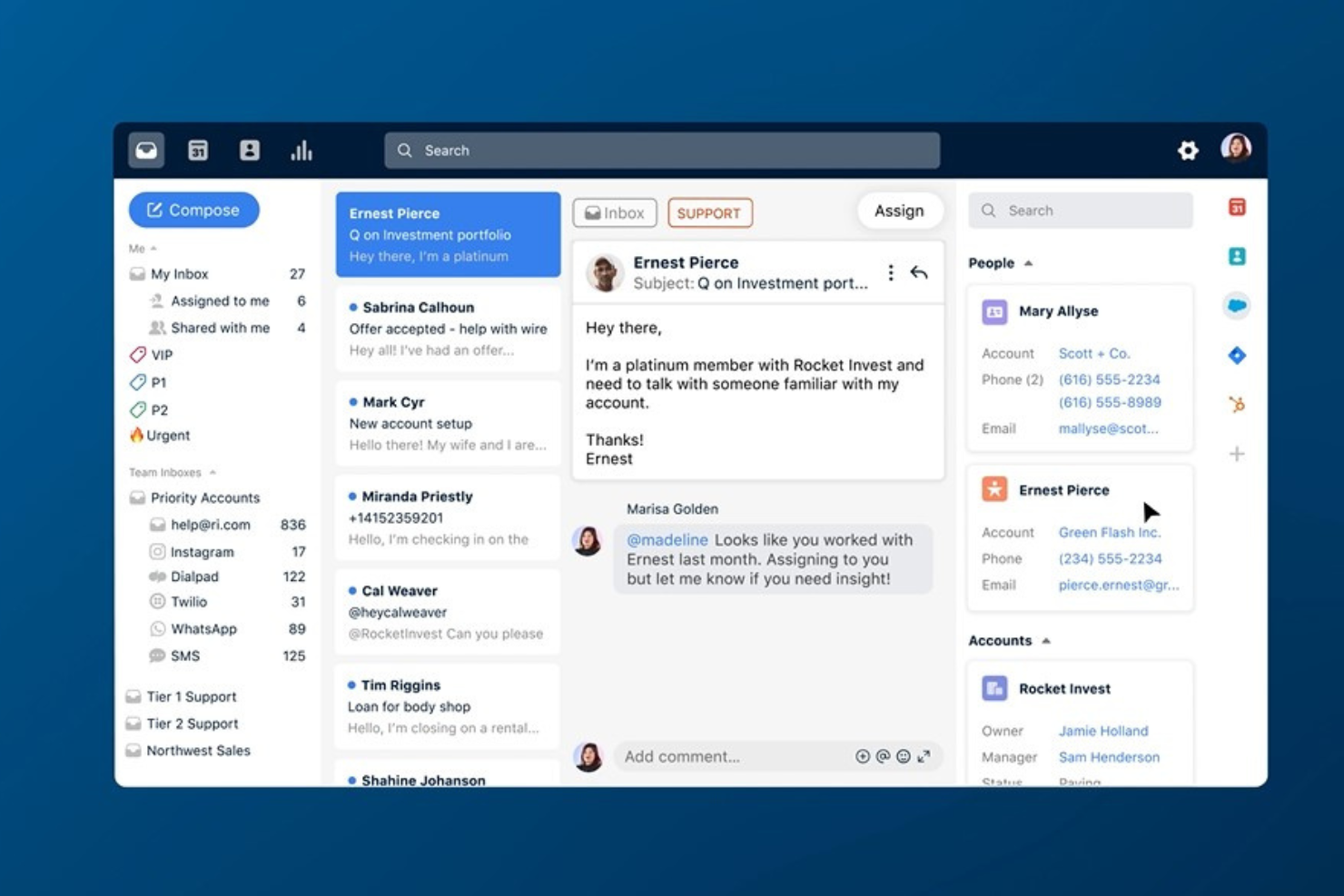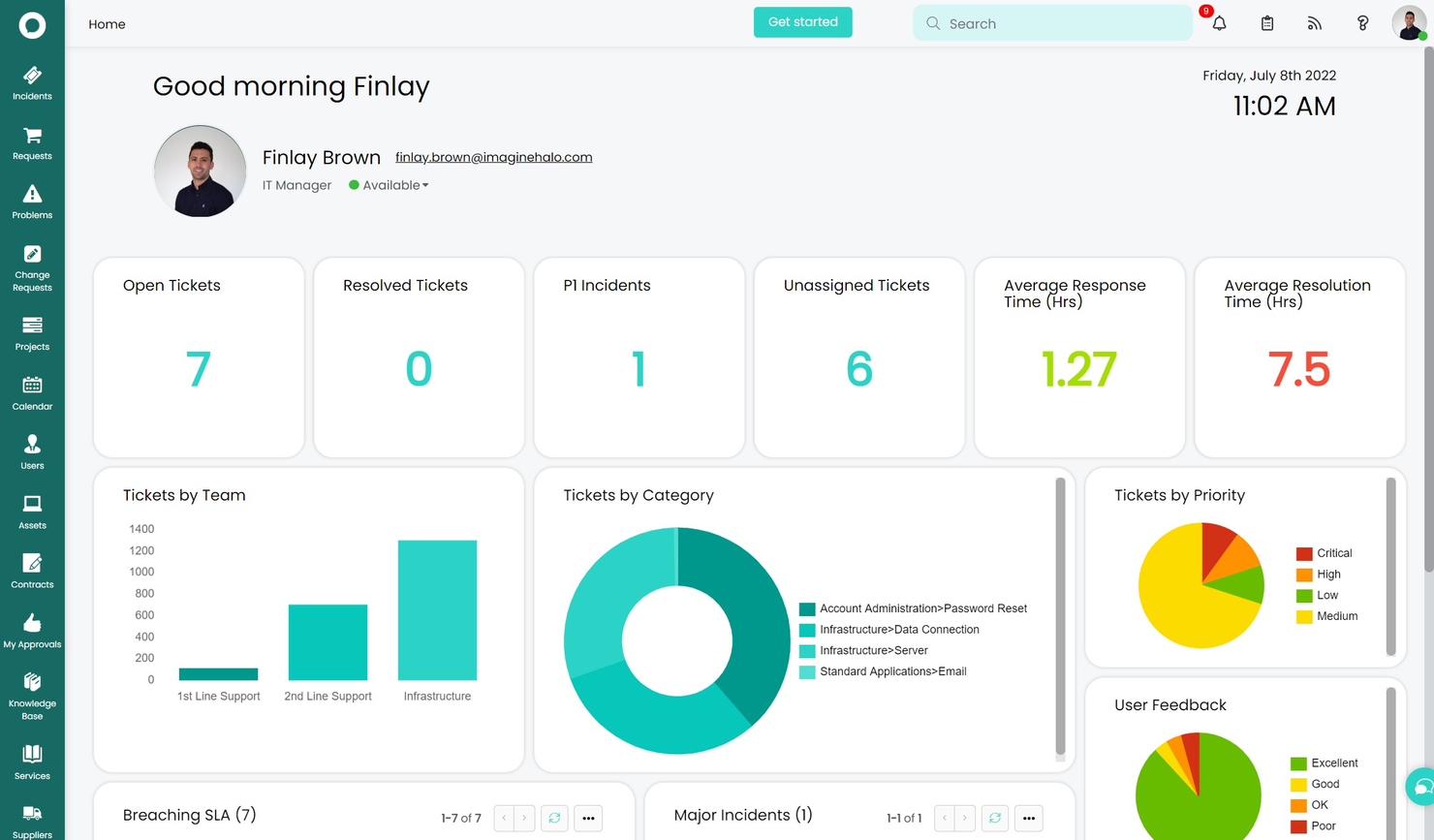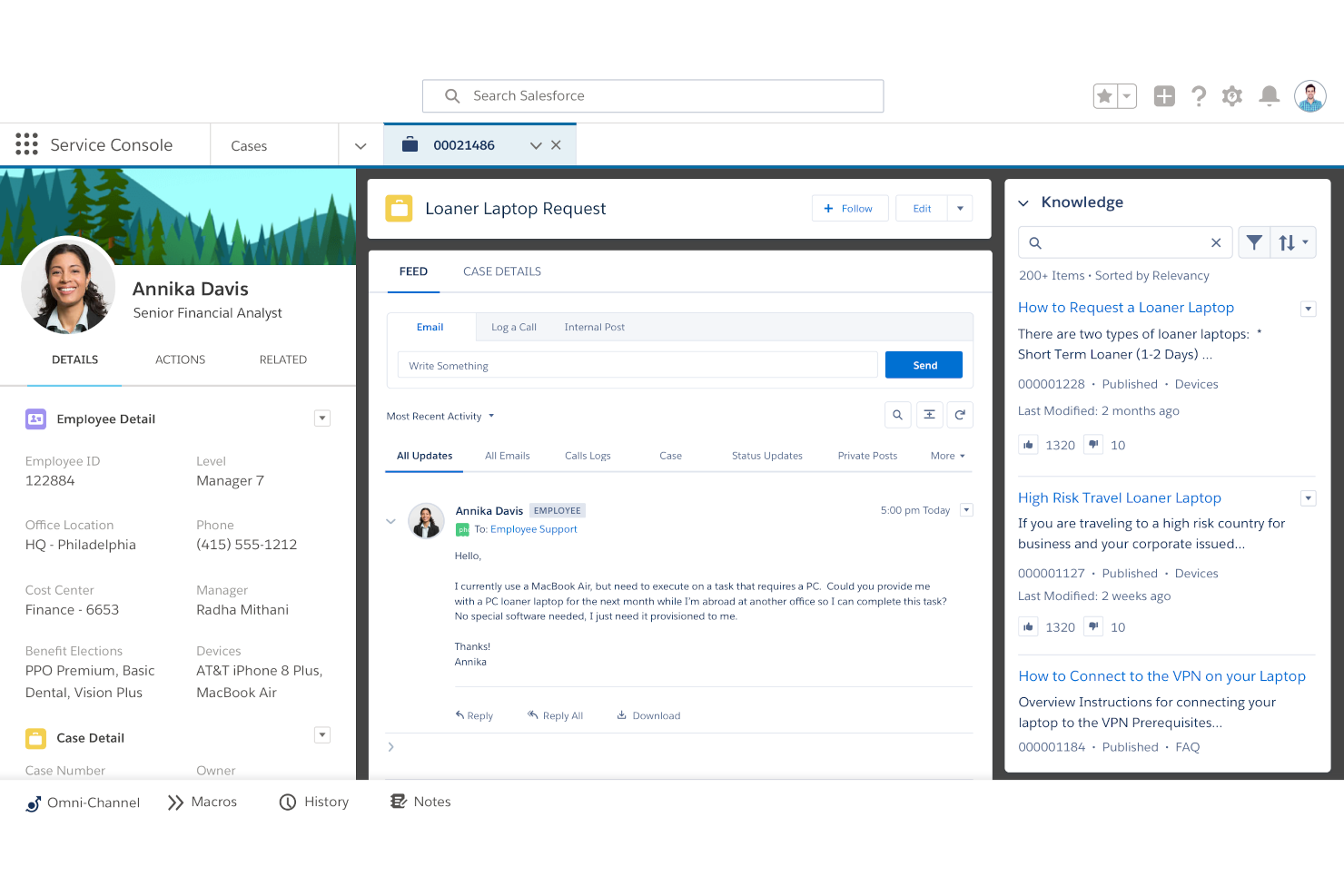10 El Mejor Software de Asistencia Técnica – La Lista
Here's my pick of the 10 best software from the 10 tools reviewed.
Preguntas Frecuentes sobre Software de Asistencia Técnica
¿No sabes por dónde empezar? Visita nuestras preguntas frecuentes para obtener más información acerca de los conceptos básicos del software de asistencia técnica.
¿Qué es el software de asistencia técnica?
El software de asistencia técnica es un centro digital donde los clientes pueden enviar consultas para ser registradas, organizadas y resueltas. Esto puede incluir elementos como la gestión de tickets, la suite de automatización, la generación de informes y la optimización. También puede proporcionar un foro de conocimiento para la resolución de autoservicio de solicitudes repetidas o en curso.
¿Cuáles son los beneficios del software de asistencia técnica?
Los beneficios del software de asistencia técnica incluyen una resolución más rápida de problemas tecnológicos, mayor satisfacción del cliente, aumento de los ingresos, aumento de la productividad y mayor satisfacción en el trabajo.
¿Por qué es importante el software de asistencia técnica?
El software de asistencia técnica es importante porque unifica todas las comunicaciones y registros sobre los problemas de soporte, proporcionando un sistema único para comunicarse, controlar, administrar y analizar los problemas de manera efectiva.
¿No buscas una herramienta de soporte técnico? Echa un vistazo a nuestras otras listas de los mejores programas para administrar equipos, recursos y proyectos.
- Control de errores/bugs: si gran parte del tráfico de tu asistencia técnica es por informes de errores, tal vez sea el momento de comenzar a invertir en herramientas de control de errores como DoneDone, Trackduck o DebugMe.
- Herramientas de comunicación: a veces los problemas se reducen a una mala comunicación entre equipos y departamentos. Si ese tu caso, implementa herramientas de comunicación que se adapten a las necesidades únicas de la empresa.
- Software de colaboración: la colaboración perfecta entre proyectos, departamentos, compañeros de equipo y clientes garantiza que las cosas funcionen sin problemas de principio a fin; Asegúrate de revisar nuestras sugerencias para 10 herramientas de colaboración en línea, si aún no lo has hecho.
Esto te ayudará a comparar y evaluar rápidamente el mejor software de help desk, incluido el software de asistencia técnica de ‘tickets’ a soporte y el software de asistencia técnica de TI.
A medida que nuestros lugares de trabajo se interconectan más, el software de asistencia técnica se vuelve más útil que nunca en una amplia gama de aplicaciones. Los equipos de productos, los estudios de desarrollo, las empresas de comercio electrónico y muchos otros tipos de equipos están adoptando sistemas de tickets que optimizan la forma en la cual manejan el servicio al cliente y el soporte de TI.

Compara y Evalúa Rápidamente las 10 Mejores Soluciones de Software de Helpdesk
Hay dos tipos principales de software de asistencia técnica: aquellos destinados a ayudar a los empleados y aquellos destinados a ayudar a los clientes. Ambos son importantes y, dependiendo de tus necesidades, es posible que te sientas atraído por las herramientas que aborda uno u otro, o ambos. ¿Por qué necesitas software de soporte de TI? Se ha demostrado que mejorar el “recorrido del cliente” aumenta los ingresos hasta en un 15%, al tiempo que aumenta la satisfacción del cliente en un 20%. Por otro lado, tus empleados internos pueden estar perdiendo hasta dos semanas de tiempo de trabajo por año debido a problemas de tecnología e informática.
Sabiendo esto, es fácil ver la importancia del software de soporte técnico para los clientes, el personal, o ambos. Un sólido centro de asistencia de TI puede ayudar a mantener contentos a los clientes, a identificar problemas y dirigirlos a las personas correctas para resolverlos, y también puede ayudar al equipo de soporte a administrar mejor su carga de trabajo.
Quizás te estés preguntando: Bien, entonces… ¿cuáles son los mejores programas de asistencia técnica? ¿Qué necesita mi equipo? ¿Cómo puedo tomar estas decisiones? Si bien definitivamente no podemos hacer integrar a cada grupo con la solución ideal de asistencia técnica, podemos ofrecer una revisión concisa del mejor software de administración de asistencia técnica disponible en la actualidad.
En esta publicación:
- Compartiremos las mejores herramientas de administración de servicios para que los incluyas en tu lista de software de asistencia técnica.
- Explicaremos qué son las herramientas de asistencia técnica de TI.
- Explicaremos cómo las herramientas de software de asistencia técnica pueden ayudarte a optimizar el servicio al cliente y / o empleado.
- Responderemos algunas preguntas frecuentes sobre las herramientas del sistema de soporte técnico.
- Te diremos lo que debes buscar en las herramientas de software de soporte de TI y te haremos saber nuestros criterios de evaluación.
Al final de este artículo, deberías tener una lista muy completa con algunas de los mejores programas de asistencia técnica del mercado. Así podrás tomar la decisión que mejor le convenga a tu empresa y tu equipo.
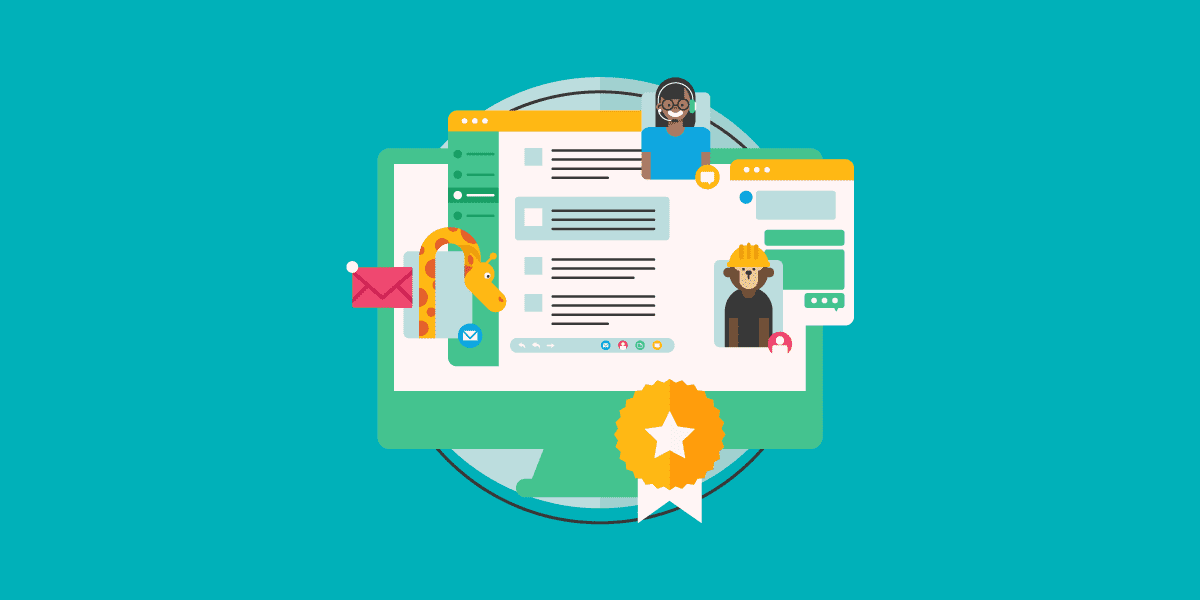
The Digital Project Manager es financiado por sus lectores. Cuando haces clic en los enlaces de nuestro sitio, podríamos ganar una comisión. Más información.
Una Lista del Mejor Software de Asistencia Técnica
Zendesk
Best help desk software for productivity and customer experience
Zendesk is an easy-to-use, AI-powered customer service solution that’s sophisticated enough to meet complex needs and simple enough to let you get set up and running immediately.
Zendesk makes it easy for desk agents to track, prioritize, and respond to customers with one unified agent workspace that brings all conversations across web, mobile, and social channels together. With complete customer context, including more than 1000+ pre-built integrations from the Zendesk Apps Marketplace, agents have all the relevant customer details and interaction history to provide better, more personalized support.
Your team can customize the support environment based on use cases, such as software support, customer service, troubleshooting, and orders & shipping. Leverage built-in routing and intelligence to collect critical details and reduce data entry, and escalate issues to the agent best suited to help. Zendesk allows users to create knowledge base content for customers and a customized, mobile-responsive, help center.
Zendesk includes a reporting solution for ticket and support teams that allows access to real-time and historical data, and allows you to analyze your performance using pre-built dashboards that are pre-populated with useful metrics such as unresolved tickets, reopened tickets, and ticket resolution times. Users can also customize dashboards and charts, and share relevant dashboards to keep stakeholders in the loop about key insights and trends.
Integrations include Asana, Google Workspace, HubSpot, Jira, Microsoft Dynamics, Salesforce, Shopify, Slack, Trello, Zoom, and over 1200 more options on the Zendesk Marketplace.
Zendesk starts at $19/user/month and offers a 14-day free trial.
Issuetrak
Best for omnichannel help desks
Issuetrak is a ticketing software that caters to help desks by providing a platform for issue tracking and management. Its capability to accept tickets from multiple channels such as email, web forms, and direct application input positions it as a suitable solution for omnichannel help desks, aiming to offer accessible and efficient customer support.
I chose Issuetrak for helpdesk software after evaluating its comprehensive feature set and positive customer feedback. Its ability to handle omnichannel help desks effectively, with integrations across various platforms, makes it a distinct choice. I believe Issuetrak stands out due to its customizable options and robust task flows, which cater to the diverse needs of omnichannel help desks.
Features include quick notes, which enables users to add pre-written notes to issues quickly, functionalities for managing customer complaints. Issuetrak also offers comprehensive customer support, including a dedicated support department that provides 24/7 technical assistance and in-house services such as site configuration and training for support agents.
Integrations include Okta, Onelogin, Gmail, Microsoft 365, Salesforce, Google Analytics, and PowerBI.
Pricing starts at $26/agent/month, and they offer a 14-day free trial.
Front
Front - Best help desk software for efficient customer communication
Front is a customer operations and help desk platform that centralizes communication channels to facilitate better customer service and team collaboration. It integrates email with other communication tools to provide a unified platform for managing customer interactions, aiming to improve responsiveness and maintain high-quality customer relationships.
I selected Front as the helpdesk software due to its comprehensive approach to managing customer interactions. It integrates email with other communication channels, enabling a unified platform for team collaboration and customer service. Front's distinctiveness lies in its emphasis on transparency and teamwork, allowing all team members to see the entire context of customer conversations and work together directly within the inbox.
You can use Front's shared inboxes to manage team emails, comments, and tasks in one place, facilitating collaboration. It offers workflow automation to assign, triage, and track messages, ensuring nothing falls through the cracks. The platform also includes analytics for insights into team performance and customer engagement, as well as integrations with other tools to centralize work.
Integrations are available with 100+ software systems, including Calixa, Fullcontact, Gainsight, HubSpot, Microsoft Dynamics, Microsoft Outlook 365, NiceReply, Outreach, Pipedrive, and Salesforce.
Pricing for Front starts at $19/user/month for their Starter plan when billed annually, which supports up to 10 user seats.
LiveAgent
Best help desk software for analytics and reporting
LiveAgent is for customer support teams of all sizes. The software collects and organizes customer queries from multiple channels, and enables agents to collaborate to resolve them.
The software has tons of useful help desk features. LiveAgent’s multi-channel ticketing system converts all received messages from social media, email, phone and live chat into tickets, and then organizes them according to importance. The software is collaborative, and eliminates account sharing, device and account monitoring, duplicate answers, and confusion. The software has powerful automation rules that can be either time-triggered, SLA triggered, or action triggered.
LiveAgent’s reporting and analytics features enable users to create comprehensive reports on agent availability, resolution times, rebukes, and more. The software also recognizes the need for self-service in customer support and enables users to create internal and external knowledge bases that are fully customizable and equipped with FAQs, feedback, suggestions, and forums.
The software’s UI is very clean and minimalistic, however, it does have quite a learning curve. Not to worry though, LiveAgent provides integrated guides so you can utilize the software in no time. The biggest pro of using LiveAgent is its price to value ratio. LiveAgent offers over 179 advanced help desk features and integrates with over 40 third party applications. The software is fully customizable– from general appearance and sounds to specific feature customization. The cons include a steep learning curve and limited mobile app capabilities.
LiveAgent supports both native and third-party integrations. Native integrations include but are not limited to Braintree, Slack, Instagram, Shopify and more. LiveAgent also provides built-in migration plugins that enable you to migrate data from your old help desk software into LiveAgent.
LiveAgent costs from $15/user/month. They also offer a free trial, a forever free account, and a product demo.
Zoho Desk
Best context-aware help desk software with multi-channel capabilities
Zoho Desk is a cloud-based customer service application with contextual AI that helps your company build stronger relationships with customers.
Zoho Desk has great features for prioritizing, managing, and closing customer support tickets. Users have control over tickets submitted to the support team via email, phone, chat, social media, a self-service portal, forums, and web forms. All tickets are presented in one place, and team members can set priorities and close tickets in the preferred order.
The tool allows teams to create a Knowledge Base of customer support articles, so your team can quickly find appropriate solutions for customer tickets. Zoho Desk’s Help Center features also allow customers to create a ticket and track it online themselves.
Zoho Desk’s AI and automation features take into account an appropriate resolution time based on your business hours when a customer ticket is created. If those parameters are missed, the ticket will be escalated automatically. Tasks such as ticket assignment, service escalations, notification rules, live chat widget and time-based actions can be automated by setting workflow rules.
The tool provides detailed reports and analytics about your support center performance, such as the average resolution time, the number of tickets closed per agent per day, the number of tickets opened per product and more.
The platform integrates with Zoho customer relationship management (CRM), as well as other Zoho Apps. The tool also offers an API for further integrations.
Pricing starts at $20/agent/month billed annually.
ManageEngine ServiceDesk Plus
Best helpdesk software for incident management processes
ServiceDesk Plus is a complete IT Service Management (ITSM) suite with built-in IT Asset Management (ITAM) and Configuration Management Database (CMDB) capabilities. With advanced ITSM functions, powerful automations, smart customizations, and easy-to-use capabilities, ServiceDesk Plus helps IT support teams easily deliver world-class service to end users at lower costs.
Features include strong incident management processes that help resolve incidents swiftly and improve agent productivity; comprehensive problem management features that enable IT teams to classify, analyze, and close issues as well as identify repetitive issues to close tickets faster; and a change management system that allows IT teams to implement IT changes with minimal risk through streamlined planning, approval, and implementation.
The tool also provides integrated knowledge management, virtual assistant, and AI capabilities, as well as effective SLA management with proactive and reactive escalations and escalation actions.
It offers various integration options, including Microsoft Outlook, Microsoft 365, Microsoft Teams, Jira, and more through REST APIs.
Pricing for ManageEngine ServiceDesk Plus starts at $12/per user/month for the standard plan. See further pricing plans on their pricing page.
HaloITSM
Best help desk software for enterprises
HaloITSM is a help desk solution that helps businesses streamline the incident lifecycle, from ticket creation to issue resolution. It enables professionals to update the status of incidents and view details including ticket ID, priority level, issue summary, and date created.
HaloITSM allows organizations to link new incidents with existing requests and share potential solutions with team members or end-users through the knowledge base. Managers can specify default values such as categories, priority, service-level agreements, or mailboxes before creating requests. Customer service agents can view upcoming tasks on a calendar and streamline approval processes by requesting validation on ticket creation or modifications.
HaloITSM facilitates integration with various third-party applications such as Microsoft Office 365, Azure DevOps, Microsoft Teams, Lansweeper, and more. Other features of HaloITSM include reporting, compliance management, status tracking, a self service portal, collaboration, and auditing. It also helps businesses generate maintenance requests, store asset details, and set validation rules across configuration fields using IP addresses or numeric passwords.
In addition, HaloITSM can serve as an enterprise service management solution allowing you to extend your workflows beyond IT and experience the benefits throughout the organization. HaloITSM enables teams to join together siloed service areas to create seamless processes and a great experience for users.
Zoho Assist
Best for providing remote access support
Zoho Assist is a remote access support software that allows you to provide support to team members by accessing their devices remotely. It has both on-demand and unattended access capabilities, so you can make updates and solve issues regardless of whether someone is at their computer. The unattended remote access feature can be used for things like pushing bulk updates or rebooting devices.
Live chat, video, and voice calls are all supported to facilitate communication between support reps and customers. You can also exchange files as needed. The software has a high level of security to ensure protection for support reps and customers alike. It's GDPR, HIPAA, PCI, and CJIR compliant and has SSL 256-bit AES encryption. Organizational management is also included so the right people have the right access permissions in the platform.
Sessions can be recorded, which is super helpful for internal training as well as record-keeping and any future auditing needs. The software integrates with other tools, most notably the Zoho product suite. Other integrations include Zendesk, ServiceNow, Slack, Microsoft Teams, Jira, Freshdesk, Spiceworks, and the Google Suite, among others.
Pricing starts from $12 per month, and a 15-day free trial is available.
Salesforce Service Cloud
Best help desk software for cloud-based flexibility
Salesforce Service Cloud is a cloud-based customer service management solution designed for businesses looking to set up a flexible help desk program and initiate their customer service operations from anywhere.
Service Cloud is built on the Salesforce1 platform, and it aims to optimize and centralize customer service agent efforts, giving them the ability to manage cases and handle customer requests with a flexible and mobile approach. It was initially developed to provide proper support mobility for customer service professionals. The solution allows them to not only receive service requests but also provide high-quality support with omnichannel customer experience from anywhere. This means the platform is more than capable of serving as a truly mobile help desk solution for remote and hybrid teams. Using the Service Cloud console, support teams and agents can easily manage all their active cases with relative efficiency.
The platform comes with a Communities tool that empowers customers by giving them the ability to help themselves and others through the self-service approach. Service Cloud works as a help desk solution with self-service capabilities. Other Service Cloud features include a knowledge module that enables organizations to build their knowledge base. This knowledge base can then be utilized by customer support teams and customers alike to look for the answers they need at any given moment.
Salesforce Service Cloud also has a social service function that enables the help desk to be seamlessly integrated with various social media channels, further enhancing the customer service experience.
Pricing for the Salesforce Service Cloud starts from $25 per user/month with the Essentials package. This option supports a maximum of 10 users and is billed annually. A 14-day free trial is available.
SysAid
Best for its automation capabilities
SysAid is an ITSM, service desk & help desk software that offers all the ITIL essentials.
SysAid is all about automation, having ticket, task, self-service, and workflow automation features that let you set rules and watch things happen on their own. Task automation will route tickets to the right desk. Meanwhile, task automation will help you handle repetitive tasks like resetting printers, and workflow automation lets you set specific steps for processes like the onboarding of a new employee.
Other standout features include remote control to solve issues from the client’s machine, asset management to store important data within your tickets, and reporting so you can track KPIs and relevant stats.
SysAid has a marketplace where you can search for pre-built integrations that include software like Microsoft Teams, Jira, TeamViewer, Solarwinds, Azure, Slack, and thousands more through Zapier.
Pricing is available upon request and it offers a free trial.
Die beste Vergleichstabelle für Helpdesk-Software
| Tools | Price | |
|---|---|---|
| Zendesk | From $19/user/month (billed annually) | Website |
| Issuetrak | From $26/agent/month | Website |
| Front | From $19/user/month (billed annually) | Website |
| LiveAgent | From $9/user/month (billed annually) | Website |
| Zoho Desk | From $20/user/month | Website |
| ManageEngine ServiceDesk Plus | Customized price upon request | Website |
| HaloITSM | $29/user/month | Website |
| Zoho Assist | From $12/month | Website |
| Salesforce Service Cloud | From $25/user/month (billed annually) | Website |
| SysAid | Pricing upon request | Website |

Compare Software Specs Side by Side
Use our comparison chart to review and evaluate software specs side-by-side.
Compare SoftwareCriterios Comparativos de Software de Asistencia Técnica
¿Qué criterios utilizamos para determinar el mejor software de asistencia técnica de TI? ¿Qué significa tener un software de soporte que destaca sobre el resto? ¿Cómo evaluamos los sistemas de tickets de asistencia técnica en nuestra comparación de los sistemas de tickets?
Nos gusta ser completamente transparentes en nuestros métodos de evaluación, por lo que hemos desglosado el quién, qué, dónde, por qué y cómo, aquí y ahora para ti.
- Interfaz de usuario (IU): ¿Qué tan bien diseñado está el software de soporte técnico? ¿Ofrece vistas claras y navegación intuitiva? ¿Es estéticamente agradable o sólo para negocios? ¿A quién está dirigida la IU y de verdad logran ser de agrado para sus usuarios?
- Usabilidad: ¿Es fácil de aprender y dominar? ¿Hay tutoriales y capacitación? ¿Qué soporte técnico y de usuario ofrece la compañía de software?
- Integraciones: ¿Es fácil conectarse con otras herramientas? ¿Hay integraciones por defecto? ¿Cuántas integraciones hay disponibles y qué tan fáciles (o costosas) son de implementar?
- Relación calidad-precio: ¿Cuánto cuesta? ¿Hay diferentes niveles? ¿A qué características se tiene acceso en cada etapa?
- Características y funcionalidad: ¿Cuántas de las características y funciones clave del software del servicio de asistencia técnica ofrece, y qué tan potentes son? Específicamente, busqué:
- Sistema de emisión de entradas multicanal: las herramientas deberían tener un software de administración de tickets bastante bueno. Deben agilizar los tickets desde múltiples fuentes para que puedas comunicarte a través de varios canales (correo electrónico, teléfono, etc.) desde un solo lugar. Debería ayudarte a administrar estos tickets de transmisión al permitirte etiquetar, categorizar, priorizar y asignar automáticamente los tickets entrantes desde cualquier canal. Comparativa del sistema de tickets del software de asistencia técnica entre niveles de productos.
- Colaboración: las herramientas deben mantener a los usuarios informados acerca de los propietarios de tickets, estados, respuestas y prioridades para ayudar a sincronizar los esfuerzos del equipo.
- Automatizaciones: los sistemas de asistencia técnica deberían ofrecer la capacidad de establecer activadores basados ??en el tiempo y en eventos, así como flujos de trabajo personalizados con automatizaciones que enrutan los tickets al usuario adecuado para obtener la mejor respuesta.
- Informes y análisis: el sistema de asistencia técnica debe ofrecer paneles de control configurables que muestren datos clave de la asistencia técnica, así como informes en vivo para obtener una vista panorámica de las operaciones actuales.
- Sistema de gestión del conocimiento: ITSM utiliza un repositorio de problemas resueltos previamente. Puede ser un sitio web público de autoservicio para clientes o un repositorio interno para técnicos y representantes de servicio al cliente. Debe incorporar tecnologías de búsqueda avanzada (como sugerencias automáticas) para ayudar a los usuarios a encontrar respuestas rápidamente.
Más Programas de Asistencia Técnica
- NinjaOne
'NinjaOne - Best for simplifying IT operations
Reference:
- NinjaOne Official Website: https://www.ninjaone.com/' - Hiver
Best help desk software for Gmail-based team collaboration
- Freshdesk
Best enterprise helpdesk software
- InvGate
Best enterprise level service desk
- Hiver
Best help desk software that works inside Gmail
- EngageBay
Best for creating personalized ticket views
- HubSpot
Best conversational customer support chat bot
- ServiceDesk Plus
Best support software for building ITSM workflows
- ManageEngine Service Desk Plus
Best customer portal & self-service features
- Jitbit Helpdesk
Best email ticketing system for medium and large businesses
¿Necesitas Ayuda Para Reducir las Opciones?
Esta herramienta es bastante útil. Nos hemos asociado con Crozdesk para brindarte acceso a su “Buscador de software”.
Si ingresas algunos de los detalles sobre tu proyecto y las funciones que buscas en una herramienta de administración de proyectos, generará una lista de herramientas que coinciden con tus preferencias. Sólo debes proporcionar tu correo electrónico y te enviarán una bonita guía en PDF con un resumen de las mejores coincidencias.
¿Qué Opinas Sobre Estas Grandes Soluciones de Asistencia Técnica?
Hay muchos sistemas de asistencia técnica para escoger. El verdadero problema es encontrar el mejor para cada quien. Una vez que tengas tu lista de ‘Funcionalidades Obligatorias”, puedes comenzar a reducir las opciones, comparándolas entre sí.
¿Crees que hay algo que debería estar en nuestra lista pero nos faltó? ¿Tienes alguna experiencia con alguno de estos programas que te gustaría compartir con nostoros? ¡Participa en los comentarios! Nos encantaría saber qué piensas.