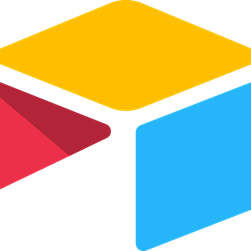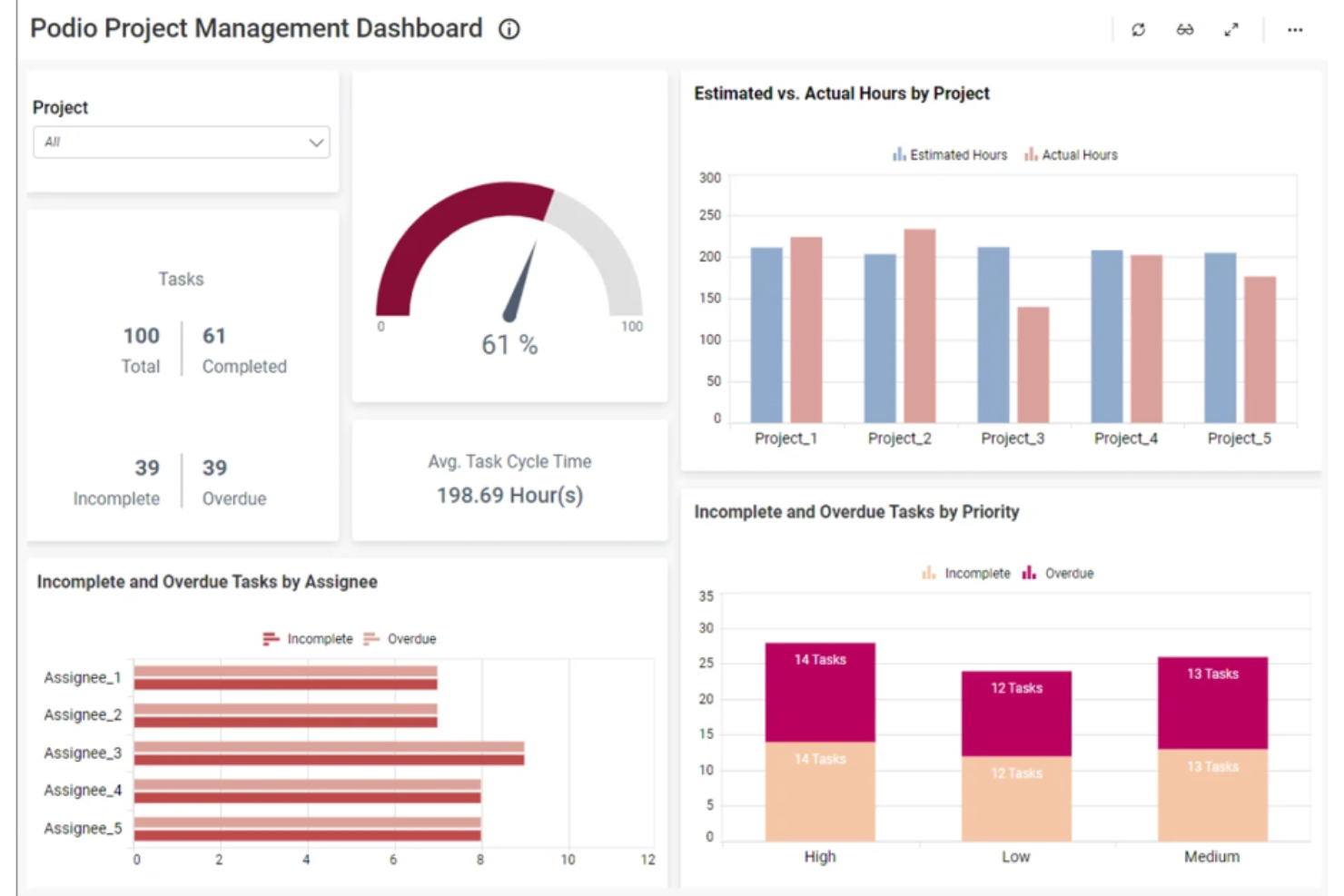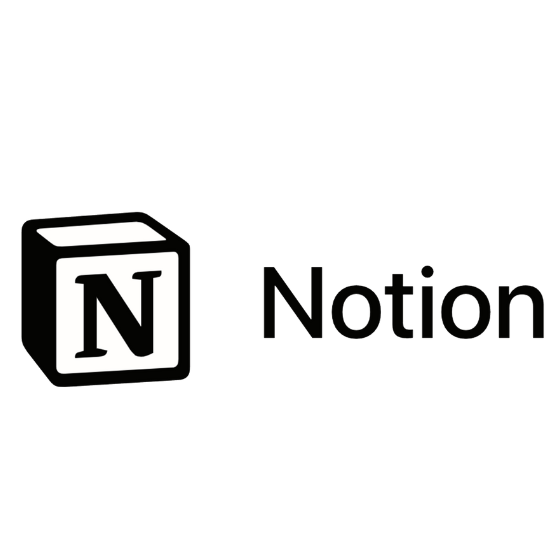Best Kissflow Alternatives Shortlist
Here's my pick of the 10 best software from the 20 tools reviewed.
Get free help from our project management software advisors to find your match.
Kissflow is a digital workplace platform that I use to manage workflows and automate business processes. However, I sometimes seek similar solutions to accommodate specific project needs or to explore different user interfaces and features that may better align with my team's preferences. Here are my picks for the best Kissflow alternatives.
What is Kissflow?
Kissflow is a cloud-based, automation tool designed to manage various business processes and workflows. It caters to organizations of all sizes across multiple industries, aiming to automate and simplify the management of their processes. The software is used to create, design, and track processes with minimal coding, which is crucial for improving efficiency and maintaining control over business operations.
Kissflow provides tools for workflow management, project management, case management, and collaboration, enabling users to manage business applications and work effectively.
Why Look for a Kissflow Alternative
You might be looking for an alternative to Kissflow if you:
- Need a specific feature requirement that isn’t available in Kissflow.
- Are looking for more advanced customization options to tailor the software to unique business needs.
- Prefer a different user interface that may be more intuitive or user-friendly for the team.
- Have budget constraints that make Kissflow's pricing model less attractive compared to other solutions.
- Desire for better customer support or more in-depth training resources.
- Require deeper integration capabilities with existing tools and systems already in use within the organization.
- Are looking for a different scale of deployment, whether for smaller teams or enterprise-level solutions that Kissflow may not cater to effectively.
Why Trust Our Software Reviews
We’ve been testing and reviewing project management software since 2012. As project managers ourselves, we know how critical and difficult it is to make the right decision when selecting software.
We invest in deep research to help our audience make better software purchasing decisions. We’ve tested more than 2,000 tools for different Project Management use cases and written over 1,000 comprehensive software reviews. Learn how we stay transparent & our software review methodology.
Overviews of the Best Kissflow Alternatives
Here’s a detailed analysis and overview of each Kissflow alternative. Below, you’ll discover the advantages and disadvantages, features, and ideal scenarios for using each automation platform.
Airtable is a platform that combines the simplicity of a spreadsheet with the complexity of a database. It's best for database-driven projects because it allows users to organize work, people, and ideas in a flexible and interactive way.
Why it's a good Kissflow alternative:
I chose Airtable for the list because it offers a unique blend of spreadsheet and database functionalities that can cater to a wide range of project types. Its ability to handle complex data structures and provide a user-friendly interface makes it a standout alternative to Kissflow, especially for projects that require detailed data organization and manipulation.
Standout features & integrations:
Airtable's most important features include its grid view for spreadsheet-like data entry and manipulation, customizable views like Kanban and Calendar, and powerful filtering and sorting options. It also offers a rich field type selection, including attachments and checkboxes, and the ability to create and share forms.
Airtable’s integrations include Slack, Google Drive, Salesforce, Jira, Zendesk, and many others.
Pros and cons
Pros:
- User-friendly interface with various views and options
- Wide range of integrations with other tools
- Flexible and customizable database and spreadsheet functionalities
Cons:
- May have a learning curve for users unfamiliar with database concepts
- Pricing can be high for small teams or individuals
Teamwork is a project management platform tailored for client work. It excels in managing client projects, timelines, and billable minutes, making it best for client work management.
Why it's a good Kissflow alternative:
I chose Teamwork for the list because it offers various features specifically designed for client work management. Its ability to streamline workflows and provide a centralized system for managing client relationships makes it a valuable Kissflow alternative.
Standout features & integrations:
Teamwork's most important features include time tracking, resource management, and customizable project templates.
Teamwork integrates with a variety of tools, including Slack, Google Drive, Dropbox, Microsoft Teams, Microsoft Office 365, QuickBooks, Xero, Harvest, HubSpot, and Zendesk.
Pros and cons
Pros:
- Comprehensive project templates
- Offers a 30-day free trial
- Tailored for client work management
Cons:
- Limited functionality on mobile applications
- Steep learning curve
Microsoft Teams is a unified communication and collaboration platform. It’s best for integrated team collaboration due to its extensive suite of tools that facilitate chat, video meetings, file storage, and integration with other Microsoft 365 apps.
Why it's a good Kissflow alternative:
I chose Microsoft Teams for the list because it offers a robust set of features that are essential for team collaboration. Its deep integration with Microsoft 365 makes it a compelling alternative to Kissflow, especially for organizations already invested in the Microsoft ecosystem.
Standout features & integrations:
Microsoft Teams' most important features include chat, video conferencing, file sharing, and real-time collaboration on Office documents.
Microsoft Teams integrates natively with a range of tools including Outlook, OneNote, SharePoint, Word, Excel, PowerPoint, OneDrive, Power BI, and many more.
Pros and cons
Pros:
- Availability of a free version
- Extensive communication and collaboration features
- Deep integration with Microsoft 365
Cons:
- Limited notification and customization options
- May require additional Microsoft 365 subscriptions for full functionality
ProofHub is a project management tool that centralizes all project information and tracking. It is best for centralized project tracking because it offers a single platform for planning, collaborating, organizing, and delivering projects efficiently.
Why it's a good Kissflow alternative:
I chose ProofHub as a Kissflow alternative because it provides several project management features without charging a per-user fee, making it cost-effective for teams of all sizes. Its centralized approach to project tracking and management makes it stand out as a robust solution for teams looking to streamline their processes.
Standout features & integrations:
ProofHub most important features include task management, Gantt charts for planning, board and table views for task organization, calendars for scheduling, and time tracking for productivity. It also includes collaboration tools such as discussions, proofing, notes, announcements, and chat, which facilitate team communication and coordination.
ProofHub integrates with several tools, including Google Drive, OneDrive, Dropbox, Box, FreshBooks, QuickBooks, Slack, Microsoft Teams, Google Calendar, and Outlook.
Pros and cons
Pros:
- Positive customer feedback
- Comprehensive project management features
- Flat pricing model with no per-user fee
Cons:
- Offers fewer customization options
- Limited reporting features
Podio is a platform that enables customizable workspaces and streamlined workflows. It is best for customizable workspaces due to its flexibility in creating and tailoring workspaces to fit team needs.
Why it's a good Kissflow alternative:
I chose Podio for the list because it offers a high degree of customization for workspaces, which is essential for teams that have specific workflow requirements. This flexibility makes it a strong alternative to Kissflow, as it can be tailored to various business processes and team dynamics.
Standout features & integrations:
Podio's most important features include task management, automated workflows, and a centralized work hub. It also offers user management, unlimited client users, and visual reports.
Podio natively integrates with Google Drive, Dropbox, Zapier, Evernote, Google Calendar, Campaign Monitor, FreshBooks, GoToMeeting, Harvest, and Zendesk.
Pros and cons
Pros:
- Comprehensive task and workflow automation
- Advanced user management options
- Highly customizable workspaces
Cons:
- May operate slower with larger volumes of data
- Limited task management features
Basecamp is a project management tool that simplifies team collaboration. It is best for team communication because it centralizes discussions, ensuring that all team members are on the same page and can track progress effectively.
Why it's a good Kissflow alternative:
I chose Basecamp for the list because it prioritizes team communication, offering a dedicated space for discussions, which is crucial for project success. Its focus on simplicity and clarity in communication makes it a strong contender for teams that find these aspects lacking in Kissflow.
Standout features & integrations:
Basecamp's most important features include to-do lists, message boards, schedules, documents & file storage, and group chats. These tools are designed to support teams in managing projects and maintaining clear communication.
Basecamp integrates with a variety of other tools, including but not limited to: Zapier, Unito, Automate.io, Project Buddy, Time Doctor, Toggl, Harvest, Clockify, Everhour, and Zoho Flow.
Pros and cons
Pros:
- Intuitive design and user-friendly interface
- Flat pricing model is cost-effective for large teams
- All-in-one tool for project management and communication
Cons:
- Limited reporting capabilities
- Lacks built-in time tracking
Trello is a web-based project management application that simplifies task organization and workflow visualization. It is best for visual project planning due to its intuitive board, list, and card system which allows users to see the status of work at a glance.
Why it's a good Kissflow alternative:
I chose Trello for the list because it offers a highly visual and flexible approach to project management, which is ideal for teams that rely on visual cues and real-time updates. Its simplicity and ease of use make it a strong contender as an alternative to Kissflow, especially for those who prefer a more visual workflow and user experience.
Standout features & integrations:
Trello's most important features include customizable boards, lists, and cards, which can be used to create a visual representation of any workflow. It also offers no-code automation with Butler, helping to reduce repetitive tasks.
Trello integrates with a variety of tools such as Slack, Google Drive, Dropbox, GitHub, Evernote, Mailchimp, Salesforce, and more.
Pros and cons
Pros:
- Wide range of integrations
- Flexible and customizable workflow
- Intuitive visual interface
Cons:
- May not be suitable for highly complex project management needs
- Can become cluttered with large amounts of cards
Notion is a comprehensive workspace platform that integrates various work tools into one system. It is best for creating an all-in-one workspace because it combines notes, tasks, wikis, and databases with robust tools for project management and collaboration.
Why it's a good Kissflow alternative:
I chose Notion for the list because it offers a unique combination of documentation, data management, and project tracking in a single platform. This makes it a standout alternative to Kissflow, especially for teams looking for a versatile workspace that can adapt to multiple use cases and workflows.
Standout features & integrations:
Notion's most important features include its powerful note-taking and documentation capabilities, customizable wikis, and flexible project management tools.
Notion integrates natively with a variety of other tools, including Slack, GitHub, Google Calendar, Figma, Asana, Trello, Jira, Typeform, Evernote, and Zendesk.
Pros and cons
Pros:
- Extensive integration capabilities with other tools
- Highly customizable and flexible for various use cases
- All-in-one workspace that combines notes, tasks, wikis, and databases
Cons:
- Limited offline capabilities
- May be slower for large databases
Asana is a work management platform designed to help teams organize and track projects. It stands out for its task personalization and optimization, allowing users to tailor their workflow to their specific needs.
Why it's a good Kissflow alternative:
I chose Asana for this list because it offers a high degree of customization for task management, which is essential for teams looking to personalize their workflow. Its flexibility in managing tasks makes it a strong Kissflow alternative, especially for teams that require a more tailored approach to project management and process mapping.
Standout features & integrations:
Asana's most important features include project management, task tracking, goal setting, and reporting dashboards.
Asana integrates with over 300 enterprise tools, including Slack, Google Drive, Dropbox, GitHub, Salesforce, Microsoft Teams, Zapier, Mailchimp, Adobe Creative Cloud, and Tableau.
Pros and cons
Pros:
- User-friendly interface and visual project timelines
- Extensive integration options with other tools
- Highly customizable task and project management
Cons:
- Higher learning curve for advanced functionalities
- Can be overwhelming for new users due to its many features
Zoho Projects is a robust online project management tool. It stands out for its ability to handle a wide range of project management tasks effectively.
Why it's a good Kissflow alternative:
I chose Zoho Projects for the list because it offers a full suite of project management features that can cater to various industries and project types. Its flexibility and extensive feature set make it a strong contender as an alternative to Kissflow.
Standout features & integrations:
Zoho Projects' most imporant features include task automation, time tracking, Gantt charts, and issue tracking capabilities.
Zoho Projects’ integrations include Zoho CRM, Zoho Analytics, Zoho Desk, Microsoft Teams, Slack, Dropbox, GitHub, BitBucket, GitLab, and more.
Pros and cons
Pros:
- Wide range of integrations
- Customizable to fit various workflows
- Several project management features
Cons:
- Free plan is limited to 3 users and 2 projects
- Can be overwhelming due to the number of features
Other Kissflow Alternatives to Consider
Here’s a list of additional Kissflow alternatives that were shortlisted, but still of great value:
Features a Kissflow Alternative Should Have
When selecting a Kissflow alternative, it's crucial to consider features that address the specific needs of businesses looking to manage their workflows and processes efficiently. This includes:
- Custom Workflow Creation: Alternatives to Kissflow should allow users to create custom workflows that can be tailored to the unique processes of their business.
- Intuitive User Interface: A user interface that is intuitive and easy to navigate is essential. This should include clear visual representations of workflows, drag-and-drop functionality for building and modifying processes, and a clean dashboard that provides a quick overview of tasks and statuses.
- Advanced Reporting and Analytics: Detailed reporting and analytics are necessary for businesses to monitor performance and make data-driven decisions. This means having the ability to generate custom reports, access real-time data, and visualize metrics through charts and graphs.
- Role-Based Access Control: The system should allow for easy configuration of roles and permissions, adapting to the organizational hierarchy and individual responsibilities.
- Integration Capabilities: A robust set of integration capabilities with other business tools is a must-have. This includes standard integrations with popular software like CRM, ERP, and communication platforms, as well as API access for custom integrations.
- Mobile Responsiveness: With the increasing need for on-the-go access, connectivity through mobile apps is non-negotiable. Users should be able to access full functionality from their mobile devices, allowing them to manage tasks, approve requests, and monitor workflows from anywhere.
- Scalability: As businesses grow, their workflow management solution must be able to scale with them. This means the ability to handle an increasing number of processes, users, and data without a drop in performance.
- User Support and Training Resources: User support and training resources are essential for onboarding new users and providing ongoing assistance. This includes a knowledge base, user forums, in-app guidance, and live support options.
- Low-Code: Allows for rapid application development with minimal hand-coding, enabling faster delivery and iteration.
- Process Automation: Automates repetitive tasks within business processes to increase efficiency and reduce human error.
- Digital transformation: Integrates digital technology into all areas of a business, fundamentally changing how you operate and deliver value to customers.
- Approvals: A feature that facilitates the review and authorization process within software applications.
- Application development: The process of creating a computer program or a set of programs to perform the different tasks that a business requires.
- Code development: The act of writing code to create, expand, or maintain software applications or systems.
- Low-code platform: A development environment that uses a visual approach with minimal coding to allow non-technical users to build applications.
- Procurement: Software features that streamline the process of acquiring goods and services, ensuring cost efficiency and policy compliance.
These features are critical for businesses that require a robust and flexible workflow management solution. A Kissflow alternative with these capabilities will be well-equipped to support the dynamic needs of modern organizations.
Are There Any Free Kissflow Alternatives?
When looking for free alternatives to Kissflow, there were several free options available, including:
- Clappia: A no-code app development platform that allows users to create mobile and web apps with basic Excel skills. It is suitable for building enterprise-grade ERPs and basic data collection tools.
- NocoDB: An open-source #NoCode platform that turns any database into a smart spreadsheet, similar to Airtable.
- ClickUp: An all-in-one project management platform that aims to replace the need for multiple tools for organizational workflow.
- Zenkit: A flexible workspace that allows users to follow their data through its entire lifecycle.
- Basecamp: A web-based project collaboration tool that helps groups of people to share files, meet deadlines, assign tasks, and centralize feedback.
- JIRA: A widely-used bug tracking, issue tracking, and project management tool that combines agile project management with customizable workflow.
- Bitrix24: A collaboration platform with a suite of tools for management, collaboration, communication, and sales, offering a unified platform for files, projects, messages, tasks, and contacts.
These tools offer a range of functionalities that can serve as alternatives to Kissflow for those seeking free options. Each tool has its own set of features that cater to different aspects of project management and team collaboration, and they can be explored further through their official websites.
What’s Next?
Subscribe to the DPM newsletter to get regular updates when we publish fresh how-to guides and articles on digital project management topics.