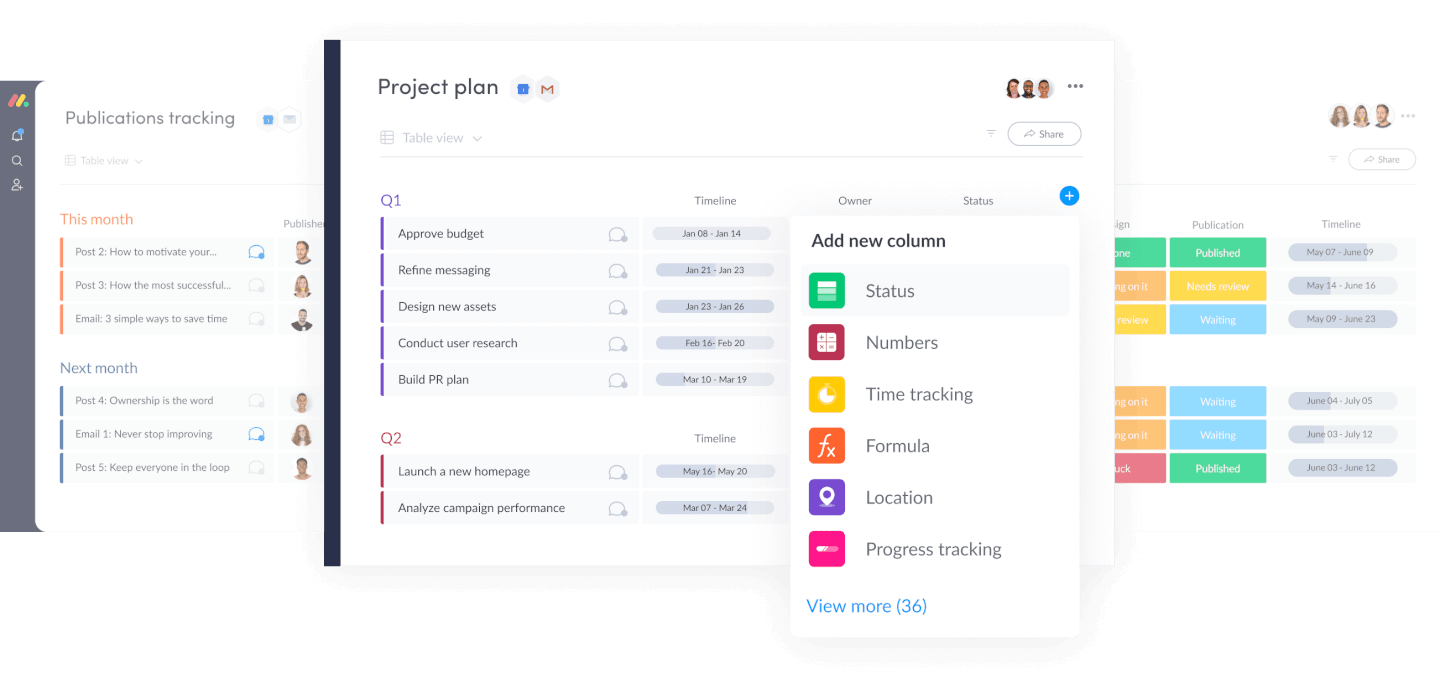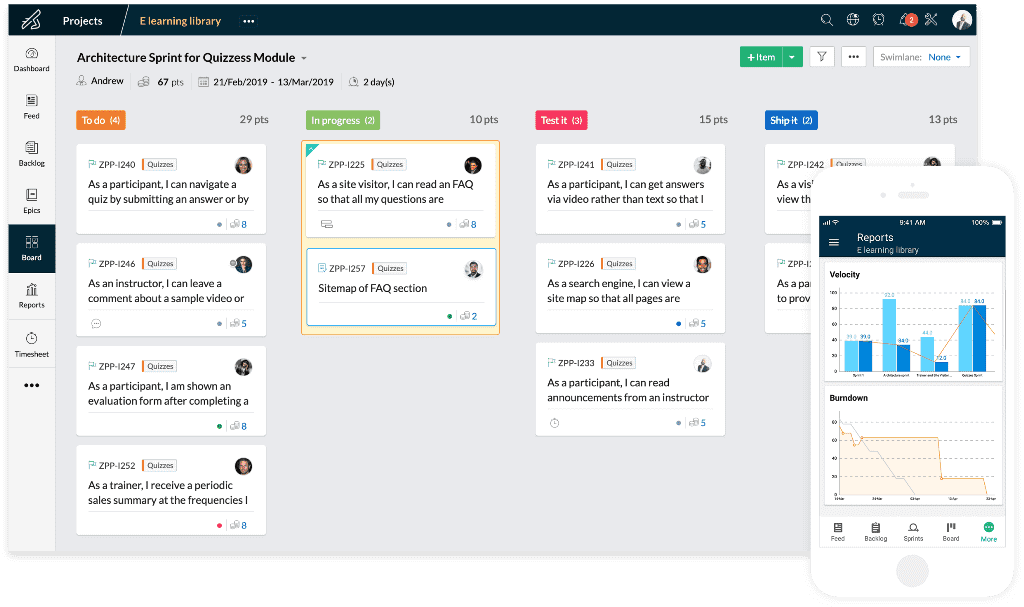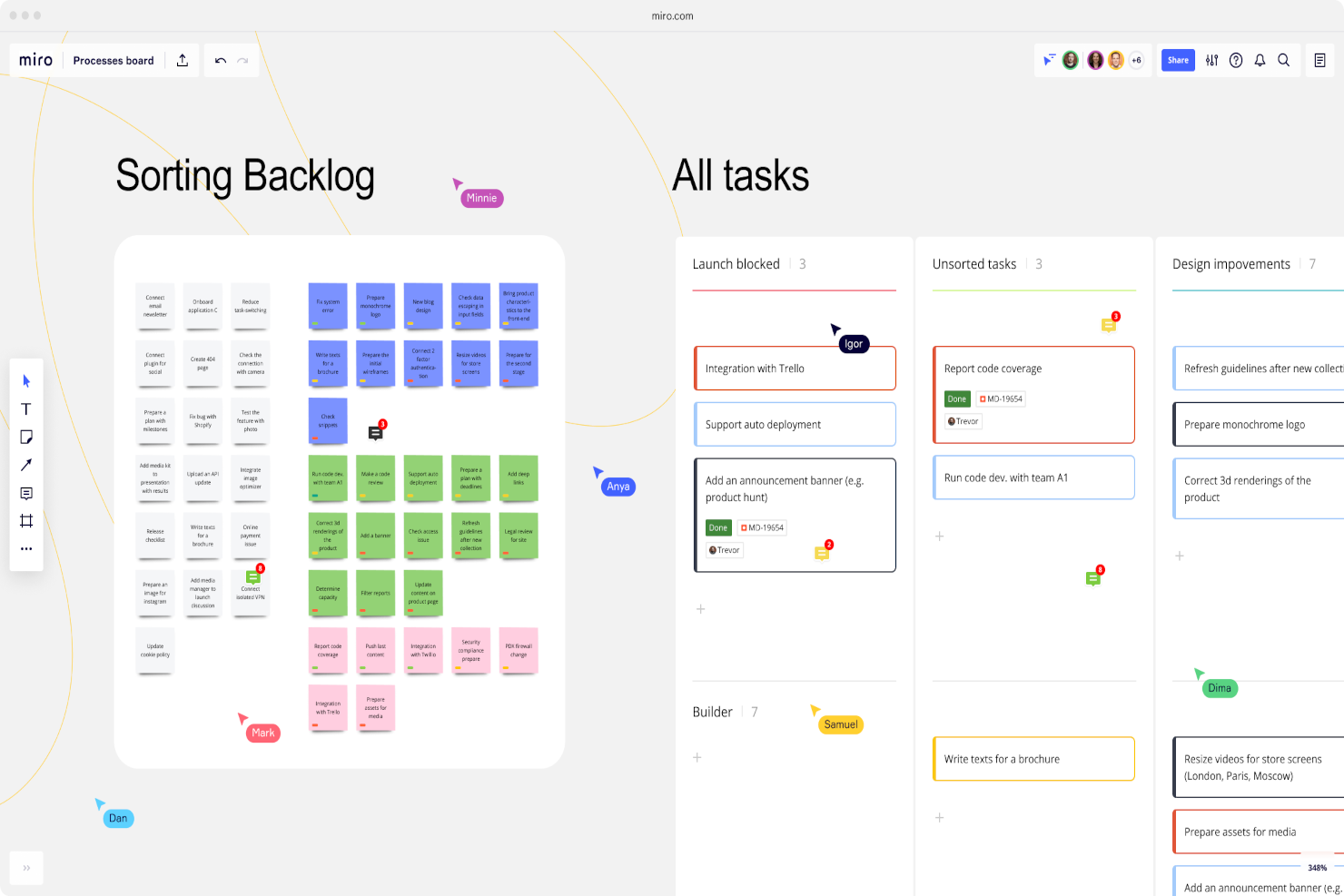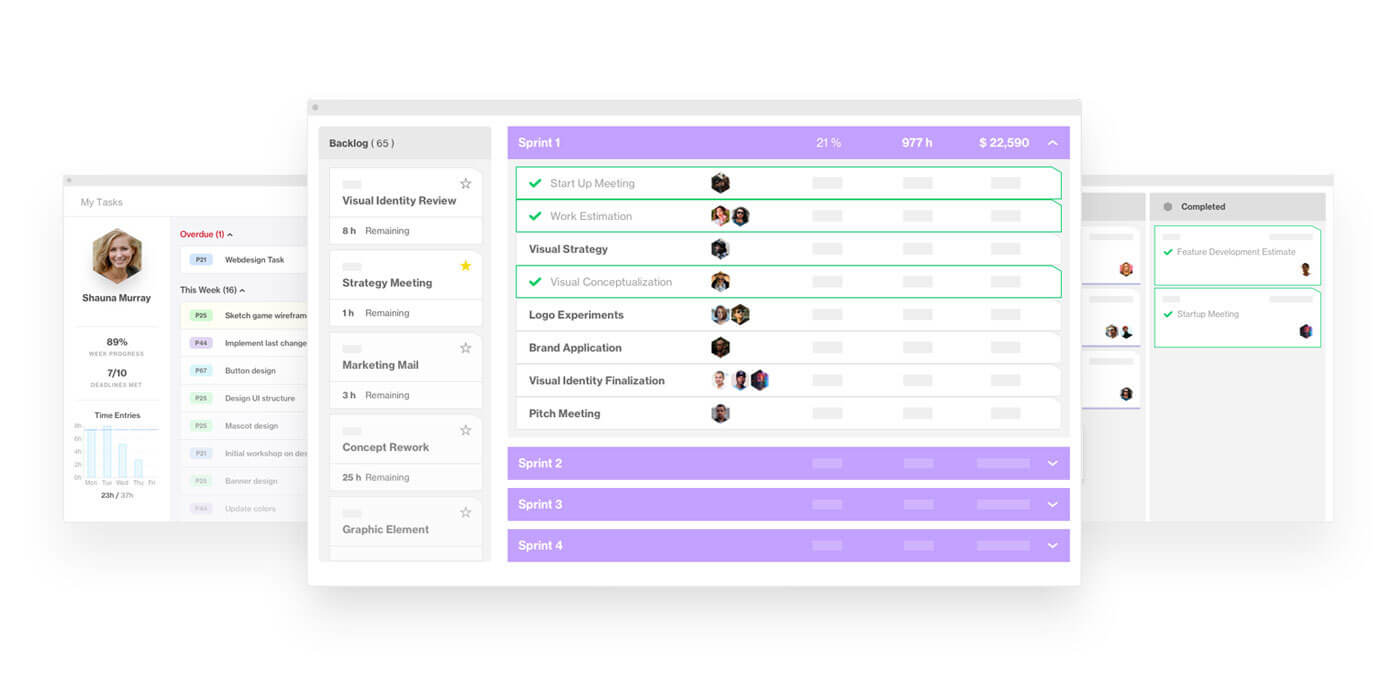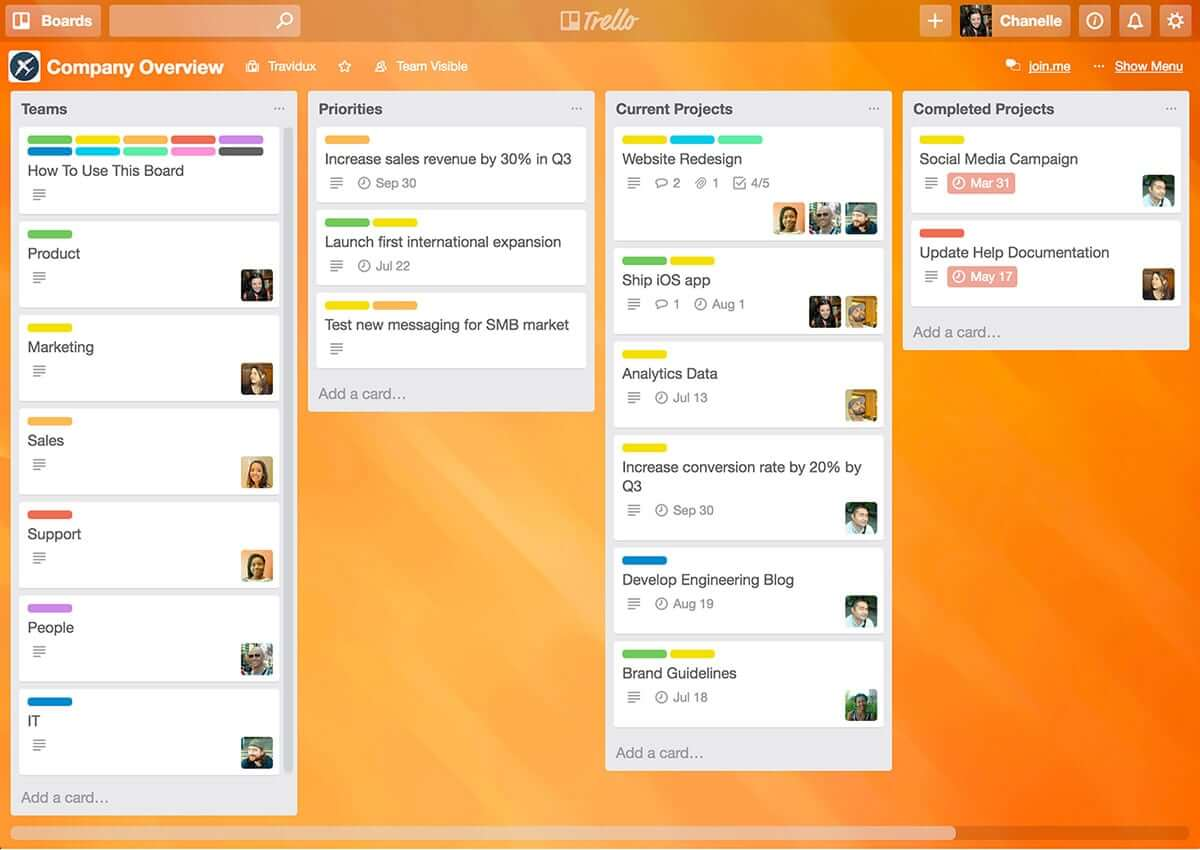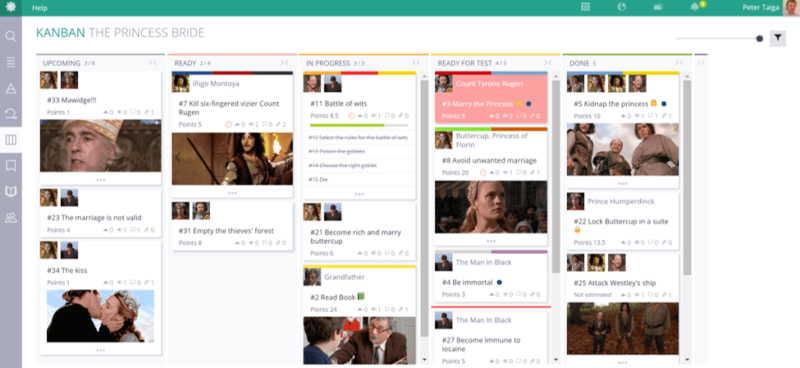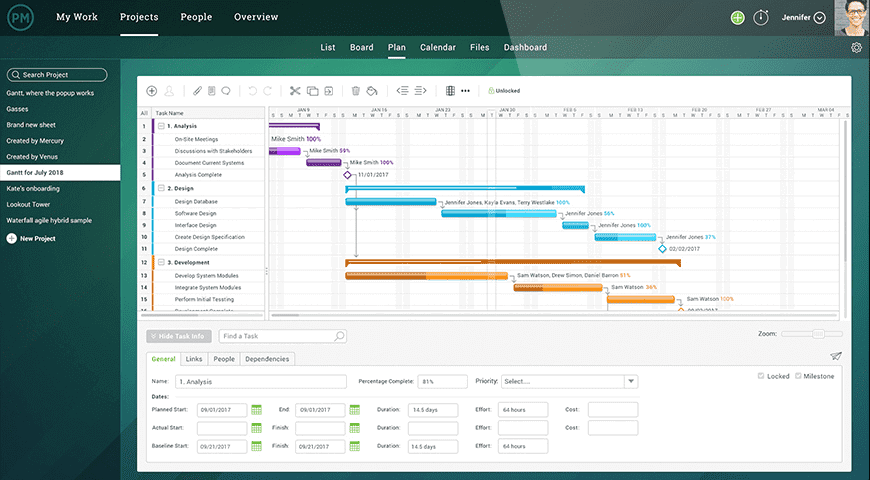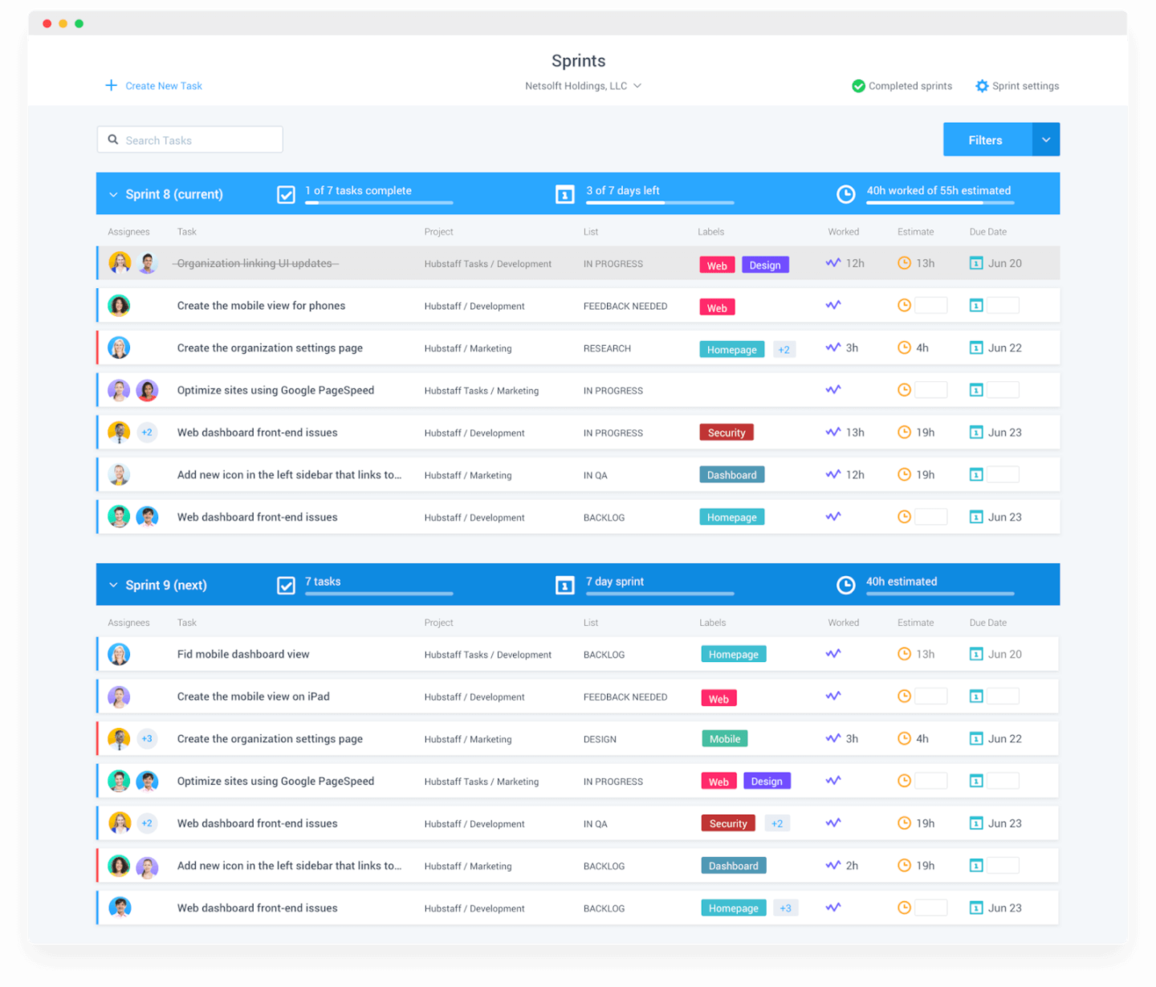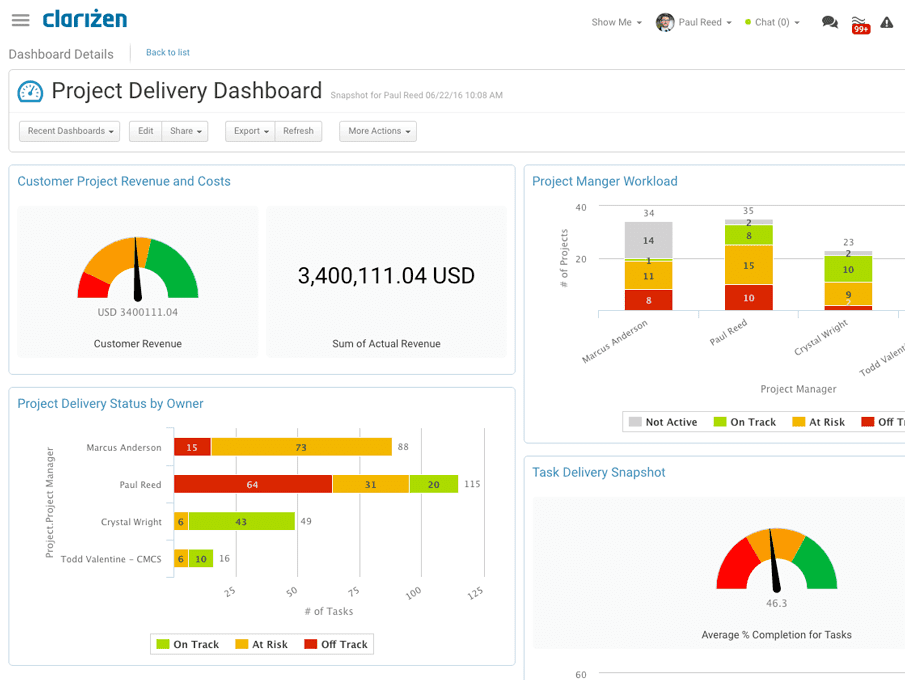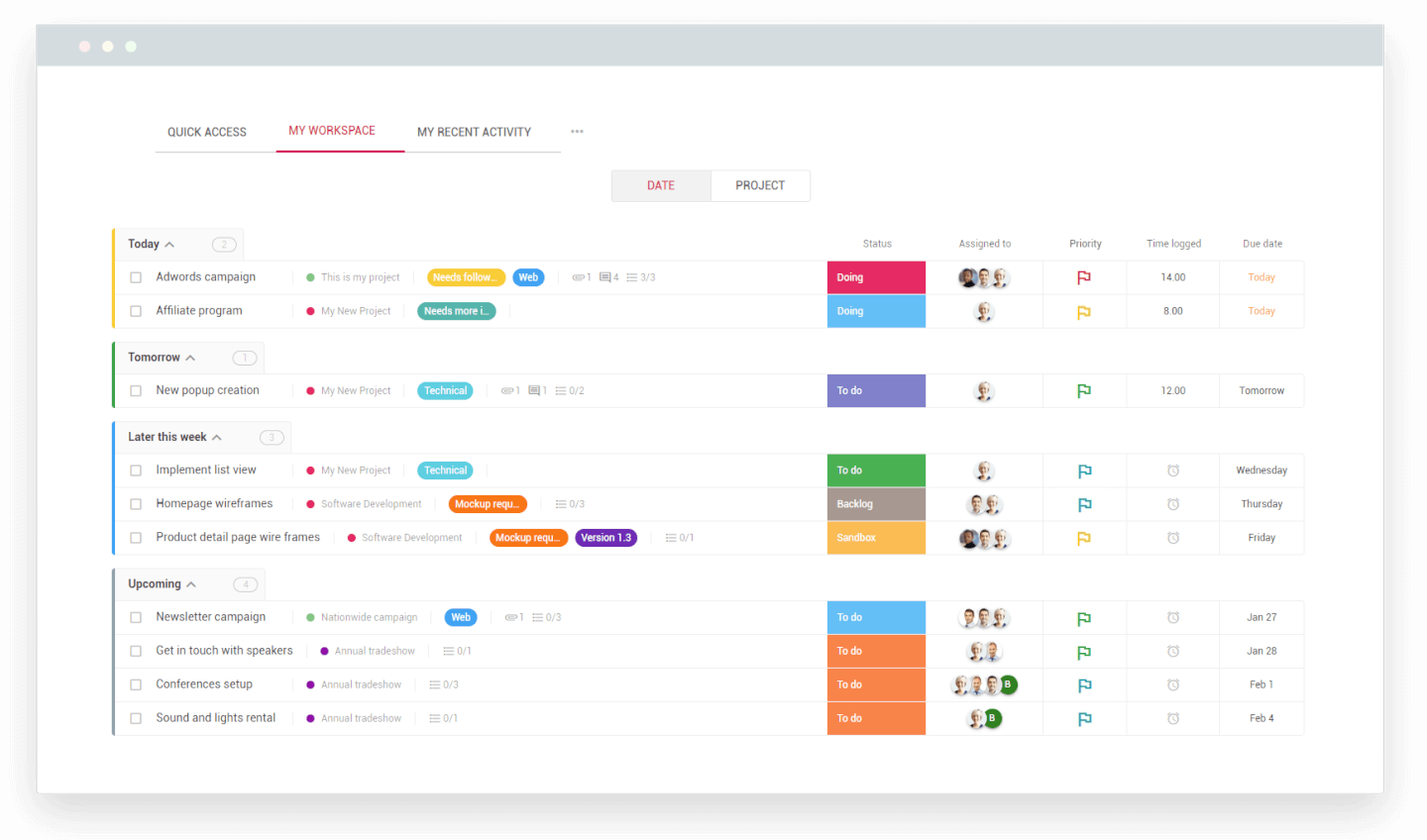10 ¿Cuáles Son Las Mejores Herramientas para la Gestión Ágil de Proyectos?
Here's my pick of the 10 best software from the 10 tools reviewed.
Ágil es la palabra de moda en la administración y entrega del proyecto, pero ¿qué herramientas para la gestión ágil de proyectos puedes usar para ayudar a ejecutar un proyecto ágil con éxito? En este artículo de comparación de herramientas ágiles, vamos a explorar algunas de nuestras favoritas herramientas para la gestión ágil de proyectos.
¿Qué es la Metodología Ágil (Agile) y de Scrum?
Agile no es en realidad una metodología, sino un conjunto de principios para desarrollar software. Los principios son:
- Individuos e interacciones por encima de procesos y herramientas.
- Software de trabajo por encima de documentación completa.
- Colaboración del cliente por encima de negociación de contrato.
- Respuesta al cambio por encima de seguir un plan.
Scrum es una metodología con un conjunto de principios y un proceso para mejorar la entrega. En el desarrollo de software, Scrum es uno de las estructuras más populares que aplican los principios de Agile. El objetivo es mejorar la comunicación, el trabajo en equipo y la velocidad de desarrollo. Iteraciones, Reuniones, listas de trabajo pendiente priorizadas los ??y gráficos de trabajo pendiente son todas partes de Scrum.
Lee más sobre Agile, Scrum y otros enfoques populares de Gestión de Proyectos en nuestra publicación sobre metodologías de gestión de proyectos.
¿Qué Son Las Herramientas Ágiles?
Las herramientas para la gestión ágil de proyectos son herramientas de administración de proyectos diseñadas para admitir una metodología ágil, ya sea Scrum, Kanban, Scrumban u otros métodos ágiles híbridos.
Administrar ágilmente los proyectos puede ser difícil, por lo que las herramientas para un equipo Agile pueden ser muy útiles para ayudarnos a manejar la locura. Si bien Agile eleva la idea de la autoorganización y la autogestión de los equipos en el desarrollo de software, dentro de las agencias, se puede decir que todavía hay un rol para los Gerentes de Proyectos en la gestión del proyecto de manera más integral, y cuando los presupuestos y los resultados están en juego, la gestión del presupuesto.
Cuando se ejecutan ágilmente proyectos en agencias, internamente, la función de gestión de proyectos suele ser una función de líder de equipo, o Facilitador, que, valga la redundancia, facilita el equipo, obtiene recursos para el mismo y lo protege de los problemas. Externamente, la función de gestión del proyecto es administrar la interfaz del cliente (o del propietario del producto) con el proyecto, asegurando que todos estén en la misma página con respecto a los requisitos, la priorización, los presupuestos y el cronograma, así como los informes.
¿Cuáles Son Las Herramientas Utilizadas en la Metodología Ágil?
Las herramientas utilizadas en la metodología ágil se pueden usar de varias maneras, dependiendo de cómo estés llevando a cabo tu enfoque orientado de forma ágil. Tus herramientas pueden incluir:
- Listas de Trabajo Pendiente Priorizadas: prioriza y vuelve a establecer prioridades entre las historias de usuario y los errores al arrastrar y soltar las tarjetas de registro.
- Tableros Kanban o Scrum: visualiza todas las historias de usuarios con tarjetas que muestran las tareas, las cesiones y los estados en una iteración.
- Tareas o columnas de natación: separa cesionarios, proyectos (etc.) moviendo las ‘tarjetas de arrastrar y soltar’ a través de los carriles.
- Flujos de trabajo: crea flujos de trabajo personalizados que actualicen los problemas automáticamente en función de eventos específicos.
- Iteraciones: use la acumulación para estimar historias, establecer y asignar tareas, y marcar prioridades de iteraciones para las mismas.
- Reuniones diarias: usa el panel de control para obtener una vista profunda del progreso para prepararse para Reuniones Diarias.
- Gráfico de trabajo pendiente: administra el progreso mediante el seguimiento del trabajo total restante en la iteración.
- Gráfico de velocidad: realiza un seguimiento de la velocidad del equipo y pronósticos precisos mediante el seguimiento de la cantidad de trabajo completado en cada iteración.
Las mejores herramientas ágiles proporcionan los siguientes elementos más importantes para la gestión ágil de proyectos:
- Gestión de tareas: tableros Kanban o Scrum con proyectos, listas de tareas y todo lo demás que lo acompaña, desde archivos y discusiones hasta registros y gastos.
- Colaboración en equipo: comunica el progreso a los equipos locales y distribuidos, y comparte listas de tareas, comentarios y asignaciones.
- Métricas, informes y análisis ágiles: Seguimiento y proyección de tiempo, informes de progreso fáciles de entender para los interesados, garantía de calidad y progreso con herramientas para identificar y eliminar los obstáculos del proyecto, evaluar el rendimiento y las finanzas.
- Integraciones: ¿Qué tan bien va esto con otras herramientas que estás utilizando? Necesita complementos para ampliar la funcionalidad o al menos una API abierta.
The Digital Project Manager es financiado por sus lectores. Cuando haces clic en los enlaces de nuestro sitio, podríamos ganar una comisión. Más información.
monday.com is a flexible tool that provides a structure that can easily be configured to suit teams working to agile and various hybrid methodologies. Because they’ve done away with some of the extra trimmings of typical PM tools, monday.com is a great choice for teams who want a simple, unobstructed focus on the work that needs to be done.
When using this tool, you put tasks on a board, and then you add in the steps you’ll need to take to get it done. It’s vaguely similar to a spreadsheet—but a much nicer-looking one that comes with multiple views (Kanban board, Gantt-style charts, list views) alerts, notifications, assignees, automated processes, and a lot more. Other features include a customizable task board for managing task status, assignee, due date, etc.
You can track your agile projects with monday.com’s project dashboards that collect data from multiple boards to easily see work in progress. You’ll also find easy file sharing and communication features such as mentions, comments, and hashtags.
Overall, this is an adaptable, easy-to-learn tool with a strong emphasis on customer service (the company’s customer support is available 24/7 by phone or email).
monday.com integrations include Slack, Google Drive, Gmail, Google Calendar, Jira, GitHub, Trello, Dropbox, Typeform, and many more that are accessible via Zapier.
monday.com costs from $6/user/month and comes with a free 14-day trial. They offer a free plan for up to 2 users.
Pros and cons
Pros:
- Huge focus on collaboration
- Long list of supported integrations
- Spreadsheet-style pulses for task progress
Cons:
- Complex pricing rubric
- Focus goes beyond Agile only
Uncertainty is one of the few certainties in business. Zoho recognized the need for a tool that helps teams embrace change. Zoho Sprints is a product management tool that empowers agile teams to plan, track, and ship the best products to their customers. Whether you are a seasoned agile practitioner or just starting out, Zoho Sprints can fit your needs.
Zoho Sprints helps product teams maintain an organized product backlog and simplifies sprint planning. The drag and drop planning interface allows scrum teams to move work items from the product backlog to the sprint backlog with ease. In keeping with the pioneering spirit of agile, their Scrum Board is highly customizable.
With Zoho Sprints, teams can stay release-ready at all times. From planning to deployment, the tool helps teams navigate the interdependencies of their release cycles. Product managers can track the progress of their epics, sprints, and releases through customizable reports and dashboards. Actionable insights from velocity charts, burnup and burndown reports, and cumulative flow diagrams help teams iterate sprint planning.
Communication and collaboration are crucial in every aspect of life, and they're especially critical when you're working with cross-functional teams. With Zoho Sprints, product teams can collaborate within the context of their work through features like built-in chat, virtual meetings, and an interactive project feed.
Zoho Sprints integrates well with popular code repository management tools like GitHub, GitLab, Bitbucket. DevOps teams can also automate their CI/CD pipelines by integrating with developer tools like Jenkins and Azure DevOps. Teams can leverage webhooks and APIs to build their integrations or browse through a growing library of apps listed on Zoho's marketplace.
The pricing for Zoho Sprints starts at $6 per user (billed monthly). They also offer a free trial and a free forever plan for up to 3 users.
Pros and cons
Pros:
- Robust customization options
- Easily schedule meetings for sprint reviews and daily stand-ups
- Easily turn feed messages into a work item
Cons:
- No cumulative by-project timesheets for a user
- Doesn’t integrate well with other Zoho apps
- WIP settings in Premier plan only
Miro offers a flexible visual collaboration environment, ideally suited for teams managing agile projects. This platform acts as a comprehensive online whiteboard for a range of activities including brainstorming, mind mapping, and documenting workflows, facilitating the clear depiction of projects, strategies, and roadmaps. Its versatility is especially evident in its support for Kanban and Scrum boards.
Whiteboards can be used to create Kanban and Scrum boards for tracking project process through to completion. A large bank of templates is available in the software, including many specifically designed for agile workflows. Unlike more traditional project management solutions, Miro is a flexible and highly customizable option because it essentially provides a blank canvas that can be used for all kinds of purposes.
What's particularly useful about Miro as an agile project management tool is that it can also be used for ideation purposes as well as strategizing and roadmapping. Teams can keep their overall strategy outlines in the same place as their project brainstorming documentation and their quarterly prioritization plans.
Miro's key functionalities also include task visualization by sprint, status, epic, and team, which enhance project organization. The tool's dependencies app enables teams to track inter-task dependencies across sprints, helping to prevent delays. Additionally, Miro's integration with Jira ensures task and priority alignment across platforms.
The software integrates with other workplace tools like Zoom, Microsoft Teams, Slack, Confluence, Google Workspace, Asana, monday.com, Jira, Dropbox, OneDrive, Notion, Airtable, ClickUp, and Unito, among others. A free plan is available and paid plans start from $10 per user per month.
Forecast is perfect for agile teams, as it ensures optimal project deliveries through an adaptive work process and workflow automation to save project managers time and maintain visibility on projects, tasks, and milestones.
The platform uses AI to help make estimates, so you can effectively plan for a more accurate view of your sprint capacity and monitor velocity. Everything is in one place so you can reduce the amount of rework and improve efficiency while grooming the backlog, planning the sprint, tracking progress and velocity, and discerning where processes can be improved.
Forecast also integrates with the tools your developers love, such as Azure DevOps, GitHub, GitLab, as well as two-way sync with Jira, so you can collaborate with ease and deliver value faster.
Forecast is currently used in 40+ countries worldwide, by agencies, consulting companies, and enterprises. Paid plans start at $29/user/month. Forecast has a 14-day free trial.
Pros and cons
Pros:
- Predictive tasks for spreadsheets
- Great UI
- Includes resource management
- Good for RFP processes
Cons:
- Additional fee for onboarding/training
- Higher learning curve than some other tools
- Caters more to agencies
Trello is a simple but powerful agile Kanban tool. If you’re looking for an easy entry into the world of agile tools, Trello is a great option as it’s one of the easiest agile tools to learn and it’s free (or at least it’s freemium!) and has to be considered one of the best free agile tools because it’s so intuitive and simple to use.
Being simple also means that it’s also limited in features and functionality. Out of the box, with the free version, Trello has task management and team collaboration, but it’s pretty limited.
For richer functionality you have to start paying for it – The Business class version gives you app integrations or “Power-Ups' which enable you to bolt on additional functionality such as Github integration, SalesForce, Slack, Gantt charts, timesheets, reporting, and analytics.
Trello is a free agile tool but paid versions cost $9.99/user/month.
Pros and cons
Pros:
- Excellent communication and collaboration tracking
- Vast capability to customize each card
- Color coding of cards according to priority
Cons:
- Board management customization could be improved
- Not well suited for large or overly complicated projects
- No native support for calendar integrations
Taiga has a rich and complete feature set with extensive customization options, at the same time it is very simple to start with through its intuitive user interface.
Whether your team uses Scrum, Kanban, Scrumban or just wants to track issues, Taiga is an ideal agile project management tool. Its features include an intuitive backlog and sprint planning, a sprint board with swim-lanes per user story and a sprint dashboard with a burndown chart, fully customizable Kanban boards with WIP limits, Epics, subtasks, issue tracking, and a Wiki function.
Furthermore, you can specify different team roles, estimate story points per role and move unfinished user stories to other sprints.
The project timeline and projects dashboard provide an easy overview of activities while the sprint and team performance dashboards are focused on closed tasks, points from completed user stories and specific elements like issues reported and Wiki pages edited. There is also a unique estimation game to determine the (relative) size of different user stories.
What makes it stand out is the intuitive user interface. This makes Taiga particularly useful for multi-functional teams and/or client teams. The zoom function for the Kanban and Sprint boards allows you to easily move from overview to detail view and back and the tool is available in over 30 languages.
Integrations with Slack, Hipchat, GitHub, Gitlab, Mattermost are pre-configured. A lot more integrations are possible through easy to configure webhooks and an extensive API set. If you are currently working with Trello, Asana, Jira 7 or Github, you can seamlessly import your project data.
Taiga costs from $7/user/month for unlimited private projects. They offer a 30-day free trial (no credit card required).
Pros and cons
Pros:
- Easily create cards and track progress
- Options for adding custom user inputs
- Saves time by easily replicating past workflows
Cons:
- Can be challenging to categorize and link items
- Can’t see history of item with documented changes
- Strongly oriented towards ticket processing
The award-winning software ProjectManager.com is a well-rounded PM tool used by some big-name brands, including NASA and Ralph Lauren.
It’s not a pure-bred agile tool, but it offers a couple of flexible features that agile teams in various settings can take advantage of. For example, Kanban boards with real-time reports and collaboration features. You can attach files to cards, make comments, assign tasks, and check your real-time project stats in the dashboard view. For reporting, it doesn’t specifically have agile reports (for instance, a burndown chart). However, the real-time dashboard serves the same purpose—and you can set up your own custom reports in addition to pre-set reports on expenses, timesheets, team availability, workloads, tasks, and more.
One of the coolest things about this tool is that it lets you seamlessly switch between views. It’s a great tool for teams who have adopted some agile principles into a hybrid methodology because you can easily toggle between Gantt chart, task list, and Kanban board views, adapting the tool to what makes the most sense for the task at hand.
ProjectManager.com integrations include native integrations with Google Apps like Drive, Gmail, Calendar, etc. as well as Microsoft Office and Microsoft Project. For all other integrations, you can use Zapier to sync ProjectManager.com with other tools.
Pricing for ProjectManager.com starts at $15/user/month, with their basic “Personal” plan requiring a minimum of 5 users. They offer a 30-day free trial (a credit card is required to sign up for a free trial).
Pros and cons
Pros:
- Excellent high level view of project
- Customizable schedule templates
- Time and expense tracking
- Multilingual and very flexible
Cons:
- No mobile app
- No way to update partially complete tasks
- Doesn’t output schedule files to .mpp
Hubstaff Tasks is a visual project management tool designed to help agile teams finish projects efficiently. It offers multiple project views that allow greater planning flexibility and smoother collaboration between teams.
The tool's Sprints view lets users see all the tasks assigned to them in one location, organized by sprint — current, future, or backlog. This feature helps in prioritizing the right tasks and avoiding missed deadlines. If you’re a fan of Gantt charts, Hubstaff Tasks also has a Roadmaps feature that serves this purpose.
The app has a Kanban interface that allows you to organize your tasks in different columns. Users can create a card for each task and move them to different project stages with a drag-and-drop mechanism. Team members who are assigned to or are following the task will receive notifications, allowing them to stay up to date.
It also offers several task management elements such as checklists, labels, estimates, deadlines, and file attachments.
Hubstaff Tasks has a custom workflows feature that lets you automatically move tasks to various project stages while assigning them to different team members with one click. You can create different workflows on different project boards.
The tool's main disadvantage is its integrations — it only integrates with Hubstaff, which tracks time to tasks and projects.
Pricing for Hubstaff Tasks starts at $7 per user per month. There is also a freemium version available.
Pros and cons
Pros:
- Easy prioritizing with the Sprints feature
- Users can communicate with notifications and comments
- Customizable workflows and multiple project views
Cons:
- Only one integration
- The free plan only allows up to 5 users
- Web app only
Clarizen is an enterprise-grade professional service automation software solution, designed to speed up the way you do business – integrating work, content, and process tightly together to enable more efficient working. Clarizen’s real focus is making projects happen faster with timesaving workflows. Clarizen is a great project management tool if you have lots of repeatable projects that require repeatable processes as workflow automation is pretty flexible and powerful.
It covers off the PPM basics of task lists, schedules, docs and files, communications and reporting without breaking a sweat. Clarizen’s project planning tools are a powerful mix of functionality across the planning, executing and controlling of a project. Within planning are project workflows, a full-featured resource, schedule, and task planning tools, with project and portfolio optimization so that you can easily and quickly align projects to business objectives.
For project execution, Clarizen enables everyone on the team to be aligned with a dashboard that enables teams to work better together and see how their contribution fits into the bigger picture – from the project timeline and milestones to budget, project discussions, and sharing documents.
Instead of being obligated to make educated guesses, project managers can make accurate data-based decisions that align project selection and investment with big picture priorities. Changing tasks and schedules takes a few clicks, and project managers can run hypothetical scenarios to proactively see the impact of resource changes before they go live, and alert end users via their personal dashboard of any changes to their workload. Because resource scheduling is built-in, Clarizen delivers real-time insights into all available resources, schedules, and tasks.
Clarizen has some really powerful integration options out the box that is worth considering if you have other business-critical systems already in place. You can combine the power of Clarizen with other enterprise tools including Jira, SharePoint, Tableau, Salesforce, and Intaact, among others with a subscription to an App integration so you don’t have to play around with the API’s yourself. As well as the enterprise tool integrations possible, Clarizen has an App marketplace to add additional functionality into the system including helpful add-ons like active directory sync, Excel reporting integration, and priority automation – many of which are free.
Clarizen offers a free trial and costs from $60/user/month.
Pros and cons
Pros:
- Great graphical workflow editor
- Completely customizable fields and panels
- Strong focus on collaboration
- Variety of ways to customise PM workflows
Cons:
- Higher learning curve
- Could use better issue tracking
- Only has 3 support mailboxes
Nutcache is a project management tool designed to plan, track, and manage all aspects of your project using a sophisticated toolbox of color-coded schedules, task organization queues, and data reporting. Users can organize with Agile or Scrum project management, depending on your preferences.
Use the Gantt chart to plan, track, and visually organize your tasks with easy drag-drop-and-click editing techniques. Nutcache offers tools to prioritize and focus on critical tasks: build custom workflows and attach multiple assignees to a task, break down each phase of your project, make adjustments to reschedule your tasks, and visualize project deadlines.
Integrations include Dynacom Accounting, PayPal, 2Checkout, Stripe, Authorized.Net, QuickBooks Online, Google Sign In, Google Drive, GitHub, Slack, and hundreds of other apps through Zapier.
Nutcache costs from $6/user/month with a “Pro” plan that requires 5 users.
Pros and cons
Pros:
- Easy to use
- Great time tracking functionality
- Easy to integrate new employees
Cons:
- Complicated security levels for employees
- Need more third party integrations
Resumen de Las Mejores Herramientas Ágiles
| Tools | Price | |
|---|---|---|
| monday.com | From $8/user/month (billed annually, min 3 seats) | Website |
| Zoho Sprints | From $3 /user/month for up to 100 users | Website |
| Miro | From $10/user/month | Website |
| Forecast | Pricing upon request | Website |
| Trello | From $6/user/month | Website |
| Taiga.io | pricing starts from $7/user/month (billed annually). | Website |
| ProjectManager.com | From $13/user/month (min 5 seats) (billed annually) | Website |
| Hubstaff | From $7/user/month | Website |
| Planview Clarizen | Pricing upon request | Website |
| nutcache | From $12.49 project-planning/user/month (billed annually) | Website |

Compare Software Specs Side by Side
Use our comparison chart to review and evaluate software specs side-by-side.
Compare SoftwareOtras Herramientas Ágiles Que Vale la Pena Tener en Cuenta:
¿Nada de lo anterior te parece adecuado? Consulta nuestra lista de otras 19 herramientas ágiles que a las que vale la pena echarle un vistazo:
- ZenHub – una de las principales herramientas de gestión de proyectos de desarrollo de software para equipos ágiles, integrada directamente en GitHub
- GitScrum – un sencillo software de gestión ágil de bajo costo para empresas en crecimiento
- Hansoft – software de gestión ágil con herramientas adicionales de gestión de cartera y cartera de productos, creado para escalar a nivel empresarial
- AgileCRM – una de las pocas herramientas ágiles no diseñadas para equipos de desarrollo de software. Se trata de una herramienta de CRM, gestión de proyectos, marketing y atención al cliente combinada en una y diseñada para respaldar prácticas ágiles en una variedad de industrias.
- Scoro – un software de gestión empresarial general (gestión financiera, programación del trabajo, gestión de proyectos, CRM, cotizaciones, informes) con un par de herramientas ágiles
- GoodDay – una moderna plataforma de gestión del trabajo con algunas de las mejores visualizaciones disponibles. Encuentre múltiples vistas de sus proyectos, tareas, equipos y trabajos en progreso, además de hermosos gráficos e informes.
- Conceptboard – na herramienta ágil simple con funciones de colaboración para sincronizar equipos en zonas horarias y departamentos
- Phabricator – una herramienta ágil de seguimiento y planificación de proyectos para proyectos de desarrollo de software que incluye herramientas para la revisión y prueba de códigos
- Hygger – software ágil de gestión de proyectos que los equipos ágiles pueden utilizar para elaborar mapas de ruta de productos, planificar sprints, gestionar requisitos, priorizar características, gestionar clientes, lanzamientos, errores, problemas y una docena de otros casos de uso.
- OpenProject – software integral de gestión de proyectos ágiles de código abierto
- Kanbanchi – software de gestión de proyectos ágil creado para la colaboración en G Suite
- Wrike – una sólida plataforma de gestión del trabajo con algunas características ágiles, como paneles de planificación
- Yanado – gran herramienta de productividad ágil: esta es una herramienta de gestión de tareas y proyectos que se encuentra dentro de su Gmail y ayuda a administrar los correos electrónicos como tareas en el tablero de estilo Kanban
¿Necesitas Ayuda Para Reducir las Opciones?
Esta herramienta es bastante útil. Nos hemos asociado con Crozdesk para brindarte acceso a su “Buscador de software”.
Si ingresas algunos de los detalles sobre tu proyecto y las funciones que buscas en una herramienta de administración de proyectos, generará una lista de herramientas que coinciden con tus preferencias. Sólo debes proporcionar tu correo electrónico y te enviarán una bonita guía en PDF con un resumen de las mejores coincidencias.