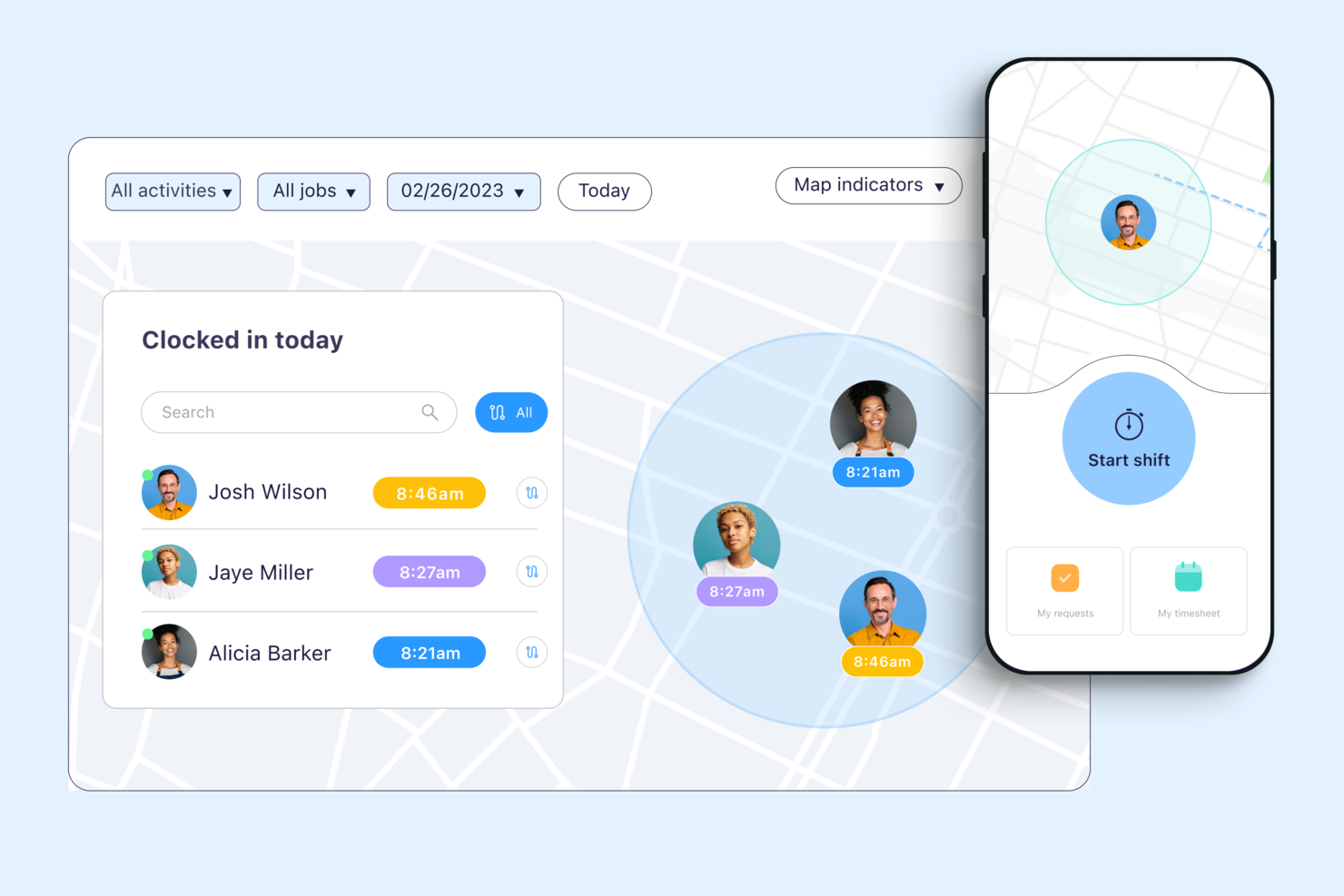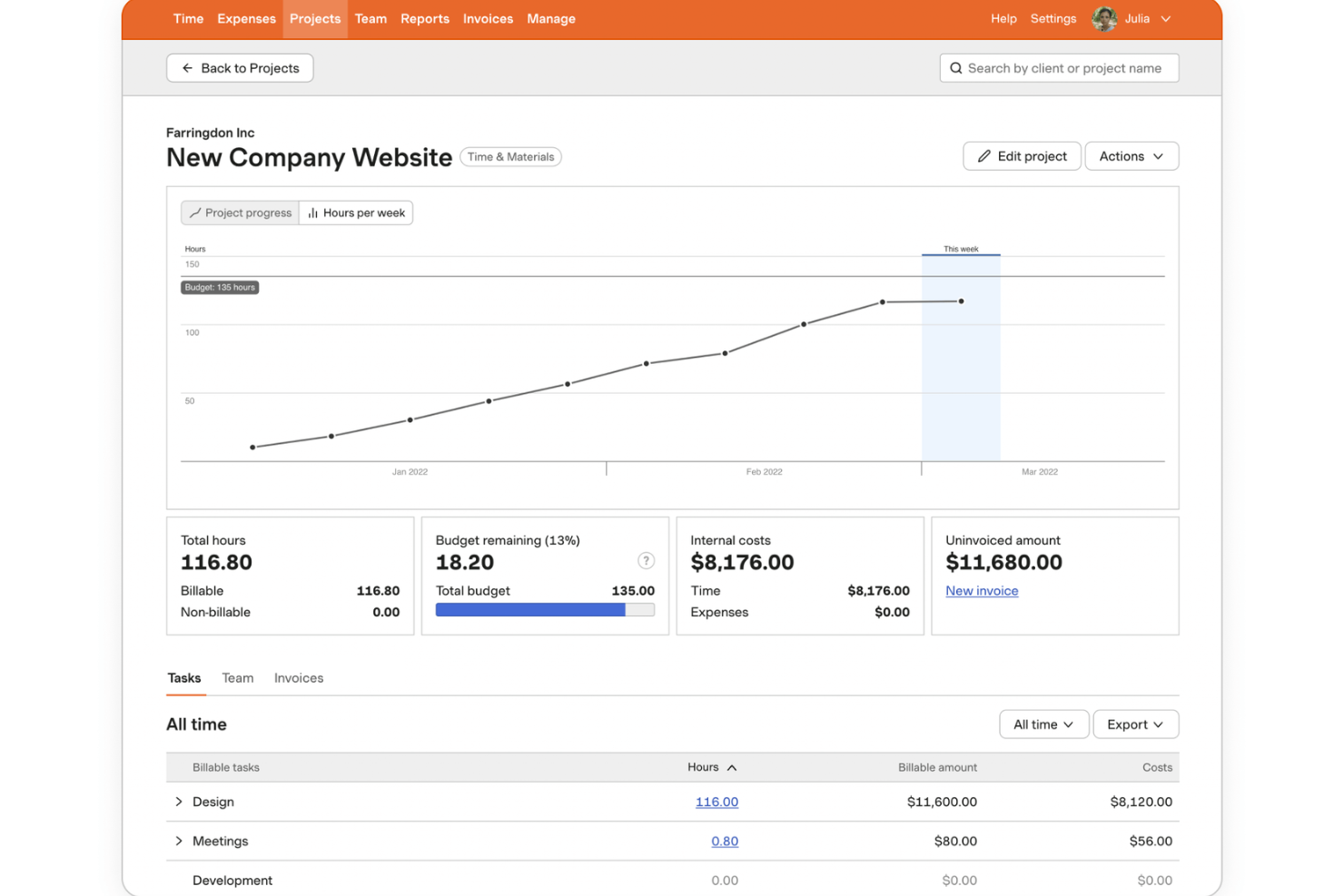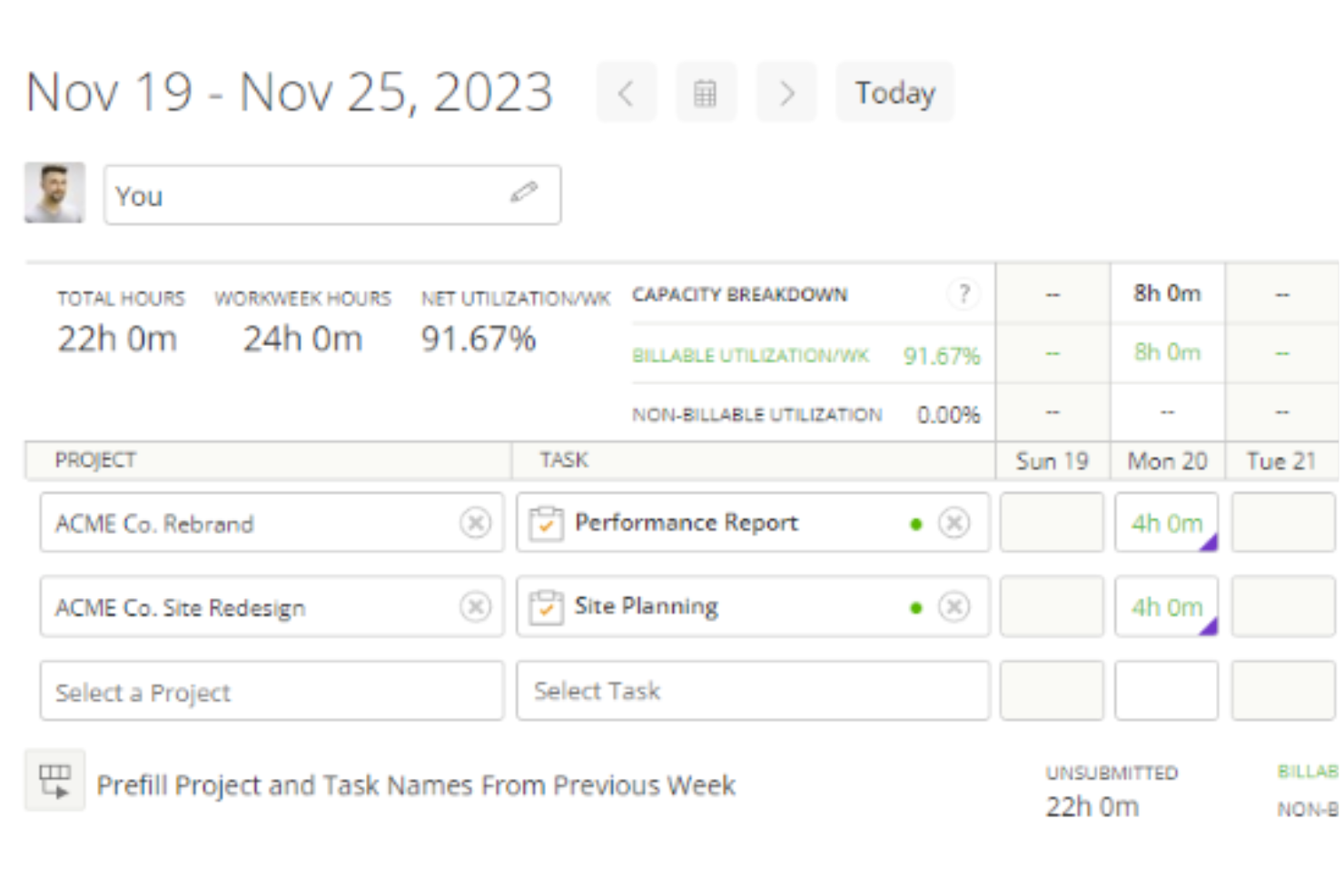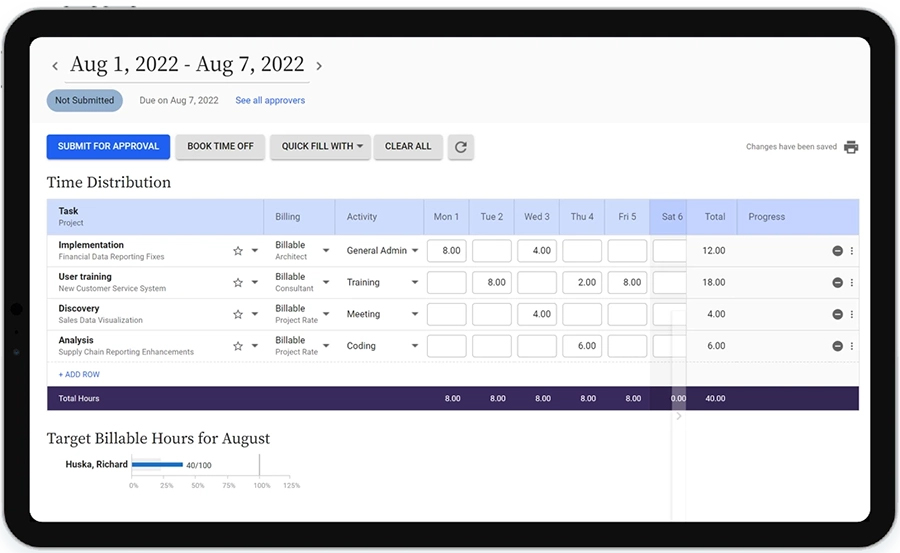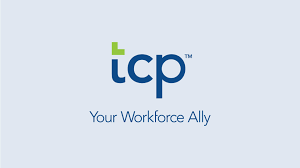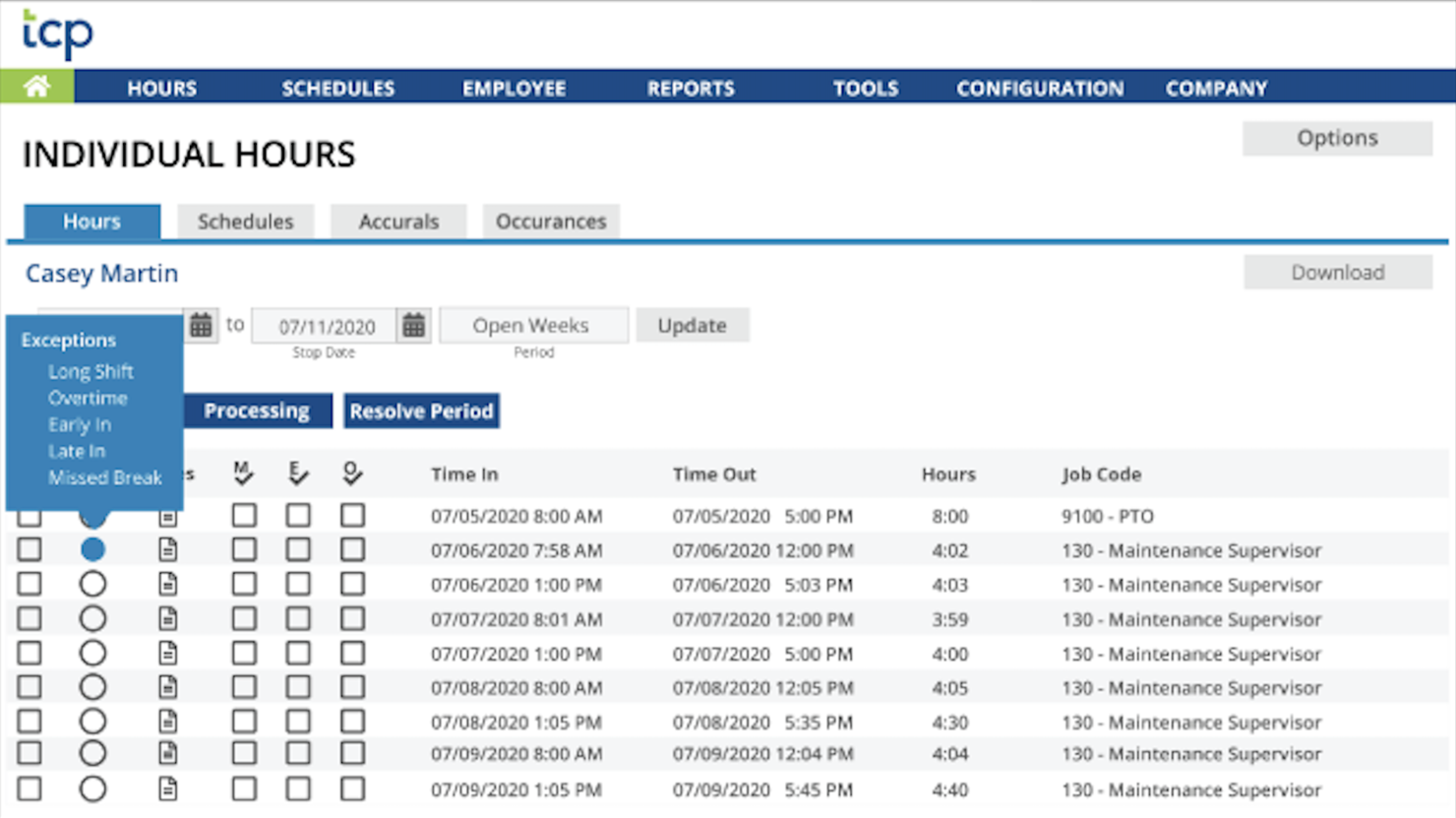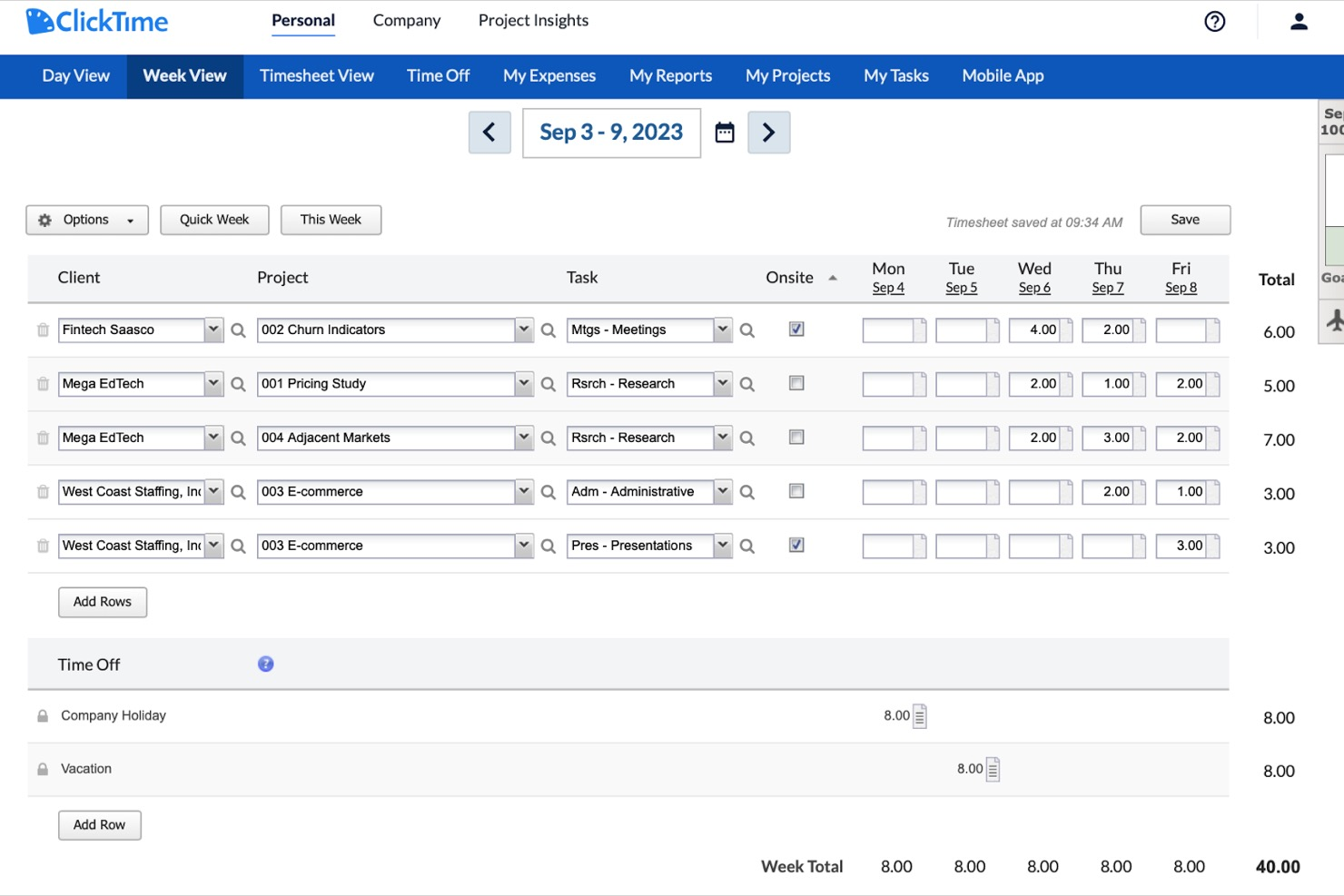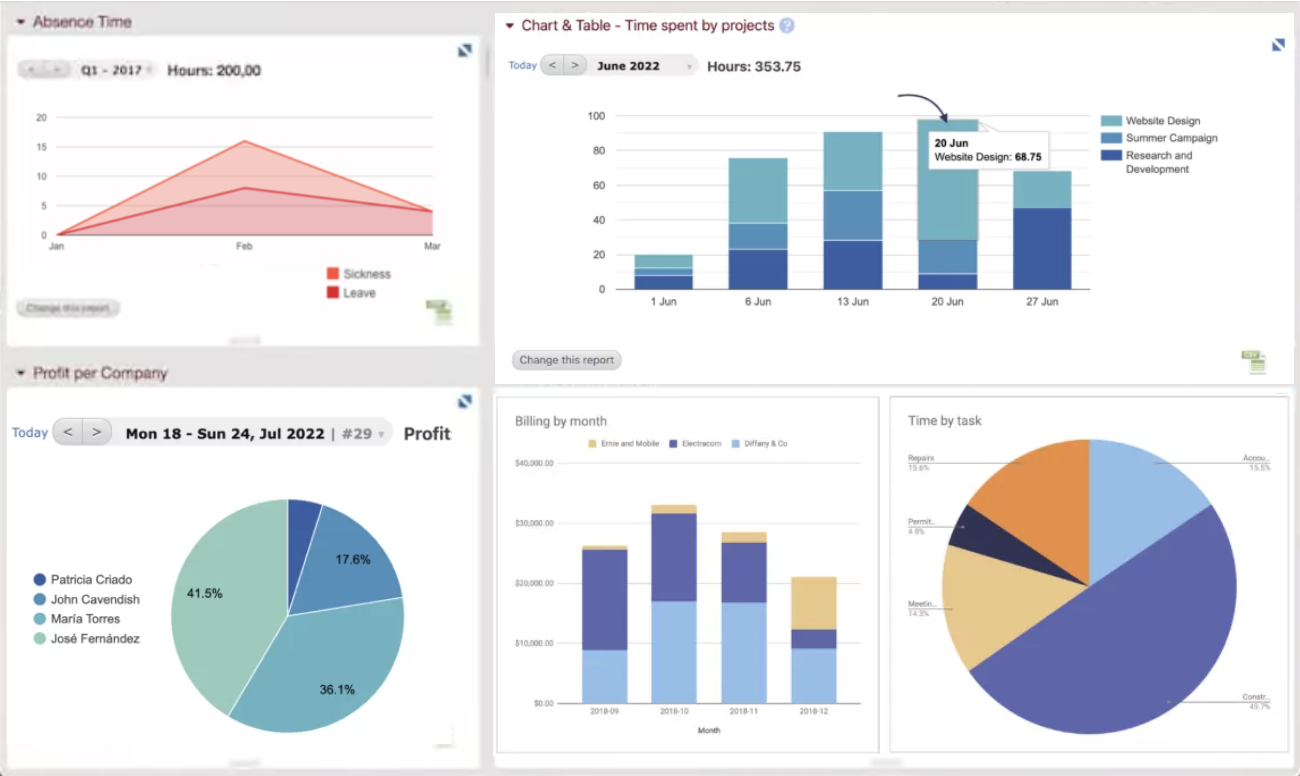10 10 del mejor Software de Seguimiento de Tiempo
Here's my pick of the 10 best software from the 20 tools reviewed.
Las herramientas de gestión del tiempo son un dolor de cabeza. No solo para quienes hacemos las planillas horarias, sino también como gerentes de proyectos, tratando de administrar los presupuestos de los proyectos y lograr que nuestros equipos registren su tiempo con precisión. Las herramientas de administración del tiempo no sólo pueden ser molestas, sino también caras. En este artículo, estamos en la búsqueda de los mejores programas de gestión del tiempo gratis en español. Lo más importante es que estamos buscando el mejor software de gestión en su clase: herramientas tan buenas y fáciles de usar que la gente querrá enviar sus planillas horarias. ¡Imagina eso!

¿Por Qué es Importante el Software de Seguimiento de Tiempo?
Las herramientas de gestión del tiempo y el software de gestión de gastos no es lo que la gente llamaría “divertido” o al menos tolerable, pero es un mal necesario en el mundo de la agencia digital, para servicios profesionales y consultoría cuando estás cargando tiempo y materiales o facturando por hora y necesitas realizar un seguimiento del presupuesto. Del mismo modo, la facturación tampoco es “divertida”, pero es necesaria y requiere detalles precisos de las planillas horarias para funcionar.
Fundamentalmente, hay información de administración presupuestaria y financiera que se necesita para mantener un negocio vivo; Necesitamos conocer los aspectos esenciales del presupuesto del proyecto:
- ¿Estamos por encima o por debajo del presupuesto del proyecto?
- ¿Estamos en camino para llegar al tope presupuesto?
- ¿Cuánto se debe facturar al cliente?
- ¿Qué tan rentable es el proyecto / trabajo / cliente?
La información precisa de las planillas horarias también es importante para nosotros como gerentes de proyectos, por lo que podemos proporcionar estimaciones análogas apropiadas basadas en el desempeño del proyecto pasado. Para poder realizar una estimación correcta, debemos poder mirar hacia atrás a los datos de la planilla horaria, al software de administración de tiempo y evaluar cuánto se debe cobrar por el próximo proyecto. Necesitamos información confiable y precisa, y la gente debe usar sus herramientas de gestión del tiempo correctamente.
A menos que no tengas interés en el esfuerzo que conlleva entregar el proyecto, y la rentabilidad de tus proyectos, entonces no puedes evitar la molestia que son las planillas horarias, el software de gestión de tiempo y el informe de horas.
El problema es que si las herramientas de gestión del tiempo que estás utilizando son un poco complicadas y es un problema utilizarlas, entonces nadie querrá usarlas, y los datos que obtendrás de ellas resultarán ser casi inútiles.
Pero, ¿la gestión del tiempo y los informes deben ser una molestia siempre? Seguramente debe haber algunas herramientas de software de gestión de tiempo que lo hagan más fácil, ¿no?
¿Cuáles Son las Mejores Herramientas de Gestión del Tiempo?
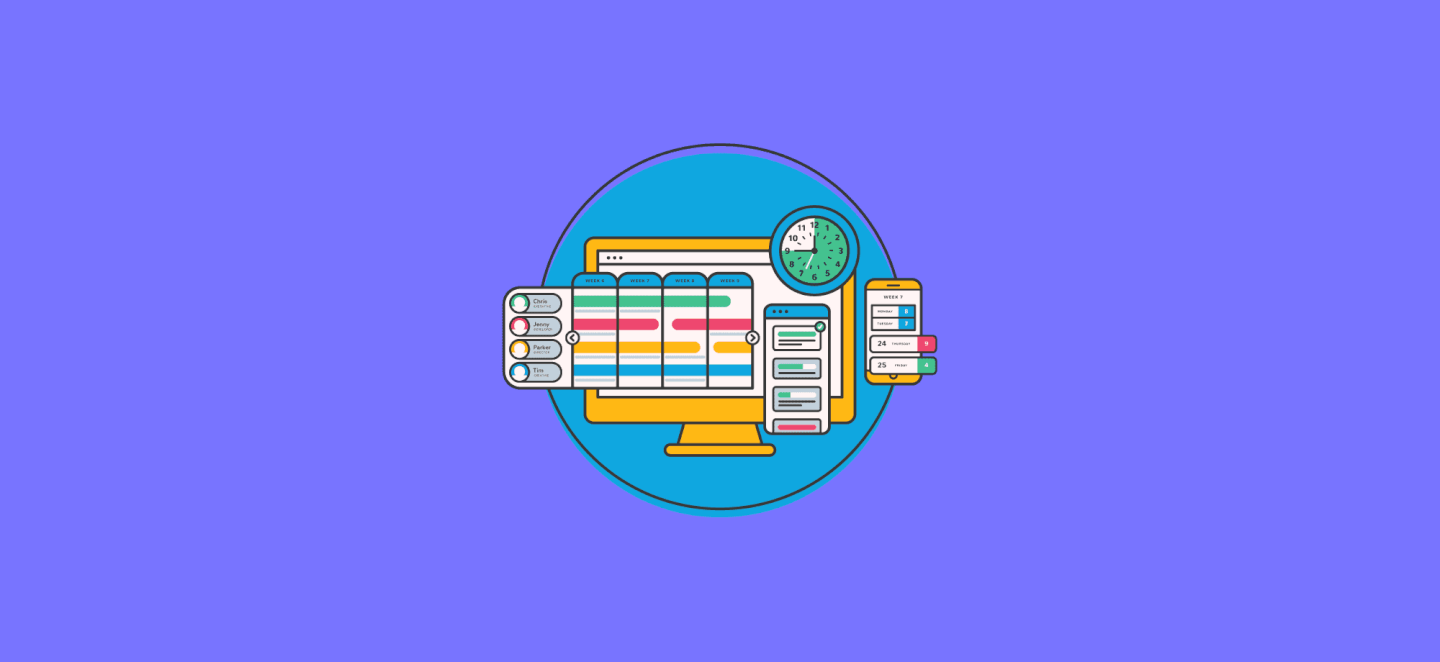
El mejor software de gestión de tiempo debe ser capaz de manejar grandes equipos, muchos clientes y muchos proyectos simultáneamente, así como tambíen de hacer una línea de tiempo de la administración del proyecto. Pero más allá de un producto que funcione bien para capturar el tiempo, debemos pensar qué sucede con dicha información: ¿Cómo comienza como una estimación, cómo se realiza el seguimiento y, una vez realizado el seguimiento, cómo se factura?
Al elegir la mejor herramienta de gestión del tiempo, vale la pena analizar el flujo de trabajo de tu agencia o estudio, y pensar en la experiencia de como un todo, de extremo a extremo, desde la persona que crea el presupuesto hasta la persona que hace el trabajo y la persona que lo factura. ¿Cómo encaja todo esto?
Entonces, ¿qué se necesita para gestionar bien el tiempo? Hemos identificado cinco aspectos clave del software de administración de tiempo que creemos que facilita la administración de proyectos digitales.
- ¿La gente realmente lo usará? El software debe verse bonito y ser realmente fácil de usar.
- ¿Integra la administración de tiempo fácilmente con proyectos y tareas? Necesita vincularse a una fuente de confianza para los clientes, proyectos y tareas en línea.
- ¿Se integra con estimaciones y seguimiento? Debería crear fácilmente una estimación o presupuesto del proyecto, y luego ser capaz de realizar un seguimiento de la estimación frente a los reales con informes y análisis visuales.
- ¿Se integra bien con la facturación? Debe ser fácil convertir los informes y datos reales del proyecto en estimaciones para enviarlas a los clientes.
- Debe integrarse bien con aplicaciones de terceros: Particularmente útil es la capacidad de integración con software de contabilidad como Quickbooks o Xero.
Connecteam is a workplace software company that offers products for operational, communication, and skills management. The operational platform facilitates time tracking and employee scheduling.
Why I picked Connecteam: I am particularly impressed by Connecteam's operations management software, which offers a unique approach to time tracking, scheduling, and task management features. Employees can log their time in the system and it even provides GPS tracking to keep managers updated on the whereabouts of staff. You can also assign shifts and tasks to employees, and oversee their work with forms and checklists.
I also admire how the Connecteam's software can be connected with a payroll platform so you can easily use schedules and timesheets for pay administration. Additionally, I'm always on the lookout for customizable features, and Connecteam offers several customization tools for your team's unique tasks and timesheet needs.
Connecteam Standout Features & Integrations
Features include time tracking, scheduling, GPS tracking, Geo-fencing, schedule templates, shortcuts, task management, forms, and checklists.
Integrations include Paychex, Xero, Gusto, QuickBooks Payroll (online + desktop), Google Calendar and others.
Harvest is a time-tracking software that offers invoicing capabilities, designed to assist businesses and teams in efficiently managing their time and projects. It stands out for its intuitive approach to time tracking and its provision of actionable insights to drive decision-making.
Why I picked Harvest: Aside from its easy-to-use time-tracking interface, I particularly like that Harvest provides detailed reports and analytics to help you keep projects on track and on budget. Its reporting functionalities include project reporting and team reporting so that you can get a clear view of budgets, costs, and overall team capacity.
Another feature that makes Harvest stand out is its ability to help teams build a library of previous projects. Using this data from the past can help you plan better budgets and allocate resources more efficiently in the future. You can also track internal costs to assess project profitability.
Harvest Planner Standout Features & Integrations
Features include simple timesheets, desktop and mobile apps, personal reports, custom reminders, automated invoicing, invoicing reports, and more.
Integrations include Asana, Basecamp, GitHub, Slack, Trello, QuickBooks, Stripe, PayPal, Jira, Google Calendar, Zapier, Zendesk, Freshservice, Rindle, Nifty, and more.
Kantata time tracking software is designed to help individuals and businesses efficiently manage and monitor their time and workload. The software can help users understand how their team's time is being utilized. These insights can be invaluable for optimizing workflows, identifying time-wasting activities, and improving overall efficiency.
Why I picked Kantata: I chose Kantata for this list because it goes beyond simple time tracking by offering time budgeting and forecasting capabilities. Users can set time budgets for specific tasks or projects, allowing them to allocate time and resources effectively. I also love how the software provides real-time updates on time spent, remaining time, and progress towards budgeted goals. In my experience, these types of features enable users to proactively manage their time, prioritize tasks, and more accurately meet deadlines.
Kantata Standout Features & Integrations
Features include intelligent time tracking, productivity analytics, focus mode, GPS tracking, and customizable privacy settings.
Integrations include Slack, Trello, Salesforce, Sage, Jira, Quickbooks, Xero, NetSuite, Genpact, and Google Calendar.
Replicon is a time tracking and timesheet software with a project time tracking product suite. This suite can help you manage project hours and costs, paid time off, and track billable hours and project expenses.
Why I picked Replicon: I chose this tool for the list because of its intelligent time tracking feature, which leverages AI and machine learning to help populate timesheets for employees based on the apps they use. The app will track employee activity across different platforms and pre-fill timesheets for them. Additionally, it will reconstruct the work week across multiple projects. Based on my research, it seems like all your people will have to do is review and submit, which will save you both hours of administrative tasks and money.
Replicon also has a mobile app that you can use to track time from any device. This makes it easy to track time while you are away from your computer, but also makes use of mobile device capabilities to expand its functionality. For example, you can take a pic and add it to your expense report using the phone's camera. I think that this feature makes Replicon perfect for employees on-the-go, since it can help them track their time quickly, easily, and without needing access to a computer.
Replicon Standout Features & Integrations
Features include approval workflows and intelligent routing for time off requests. This ensures that employee requests get handled by the appropriate people and expedites the approval process. Another feature I like, especially for teams that work on the field, is its real-time GPS tracking and geofencing capabilities.
Integrations include SAP, ADP, Salesforce, Slack, Quickbooks, Jira, ServiceNow, Xero, Workday, Myob, Adobe XD, and Bamboo HR.
TimeClock Plus is a time and attendance software that's designed to help you manage your employees' time and attendance, leave and absence, and a whole lot more. It's a comprehensive solution that's designed to make your life easier, whether you're a small business owner or a manager in a large corporation.
Why I picked TimeClock Plus: This tool stood out to me because it's not just about tracking time, it's about managing your workforce in a way that's efficient and effective. I particularly admire how the tool lets you monitor time tracking, and attendance, see exactly where your employees are using geolocation, and handle time off requests such as vacation, sick time, FMLA, and others.
TimeClock Plus Standout Features & Integrations
Features include its advanced leave module that lets you enforce leave policies while automatically handling your processes with a fair and optimized system. Additionally, the overtime management module stands out to me because of the many customizations you can make to the conditions around overtime, including varied overtime thresholds and weighted overtime.
Integrations include over a hundred payroll solutions like ADP, BAI, Ascentis, Accra, Casamba, Cayenne, Ceridian, and Epicure. Also Quickbooks, Paychex, or even payroll modules from ERP systems like SAP, Sage, and NetSuite.
ClickTime is a project time tracking software used by organizations that need to accurately account for employee costs. It has the ability to create project budgets, employee cost rates, and custom billing rates
Why I picked ClickTime: What I find to be unique about ClickTime is its timesheet customizability. Rather than providing a one-size-fit-all timesheet, ClickTime allows customers to configure timesheets in a way that best serves their needs. Each timesheet comes with three levels of hierarchy (such as “Client | Project | Task”) that customers can name anything they like. For example: a nonprofit - who doesn’t need to bill clients - might choose to track time against “Grants | Programs | Activities.” Additionally, ClickTime customers can create custom fields for specialized tracking and reporting, as well as add notes to any time entry to provide context and detail to ensure accurate reporting and billing.
ClickTime Standout Features & Integrations
Features include standard and custom reminders that are conveniently scheduled to automatically send, or send as needed, so that customers can stay on top of staff timesheet completion. The ClickTime mobile app gives teams the ability to manage time, expenses, and time off anytime, anywhere to stay connected and in control.
Integrations include Sage, NetSuite, QuickBooks, Jira, BambooHR, HiBob, ADP, Zenefits, Salesforce, Hubspot, Zoho, Box, Google Drive, Slack, and task management tools like ClickUp. ClickTime also boasts an award-winning API that makes any connection possible. And if you don’t have the resources on hand to build your own custom integrations, they have a Professional Services team who can do all the heavy lifting for you.
Best for team time tracking and activity reports
Bonsai is a comprehensive business management software designed for agencies, consultancies, and professional service providers to streamline their operations. It offers a wide range of tools for managing client relationships, projects, financials, and more, including features such as CRM, scheduling, proposals, contracts, time tracking, file sharing, and invoicing.
Why I picked Bonsai: I selected Bonsai for this list for its time tracking solution designed to assist businesses of various sizes in managing their projects and ensuring accurate billing for clients. I like how the tool allows users to track their team's hours, generate timesheets, and produce instant activity reports, all fully integrated with project management and billing systems.
Bonsai's time tracking capabilities also enable users to understand which projects and tasks consume the most time, thereby helping to manage billable hours more effectively. I particularly admire how the tool facilitates the conversion of billable hours into invoices with a few clicks and supports online payments to expedite the payment process.
Bonsai Standout Features & Integrations
Features include real-time reporting of time tracked across clients, projects, and team members, including capacity and utilization reports. This allows businesses to monitor total and billable utilization to gain clarity on efficiency and profitability. Bonsai also offers project, client, and financial management features.
Integrations include Gmail, Google Calendar, Zapier, Slack, QuickBooks Online, Calendly, ClickUp, Trello, Google Drive, Google Sheets, Xero, and HubSpot.
BeeBole Timesheet is an employee time tracking software for organizations of all sizes. With it, you can efficiently measure the time spent on clients, projects, and tasks, as well as control budgets, costs, and leaves of absence.
Why I picked BeeBole: According to my research, BeeBole offers a one-click timer to track time, as well as a drag-and-drop interface, which makes it easy to build dashboards and reports you need. For example, you can quickly generate, share, and print reports on employee time, budget, margin and profit, in addition to more than 30 customizable KPI reports.
In general, I've noticed that this tool is really flexible with a lot of useful features for larger organizations—you can choose how users can clock in, with daily, weekly or monthly timekeeping options. Managers can use the approval workflow to approve time entries, vacation (etc), and you can do it in bulk as well to save time.
This isn't on my list of criteria, but it's worth pointing out that BeeBole’s timesheets are DCAA and GDPR compliant. Another useful feature for international companies is that you can use BeeBole in multiple currencies, as well as multiple languages, including English, Spanish, French, German, Portuguese, Italian, Polish, Hungarian, Czech, and Dutch.
BeeBole Standout Features & Integrations
Features include approval workflow, budgeting, overtime and PTO, time tracking, and accurate time reports by employee, team, and department.
Integrations include a fully documented API for you to integrate your application or service. You can also simply export your reports to CSV, PDF or Google Drive, which makes creating a professional-looking report (complete with your logo and graphics) pretty simple. The tool also integrates with Google Suite so everyone in your org can log in using their Google credential. In fact, this tool was the first timesheet app to integrate with Google Apps and its one of the top-rated for Google users. It’s compatible with Office 365 and SSO, too.
Beebole Timesheet costs $5.99/user/month.
TimeCamp is a great time-tracking software (with freemium upgrades) that includes manual and automatic timesheets, a time diary, and automatic task detection capabilities.
Why I picked TimeCamp: I chose TimeCamp for this list because it integrates well with invoicing and is able to automatically produce invoices based on billable hours. There is an integrated payment gateway, and you can get a notification when a client views an invoice.
One of my favorite features of TimeCamp is their unique time management tools which give great insights into what people are actually doing. For example, TimeCamp can show a team the most time-consuming websites and applications they’re using, with productivity analysis and detailed history on how people spend their time by using automatic computer usage tracking. This also enables you to evaluate time spent on documents, even tracking offline activity and the ability to approve or reject timesheets.
TimeCamp also offers an excellent free plan, which I think makes it a great choice for users trying to manage their time without breaking their budget.
Timecamp Standout Features & Integrations
Features include time entries, multi-platform tracking, tags, goals, idle time tracking, weekly timesheets, guest accounts, and PDF reporting exports.
Integrations include project management favorites like Jira, Wrike, Trello, Podio, Basecamp, and Asana – invoicing including Xero, Quickbooks, and Free Agent, as well as Insightly, Wunderlist, and Zapier.
Timecamp is a great option for teams with limited budgets, as the free version provides unlimited users, projects, and tasks.
Toggl is a team project and work planning tool that allows you to create projects, tasks and track hours using your browser, Chrome extension, mobile, or desktop apps.
Why I picked Toggl: I selected Toggl for this list because of its excellent functionalities to ensure that people are doing their time tracking properly. One of my favorite features is automated reminders to keep people on track. Plus, you can create required fields for time entries, to ensure people always add comments or tags to their timesheet entries. You can also enable auditing tools where you can trigger alerts for suspicious-looking timesheet entries—like if someone claims to have worked 10 hrs straight on a single task!
If you’re looking for a solution focused on comparing estimates and actuals, pulling client-ready reports, and billing accurately for your projects, I would definitely recommend that you check out Toggl Track.
Toggl Standout Features & Integrations
Features include a drag-and-drop interface, file attachments, estimates, guest user accounts, mobile apps, time tracking, and actual vs estimated time.
Integrations include Slack, Google Calendar, Toggl track, a browser extension for Chrome and Mozilla, and an open API so you can build custom integrations.
| Tools | Price | |
|---|---|---|
| Connecteam | From $29/month for 30 users (paid annually) | Website |
| Harvest | From $12 /user/month | Website |
| Kantata | From $19/user/month (billed annually) | Website |
| Replicon | From $6/user/month | Website |
| TimeClock Plus | Pricing upon request | Website |
| ClickTime | From $10/user/month | Website |
| Bonsai Agency Software | $10/user/month | Website |
| Beebole | From $6.99/user/month | Website |
| TimeCamp | From $7/user/month | Website |
| Toggl Track | From $9/user/month | Website |

Compare Software Specs Side by Side
Use our comparison chart to review and evaluate software specs side-by-side.
Compare SoftwareOtras herramientas de software de seguimiento de tiempo que vale la pena considerar
¿Ninguna de las anteriores te funciona? Consulte la lista a continuación para obtener herramientas de software de seguimiento de tiempo adicionales:
- Paymo
Best time tracking software for small & medium teams
- Forecast
Best for its AI capabilities
- TMetric
Best for its 7-day activity tracking storage
- My Hours
Best for small teams and freelancers
- Traqq
Best for its free version with premium features
- BigTime
Best for invoicing and billing
- ProjectManager.com
Best for real-time monitoring of tracked time.
- Hubstaff
Best employee time tracking for managing remote and field teams
- FunctionFox
Best time tracking software for creative teams and agencies
- Projectworks
Best for professional service providers
¿Necesitas Ayuda para Reducir las Opciones?
Esta herramienta es bastante útil. Nos hemos asociado con Crozdesk para brindarte acceso a su “Buscador de software”.
Si ingresas algunos de los detalles sobre tu proyecto y las funciones que buscas en una herramienta de administración de proyectos, generará una lista de herramientas que coinciden con tus preferencias. Sólo debes proporcionar tu correo electrónico y te enviarán una bonita guía en PDF con un resumen de las mejores coincidencias.