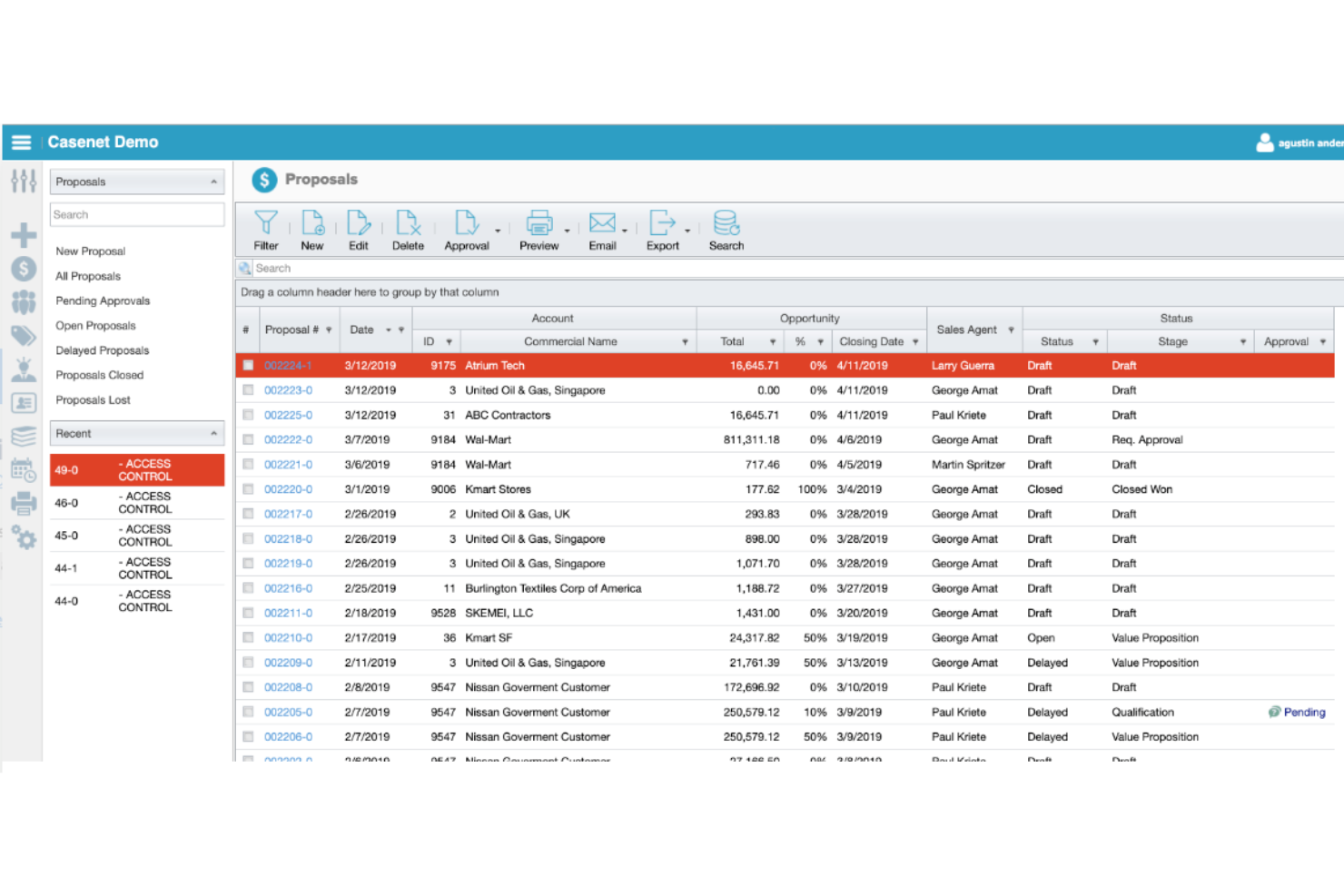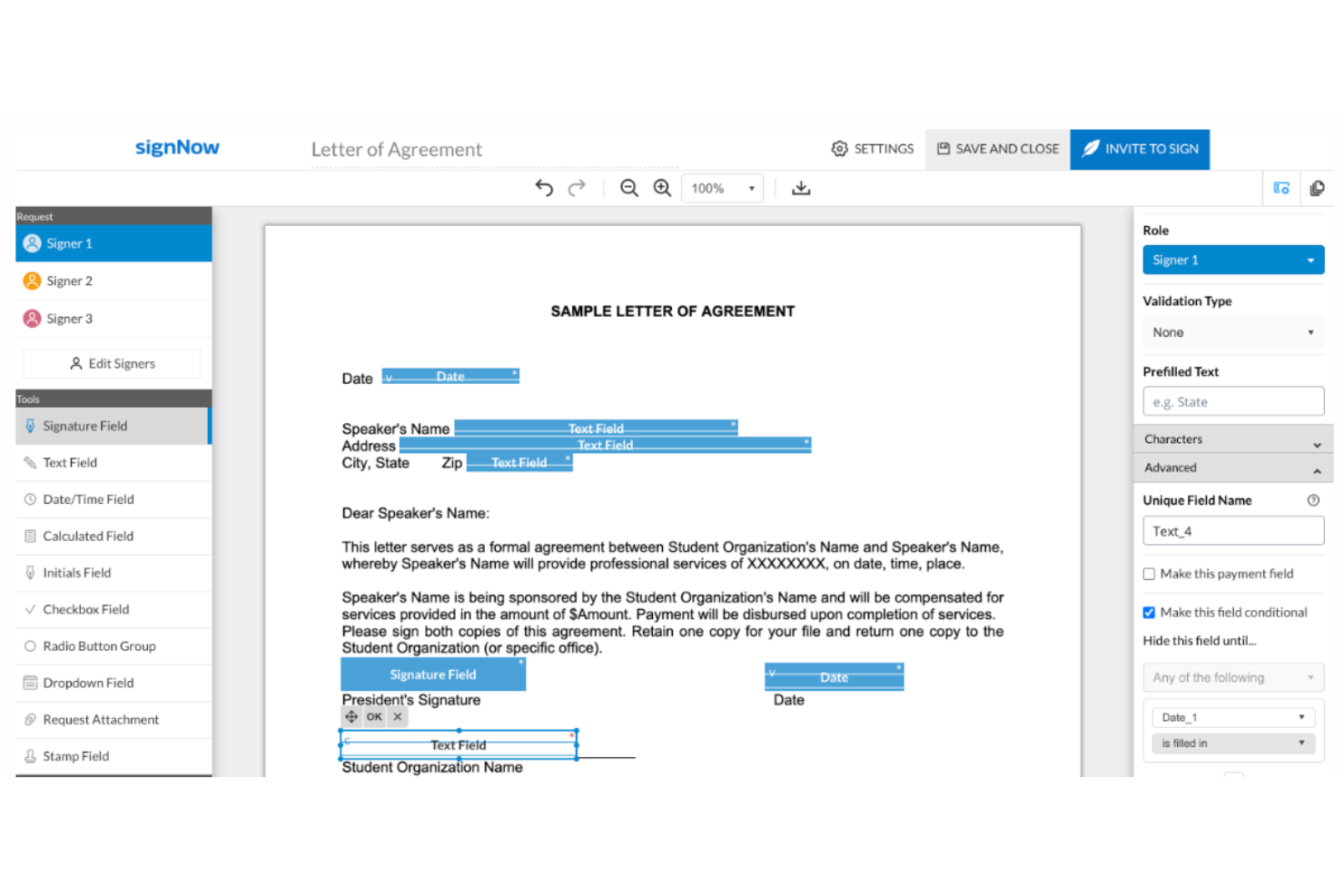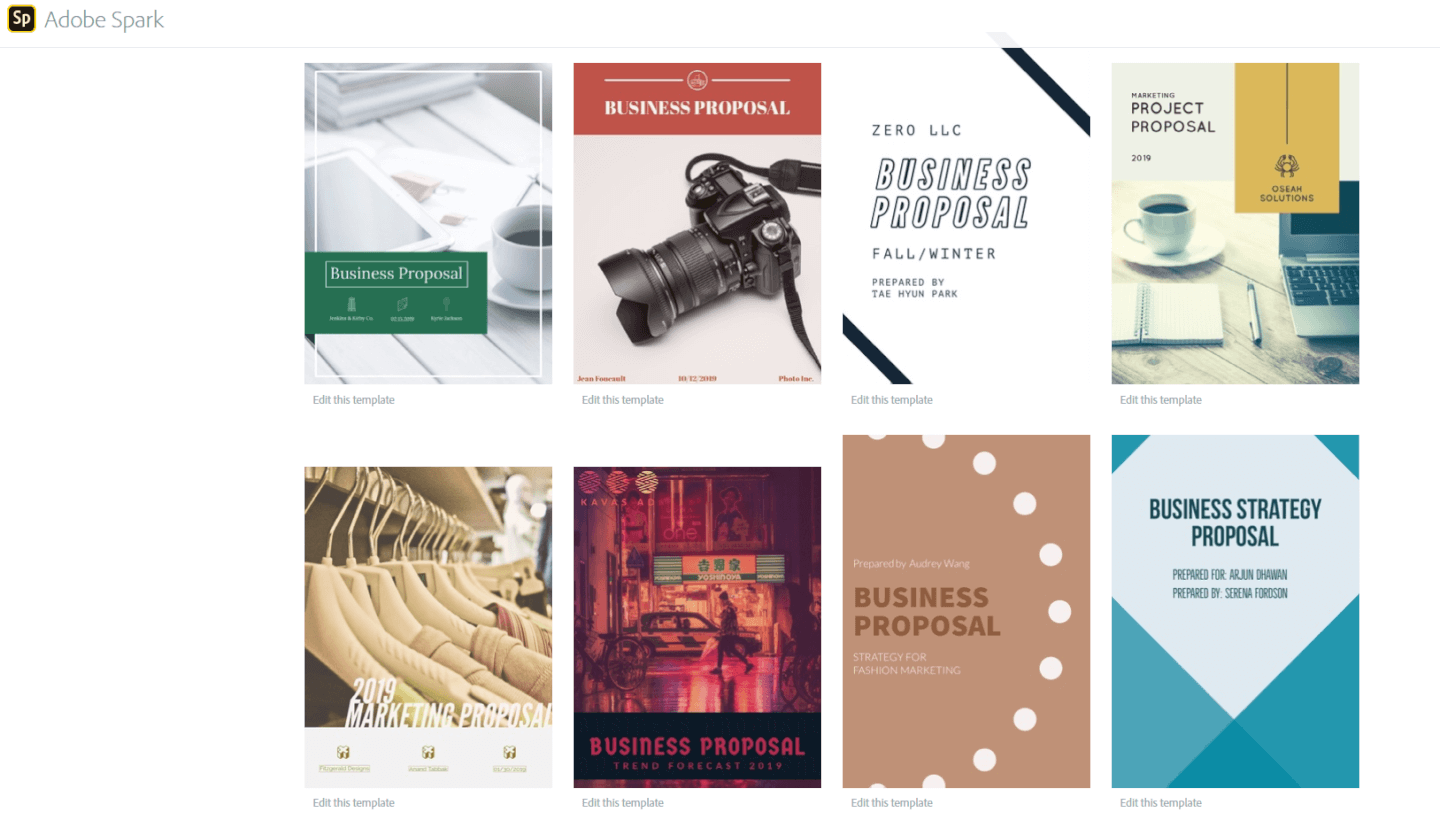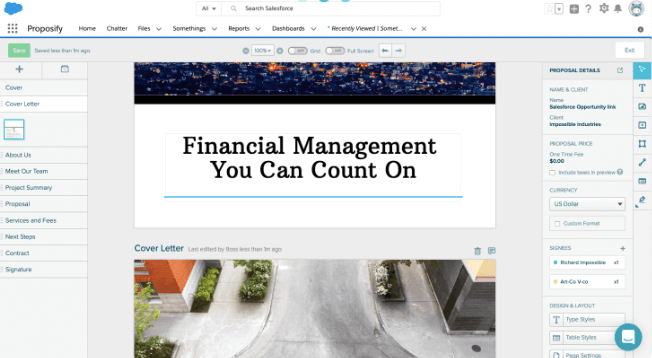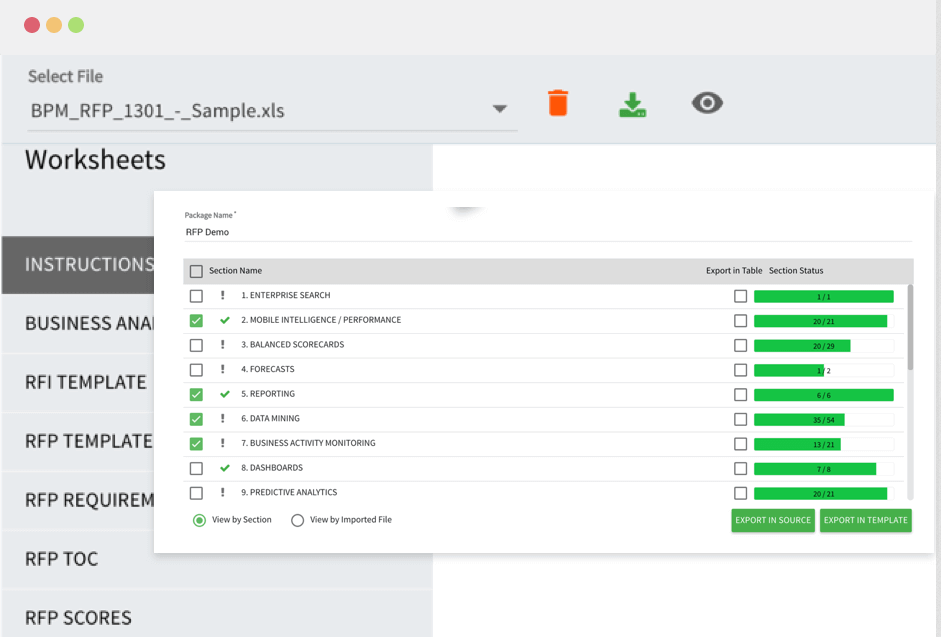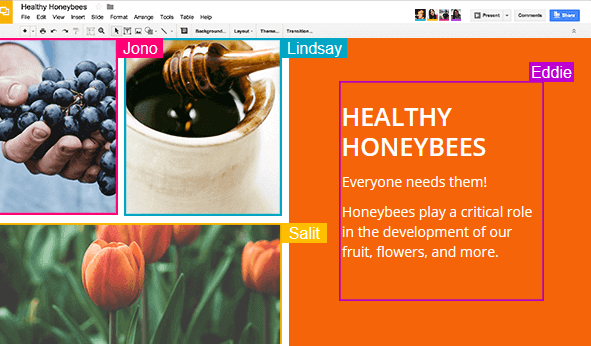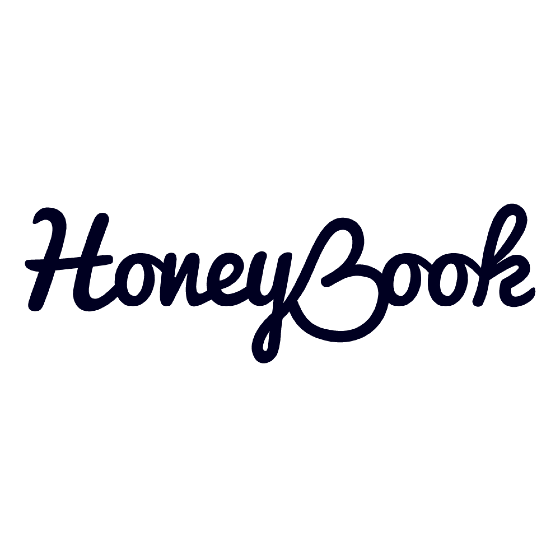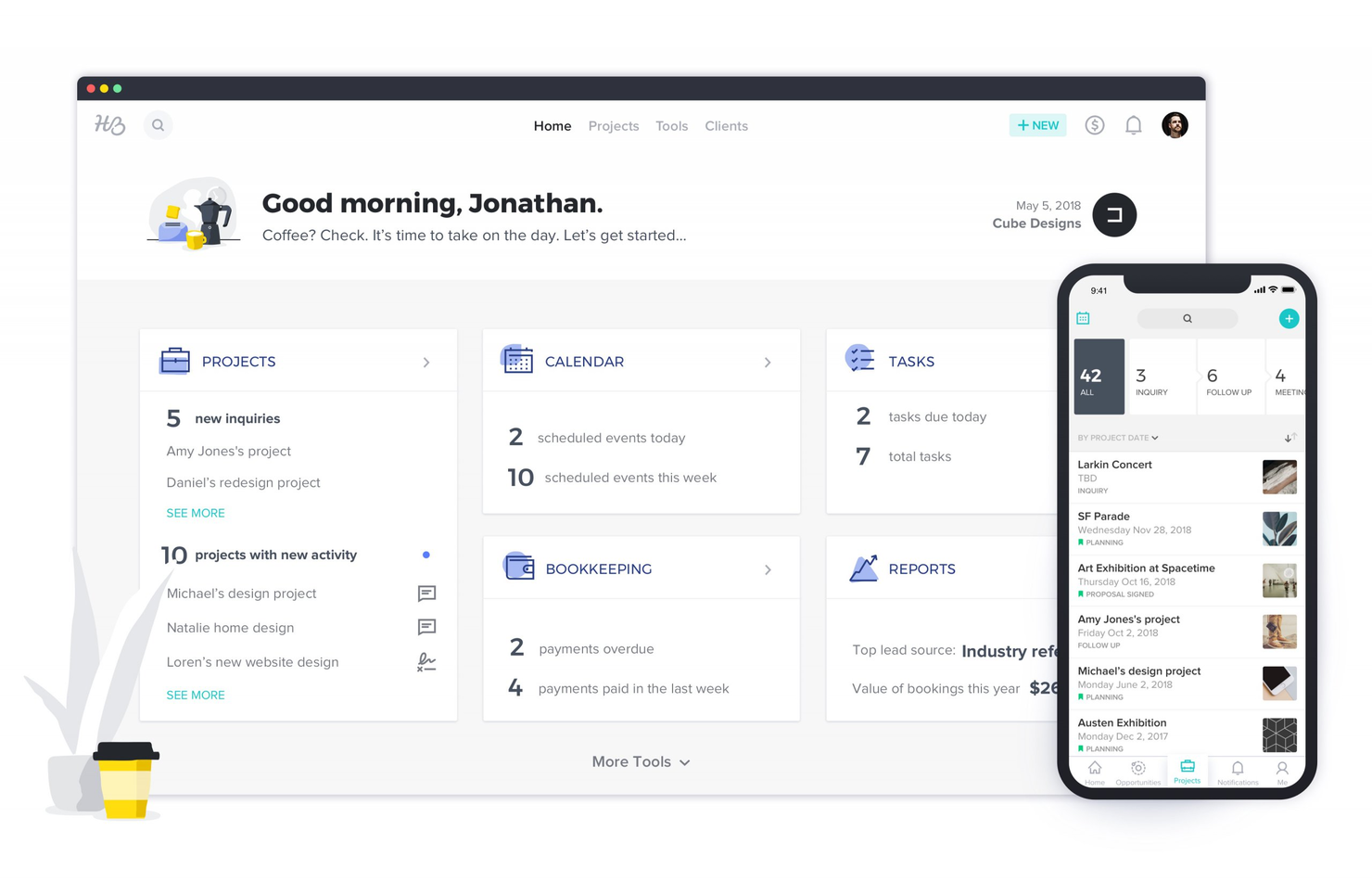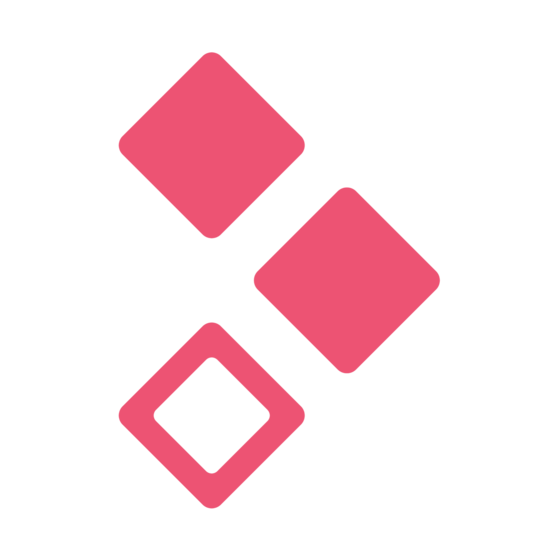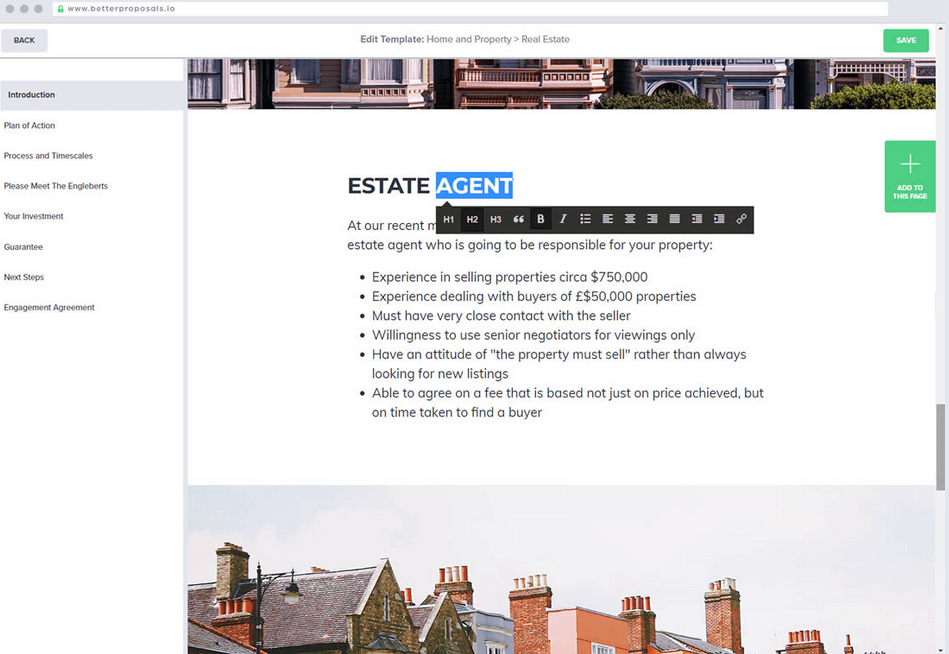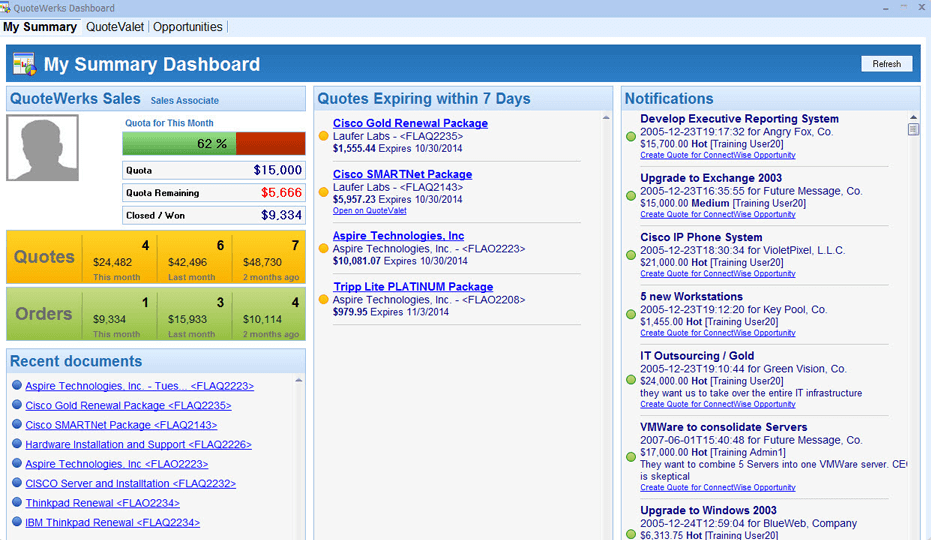10 Best Proposal Management Tools List
Here's my pick of the 10 best software from the 20 tools reviewed.
Get free help from our project management software advisors to find your match.
There are seemingly countless proposal management software solutions available, so figuring out which is best for you is tough. You want to create, manage, and track your proposals more efficiently but need to figure out which tool is the best fit. I've got you! In this post I make things simple, leveraging my experience creating a wide variety of proposals using dozens of different proposal tools to bring you this shortlist of the best proposal management software.
What Is Proposal Management Software?
Proposal management software is a tool that helps businesses create, organize, and track their business proposals. This software streamlines the process of drafting and customizing proposals, facilitates collaboration among team members, and often includes features for managing content, automating workflows, and analyzing proposal performance.
Proposal management tools are particularly useful for ensuring that proposals are consistent, professional, and tailored to the needs of potential clients, thereby improving the chances of winning new business. Additionally, many proposal management systems offer capabilities for electronic signatures and integration with other business tools like CRM systems.
Overviews Of The Best Proposal Management Software
Here’s a brief description of each of the software proposal tools that are featured on this top 10 list.
Jotform Enterprise is a robust document, form, and contract management software that can support the collection stage of the RFP process. The tool has ready-made and customizable templates that make it easy to create professional-looking forms, with the ability to save frequently used documents as templates for future use. All templates are optimized for mobile devices and fully editable, so companies can customize them with their branding and add additional fields according to their requirements. The software also has analytics abilities for insights into document engagement across all stages of the process.
Users can easily track all submitted proposals in the central dashboard. They can sort submissions by status, assign tasks or messages to team members, and add comments or notes on each request. Organizations can use custom rules such as setting forms to specific departments or adding alerts when tasks are not completed on time. Users can also set up automatic reminders for specific actions, such as collecting feedback from stakeholders or sending out follow-up emails after receiving a submission. These automation features help streamline processes so that all team members stay informed throughout the project lifecycle.
The software integrates with popular third-party applications like Salesforce, Dropbox, and Zapier, so users can connect their existing data and tools. Additionally, the software offers various add-ons like payment gateways, further customizing the user's capabilities.
Pricing details are available upon request.
iQuoteXpress is a Configure, Price, Quote (CPQ) solution that’s built to support various aspects of the quote and proposal management process. It can be used to configure products or services, set pricing, and generate quotes for potential clients and customers.
The software can accommodate complex pricing structures and discounting rules. This supports your team in creating accurate, consistent quotes and proposals with ease. It can also connect with various customer relationship management (CRM) solutions, making customer data easy to transfer between systems.
Some of the specific features this product offers are proposal templates, product and pricing configuration, contact management, proposal tracking, and reporting, and integrations with eCommerce platforms.
Specific SaaS tools it integrates with include DocuSign, HubSpot CRM, Zoho CRM, QuickBooks Online Advanced, Zoho Books, and Salesforce Sales Cloud.
iQuoteXpress costs from $39 per user, per month, and a free quote is available upon request.
SignNow is an online service that provides a platform for digital document management and eSignature solutions. It enables users to create and apply digital signatures to documents, collaborate with others, and track the progress of shared files. SignNow is also designed to facilitate teamwork and document sharing, with features that support monitoring document workflows.
SignNow aids proposal management software by allowing users to electronically sign software proposals, thereby expediting the approval process. Users can also generate documents with fillable fields and use templates to standardize proposal creation. SignNow additionally ensures the security of the documents with encryption features and compliance with industry standards.
SignNow integrates with a wide range of third-party applications, including Oracle, Google Workspace, SharePoint, 1Password, Microsoft Dynamics 365, MailChimp, Magento, Braintree, Pipedrive, and Slack.
One drawback of the tool, however, is that some users have reported occasional glitches or technical issues while using SignNow, such as delays in document processing or error messages. This may disrupt workflow efficiency and cause frustration.
SignNow starts at $8/user/month. A free trial is also available.
InDesign is part of the Adobe software suite and is built primarily as layout and page design software for print and digital media. They have a wide range of templates, graphic designs, typography options, and image stock. Most printing companies can work with InDesign.
Adobe is industry-leading with its design, editing, and layout programs like InDesign and Photoshop and Lightroom. InDesign is incredibly flexible, diverse, and can integrate with many other apps and tools because of its popularity.
InDesign allows plug-in modules and other integrations with other software; for example, Asana, Shutterstock, Paymo Timetracker, Getty Images, Workfront, Wrike, and an app for any feature you can think of (overlays, barcode generation, CMS, version control, collage templates, et cetera).
InDesign loses points on our evaluation criteria spectrum because Usability can be a major hurdle to overcome. Like many Adobe programs, it has a steep learning curve and there are whole college courses dedicated to it alone. That means it’s not great for novice designers.
Adobe InDesign starts at $20.99/user/month and has a 7-day free trial.
Document automation software to help you create and track proposals, quotes, and contracts as well as sign documents online
Proposify’s design editor offers users the ability to build proposals and maintain company branding across sales documents. It also has a wide range of proposal templates, including options specific to industries, such as advertising and construction.
The tool is packed with features and boasts the ability to increase sign-offs with its built-in, legally binding signature tool allowing prospective clients to sign documents digitally on any device. It also allows clients to input required information straight into the document, helping to reduce the unnecessary, and time-consuming back-and-forth between the rep and the client.
Other features document tracking insights to know how the client is interacting with the document (i.e., when they open it, how long they spend viewing each section), as well as the ability to create a content library with all the necessary descriptions, fees, images, and so on, for quick and easy access when creating documents.
Proposify offers integration with various tools, including Asana, Basecamp, Pipedrive, Trello, Slack, and Stripe.
Proposify starts at $19/user/month and has a 14-day free trial.
RFP automation software with plenty of business tool integrations, auto-responses, and reports, tied together with a clean, user-friendly design
RFPIO is a request-for-proposal automation system used by Microsoft, Adobe, and Zoom. They have high-quality import and export functionality, CRM integrations, project management solutions, a user-friendly design interface, a dynamic repository (the Answer Library), and more.
The Answer Library is a welcomed amplification to a few items on our Features & Functions piece of the evaluation criteria. First of all, having a compiled database of regularly used content helps with the speed and accuracy of proposal templates. Secondly, it’s a hands-off collaboration key that can provide information to any interested party, per their access levels.
Integrations include Salesforce, Dynamics CRM, Pipedrive, Pipelinedeals, HubSpot, Sharepoint, Box, Dropbox, Google Drive, OneDrive, Microsoft ADFS, Microsoft Azure, Onelogin, Okta, Microsoft Teams, Slack, and more.
As far as critiques go, some navigation within projects was a bit cumbersome. Read-Only access to certain items would be a wishlist item.
RFPIO offers pricing by contact and has a free demo available.
Free to use, Google Slides offers a variety of presentation themes, hundreds of fonts, embedded video, animations, and more
Google Slides is a free, web-based presentation software provided as part of Google Drive along with Docs, Sheets, Forms, and more. Slides is an intuitive tool allowing the application and arrangement of images and texts on pre-designed templates. It can be launch in any web browser and has a mobile app.
Launched in March of 2009, Slides became a viable free alternative to the widely-used Microsoft Powerpoint. No-cost-to-entry scored it highly in the Value for Cost evaluation category, particularly since Google is not known to skimp on features, support, or update.
Google Slides plays well with add-on integrations, including other Google Drive products, competitor products like Microsoft, Adobe, Shutterstock, options from the G Suite Marketplace (some paid, others free), and many other tools through Zapier.
The major con is that most of the presentation slide templates are simple or generic and not particularly easy to adapt to your brand image. You would be better off starting from scratch in most cases and bringing in a designer for help.
Google Drive is free to use.
An easy-to-use software platform designed to help small business owners streamline their processes and manage clients from inquiry to payment
HoneyBook is a cloud-based customer relationship management (CRM) built for small businesses. It’s an easy-to-use software designed to help small business owners streamline their business processes from inquiry to invoice. HoneyBook lets users manage projects, book clients, sign contracts online, send invoices and accept payments.
HoneyBook allows users to view and track various stages of a project, as well as keep invoices, contracts, and other documents in one place. Users can respond to clients quickly with automated follow-ups using personalized templates and notifications. In addition, automated payment reminders can be sent and task reminders can be created based on the projects.
HoneyBook can be used by small businesses for booking clients, staying organized, and streamlining their businesses as well as other types of users, such as creatives, entrepreneurs, freelance business owners, hospitality professionals, and health professionals.
HoneyBook is a fully functioning mobile app with a modern and user-friendly interface design, allowing users to manage the business on the go. The tool offers easy-to-use features, including lead capture, Project management, client management, templates, brochures, questionnaires, and bookkeeping.
HoneyBook integrates with tools such as QuickBooks, Calendly, Zapier, Gmail, and Google Calendar.
HoneyBook subscription plans start at $9/month and include a 7-day free trial. Only available in the US and Canada.
Create high-impact proposals with a selection of visual assets, written templates, and integrated signature and payment features
Better Proposals is a proposal management solution that lets you pick and customize cover pages and internal documentation by tapping into their creative Marketplace (or designing from scratch). They have analytics, notifications, digital signatures, proposal AI, and more.
As far as our evaluation criteria items are concerned, Better Proposals is easily one of the best choices for paid programs in the Value for Dollar category. They have a low barrier to entry cost-wise, making them ideal for small businesses.
Integrations include Active Campaign, Agile CRM, Base, Capsule, Close, Freshsales, Highrise, Hubspot CRM, InfusionSoft, Insightly, Nimble, Salesforce, Salesflare, Zoho, Stripe, Paypal, Drift, Jivochat, Pure Chat, Zendesk Chat, Asana, Basecamp, Trello, Teamwork, Wrike, and more. If you subscribe to their Premium or Enterprise Plans you get Zapier bundled in, opening up 1500+ more options.
During the design stage, more types of content blocks would be a welcome addition to many templates. This would increase the usability and flexibility for users who are working with a lot of content and data.
Better Proposals starts at $19/user/month and has a 14-day free trial.
QuoteWerks
A sales quoting and proposal software solution with Configure Price Quote, Quote-To-Cash sales processes, and RFP response template
QuoteWerks is a digital sales streamline solution that helps you create quotes, invoices, purchase orders, build reports, manage product databases, and more. The app facilitates peer reviews and approvals from sales managers and executives to ensure quality content.
QuoteWerks was a particularly stand-out contender in the Integrations segment of the evaluation criteria. You’ll see below that they have a ton of integration options, including built-in Outlook support. However, they also have shipping integrations, payment gateway integrations, and leasing integrations. Plus, API, SDK, Scripting, and Add-ons.
This tool has a built-in Outlook integration and optional integration with Autotask, Google Contacts, Maximizer Desktop, Salesforce, SugarCRM, Zoho CRM, QuickBooks, Sage 50, Cisco, Dexxxon Digital Storage.
The only complaint to name is that the UI looks a tad dated and options can often get lost in labyrinthine menuing. It is a bit buggy with certain integrations, like Quickbooks, but otherwise healthy.
QuoteWerks starts at $15/user/month and has a free trial as well as 30-day money-back guarantee.
Proposal Management Software Comparison Chart
Here is a table that you can use to compare all the tools we just covered in the overviews.
| Tools | Price | |
|---|---|---|
| Jotform | From $39/user/month | Website |
| iQuoteXpress | From $39/user/month | Website |
| SignNow | From $8/user/month | Website |
| InDesign CC | From $31.49/month | Website |
| Proposify | From $19/user/month | Website |
| Responsive | Pricing upon request | Website |
| Google Slides | Free | Website |
| HoneyBook | From $39/month | Website |
| Better Proposals | From $19/user/month | Website |
| QuoteWerks | From $15/user/month | Website |

Compare Software Specs Side by Side
Use our comparison chart to review and evaluate software specs side-by-side.
Compare SoftwareOther Options
Here are a few more that didn’t make the top list but are worth your consideration.
- ConnectWise
Template-based quotes and proposals, automate data entry to reduce human error, compare and pull pricing from a variety of sources, and more
- ClientPoint
Create a master content library filled with documents, brochures, videos, and more in order to streamline your proposal development
- PandaDoc
Best to quickly build professional proposals from templates
- Formstack
Proposal productivity software that brings data collection and project approvals online
- GetAccept
All-in-one platform to streamline sales engagement (including chat, video, and SMS) contract management, proposals and quotes, and procurement
- Venngage
An online design software with dozens of customizable proposal templates as well as tools to create reports, charts, and other visualizations
- Xait
Co-authoring and automation software solution ideal for collaboratively creating, managing and producing professional documents and proposals
- ClickUp
Collaborative documents will give you and your team better control over the quality and speed of a proposal response.
- Wrike
Powerful collaboration tool for teams of all sizes
- Revver
Best document management for proposals and contracts within a process management system
How I Picked The Best Proposal Management Software
I started this process by doing a wide search of online proposal software that would help deliver business proposals, like Qwilr, Bidsketch and Loopio. Then I narrowed down the list to the best proposal software by weighing these tools against user reviews and key features. Finally, I picked the top options based on the criteria below:
User Interface (UI)
Is it clean and attractive? Can you glance at the interface and understand how to do basic functions like save or export your work, tag colleagues, make comments, sort items, and so on?
Usability
Is it easy to learn and master? Does the company offer good tech support, user support, tutorials, and training? Is there an online forum for the software community to share tips and solutions to common problems?
Integrations
I look at all the ways in which you can bring information to the proposal software from other cloud-based SaaS solutions. For example: how to connect to esign, an electronic signature software. As a result, I discuss the existence of pre-built integrations, API options to build custom integrations and third-party software that can make those connections possible.
Pricing
This is where I dig deep into pricing structures and all the ways in which we can experience the tool. I mention the software tools price on a monthly basis and any information I find on demos and free trials.
Proposal Management Software FAQs
Find answers to common questions other people ask about this topic.
What is proposal management?
Proposal management is the building of a teachable, reusable system for building, processing, and approving written documents that typically outline and secure a sale or deal of some kind. A proposal manager is usually assigned to walk through this process from start to finish, from planning the proposal to gathering contributions from key contacts and quality checking before submission.
Related read: What is a project proposal?
Why use proposal management software?
Responding to RFPs can be time-consuming and stressful. For most businesses, developing a good service proposal is key to earning new business and increasing revenue. However, not every team has unlimited manpower and resources to dedicate to pumping out proposals all day, especially when they won’t necessarily guarantee you any business.
If you are finding that you need professional-looking proposals faster than you can keep up with, then It might be time to invest in some Request For Proposal management tools to help ease your team’s workload and get higher quality proposals out the door faster.
What is an RFP?
RFP stands for “request for proposal.” Typically linked to a bidding system of some sort, a request for a proposal is when a company requests a particular service or skill and allows qualified groups to submit pitches to accept the job. The pitches typically include a timeline, a cost, and any other useful information that might win them the job. Proposal management tools come in handy when developing a response to the RFPs process.
What key features should I look for in proposal management software?
Here are a few of the key features I would expect from any and all proposal management tools:
- Proposal Templates – Does the tool offer some sort of online proposal generator to get you started with basic templates and forms? Is there a variety of proposal options that can be appropriated for different industries and use cases?
- RFP Database Uploads – Can you swiftly and easily upload a proposal to your RFP Database of choice? How does the tool assist or hinder this process? Does the software make it easy and quick to respond to RFPs?
- Collaboration – Can you easily share, comment on, respond, send, and edit a document across teams? Does it have effective feedback mechanisms for client interactions through the process?
- Reporting and Data – Do the RFP system offer any reporting features to track what works and what doesn’t? Does it offer basic features like rate of engagement, views, link click tracking, download tracking, and so on?
How do you write a proposal?
I go more in-depth into the proposal writing process in my article How to Write a Proposal that Clients Can’t Say No To. But, for now, writing a proposal will include the following key parts:
1. Introduction,
2. Project Summary
3. Project Details
4. Conclusion
5. Any references cited
The introduction will primarily be a statement of the problem and a suggested solution or thesis. The Project Summary will be a short, concise elevator-pitch of your proposed solution. The Project Details will breakdown HOW you are going to achieve the aforementioned solution and typically includes items like timeline, costs, resources needed, deliverables, and risk assessment. Finally, the Conclusion summarizes all of the above. If you have cited any academic or professional sources, you can also include a References section.

What's Next?
Whether you need a software development proposal or a product sales proposal, there is a tool out there that speaks to your unique needs. I hope this list has helped you find a proposal document tool that will help with responding to request for proposals and earning new business.
Continue exploring this topic. We have information on how to build a proposal team, and a quick read on 4 tips for a winning proposal.
Related tool lists:
Remember to subscribe to the Insiders Newsletter to stay up-to-date with our latest content!
Let us know in the comments below.