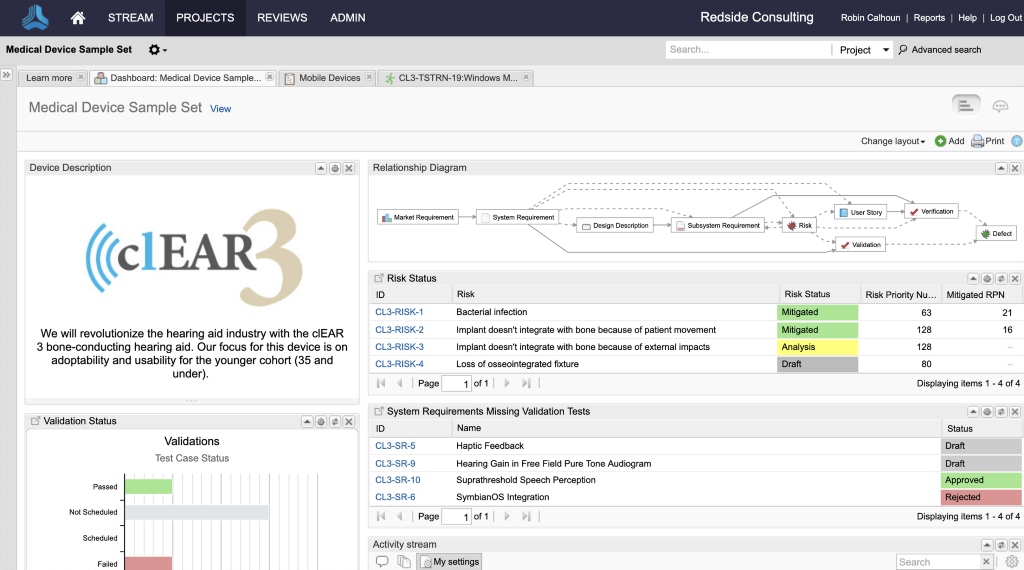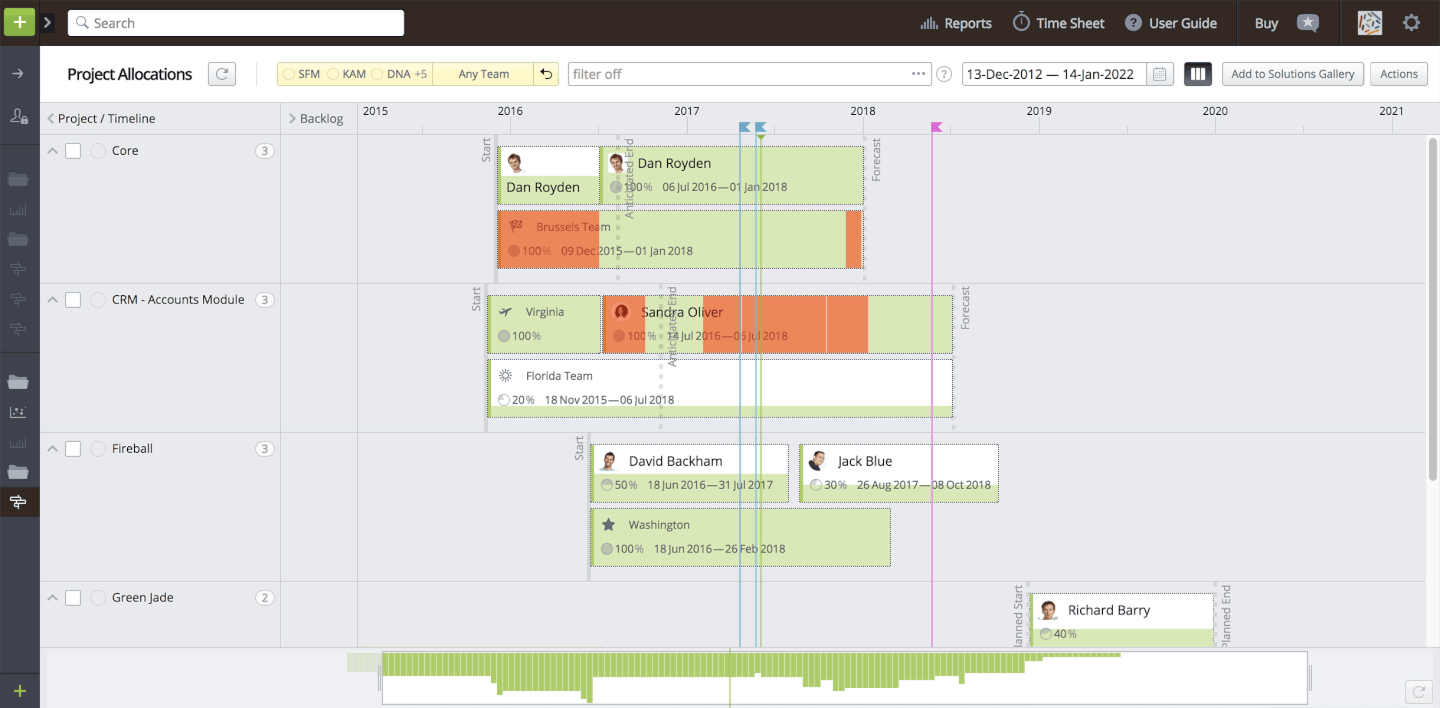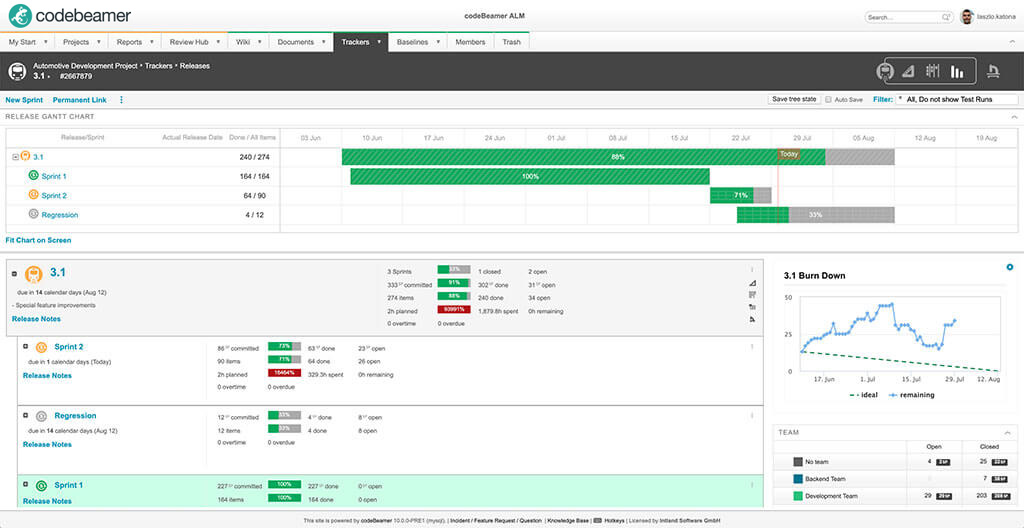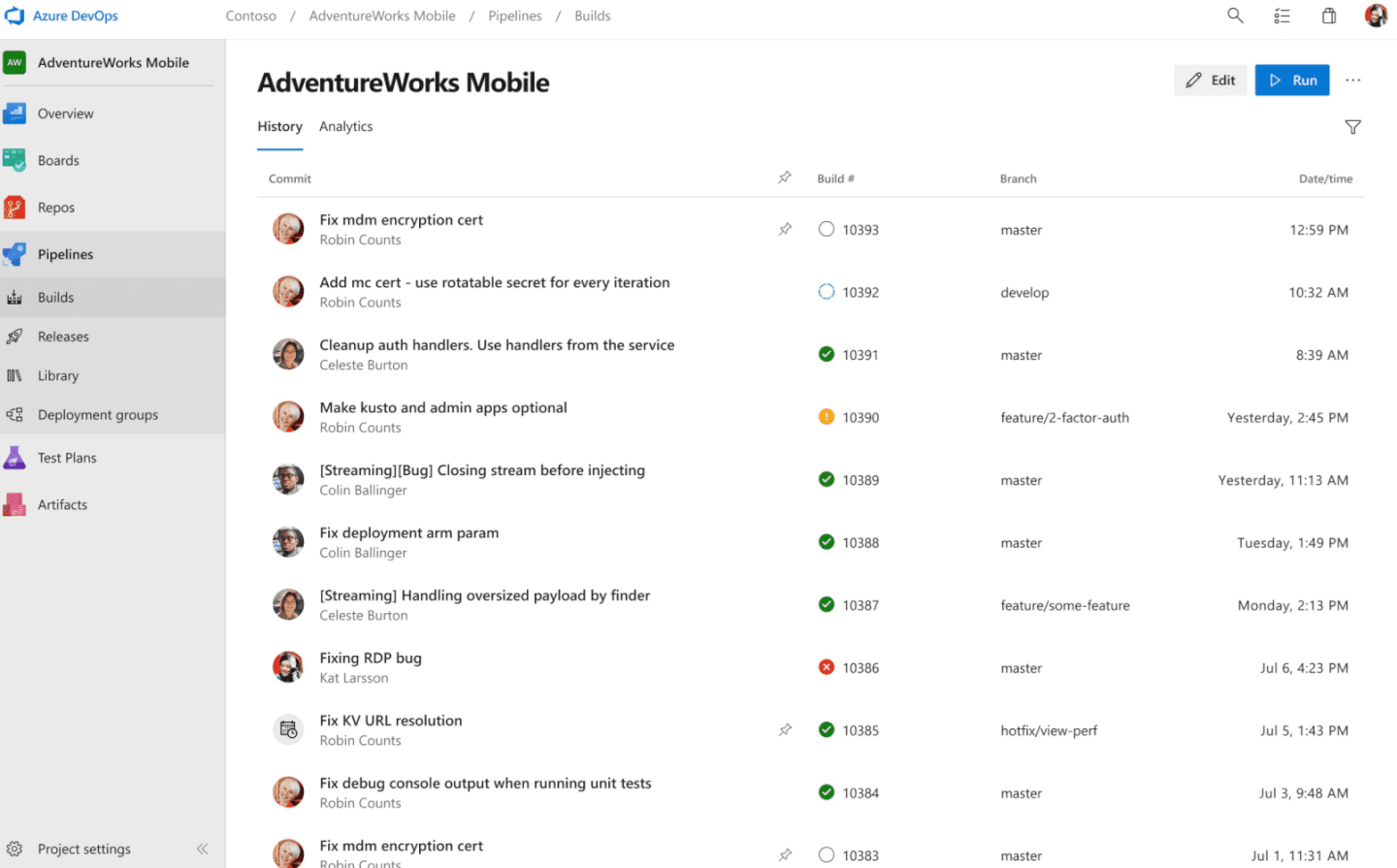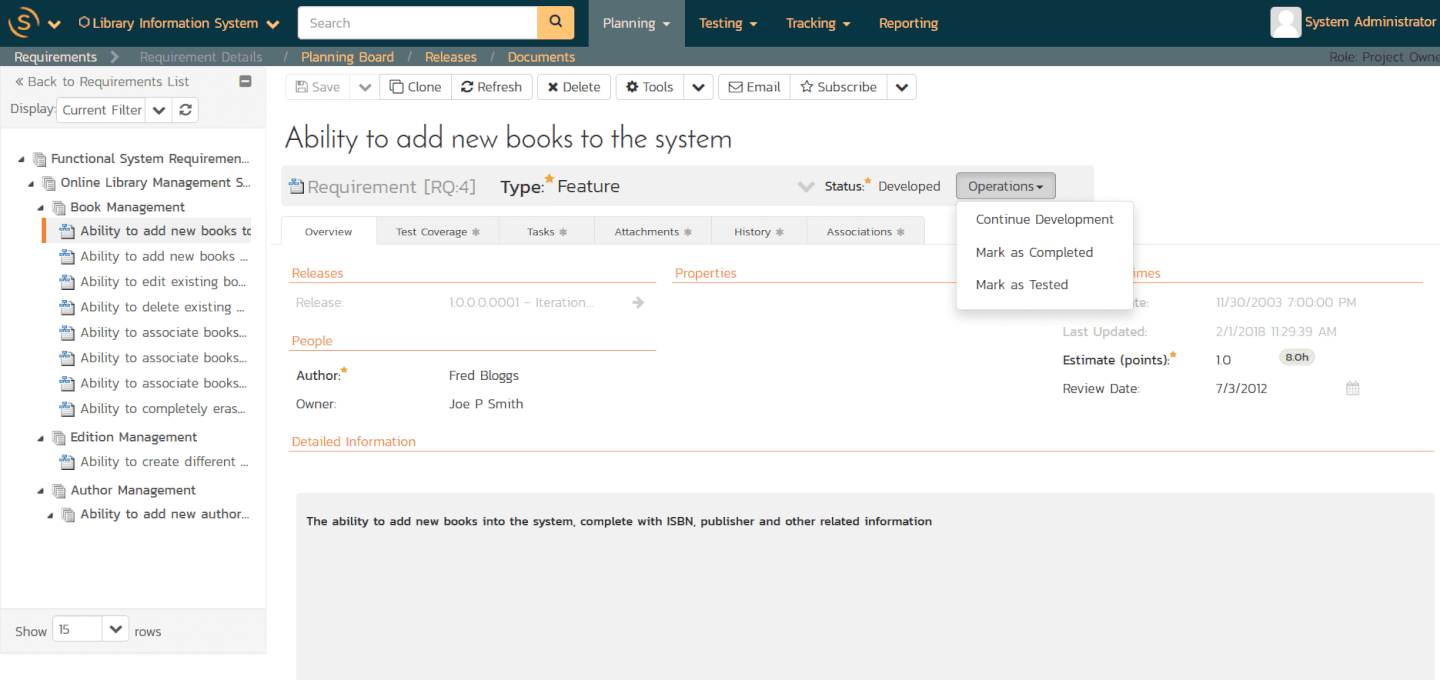10 Best ALM Tools Shortlist
Here's my pick of the 10 best software from the 20 tools reviewed.
Get free help from our project management software advisors to find your match.
There are so many different ALM tools so making a shortlist of the best can be tricky. You want to manage the life cycle of your software applications - and need the right tool for your projects and team. I've got you covered! In this post I share from my personal experience managing hundreds of software projects, using many different ALM platforms, and share my picks of the best ALM tools.
What Are ALM Tools?
ALM tools, or Application Lifecycle Management tools, are software systems designed to manage the life cycle of an application. This includes everything from initial planning and development to maintenance and eventual retirement. These tools provide a framework for software development, helping teams to manage the process more effectively.
The uses and benefits of ALM tools are diverse. They improve collaboration among team members, ensure that all aspects of the software development process are aligned, and help in tracking progress and issues. By providing a centralized platform for project management, requirements management, quality assurance, and IT service delivery, they enhance overall productivity and ensure that the end product meets the desired quality standards.
The Best ALM Tools
Here are a few of the best ALM tools available today. Read on to understand what they offer, how they’re different from the other tools, and what types of organizations and projects they’re best suited for.
Jama Connect is an with a feature set that supports complex products, systems, projects, and industry-focused services.
Features include the ability to accurately capture and communicate requirements, goals, progress, and interdependencies throughout the development process. It also allows end-to-end live traceability of people, data, and processes, along with real-time impact analysis, reviews, and approvals with team collaboration. You can manage requirements and traceability across the lifecycle, with flexibility to support various engineering disciplines and development methodologies.
You can integrate Jama Connect requirements and test plans with ALM, PLM, QA, and MBSE to ensure full traceability, visibility, and collaboration across the lifecycle. With API integrations and third-party integration hubs, teams can work in familiar tools while contributing to projects in Jama Connect.
Jama Connect licenses are available on a user and floating basis through an annual subscription model. Pricing and trial information is available upon request.
Targetprocess is marketed as a visual platform to help agile teams scale, providing support for LeSS and SAFe as well as the custom agile framework of your choosing. It's a hybrid between an all-in-one solution and a platform like Tuleap that’s designed to sync your existing tools.
Targetprocess is a really good choice for small to mid-sized companies who aim to scale quickly. Because they offer a free basic version with unlimited users, it’s an attractive choice for teams who are trying out an ALM system for the first time and need to get the hang of their new processes without being overwhelmed by features (or paying an arm and leg for a license).
It supplies an intuitive and easy-to-navigate interface with tools for workflow configuration, requirements management, task management, web-based administration (field-level mapping, automated conflict resolution, etc.), and reporting at the portfolio, program, and product level). Additionally, they offer a Service Desk standalone app that enables issue management in the same standard environment as your development.
Targetprocess comes with 60+ pre-built integrations and offers plugins, mashups, webhooks, REST API and SDK to sync with your existing SLDC tools. It’s available as a SaaS and as an on-premise solution.
Targetprocess costs from $20/user/month. They also offer a free Team version with unlimited users.
Intland Software’s codebeamer is an application lifecycle management platform for advanced product and software development in traditional or regulated safety-critical industries.
The open platform extends comprehensive ALM functionalities with product line configuration capabilities, and provides unique configurability for complex processes. codebeamer is a complete lifecycle management solution with all-in-one requirements, risk, and test management capabilities. The platform provides unique digital workflows for collaborative development, efficiency in product line engineering, and regulatory compliance support for highly regulated industries.
Provide all your teams with a collaborative development hub that enables streamlined data access for all stakeholders. Use codebeamer to establish a digital thread that connects workflows, teams, and tools in digital product innovation. Easily adapt the solution to special engineering needs, and automate process control for regulatory requirements.
Native integrations, flexible APIs, and connections to Integration-as-a-Service hubs enable teams to contribute to the shared development process without disrupting existing toolchains. Visual data analytics capabilities provide end-to-end lifecycle insights with custom reports.
The tool integrates with Jira, Microsoft Word, Excel, IBM Rational DOORS, and plenty more.
codebeamer is available as an on-premise or cloud-hosted SaaS starting at $125/user/month. A free 30-day trial is provided.
Micro Focus offers various products for application lifecycle management, with ALM Octane acting as the main platform and syncing with other applications like their DevOps suite. This is an enterprise agile solution designed to help you scale agile processes, but it accommodates Waterfall and hybrid methodologies as well.
Micro Focus’ ALM software supplies features for continuous ALM testing, defect management, requirements management, cross-project reporting, quality management, and more. It enables organizations to analyze and track continuous pipelines in order to get real-time insight into your CI and CD ecosystems, and it offers a very high degree of flexibility in its business rule engines and customizable forms.
Although the reporting features aren’t quite as good as some of the other tools on this list, users have praised Micro Focus’ ALM tools for their short learning curve: its easily configured graphical interface, as well as its speedy implementation and quick adoption by members within the organization. Overall, this tool is best suited to businesses with a DevOps focus—it offers an array of high-value DevOps-related features that don’t really make sense for use cases where DevOps doesn’t come into play.
Micro Focus can be integrated with 3rd party tools through its REST API, and it comes with out-of-the-box integrations with leading tools like TFS, Jira, Jenkins, Git, and Visual Studio.
Micro Focus ALM Software costs from approx. $150/month.
The two companies CollabNet and VersionOne merged in 2017, combining their software to create an attractive offering of ALM, DevOps, and Agile enterprise solutions. This is a leading example of the type of evolution we can expect to see in ALM as more and more organizations are unifying development and operations, adopting a customized agile approach—and needing a toolset that’s designed to actively shape this evolving, unified atmosphere.
Collabnet VersionOne’s ALM toolkit is designed to help agile enterprises scale, with support for Scrum, Kanban, XP, SAFe, and hybrid methodologies.
Along with VersionOne, which provides agile enterprise management features, their ALM suite includes products like Continuum (continuous delivery platform/DevOps), TeamForge (management platform for bi-modal development), TeamForge SCM (version control compliance, governance, security), and VS (value stream). Through this collection of products, they supply virtually everything under the sun—features for release automation, customer idea management, portfolio planning, test case management, defect tracking, reporting, budgeting, and much more.
Additionally, Collabnet VersionOne comes with 80+ pre-built integrations with leading tools like Jira, CA Agile, ServiceNow, Microsoft TFS, HP, Salesforce, Perforce, GitHub, Jenkins (and the list goes on). On top of this, they sweeten the deal by providing ample support in the form of Scrum, Agile, and product trainings, along with implementation and agile transformation consulting.
Collabnet VersionOne costs from $29/month/user.
In 2018, Microsoft rebranded their Visual Studio Team Service (VSTS) as Azure DevOps. Whether you consider this an ALM tool depends on how you define ALM, but Azure DevOps does work much like an ALM solution. It provides a standardized environment for managing a software application through its complete lifecycle with a unified DevOps approach.
Azure DevOps is composed of various self-explanatory modules: Pipelines, Test Plans, Boards, Repos, and Artifacts. Between these modules, this software includes features for planning and tracking work, implementing code, managing source code, running builds in a staging environment, managing CI/CD, testing, and running diagnostics. It also offers the capability to monitor app performance and user behavior in real-time.
As part of the Microsoft ecosystem, Azure DevOps offers dozens of pre-built integrations and a readily accessible library of extensions. Another benefit of this product is its transparent, flexible pricing which you can easily determine by using the interactive price calculator on the Azure site. While it’s definitely more of a “niche” solution designed strictly for DevOps environments, it’s a best-in-breed tool that can easily be extended to provide additional ALM functionality like portfolio management, etc.
Azure costs from $1/user/month. It’s free for 5 users or less.
Formerly Seapine TTP, Perforce’s Helix ALM software is an integration of 3 modules which you can use all together or separately: Helix RM (requirements management), Helix TCM (test case management) and Helix IM (issue management).
Helix ALM is a fast, powerful tool with a great graphical user interface, powerful CLI, and easy integration with IDEs and CI systems. It supports all project methodologies, including hybrids, and offers a comprehensive set of features for requirements management, planning, testing management, issue tracking, automated workflow configuration, risk management, change management, reporting, and collaboration with stakeholders.
The advantage of using Helix ALM is that it’s a very powerful, reliable tool for large projects, and it’s especially well-suited for industries with rigorous compliance standards. The downside to using this tool is that it takes effort to learn and understand how it works—many users have commented on its difficult learning curve and the need to factor in time to train your teams on best practices for using the software.
Helix ALM integrates quickly with source control tools and comes with pre-built integrations with tools like Jira (two-way sync), Slack, git, Rational Doors, Visual Studio, eclipse, and several others.
Perforce Helix ALM costs from $89/month.
Tuleap is quite different from the other tools on the list. In essence, it’s an all-in-one, 100% open source ALM software that provides an open framework for various ALM configurations. They market the tool as being “designed to be re-designed” by your teams. As a result, it grants you the ability to integrate a large number of familiar project management, requirements management, code versioning, code review, CI, test management, documentation, collaboration, and tracking tools.
Tuleap can be set up for the methodologies of your choice (Scrum, Kanban, Waterfall) and allows you to work with tools that might already be in your toolkit (Git, Jenkins, Eclipse, etc). It’s an enterprise-class solution that can be hosted on-premise or in the cloud.
Like a lot of open-source software, a major benefit of using Tuleap is community support. Users can get access to the Community Edition—Tuleap’s under development branch—for free, and the company hosts regular webinars and live training and tutorials with Q&A sessions. This is a great ALM tool for teams who use, and like using, a lot of different tools and simply want a central place to integrate them.
Paid versions of Tuleap cost from €5/user/month (~ $5.71 USD/user/month).
Inflectra’s SpiraTeam ALM software is a well-balanced tool: it offers a robust suite full of useful features (with enough customization but not too much), and, unlike many other ALM tools, it comes at an affordable price through a transparent, flexible pricing plan.
Something notable about this tool is that, in addition to the hosted 30-day trial, you can also opt for an on-premise downloaded trial that runs on your hardware for 30 days. Combine this with above-average customer service, and it’s obvious that Inflectra goes the extra mile to reduce risk and create real value for their users.
In terms of features, SpiraTeam offers a full suite for organizations with anywhere between 3 and 500 users: features for managing requirements, testing, code, bugs, risk, collaboration and communication, planning, documentation, reporting, and QA. It supplies personalized dashboards, real-time charts, and customizable workflow and reports, and it supports various agile, Waterfall, and hybrid methodologies.
SpiraTeam comes with 55+ integrations, including Visual Studio, Eclipse, Jet Brains, Rapise, Selenium, Ranorex, Git, Subversion, Mercurial, Microsoft TFS, and more. It’s available hosted or on-premise.
Inflectra SpiraTeam costs from $29.99/month for 3 users.
Best ALM system for high-tech, electronics, and medical enterprises
Orcanos provides two main ALM systems, one for R&D management (requirements management, testing) and one for QMS (quality management system). It’s designed for enterprises in the medical device industry, but it delivers features that are useful in medium to large enterprises across various industries. It’s an especially good choice for documentation-heavy industries (like the medical device industry for which it was designed), with electronic document control and centralized management for MRD, Phase/Feature/Functional SRS, and ATP/ATS.
Orcanos’ ALM tool provides a comprehensive integrated suite that enables cross-project traceability and defect tracking, through an interface that users have described as “easy to learn”. Their integrated modules include everything under the sun for defining, testing, and building products: requirements management (with real-time impact analysis), project management (with some great estimation tools), test management, FMEA risk management, customer management, and QA.
While the software is a bit shy on integrations, Orcanos has also been praised for great customer support. And because of its specialized nature, it’s a compelling solution for high-tech, electronics, and medical enterprises.
Orcanos Application Lifecycle Management costs from about $69/user/month.
The Best Application Lifecycle Management Tools: Comparison Chart
This chart offers a basic summary of the top ALM tools in this review. View each tool’s basic pricing info and trial info. Then, to find out more, find detailed reviews of each tool in the following section.
| Tools | Price | |
|---|---|---|
| Jama Software | Pricing Upon Request | Website |
| Targetprocess | From $20/user/month | Website |
| codebeamer | From $125/user/month | Website |
| Micro Focus ALM Software | From approx. $150/month | Website |
| Collabnet VersionOne | From $29/month/user | Website |
| Microsoft Azure DevOps | From $1/user/month | Website |
| Perforce Helix ALM | From $89/month | Website |
| Tuleap | $6.46/user/month (min. 10 users) | Website |
| Inflectra SpiraTeam | From $29.99/3 users/month | Website |
| Orcanos Application Lifecycle Management | From about $69/user/month | Website |

Compare Software Specs Side by Side
Use our comparison chart to review and evaluate software specs side-by-side.
Compare SoftwareOther ALM Options
Here are a few more tools that did not make it to the top but are worth your consideration.
- CA Agile Central
Best ALM tool for agile teams
- MeisterTask
Best ALM tool for agile teams
- Jira Software
Best ALM tool for large, distributed teams
- Visure Requirements
Best ALM tool for systems engineering and embedded systems
- Polarion
Best for built-in test and issue management
- VisionFlow
Best combined project management & ALM
- Intland codeBeamer
Best solutions for the automotive and aviation industries
- Digite SwiftEnterprise
Best for lean and agile teams
- Rocket Application Lifecycle Management
Best for built-in change management capabilities
- Rommana ALM
Best for traceability of requirements
How I Picked The Best ALM Tools
Below, I outline the criteria I’ve used in selecting the best ALM tools on the market so you can easily compare tools based on the critical factors that I believe any good ALM software should provide.
User Interface
The tool should look good and be intuitive to navigate.
Usability
The tool should be easy to learn and come with training materials ready to go.
Integrations
The tool should connect to other third party software development tools (SW development tools), deployment environments, servers, and reporting tools.
Pricing
The price should be fair, transparent, and scalable. The price point should match the breadth and depths of features provided.
ALM Tools FAQs
Find answers to common questions other people ask about this topic.
What is ALM?
Easy question, not such an easy answer.
To start, the Application Lifecycle Management Body of Knowledge (ALMBOK) gives a basic ALM meaning:
“ALM defines how a software application is managed from conception, through its creation and deployment, to its eventual retirement.”
In practice, ALM isn’t quite as cut and dry.
The line between software and hardware (including physical products) is blurring with the growth of IoT. The once-separate disciplines of ALM, which is largely concerned with software lifecycle management, and PLM, which involves physical product lifecycle management, are converging. Many industry experts predict that within a few years we’ll simply call it Enterprise Lifecycle Management, or ELM.
That said, ALM is a broad term that encompasses many disciplines.
To illustrate my point, here’s a list of disciplines that fall under the ALM umbrella or have some overlap with ALM:
- Business Case Development
- Project Management
- Assets Management
- Security Management
- License Management
- Change Management
- Release Management
- Requirements Management
- Development
- Quality Assurance
- Customer Support
- IT Service Delivery
- Software Testing
- Portfolio Management (Project, Application, etc.)
- Business Process Management
- Knowledge Management
- Compliance
- Architecture (IT, Solution, Infra, Software)
The list could probably be longer, but it’s more useful to distill it down to something concrete for our purposes.
In general, a simple way to look at ALM is this:
ALM is the marriage between software engineering and business management. Looking at it through this simplified lens gives us a clearer focus when it comes to evaluating the best ALM software—which is what I cover in the next section.
What are the key features in ALM tools?
- Requirements management: Develop requirements and user-stories, then decompose into detailed tasks for resource tracking. Prioritize and schedule requirements for each release/iteration. Assign requirements, tasks, and incidents using Agile planning board.
- Testing and QA: Create, edit, and execute test-cases; create and assign test sets for test execution management; map tests to requirements to track coverage; and manage manual and automated testing.
- Bug-Tracking: Record bugs linked to test steps for full test traceability. Track bugs, enhancements, risks, and issues linked to changes in your source code repository.
- Project Management + Reporting: Personalized dashboards and customizable reporting. Full audit history of all changes made in the system. Customizable graphs and reports in multiple formats (HTML, MS-Office, and Adobe Acrobat).
- Collaboration: Ability to attach documents, screenshots, and URLs to all artifacts. Messaging, notifications, reviews, and approvals
What are the main benefits of ALM software?
ALM tools serve many functions—here are some of the main benefits you can derive from implementing an ALM solution:
- Standardized environment for collaboration between departments, integrating new development tools with various management tools
- Automation and streamlining of the software dev process
- Enhanced clarity and simplicity for complex processes
- Improved software quality
- Reduction of costs
- Reduction of time to market
- Enhanced compliance audits (especially important for safety-critical industries)
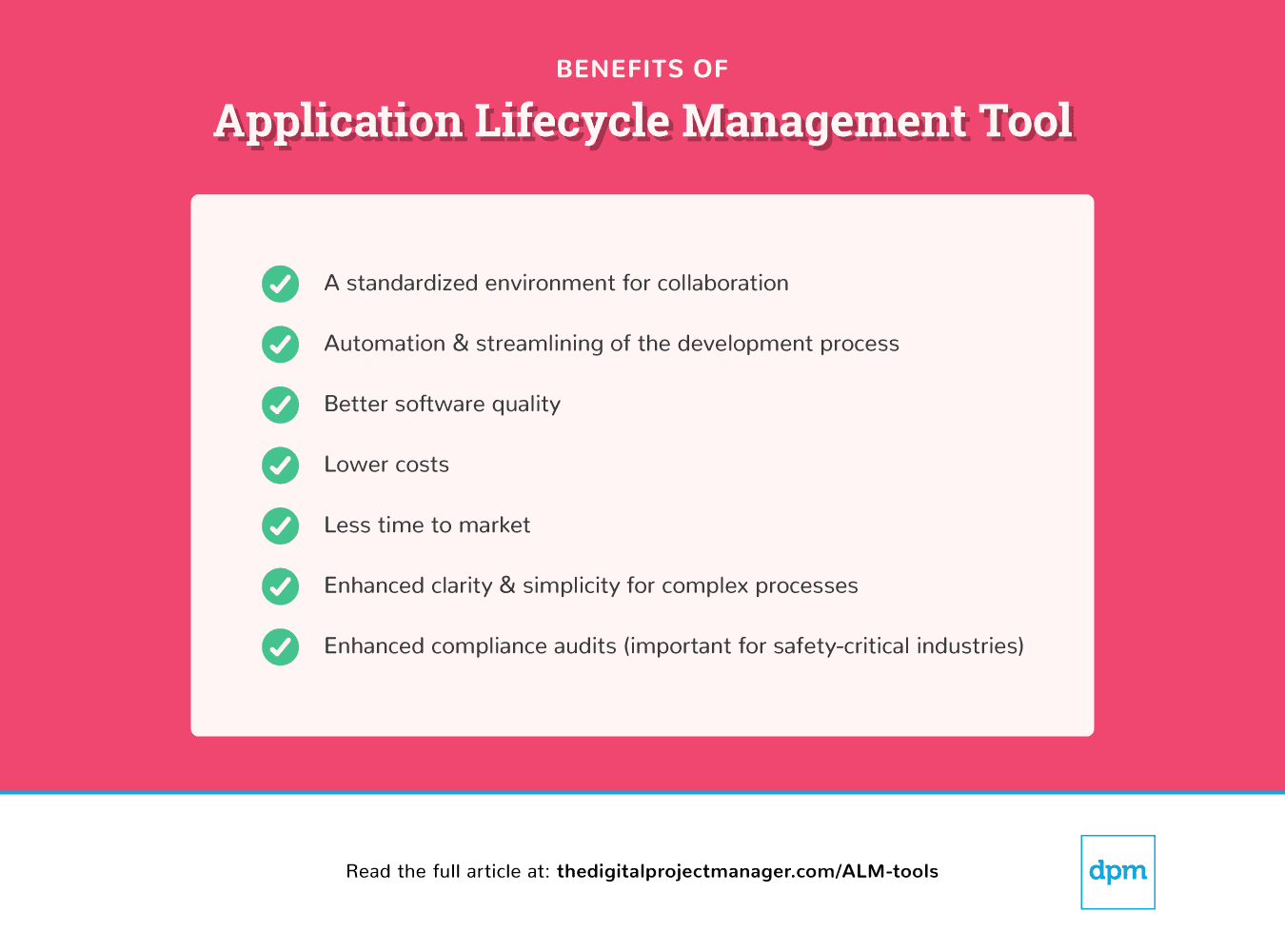
Of course, to get these benefits, you have to make sure you’re choosing a tool that genuinely serves your use case, otherwise, you run the risk of it becoming a waste of money and space as “shelfware”.
The people using an ALM tool across an organization will be using it for very different purposes, performing different functions to achieve different goals. Because of this, it’s unlikely that you’ll find an ALM solution offering absolutely everything you need right out of the box. Even so, using an ALM software has many advantages, which I describe below.
ALM Tools Buyer’s Guide
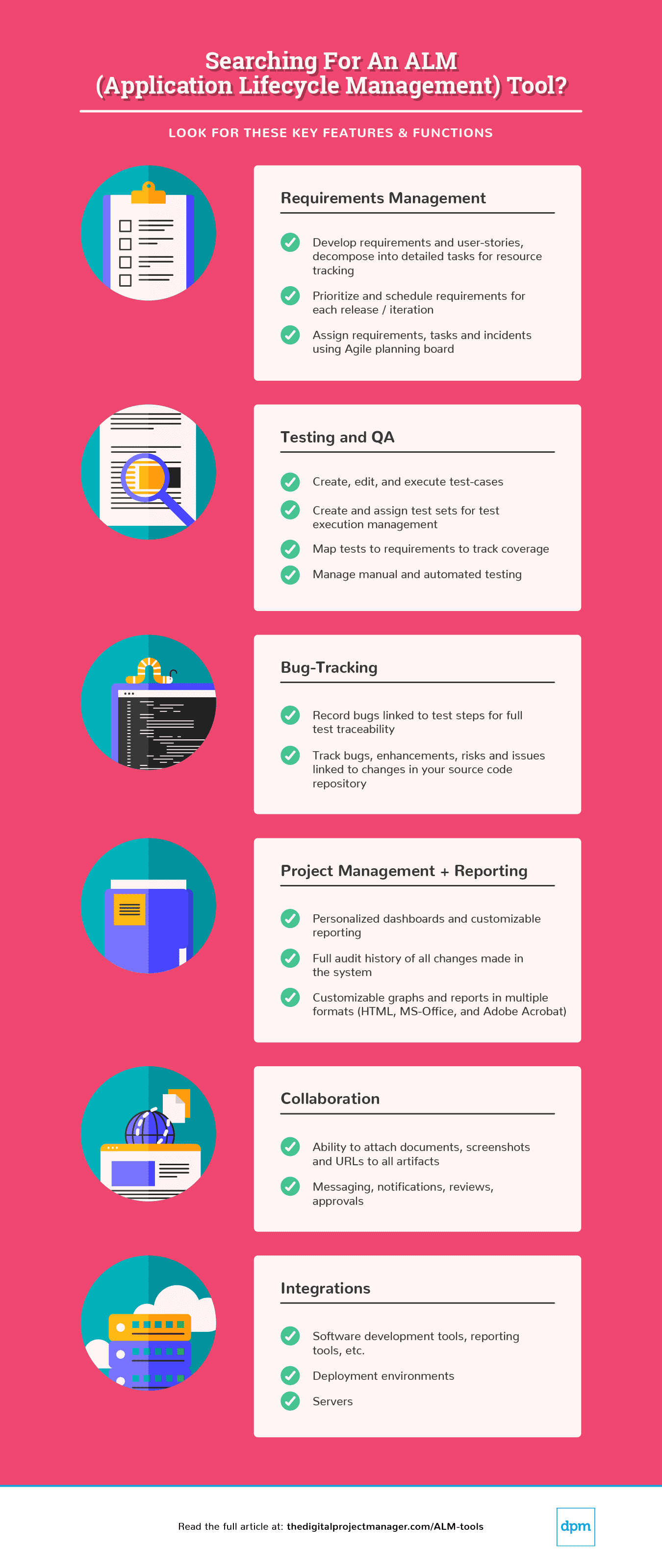
Finding The Best ALM Tool
Implementing an ALM software suite can involve a large investment of time and effort. There’s a lot of pressure to choose the right tool because virtually everyone within and around your organization will be using it to some degree.
Below, I simplify the process by providing a list of the important questions to ask during the selection process in order to choose the right ALM software for your use case.
I recommend that you attempt to answer as many of these questions as possible. Then, use them to create a list of requirements you have in an ALM tool, and rank them in terms of importance. When you start looking at tools, this will bring much more definition to your decision-making process.
Are you merging assets?
If you’ve undergone a merger (or multiple mergers), you’re tasked with the challenge of unifying disparate legacy systems and diverse approaches to ALM. You’re primarily concerned with consolidating your existing ALM processes and establishing a common framework for collaboration. In this scenario, tools with strong collaboration and integration capabilities should be at the top of your list. Look to industry heavy-hitters with solutions geared toward CLM (collaborative lifecycle management) like IBM Rational, Rally Project Management, Microsoft, and HP ALM.
Are you a startup?
Small organizations expecting or experiencing rapid growth require a different kind of ALM setup than a long-standing enterprise. Your ALM tool needs to provide an environment that can be quickly reconfigured—that can accommodate new levels of management and new departments.
You’re also probably heavily focused on Agile and/or continuous integration, so you’ll need a tool that’s designed to scale an agile enterprise and supports Scaled Agile Framework (SAFe). In this use case, digital.ai's Agility, Targetprocess, Micro Focus, and Atlassian are all strong contenders.
Do you need ALM software because you’re subject to regulation?
For organizations subject to regulatory authorities such as safety-critical or medical enterprises, compliance with standards is a main point to consider when choosing between ALM tools. In this case, you’ll want to prioritize tools with strong QMS (quality management systems) such as Orcanos. Likewise, look for tools with ample features for documentation management, FEMA risk assessment, and traceability that allows you to follow audit trails across projects.
Where are your most serious bottlenecks in the current process?
What are your licensing, hosting, and budget constraints?
To answer this critical question, it comes down to knowing your organization’s demographics. What’s your company size, location, technical infrastructure, geographic distribution, security policies, firewalls?
Some notes on hosting:
Most vendors offer a SaaS (cloud-hosted) version in addition to a licensed version. Knowing your technical infrastructure will tell you whether you’re able to host an on-premise version. On top of this, it will inform any decision to invest in a new server in order to host on-premise (you’ll need to factor in those server and hardware upgrades as part of your ALM total cost of ownership, of course).
Some notes on licensing:
Your ALM tool will only be effective if there are enough licenses for your users, if the type of available license fits your use case. For example, some providers offer either named licenses (for a designated user), floating licenses (multiple people can use at different times), or both. Likewise, keep in mind that some ALM software providers charge different amounts for onshore vs. offshore licenses.
Unfortunately, licensing and pricing for most ALM tools aren’t straightforward because most are designed as suites of separate modules—and certain modules or features can have different licensing and permissions than others.
The exceptions to this rule are Tuleap, Targetprocess, Inflectra SpiraTeam, and Azure DevOps, who’ve adopted more transparent pricing than most other vendors.
Some vendors also offer a sort of hybrid option as well, where you pay yearly to rent an annual license. This yearly fee typically includes any upgrades and support as well. This arguably carries less risk than buying a perpetual license and getting locked into paying separately for support and upgrades each year.
Are you already heavily invested in other tools?
In most cases, if you’re looking for an ALM, your teams have already used a handful of industry tools for quite some time. Determine whether you’re so heavily invested in a services vendor (SAP, Oracle, etc) that you should prioritize ALM tools that offer pre-built integrations with those services.
Which methodologies are you following?
Most ALM tools on this list can accommodate Waterfall, Agile, and hybrid methodologies—but some do specialize.
Here are some examples:
- ALM tools for agile teams: Check out Jira, CA Agile Central, Azure DevOps
- ALM tools for waterfall methodology: Check out Perforce Helix ALM, Orcanos
- ALM tools that support hybrid methodologies: Collabnet VersionOne, Micro Focus, Inflectra SpiraTeam, Tuleap
How soon do you need it? (a.k.a. implementation and learning curve)
A couple of factors contribute to how easy a solution is to learn and implement. Application managers should consider:
Cloud-based or on-premise
Most ALM tools offer both options, but keep in mind that SaaS is quicker to implement than an on-premise solution. If you’re installing an on-premise solution, check to see whether the vendor helps speed the process with on-site consulting during roll-out.
Intuitiveness
Some ALM products are more intuitive than others. Frequently, CA Agile Central, Targetprocess, and Orcanos have been described as highly intuitive and easy to learn, while Perforce Helix ALM is reported to take a bit more time.
Availability of training and support
If you predict your teams will require more in-depth support, look to software from Orcanos, Inflectra, Collabnet VersionOne, CA Agile Central, and Tuleap, who’ve all received praise for above-average training and support. Not to mention, you should peruse the resources that each vendor offers—implementing is bound to go faster with live training, tutorials, webinars, and a healthy resource library for your teams.
Pre-built integrations
Especially if you’re already using a dozen different tools, the ALM software with the largest number of pre-existing integrations will speed your implementation.
Check for solutions like Azure DevOps, Jira, Targetprocess, Collabnet VersionOne, and Inflectra SpiraTeam, which offer the most pre-built integrations.
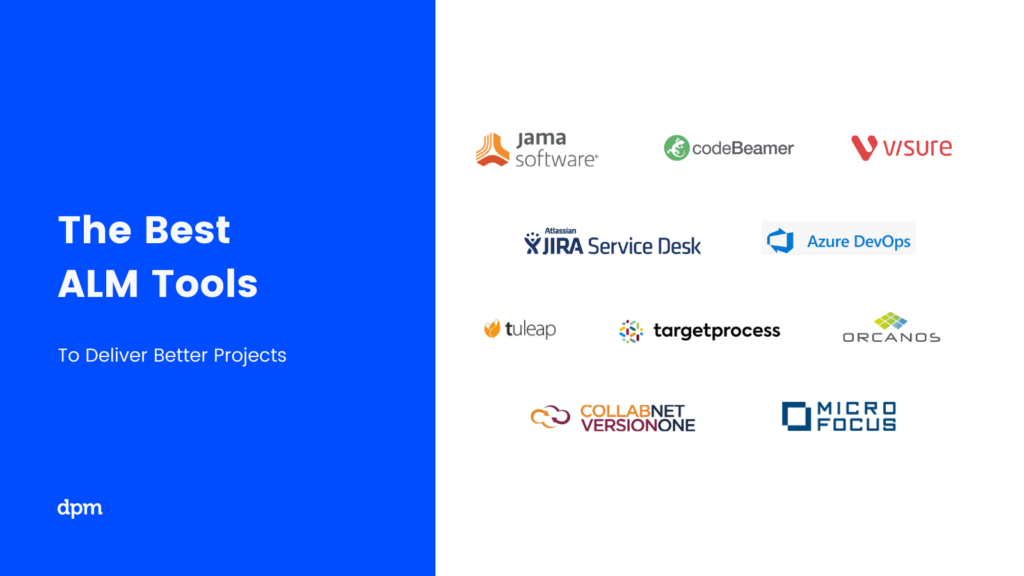
What's Next?
What software have you used for managing the application development life cycle? Share your insight with our community below.
For more on application lifecycle management, I’d point you toward The QA Lead—it’s an online community for QA folks, software engineers and testing professionals. There’s a great podcast that interviews leaders in the QA, DevOps, and software development space, plus lots of articles and how-to guides on the QA profession.
Need something a bit different altogether? You can also look into our handy lists of other specialized software solutions:
- requirements management tools
- bug-tracking tools
- project management software
- project management dashboards
- tools that specialize in collaboration
Here's a related podcast that's also worth checking out: How Solid Program Management Helps Organizations Scale