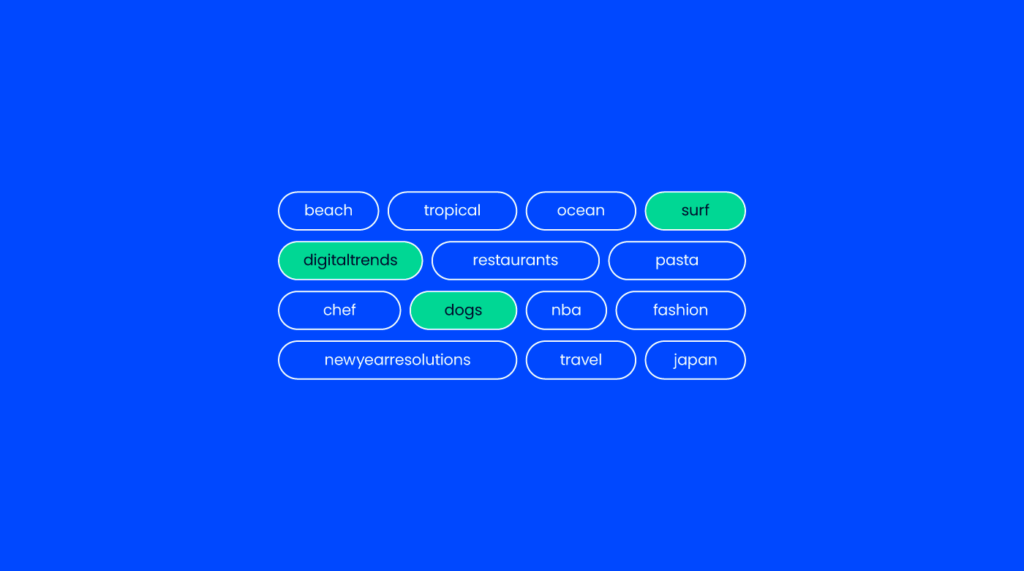How important is it for you to get the results you are looking for when you go on Google? It is equally important for your team to find digital assets within your Digital Asset Management (DAM) library when they search for content. That is why I thought you might be interested in learning more about DAM tagging best practices.
I previously covered what is DAM and how it differs from a CMS. This time, let’s go into more detail about the inner workings of DAM software and figure out if there’s a right way to approach tagging.
What is a tag?
A tag is a label that you place on assets to help you identify what’s in that item. For example:

This picture over here might have tags like beach, palm tree, ocean, or sunset. They are what is also known as descriptive metadata. Things you see in the image that help you form a picture of what it is.
What is the purpose of asset tagging?
Asset tagging is important because these tags will eventually serve as search terms for you and your team. Therefore, the more tags, the better (potentially - I’ll explain in a bit). Going back to our example, imagine someone in your company is working on a new campaign for this travel agency you have as a client. They want to recycle the content that was developed a few months back for a pitch presentation and type in the search bar “beach sunset with palm trees.” The tags that we previously placed on the image above would make it show up in response to that query.
When you tag your assets appropriately, you increase the chances of that asset being found.
Is tagging a manual procedure?
No. Tagging is not entirely a manual procedure. Nowadays, Artificial Intelligence (AI) has taken over most of our conversations at work, our social media feeds and doing multiple things we thought were impossible a couple of years ago. Well, here’s another reason for you to talk about AI at tomorrow’s meeting! DAM software uses AI to assist in tagging assets you upload to the system.
This is how it works. When you upload an image, the software’s integrated AI analyzes the content you upload, extracts information from it, and suggests potential tags you could add to the asset. You are then able to choose from those options which ones you want to include. If there is anything missing, you can manually add tags that complement what the AI suggested.
Who is responsible for tagging content?
Tagging content is mostly the responsibility of the person who uploads the content. Every employee that has access to the DAM software and uploads files should tag the content. However, is it just tagging whatever I see and adding as many tags as I can?
If you remember, I mentioned we would talk about the number of tags. There is a thing such as having too many tags, and the impact of that is that assets can start appearing in non-relevant queries. For example, adding the tag ‘summer vacation’ to the image in our example might be overkill as we are describing something that is based on the consequence of a thinking process rather than describing what’s in the image.
So, how do we keep things under control?
The Digital Librarian
If you thought this was a dying profession, surprise! Let me introduce you to the evolution of the job that was responsible for keeping all books in a building easy to find using the most confusing system on Earth.
A digital librarian is someone who is responsible for keeping your asset management solution in order, supporting the creation of a DAM taxonomy, monitoring the database, and making any changes required to make the assets available to everyone.
Additionally, the librarian will train employees on how to use the system and select the appropriate tags, where to find documentation, and help individuals who need clarification after the fact.
Now, if you don’t have the budget to hire a librarian, you must incorporate some of their best practices into your daily use of your DAM tool.
Which are some DAM tagging best practices?
1. Define guidelines for past and future content.
It's important to know how you are going to handle the content you have created in the past. Should you add a tag like ‘old content,’ ‘to be sorted,’ or any other identifiers? Maybe handling it as new content is too much lifting in the beginning if you have been generating content for a while.
Now, the next best practice is for your current and future content.
2. Create a taxonomy.
Think of how you are going to classify your content moving forward. This is a very important step, as you don’t want everyone tagging content with whatever comes to mind. Defining content categories and subcategories will make it easier for you to find content in the future.
3. Develop a nomenclature for manually tagging your content.
Let your people know exactly how you would like to see the manual tags written. Maybe you want them to add one tag that includes the three-letter code for the project, followed by a dash and the name of the client. Maybe you want them to do everything lowercase except for account names. Whatever your rules are, you should try to be as clear and consistent as possible.
4. Create training manuals.
Once you are done with your guidelines, it’s time to create documents and/or videos that will help you train people across the company. These should include clear instructions on where to find information, who to contact in case they have questions, and examples of tagging situations they might encounter and how to go through them.
Remember that these manuals will go both to tech-savvy and non-savvy users, so try to keep it as simple as you can. Since you have been swimming in DAM-related information, you can fall victim to the curse of knowledge.
5. Get feedback.
This final one is easy to forget. Once you deploy your solution, schedule health checks with users and invite feedback to see if it works for people. At the end of the day, there are many users who will upload content, and some of the guidelines you have defined may not be the most efficient for every user. Knowing how people are feeling and modifying your guidelines is better than people secretly ignoring how they should tag and creating chaos in your beautiful system.
What are the benefits of following these practices?
These practices are aimed at ensuring accurate tagging. Accurately tagging your content can help with:
- Improve asset reuse
- Reduce search time
- Prevent data duplication
- Reducing expenses related to recreating content
Which DAM software is best for my company?
Although I cannot tell you exactly which software is best for your situation, here’s a list of DAM software options you can get started with. Read about them, look for a trial or prepare for a demo, and find which one suits you best!
In a nutshell
Tagging your assets properly from the get-go is important. There are best practices you can follow, and, if you have the budget for it, you can even hire a Digital Librarian who can ensure things run smoothly.
If you have not heard of DAM software before, read more about what is DAM and what are the benefits of having software like this. Don’t forget to subscribe to our Insider Membership Newsletter, where you can get more PM-related information directly in your inbox every week!
Need expert help selecting the right Digital Asset Management (DAM) Software?
If you’re struggling to choose the right software, let us help you. Just share your needs in the form below and you’ll get free access to our dedicated software advisors who match and connect you with the best vendors for your needs.