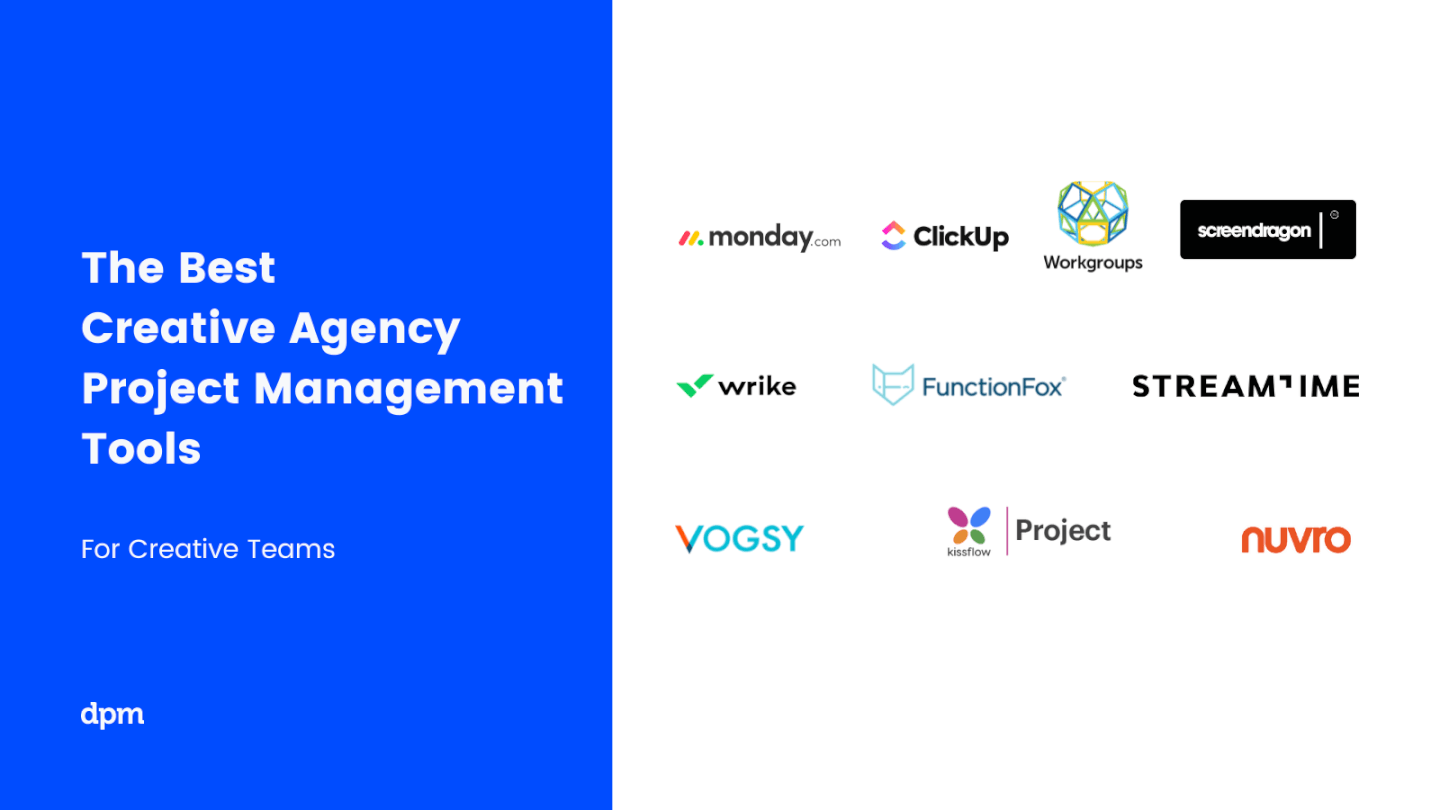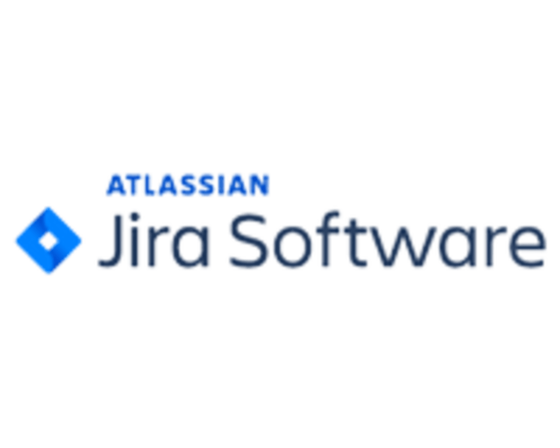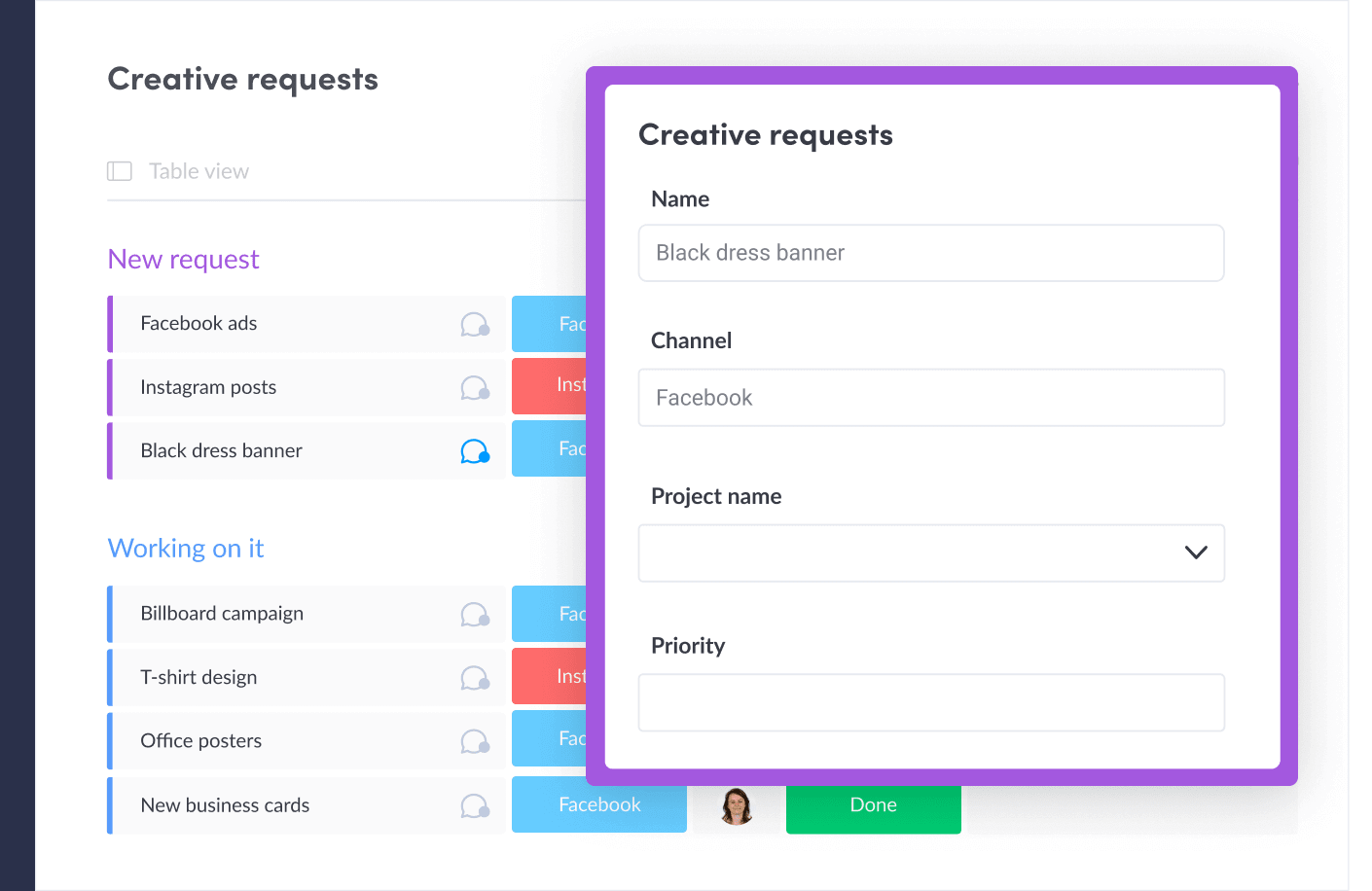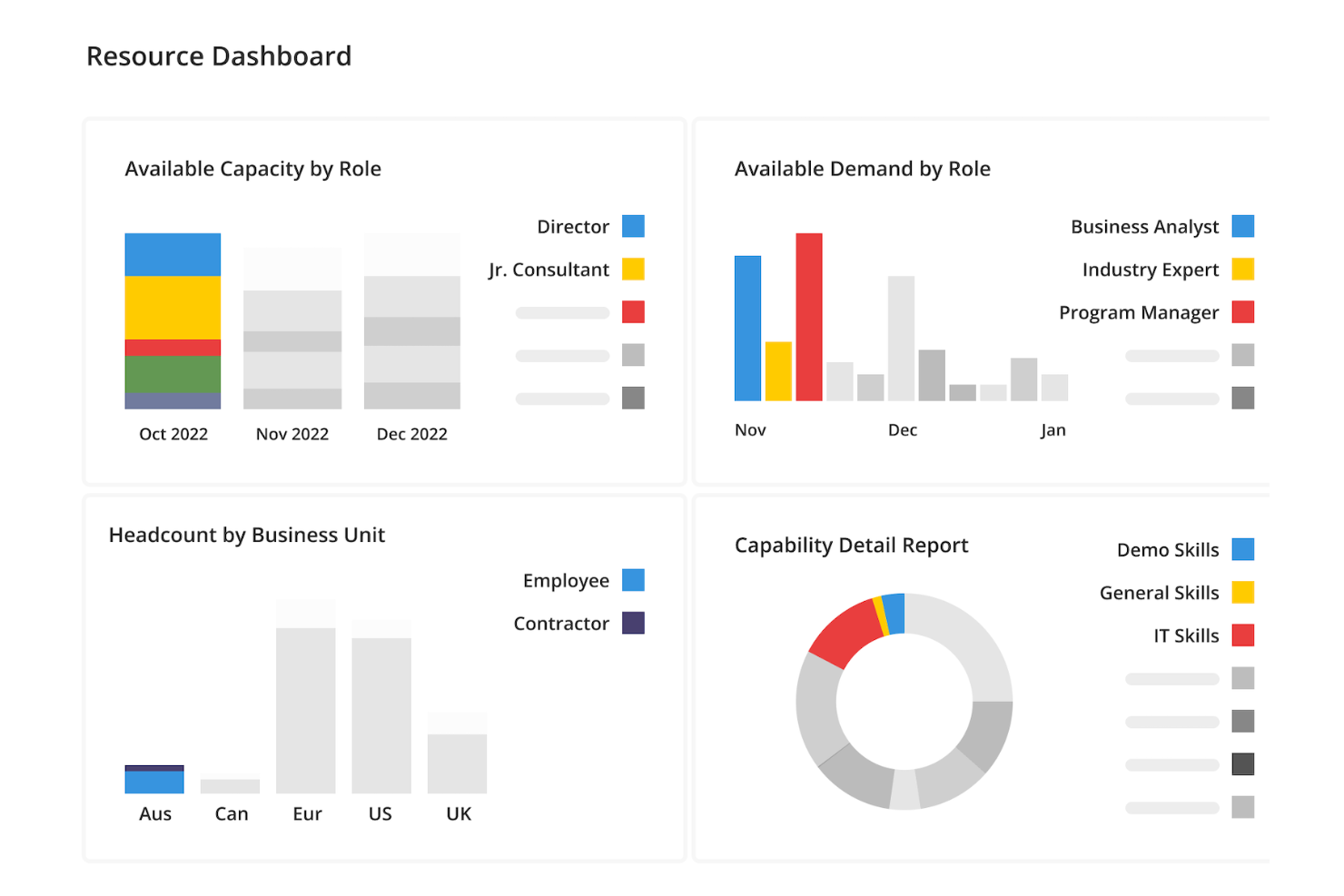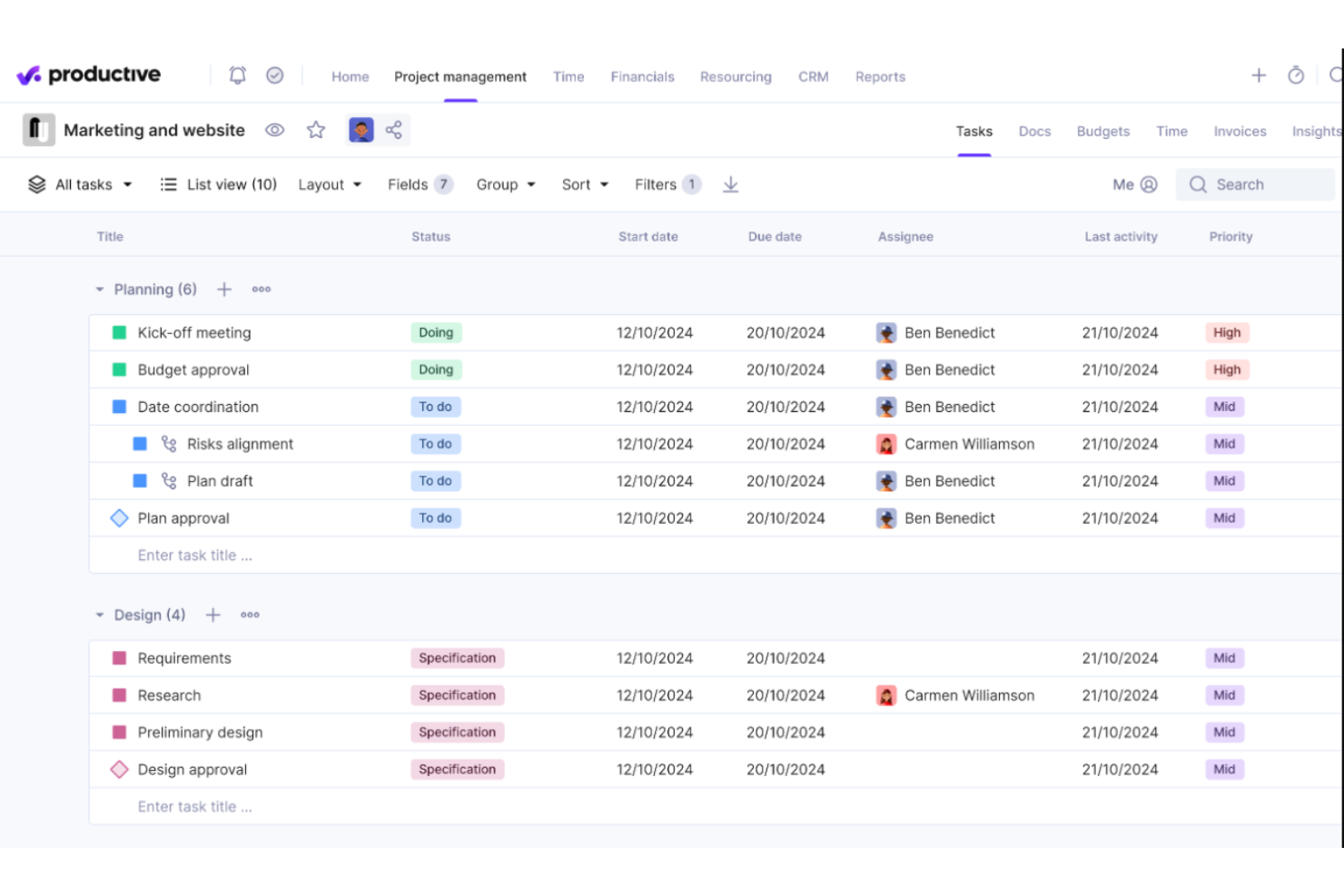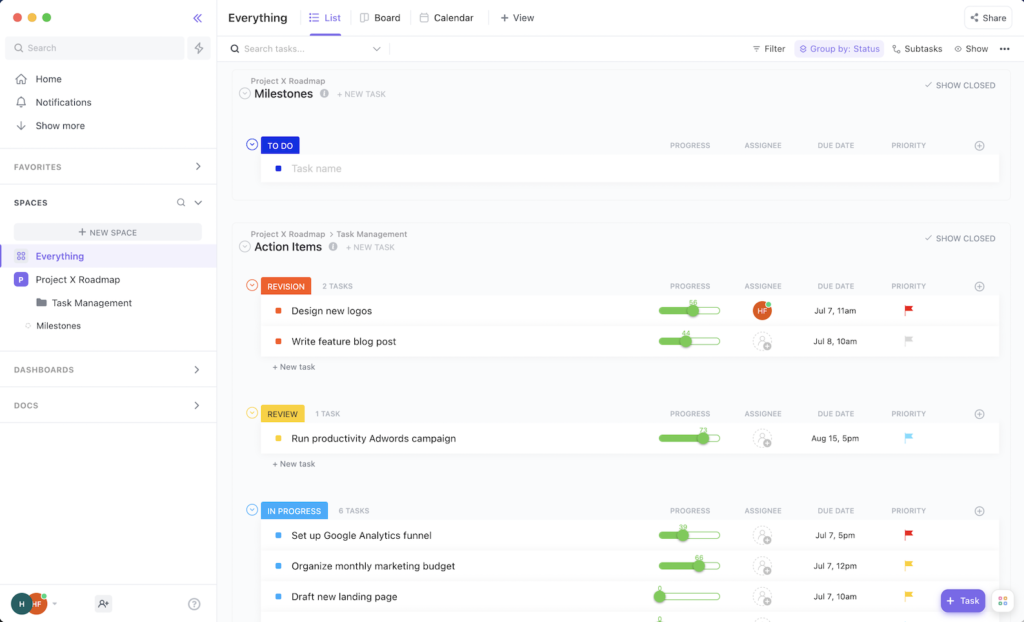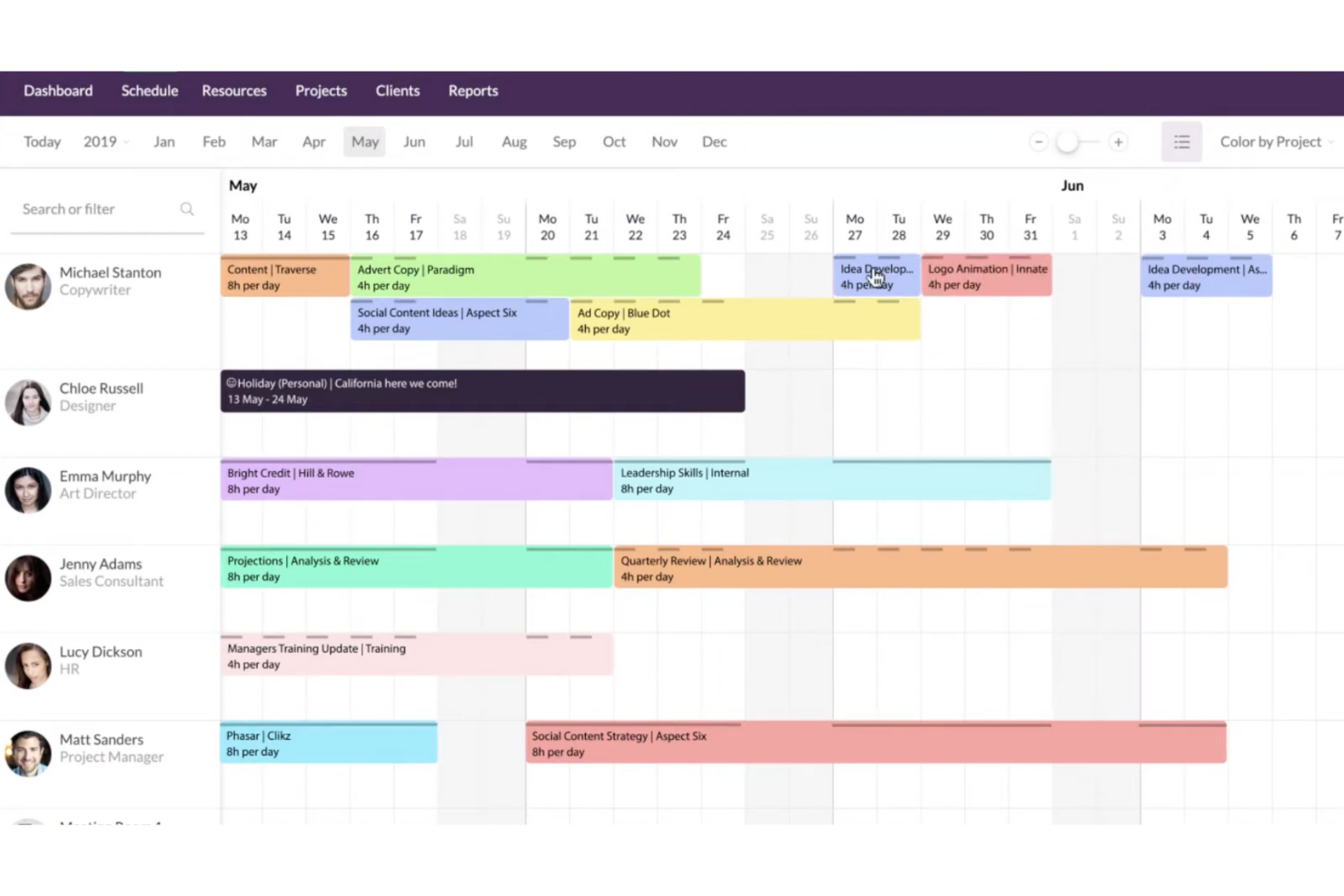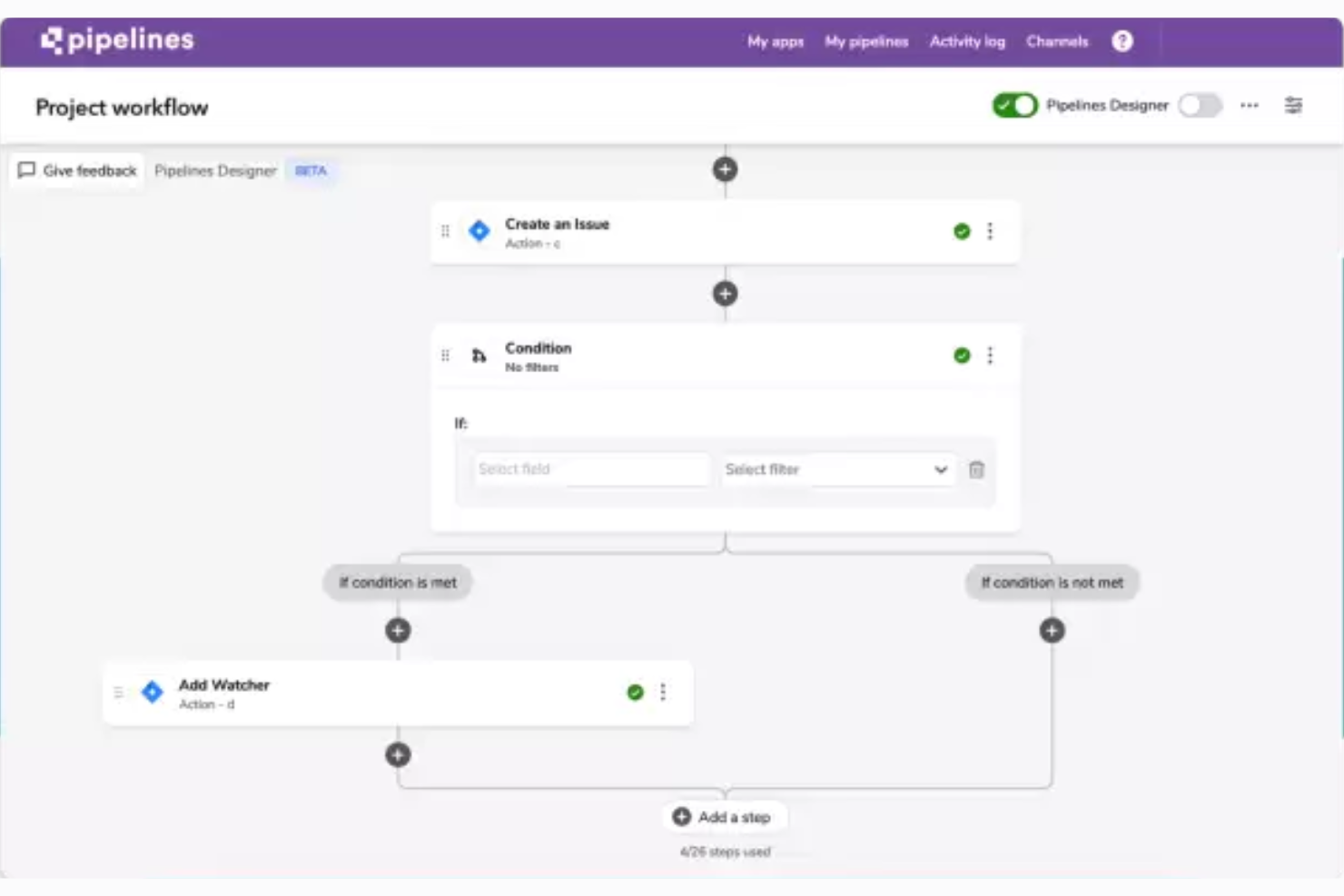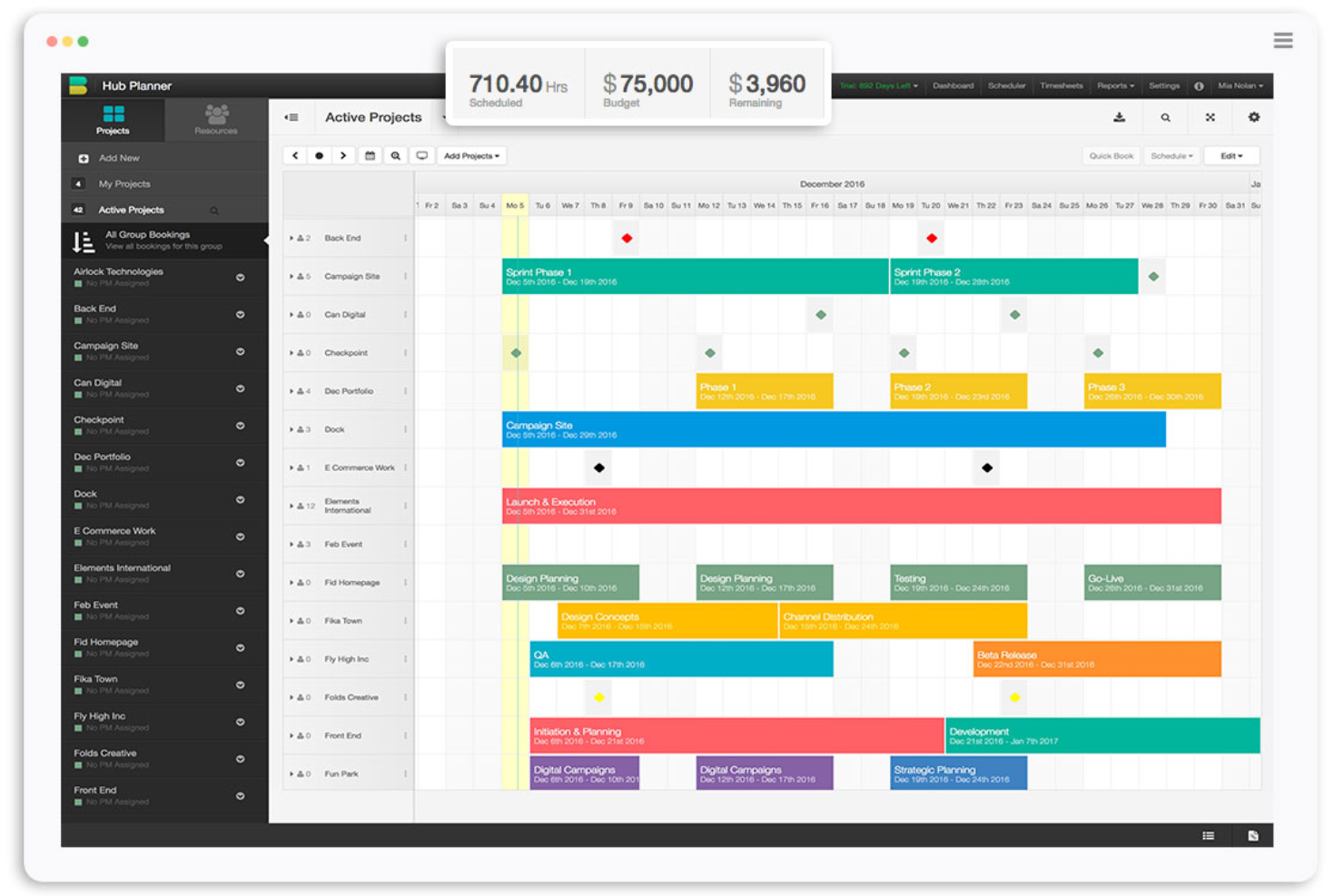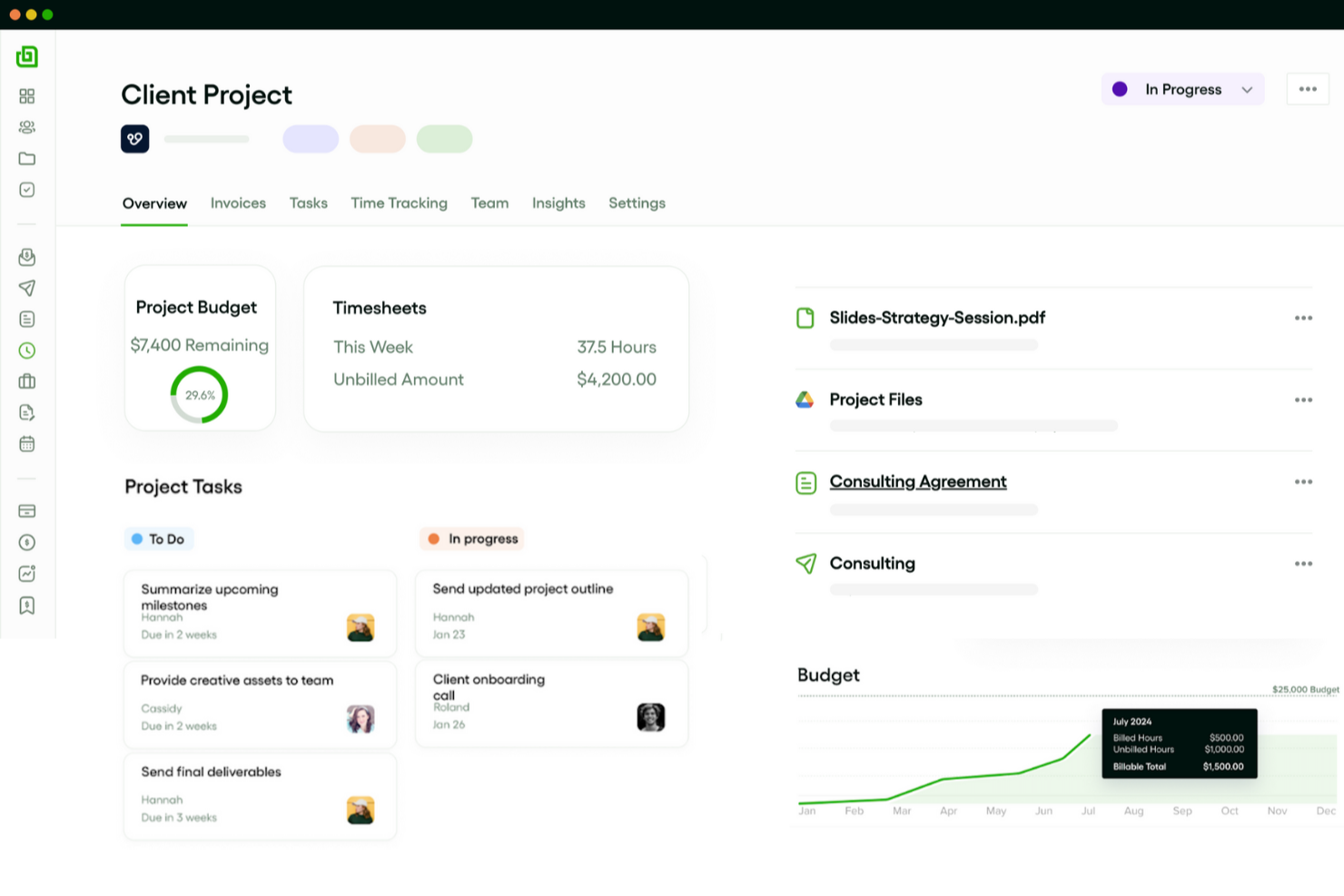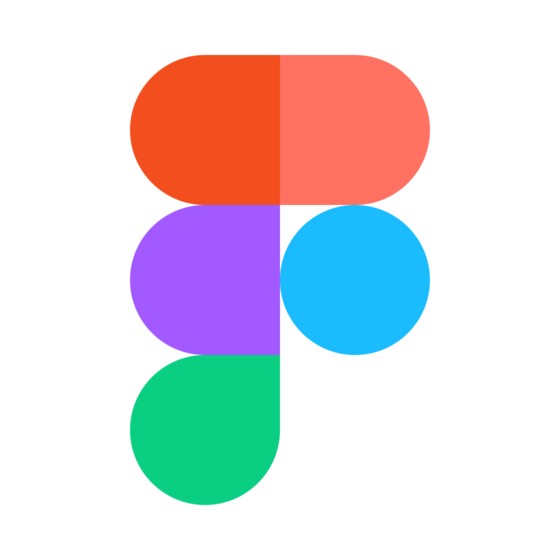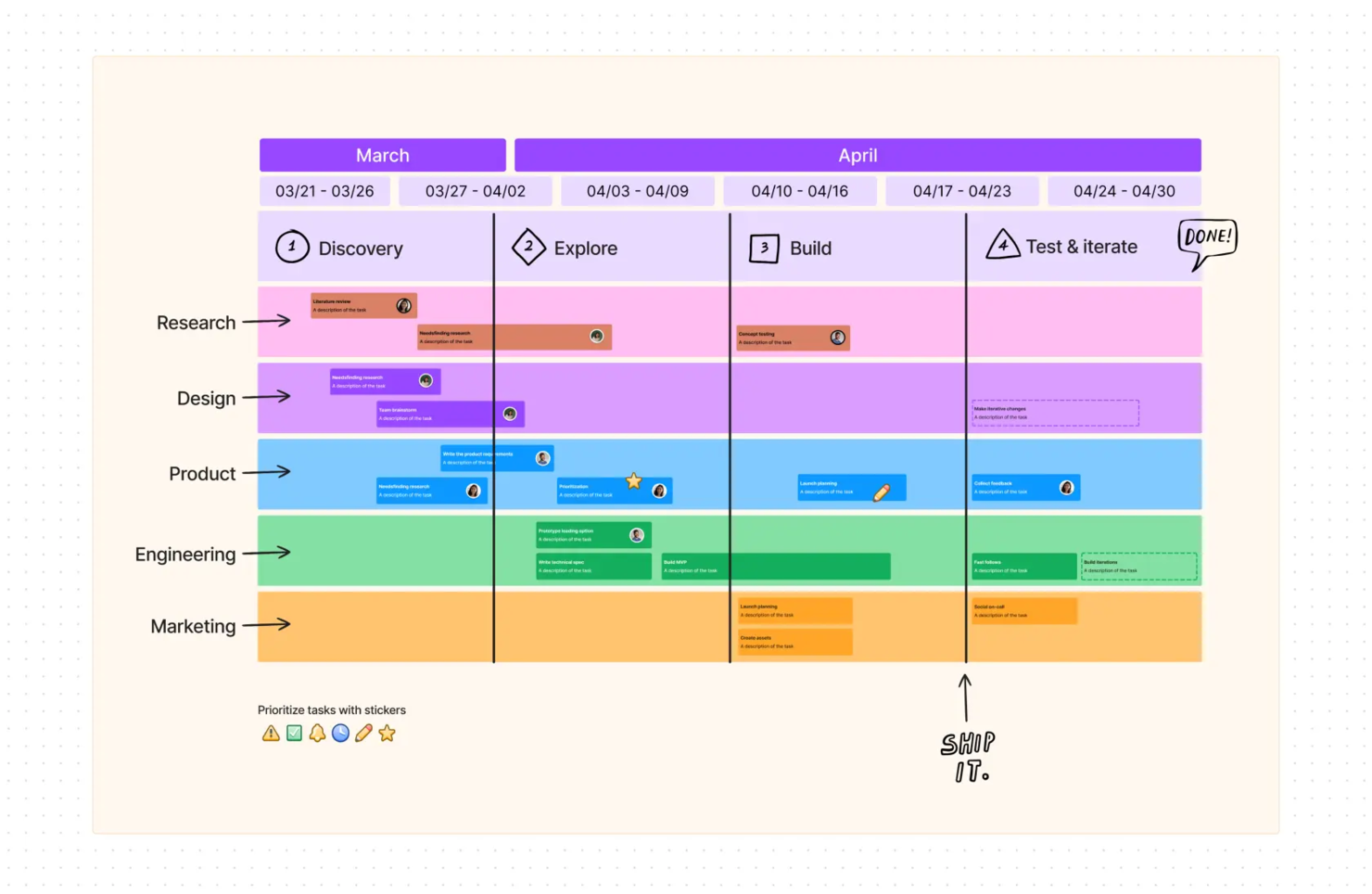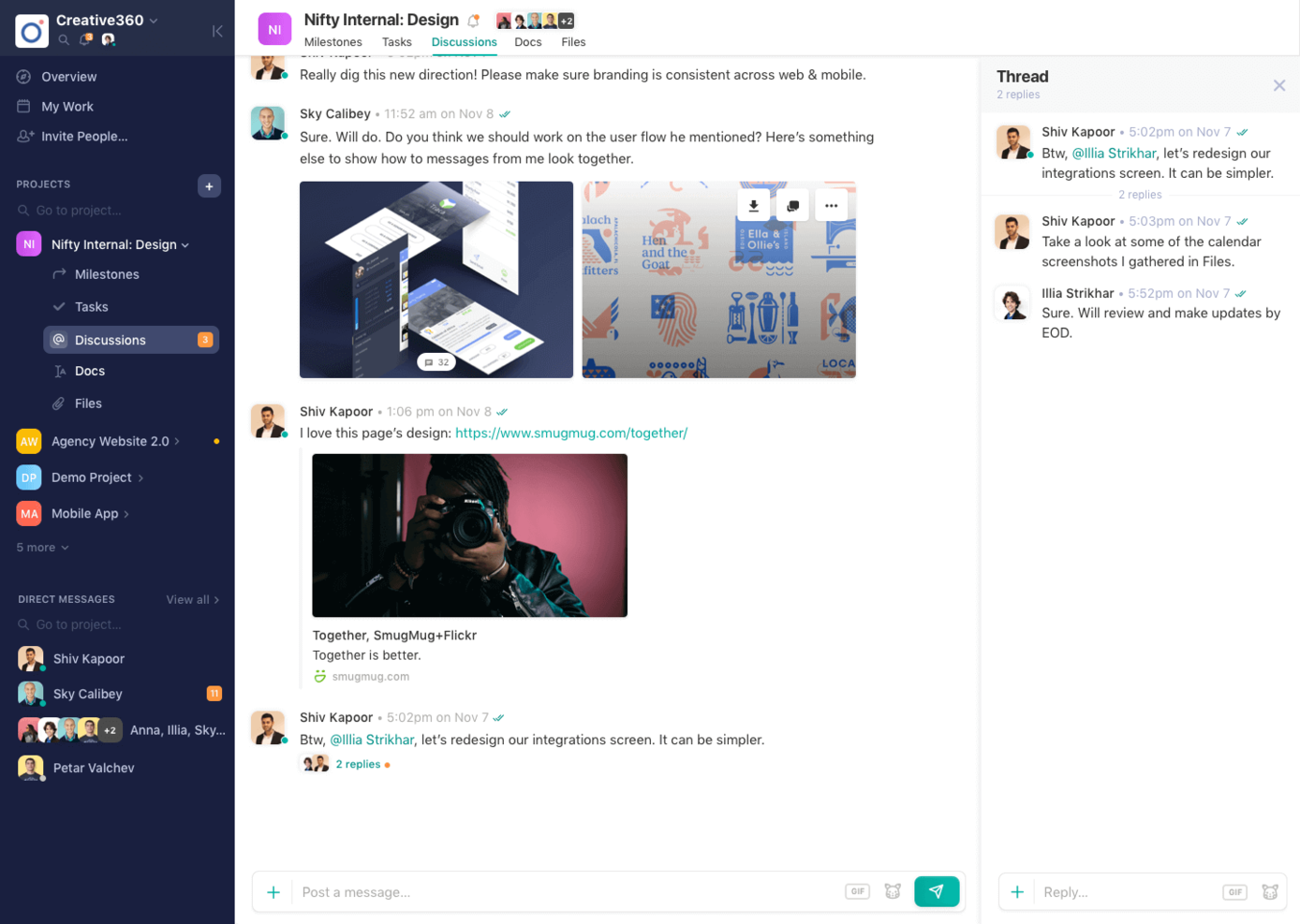10 Una Lista de Software de Gestión de Proyectos Creativos
Here's my pick of the 10 best software from the 20 tools reviewed.
Gestión de Proyectos creativos Preguntas frecuentes
¿Qué es un proyecto creativo?
Un proyecto creativo tiende a ser una solución original “imaginativa” o “artística” a un problema que enfrentan las empresas de marketing digital, agencias de publicidad, estudios de marca y otro tipo de negocios.
¿Qué es la gestión creativa de proyectos?
La gestión creativa de proyectos implica navegar las necesidades y el flujo de trabajo de un equipo al que se le ha asignado una tarea orientada hacia la creatividad. También puede ser el “intermediario” para equipos técnicos / administrativos y equipos creativos para garantizar que todos trabajen juntos sin problemas.
¿Cómo se gestiona un proyecto creativo?
Desafortunadamente, no hay una única forma de administrar un proyecto creativo. Sin embargo, hay algunos pasos que puedes seguir al momento de comenzar:
- Lleva a cabo un cuidadoso proceso de recopilación de requisitos.
- Inicia el proyecto con una sólida reunión de kickoff.
- Asegúrate de saber cómo hacer (y utilizar) unos buenos planes y presupuestos del proyecto.
- Administra y controla proyectos hasta la entrega al monitorear el progreso y mantener una comunicación frecuente (¡reducir el arrastramiento del alcance!)
- Una vez que hayas entregado el producto final, asegúrate de obtener comentarios útiles de tus equipos (por ejemplo, en una reunión retrospectiva).
¿Dónde comenzar? Lee libros, escucha podcasts o sigue blogs sobre la gestión creativa del flujo de trabajo. Nuestras guías prácticas de gestión de proyectos son un buen recurso para que te orientes.
¿Quién usa el software de gestión de proyectos creativos?
Cualquiera puede usar software creativo de gestión de proyectos, pero algunos ejemplos específicos incluyen: diseñadores, fundadores, clientes, gerentes de marketing y más.
¿Cuál es el software de gestión de proyectos más fácil para equipos creativos?
Un software de gestión de proyectos fácil de usar como Monday o Asana puede funcionar bien para equipos o agencias creativas que no están muy familiriaziados con la tecnología. Estas aplicaciones son lo suficientemente populares como para tener un sólido número de “Guías Prácticas” en YouTube, sus sitios web y otros foros online.
¿No estás buscando un software de gestión de proyectos de diseño creativo o gráfico? Consulta nuestras otras listas de software para administrar equipos, recursos y proyectos:
- ¿Tienes un equipo de tipo creativo que no cree en plazos y fechas límites? Prueba nuestras recomendaciones de software de programación de proyectos.
- Las estrategias de comunicación en el trabajo siempre pueden mejorar. Estas herramientas de colaboración pueden ayudarte a romper el hielo e iniciar la conversación.
- ¿Sufres de arrastramiento del alcance en el proyecto? Las herramientas de administración de requisitos pueden ayudarte a evitar que las cosas se salgan de control.
Esto te ayudará a comparar y evaluar rápidamente el mejor software de gestión de proyectos para diseñadores, agencias de marketing, estudios de marca y otros equipos que sacarle provecho al software creativo.
Compara y Evalúa Rápidamente los 10 Mejores programas de Gestión de Proyectos para Agencias Creativas
Si alguna vez has sido gerente de un proyecto creativo o has administrado una agencia o equipo creativo, entonces sabes que esta posición viene con un conjunto de desafíos particulares. Si es la primera vez que te diriges a la gestión de proyectos para equipos creativos, abróchate el cinturón.
La cantidad de agencias creativas internas va en aumento, lo que puede significar que podrías tener que: (1) Luchar por clientes en un mercado laboral cada vez más competitivo o (2) Tener que integrar un equipo de agencia creativa dentro de su espacio laboral. No importa la situación, siempre es importante estar preparado.
El software de gestión de proyectos para equipos creativos puede fomentar la colaboración, mantener organizadas las fechas y los plazos, inspirar a las personas a compartir sus ideas y comenzar a construir a partir de ellas, y fomentar la innovación. Es una forma de equilibrar las necesidades administrativas prácticas y tangibles con la imaginación, la libertad y la creatividad necesarias para destacar sobre el resto.
En esta publicación, compartiré con ustedes el mejor software de gestión de proyectos para agencias creativas; explicaré cómo el software de colaboración creativa puede ayudarte a inspirar a tu equipo, evitar descuidos y cumplir mejor con los plazos; y responderé algunas preguntas frecuentes sobre la gestión de proyectos creativos. Y para que sepas cómo tomamos nuestras decisiones, también repasaré lo que debes buscar en el diseño de software de gestión de proyectos y mostraré nuestros criterios evaluativos.
The Digital Project Manager es financiado por sus lectores. Cuando haces clic en los enlaces de nuestro sitio, podríamos ganar una comisión. Más información.
Criterios Comparativos de Aplicaciones de Gestión de Proyectos
¿Cómo evalúo la gestión de proyectos para equipos creativos? Aquí tienes un desglose de algunas de mis consideraciones al evaluar programas de gestión de proyectos:
- Interfaz de usuario (UI): ¿Ofrece vistas claras y navegación intuitiva que le gustaría a su equipo creativo centrado en el diseño?
- Usabilidad: ¿es fácil de aprender y usar? Para las agencias creativas, elegir un software con buena tecnología y atención al usuario es importante porque no todos en el equipo estarán familiarizados con los aspectos técnicos del software. Además, para que sea fácil de usar, debe ofrecer una forma de administrar archivos de manera eficiente y acceder fácilmente a los miembros del equipo a través de funciones de comunicación integradas. La capacidad de usar modelos prefabricados (y crear los suyos propias) para proyectos recurrentes también puede hacer que la herramienta sea aún más útil desde el incio.
- Características y funciones: ¿Cuántas de las características y funciones clave del software de gestión creativa proporciona y qué tan potentes son? Específicamente, busqué:
- Informes y formularios de admisión: esto simplifica el proceso de admisión con formularios dinámicos que permiten a tus equipos establecer flujos de preguntas específicos para las solicitudes entrantes, almacenando todos estos detalles en una ubicación central.
- Gestión visual y personalizable de la carga de trabajo: esto incluye características de planificación de proyectos y seguimiento de tareas que le ayudan a todos a gestionar sus cargas de trabajo. Deben poder ver proyectos, tareas, plazos, dependencias y conflictos de programación en una línea de tiempo, y seguir el progreso en paneles visuales. Y debido a que cada equipo creativo trabaja de una manera diferente, los flujos de trabajo de aprobación personalizados son una característica útil para definir y monitorear el trabajo.
- Comentarios colaborativos: los comentarios, la revisión y la colaboración son una parte importante del proceso creativo. El mejor software de gestión de proyectos para equipos creativos debería facilitar este proceso con edición colaborativa en tiempo real, marcas visuales, consolidación de comentarios y control de versiones que muestre claramente los cambios del artículo y el historial de aprobación.
- Características de los informes: debido a la naturaleza del trabajo creativo, justificar el costo de los equipos creativos puede ser un poco difícil: el mejor software incluye informes hermosos y simples que ilustran el progreso y el valor de tu equipo para las partes interesadas.
- Gestión del presupuesto: incluye funciones de estimación, gestión de facturas, facturación, control del tiempo e informes financieros que capitalizan los datos del proyecto que ya están en el sistema, lo que te ahorra muchos dolores de cabeza.
- Integraciones: las integraciones por defecto con Adobe Creative Suite (Photoshop, Premiere Pro, InDesign, Illustrator, etc.) son ideales para muchos equipos. Y si no hay integraciones por defecto con herramientas populares que usan las organizaciones creativas, me fijo en lo fácil y económico que es configurarlas.
- Relación calidad-precio: ¿Cuán apropiado es el precio según sus características, capacidades y usos? ¿Los precios son claros, transparentes y flexibles?
monday.com is a work management platform that has dozens of use cases, including creative and design work.
Why I picked monday.com: Easy, visual and intuitive, monday.com is an award-winning software used by over 70,000 teams. In our evaluation criteria, I specify that we are looking for customizable workload management and collaborative feedback, which is something that this platform handles particularly well.
monday.com lets you create shareable forms to customize creative and design approvals. It also has a repository where you can store all files related to your projects and easily collaborate on them. Once a file is uploaded, you can annotate and comment on an asset, and keep a record of the different versions of it. Finally, the boards have the capacity to handle custom workflows where you can keep your team up to date on expectations.
monday.com Standout Features & Integrations
Features include monthly and annual expense tracking, a recruitment tracker for HR, easy editorial and blogging planning, competitor analysis, the management of marketing projects, onboarding processes, and creative requests.
Integrations include DropBox, Excel, Google Calendar, Google Drive, Integromat, Slack, Trello, Pipedrive, Jira, Mailchimp, and even more through Zapier.
Kantata is a SaaS product that's been designed to make project management a whole lot easier for creative agencies. It's got a clean, intuitive interface that makes it easy to get a handle on what's going on with your projects, and it's got plenty of features that are specifically designed for creative agencies.
Why I picked Kantata: First off, there's the project dashboard. It gives you a bird's eye view of all your projects, so you can see at a glance what's on track, what's behind schedule, and what needs your attention. Then there's the time tracking feature. This is a game-changer for creative agencies, where time really is money. Kantata makes it easy to track how much time you're spending on each project, so you can make sure you're billing accurately and staying profitable. And let's not forget about the resource management feature. This lets you see who's working on what, so you can make sure everyone's pulling their weight and no one's getting overloaded.
Kantata Standout Features & Integrations
Features include resource management, workload and allocation views, skills database, skill gap, projected demand, and projected profitability.
Integrations. As part of their “API-first strategy”, they’ve built a solution that doesn’t require a third party in order to integrate with any apps. They provide an integration platform (called M-Bridge) that’s designed to simplify integration between Kantata and other business apps like CRM, HCM, and financial software. On top of the M-Bridge platform, Kantata provides several pre-built integrations with these tools: Expensify, G Suite, Xero, Salesforce, Netsuite, Jira, Hubspot, Slack, Concur, Dynamics 365, Qualtrics, Quickbooks, and Sage Intacct.
Productive is an all-in-one agency management software with project management, resource planning, time tracking, budgeting, and collaboration features.
Why I picked Productive: Creative agencies can use this tool to not just plan their projects, but manage their resources, budgets, and time. The software offers a comprehensive task management system that allows users to assign tasks to individual team members, keep track of progress on each task, and set deadlines. Users can also set up recurring tasks so they don’t have to worry about manually creating them each time.
The software's time tracker tool allows users to log their hours for each task or client project, supporting accurate billing and budgeting down the line. Users can upload documents in the platform or link them from other cloud storage services, and connect them with specific projects or tasks. The resource management features allow teams to keep track of who is working on which tasks and assign tasks in the context of everyone's workload.
Productive Standout Features & Integrations
Features include list, table, calendar, timeline, and board views; recurring tasks; time estimations; time tracking; budgeting; document management; resource planning; upcoming work placeholders; and client billing.
Integrations include Dropbox, Exact, Google Workplace, Jira, Harvest Economic, Outlook, Microsoft Calendar, Slack, QuickBooks, and Xero. A Zapier integration is also available, which can unlock more integrations with a paid account.
ClickUp is a creative project management tool software that offers built-in creative features for every step in the design process.
Why I picked ClickUp: Users can collaborate with their teams on any design project with features for proofing, threaded comments, chat, and easy file sharing. Share files and deliverables with clients and control what they can access with permissions. Collect approval, feedback, or customer information with custom-branded forms. ClickUp also offers multiple views and templates for building and managing your creative workflow or getting projects started.
Task management features include task checklists, subtasks, and task templates, as well as the ability to filter, sort, search for, easily reorder, and view tasks in the manner most convenient for the team. Users can also create Gantt charts, calendars, and timelines to visualize tasks.
ClickUp Standout Features & Integrations
Features include the creation, sharing, and editing of documents and files. Also, users can comment on documents and tasks, assign comments, and chat with other team members for increased communication and collaboration. Reporting features include the ability to create custom dashboards, as well as six built-in report types for team reporting.
Integrations include Slack, G Suite, Dropbox, and many more tools, as well as 1,000+ integrations through Zapier.
ClickUp's free plan is robust and includes all primary features so you can properly test it and discover if it suits your needs.
Best for managing projects, people, and equipment in one place
Resource Guru is an employee management software for agencies that has time, project, and resource management in a single platform.
Why I picked Resource Guru: In addition to building project plans, the software also has resource management features like an employee directory with information like skill sets, location, and availability. Within the platform, you can set up custom schedules for each of your team members, assign projects and tasks, and track their progress. Schedules and capacity planning inform how projects are scheduled and managed.
Equipment can also be managed with the software, creating an overview of all resources needed for projects. Everything is managed in a single calendar, helping create a high-level picture of how work will get done, by who, when, and with what tools. The software can also produce forecasts for employee capacities and resource utilization.
Resource Guru Standout Features & Integrations
Features include employee scheduling, employee and resource calendar, billable and non-billable time tracking, reporting and analytics, project management, resource allocation, and a mobile app.
Integrations include Apple Calendar, Calendly, Google Calendar, and Outlook Calendar. A paid Zapier account can be used to configure additional integrations.
QuickBase is a platform that allows users to create custom business applications without extensive coding knowledge. The platform aims to help businesses streamline their processes and improve productivity by providing a flexible and user-friendly interface for creating and managing applications.
Why I picked QuickBase: With QuickBase, creative agencies can easily build custom applications tailored to their specific project management needs, without the need for extensive coding knowledge or IT support. This enables agencies to quickly adapt and configure their apps to match their unique workflows, ensuring seamless integration with existing processes.
By leveraging QuickBase's customizable forms, automated workflows, and data tracking capabilities, creative agencies can streamline project management processes. They can centralize project information, track tasks, assign responsibilities, and monitor progress in real-time. This promotes efficient collaboration among team members, facilitates communication, and enables stakeholders to have a comprehensive view of project status and milestones, all within a single platform.
QuickBase Standout Features & Integrations
Features include enterprise-grade security and compliance tools, AI capabilities, reporting and analytics capabilities, mobile capabilities, end-to-end visibility, and resources such as eBooks, research reports, and webinars to help users learn and stay updated on the latest technology trends.
Integrations include Jira, Asana, Tableau, Microsoft Teams, Slack, Trello, DocuSign, Zendesk, OneDrive, and Quickbooks Online.
Best for team scheduling, capacity planning, & requesting work
Hub Planner software is a resource management tool that helps organizations schedule and allocate personnel, track time, and manage project workflows more efficiently.
Why I Picked Hub Planner: Hub Planner can be used for creative agency project management by providing tools to help manage and schedule resources, track project progress, and collaborate with team members. With the ability to allocate team members to specific projects and tasks, managers can ensure that resources are being used efficiently and that workloads are balanced across the team. The software's intuitive drag-and-drop interface makes it easy to schedule projects and tasks, while its advanced reporting and forecasting tools help managers to monitor project budgets and timelines. With features such as time tracking and custom reporting, Hub Planner enables creative agencies to measure project performance and identify areas for improvement, helping to ensure that projects are delivered on time, within budget, and to the highest possible standard.
Hub Planner Standout Features & Integrations
Features include resource management, PTO planning, timesheets, reporting, skills matching, task management, templates, drag and drop scheduler, project budgets, approval flow, smart scheduler, and third-party integrations/add-ons.
Integrations include DIY options via their Hub Planner API and webhook. Or, open an account with Zapier for more options (may incur an additional cost).
Best for all-in-one creative project management
Bonsai creative agency project management software is an all-in-one solution designed to streamline the operations of creative teams, offering a robust platform that simplifies project tracking, client management, and financial oversight. Aimed at agencies within the creative industry, Bonsai helps users maintain a clear focus on their creative work while efficiently managing the administrative aspects of their projects.
Why I Picked Bonsai: What sets Bonsai apart from its competitors is its deep customization specifically tailored for creative workflows. It provides an intuitive interface that supports not only project management but also aids in automating repetitive tasks such as invoicing and contract management. Unique features include a suite of templates specifically designed for creative proposals and contracts, integrated time tracking directly linked to specific tasks and projects, and a powerful budget planning and expense tracking system that caters to the nuanced needs of small and mid-size agencies.
Bonsai offers advanced insights and analytics on team profitability based on total logged time, billable hours, and cost rates per project or per client. This feature allows users to uncover hidden costs and opportunities and improve their business’s efficiency and profitability. Bonsai also allows users to assign projects and tasks to their team or contractors, prioritize their week, and see exactly how their projects progress for efficient work. The ability to analyze team effectiveness helps agencies refine their resource management and improve their success rates in completing projects on time and on budget.
Bonsai Standout Features and Integrations
Key features of Bonsai include project management tools, team time tracking, client CRM, budget and expense management, and financial reporting. Additionally, the software offers task automation, integrated invoicing, and a client portal, which allows clients to view project progress, approve deliverables, and communicate directly within the platform. These features are engineered to empower creative professionals to focus more on their craft and less on the logistics of business management.
Bonsai integrates with Gmail, Google Calendar, Zapier, Slack, QuickBooks Online, Calendly, ClickUp, Trello, Google Drive, Google Sheets, Xero, HubSpot, and more.
FigJam is an online whiteboard solution that's versatile and user-friendly. It's created by Figma, and connects easily with the company's design platform, making it a good choice for creative teams already using Figma.
Why I picked FigJam: This software can be used for project management but also brainstorming, ideation, workflow mapping, and more. Your team can either start from a blank canvas or select from one of many pre-built templates available. Templates include timelines, roadmaps, brainstorm frameworks, flowcharts, and more.
What makes this tool stand out is not just its versatility but also its connectivity with Figma. For creative design teams, this is super helpful because you can ideate, plan, track, and execute your work all in the same environment. FigJam assets can be turned into prototypes in Figma, helping your team reduce app-switching and keep things cohesive.
FigJam Standout Features & Integrations
Features include pre-built project management templates, audio and live chat, stamp and emoji reacts, external collaborator access, calendar and timeline widgets, bitmoji avatars, music player, and mobile app.
Integrations include Figma, Microsoft Teams, Asana, Jira, Mixpanel, and Github.
Nifty offers creative teams and organizations a single workspace to collaborate and manage projects.
Why I picked Nifty: Cross-project overviews give organizational clarity, and task progress is automatically updated as teammates complete the corresponding tasks. Nifty boasts automated project status reporting, and a time tracker to track time across members, tasks, and projects. The task list and Kanban view offer added task management flexibility.
Nifty is robust enough to manage development sprints while remaining approachable and flexible to a variety of workflows. A cross-organizational project overview tab provides insights into high-level timelines which can be turned into a task-level deep-dive analysis of any project. Nifty also has a help center to ensure you maximize your team’s efforts.
Nifty Standout Features & Integrations
Features include discussions, forms, time tracking, milestones, file management, project portfolios, and reporting.
Integrations include data import from Asana, Basecamp, ClickUp, and Trello so you can quickly establish your workflow. Along with native integrations with Slack, Google Drive, G Suite, Google Calendar, Zoom, and GitHub; Nifty’s integration with Zapier connects Nifty with over 1000+ apps.
Resumen del Mejor Software de Gestión de Proyectos Creativos
| Tools | Price | |
|---|---|---|
| monday.com | From $8/user/month (billed annually, min 3 seats) | Website |
| Kantata | From $19/user/month (billed annually) | Website |
| Productive | From $11/user/month | Website |
| ClickUp | From $7/user/month | Website |
| Resource Guru | From $3/user/month | Website |
| QuickBase | From $600/month (billed annually), which equates to $25/user/month with a minimum requirement of 20 users. This is for the Team plan, which includes core features suitable for smaller teams. For larger organizations or those needing advanced features, QuickBase offers higher-tier plans, and pricing for these can be obtained upon request. | Website |
| Hub Planner | From $7/user/month (billed annually) | Website |
| Bonsai Agency Software | $10/user/month | Website |
| FigJam by Figma | From $3/user/month | Website |
| Nifty | Pricing plan from $39/month (min 5 seats). | Website |

Compare Software Specs Side by Side
Use our comparison chart to review and evaluate software specs side-by-side.
Compare SoftwareOtros Programas de Gestión de Flujo de Trabajo Creativo
¿Necesitas más ideas de aplicaciones de software creativo? Después de todo, los proyectos creativos a veces necesitan pensar de manera particular e innovadora. Aquí tienes algunas otras sugerencias de software creativo para empezar.
-
Paymo
Best creative software for tracking time and invoicing clients
-
Freedcamp
Best for 3rd party integrations
-
Filestage
Best for its variety of ways to gather feedback
-
Ziflow
Deliver exceptional creative work with the leading creative collaboration platform for agencies and brands
-
Teamwork.com
Best for monitoring team capacity and workload
-
Planview Clarizen
Best creative project management software for enterprise
-
FunctionFox
Best creative PM tool with time tracking
-
Streamtime
Best job management software for creative businesses
-
Admation
Creative project management and workflow management software designed specifically for marketing teams and ad agencies
-
Synergist
Best for strategic agency management
¿Necesitas Ayuda Para Reducir las Opciones?
Esta herramienta es bastante útil. Nos hemos asociado con Crozdesk para brindarte acceso a su “Buscador de software”.
Si ingresas algunos de los detalles sobre tu proyecto y las funciones que buscas en una herramienta de administración de proyectos, generará una lista de herramientas que coinciden con tus preferencias. Sólo debes proporcionar tu correo electrónico y te enviarán una bonita guía en PDF con un resumen de las mejores coincidencias.
¿Qué Opinas Sobre Estas Aplicaciones de Software Creativo?
Los equipos creativos requieren soluciones creativas para sus problemas de gestión de proyectos. Lo anterior son algunas sugerencias pero, como de costumbre, no es una lista exhaustiva. ¿Qué herramientas o software utilizas para la gestión de proyectos creativos? Me encantaría que dejaras tus sugerencias en los comentarios.