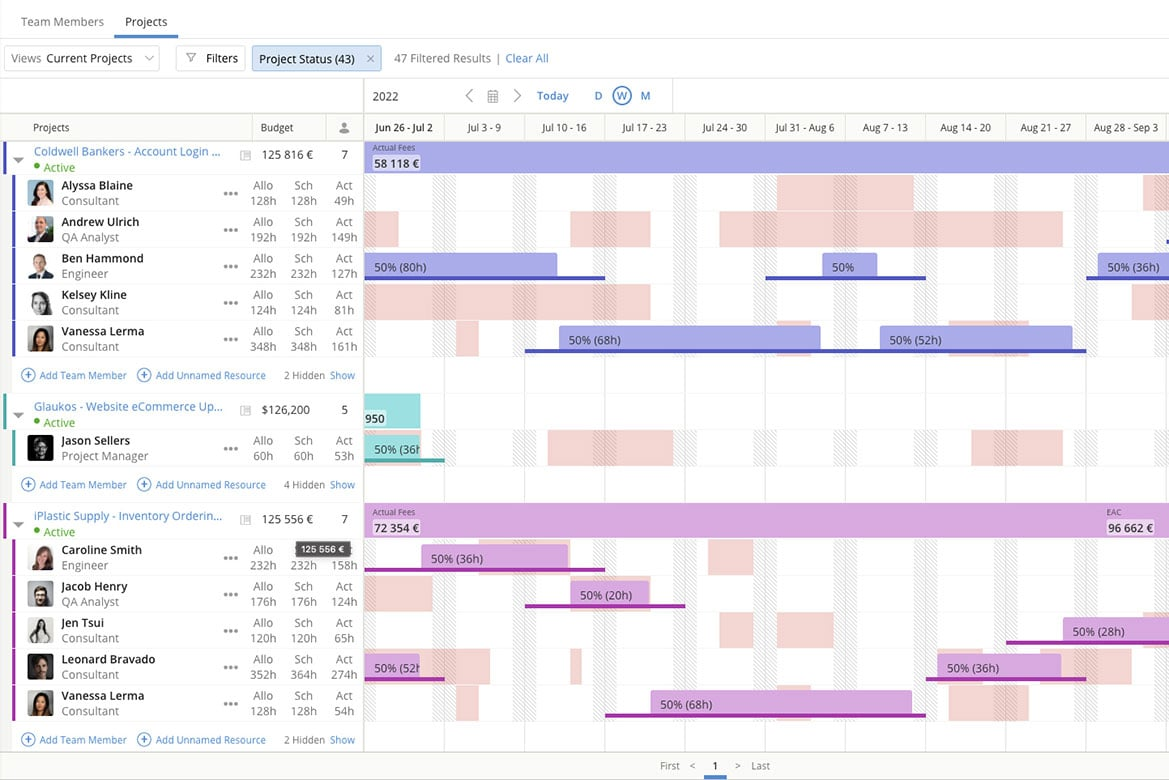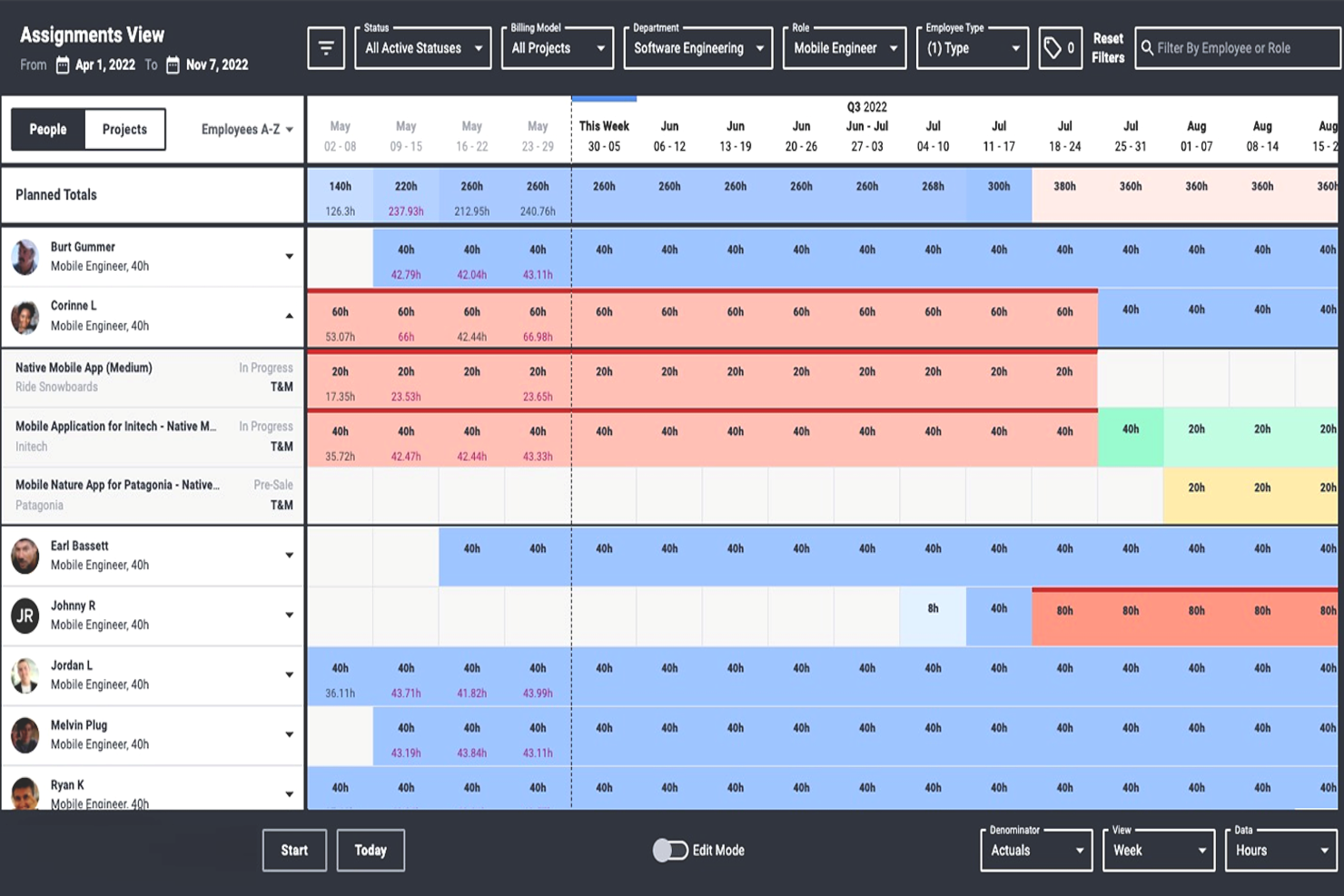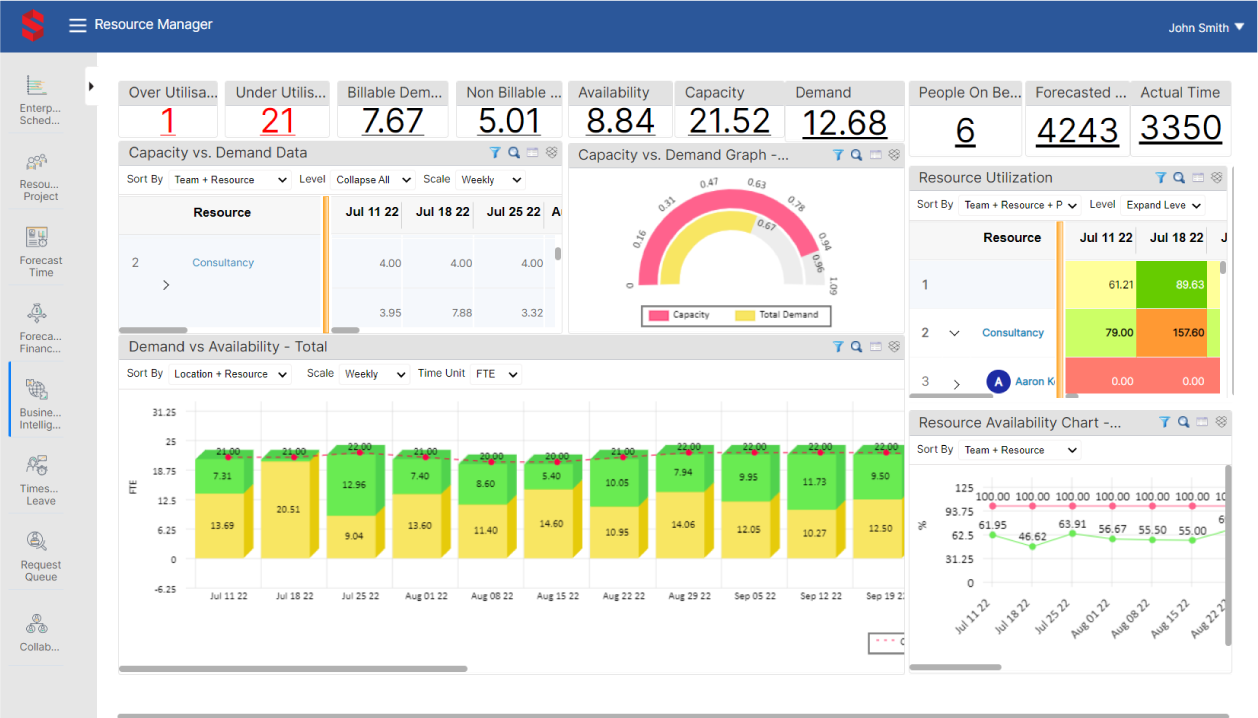10 Eine Liste der besten Ressourcenmanagement Softwares
Here's my pick of the 10 best software from the 20 tools reviewed.
Unten findest du eine Übersicht über die verschiedenen Ressourcenmanagement Tools (RMT) mit Screenshots, Funktionsüberblick, Preisen und unserer Bewertung.
Grundlagen des Ressourcenmanagements
Was ist eine Ressourcenmanagement Software?
Ressourcenmanagement Software erklärt
Kurz gesagt, Ressourcenmanagement Softwares machen es einfach, Projekte zu planen, zu terminieren (und neu zu terminieren). Manchmal auch als Ressourcenplanungssoftware bezeichnet, ist es eine Art Projektmanagement-Tool, mit dem du planen, zuweisen und dann verfolgen kannst, wer wann und für wie lange an welchem Projekt arbeitet. Die Ressourcenmanagement-Software macht es einfach, die Kapazität des Unternehmens und die verfügbaren Kompetenzen einzusehen, dann zu planen und Berichte zu erstellen, um die historische und prognostizierte Ressourcenauslastung anzuzeigen
Welche Vorteile hat die Nutzung von Ressourcenmanagement Softwares?
3 Vorteile von Ressourcenmanagement Softwares
- Nutze Ressourcen so effizient und effektiv wie möglich, um Ausfallzeiten zu reduzieren und die Auslastung zu erhöhen.
- Verschaffe dir einen Gesamtüberblick über die organisatorischen Kapazitäten, um Überbuchungen zu vermeiden und Personalentscheidungen zu unterstützen.
- Prognostiziere den Umsatz, indem du Berichte über anstehende Projekte und den geplanten Ressourceneinsatz erstellst.
Was ist ein effektives Ressourcenmanagementsystem?
Effektives Ressourcenmanagement
Ein effektives Ressourcenmanagementsystem ist ein System, das funktioniert – es könnte sogar so einfach sein wie eine Excel-Tabelle oder Google Sheet, dennoch ermöglicht es einem Unternehmen, die ihm zur Verfügung stehenden Ressourcen so effizient und effektiv wie möglich zu nutzen. Das ist ohne eine spezielle Software kaum möglich. Um das System für das Ressourcenmanagement effektiv zu gestalten, ermöglicht es dem Unternehmen, die Auslastung der verfügbaren Ressourcen zu maximieren und berücksichtigt die Verfügbarkeit von Mitarbeitern, ihre Fähigkeiten, ihre Präferenzen, ihren Standort und ihre Zeitzone und ordnet sie Projekten und Unternehmenszielen zu. Die Ressourcenmanagement Software unterstützt das Projektportfolio-Management und ermöglicht eine effektive Ressourcenverwaltung, um die Produktivität und Wirtschaftlichkeit zu maximieren. In der folgenden Liste der Ressourcenmanagement-Tools, die ein effektives Ressourcenmanagementsystem bieten, findest du weitere Informationen.
Wie erstellt man einen Ressourcenplan?
Der einfachste Weg, einen Ressourcenplan zu erstellen
- Bestimme die verschiedenen Arten von Ressourcen, die für den Abschluss des Projekts benötigt werden. Zu den Ressourcen gehören: Teammitglieder, Ausstattung, Besprechungsräume und alles, was du benötigst.
- Ermittle die Menge der Ressourcen, die benötigt werden. Um die Ressourcen quantitativ zu erfassen, musst du die Ressourcen berücksichtigen und den Aufwand für das Projekt schätzen.
- Plane den Bedarf jeder Ressource innerhalb des Projekts. Um die Ressourcen zu planen, benötigst du einen Projektplan, damit du weißt, wer wann und für wie lange gebucht werden soll.
Was ist Resourcenmanagement?
Eine einfache Übersicht zum Ressourcenmanagement
Im Projektmanagement versteht man unter Ressourcenmanagement die Praxis der Planung, Verfolgung und Optimierung der Auslastung von Ressourcen (z.B. Personal, Raum und Ausstattung) zur Durchführung von Projekten. Dieser Prozess umfasst die Planung und Verwaltung: Überprüfen der Verfügbarkeit der Ressource, Planen von Start- und Enddaten, Verwalten von Ressourcenkonflikten oder -abhängigkeiten sowie die Überwachung im Laufe der Zeit, um sich an Änderungen anzupassen.
Was ist eine Ressourcenprognose?
Ressourcenprognose erklärt
Ressourcenprognose bezeichnet den Gesamtplan der Ressourcen, die für die Durchführung eines Projekts benötigt werden. Häufig geschieht dies in der Anfangsphase eines Projekts, bereits im Verkaufsprozess. Eine Ressourcenprognose ist eine Schätzung der Ressourcen und des Aufwandes, die für das Projekt erforderlich sind, um die Projektstunden, das Projektbudget und den dem Kunden vorgelegten Projektvoranschlag zu bestimmen.
Wie berechnet man den Ressourcenbedarf für ein Projekt?
Eine einfache Möglichkeit, Projektressourcen zu berechnen
Es ist wichtig, die für ein Projekt benötigten Ressourcen zu berechnen, damit du den richtigen Zeitaufwand vorliegen hast. Zu wenig Ressourcen und es wird nicht genug Zeit bleiben, um die Arbeit zu vollenden, und wenn du zu viel Ressourcen eingeplant hast, wirst du feststellen, dass Zeit verschwendet, oder langsam gearbeitet wird, um die Zeit zu füllen.
Um den Arbeitsaufwand zu berechnen, kann man sich die bisherige Projektleistung ansehen und mit dem aktuellen Projektplan vergleichen, um die aktuelle Geschwindigkeit des Projektteams zu ermitteln. Du kannst dann die folgende Formel wählen: Ist-Geschwindigkeit / Projektabschätzung = Ressourcenbedarf.
Hast du gerade bemerkt, dass du nicht nach einer Ressourcenmanagement Software suchst? Schau dir andere nützliche Tools an:
- Softwares zur Projektplanung, die dir bei der Planung, Nachverfolgung und Analyse deiner Projekte helfen.
- Softwares zur Ressourcenplanung, die dir bei der Zuweisung von Geräten, Räumen, Personal und anderen Ressourcen helfen.
Wirf einen Blick auf unseren einfachen, sowie übersichtlichen Vergleich der 15 besten Ressourcenmanagement Tools, dies es auf dem Markt im Jahr 2024 gibt. In dieser umfassendenÜbersicht über die Ressourcenmanagement Softwares findest du die besten Optionen für Ressourcenmanagement Tools zusammen mit einer einfachen Erklärung der Kriterien für die Auswahl leistungsstarker Tools.
Hier findest du auch Übersichten über jedes Tool, Screenshots, Punktzahlen und eine Vergleichstabelle, die dir helfen, die Auswahl einzugrenzen. Darüber hinaus beantworten wir alle häufig gestellten Fragen zum Thema Ressourcenmanagement; Du erfährst, was eine Ressourcenmanagement Software ist und wie sie deine Arbeitsweise optimieren kann, damit du effektiver und produktiver bist.
Vergleiche und bewerte die 10 besten Ressourcenmanagement Softwares
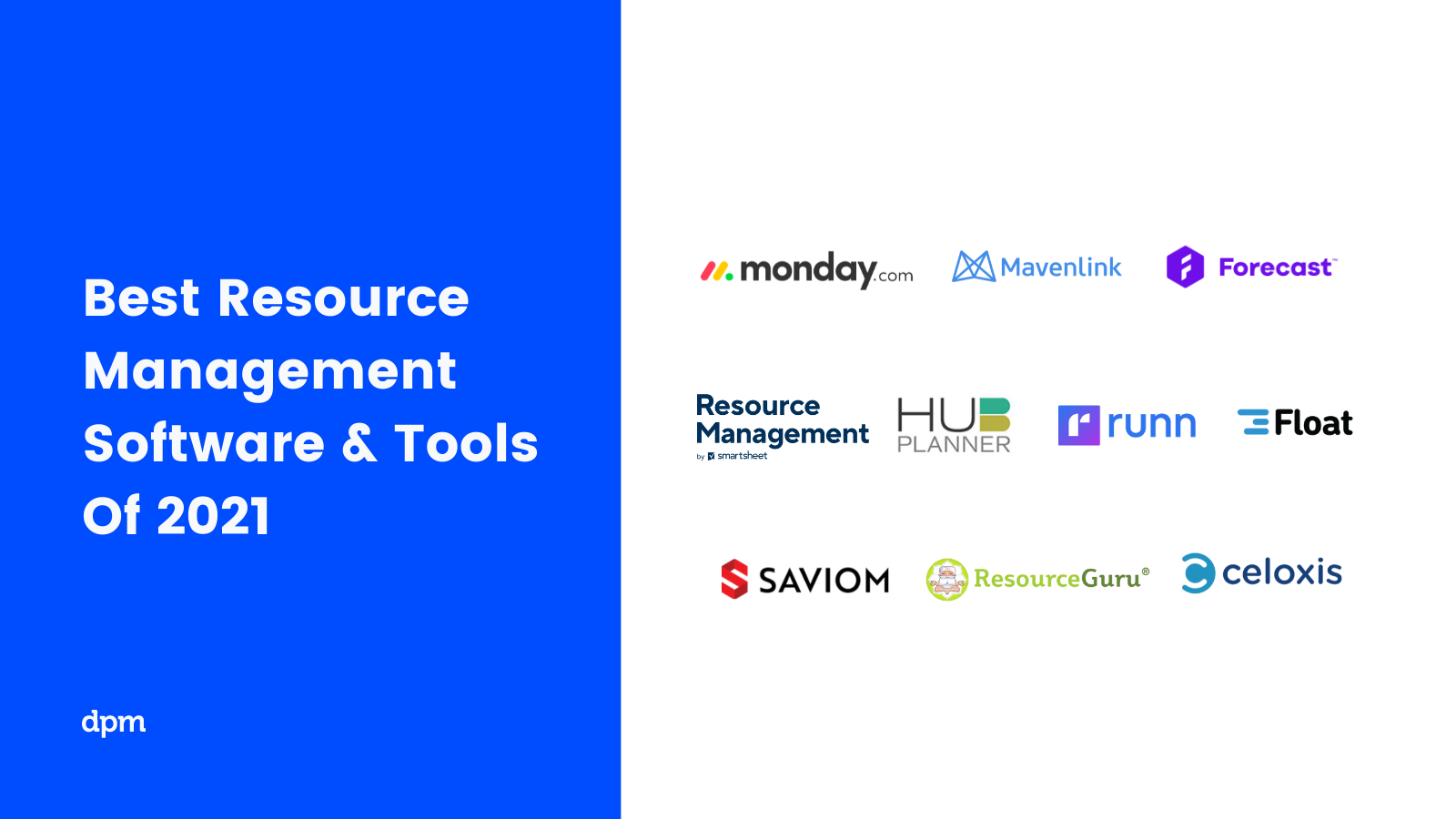
The Digital Project Manager is reader-supported. We may earn a commission when you click through links on our site — learn more about how we aim to stay transparent.
Es kann ein absoluter Alptraum sein, ein Team ohne einen passenden Projektplan oder ein geeignetes Werkzeug zu leiten. Und das ist wahrscheinlich der Grund, warum du hier bist. Es muss einen besseren Weg geben, um deine Ressourcen und dein Team zu verwalten, richtig?
Sicherlich kennst du die PM mit ihren halbherzigen Ressourcenanfragen und die Primadonnen, die nur an bestimmten Kunden oder Projekttypen arbeiten. Wenn man sich in die Mischung aus konkurrierenden Projekten, Auftragnehmern, Drittanbietern und Freelancern, wahnsinnigen Kunden, Urlaub und Krankheitsfällen stürzt, wird es schwierig, jede Arbeit termingerecht zu erledigen. Du weisst, dass du eine Art Personalverwaltungssoftware brauchst, um einen Plan zu erstellen, der funktioniert – aber wie? Und wie wählt man diese aus?
Ressourcenmanagement Software: Vergleichskriterien
Um in dieser Liste der Ressourcenmanagement Softwares aufgeführt zu werden, haben wir Tools anhand der folgenden Kriterien bewertet:
- Benutzeroberfläche (UI): Wie ansprechend ist diese gestaltet? Wird eine übersichtliche Darstellungen und intuitive Navigation geboten?
- Benutzerfreundlichkeit: Ist dieses Ressourcenmanagementsystem leicht zu bedienen und zu erlernen? Gibt es Tutorials und Schulungsangebote? Bietet das Unternehmen einen guten technischen und Anwender-Support?
- Merkmale & Funktionen: Wie viele der wichtigsten Merkmale und Funktionen der Ressourcenmanagement-Softwares bietet sie und wie leistungsfähig ist sie? Konkret interessierten wir uns für:
- Terminierungs- und Zuweisungstools: Ist es einfach, die richtigen Leute für die richtigen Projekte einzusetzen? Umfasst einfache Kalender, Raster, die Möglichkeit, Termine und Abstände festzulegen und einfache Drag-and-Drop-Funktionen, um Ressourcen zu verschieben. Auto-Planungsfunktionen sind ein großes Plus.
- Kompetenztracking: Kann man bestimmte Mitarbeiter basierend auf ihren spezifischen Fähigkeiten und ihrer Verfügbarkeit finden? Umfasst die Möglichkeit, Mitarbeiterpläne einzugeben, Profile zu erstellen, die ihre Fähigkeiten auflisten sowie einfach nach Fähigkeiten zu suchen. Darüber hinaus bieten die leistungsfähigeren Tools eine umfangreiche Suchfunktionalität, mit der du nach praktisch jeder Projektvariablen filtern kannst: Tag, Abteilung, Kunde, etc.
- Prognostizierung: Umfasst sie Personal- oder Bedarfsprognosen, um dir bei der Planung der Zukunft zu helfen? Dies bedeutet, dass die Software Daten über Vertrieb, Entwicklung, Markteinführungen, Zeitpläne (usw.) sammelt und Empfehlungen für die Ressourcenbeschaffung gibt, um dir zu helfen, den Nachfrageverlauf vorherzusehen.
- Auslastungsmanagement-Tools: In der Regel in Form von Analyse- und Berichtsfunktionen, die Einblick in Kapazität, Auslastung und Leistung für Projekte, Kunden und Einzelpersonen geben. Viele Tools ermöglichen es dir auch, dein gesamtes Projektportfolio zu analysieren.
- Integrationen: Ist es einfach, eine Verbindung mit anderen Tools herzustellen? Irgendwelche vorkonfigurierten Integrationsprogramme?
- Wert für $: Wie angemessen ist der Preis für die Funktionen, Fähigkeiten und den Einsatz? Ist die Preisgestaltung klar, transparent und flexibel?
Es lohnt sich, verschiedene Ressourcenmanagement-Softwaretools zu vergleichen, da sie auf unterschiedliche Preiskategorien, unterschiedliche Funktionen (wie Stundenzettel, Ausgaben, Genehmigungsworkflows, Aufgabenmanagement) und verschiedene Integrationen von Drittanbietern eingestellt sind.
Der digitale Projektmanager ist Reader-unterstützt. Wenn du durch Links auf unserer Website klickst, erhalten wir möglicherweise eine Provision. Erfahre mehr.
Übersicht zu den 10 besten Ressourcenmanagement Softwares
In diesem Beitrag analysierten wir ein breites Spektrum von Ressourcenmanagement-Softwaretools unter Berücksichtigung von Komplexität, Preisgestaltung und Funktionalität. Aber so gut wie alles andere zählt der Workflow für deine Agentur oder dein Studio und welche Funktionalität du benötigst, um diese Funktion zu verbessern. Schau dich um und melde dich für einige Demos an, um eine Testversion zu erhalten und die beste Agentur-Ressourcenmanagement-Software für deinen Bedarf zu finden.
Kantata is a well-rounded tool that bridges the core planning, execution, project accounting, and analysis systems in a single operating environment. It has modules for project management, accounting, resource management, business intelligence, and team collaboration for services teams and agencies.
Why I picked Kantata: What appeals to me about Kantata is their system of dashboards, live time and expense tracking features, and their great documenting system. The resource management module offers real-time utilization and margins at the project and even the task level. From what I've seen, Kantata truly offers a comprehensive RM suite that even includes accounting tools like project costing, budget management, and invoicing. Despite requiring time to really master, Kantata has been widely recognized as being easy to use and learn and I believe that Kantata's benefits are worth the time.
Kantata Standout Features & Integrations
Features that are particularly impressive include Kantata's professional services. The platform makes its Kantata BI Consultants available to users, meaning you have access to a team who can build reports specifically for your business and provide training to your resources to help mitigate the risks and costs of implementation. Further worthwhile features include resource forecasting, capacity management, skills management, scenario planning, and role-based planning.
Integrations include pre-built integrations with tools like Expensify, G Suite, Netsuite, Jira, Hubspot, Xero, Salesforce, Slack, Concur, Qualtrics, Dynamics 365, and Quickbooks. They also provide an integration platform called M-Bridge to help you build your own integrations.
Pros and cons
Pros:
- Easy capacity management
- Distinguish between soft and firm allocation
- Good reporting functionality for resource data
- Resourcing fully integrated with master planning
Cons:
- Custom reports can be difficult to create without training
- Proofing solution is an add-on
- Advanced features are available only in the Premier and Enterprise editions of the application
Parallax is a resource planning and forecasting solution that is designed to help increase utilization and is natively built for integrations. In my opinion, it is best suited for digital services firms and software development teams looking to take full advantage of modern predictive resourcing and active forecasting to discover measured growth, higher revenue rates, and stronger margins.
Why I picked Parallax: Parallax gained a spot on my list because it does such a great job facilitating resource optimization for digital services companies. The tool gives you the ability to balance workloads, analyze utilization, and match the best available resources to the most suitable projects. I believe that this approach can definitely help optimize team performance and improve overall productivity. Extensive integration capabilities can further extend the platform's functionality.
Parallax Standout Features & Integrations
Features that differentiate Parallax from the other tools on this list include the predictive resource management functionality. The tool has been purpose-built for project and resource managers, providing you with the tools you need to efficiently evaluate and optimize supply and demand. With better resource optimization, you should be able to keep teams happy and satisfied, your projects and resources on track, and everyone in the team and the organization perfectly aligned on common goals. Other notable features include skills tags with an advanced database search of employees, customizable billing models, real-time project P+L reporting, and project accounting.
Integrations include Hubspot, Slack, Tempo, Salesforce, Jira, Harvest, Microsoft Teams, Asana, and Oracle NetSuite. The integrations approach of the platform ensures you can aggregate the best features of each tool in your current tech stack under one roof.
Pros and cons
Pros:
- Excellent predictive reporting capabilities
- No additional cost for integrations
- Responsive customer service support team
Cons:
- No tracking for billable vs. non-billable hours
- Non-Agile teams may struggle with it
Float is a resource management, planning, and scheduling software that helps teams manage shared work schedules.
Why I picked Float: Float deserves its spot on my list because its scheduling functionality is so easy and intuitive. You can create new projects quickly, and assign them to your team within seconds. The schedule view gives you an accurate, high-level overview of your team’s availability and capacity, and you can drill down deeper using Float’s search and filter functionality. I especially love that you can set custom work hours, import and assign public holidays, schedule time off, assign custom tags like location and skills to your people and projects, and set a scheduled status to let everyone know when you’re working from home or remotely, or what you’re up to on a particular day.
Float Standout Features and Integrations
Features that elevate Float's offering include time tracking functionality. When added, you can access pre-filled timesheets and compare your team’s scheduled hours with the actual time spent on tasks to maximize future resource allocation. Real-time reporting lets you track your resource utilization, monitor project budgets, and forecast your team’s capacity. Further features that I think are notable include right-click menus for splitting tasks, an activity timeline to track changes, capacity management, multi-project planning, forecasting, and reports.
Integrations include Jira, Asana, Teamwork, Trello, Google calendar, Outlook Calendar, Slack, and thousands more through Zapier.
Pros and cons
Pros:
- 24-hour support with 30 min response time
- 99.5% uptime
- Mobile app for iOS and Android
Cons:
- Updating staff/personnel list takes time
- Time tracking requires you to get a higher plan
Runn is a real-time resource, demand, and capacity planning tool with integrated time tracking and powerful forecasting capabilities. I think it is a great tool for getting a bird’s-eye view of all projects and people to instantly spot over-bookings and identify resourcing patterns.
Why I picked Runn: I chose Runn for this list because of how easy it is to create project phases and allocations. You can drag and drop assets, as well as toggle between monthly, quarterly, and 6-month views to plan for the short and long term. If you don’t have the right person at the right time, you can use placeholders instead, which I think is an excellent way to visualize when projects or teams will need to scale up and hire more team members to meet workload requirements. Planning out tentative projects also allows you to see how your resourcing plans might change if the work gets confirmed.
Runn Standout Features & Integrations
Features that make Runn stand out include its impressive visualizations of capacity, workload, availability, and billable and non-billable utilization. You can drill into different roles, teams and tags to compare trends and understand which groups are overbooked. Runn lets you track projects, view forecasts, utilization, project variance, and overall financial performance. And its built-in timesheets will help you understand how much time was worked compared to what was planned.
Integrations include apps like Harvest, WorkflowMax, and Clockify for importing project, client, and people data and syncing time entries. With Runn’s API, you can build your own integration to send data across your favorite tools.
Pros and cons
Pros:
- Drag-and-drop resource scheduling
- Intuitive utilization reporting and forecasting
- Easily identify overbooked/unavailable employees
- Over-budget predictions
- Powerful API
Cons:
- No offline or mobile time tracking
- Limited number of integrations
Celoxis is a web-based software for managing projects, resources, issues, risks, timesheets, workflows, and collaboration.
Why I picked Celoxis: I selected Celoxis for this list because its project dashboards and reporting options are customizable, which I think is especially important for ensuring that you can see resources, tasks, and project details in a layout or format that works for your team.
Other features and capabilities of Celoxis include accurate resource loads, resource utilization management, resource capacity, and efficiency. These features are helpful for planning and decision-making around resource allocation. In my opinion, the real-time and customizable reporting options are also helpful for decision-making.
Celoxis Standout Features & Integrations
Features include project request tracking, automatic scheduling, multiple resources per task, RAG health indicators, revenue forecasting, custom financial KPIs, and portfolio management.
Integrations include Microsoft Project, Excel, Google Drive, Outlook, Salesforce, dozens of other pre-built integrations, and thousands more through Zapier.
Celoxis Plans & Pricing
There is a cloud and an on-premise license available. Pricing for the cloud solution starts at $25/user/month, and on-premise pricing is available upon request.
Pros and cons
Pros:
- In-app timer for task tracking
- Customizable widgets for groups or individuals
- Percentage of project tasks-per-user feature
- Easy, interactive Gantt charts
Cons:
- Some difficulty with report building
- Complex menu structure
- Resource planning is not automated
Saviom is a resource management software that I believe is best suited to large enterprises. It's equipped to provide a visual overview of complex team needs and scheduling for projects with multiple moving pieces.
Why I picked Saviom: I chose Saviom for this list because it allows you to quickly identify which resources should be allocated where, based on factors like cost, availability, location, and competency, across the enterprise. You can easily gain high level visibility even in the presence of complicated matrices (for example, when you have verticals like domains, regions, teams, and departments, in addition to individual projects). Their project forecasting functionality helps to identify future vacancies, while keeping an eye on financials like profit margin, revenue, and costs.
Saviom Standout Features & Integrations
Features of Saviom that I find particularly impressive include their real-time BI, which allows you to meet changing demands. You can build portals, analytics, reports, and dashboards that are tailor-made for your needs, since Saviom is highly expandable and configurable. You can also control the visibility of data with filters. Other notable features include a multidimensional resource scheduler and planner, advanced forecasting and capacity planning, and real-time business intelligence.
Integrations include Outlook, Google, Salesforce, Jira, and custom integrations you can build using its data exchange framework.
Pros and cons
Pros:
- Multidimensional resource forecasting & capacity planning
- Highly configurable & customizable RM solution
- Real-time resource optimization, modeling & simulation
- Highly flexible real-time reports, analytics & dashboards
- Seamless integration with other enterprise applications
Cons:
- There is a learning curve as the tool comes with extensive features
- More suitable for medium to large enterprises
- Pricing is available only on request
Resource Guru is a dedicated resource management software that aims to make resource management user-friendly with quick scheduling tools.
Why I picked Resource Guru: I chose Resource Guru for this list because of its conflict resolution capabilities. Resource management and team collaboration are built in to make resource booking more straightforward, with clash management, leave management, and a waiting list to prevent over-booking. It helps project managers make bookings simultaneously with no chance of stepping on each other’s toes. Clashes are automatically prevented, which I hope will save you a huge headache.
Resource Guru Standout Features & Integrations
Features that really stand out to me for Resource Guru include individual resource dashboards that allow each staff member to log in and know exactly what they should be working on. To monitor business performance, powerful reports help identify which projects and clients are being over-serviced and assist you with monitoring team utilization and future capacity planning. Other notable features include drag-and-drop scheduling, equipment management, meeting room booking, capacity planning, and forecasting reports.
Integrations include calendar apps like Outlook calendar, Calendly, and Google calendar. Thousands of additional apps are accessible through Zapier.
Pros and cons
Pros:
- Availability bar for capacity planning
- Very affordable per-user rate
- Attractive and flexible UI
- Daily resource summary emails
Cons:
- Unable to sort resources by experience level
- No copy-paste of resource tasks
Productive is an all encompassing agency management tool. This online resource management tool supports time tracking, employee cost rate management, budgeting and profitability reporting (among other features). You also get progress reports which show you the future revenue on every project.
Some other, standard resource management software features include multiple views (per project/person/team). Booking indicators tell you who’s overbooked or underbooked at a glance. You can also schedule people on custom events (vacation, sick leave, education, or anything else). It also factors in overheads and employee costs when calculating profitability, ensuring you can focus on improving your metrics without getting burdened by non-billable work.
One of the best things about this resource planning software is that Productive has very active development and a well defined roadmap. It was built to replace a non-integrated tool stack agencies usually struggle with, both in terms of cost and quality of reporting. All in all, Productive gives you an amazing, top-down view of your people’s capacity that also reflects on the rest of your business (reports, time tracking, profitability).
Productive’s integrations include an assortment of accounting tools such as QuickBooks Online and Xero. A Zapier integration is available too, along with an open API anyone can use.
Productive costs $9/user/month (billed annually). They also offer a fully-featured, free 14-day trial.
Pros and cons
Pros:
- Quite easy to set up collaborative tasks
- Plenty of custom tags to choose from
- Built-in time management can bill multiple business entities
Cons:
- Roles/user rights are not as customizable as they could be
- Mobile app could be faster/more responsive
- Invoicing and quotation features are limited
Hub Planner is a resource management software with a full suite of scheduling, time entry, and reporting features. The core feature that caught my attention is the simple and usable Scheduler, which allows for project and resource planning and visualization. Users can drag and drop to plan projects and schedule resources. The tool also offers a multi-function menu, powerful filtering, and a dynamic team capacity bar. I particularly like how Hub Planner's multiple view modes allow for both high-level birds-eye views and granular views of projects.
Hub Planner has a powerful reporting engine with 70+ pre-formatted templates that I think is a great resource for teams. If you can't find what you're looking for in a template, you can create reports from scratch.
Hub Planner also has a number of inline workflows for timesheets, requesting vacation time, and a slick resource requesting & approval option. Their Unassigned Work feature is great for scheduling and forecasting ahead of the pipeline, and users can create custom fields at the resource or project level. Users can also customize schedule notifications and reminders.
They've taken a modular approach so you have the option to add or remove extensions to the base product, allowing teams to increase functionality or turn off bits they don't need. Inline integrations with Basecamp, Slack, iCal, REst API, and Zapier are available.
Hub Planner offers a pretty extensive 60 days free trial with everything included. There is an extensive knowledge base with tutorial videos, and their customer support is excellent.
Licenses begin at $7 per month, per resource with annual discounts available.
Pros and cons
Pros:
- Powerful & precise built-in reporting
- Excellent capacity planning & forecasting
- Search filter for available resources with skill sets & location
- Easy toggle between user/group
Cons:
- Need to click into modal for more details on events/projects bookings
- Editing Custom Fields requires manual input or help from Hub Planner support
- Need an API or intermediary for MS Teams
MRPeasy is a cloud-based MRP software tailored to the unique demands of smaller manufacturers. It offers an all-in-one solution for managing various aspects of production, including inventory oversight, customer relationship management, procurement, and financial workflows.
Why I picked MRPeasy: I chose MRPeasy as the resource management software because of its comprehensive capabilities, which include precise production planning, real-time inventory overview, and seamless integration with various platforms. These features allow you to manage and plan resources months in advance, including materials, equipment, and human resources required. With a customizable central dashboard, you can access a clear view of where you're spending your resources and how you can optimize workflows for production.
MRPeasy Standout Features & Integrations
Features that make MRPeasy stand out include tools for estimating costs and lead times to help plan resources more effectively. The platform also offers customer relationship management (CRM) and sales tracking to allow you to manage customer interactions, orders, and quotations. Additionally, real-time shop floor reporting allows for live insights into the entire production process.
Integrations include Amazon, BigCommerce, Crossfire, Dropbox, Google Drive, OneDrive, HubSpot, QuickBooks, ShipStation, Salesforce, Shopify, Zapier, and more.
Pros and cons
Pros:
- Integrates all aspects of the manufacturing process in a single platform
- Automated production planning features
- Forecasting of materials and human resources
Cons:
- May lack advanced features due to the simple platform
- Technical support can be lacking
Vergleichstabelle für die beste Ressourcenmanagement Software
Man kann leicht von der verblüffenden Vielfalt der Ressourcenplanungssoftware überwältigt werden. Nachfolgend haben wir eine übersichtliche Tabelle zusammengestellt, die grundlegende Informationen über die in diesem Artikel beschriebenen Tools zusammenfasst.
| Tools | Price | |
|---|---|---|
| Kantata | From $19/user/month (billed annually) | Website |
| Parallax | Pricing upon request | Website |
| Float | From $7.50/user/month | Website |
| Runn | From $10 /person managed/month | Website |
| Celoxis | Starts at $25/mo for cloud. Contact sales for on-premise quotes. | Website |
| Saviom | Pricing upon request | Website |
| Resource Guru | From $3/user/month | Website |
| Productive | From $11/user/month | Website |
| Hub Planner | From $7/user/month (billed annually) | Website |
| MRPeasy | From $49/user/month | Website |

Compare Software Specs Side by Side
Use our comparison chart to review and evaluate software specs side-by-side.
Compare SoftwareWeitere Software-Tools für das Ressourcenmanagment
Keines dieser Produkte ist etwas für dich? Weitere Softwaretools für das Management von Projektressourcen findest du in der folgenden Liste:
- ClickTime
Best for managing projects, staffing, and capacity in one place
- Silverbucket
Best for project-based work
- Microsoft Project
Best RM software for Microsoft users
- Forecast
Best AI-assisted RM
- Paymo
Best RM tool for remote teams
- ProjectManager.com
Best for resource monitoring through project dashboards
- ActiveCollab
Best for built-in invoicing
- Planview Clarizen
Best enterprise-grade resource management tool
- KeyedIn
Best for resource management at the PMO level
- PSOhub
Best RM that integrates with CRMs
Möchtest du die Optionen eingrenzen?
Dieses Tool ist ziemlich nützlich. In Zusammenarbeit mit Crozdesk haben wir uns bemüht, dir Zugang zu dem “Software-Finder” zu geben.
Wenn du einige der Details über dein Projekt und die Funktionen, die du in einem Projektmanagement-Tool suchst, eingibst, wird eine Liste von Tools erstellt, die deinen Präferenzen entsprechen. Du gibst deine E-Mail an das Team weiter und es schickt dir einen nützlichen PDF-Leitfaden mit einer Zusammenfassung deiner besten Übereinstimmungen.
Brauchst du eine Ressourcenmanagement Software?
Du bist vielleicht dabei, zu versuchen, die beste Ressourcenmanagement-Software zu finden, aber es kann schwierig sein, den Status quo zu ändern und ihn durch Ressourcenmanagement-Software, ein Ressourcenplanungstool oder eine Projektplanungssoftware für deine Agentur, dein Team oder dein Studio zu ersetzen.
Du findest eine ganze Reihe von Ressourcenmanagement-Vorlagen, die die Arbeit erledigen – naja, so in etwa… Eigentlich, nicht wirklich. Ja – es handelt sich um ein kostenloses Ressourcenmanagement-Tool, aber nein, es ist nicht gerade das beste.
Wenn Agenturen anfangen, ist dies in der Regel mit einer Handvoll Ressourcen verbunden, so dass kein dringender Bedarf an Ressourcenmanagement oder spezialisierter Ressourcen-Projektmanagementsoftware besteht. In der Regel treffen sich alle zu einer kurzen Zusammenkunft, einigen sich auf die Prioritäten des Ressourcenmanagements und erarbeiten, woran alle für den Tag arbeiten werden – oder, wenn man sich wirklich ehrgeizig fühlt, für die ganze Woche.
Wenn die Agentur wächst, beginnt das Ressourcenmanagement wirklich formal zu werden und der Ressourcenplaner wird zu einem Whiteboard. Einfacher, oder? Dann bricht die Katastrophe herein, wenn jemand versehentlich das Whiteboard sauber wischt, oder das Büro so weit wächst, dass die Leute das Whiteboard nicht wirklich sehen können, und jeder erkennt, dass es Zeit für ein fortschrittlicheres Ressourcenmanagement ist – es ist Zeit, zum Goldstandard einer Agentur überzugehen – dem berüchtigten Ressourcenplaner des Verderbens – der Ressourcen-Tabelle.
Google Docs – das kostenlose Tool für die Ressourcenplanung
In Wirklichkeit handelt es sich um Tabellenkalkulationen zur Ressourcenverwaltung. Die meisten Agenturen nutzen sie noch immer. Und Firmen leiden darunter.
Jeder weiß, dass Ressourcenmanagement per Tabellenkalkulation nicht wirklich funktioniert. Dies eignet sich nicht wirklich für den Job. Es ist alles ein bisschen wie abgehackt, es ist ungeschickt und schrecklich anfällig für Fehler. Monate vergehen, und trotzdem schafft es die Ressourcentabelle irgendwie, den Überblick zu behalten.
Aber jeder fühlt sich, als würde er untergehen. Ja, diese Software ermöglicht es dir, in Gang zu bleiben und es funktioniert, aber jeder weiß, dass die Software trotz guter Absicht und einiger ausgefallener Formeln immer wieder untergeht und nicht wirklich für den Zweck geeignet ist. Es sei denn, du hast das Meisterwerk unter den Ressourcentabellen (das ich noch nie gesehen habe oder kenne), fehlt es an ein paar wichtigen Funktionen und ist eine Katastrophe, die darauf wartet, zu geschehen.
Ressourcenmanagement-Software übertrumpft Tabellenkalkulationen
Auf Knopfdruck kann dir deine Kalkulationstabelle für die Ressourcenverwaltung mitteilen, wie unzureichend oder zureichend deine Teams ausgelastet sind, oder sogar Prognosen enthalten, aber beinhaltet sie auch Budgetverfolgung, Zeiterfassung, Projektberichte, Benachrichtigungen für Mitarbeiter, Unterstützung bei der Zusammenarbeit oder einen integrierten Prozess für die Anforderung von Ressourcen und die Zuweisung von Ressourcen zu Projekten?
Und vor allem, gibt es einen Veränderungsprozess, wenn Ressourcen vom Ressourcenmanager oder deinem abtrünnigen Projektmanagement-Kollegen bewegt werden? Möglicherweise folgt deshalb niemand dem Plan – es gilt eher als grober Leitfaden für das Ressourcenmanagement als eine echte Quelle der Wahrheit.
Aber es gibt Hoffnung. Eine wachsende Anzahl von Ressourcen-Management-Software-Tools haben sich in den letzten Jahren entwickelt, um das Problem der Ressourcen-Verwaltung in Excel zu beheben und tatsächlich etwas Besseres als die kostenlosen Ressourcen-Verwaltungstools zu schaffen. Es wurde eine Ressourcenmanagement-Software entwickelt, die funktioniert!
Was denkst du darüber?
Was meinst du, haben wir etwas vergessen? Welche anderen Ressourcenmanagement-Software-Tools empfiehlst du und was würdest du zu diesen Ressourcenmanagement-Software-Reviews hinzufügen? Wir würden uns freuen, wenn du Vorschläge, Tipps oder Gedanken zur Verwendung dieser Art von Software hast – teile sie uns doch einfach in den Kommentaren unten mit.