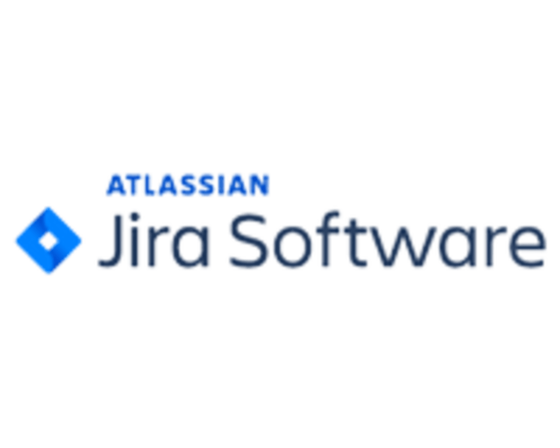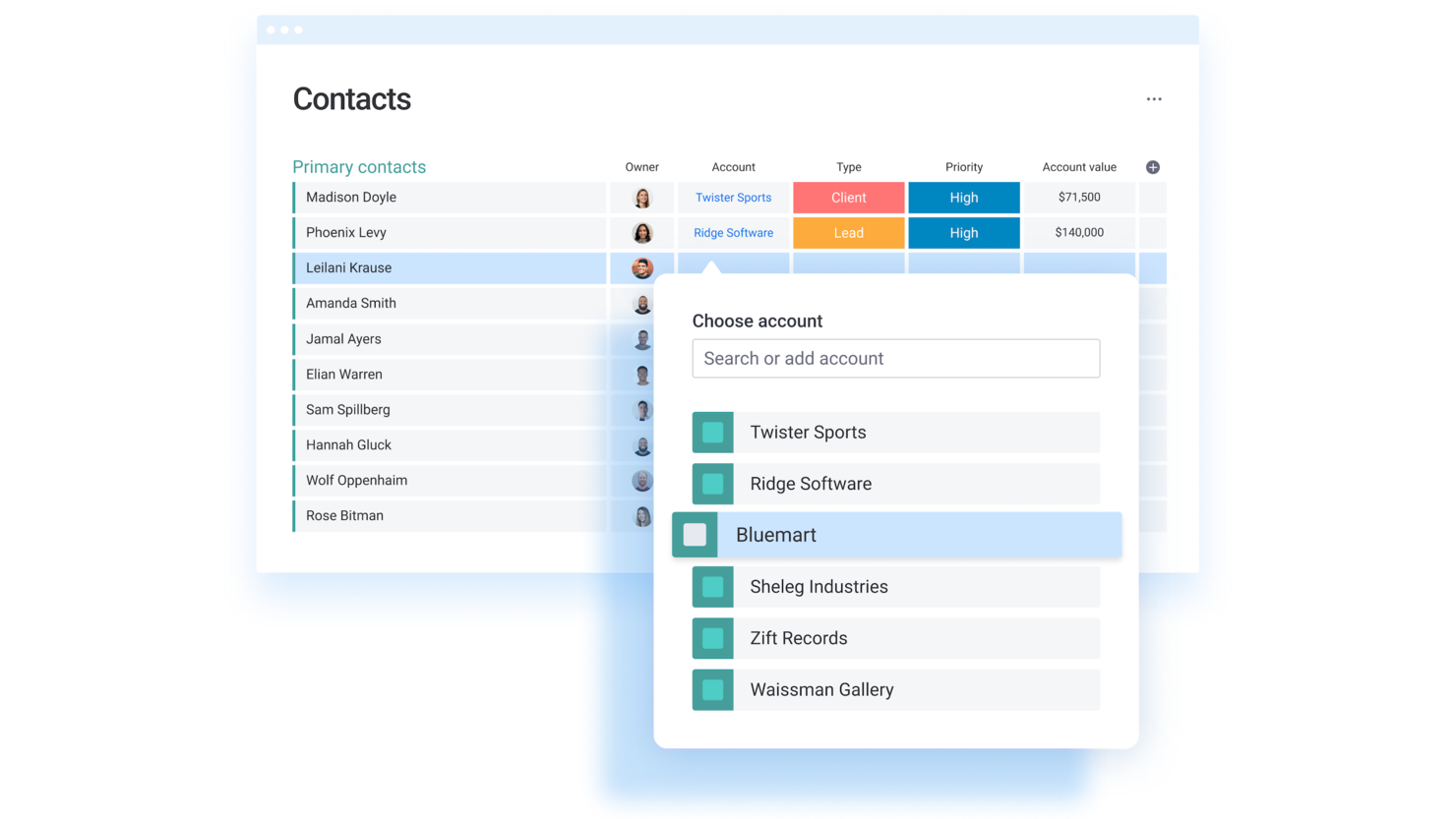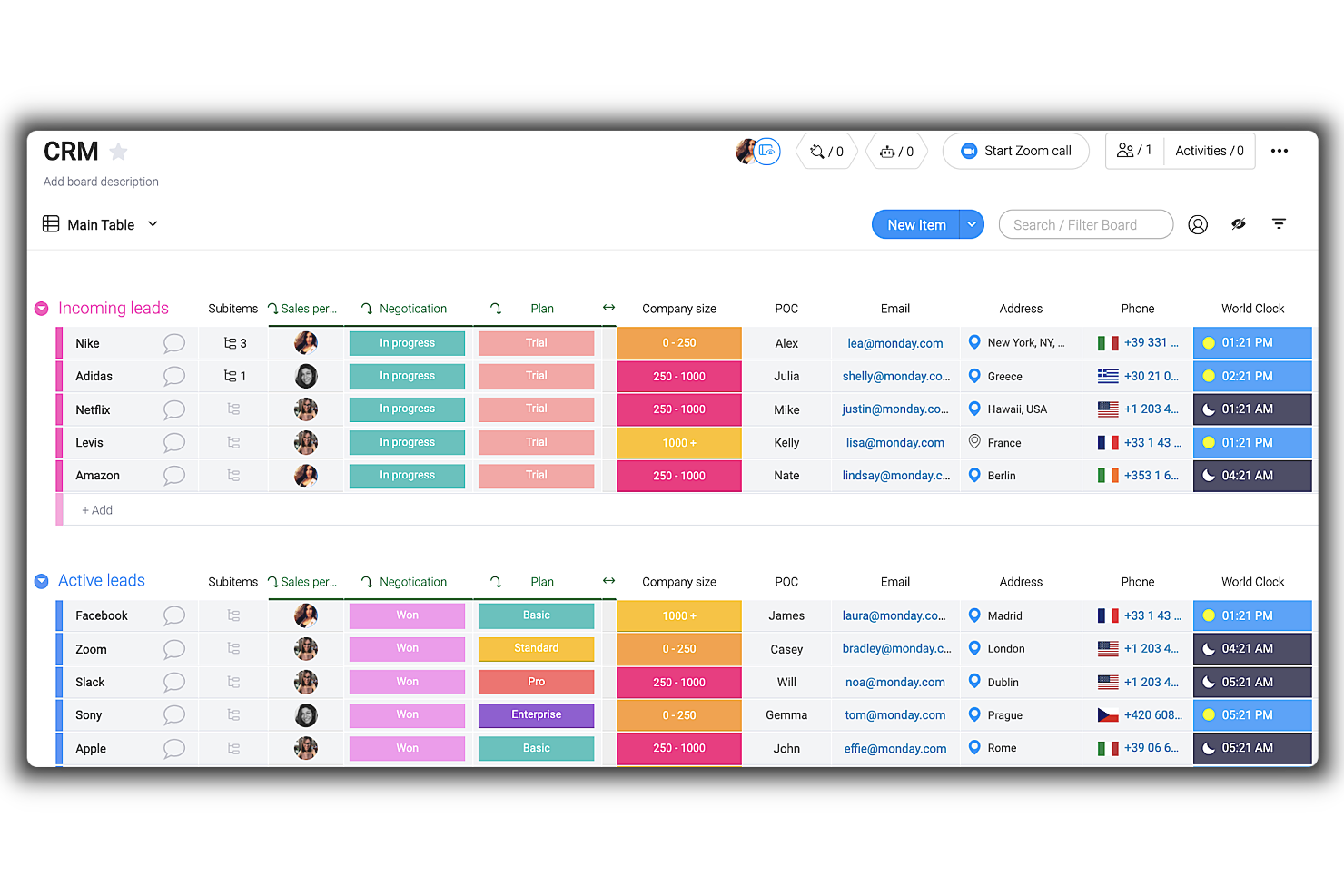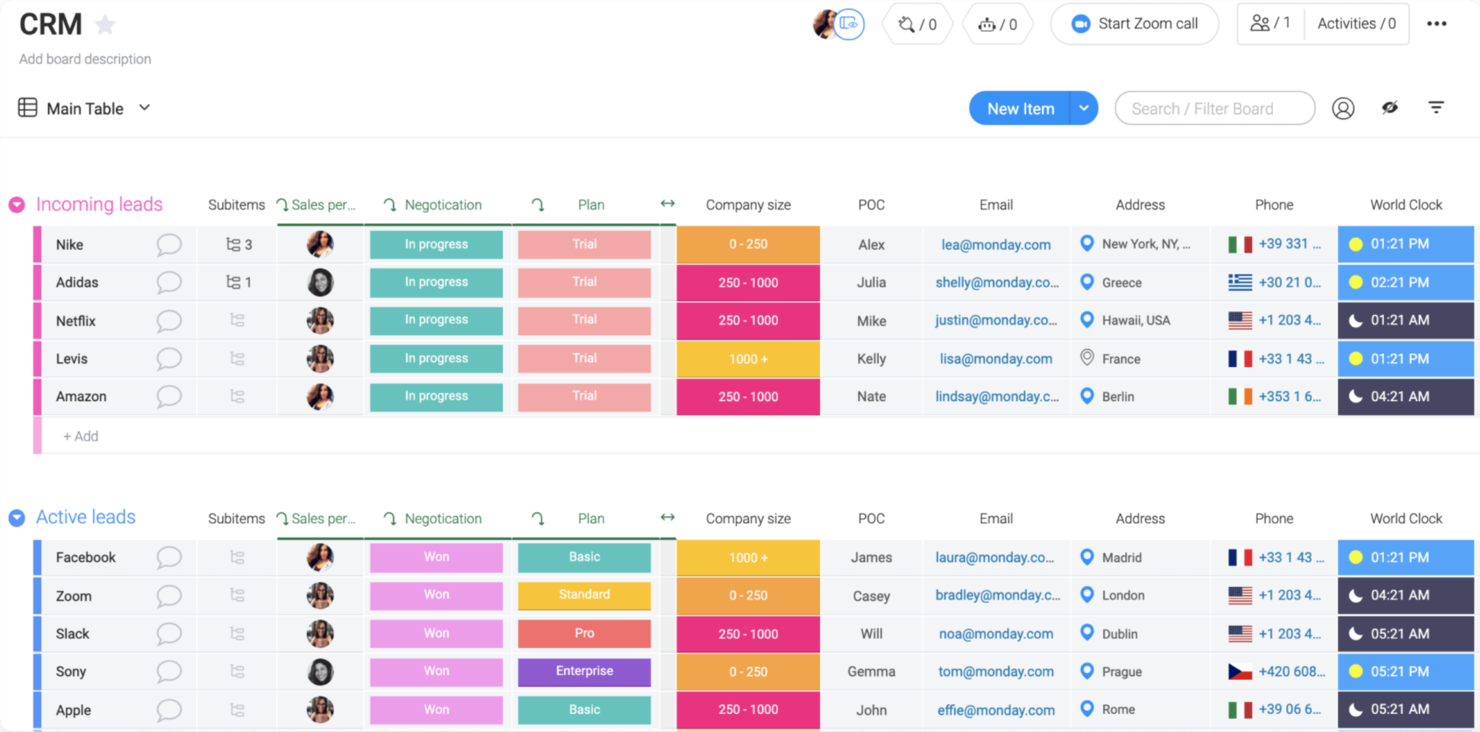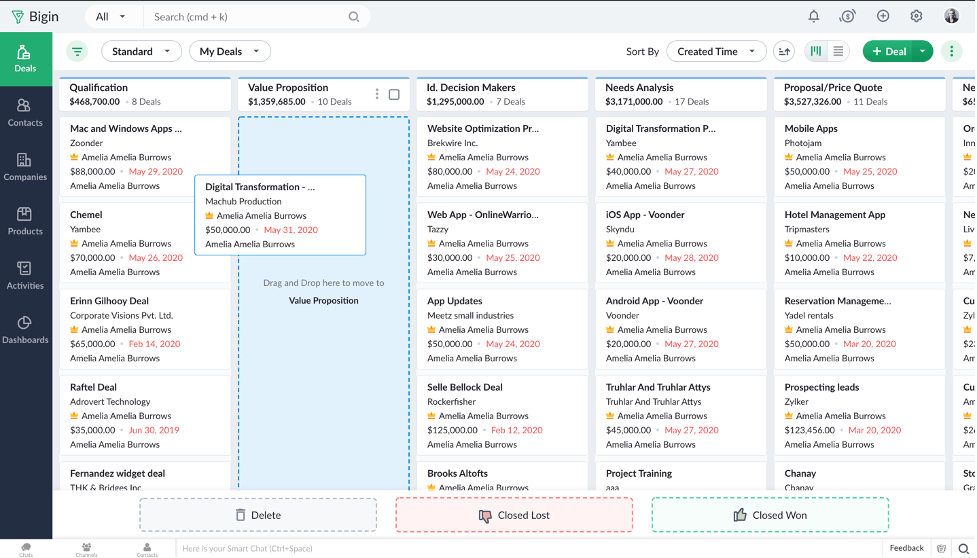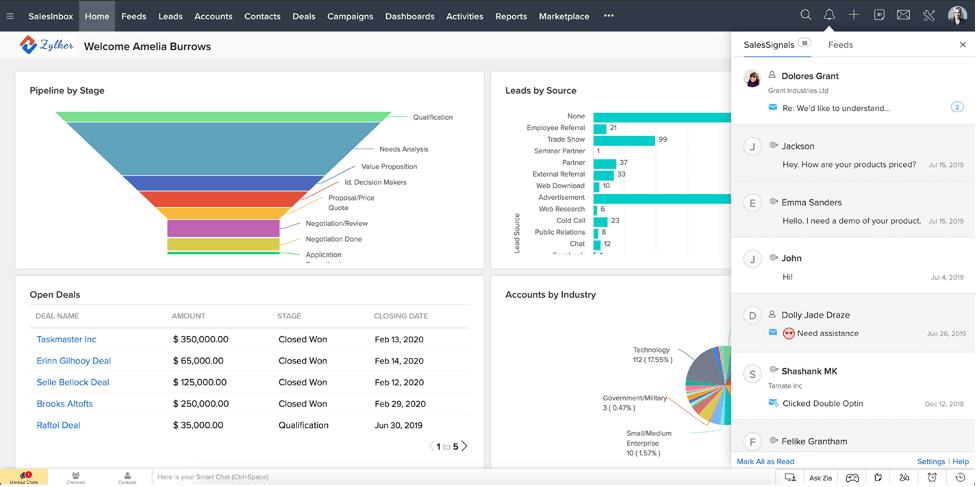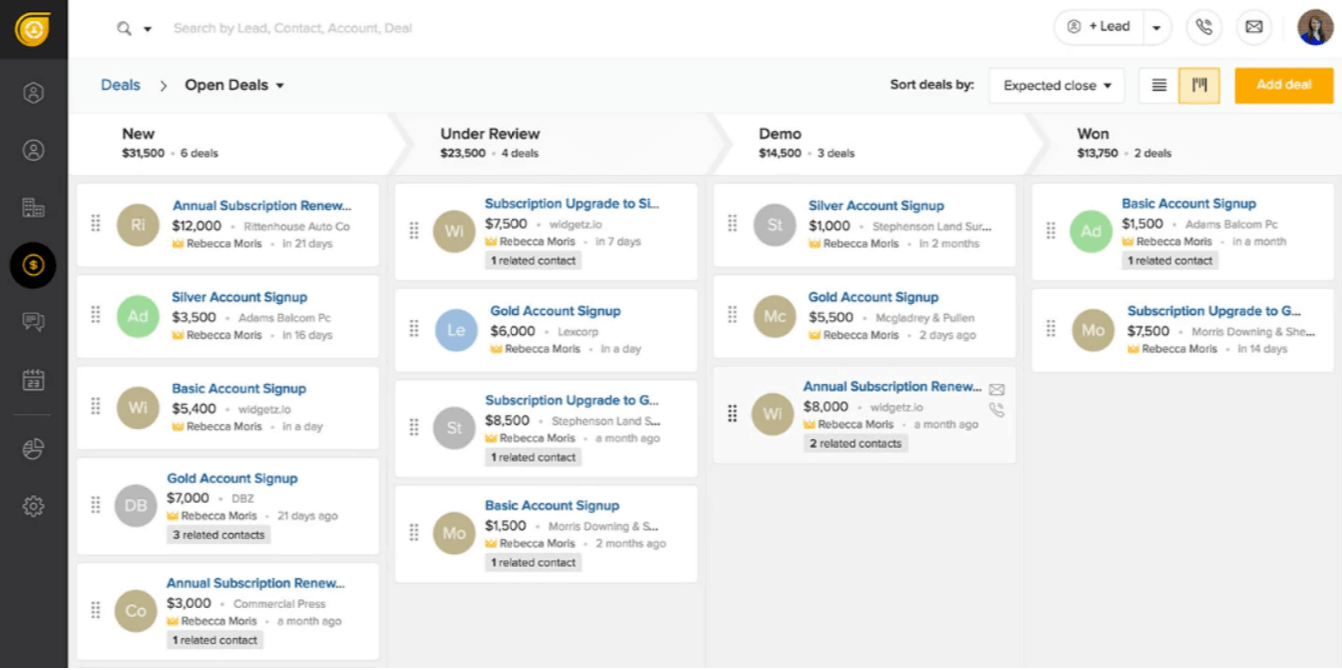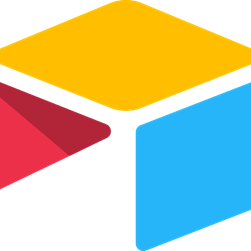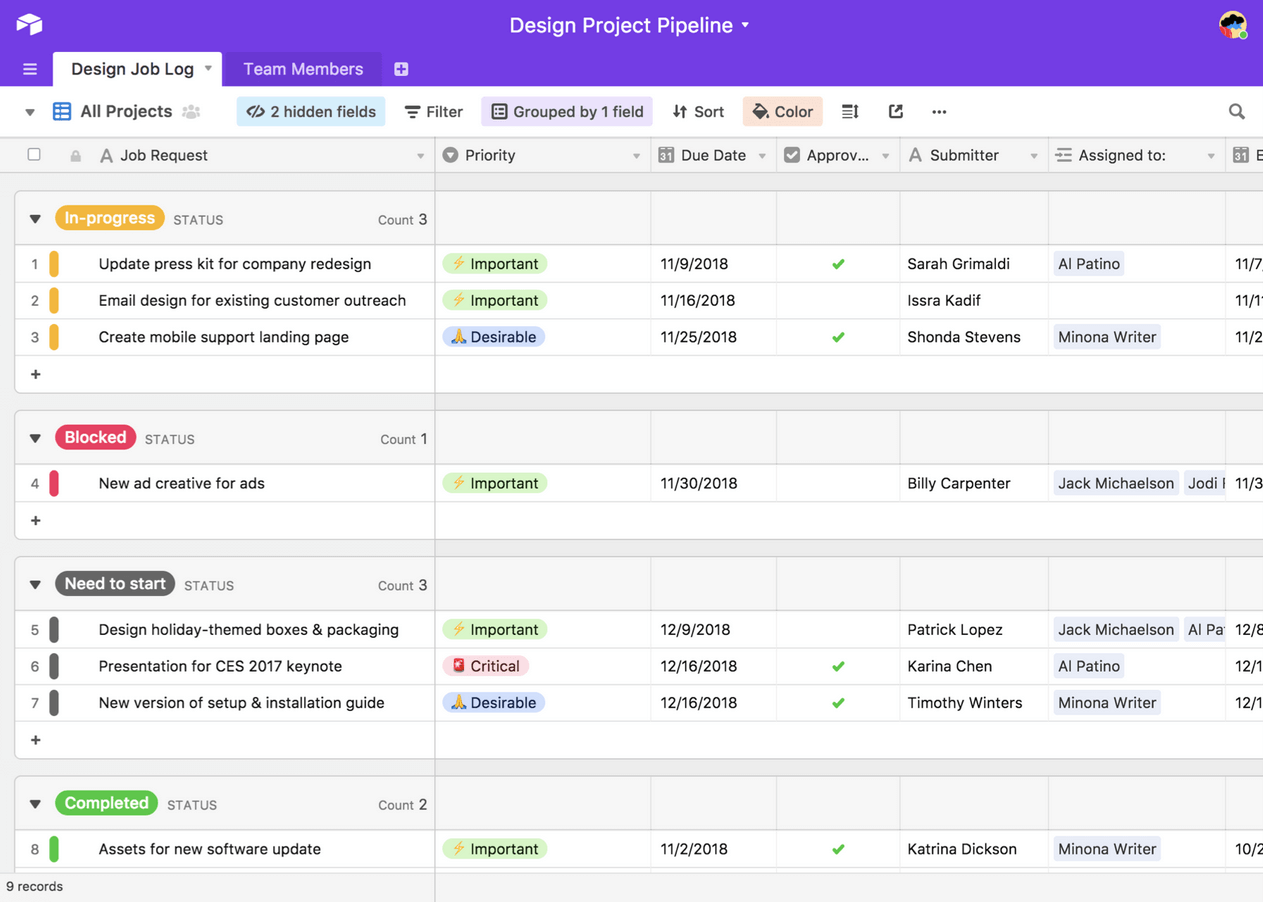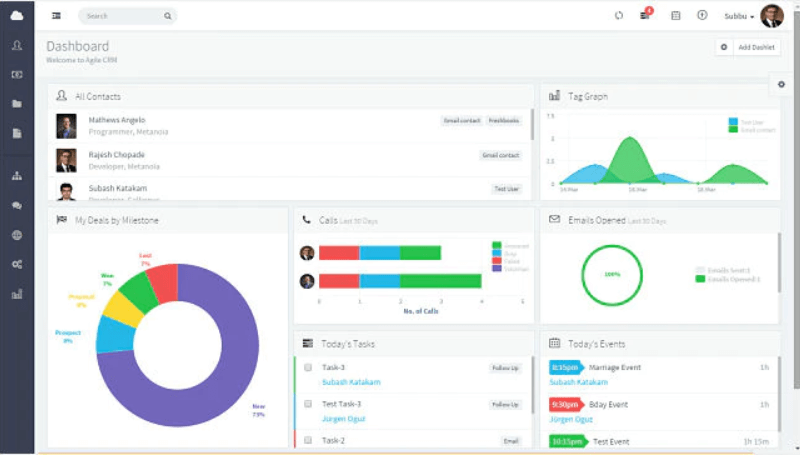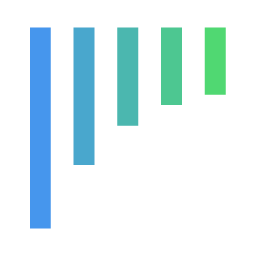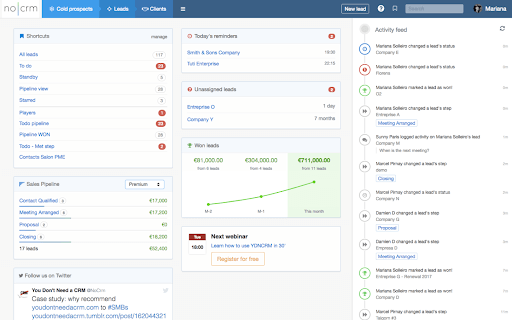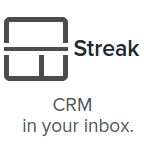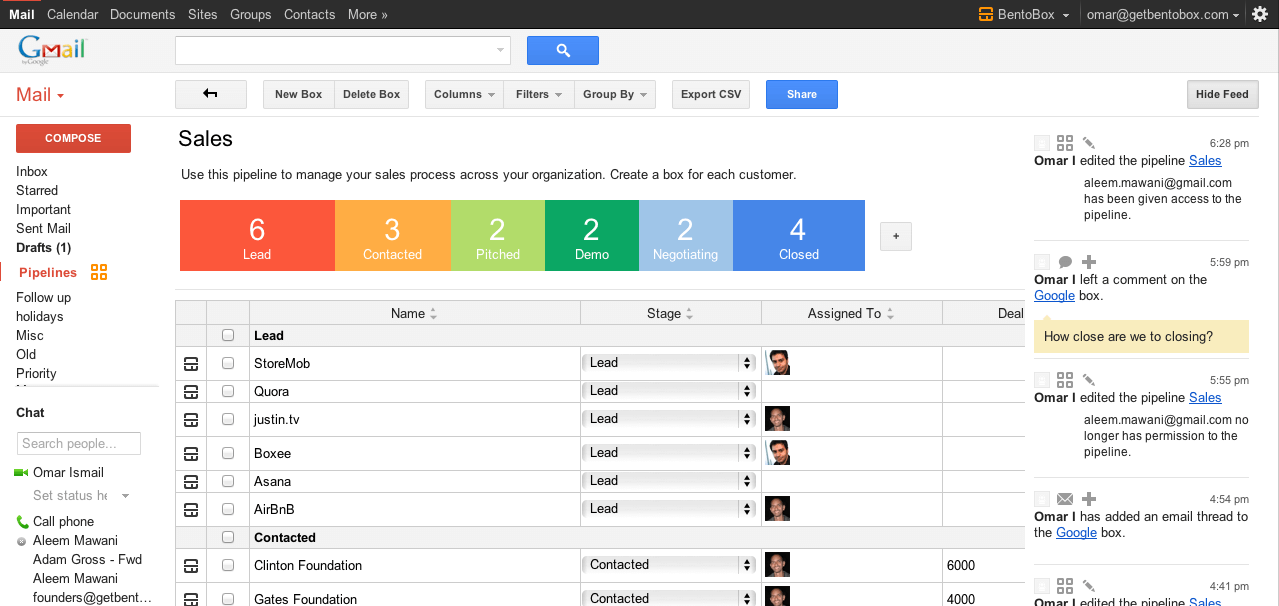10 Best Client Database Software Shortlist
Here's my pick of the 10 best software from the 25 tools reviewed.
Get free help from our project management software advisors to find your match.
There are so many different client database software so making a shortlist of the best can be tricky. You want to collect, store, and manage information about your clients - and need the right tool for the job. I've got you covered! In this post I share from my personal experience managing a variety of clients, using many different client database platforms, and share my picks of the best client database tools.
What Is Client Database Software?
Client database software is a tool for storing, organizing, and managing information about clients. It typically includes features for recording contact details, interaction history, preferences, and transactions. This software provides a structured system for businesses to keep track of their client information in one centralized location.
The benefits of using client database tools include improved customer relationship management, efficient data organization, and enhanced personalized customer service. They allow for targeted communication strategies based on client information, support data-driven decision-making, and help in identifying sales opportunities. Additionally, they offer time savings by streamlining client information management and ensure better security for sensitive client data.
Overviews Of The Best Client Database Software
Here’s a brief description of each of the database software programs that are featured on this top 10 list.
Manage your client data, interactions, and processes in one centralized place to streamline all sales opportunities
Monday sales CRM is a complete Work OS software featuring robust client management and database capabilities. The platform lets you manage all client and customer-related data: from contact details and recording communications to setting up automatic reminders and assigning tasks.
The platform provides a 360° view of all customer interactions and communications in one organized view, giving you and your team full visibility into all important data at any time. The intuitive interface makes it easy to visualize every part of your client database without having to switch between multiple tabs or screens.
Managing and recording interactions with customers is also made easy using monday.com: send emails directly from the platform, schedule calls, and instantly log all communications in one place. Whether it’s emails, meetings, notes, or other events, log and connect every interaction to your larger sales pipeline.
Best of all, you can connect your monday sales CRM customer database with many of the tools you already use, including Hubspot, Zendesk, Slack, Google Drive, and others. These integrations can be set up alongside automations to seamlessly trigger actions, like “If customer does not respond in 3 days, automatically send follow-up email.
monday sales CRM costs from $10/user/month and comes with a free 14-day trial. They offer a free plan for up to 2 users.
Cloud-based CRM software that helps businesses manage their sales, marketing, & customer service
Salesforce CRM is a cloud-based CRM system that helps businesses of all sizes improve their customer service, sales processes, and marketing campaigns. It allows users to store all their customer data in one secure location and access it from anywhere with an internet connection. This allows them to easily track customers, analyze data, create reports, manage accounts, monitor leads, and more. It includes features such as lead management, contact management, account management, report generation, and analytics. Other features include mobile access so users can access the system from any device, email integration so users can send emails directly from the system, and activity tracking which keeps track of activities such as calls and emails sent.
Salesforce enables businesses to effectively manage large amounts of data, including customer contact information and sales records. Data can be organized into custom fields, allowing users to quickly search for specific items or view summaries of data across multiple fields. Additionally, it provides powerful analytics tools that allow users to identify key trends in their data. Salesforce's segmentation feature allows businesses to group customers based on different criteria such as location, purchase history, and demographics. This makes it easier for businesses to target specific groups with tailored marketing campaigns and special offers.
Salesforce offers advanced segmentation features such as dynamic segmentation which automatically updates segments based on new customer information. As the business grows, users can add additional features or services without having to purchase additional software or hardware. Additionally, because it is cloud-based it requires no setup or maintenance costs which makes it an attractive option for businesses with limited budgets or resources. It features powerful security measures such as encryption and two-factor authentication which ensures that all customer data always remains safe and secure.
Features include sales management, marketing automation, customer service and support, collaboration, customization, mobile access, integration, analytics & reporting, and built-in data security.
Integrations include Google Workspace, Slack, Quickbooks, MailChimp, LinkedIn, Docusign, JIRA, HelloSign, Code Science, Active Campaign, and Dropbox.
Monday sales CRM is a customizable tool designed to provide businesses with clear visibility into their sales pipeline. It centralizes client communication, automates sales processes, and offers a comprehensive overview of deals, which supports its unique selling proposition as the best tool for sales pipeline visibility.
This tool's highly customizable nature and automation capabilities are crucial for tailoring the system to specific business needs and streamlining client interactions. One thing that impressed me is the ease with which users can adapt the CRM to their workflows without requiring development resources, coupled with centralized communication channels for all client interactions.
Like many other tools, it's incorporating AI into its platform. Therefore, monday.com employs AI to assist in composing emails, drawing from past interactions and successful templates to improve communication. The CRM also offers mass email capabilities, activity management to record all customer interactions, and performance tracking through key metrics and KPIs.
Customizable dashboards, sales forecasting, goal setting, structured data organization, lead capturing, no-code automations, and visual sales pipeline management are additional features that support sales teams in managing their customer relationships and sales activities.
monday sales CRM provides integrations with a range of software tools to centralize data and automate work processes. Key integrations include communication and collaboration tools, such as Outlook, Slack, Google Drive, and Trello. Additionally, for tools not listed, users can utilize the open API to connect their preferred software to the CRM platform.
Best client and customer database for small business
Bigin by Zoho CRM provides a client and customer database as one of its core features. The platform is a lean customer relationship management (CRM) software that caters to the needs of small businesses. It's user-friendly and intuitive, and helps you keep track of your client records, manage your client communications, and automate parts of your sales pipeline.
The software's central database keeps contact information for all your clients safely stored. You can populate the database by importing data from an existing spreadsheet, and collect new data by creating custom forms through the system. Custom fields can be configured to best reflect your company's operations and ensure you collect the right data for every client record. Should you ever need to, you can export data out of the system, too.
In addition to a client database, the software provides multi-channel communication tools to help you manage your phone, email, and social media communications with clients. You can set up workflow automations to move new prospects through your sales funnel, and track your deals through each stage with the pipeline builder. Custom reporting and an analytics dashboard are also available to help you track your performance metrics.
Paid plans start from $7/user/month, and a 14-day free trial is available.
Zoho CRM is a cloud-based, easy-to-use client database management software with a simple UI and highly customizable workflows for generating, qualifying, and nurturing leads into deals and lifelong customers.
Users can track purchase history, product preference, and personal information on a timeline of activities dating back to the first interaction and lead source. The tool includes advanced filters and fields for deal stage, campaign source, email status, notes added, and even profitability percentage.
Choose from pre-built reports or dashboard templates, or create your own to visualize customer behaviour and metrics in the form of charts, KPIs, and funnels. Team members can export reports as Excel, CSV, or PDF files, embed dashboards on a website and/or make it accessible on a Slack channel.
Mobile-enabled features allow you to log prospect details on-the-go, pull up price lists and agreements, and post significant updates on your team forum or chat. Another great feature is the AI-powered sales assistant that can auto-fill empty fields in your CRM.
Zoho CRM has over 40 native integrations and 500+ third-party integrations that include Google (G Suite), Microsoft Office 365, MailChimp, RingCentral, Quickbooks, Zapier, Xero, and other popular apps.
Zoho CRM starts at $14/month with a 15-day free trial, and also offers a free version for up to 3 users.
Client database and CRM that lets your team use AI-based lead scoring, phone, email, activity capture, and more
Boasting over 150,000 clients and users, Freshsales aims to simplify CRM solutions. To do so, they offer AI-based lead scoring; phone, email, activity capture; sales lead acquisition assistance; sales pipeline management; event tracking (website and app); and more.
Freshsales does email segmentation, sorting, and display-by-relevance very well. This tool categorized conversations in a way that makes them easy to retrieve and sort by customer and it also uses conversation records (text, call, chat, email) to their full potential.
Native integrations include Freshdesk, Freshchat, Freshconnect, Freshcaller, Google calendar, Mailchimp, Segment, Office 365 Calendar, Hubspot, Freshsales for Web, PieSync, Google Apps, Quickbooks, Google Contacts, Xero, and many more through Zapier. Other integrations include Calendly, Facebook, GetAccept, Clenty, Justcall, Toky, 24sessions, Integromat, Akito, Trello, Magento, and more.
Setting up and learning the software was quite time-consuming, losing them some minor points in the Usability section of the evaluation criteria. Migrating from another CRM platform, in particular, has many pain points.
Freshsales starts at $15/user/month and has a 21-day free trial.
Airtable
Part spreadsheet, part database, Airtable lets you add attachments, text notes, links to records, and even barcodes
With over 800,000+ companies using Airtable, this tool uses native mobile and desktop apps to make it easy to edit, comment, and collaborate within the database in real-time. Organizational options include customizable fields for data; filtering, sorting, and grouping of content; and more.
Having a freemium version, as well as a very reasonable monthly subscription price, made sure that Airtable excels in our Value for Cost evaluation criteria section. This makes them a great choice for those just beginning to dabble in client database software.
Airtable has many built-in integration options as well as a robust API. Connect even more apps and websites through Zapier, Workato, Integromat, or Automate.io. Built-in integration options include Asana, Basecamp, Box, Dropbox, Eventbrite, EverNote, Facebook, Github, Gmail and G Suite, Instagram, Jotform, LinkedIn, and many more.
Minor cons include no options for rich text functionality, quite limited records for free plans, low-responsiveness with customer service, and minimal tutorial help.
Airtable starts at $24/user/month and has a freemium version.
A cloud-based SaaS service with sales enablement, marketing automation, customer service, and more
Free for up to 10 users, Agile CRM is an excellent option for small to mid-sized businesses. Features vary between free and paid plans and may include sales enablement through gamification, marketing automation, customer service, contact management, and more.
Agile CRM’s monthly subscription price is one of the lowest per-user on this list, not to mention they have a freemium version for 10 users or less. This ensured they scored top marks in the Value for Cost section of the evaluation criteria.
Integrations include Twitter, Facebook, TowerData (Rapleaf), LinkedIn, Zendesk, ClickDesk, HelpScout, LiveHelpNow, Tidio Chat, UserVoice, IMAP, Google Apps, Microsoft Exchange, Twilio, VoIP, RingCentral, Bria, Mandrill, SendGrid, Amazon SES, FreshBooks, Xero, QuickBooks, and many more. Connect additional tools using Zapier, as well.
A few cons to note are limitations/restrictions in certain automation capabilities, some cumbersome sales tracking elements, and a lack of search/sorting fields.
Agile CRM starts at $8.99/user/month and has a freemium version for up to 10 users.
noCRM.io
Track and close deals by capturing information from several sources including spreadsheets, LinkedIn, or even a business card
The “No” in the software name is a cheeky representation of their dedication to functional simplicity and low-effort onboarding. Even with ease at its core, this software enables users to define lead fields, personalize with widgets, create custom sales activities, and more.
True to its name and marketing promise, NoCRM is superbly easy to use and adopt. They also offer a “NoCRM Academy” filled with video resources to help users learn the ins-and-outs of the tool. Thus, they rated quite highly in the Usability category of our evaluation criteria.
Integrations include G Suite, Quickbooks, PieSync, FreshBooks, RingCentral, Aircall, Xero, Tilkee, ActiveDEMAND, and over 750+ more through Zapier.
The only major con is the lack of email marketing campaign tools. You will need to integrate capabilities from elsewhere in order to achieve this functionality.
NoCRM.io starts at $12/user/month and has a free 15-day trial.
Streak
Sales and project management software with automation, data, and analytics, built right into Gmail
Streak CRM integrates directly with Gmail, so users can track and manage their sales pipeline, contacts, and emails right in G Suite. You can also set reminders for easy follow-ups with tasks and clients.
You can import and export client and lead data in any format, including numbers, text, lists, checkboxes, tags, formulas, contacts, and more, making it useful for tracking and reporting on data. Streak CRM will auto-fill data such as ‘Date created’ or ‘Date of Last Email'.
Another great feature is the ability to automatically share emails, notes, and call logs with your team so you can pick up where they left off. Streak CRM offers a mobile app as well, for ease of use and access.
Streak CRM’s open API integrates with G Suite and Zapier to connect your Streak to any existing app or tool you use.
Streak CRM has a basic plan that is completely free. Paid plans cost from $15/user/month.
The Best Client Database Software Comparison Chart
Here’s a summary chart with essential info: easily compare free trial, demos and pricing, along with a score showing how we rate the tool.
| Tools | Price | |
|---|---|---|
| monday.com | From $8/user/month (billed annually, min 3 seats) | Website |
| Salesforce CRM | From $25/user/month (billed annually) | Website |
| monday sales CRM | From $8/user/month (billed annually) | Website |
| Bigin by Zoho CRM | From $7/user/month | Website |
| Zoho CRM | From $14/user/month | Website |
| Freshsales | From $9/user/month (billed annually) | Website |
| Airtable | From $24/user/month | Website |
| Agile CRM | From $8.99/user/month | Website |
| noCRM.io | From $12/user/month | Website |
| Streak | From $15/user/month | Website |

Compare Software Specs Side by Side
Use our comparison chart to review and evaluate software specs side-by-side.
Compare SoftwareOther Client Database Software Options
Here are a few more tools that did not make it to the top but are still worth your consideration.
-
Ontraport
Store every customer click, purchase, and action throughout your campaigns and use landing pages and forms to bring people in
-
Keap
CRM, client database, sales, and marketing automation for small to midsize businesses
-
All Clients
A web-based database software with non-technical users in mind; includes workflows, funnels, responsive email templates, and more
-
Salesforce
A robust client database system that helps you forecast sales, improve service satisfaction, task automation, and more
-
Tray.io
A great small business database, Tray.io sports after-care programs like post-sales processing, onboarding, churn detection, etc
-
Pipeline Deals
Full visibility into customer accounts pre- and post-sales to manage key deliverables, project details, milestones, and deadlines
-
ClickUp
Customized and searchable tables where you can build your client database and keep track of interactions.
-
Kintone
Build custom client databases with a drag-and-drop app builder & workflow automations
-
HubSpot CRM
Cloud-based CRM with features like chat, meeting scheduling, & email tracking
-
Pipedrive CRM
Best for maximizing conversions, boosting customer retention, and making better data-driven decisions
-
Insightly
Build robust pictures of your customers by unifying marketing, sales, and project delivery teams data in one system
-
GreenRope
Best for tapping into email marketing, social media, advanced marketing automation
-
Maximizer CRM
Lead, contact, and campaign management to segment and track your marketing and sales efforts with a variety of CRM features.
-
Copper
Best for teams using Google Workspace
-
Zendesk Sell
Build and log customer interactions across phone, chat, email, social media, and any other channel you use for your business
How I Picked The Best Client Database Management Software
In order to select the best customer database app, I started by selecting a wide range of popular tools based on user reviews and online ratings. Then, based on my experience and the core features of a CRM, I narrowed down the list. After weighing each tool against the other, I selected the top tools for my review and developed a set of criteria for my evaluation.
Core Features
- Contact Management: The capacity to manage and organize contacts, including customers, leads, and prospects.
- Sales and Pipeline Management: The ability to track and manage sales opportunities throughout the sales cycle. This includes lead tracking, sales forecasting, and automation of sales processes, helping sales teams prioritize and close deals more effectively.
- Customer Interaction and Communication: The software should facilitate better communication with customers by recording all interactions, including emails, calls, and meetings.
Key Features
- Backup Client Base Online – Client databases need some sort of backup system to ensure the safety and longevity of your valuable data. An online backup system is ideal so that you can access it anywhere. However, you will also want to be sure they employ the best safety standards for all your client data.
- Reporting and Analysis – Does the software offer a number of reporting tools and data visualizations? Are the reports easily downloadable and shareable?
- Robust Search Functionality – Does the system make it easy to search and sort data in different ways? How far back do the results go? Can you narrow search terms to get the most relevant data for your query?
- Mobile App/Access – With today’s mobile workforce, you might want a client database app that is smartphone compatible so that you can access your client details on-the-go. Considering the increasing number of remote or off-site workers, having an iOS and/or Android app is a huge plus.
User Interface (UI)
The best customer database software solutions will work well AND look good. I look at all the visual elements that make up this tool and see if they are worthy CRM tools, marketing tools, or whatever the use case.
Good tools make it intuitive to navigate. Therefore, it impacts your task management, how you track leads or perform repetitive tasks.
Usability
I analyze if the tools can provide sales teams with enough features to provide outstanding customer support. I look at how easy it is to learn the tool. Therefore, I look at training materials, tutorials, and knowledge bases.
Integrations
I look for ways in which the tool can connect with other cloud-based apps. Therefore I look into pre-built integrations, APIs that you can use to build custom connections, and integrations available through third parties like Zapier and Workato.
Pricing
Pricing is particularly important for startups and small businesses. However, it is not always easy to find. That is why I look for prices per month on monthly plans, free trials, and free version information.
Client Database Software FAQs
Learning more about business databases is a good place to start. Even if this seems basic, a quick overview is helpful to warm up your mental muscles before diving into software specifications. Here are some FAQs to get you started.
What is a client database?
A client database is a collection of contacts that might include company name, position or role in the company, phone number, email address, physical address, records of past interactions, and so on and so forth. Contact database software can help you manage these names and interaction details in a way that is easy to maintain and search, as needed.
What are some different types of database software?
There are many different kinds of database software, each with a specialty pertaining to a certain industry or type of contact. They may offer features and functions that relate to the specific needs of a particular working group. Some common examples include:
- Marketing database software
- Personal database software
- Business database software
- Customer database software
However, all-in-one solutions like Salesforce will have enough features and customization options to satisfy multiple teams.
What is the best Windows database software?
If you are a Windows user, you have a lot of customer management software to choose from, like Tray.io, NoCrm.io, Airtable, All Clients, Salesforce, and many more. Some of those options are reviewed in our CRM for small business list.
However, if you are asking yourself this question in a more technical way, then consider Microsoft access. This powerful database software is part of the Microsoft 365 suite and can be used for many things, CRM included.
How to Choose Client Database Software
Choosing the right client database tool for your company is essential for effective data management and customer relationship management. Here are five steps to help you make an informed decision:
1. Define Your Requirements
Start by identifying your company's specific needs and objectives, including factors such as the size of your client database, the type of data you need to store, accessibility requirements, and security concerns. But also, consider the following aspects:
- Scalability: Determine whether the database tool can easily scale with your company's growth. You should choose a tool that can accommodate an increasing number of clients and data as your business expands.
- Integration: Assess how well the tool can integrate with your existing software systems. A seamless integration can improve efficiency and data consistency.
- ROI: Calculate the potential return on investment. Consider how the tool can improve your customer management processes, increase sales, and reduce costs. Look at the long-term benefits and costs associated with the database tool.
2. Research Available Options
You already started this after having read the overviews in the list above! Research the various client database tools available in the market. Look for tools that align with your requirements and compare their features, functionalities, and pricing.
3. Consider User Friendliness
Ease of use is a crucial factor in choosing a client database tool. Consider the technical proficiency of your team and their ability to quickly adopt new tech. If your staff is not highly technical, you may want to prioritize tools with intuitive interfaces with simpler layouts.
4. Evaluate Security and Compliance
Data security and compliance are paramount, especially when dealing with customer information. Ensure that the client database tool you choose has robust security features, including data encryption, access controls, and compliance with relevant data protection regulations like GDPR (General Data Protection Regulation) or HIPAA (Health Insurance Portability and Accountability Act), depending on your industry.
5. Test and Seek Feedback
Before making a final decision, test the client database tools that have made it to your shortlist. Many providers offer free trials or demos. Take advantage of these opportunities to explore the tools hands-on.
Once you've completed these five steps, you should have a clearer understanding of which client database tool best fits your company's needs, and you can make an informed decision based on your research and evaluation.
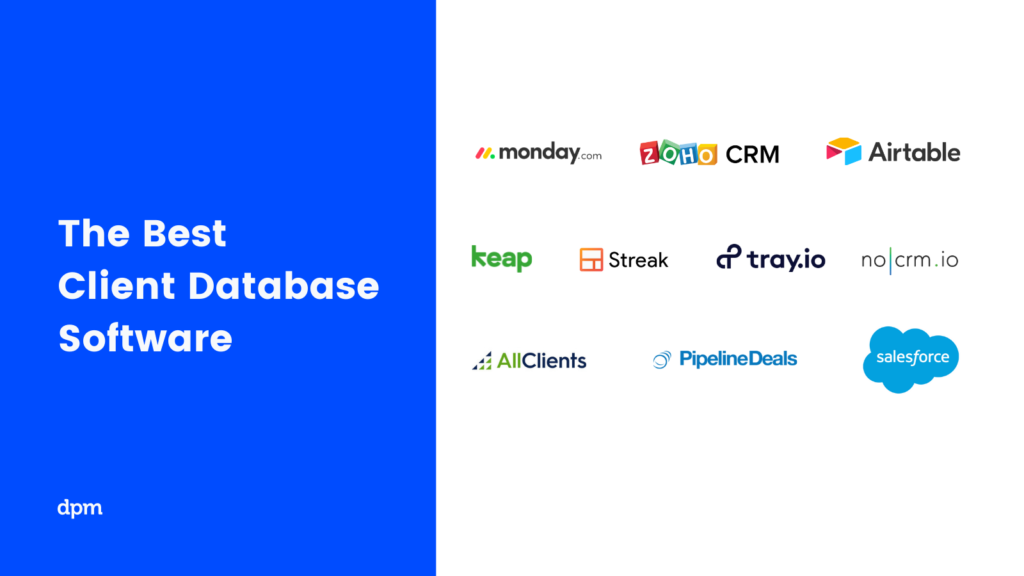
What's Next?
Have you tried out any client database tools listed above? Is there something that you think we are missing from our list? What system(s) do you use for your database management needs?
Related tool lists:
Are you thinking about switching or upgrading anytime soon? Do you use free customer management software or prefer a paid service? One-time fee or subscription?
We want to hear your thoughts in the comments below.